Viber VoIP Number Error: 3 Easy Ways to Fix it Today
3 min. read
Updated on
Read our disclosure page to find out how can you help Windows Report sustain the editorial team. Read more
Key notes
- You don’t need to install Viber on your smartphone before you can use Viber.
- Toggle on the Viber Local Number option in settings to use VoIP numbers.
- The camera isn’t working option is an alternative option for easier access to Viber on PC.

Viber is popular because it is a free call and instant messaging app. Nonetheless, issues like Viber VoIP number errors plague the app, preventing users from getting through the Viber activation process.
Viber frowns at spamming, and as such, they have stopped VoIP numbers from being accepted for activations. This is a big issue as some users rely on VoIP numbers.
Fortunately, there are ways to fix these issues and other problems you can encounter while using Viber.
How can I register my number on Viber?
- Install Viber on your phone.
- On the welcome screen, click continue.
- On the registration page, input your phone number (without the first zero).
- Then, you will receive a code through either text or automated calls.
- After inputting the code, you’ll be directed to the profile interface and fill it up with your information.
After doing this, your number registration is complete, and you can freely access the app.
How can I activate Viber without a QR code?
- Click camera doesn’t work on the QR code page, and you’ll be sent an activation link.
- Copy the link, and send it to yourself.
- Open the message with a phone using Viber.
- Then, click the link and open It.
How can I fix Viber if the activation fails?
1. Update your Viber app
- Go to Google Playstore and search for Viber.
- Click on it and press the Update button.
2. Contact Viber Support
- Go to the official Viber site, scroll down and click Contact Us.
- Fill in the information and request access to an account.
It should be noted that this process is strictly at the mercy of Viber. Therefore, there are no guarantees that your request will be granted.
3. Configure Viber settings
- Launch the Viber app and go to settings.
- Locate the Viber Local Number option, then click on it.
- Select your preferred country & area code, then input the VoIP number to start receiving calls.
Indeed, this will solve the Viber VoIP number error, and you will be able to register.
Can I use Viber without a SIM?
Yes, you can register on Viber with a sim. Register Viber with a VoIP (Voice Over Internet Protocol) number. However, it would be best if you made some changes to your Viber app before it can work.
The above fixes will solve the Viber VoIP number error issues. In addition, you should check our page for solutions to some Viber-related other problems.

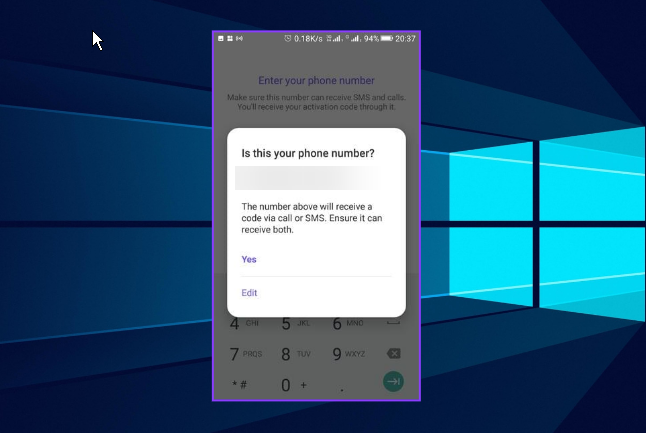
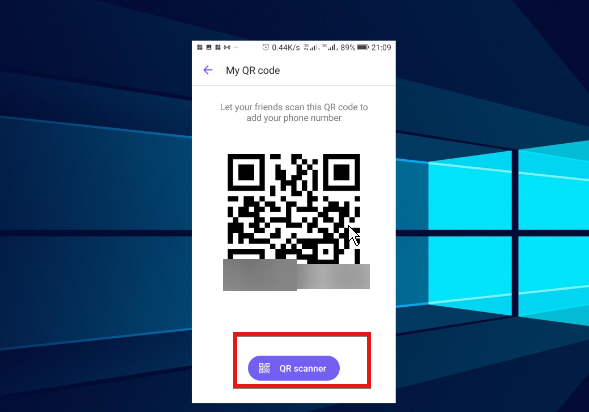
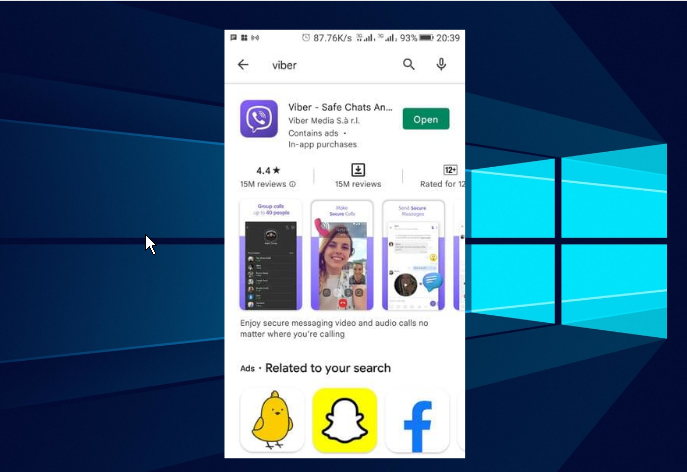
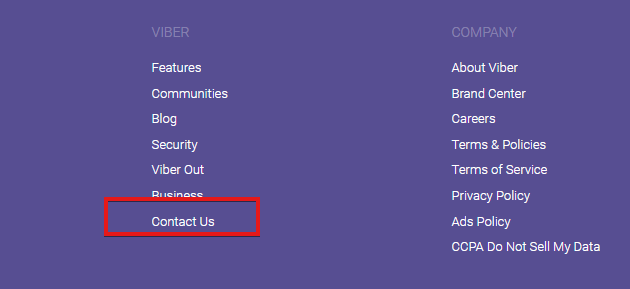
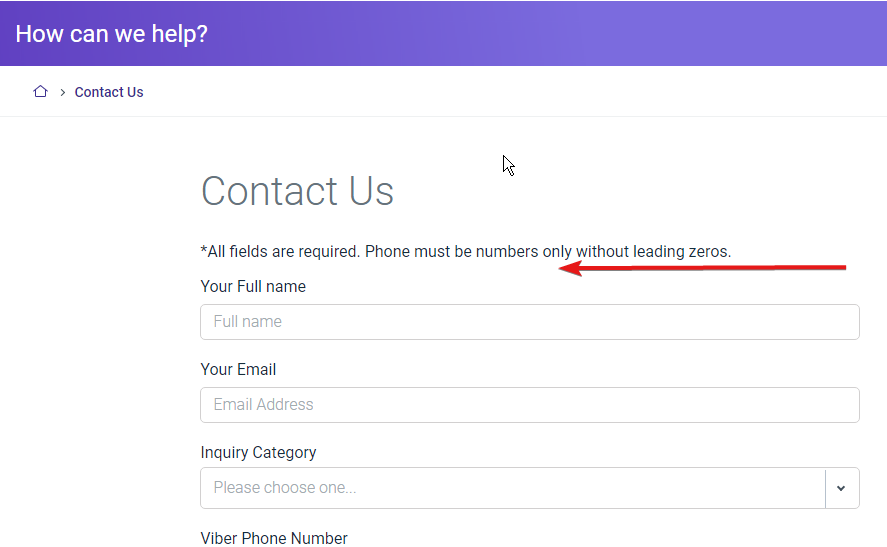
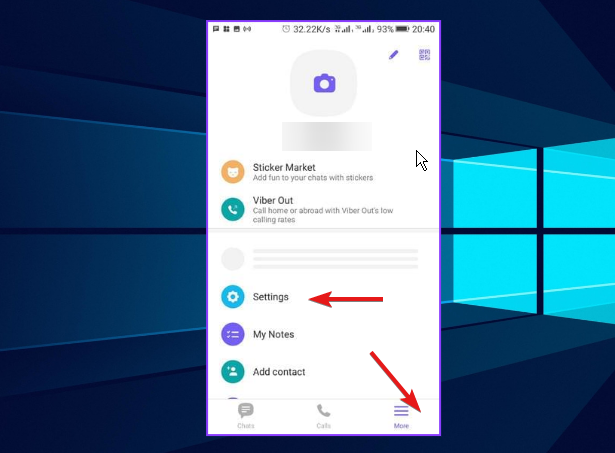
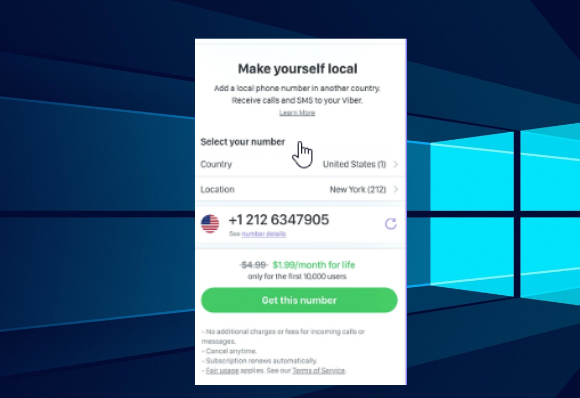








User forum
0 messages