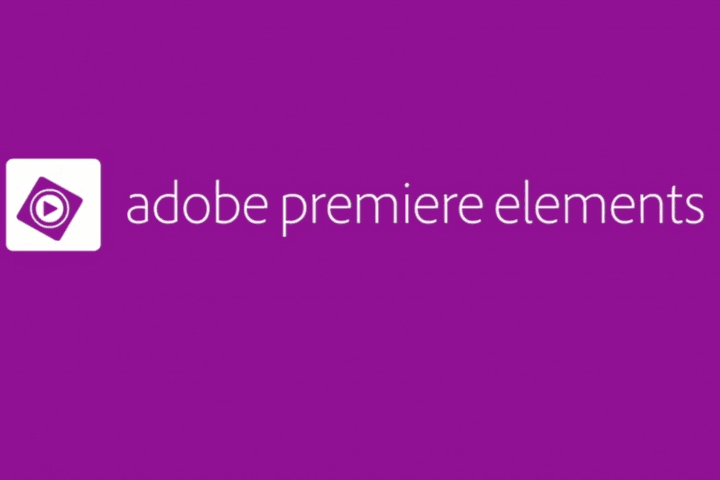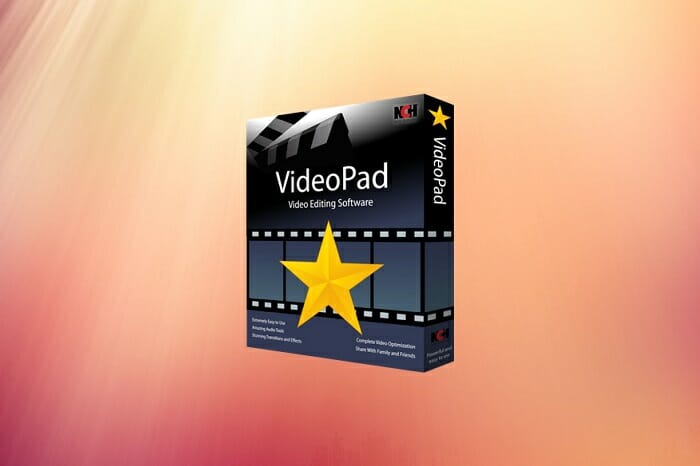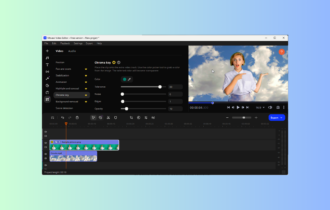6 Best Free Split-Screen Video Makers 2024
6 min. read
Updated on
Read our disclosure page to find out how can you help Windows Report sustain the editorial team Read more
Key notes
- If you cannot decide on one memorable video to share with the world, you definitely need a multi screen video editor.
- Unleash your creativity and showcase your highlights simultaneously with the best split-screen video editors out there!
- If visualizing all your tasks in one place is your trigger to get things done, do try one of our Windows video editor split screen suggestions.
- In this article you will find free video editing software with split-screen features and others, so read on!

There’s an abundance of video editing software, for both professionals and home enthusiasts. But, in that ocean of options, some particular traits make the difference.
Today, we’ll show you five video editors that support split-screen. With the help of these tools, you should be able to create the most beautiful split-screen videos for work or school projects or just for fun.
Do you want to find out what programs support this nifty, dramatic feature? Read on then.
What are the best split-screen video-makers to use today?
Adobe Premiere Pro
The Premiere is the industry standard for a good reason – it delivers all the tools you’ll ever need to create stunning videos, with crisp motion, image, and audio blending together to perfection.
From filming and recording to editing tools, there is nothing you cannot achieve with this all-in-one software designed to make your video projects shine.
Adobe Premiere Pro is a professional video editing program that allows you to combine two or more videos with the use of effects.
Making a split-screen video in Adobe Premiere Pro is a rather simple task. You just have to import both videos and choose Effects, and then Crop. From there, just choose the 50% Crop and there you have it.
Let’s quickly look at its key features:
- Comprehensive industry-leading video editing tools
- Seamless integration with other apps and services
- AI-based technology for more efficiency and accelerated workflows
- Supports any formats from 8K to VR and any device/camera
- Cross-platform functionallity to carry on with your projects effortlessly across all devices

Adobe Premiere Pro
Split your screen and craft it into the ultimate footage with ease using the Premiere Pro!Adobe Premiere Elements
The almighty Adobe Creative Cloud Suite has transformed video editing and video making for good and forever.
Following closely in the Premiere Pro’s footsteps, Elements takes it up a notch by adding much-needed sharing and organization features to the already ultra-comprehensive video editing toolkit that these two software share.
By constantly releasing new features backed up by step-by-step, interactive guidelines and tons of learning materials, Adobe Elements is always getting better allowing you to create memorable videos effortlessly.
Let’s quickly look at its key features:
- Automated editing options and step-by-step guidance
- Special effects from time-lapse videos to picture-in-picture
- Restore and repair tools to reduce the noise effect
- Trim, adjust, add titles, transitions, and themes or split your screen to create perfect videos
- Create dynamic video collages combining photos and videos
- Organization tool to optimize your workflows, reduce clutter and improve searching
- Shareware features (via social media and more) plus import and export files in an instant

Adobe Premiere Elements
Split, trim, add transitions, themes, and effects to create memories with the greatest ease!AceMovi Video Editor
There are many video editing tools on the market that have split-screen support, and one of them is AceMovi Video Editor, a resource-efficient and user-friendly video editing software that features a complete toolset.
It lets you put together bits and pieces of videos, add photos to them, and working in split-screen makes everything all the more easier.
The buttons and toolbars are placed in a familiar fashion, so little prior experience in using such tools is needed.
Besides the aforementioned split-screen, here’s what else you will find among AceMovi’s toolset:
- Picture in picture and green-screen support
- Transitions and animations
- Image rotation and flipping
- Cropping and zooming
- Audio overlaying
- Screen recording
- Text insertion
- Filters
- and more…

AceMovi Video Editor
Working in split-screen has never been faster or easier until you’ve tried AceMovi Video Editor!Corel VideoStudio
Award-winning Corel VideoStudio combines the ease of use of a simple online editor with breakthrough features to help you create over-the-top videos, just the way you want.
Supporting multi-camera editing and complex tweaks while always keeping the end-user in mind, VideoStudio is perfect for all skill levels from rookie to expert.
You can count on countless effects, step-by-step guidance, and pre-made templates to kick-start your projects in an instant.
One particularly impressive feature is the Split Screen video allowing you to show multiple videos on screen by adding two video frames or create custom picture-in-picture effects.
In fact, the possibilities are endless once you control the layout and the best part is that the whole process is based on a simple drag and drop flow.
Let’s quickly look at its key features:
- Creative effects, filters’ library, elegant titles, show multiple videos simultaneously
- Versatile enough to suit all skill levels from beginner to advanced
- Templates and learning materials to get you started effortlessly
- HD, 4K & 360 video editing
- Color and lens correction
- Batch processing
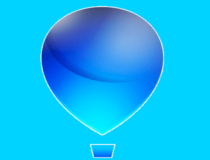
Corel VideoStudio
Live the moment, catch it on camera and edit it to impress the world with new Split Screen video powered by Corel!Cyberlink PowerDirector

Exclusive features, access to an ever-growing library of plug-ins, native file format support, and high-end performance tools all wrapped up in a user-focused, highly customizable and intuitive interface – that is what you can expect from the PowerDirector.
This tool takes everything to the next level from motion graphics to animation with endless customization options allowing you to achieve the right look and feel for your videos each and every time.
You can use it to split, adjust, polish, and even repair or stabilize videos that came out shaky. In fact, you can pretty much do anything you want video-wise, no task is too big or too little for this versatile software.
Let’s quickly look at its key features:
- Customizable vector and precise keyframe controls
- Animation toolkit to create, adjust and share animated videos
- Social-media optimized resolutions available
- Green screen editing based on a chroma-key engine
- Cool transition effects and advanced, frame-by-frame motion tracking
- Ready-made templates complete with effects, titles, and transitions for beginners
⇒ Read more about PowerDirector 365 from our in-depth review
VideoPad Video Editor by NCH
VideoPad is a professional video editing software that perfectly embodies the principle of easiness of use.
With native support for all video formats, stunning transitions and effects, and countless customization options, this tool delivers everything you need to create split-screen videos and more quickly and effortlessly.
Once your work is done, all you need to do is share it with the entire world and the VideoPad does bring excellent sharing facilities to the table: get your project out on social media or burn, upload, and save it to disc in an instant.
Let’s quickly look at its key features:
- Supports all popular video formats
- Extensive digital audio toolkit with special effects to create your custom soundtrack
- Visual effects and transitions
- Edit and export 3D and 360 video files
- Burn, upload, import, export and save to DVD
- Create title text animations in seconds
- Use lossless export for optimal quality
- Optimize AVI or MPEG video files with VideoPad Movie Maker
Have you used and tried other software that allows split-screen? If you can think of a better alternative, feel free to share your experience in the comments section below.