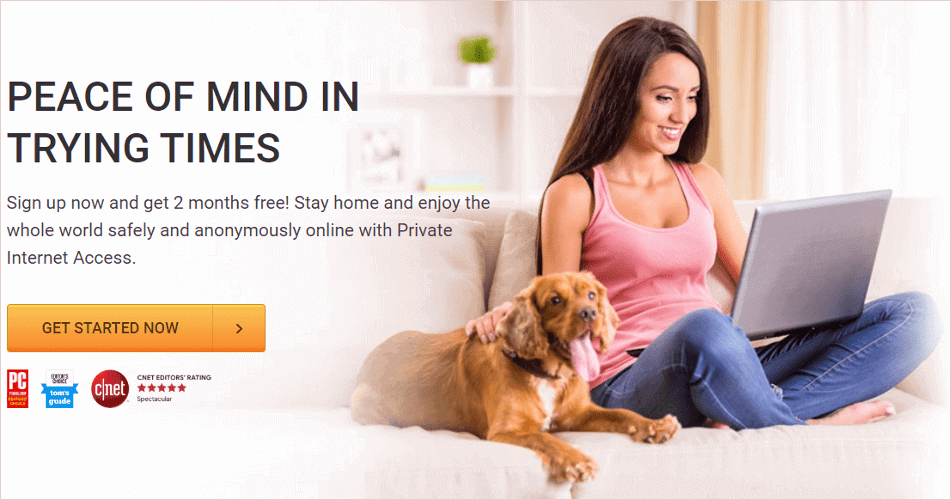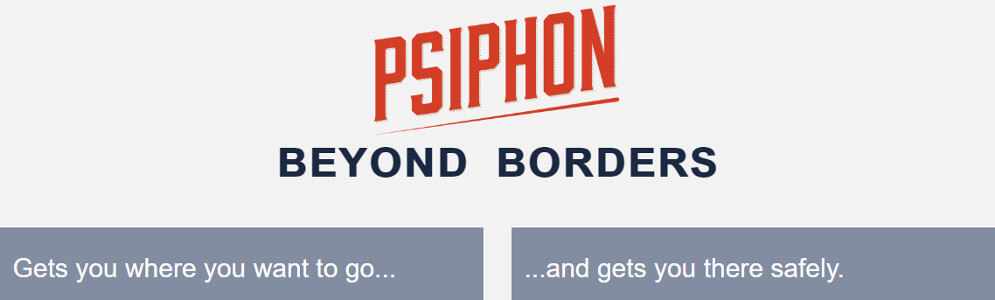How to watch IPTV Australia channels from anywhere? [Answer]
5 min. read
Updated on
Read our disclosure page to find out how can you help Windows Report sustain the editorial team Read more
Key notes
- Australian residents have exclusive access to numerous quality TV channels. If you're living or traveling abroad, you can't view them unless you lift geo-restrictions.
- Discover the 4 best solutions to watch IPTV in Australia, no matter where you are. Carefully compare your options before deciding which is the right fit.
- Stay in touch with the best tools and advice by joining our IPTV section.
- Bookmark our Streaming VPN Hub for more tips and tricks.

How can I watch IPTV channels in Australia?
Use a VPN
- Download Private Internet Access (PIA).
- Set up PIA on your PC.
- In the PIA main window, click VPN Server.
- Search for Australia and click the first city (lowest latency).
- Press the big power button to connect to the Australian VPN server.
Now you will be able to access live streaming websites that are exclusively available to Australian residents, thanks to the fact that PIA can bypass geoblocks.
Made by Kape Technologies, PIA is the best VPN for streaming, thanks to its impressive network of VPN servers worldwide, together with its superior connection speeds.
PIA comes with private DNS servers, static and dynamic IP addresses, OpenVPN and WireGuard protocols, SOCKS5 and Shadowsocks proxy servers, as well as 24/7 live chat support.
More about PIA:
- +3,300 VPN servers in 48 countries, including Australia
- Works with all major platforms, including Windows, Mac, Linux, Android, iOS
- Up to 10 devices can connect using the same PIA account
- Unblock Netflix AU, Netflix US, and other Netflix libraries
- 30-day money-back guarantee (no free trial)

Private Internet Access
Watch IPTV channels in Australia using the fast and secure VPN servers of PIA.Use Mobdro
- Using your Android*, allow apps to install from unknown sources.
- Download and set up Mobdro.
- In Mobdro, tap the search button and type the name of an Australian IPTV channel.
- Select the entry from the search results.
- Once the stream is loaded, you can start watching the TV channel.
*Instead of watching IPTV channels in Australia using an Android device, you can download BlueStacks and use this Android emulator to set up Mobdro on your Windows PC.
NOTE: If Mobdro takes a long time to load the stream or if the stream buffers, use PIA to connect to an Australian VPN server before using Mobdro. This should help reduce buffering.
Mobdro is a great idea to watch IPTV channels in Australia, no matter where you are. It’s completely free to use and, although it’s exclusively made for Android smartphones and tablets, you can get it up and running on other operating systems like Windows, Mac, or Linux with an Android emulator.
However, it currently doesn’t support many Australian IPTV channels, so you might not find what you’re looking for. On top of that, it takes longer to prepare an Android emulator. And you can’t remove the in-app ads unless you agree to share your device’s idle resources with a third party.
Use IPTV software
- Download ProgDVB and set it up on your computer.
- In the main application window, go to the FreeWorldTV tab.
- Search for an Australian TV channel and double-click it.
- You can now watch live streaming.
ProgDVB is one of the best IPTV software tools, even when it comes to watching IPTV channels in Australia. It definitely has more choices than Mobdro, and you can also use it to unlock Australian radio stations.
However, you can’t use ProgDVB to unblock Netflix AU, for example. And the software program is prone to errors and crashes.
Use an Internet circumvention tool
- Download Psiphon and install it on your PC.
- Fire up the tool and head over to Settings > Psiphon Server Region.
- Select Australia and click Apply Changes.
Once connected to Psiphon, you should be able to access some live streaming services and watch IPTV channels in Australia.
Psiphon is one of the best proxy tools that you can use to unblock websites, bypass geo-restrictions, and enjoy exclusive streaming content. It’s incredibly fast, too.
On the other hand, Psiphon doesn’t encrypt your Internet traffic like a VPN. So if you’re looking for a complete solution for both IPTV streaming and secure browsing, Psiphon is not for you.
Can’t connect to a proxy server on Windows 10? Check out this article to fix it easily.
To summarize, these 4 solutions should set you on the right path if you want to watch IPTV channels in Australia, no matter where you are.
And, if you have trouble deciding which of the 4 solutions is ideal, we recommend a VPN like PIA because it comes with tons of benefits that outweigh the disadvantages.
If you’re considering a free VPN like Hola VPN, keep in mind that these solutions aren’t actually free. Although they don’t ask for money in exchange for their services, they are usually filled with adware, compromise your online privacy by leaking your IP address, share your VPN traffic with third parties. But a premium VPN tool is worth it.
[wl_navigator]