What Operating System Do Most Businesses Use?
One OS or a mix to get a feel of flexibility? Your choice
12 min. read
Updated on
Read our disclosure page to find out how can you help Windows Report sustain the editorial team. Read more
Key notes
- The platform you choose for your business can have a big impact on your productivity and the quality of your work.
- If you’re in the market for an OS for your company, we unpack what the top OSes have to offer and which one you should go for.

The world is full of debates and opinions on many different subjects. And the operating system most businesses use is one of those.
There’s no denying that certain operating systems are more popular than others. Windows has always been the dominant OS in business, but it’s not the only option.
In addition, businesses are not the same, and each has its unique way of doing things. For instance, just on the surface:
- Windows – Windows is an established operating system with a rich ecosystem of applications and services.
- MacOS – MacOS is another popular option among businesses because it offers more stability.
- Linux is another popular option because it’s free and open-source software.
If you were about to start and run a business and had to choose any operating system software you wanted, what would you choose? If you’re confused, we unpack these OSes so that you’ll have a firm decision by the end of this article.
What factors influence the selection of a business OS?
Just like we said above, each business is unique, making the answer to this question a bit complicated. Each OS has its pros but don’t forget that the cons are always lurking.
Since you can’t avoid the disadvantages, you need to pick one that favors your business and find a way around the cons.
Before you pick an OS, you need to consider several factors. The most important ones are:
1. Ease of use
The easier an operating system is to use, the more likely people will be able to perform their jobs and get things done without needing help from someone else. This means less time will be spent training and troubleshooting problems.
However, there are some general guidelines for determining how easy an operating system will be to work with.
For example, if you plan on using the same computer for several years, you should probably go for an OS with a user interface (UI) that doesn’t change too often over time.
2. Cost
The cost of the OS you select for your business is a major factor when choosing which one to use. Each OS has its own licensing model, so it’s important to understand how much it will cost your company to use each one.
The cost of using a particular operating system will vary from business to business, depending on what software you use, how many employees you have, and how long you plan to use the OS.
For example, if you’re using cloud-based applications that require little or no infrastructure investment, then costs may be minimal. On the other hand, if you’re using an in-house application that requires costly hardware upgrades and maintenance contracts, then costs could be high.
3. Reliability
This is one of the most important factors to consider when choosing an OS for your business. How stable is the platform, and how often does it crash? Does it have any bugs or security flaws? An OS that crashes frequently is unsuitable for business use.
In addition, the technical support offered by the software developer should be adequate enough to meet users’ needs and solve all problems related to the use of the software. A reliable OS will provide consistent performance and minimal downtime, keeping productivity high and costs low.
4. Security
Do you have sensitive data that needs to be protected from prying eyes? If so, then security is not a component to be taken lightly.
A secure OS must be able to support an organization’s security needs, including encryption and password management. You need to know that your data and applications are safe from hackers, viruses and other cyber threats.
5. Hardware compatibility
The operating system must be compatible with the hardware you intend to use in your business. For example, if you have a new computer and want to install Windows 11, it will not work properly if it doesn’t meet the system requirements.
This is because Windows 11 is only compatible with certain types of hardware. And while other older versions of Windows can be installed on the PC, they may not meet the needs of your business adequately because of the advanced technology trends.
6. Business needs
You need to clearly understand the goals you want to achieve with your business to choose the right operating system.
Some enterprises have specific requirements that will determine the type of OS you should use. For example, if you want to deploy an application in a multi-tenant environment, you may need to select a platform that supports virtualization.
If there are no specific business needs, it is better to use open-source software since it is free and easy to use.
7. The size of your company
The size of your company will have a large influence on which OS you should use. For example, if you’re a small startup and don’t have much money to invest in software licenses, Linux might be the way to go.
A small company might also choose an open-source operating system because it can be customized to meet specific needs.
However, if the size of your company is growing, you may want to consider multiple devices and systems. This way, multiple employees can access information from different locations at once.
8. Upgrade costs
The cost of upgrading or updating the software once you’ve purchased and installed it is something you need to consider when choosing an OS for your business.
As new versions of an OS are released, your software vendors may require you to upgrade to continue using their products.
This can be especially problematic if your company uses older software versions because upgrading can be costly or impossible. It’s also important to know how easy it is to upgrade software.
What are the top 3 operating systems for businesses?
A good operating system is the backbone of any business. It allows employees to get their work done; in some cases, it’s even more important than the hardware itself.
Now that you know what to look for when shopping for an OS, let’s look at what is available in the market.
Although there are over three OSes, only Windows, Linux, and MacOS are popularly known. So what makes these top three the creme de la creme?
1. Windows
Windows is the most popular operating system in the world. But what makes Windows so appealing to businesses? And why do they stick with it even as new technologies emerge?
These are some of the benefits:
- Market share – Numbers, numbers, and more numbers. Any business will tell you how numbers are important and their influence on making sales. And that’s what Windows has. Its market share has been steadily growing since the release of its first version. More than 1 billion PCs run on Windows. With so many users, it’s easy to find support when you need it, whether trying to fix a problem or find new solutions to help your business grow.
- Ease of use – Windows was designed with ease of use in mind so that anyone could pick up a computer and start working immediately. Some would argue Windows isn’t user-friendly, but it all boils down to personal choice. The operating system also comes built-in with tools that allow users to work without buying additional software or apps first. This is not only cost-saving but also saves time.
- Compatibility – Windows has a long track record of compatibility with other devices, software, and websites. If you’re already using Windows in your business, it will be easy to integrate new devices and software into your network without worrying about compatibility issues.
- Security – Security threats are always evolving and growing more sophisticated every day. Therefore, security needs to be at the forefront of every business owner’s mind when choosing an OS for their PCs. Microsoft has built into its software many layers of protection against viruses, malware, and other types of malicious content that can compromise an organization’s security. These include User Account Control (UAC), Windows Defender, and Credential Manager, among others.

2. Linux
While Windows still has an edge over other platforms when it comes to popularity, Linux offers several advantages over Microsoft’s OS. First, here’s its market share over the years.

Some of the benefits include:
- Security – Linux has fewer security vulnerabilities than other operating systems like Windows or macOS. This is because there aren’t many viruses or malware developed specifically for this platform yet. As a result, cybercriminals aren’t targeting your business as much as they would if you were running Windows. And even if they did, they wouldn’t be able to easily gain access to your network through a security hole in your OS.
- Cost-effective – Linux is free, so there’s no need to pay licensing fees or purchase expensive security software. If you’re running a large-scale business and have to pay for several licenses, you can see how much money you’d have to part with to keep the lights on.
- Stability – Linux is extremely stable compared with other operating systems like Windows and macOS. This is because it runs on fewer resources than other operating systems. It, therefore, makes it less prone to crashes or hangs.
- Flexibility – Linux is highly customizable and has access to thousands of different applications. This means it can be used in various industries and business models. All this can be done without having to change the core functionality of the OS itself.
- Open source – Open source software is software whose source code is available to the general public for viewing, modification, or enhancement. This means that any developer can look at the code, fix bugs and add new features when necessary. All this can be done without paying royalties or license fees like with Windows or macOS.
3. MacOS
Apple’s macOS has been making steady inroads into business over the past few years. And while it still trails far behind Windows in terms of market share, it has a solid fanbase that appreciates its features.
Here’s why it’s a top choice for businesses.
- High-performance – Macs are built from top-quality parts designed to last longer than cheaper PCs. They also run more smoothly than Windows computers, which can slow down over time because of viruses and other issues affecting their performance. This means your employees can get their work done more quickly and efficiently when using Macs.
- Security and privacy – MacOS has always been known as the most secure operating system available. The combination of the Unix architecture, sandboxing, and file encryption makes it difficult for hackers to access your data if they do manage to breach your security systems.
- User-friendly – The Mac operating system is incredibly user-friendly, so even novice computer users can get up and running quickly. You don’t have to spend hours learning how to use new software programs or how to navigate through different menus and icons. This makes it easier for everyone in an organization, from executives down to entry-level employees, to use the OS.
- Reliability – A computer is only as good as its operating system. If an OS crashes or freezes, it can cause many problems for businesses. From lost productivity to data loss to downtime and expensive repairs. Apple’s macOS has a history of being one of the most reliable operating systems. That means you’ll have fewer headaches, less downtime, and less worry about your network crashing at the worst possible time.
What is the best operating system for a small business?
While we’ve touched on the three most popular OSes and why most businesses choose them, we haven’t answered which is the best for you.
Unfortunately, this is a decision you have to make on your own. The good thing is now it doesn’t have to be hard because you know what to look for based on your business’s needs.
Below, we’ve come up with a comparison table to help you assess the risk level of running each OS.
| User-friendliness | Cost | Security | Reliability | Compatibility | |
| Windows | High | High | Low | High | High |
| macOS | Medium | High | High | Medium | Low |
| Linux | Medium | Low | Medium | Low | Medium |
To break it down further, the score per OS is based on how easy it is to install apps, perform backups, and have compatibility with other hardware and software, among others.
Let’s take the user-friendliness performance metric, for instance. Installing Windows is relatively easy compared to the other two. Some devices even come pre-installed with Windows making it easier to use.
However, Linux requires downloading the software and then load into a USB stick, among other actions you need to perform. Such actions make it unsuitable for a business that does not have enough training resources.
To sum it up, Windows has been dominant for years, but the situation is slowly changing. If we were to pick one OS for your business, we’d have to choose macOS. Macs have fewer malware threats than Windows machines, so they’re less likely to slow down over time.
Still, the market is rapidly changing, and many businesses are choosing to use a mix of operating systems because it gives them more flexibility and increases their options for software development.
If you’d like a more in-depth analysis of the operating systems, we have a couple you can check out, such as:
We’d love to hear your feedback on what operating system your company uses. Let us know the size of your business, your choice of OS, and why you went for it in the comment section below.




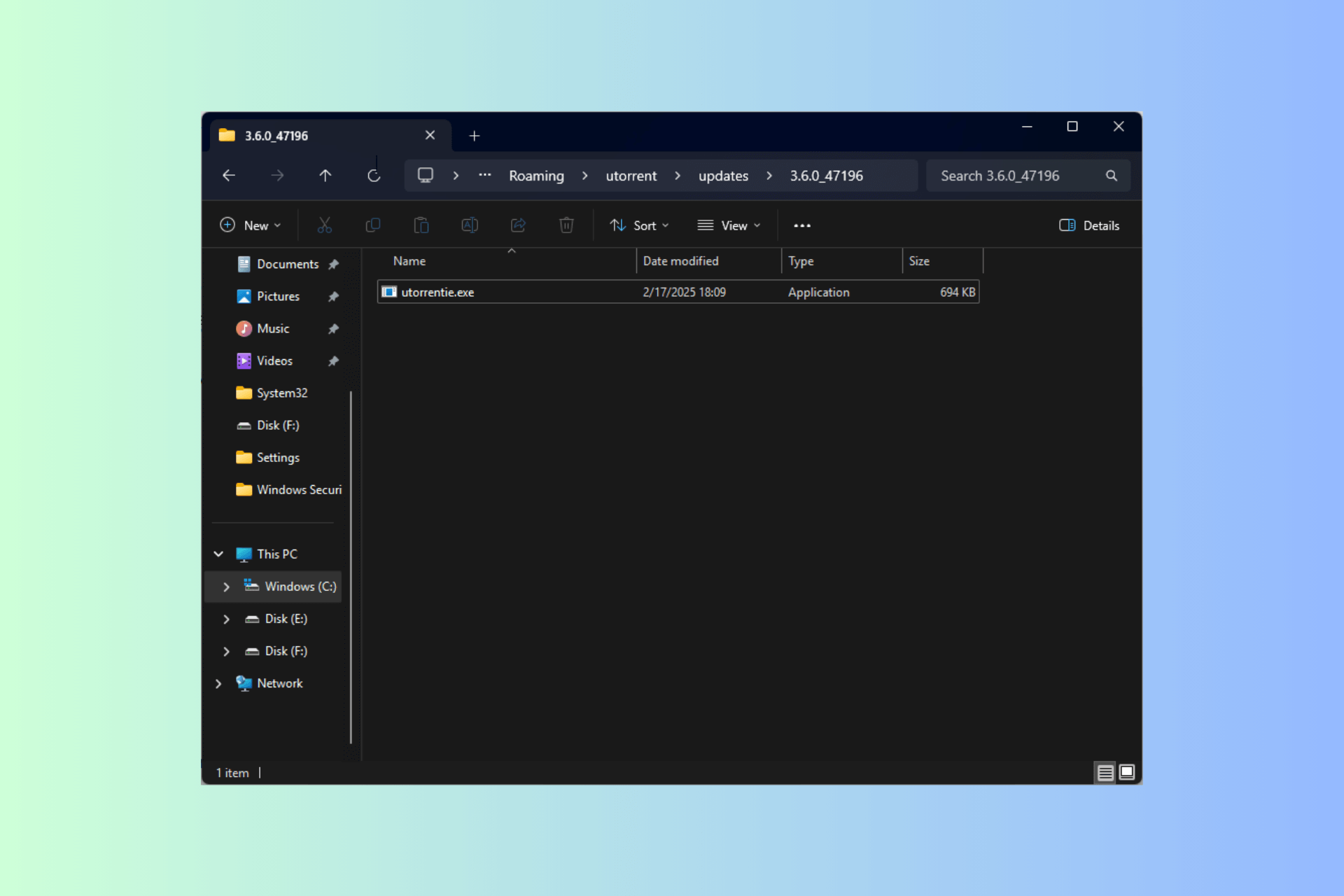
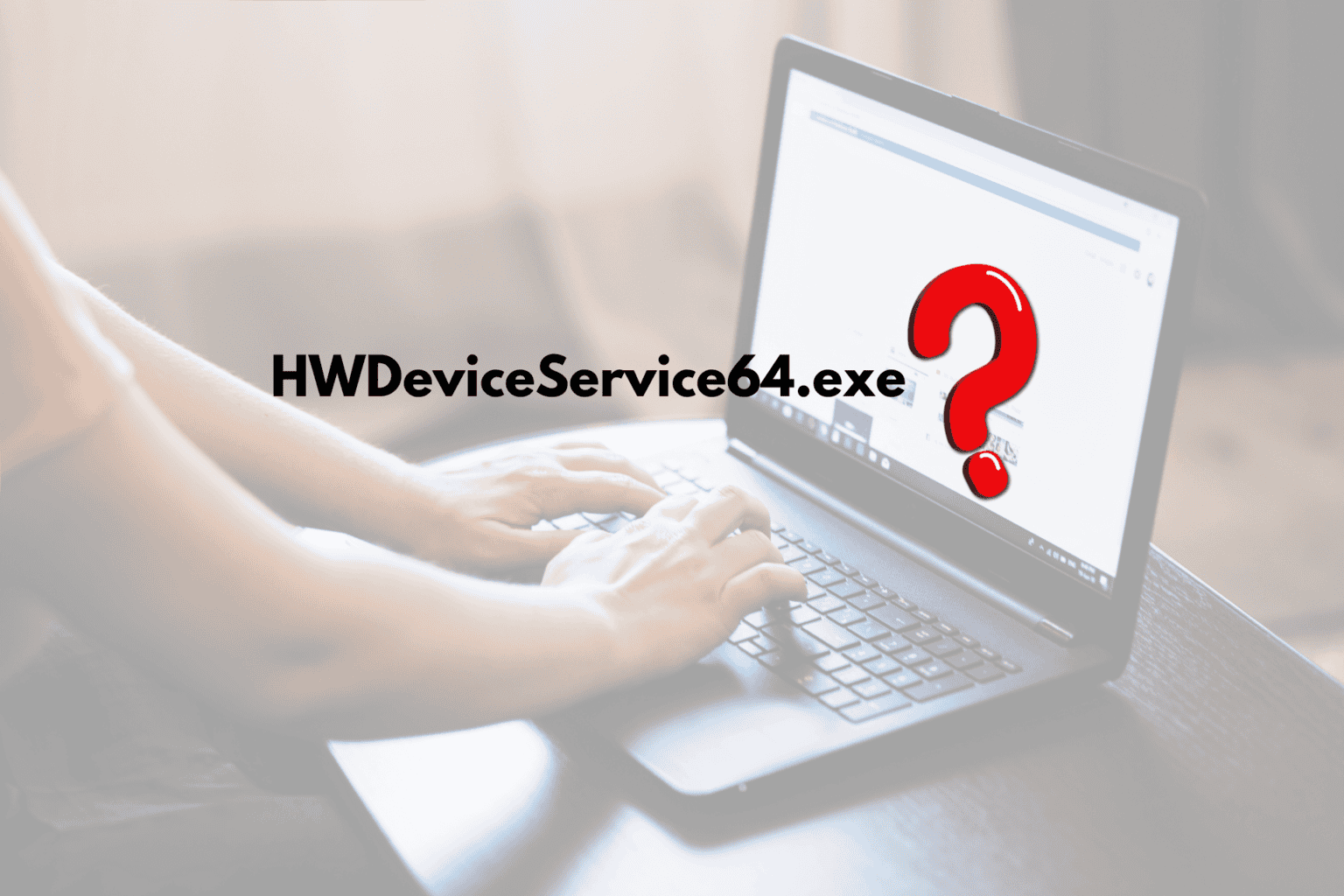


User forum
0 messages