Windows 11 vs macOS: Which One's Better in 2025?
An in-depth comparison guide to help you make the best choice
16 min. read
Updated on
Read our disclosure page to find out how can you help Windows Report sustain the editorial team. Read more
Key notes
- Windows 11 vs. macOS Ventura, which is a better operating system?
- Microsoft recently announced Windows 11, which has a fresh and streamlined user interface.
- macOS has been known for years for its minimalistic interface and security, so it’s an operating system of choice for many.
- Today we’ll compare Windows 11 vs. macOS Ventura and find out which ticks most boxes in terms of security and performance.

Windows 11 was announced recently, and many are looking forward to it. We have already compared Windows 10 and 11, and we can confidently say that Windows 11 is a significant step forward.
Judging by Windows 11 build 22000.65, the new Windows looks pretty enticing with its exciting design and features, but is it better than its main competitor, macOS?
Today’s guide will compare Windows 11 and macOS Ventura and see your better operating system.
Windows 11 vs macOS Ventura comparision
User interface
Windows 11 and macOS have many similarities, and with a new design that features rounded corners, the Windows 11 user interface resembles macOS more than ever.
However, that’s not all; the Taskbar on Windows 11 is moved to the center, similar to the Dock on macOS, so it seems that Microsoft is taking notes from Apple regarding the design.
Not all users like this change, and fortunately, you can move Start Menu to the left on Windows 11 if you don’t like how it looks while it’s centered.
However, the Taskbar is locked at the bottom position on Windows 11, so you won’t be able to move it to the side like in the previous versions of Windows.
The Start Menu has been decluttered, and now it features your pinned apps and recommended files, folders, and apps. This mainly includes any recently opened files or applications for quick access.
As you can see, no more will you see all installed apps or Live Tiles so that you can focus only on the most critical tasks. However, you can still access all installed applications using the All apps button in the Start Menu.
Unlike Windows, macOS uses Launchpad, which lets you see all your installed applications and organize them into groups simply by clicking your Dock.
As for customization, these options on macOS are relatively limited, while you can completely change the look of Windows 11 with free Windows 11 themes and skins.
Windows 11 brings a fresh and sleek user interface that was supposed to be a part of the canceled Windows 10X project for touchscreen devices, and we’re glad that it has made its way to desktop computers.
Regarding Windows 11 vs. Apple OS in terms of visual appearance, it all comes down to personal preference, but some users think that macOS looks more minimalistic.
Security and encryption
These are not the only similarities that Windows 11 has with macOS. Microsoft is also trying to enhance security using a TPM chip, now a hardware requirement for Windows 11.
If you’re unfamiliar with TPM, we suggest you check our TPM and Windows 11 guide for more information. The TPM chip is quite similar to Apple’s T2 chip that newer models have.
Both chips have similar features for file encryption, boot protection, and storing your credentials.
Microsoft also has bought its security processor called Microsoft Pluton. To learn more, check out the differences between Microsoft Pluton vs. TPM.
macOS uses runtime protection and state-of-the-art protection built-in antivirus software with executing disable features, address space layout randomization, and system integrity protection.
One of the best parts of macOS security is FileVault. It is similar to Windows 11’s BitLocker. However, in this case, macOS is a bit better in terms of performance. Therefore, enabling FileVault doesn’t have a significant impact on performance, unlike BitLocker.
This Apple OS also has other security features like Lockdown that come in handy in many extreme cases.
Lastly, macOS uses Mac App Store for downloading and installing software, thus ensuring that the software is 100% secure and complies with Apple’s rigorous security standards.
There’s also a Gatekeeper feature for applications downloaded from the Internet. With this feature, the applications downloaded from the Internet are scanned by Apple for any malicious code.
As you can see, macOS is a pretty closed platform, which makes it entirely secure, so it’s unlikely that you’ll install any malicious applications. On top of that, macOS is a UNIX-based system, so it’s faster in general.
On the other hand, Windows is a more open platform, and you can install third-party apps without any restrictions, which can be a security risk.
In addition, Windows has a more extensive user base than macOS, with 73% of the market share, resulting in more potentially malicious software and malicious users.
On the other hand, note that macOS holds about 15.5% of the world’s market share.
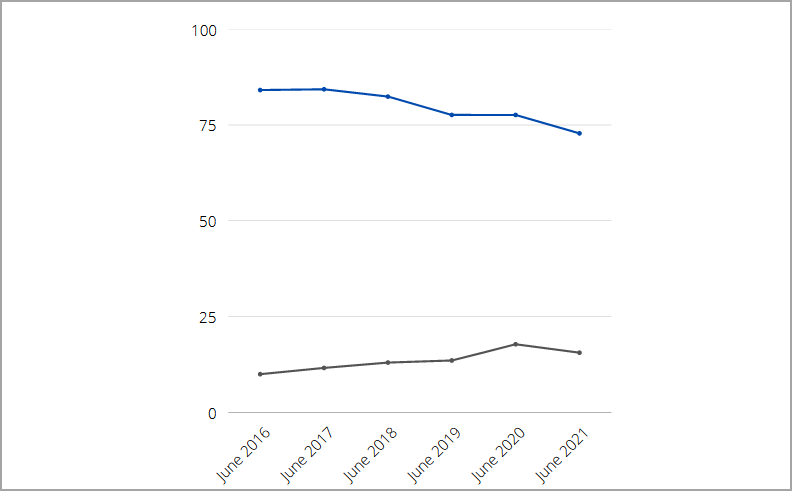
Windows 11 has built-in Windows Security Defender and reliable antivirus software. Windows 10 also has this feature called Windows Defender, which is a bit behind the latest one.
If you’re not a fan of Windows Defender, there is other antivirus software compatible with Windows 11 that you can use.
Microsoft is also changing how Microsoft Store works, which should tighten the security and ensure you download simple and secure apps.
Although Microsoft is making some changes to improve the security of Windows 11, most notably by adding the TPM chip requirement, we still feel like the macOS is a more secure operating system.
It’s not that Windows 11 is insecure; it’s perfectly secure as long as you have good antivirus software and remain vigilant while browsing the web.
Regarding security and the whole Windows 11 vs. Apple OS debate, macOS is a much more closed system that relies heavily on App Store for application distribution; we feel that it’s more secure now.
Multitasking and window snapping
Windows 11 also brings new multitasking options like Snap Layouts and Snap Groups. The first feature lets you quickly arrange windows on your screen using one of six available layouts.
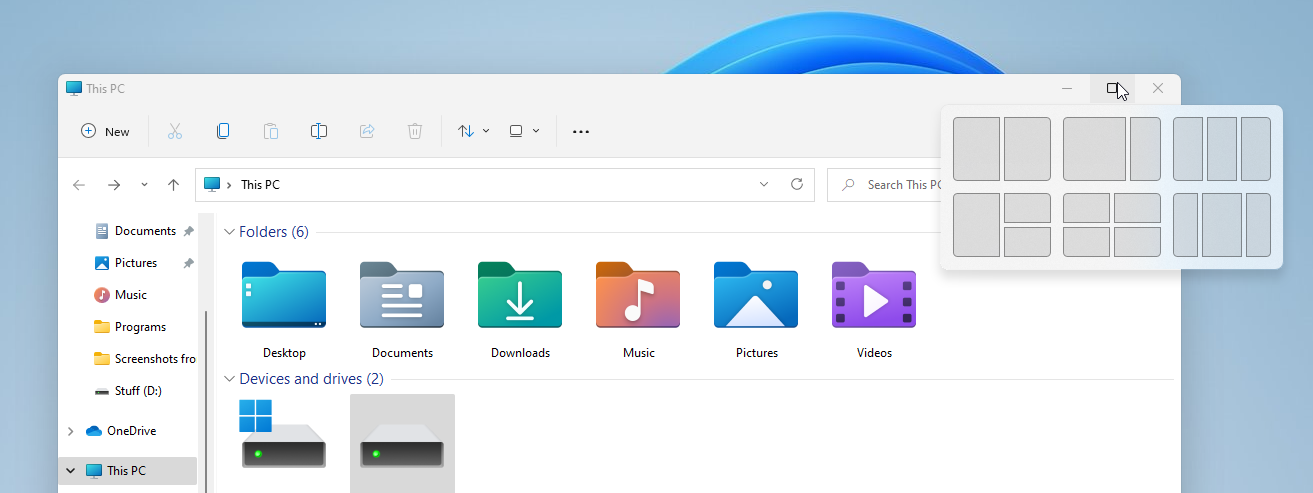
Snap Groups memorizes your snap layouts, allowing you to return to the applications available in your Snap layout quickly.
On the other hand, macOS is very limited in this case, and there are no different layouts to choose from. Therefore, you can put multiple apps side by side manually only. However, with the release of macOS Ventura, Apple introduced a new stage manager feature.
It allows users doing multitasking more easily. Though this feature is more helpful in switching between app windows, you will still get a better experience with it than in pass experiences.
Mission Control is another feature that conveniently helps macOS users switch between apps and virtual desktops.
Windows 11 brings improvements in terms of docking, which makes it better when using multiple monitors. In addition, the system will now minimize windows on the second display once you disconnect it.
However, the windows will be automatically restored as soon as you connect an additional display, allowing you to continue exactly where you left off.
When comparing Windows 11 vs. Ventura in terms of multitasking, we feel that Windows 11 is far superior with its snap layouts and snap groups features.
Android/iOS integration
Starting from the Big Sur, macOS can run iOS apps natively. This means that you can run almost any iOS app on your Mac alongside your regular apps. However, app publishers can make their apps unavailable on macOS.
That is why you will not find all iOS apps on the App store. But the number of apps available is still huge.
However, there’s a caveat: to run iOS apps natively, you’ll need to have a Mac with an Apple M1 or M2 or any other Apple Silicon chips. We wrote in-depth about iOS apps on Mac in our how to install iOS apps on the macOS guide, so be sure to check it out.
You will get the best from macOS if you have an iPhone or other Apple devices. Everything works like magic in this ecosystem. You can quickly transfer files using Airdrop in the blink of your eye, mirror your iOS screen smoothly, and sync your photos, videos, etc., without going through many settings.
With Windows 11, users can finally run Android apps natively in Windows. To achieve this, Microsoft is using Intel Bridge technology, but Android apps should also work with AMD processors.

This leads many users to question what will happen to Android emulators on Windows 11, but we’re confident that Android emulators will continue to exist on Windows 11 without too many problems.
Android apps are available for download from using the Microsoft Store, but Microsoft is using Amazon App Store to bring them to PC.
Many users aren’t fans of this choice since Amazon App Store has less app variety when compared to Google Play, so it’s possible that you won’t be able to find some of your favorite apps.
In addition, Google is introducing Android App Bundles that could change the way how we run Android apps, and this can lead to compatibility issues with Android apps on Windows 11 in the future.
Nevertheless, this is an exciting feature, and we can’t wait to try it out, but at the moment, macOS integration with iOS apps seems more streamlined with better compatibility.
App Store
Windows 11 Store also underwent some changes, and now it brings a more streamlined interface allowing you to easily access games, apps, and movies from the sidebar.
Another significant change is that Microsoft Store can host any app, including Win32, Android, .NET, Universal apps, Xamarin, Electron, React Native, Java, and Progressive Web Apps.
Moreover, the new store should be able to handle installing the applications from the browser, meaning that the Microsoft Store will automatically download and install your applications in the background.
This vast improvement makes the Microsoft Store more consistent and closer to the Apple Store. For more information, check our first look at the Microsoft Store in Windows 11.
App Store on macOS has been an integral part of Apple’s ecosystem, and it’s used to distribute apps across both macOS and iOS platforms.
It currently has around 1.8 million apps, and Apple is constantly working to ensure that 100% of the apps on its store are secure and malware-free.
In addition, each app needs to be authorized by you to access specific data, so you can always ensure that apps have only the necessary permissions.
Apple enforces strict security standards, and millions of apps have been rejected because they aren’t adhering to the privacy, content, or compatibility policy that Apple enforces.

In the Windows 11 vs. Ventura app distribution debate, we have to admit that Apple has created a universal and highly secure method for application distribution.
Microsoft is doing the same with the revamp of the Microsoft Store, and we’re still looking to see how this will work in practice, but we’re sure that Microsoft will enforce the highest security standards for its app store.
Gaming
When it comes to gaming, Windows is an absolute champion compared to macOS, without a doubt. Unfortunately, Macs aren’t optimized for gaming, so they can’t compete with Windows PCs.
However, Macs can run certain games, but the performance and compatibility are far superior on the PC platform.
Windows 11 brings many new features for gaming, including DirectX 12 support, Auto HDR, and the DirectStorage feature for faster game loading.
As for gaming improvements, users can now purchase Xbox Game Pass for Windows 11. This will give them access to various games and games developed by Xbox Game Studios and Bethesda on the launch day.
There’s also an Xbox Game Pass Ultimate, allowing you to enjoy Xbox Cloud Gaming from your browser, even on low-end PCs.
Microsoft has again proven that Windows is a leading gaming platform, and comparing Windows 11 vs. Apple OS in gaming wouldn’t even be fair.
Touchscreen functionality
Mac devices offer no support for touchscreen functionality. Instead, they are utilizing only touchpad gestures. Some Macbook pro models have a touch bar to give you a very minimal touch experience with macOS. However, reportedly, Apple will not bring any more touch-bar-based devices in the future.
On the other hand, the Windows platform had support for touchscreens since Windows 8, and this will also be the case with Windows 11.
The new interface is optimized for touchscreen devices, and Windows 11 brings a couple of new touchscreen gestures, an improved touchscreen keyboard, and haptic feedback for pens soon.
Microsoft is focusing heavily on improving the touchscreen functionality, and Windows 11 will continue that trend.
Widgets
Widgets are a new addition to Windows 11 and are intended as a replacement for Live Tiles. The widgets have their panel and can be accessed from the Taskbar or with a keyboard shortcut.
Of course, you can arrange, move or disable Windows 11 widgets any way you want. In our opinion, devices work better than Live Tiles since they won’t be cluttering the Start Menu anymore.
In macOS, widgets are grouped with notifications, which can sometimes create clutter. On the other hand, Windows 11 keeps widgets and notifications separate, each having its pane.
Overall, macOS widgets look sleek and work great. There’s a wide array of third-party devices to choose from. In addition, it allows you to see all sorts of helpful information at a glance.
If we had to pin Windows 11 vs. macOS Ventura and compare the widgets, we’d say that both systems have a lot of offers in terms of widgets. This feature on both Windows and macOS is valuable and straightforward to use.
Communication
Windows 11 will come with Microsoft Teams built-an allowing users to communicate and collaborate easily.
Microsoft Teams allows users to chat quickly and make video or audio calls. In addition, of course, group calls are fully supported.

Collaboration is another huge component of Microsoft Teams, allowing users to work on files using Microsoft Office.
macOS relies on iMessage for the chat. It also depends on FaceTime as the primary means of communication, focusing on group calls. The software works alongside various apps to make video calls from Safari or Calendar.
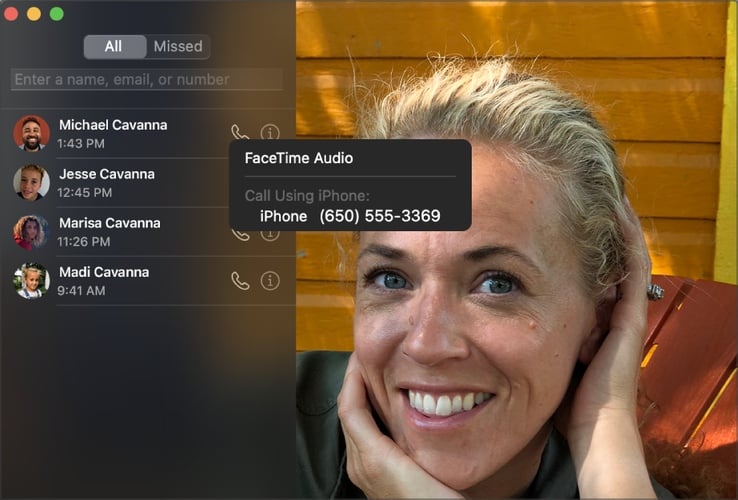
Sadly, FaceTime isn’t focused on collaboration, so besides video chat, there’s no option to collaborate on files, which makes Microsoft Teams a better choice, in our opinion.
Though you can install third-party chat and collaboration applications on both OS, nothing will work as great as the native options.
Other special features
macOS Ventura has brought many new and improved features. It has an enhanced focus mode, so you can only see notifications from the allowed apps.
Windows already has such a feature, and we expect it to make its way onto Windows 11. However, Focus mode on macOS Venture has presets, so you can easily switch between them.
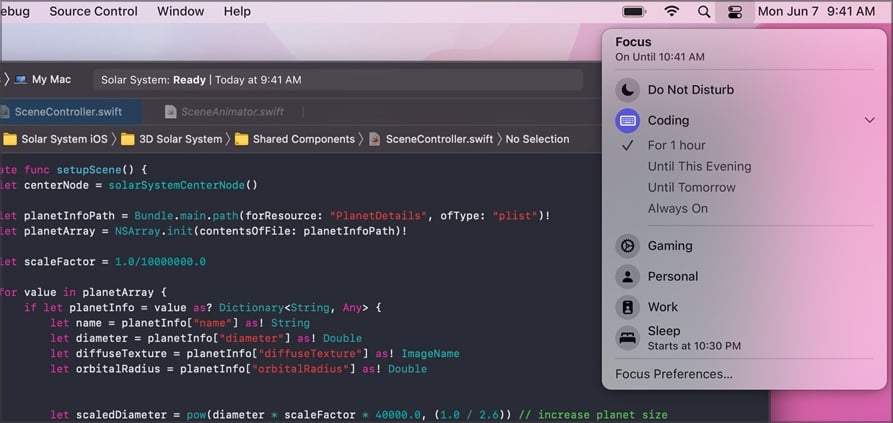
To top it off, the Focus mode will sync with all devices, which is not available for Windows.
From the macOS Monterey, Mac users can use the Quick Note feature to make short notes and save them. Of course, you’ll be able to collaborate on your notes with others and tag your messages accordingly.
The new version of macOS will allow you to seamlessly pair and work between devices so that you can control your iOS device from your Mac computer.
Another great feature is Live Text, which allows you to recognize text from images and copy it seamlessly.
macOS Ventura also has a feature in FaceTime that allows you to enjoy multimedia with others or share the screens with the SharePlay feature.
The call quality has improved thanks to spatial audio and voice isolation. FaceTime also allows you to schedule and share calls with a web link in macOS Monterey.
Lastly, you can use FaceTime to communicate with Windows and Android users as long as they have a supported web browser.
Safari went through some changes, and it now comes with a streamlined look with floating tabs that take less space. In addition, you can create tab groups and access them on any Apple device.
In terms of looks, Windows 11 is similar to macOS Venture in many cases. However, it has some features that work better than the macOS counterparts.
On the other hand, Venture brings a lot of new features that work great across Apple’s ecosystem.
We can’t compare Windows 11 vs. macOS Ventura because there are many similarities with Monterey, so everything we said about Ventura applies to macOS Monterey, even the Big Sur.
Windows 11 vs. iOS
Microsoft has no plans to bring Windows 11 to smartphones, but it seems the developers managed to get Windows 11 running on mobile phones.
It seems that Windows 11 works better on mobile phones than expected, even though it’s designed only for tablets and hybrid devices.
Overall, it’s pretty exciting that developers managed to get Windows 11 to run on the old Microsoft Lumia 950 XL phone.
However, comparing Windows 11 vs. iOS wouldn’t be fair. It is because this is just a project of a single Windows enthusiast and not intended for everyday use. In addition, Microsoft has no plans to bring Windows 11 to mobile phones.
What are the best Windows 11-ready laptops?
As long as your device has a compatible CPU and a TPM chip, you should be able to run Windows 11 without any problems.
However, if you’re looking for a laptop that can run Windows 11 out of the box, consider these Windows 11-ready laptops.
Why is macOS better than Windows?
Many users prefer macOS because it’s more secure than Windows. It is because Apple is pretty rigid with its software policy. So, the chances of downloading malicious software from the Apple App Store are slim to none.
Some users prefer the interface since it feels more streamlined than Windows. However, you can make Windows look like macOS with some tweaking.
macOS is also better optimized since Apple uses only specific hardware, so each software is thoroughly tested and optimized for maximum performance on macOS.
Can I run Windows 11 on macOS?
Yes, you can run Windows on macOS, and we already wrote a guide on how to install Windows on macOS using the Boot Camp feature on macOS.
If you’re not a fan of Boot Camp, you can always use PC emulation software on your Mac, but you might not get the same performance as Boot Camp.
Closing thoughts on Windows 11 and macOS
Which one is better, Windows 11 or macOS? The two systems are beginning to look relatively similar with the interface revamp that Windows 11 will bring.
In terms of functionality, window snapping is far better on Windows 11, and the widget section is separated from notifications, which we liked. And as for gaming, there’s no doubt Windows 11 is far superior to macOS.
On the other hand, macOS has seamless integration with other Apple devices, and it has a fair share of unique features that we would like to see in Windows someday.
In the end, it all comes down to your personal preference, what you plan to use your computer for, and if you plan to use it alongside iOS devices.
















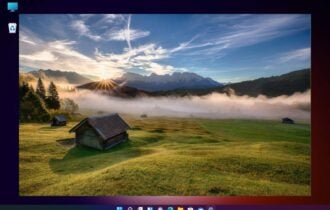
User forum
2 messages