What happens when you block someone on WhatsApp [Full Guide]
3 min. read
Updated on
Read our disclosure page to find out how can you help Windows Report sustain the editorial team. Read more
Key notes
- WhatsApp is currently the largest instant messaging service in the world.
- Sometimes you need to block somebody on WhatsApp, and in this guide, we’ll show you what happens when you block somebody and how to do it.
- We covered WhatsApp in the past, and for more guides and fixes, check our other WhatsApp articles.
- Web apps are dominating the market, and to learn more about them, you should visit our Web apps Hub.

WhatsApp is one of the most used instant messenger applications, and it currently has 2 billion users. With such a large number of users, sometimes you need to block certain contacts.
In today’s article, we’re going to show you what happens when you block a certain contact in WhatsApp and how to actually block someone.
What happens when I block someone on WhatsApp?
1. WhatsApp block, how does it work?
WhatsApp blocking is pretty simple, and you just need to select a contact and then pick the Block option from the menu.
After doing that, the messages from the blocked contact won’t be delivered to you, and the same goes for calls.
In addition, the contact won’t be able to see your status updates, online/last seen status.
2. WhatsApp block, how to know/check?
- Check if you can see the contact’s last seen or online status in the chat window.
- Pay attention to the contact’s profile photo. If it doesn’t change for you ever, you might be blocked.
- If your messages always have sent instead of delivered status, it’s rather likely that you’re blocked.
3. WhatsApp block, what can they see?
Blocking a contact on WhatsApp is pretty simple, and if you choose to block somebody, that person won’t be notified about being blocked.
However, the blocked person can figure out if it’s blocked because it won’t be able to see certain information from your profile.
This applies to your last seen status or your online status in the chat window. Also, all messages that are sent by the blocked contact will always have sent status next to them.
Of course, the biggest clue are calls that won’t be able to go through at all. The same applies to messages, they’ll be sent, but never delivered.
4. Whatsapp block, how to unblock?
- Select the contact that you want to unblock.
- Tap the Menu icon and choose Unblock from the list of options.
Alternatively, you can do the following:
- Go to More options > Settings.
- Now choose Account > Privacy > Blocked contacts.
- Tap the constant that you want to unblock and choose the Unblock
If you’re blocked by someone, there’s no way to remove the block, and only the person that blocked you can do that on its own.
Blocking someone on WhatsApp is pretty simple, and you can do it in a matter of moments from the chat or from the Blocked contacts page.
Although the blocked person won’t be notified about being blocked, it won’t be able to contact you at all, and the same goes for you if you’re blocked by someone.
We have a similar guide on what to do if You have been blocked from originating in Messages, so don’t miss it.
Did you find this guide helpful? Let us know in the comments below.
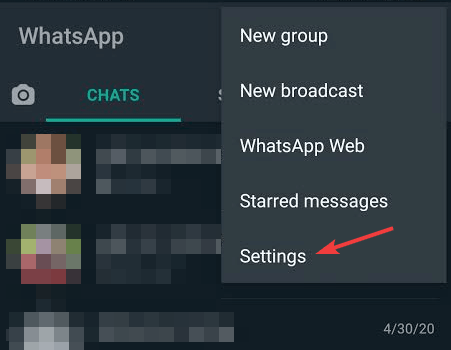
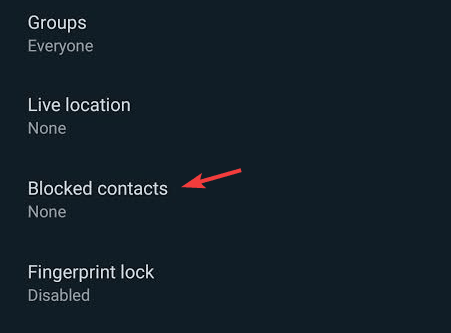








User forum
0 messages