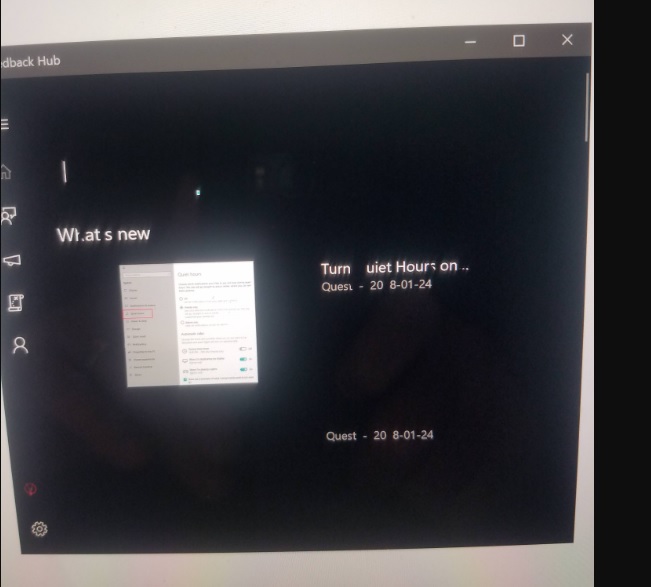Windows 10 build 17083 bugs: slow boot up, graphical glitches, and more
4 min. read
Updated on
Read our disclosure page to find out how can you help Windows Report sustain the editorial team Read more

Yes, a new Windows 10 build release is finally available for Fast Ring Insiders. Microsoft released Windows 10 build 17083 after quite a long break, bringing a series of new features and improvements that include better user control over diagnostic and telemetry data, Timeline improvements, customizable Windows Store fonts, Microsoft Edge PDF fixes, and more.
At the same time, this build also features some issues of its own. Microsoft already listed a few bugs on the list of known issues, but Insiders encountered additional technical issues.
Windows 10 build 17083 reported bugs
- Install fails
- Slow boot up
- Battery icon won’t update
- Fonts and graphical glitches on Surface devices
- Play Anywhere games get uninstalled
1. Install fails
We’ll start off with a classic issue: many Insiders haven’t been able to download and install the latest build due to various issues. For some, download won’t start, while for others it fails with different error codes, such as error 0x80070005, 0xc1900101, etc.
hi my windows updaate for the windows 10 insider preview 17083.1000 is not downloding its been 1hr 20ms and its not move its saying its pending download.
If you can’t install the latest Windows 10 build, this troubleshooting guide may help you fix the problem.
2. Slow boot up
Many users noticed that Windows 10 build 17083 causes slow boot up times even on mid range and high-end machines. The event viewer points to a permission issue.
I have an HP laptop that has the 8th gen i5 CPU and 12 GB OF DDR4 RAM. The system has a traditional HDD but still, the boot times are very high and is frustrating to see. I am running the latest windows insider build 17083.
If you’re experiencing slow boot ups after installing the latest build, follow the instructions available in these troubleshooting guides:
- Fix slow boot up in Windows 10 Anniversary Update
- FIX: Windows 10 desktop is slow to load
- Fix: Slow Boot Time in Windows 10 on SSD
We hope something helps.
3. Battery icon won’t update
Insiders also noticed that the battery icon fails to accurately display the remaining percentage. Even if you stay on battery power for a couple of hours, the battery percentage will remain the same.
The battery icon is not updating with remaining percentage or uptime remaining. It stays at whatever the power state was at when the computer was turned on. […] Using either the Restart or Shutdown options in the Start Menu will not cause the battery to update. This has been ongoing over the last three builds, inclusive of 17083.
4. Fonts and graphical glitches on Surface devices
If you enrolled your Surface device in the Insider Program, you may experience various graphics issues that include fonts and text displaying only partially and graphical glitches all over the screen. Interestingly enough, it appears that this problem affects only UWP apps, as this Redditor reports.
Fortunately, you can quickly fix this issue by disabling Intel display adapters. However, keep in mind that by doing so, you will lose brightness control.
5. Play Anywhere games get uninstalled
If you can’t find your Play Anywhere games after installing build 17083, you’re not the only one. Quite a few Insiders encountered this issue, but unfortunately, the only solution is to reinstall the respective games.
Just installed this and apparently it removed all of my Play Anywhere games that I had installed. Now I have to redownload and reinstall all of them. Also, half of my pinned games and apps disappeared from the start menu.
These are the most common bugs affecting Windows 10 build 17083. As you can see, unlike the previous build release, the latest build version is more stable.
If you encountered other issues after installing Windows 10 build 17083, tell us more about your experience in the comments below.