Download the December 2022 Patch Tuesday updates
6 min. read
Updated on
Read our disclosure page to find out how can you help Windows Report sustain the editorial team. Read more
Key notes
- The last round of Patch Tuesday updates of 2022 has finally hit live and here's what we have.
- Below you will find a changelog for each cumulative update, as well as direct download links.
- As we expected, a light month with only a few security updates and some minor tweaks as well.

It’s December, the month of giving, and the time has come again for us to open our virtual arms and extend a warm welcome to the latest batch of security updates from Microsoft.
Please keep in mind that these updates actually bring an entire array of changes for both Windows 10 and Windows 11, regardless of whether it is a newer or an older version.
This December 2022 Patch Tuesday batch of updates is expected to fix some of the issues that were still pending, and in the article below we will be looking to see exactly what we get.
We have included a detailed changelog for each cumulative update, and we will also be providing you with direct download links from Microsoft’s Windows Update Catalog, so you know that they are secure.
That being said, remember that, alternatively, you can always use other methods to get the latest updates, including:
- The Windows Update menu on your OS
- The WSUS (Windows Server Update Service)
- Group Policies set up by your admins if you’re part of a larger network.
Now that we got this out of the way, let’s have a closer look at the December 2022 Patch Tuesday updates rollout from Microsoft.
What should I look for in the December Patch Tuesday updates?
Windows 11
There really isn’t further need for introductions, since most of you are already running Windows 11 on your devices.
You might also like to know that the 22H2 version of Windows 11, the operating system’s first major update, is now ready for downloading and installing.
Beware, however, of the great number of bugs and glitches that will test your patience when discovering all the new features coming to Windows 11.
Cumulative update name
Changes and improvements
- Addresses security issues for your Windows operating system.
- This update contains miscellaneous security improvements to internal OS functionality. No additional issues were documented for this release.
Known issues
- After you install this or later updates, you might be unable to reconnect to Direct Access after temporarily losing network connectivity or transitioning between Wi-Fi networks or access points.
- After installing this update, apps that use ODBC connections through Microsoft ODBC SQL Server Driver (sqlsrv32.dll) to access databases might not connect. Additionally, you might receive an error in the app, or you might receive an error from the SQL Server.
[DIRECT DOWNLOAD LINK]
Windows 10 versions 21H2, 21H1, and 20H2
Windows 10 version 22H2 is the latest major version of Windows 10, and as such has the most experimental features on it.
Fortunately, most bugs that were first present when it was first made available have been weeded out, and this version of Windows 10 is far more stable.
Cumulative update name
Changes and improvements
- This update contains miscellaneous security improvements to internal OS functionality. No additional issues were documented for this release.
Known issues
- Devices with Windows installations created from custom offline media or custom ISO image might have Microsoft Edge Legacy removed by this update, but not automatically replaced by the new Microsoft Edge. This issue is only encountered when custom offline media or ISO images are created by slipstreaming this update into the image without having first installed the standalone servicing stack update (SSU) released March 29, 2021 or later.
- After installing this update, apps that use ODBC connections through Microsoft ODBC SQL Server Driver (sqlsrv32.dll) to access databases might not connect. Additionally, you might receive an error in the app, or you might receive an error from the SQL Server.
[DIRECT DOWNLOAD LINK]
Windows 10, version 1809
This version of the Windows operating system is outdated and will no longer receive any updates from the Redmond tech company.
Therefore, users that are still running this old version on their devices are strongly advised to choose a more recent one to update to.
If you still want to use Windows 10 and are not willing to upgrade to 11, you don’t have to do so right away. After all, Microsoft announced that the support for Windows 10 will go on until 2025.
Cumulative update name
Improvements and fixes:
- This update addresses an issue that might affect applications that run on the Windows Lock Down Policy (WLDP). They might stop working.
- This update addresses an issue that affects remote networks. This issue stops you from reconnecting to them using DirectAccess.
- This update addresses a known issue that might affect the Local Security Authority Subsystem Service (LSASS.exe). It might leak memory on Windows domain controllers. This issue might occur when you install Windows updates dated November 8, 2022, or later.
Known issues
- After installing KB5001342 or later, the Cluster Service might fail to start because a Cluster Network Driver is not found.
- After you install this or later updates, you might be unable to reconnect to Direct Access after temporarily losing network connectivity or transitioning between Wi-Fi networks or access points.
- After installing this update, apps that use ODBC connections through Microsoft ODBC SQL Server Driver (sqlsrv32.dll) to access databases might not connect. Additionally, you might receive an error in the app, or you might receive an error from the SQL Server.
- After installing this update on Hyper-V hosts managed by SDN configured System Center Virtual Machine Manager (VMM), you might receive an error on workflows involving creating a new Network Adapter (also called a Network Interface Card or NIC) joined to a VM network or a new Virtual Machine (VM) with a Network Adapter joined to a VM network. Existing VMs with existing Network Adapters should not have issues connecting after installing this update, only new Network Adapters created after installation of this update are affected.
[DIRECT DOWNLOAD LINK]
Windows 10, version 1607
Windows 10, version 1607 has reached the end of service for all of its available editions. Update to the latest version of Windows 10 in order to keep your system protected.
Cumulative update name
Improvements and fixes
- This update addresses a known issue that might affect the Local Security Authority Subsystem Service (LSASS.exe). It might leak memory on Windows domain controllers. This issue might occur when you install Windows updates dated November 8, 2022, or later.
Known issues
- After installing this update, apps that use ODBC connections through Microsoft ODBC SQL Server Driver (sqlsrv32.dll) to access databases might not connect. Additionally, you might receive an error in the app, or you might receive an error from the SQL Server.
[DIRECT DOWNLOAD LINK]
Well, folks, this is pretty much what we are dealing with in terms of security updates for the month of December 2022, as a part of the Patch Tuesday rollout.
Have you noticed any issues after downloading and installing these security updates for your version of the Windows operating system? Let us know in the comments section below.

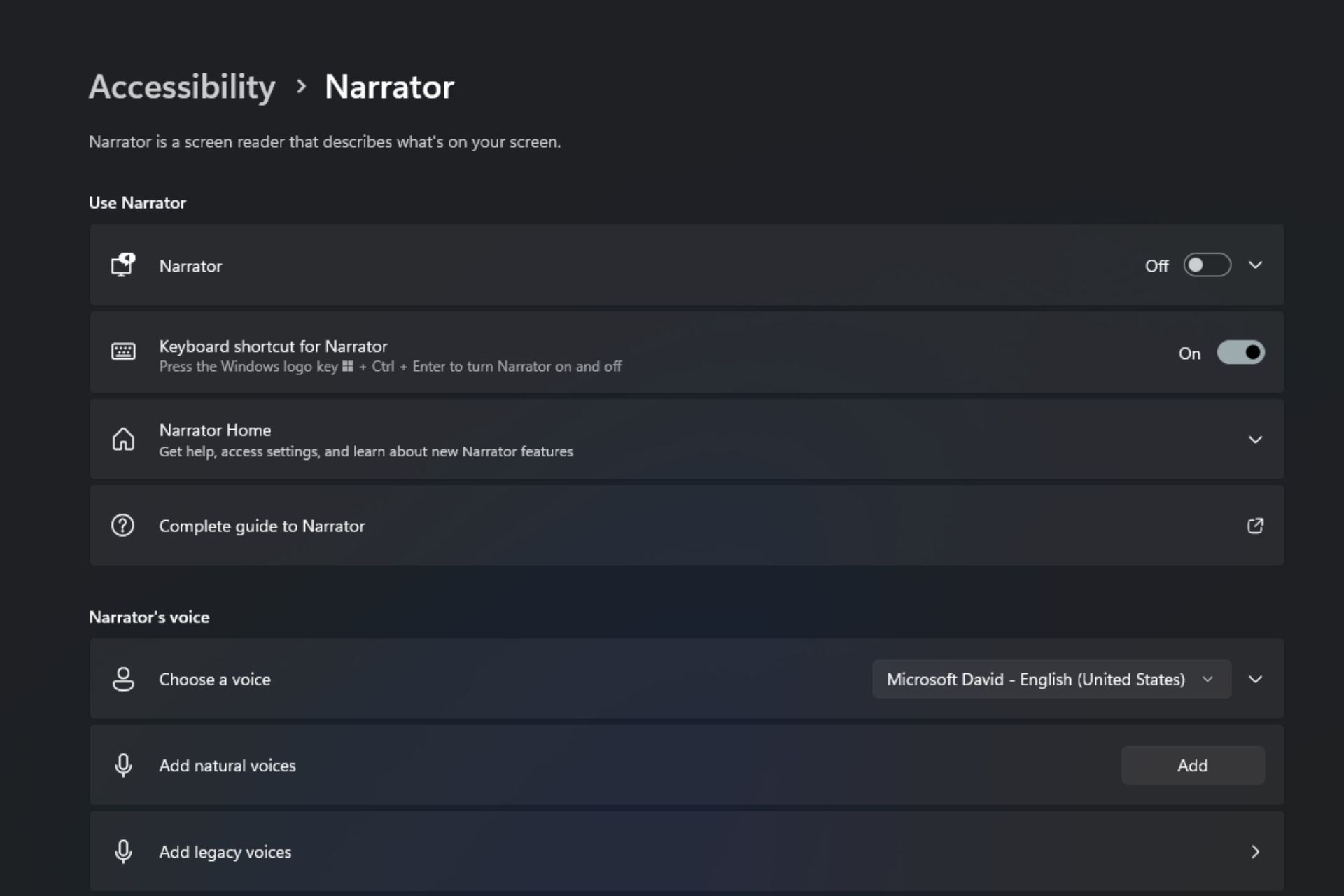
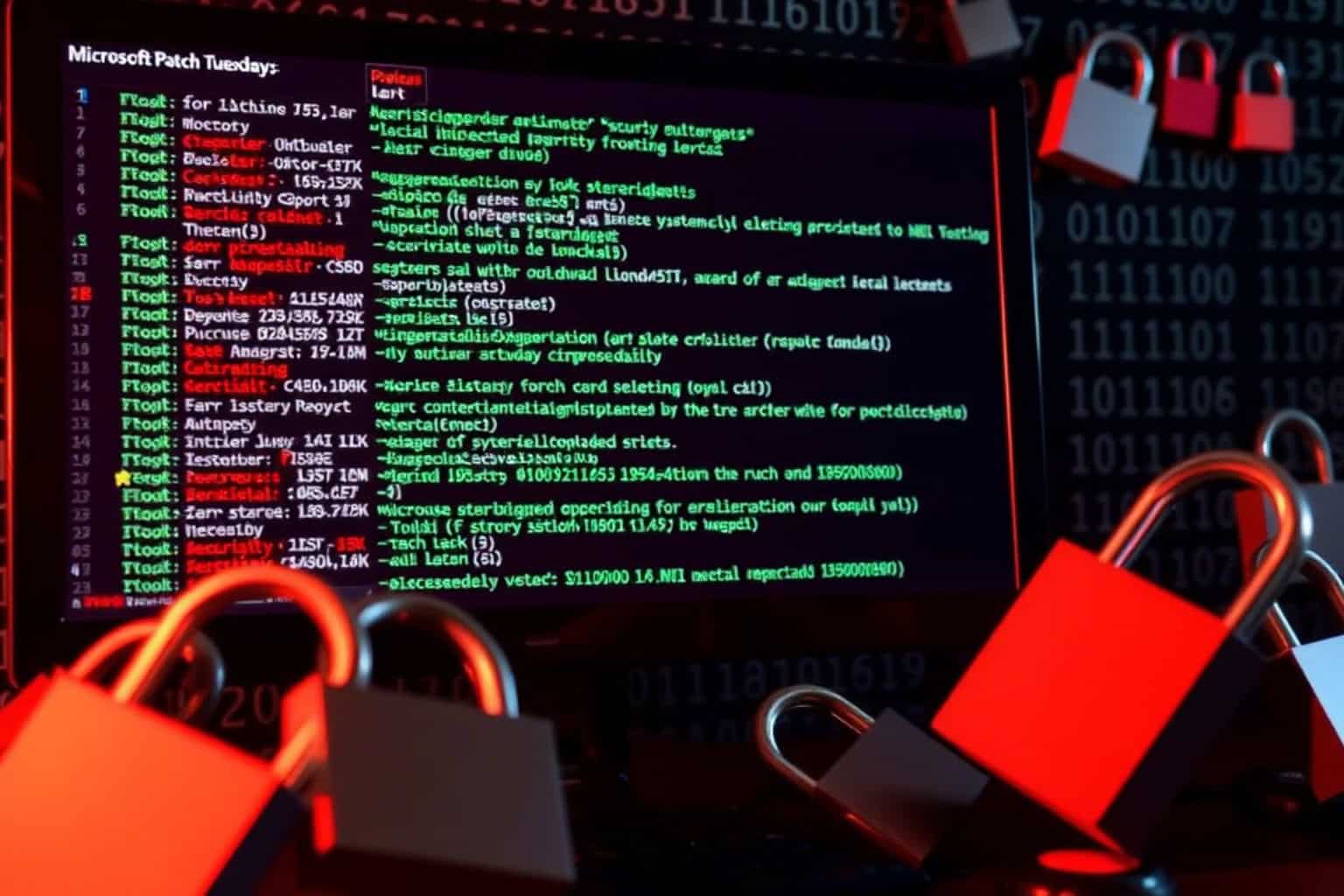
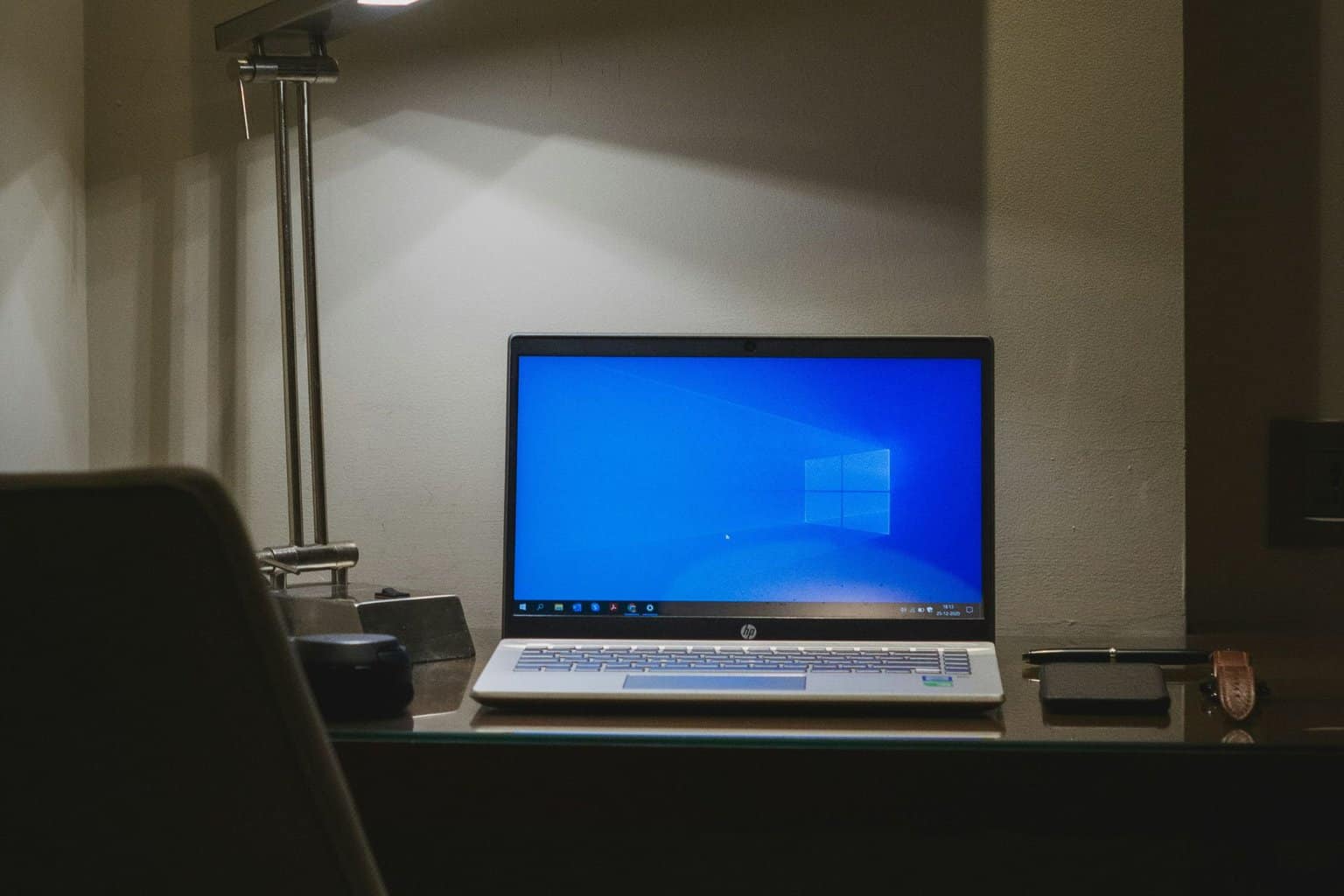
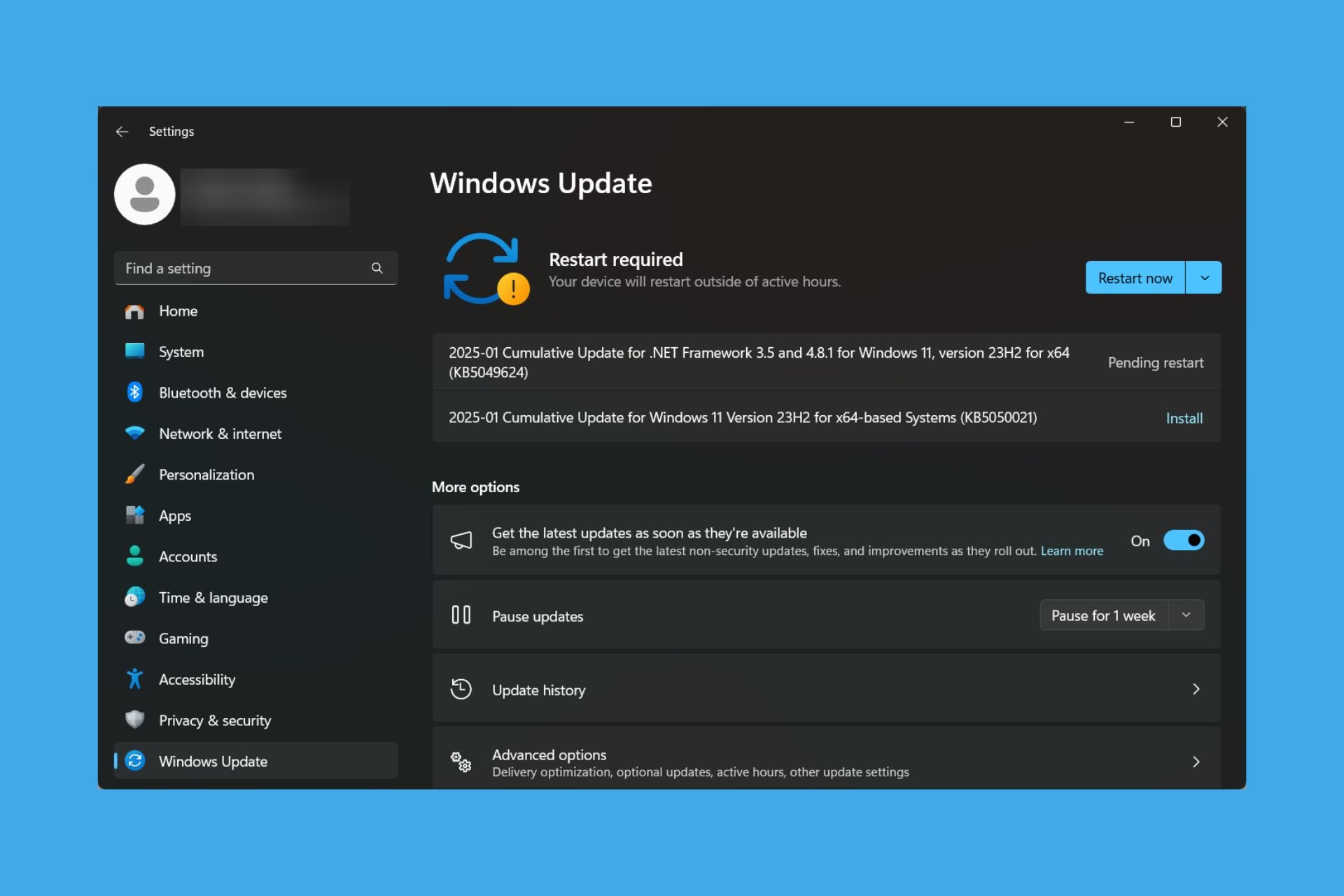

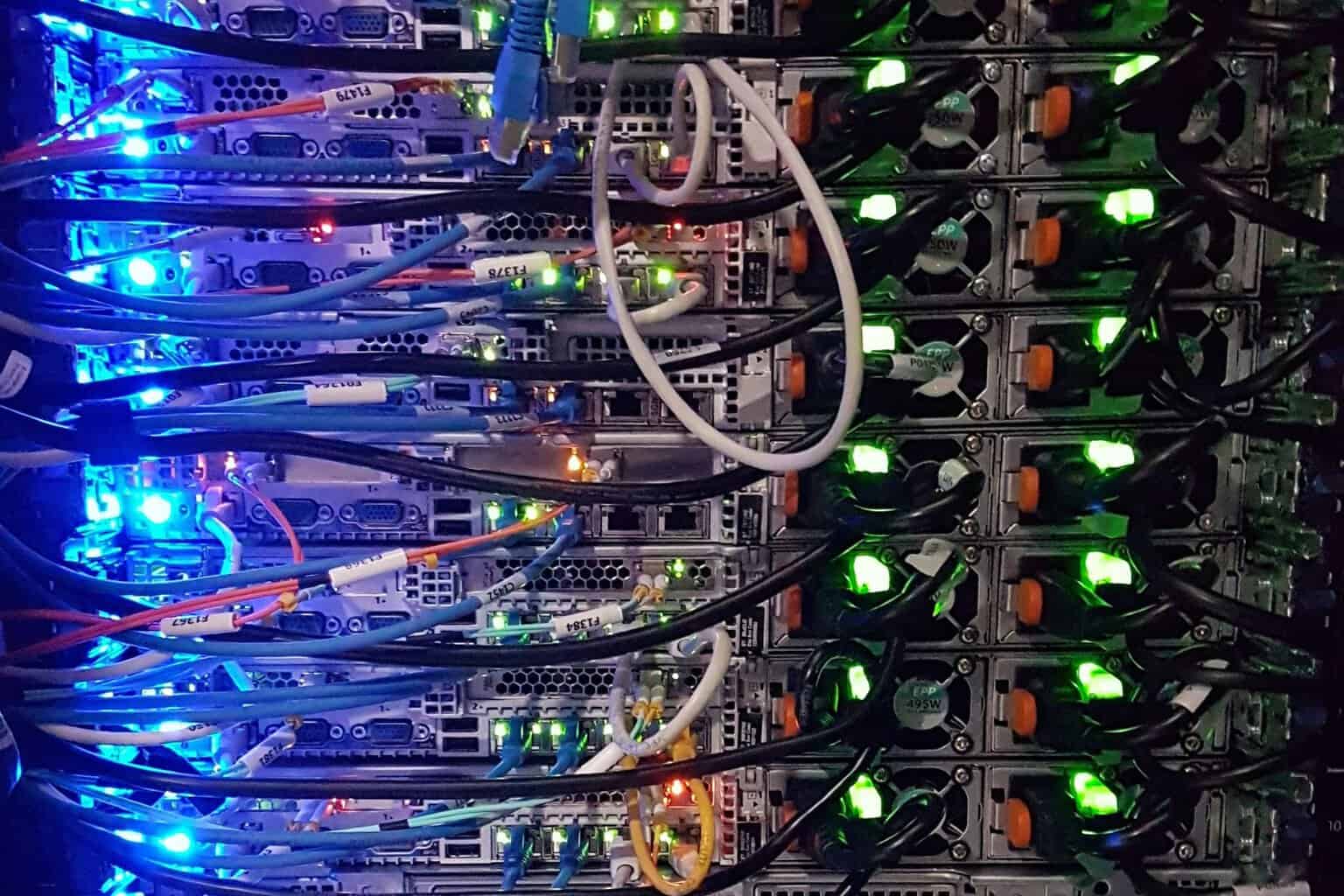


User forum
0 messages