Get the Windows 10 May Patch Tuesday updates today
3 min. read
Updated on
Read our disclosure page to find out how can you help Windows Report sustain the editorial team. Read more
Key notes
- On May 12 at around 10 AM PST Microsoft will release the 5th major round of cumulative updates of 2020 called the May Patch Tuesday updates.
- These updates bring new features, bug fixes, and much-need security improvements.
- There are plenty of ways you can get these updates, either via the Windows Update menu, the WUC, and more.
- For more great articles on the topic, check out our dedicated Patch Tuesday page.

2020’s 5th round of Patch Tuesday updates have just hit live and, as usual, they brought new features to the Windows 10 OS, as well as fixes, patches, and improved security measures.
These updates are called the May Patch Tuesday Updates, and they are available for all versions of Windows 10 regardless of how old they are.
That being the case if you run the Windows 10 OS on your PC, download and install the latest update as soon as Microsoft releases them in your region.
UPDATE: The May 2020 Patch Tuesday Updates are as follows:
- KB4556799 for Windows 10 Version 1909 and 1903
- KB4551853 for Windows 10 Version 1809
- KB4556807 for Windows 10 Version 1803
- KB4556812 for Windows 10 Version 1709
- KB4556804 for Windows 10 Version 1703
- KB4556813 for Windows 10 Version 1607
- KB4556826 for Windows 10 Version 1507
If you want to read a complete list of patch notes covering the Cumulative Updates that came with the May Patch Tuesday Updates, check out this article.
The last Patch Tuesday updates before the big May update
Avid Windows 10 fans are probably most eager to know more about the Windows 10 May 2020 update which is called Windows 10, version 2004.
However, the update will not be available until May 28, 2020, after being in the Release Preview ring for a few weeks.
There, users had the chance to explore a wide variety of new features and improvements.
We’ve covered many of these new features that are to be expected in the Windows 10 version 2004 update as you can see from the articles below:
- Top 5 Windows 10 20H1 and 20H2 features to land next year
- Windows 10 2004 lets you uninstall Paint, WordPad, and NotePad
- Microsoft might remove Focused Inbox in Windows 10 2004
- Windows 10 version 2004 will let you disable Reserved Storage
- Multi-monitor stutter no longer an issue in Windows 10 20H1
- Windows 20H1 Build 19041.208 fixes an NPLogonNotify bug
- The Windows 20H1 evolution continues as build 19041.173 goes live
- Latest Windows 10 20H1 build optimizes WSL memory usage
All optional non-security updates will be momentarily put on hold
Because of the Covid-19 pandemic, Microsoft stated on their support page that, for the moment, they will be focusing solely on security updates:
We have been evaluating the public health situation, and we understand this is impacting our customers. In response to these challenges, we are prioritizing our focus on security updates. Starting in May 2020, we are pausing all optional non-security releases (C and D updates) for all the supported versions of Windows client and server products (Windows 10, version 1909 down to Windows Server 2008 SP2).
There is no change to the monthly security updates (B release – Update Tuesday); these will continue as planned to ensure business continuity and to keep our customers protected and productive.
Until the outbreak ceases, it seems that users will just have to wait until May 28 for Windows 10 version 2004 to hit live if they want to try out lots of new features. Until then, patch fixes and security updates will have to suffice.
What’s your take on this round of Patch Tuesday updates? Let us know by leaving us a message in the comments section below.
Before proceeding with a big set of updates like the ones on Patch Tuesday, make sure you have a backup of all of your data.
[wl_navigator]

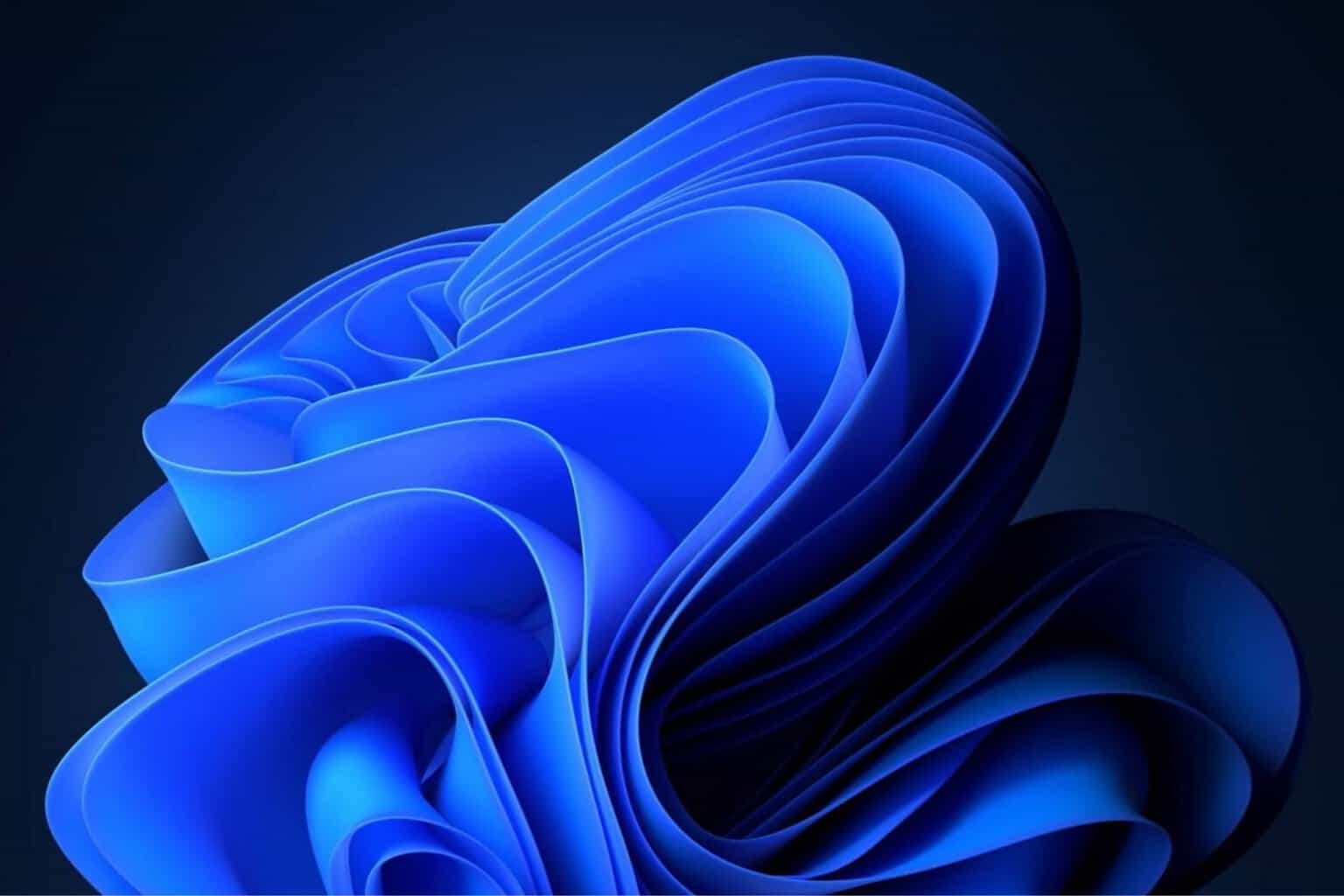



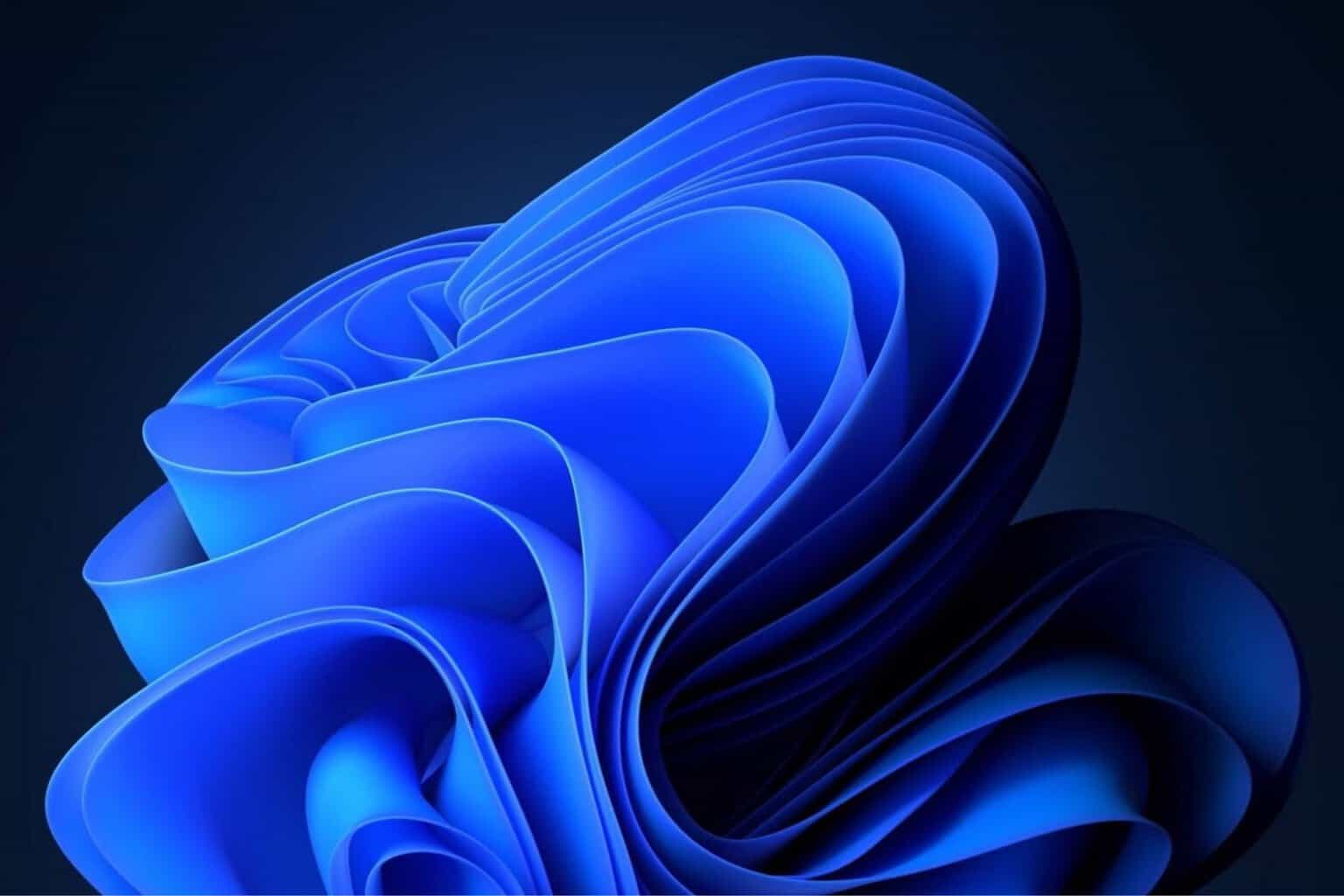
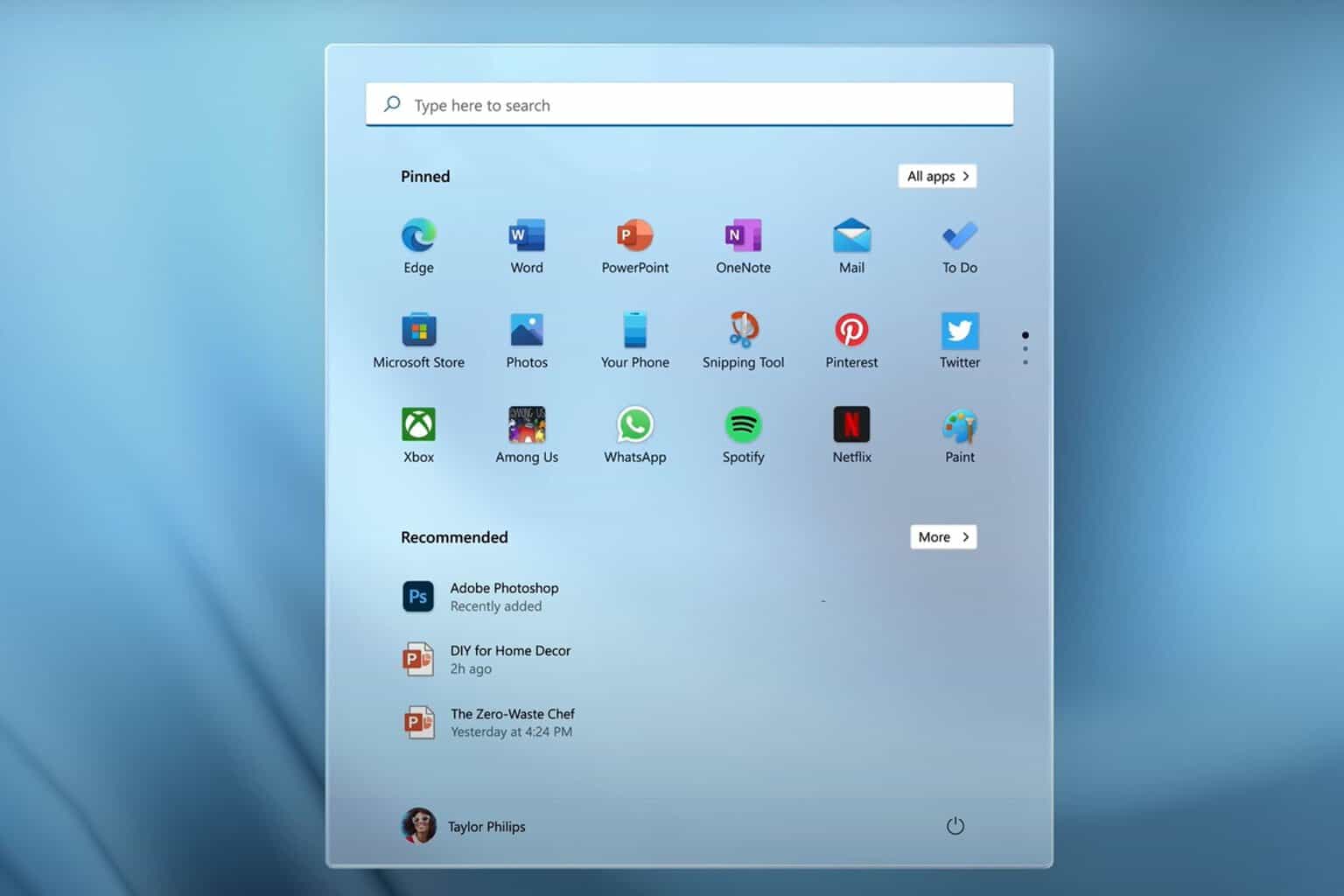

User forum
0 messages