What's new with spotlight tool on your Windows 11 desktop?
The default position may be moving in the future
2 min. read
Updated on
Read our disclosure page to find out how can you help Windows Report sustain the editorial team. Read more
Key notes
- Microsoft’s latest Windows 11 Insider Build is here.
- It seems like the OS is experimenting with the placement of the spotlight feature.
- The feature allows you to let Windows alter your desktop wallpaper.

Microsoft always continues to improve. Whether it’s performance or security updates, you can always expect the tech giant to revamp its beloved operating system Windows 11.
Features and improvements are constantly being tested on the Windows Insider program before its general availability. So, in Windows 11 Insider Build 25309, Microsoft is trying something new with the desktop spotlight feature.
As spotted by Windows enthusiast @PhantomOnEarth, Windows 11 is trying out different default positions for the desktop spotlight icon (bottom right, bottom middle, bottom left). By default, the feature is living on the top right of your desktop screen but things may be changing in the future.
“A desktop spotlight experiment not mentioned in the blog post is rolling out – different default positions for the icon (bottom right, bottom middle, bottom left)
(vivetool /enable /id:41861575 – optionally add /variant:X and replace X with 2 or 3 for a different variant)”
The update doesn’t stop there. As spotted by Windows enthusiast @techosarusrex, the desktop spotlight gets a new look on Build 25324 from the Canary channel. You can see the screenshots below.
And, as spotted by the same insider from the recent Build 23466 (Dev channel), this spotlight feature is getting neat little animations within its UI, so that’s good news.
What is Windows spotlight on desktop?
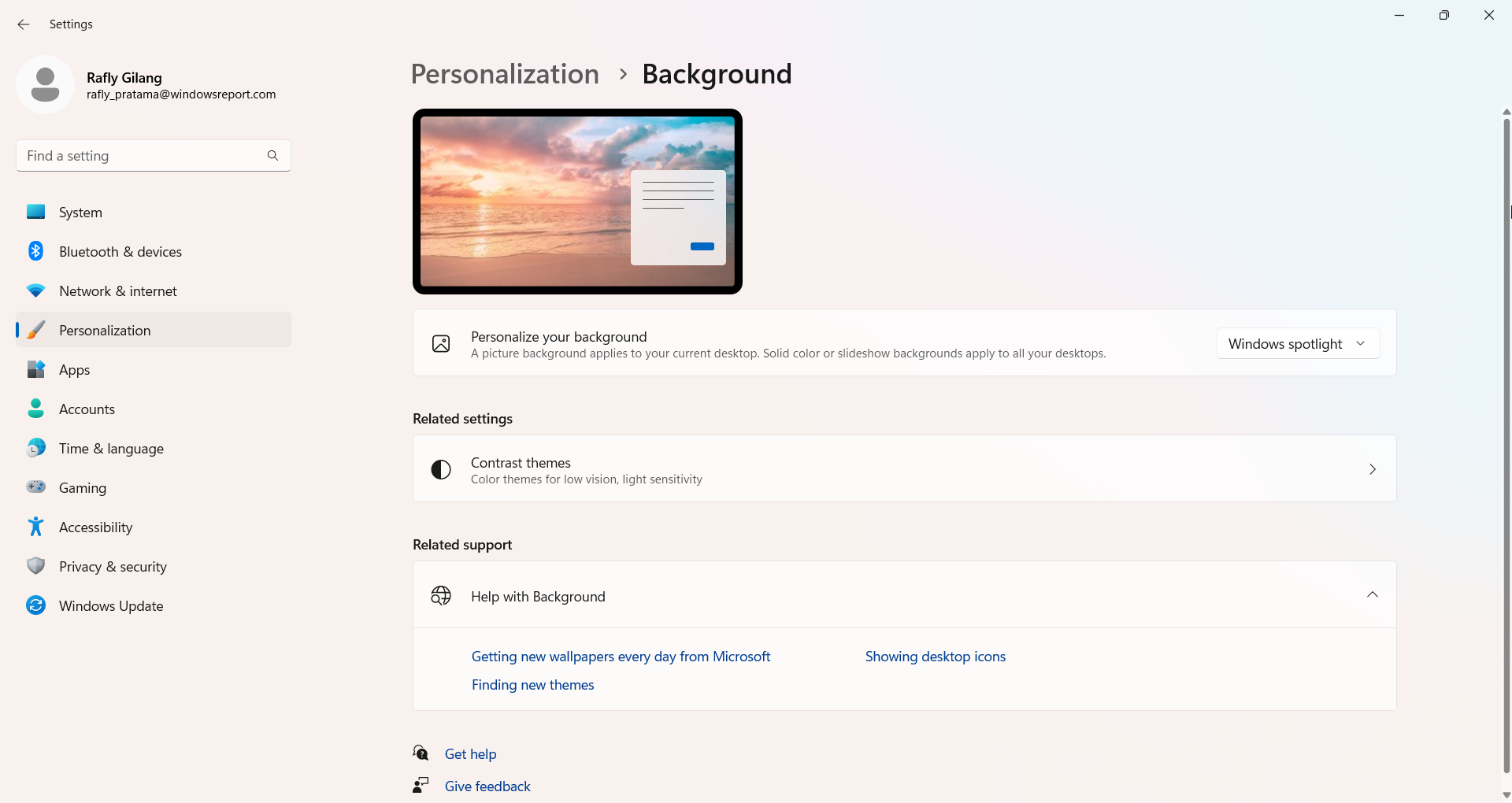
Windows spotlight feature on the desktop allows the system to constantly change your wallpaper to some of the freshest looks from around the world.
First introduced in Windows 10, the feature brings out a nice accentual change to your screen. It may not seem too much, but if you’re working on your desktop for hours, it can be pleasing to the eyes.
After clicking Learn about this picture, a Microsoft Edge window will open with more details about the scenery from the web.
Some users, however, may find it annoying, and rightfully so. Some even reported that it’s been plagued by a few errors, and we’ve prepared simple guides for you here.
In the meantime, it’s still worth noting that being an insider-only feature that isn’t out for primetime yet, you may be running into some performance problems here and there, so, patience is a virtue.
Are you excited about this upcoming feature? Let us know in the comments!
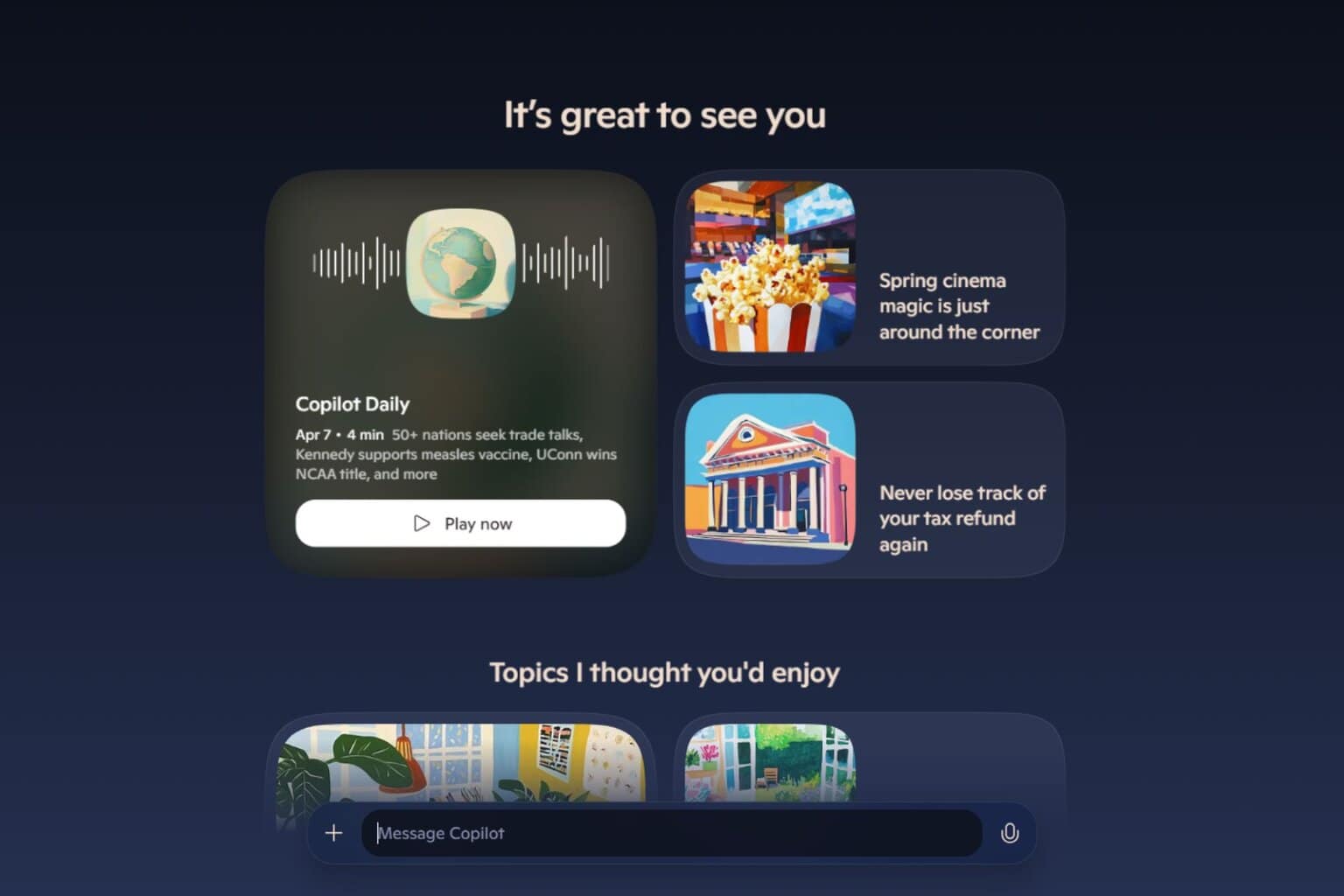

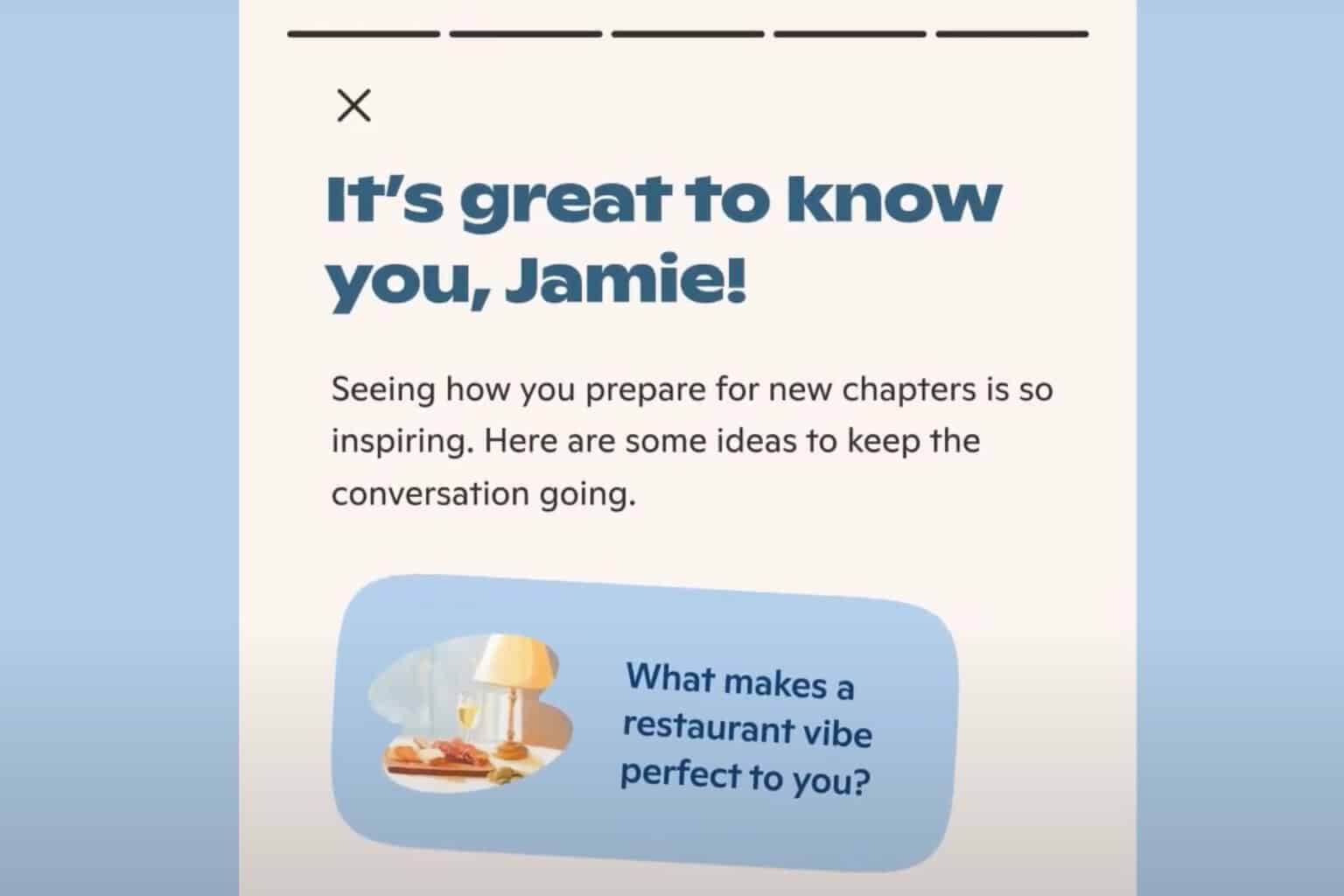
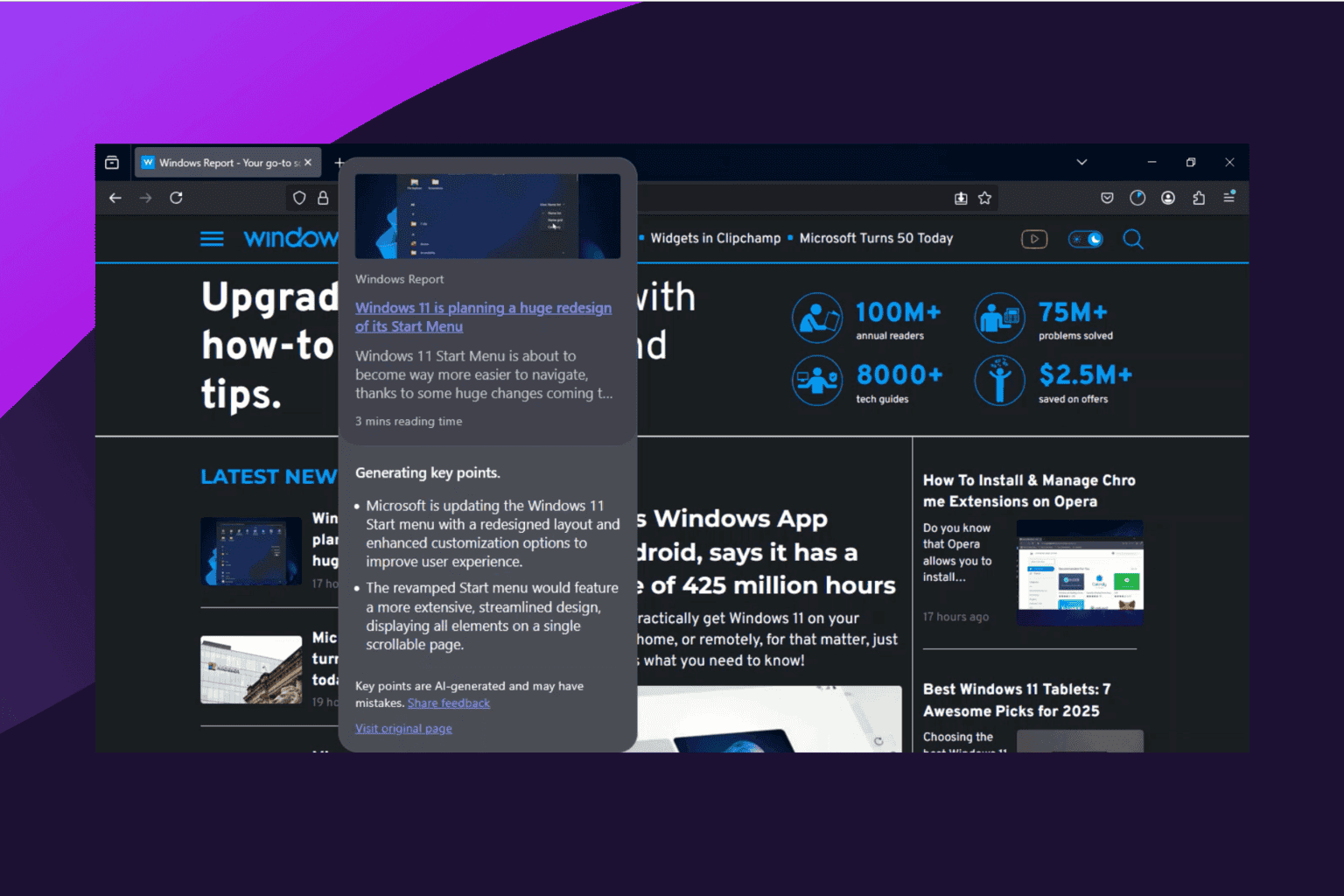
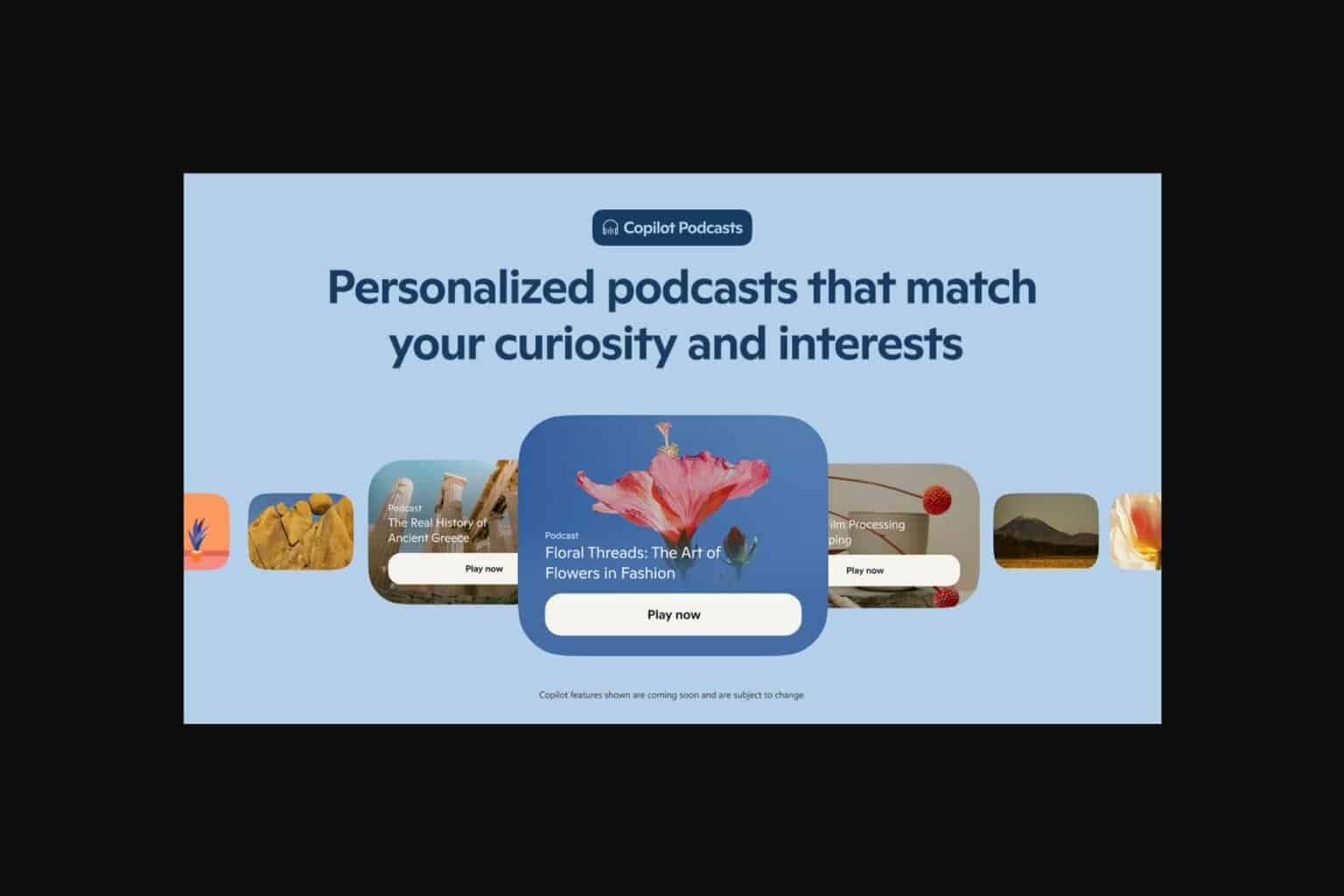

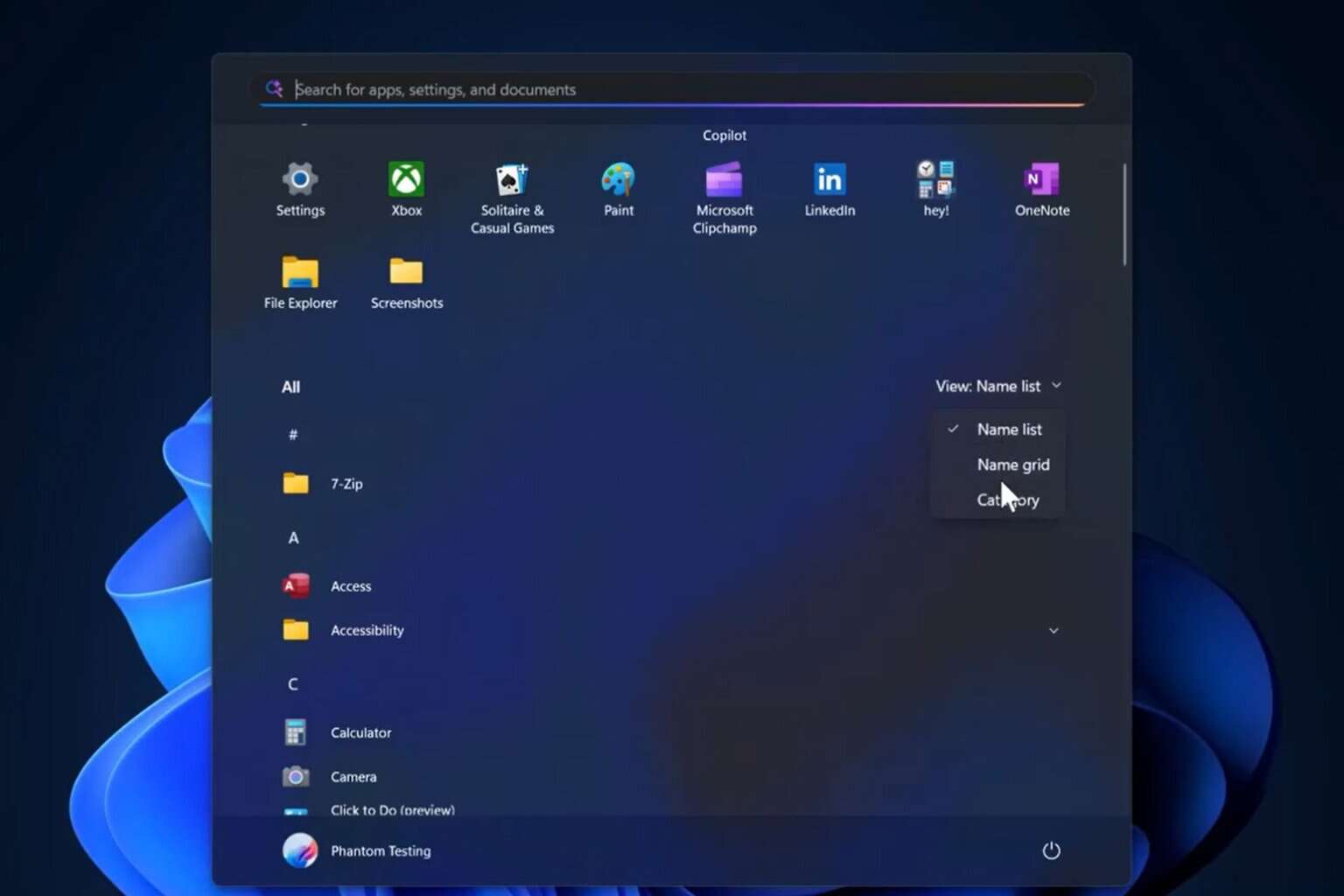

User forum
1 messages