WinThruster.exe: What is It & Should You Remove It?
Make the most educated decision about using the executable file
3 min. read
Updated on
Read our disclosure page to find out how can you help Windows Report sustain the editorial team. Read more
Key notes
- WinThruster.exe is a program designed to improve Windows computers’ performance.
- If you are considering using WinThruster, you should weigh the pros and cons carefully.
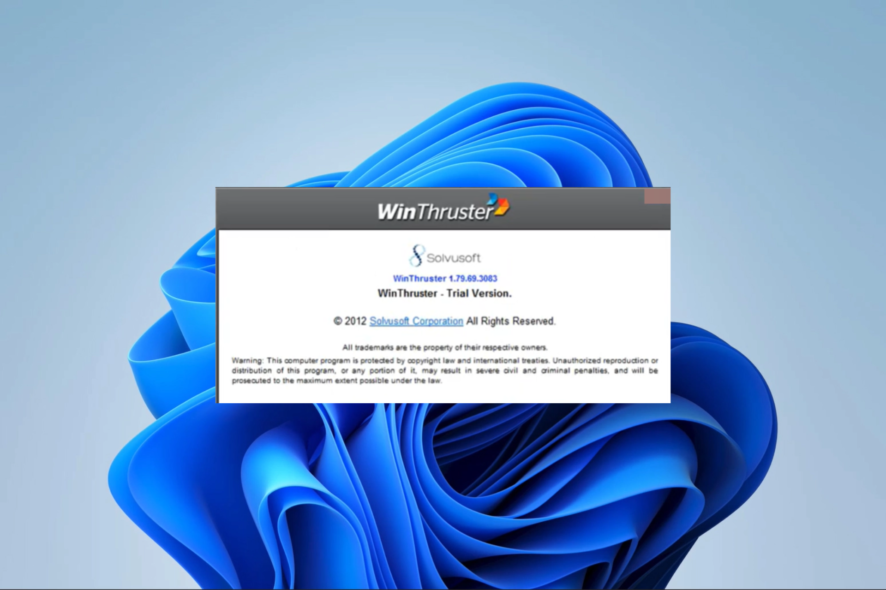
We often get a few executable file names on our computers that raise suspicion; we wonder if they are legit, some form of malware, or if they will slow down our computers. The WinThruster.exe file may fall into this category.
In this article, we do a breakdown of the file, explaining all the essential details and helping you understand what to do with it.
What is WinThruster.exe?
WinThruster.exe is a file associated with the WinThruster software, a tool developed by the Solvusoft Corporation. The executable file runs silently in the background.
This program aims to optimize your computer’s performance by fixing registry errors, removing unnecessary files, and managing startup programs. Additionally, it tries to enhance system speed, reduce startup times, and improve overall stability.
However, you may doubt its effectiveness and wonder if it should be uninstalled.
Can I delete WinThruster?
In the end, this will come down to individual preferences. However, we must note that this program is not malware and does not necessarily cause any adverse effects on your device.
That said, many executable files can easily be duplicated by virus programs and used to breach your computer. So it is recommended to run a malware scan with an efficient antivirus when in doubt.
However, WinThruster.exe is not native to the Windows operating system, and you will not expect it to hinder the normal operations of your computer if removed.
How can I uninstall WinThruster?
- Close WinThruster.
- Press Windows + R to open the Run dialog, type appwiz.cpl, and hit Enter.
- Scan for WinThruster among the program list, click it, and click the Uninstall button.
- Finally, follow the prompts to complete the process and restart your computer at the end.
Are there any alternative optimization tools?
If you have decided to remove WinThruster, you may want to replace it with any of the following software:
- CCleaner – CCleaner removes garbage files, corrects registry issues, and controls starting processes. It offers dependable optimization features and a user-friendly UI.
- Advanced SystemCare – It packs over 20 tools, such as a disk cleaner, a registry cleaner, and a privacy sweeper; it can even defrag your disks and help you uninstall any software on your PC.
And there you go. We have run through all the important elements surrounding WinThruster.exe and hope you can make an educated decision on using or removing it.
We like to know your choice, so please comment in the section below.
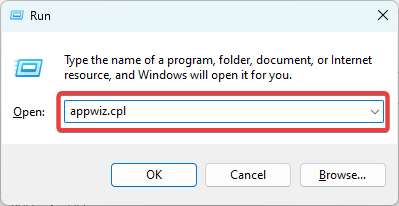
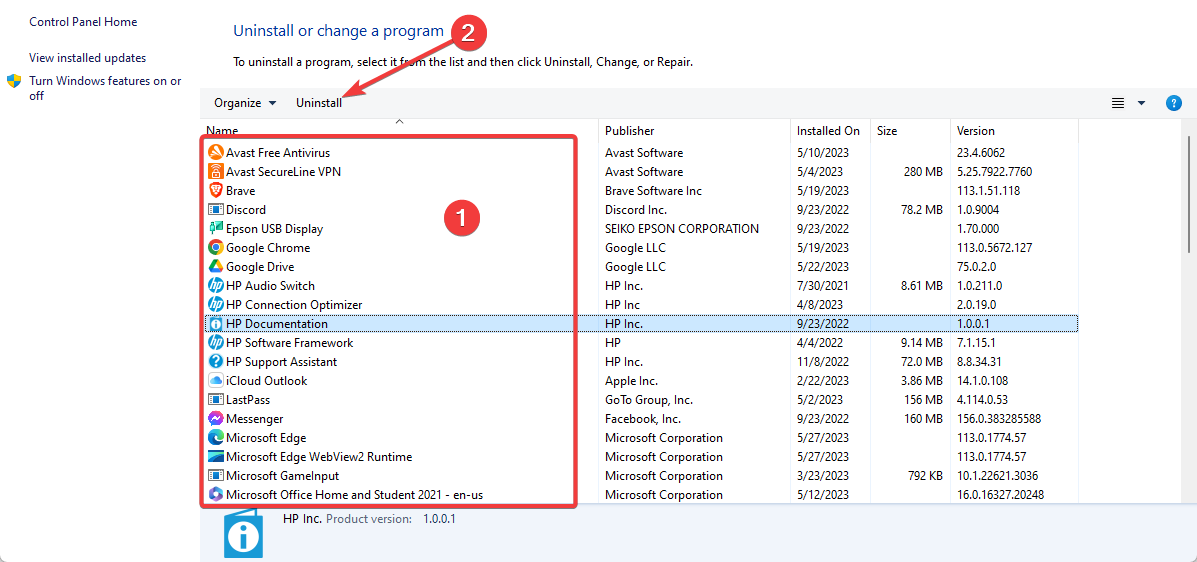








User forum
0 messages