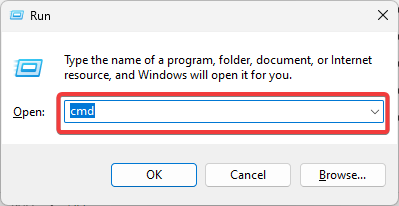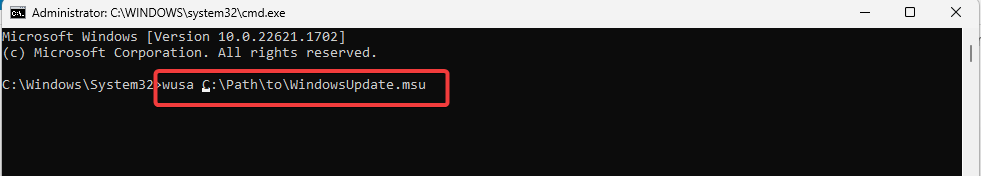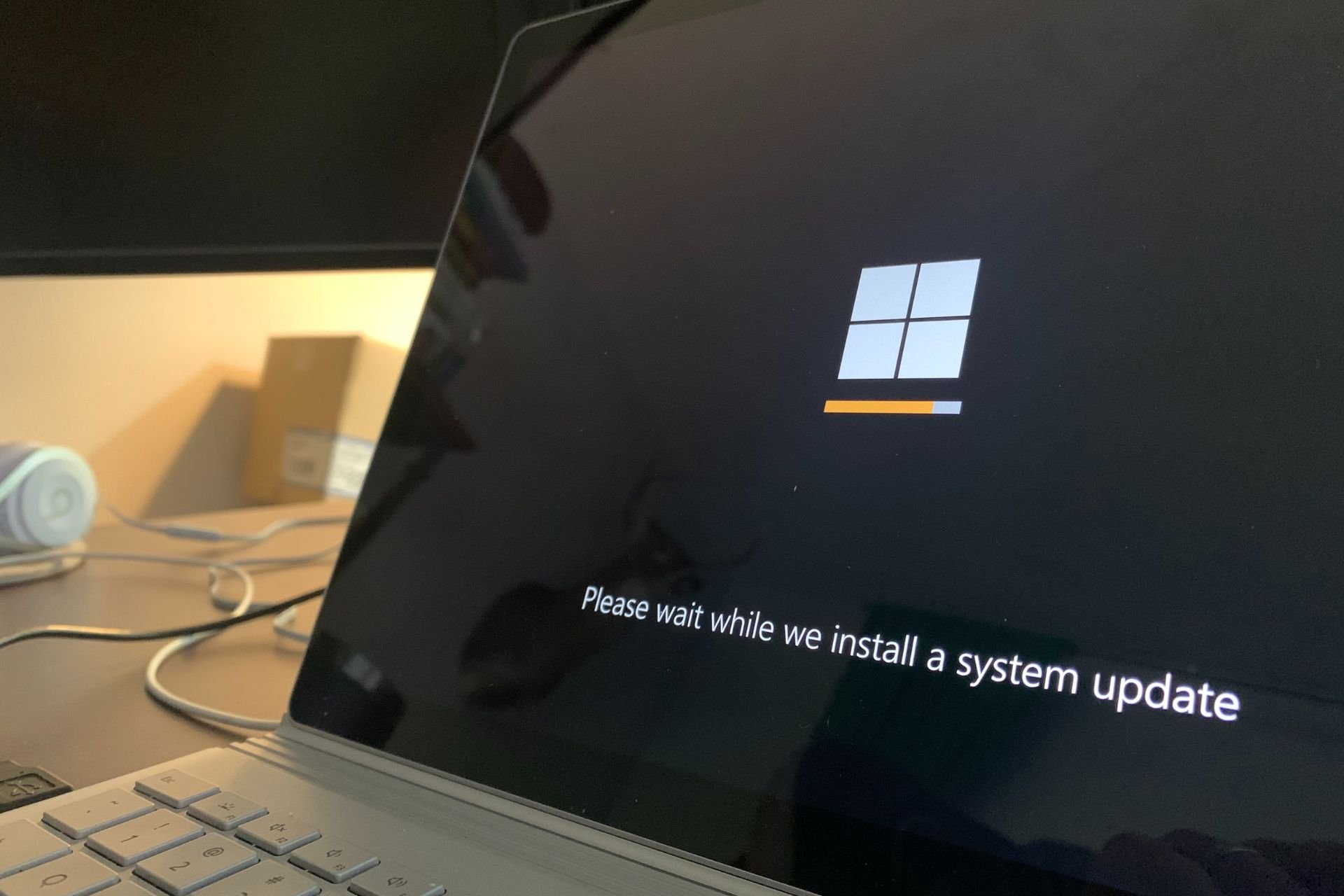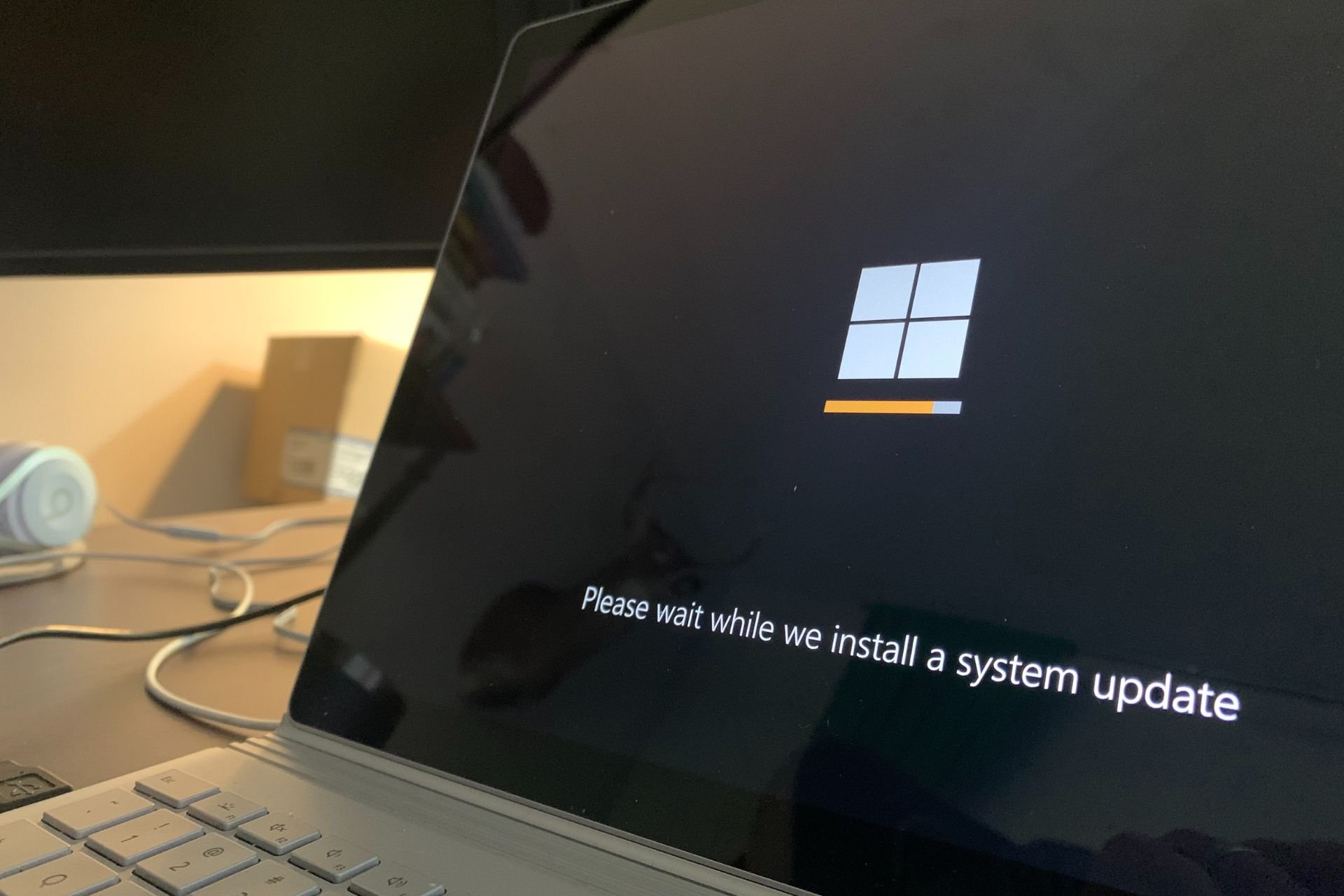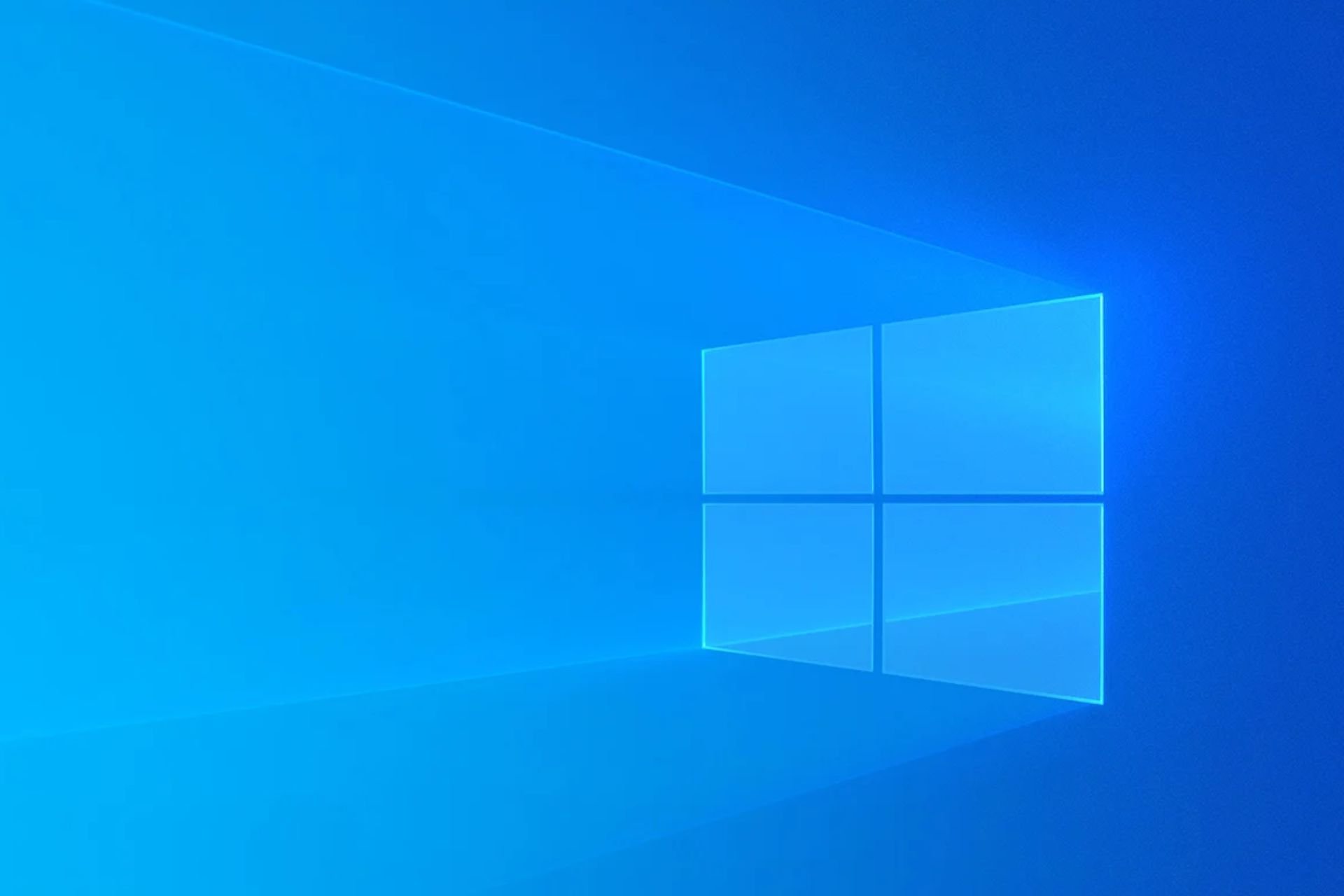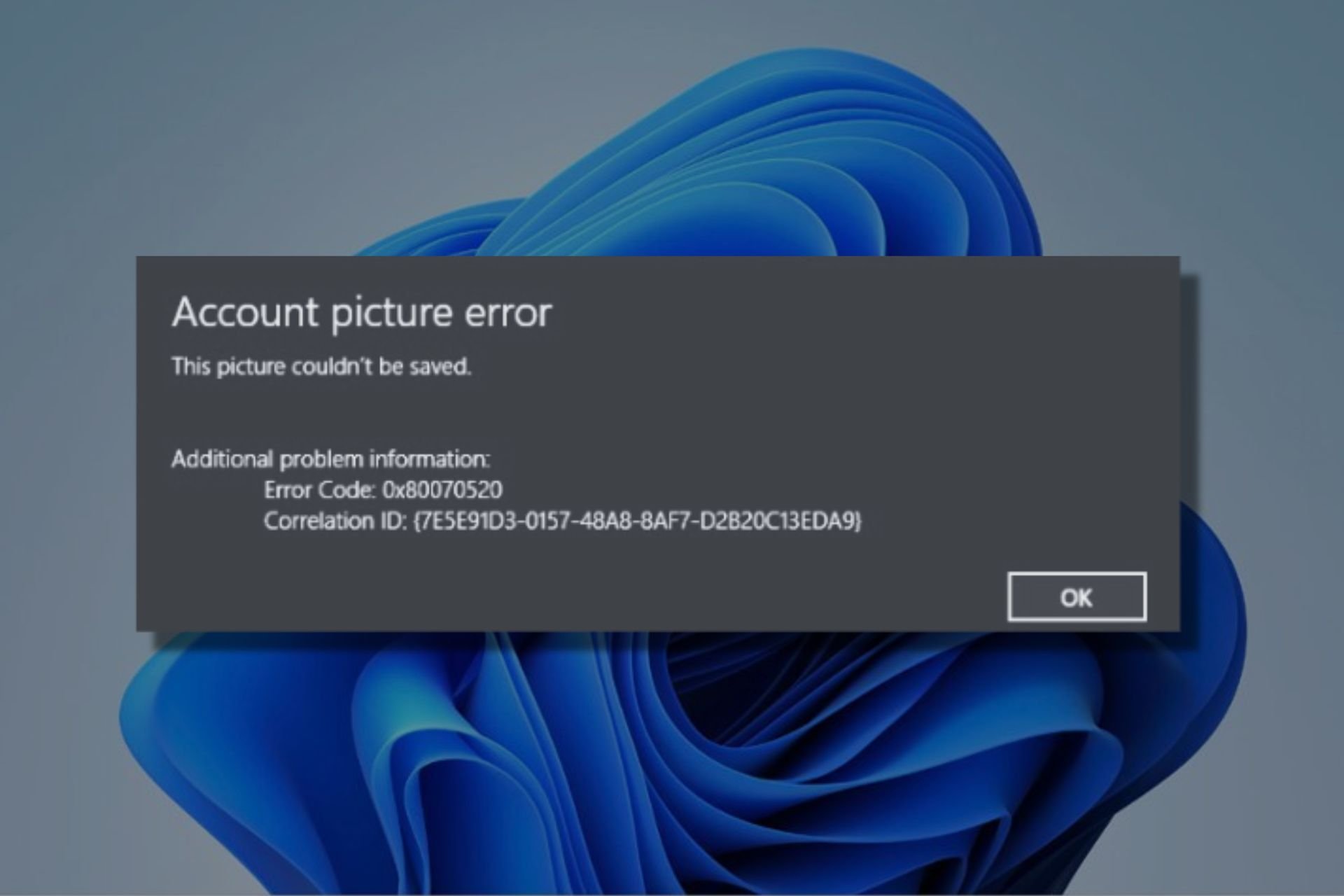What is WUSA.exe & What is It Used For?
Understanding important details about the Windows update utility
4 min. read
Updated on
Read our disclosure page to find out how can you help Windows Report sustain the editorial team Read more
Key notes
- WUSA.exe is a powerful tool that can be used to install updates on Windows computers.
- It's not a replacement for Windows Update which is the recommended way to install updates to Windows OS.
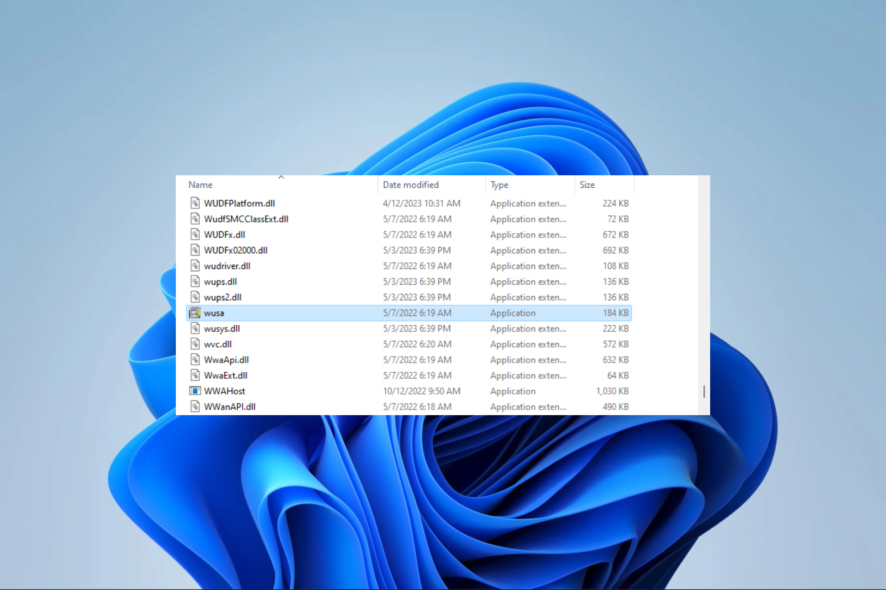
The Windows operating system is robust and contains thousands of files and processes. It is impossible to know every one of them and their use. Readers have asked us about some of these files, especially WUSA.exe.
In this guide, we take an in-depth dive into understanding the executable, its function, and its use case.
What is WUSA.exe?
Updates for Windows operating systems are installed via the Windows executable file wusa.exe. Because it is a standalone installation, the Windows Update service is not necessary for it to operate.
As a result, it becomes a valuable tool for IT experts and power users who need to install updates on machines that lack internet connectivity or are operating in a disconnected environment.
You can install updates with the .msu file extension using WUSA.exe. Microsoft often releases these updates to Windows to address security flaws or introduce new features. Additionally, updates not accessible through Windows Update can be installed using wusa.exe.
IT specialists that need to install updates that are either not yet broadly accessible or are only available for particular Windows versions may also find this helpful.
WUSA.exe supports both interactive and non-interactive modes of use. It will present a user interface in interactive mode that lets the user choose whatever updates they wish to apply.
Wusa.exe may automatically install updates in non-interactive mode. Hence, IT experts who need to upgrade many PCs may find this handy.
What functions does WUSA perform?
Between the user and the Windows Update service, WUSA.exe acts as a gateway. Users may manually manage their installations and install updates, thanks to it. The utility performs several vital tasks, including:
- Manual Installation – Instead of depending on the automated update option, users can use WUSA.exe to install Windows updates manually. This gives users more control over the update process, especially when installing specific updates or addressing update-related problems.
- Silent Installation – System administrators who need to deliver updates across several workstations without user participation can use WUSA.exe’s capabilities for quiet or unattended deployments. They may do this by employing command-line options and save time and labor.
- Update Removal – Installed Windows Updates may also be uninstalled more efficiently, thanks to WUSA.exe. WUSA.exe enables users to remove updates and return the system to a prior state when they clash or cause compatibility difficulties with certain applications.
- Scripting and Automation – System administrators and experienced users can use WUSA.exe in scripting and automation scenarios. They may accelerate the update management procedure and incorporate it with other system maintenance chores by including it in batch files or scripts.
How do I run the WUSA command?
- Press Windows + R to open the Run dialog.
- Type cmd and hit Ctrl + Shift + Enter to open an elevated Command Prompt.
- Input wusa followed by your desired command-line parameters as indicated with the example below (Substitute C:\Path\to\WindowsUpdate.msu for the exact path and filename of the Windows Update package you wish to install).
wusa C:\Path\to\WindowsUpdate.msu - Lastly, you may include additional command-line parameters and hit Enter.
What command line parameters can I use with WUSA.exe?
There are several command-line parameters that WUSA.exe provides to manage the installation process. The updates that should be installed, the mode in which wusa.exe should be launched, and the log file that should be written may all be specified using these parameters.
- /install – Provides the installation location for the Windows Update package (.msu) file.
- /uninstall – Uninstalls a specific Windows Update package.
- /quiet – Important for performing silent installations without displaying any user interface.
- /norestart – Useful for preventing an automatic system restart after the update installation.
- /promptrestart – Necessary for prompting the user to reboot the system after an update installation.
There you have it; all the important elements to know about WUSA.exe. While it offers great functionality, it may feel a bit complex for some users. Also, it is not a replacement for Windows Update.
Lastly, let us know if you have any further questions regarding this utility, and we will happily provide answers.