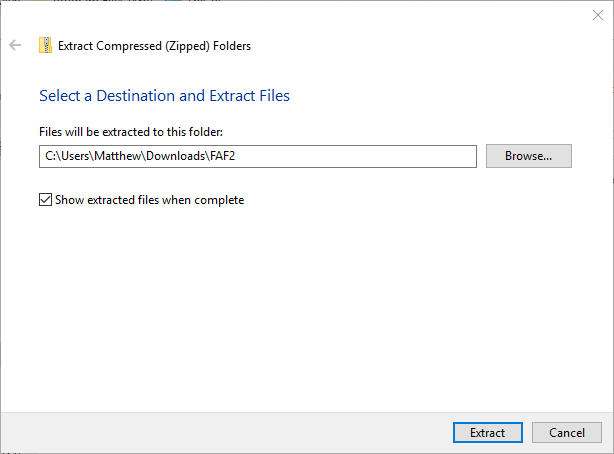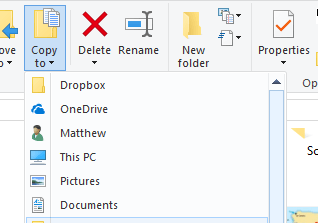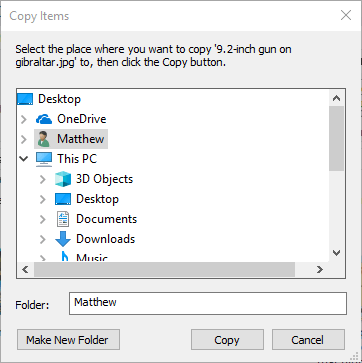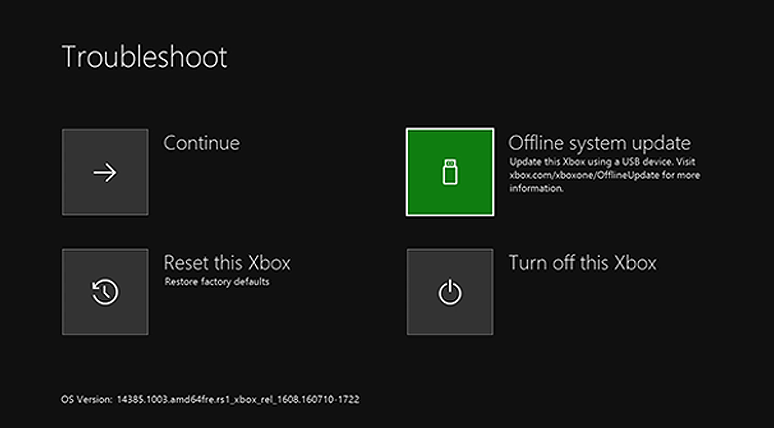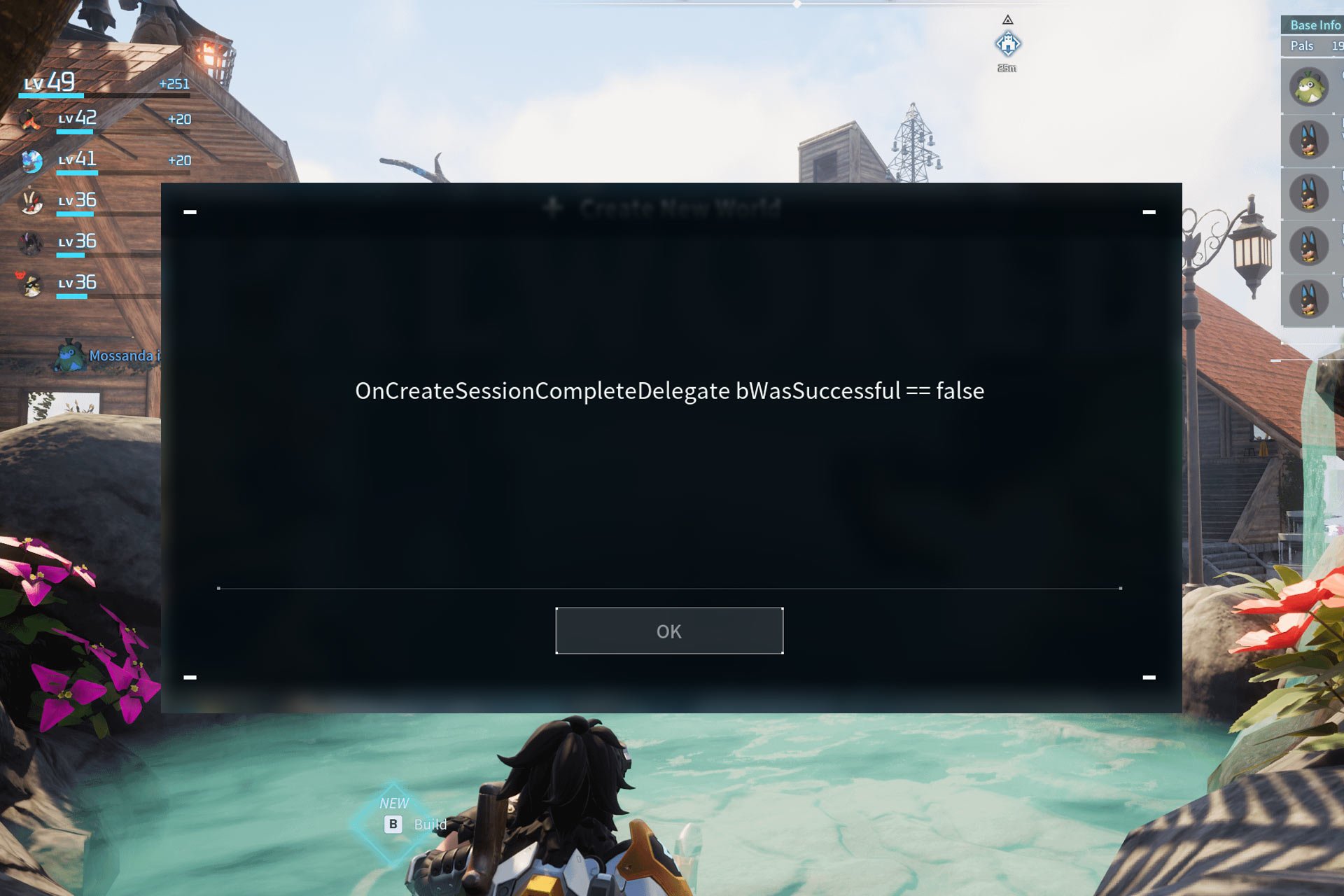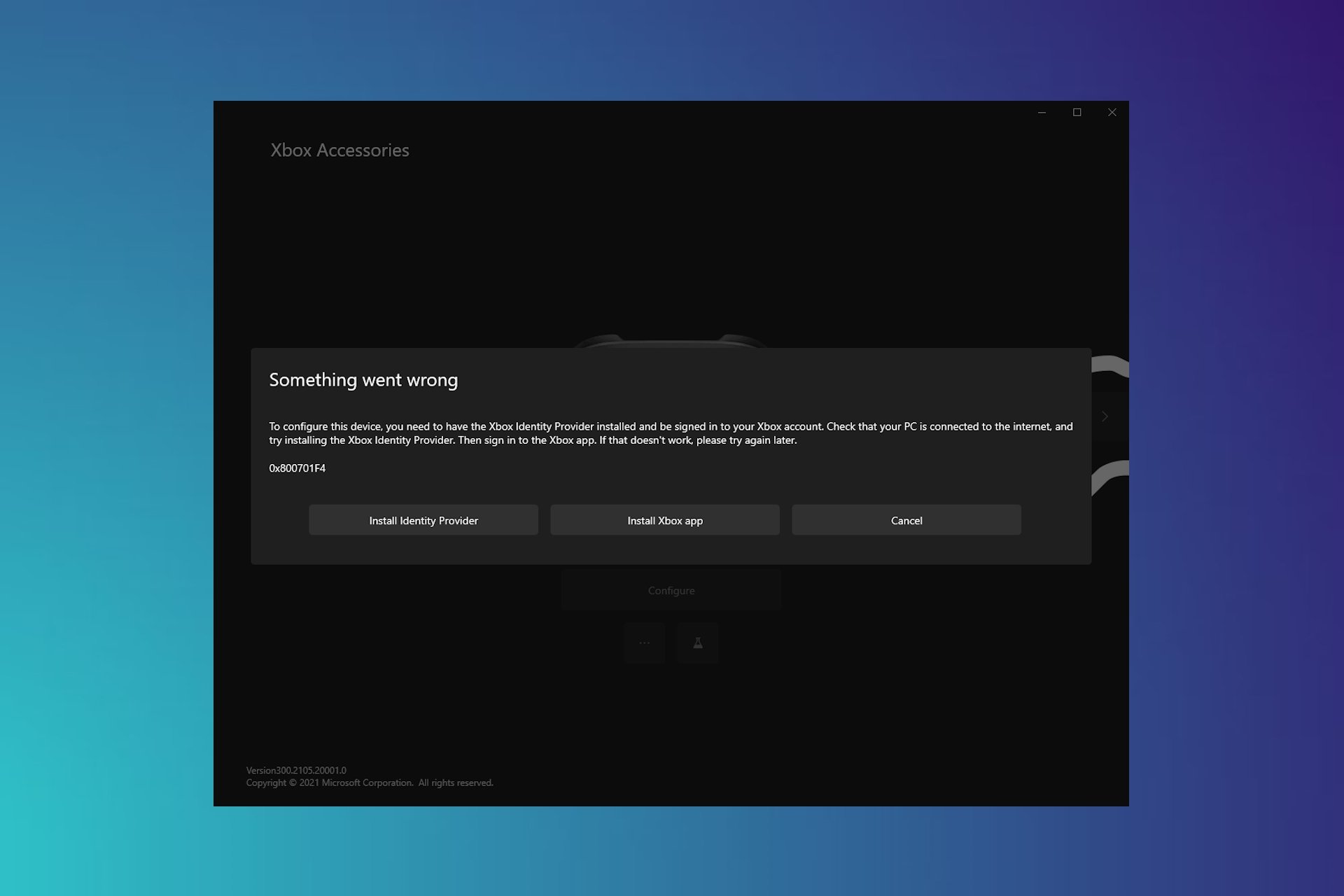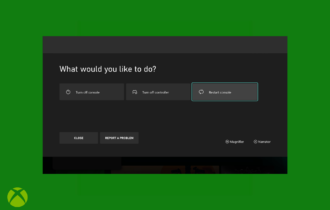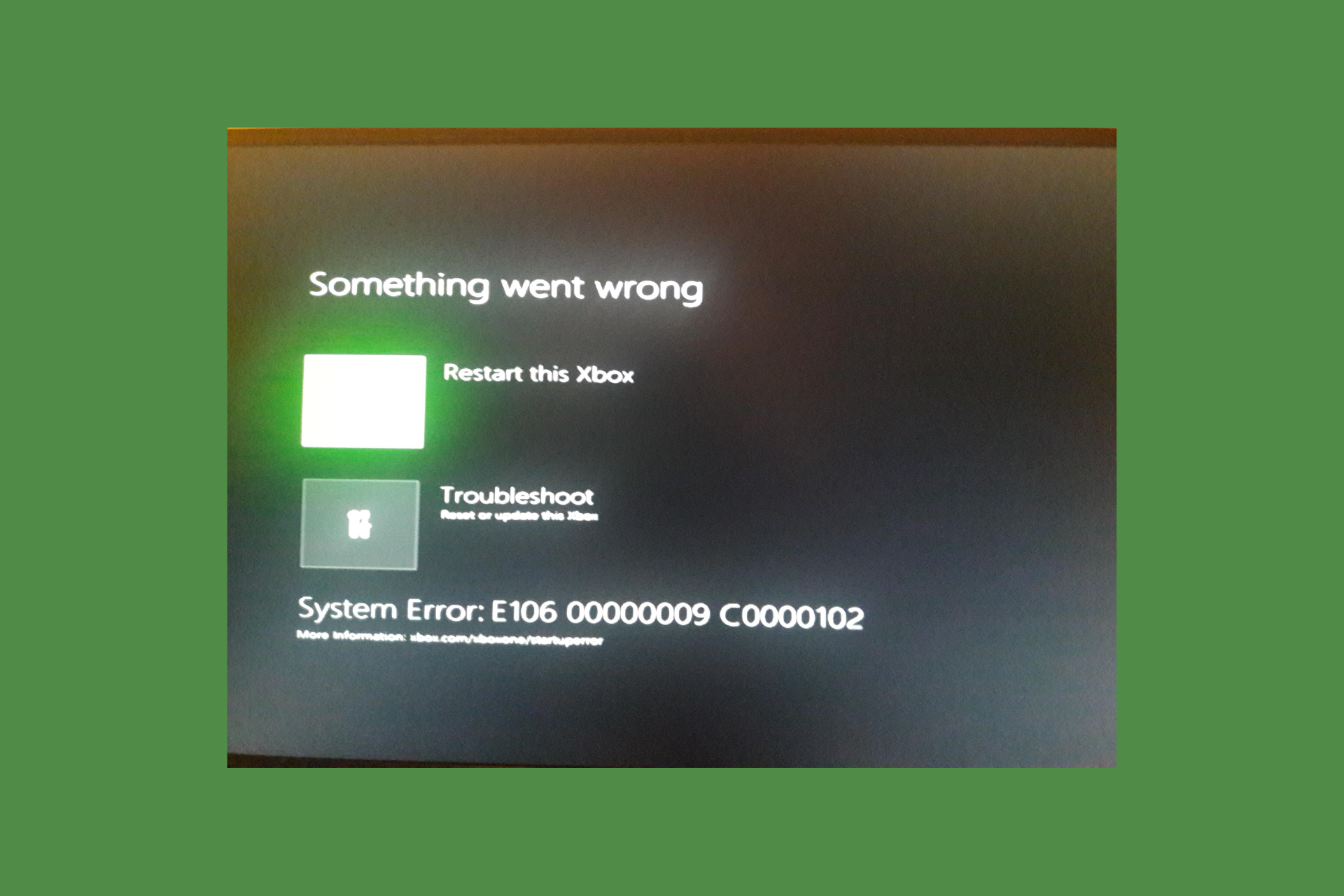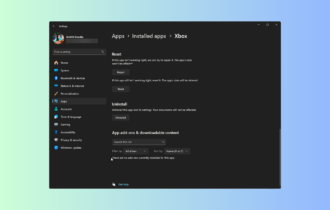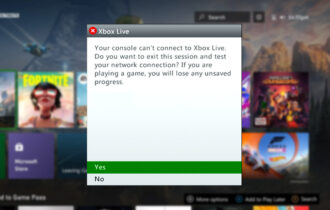Fix System Error E101 Xbox One [Step-by-Step Guide]
Get rid of system error E101 to get back to playing your Xbox One
4 min. read
Updated on
Read our disclosure page to find out how can you help Windows Report sustain the editorial team Read more
Key notes
- The E101 error code on your Xbox One happens when you try to update the console.
- To fix system error E101, you must set up a USB drive to update the console in offline mode.
- You can try to use the Troubleshooter to fix the update error on your Xbox One.
- If nothing works and the console can’t be used, there might be a hardware issue, and you will have to send it to service.

Some users experience system error E101 on Xbox One when they try to update their consoles. The error message displays an E101 code that includes other numbers.
Consequently, users can’t play games on their Xbox One consoles. So, it’s a serious error code, but there aren’t many confirmed resolutions.
You can go straight for the Offline update, and we will guide you through the process step-by-step. If that does not work, follow the other solutions.
How can I fix the system error E101 on Xbox One?
1. Update Xbox One offline
- Then boot up a Windows laptop or desktop.
- Insert the USB drive into a USB slot on the desktop or laptop.
- Download the OSU1 (Offline System Update) ZIP file.
- Press the Windows key + E keyboard shortcut to open File Explorer.
- Open the OSU1 ZIP in File Explorer.
- Select the Extract all option to open the window shown below.
- Press the Browse button to select a path to extract the ZIP to.
- Then click the Extract button.
- Open the extracted OSU1 folder in File Explorer.
- Select the $SystemUpdate file and click Copy to.
- Click Choose location on the Copy to menu to open a Copy Items window.
- Then select to copy $SystemUpdate to the USB drive.
- Remove the USB drive from the laptop or desktop.
- Unplug the Xbox One, and then plug it back in again after a few minutes.
- Press the Bind and Eject buttons, and hold those buttons to keep them pressed. Then, with the Bind and Eject buttons held, press the Xbox button.
- Let go the Bind and Eject buttons after the second power-up tone. Thereafter, the Xbox One should start up at the Xbox Startup Troubleshooter.
- Next, insert the USB drive that includes the update files in an Xbox One USB slot.
- Select the Offline system update option with the controller’s D-pad and A button to initiate the update.
- Thereafter, wait for the console to update and restart.
Microsoft’s resolution for error code E101 is to update the Xbox One offline. Get an empty four to five-GB USB drive formatted with NTFS to do that.
2. Use the Xbox Startup Troubleshooter
- Completely power off your console. Disconnect if from power.
- Wait for 30 seconds, then plug it back into power.
- Press and hold the Pair button (located below the Xbox button on the console) and the Eject button (located on the front of the console), and then press the Xbox button on the console.
- Hold the Pair and Eject buttons for about 15 seconds.
- Release the buttons after you hear 2 power-up tones.
- The console should open directly to the Troubleshoot menu.
- Plug the USB flash drive with the Offline System Update files into a USB port on your Xbox console.
- Select the Offline System Update and update the console.
You can use the Xbox Startup Troubleshooter to update your console. You can access it from the Something went wrong screen by using the D-pad+ and A button on your controller.
If you can’t bring the Troubleshooter from the Something went wrong screen, where you should see the error, follow the steps above.
3. Check for hardware issues
If the above resolutions don’t fix the system error E101, there might be a hardware issue. In this case, users will need to return their Xbox One consoles to Microsoft for repairs.
An update can break your Xbox One in such a way that you have to send it to the service. However, this is a rare event, so don’t be afraid to update your devices.
The big M offers a free repair service for Xbox One consoles still within their warranty periods.
These potential resolutions might fix the system error E101 Xbox One for you. Please feel free to write us any suggestions or if these solutions helped you in a comment below. And for more useful tips, don’t hesitate to check out our guide on solving system error code E106.