Yahoo Mail Not Receiving Emails? Here's What to do
Try clearing the browser cache or switching to a new browser
5 min. read
Updated on
Read our disclosure page to find out how can you help Windows Report sustain the editorial team. Read more
Key notes
- Yahoo Mail users have reported not receiving mail on their accounts.
- This could be because of a lack of storage left in your Yahoo Mail account.
- Also, this could be because the Yahoo Mail servers might be under maintenance.

While everyone has shifted over to Gmail, there are many who still use Yahoo Mail. However, many of our readers reported the Yahoo Mail not receiving emails issue.
There could be several reasons for this problem, which we will be discussing in this guide along with effective solutions to resolve the issue. Let us get right through it.
Why am I not receiving emails in my Yahoo Mail?
We dug up the internet and various forums and deduced a list of reasons that are responsible for Yahoo Mail not receiving emails issue.
- Server issue: Chances are the Yahoo servers are down or under maintenance which is why you are not receiving emails in your Yahoo Mail.
- Account setting errors: You might have accidentally tweaked the account settings wrongly which is why you are not receiving any emails.
- Verify the block list: Accidentally, you might have added the sender’s email ID to the block list, so you are not receiving the email from them in your inbox.
- Your browser cache is conflicting: Corrupt browser cache can often cause the browser to misbehave and malfunction.
- The Yahoo Mail app isn’t updated: An underlying bug might be causing the problem with the app. If so, the temporary error 15 may also show up on your screen but we’ve already discussed how to address it.
Let us now look at the advanced solutions that will help you fix the Yahoo Mail not receiving emails problem.
What can I do if Yahoo Mail is not receiving emails?
Before applying the advanced solutions, we would suggest you resolve the problem using the below-mentioned quick fixes.
- Check if the Yahoo servers are down or not. If yes, then all you can do is wait for the servers to go up and if this fixes the issue.
- Change the browser and check if using a different browser resolves the issue.
- Try restarting the Yahoo Mail app and then signing in with your account to resolve the problem.
- Sign out and re-sign to your Yahoo account and check whether this fixes the issue.
- If you’re using the Yahoo Mail app, try reinstalling it.
Let us now apply the advanced solutions and check if this resolves the issue or not.
1. Verify the block list
- Open Yahoo mail on a browser and sign into your account.
- Click the Settings icon and select More Settings.
- Click on Security and Privacy.
- Check if the sender’s email is listed there. If so, then select it and hit the Delete button.
The above procedure will remove the sender’s email from the blocked list. Now you can ask the sender to send the email and see if this resolves the issue or not.
However, that solves the problem only if you’re not receiving emails from one ore more senders that you blocked.
2. Clear the browser cache
- Launch your browser.
- Click on the menu icon and select Settings.
- Select Privacy and Security from the left.
- Click on Clear browsing data.
- Check the boxes for Cookies and other site data and Cached images and files options along with Browser history.
- Hit the Clear data button.
- Revisit the Yahoo Mail website and sign in to your account.
3. Check your Yahoo Mail storage
- Open Yahoo mail on a browser and sign into your account.
- Click the Settings icon and click on More Settings.
- Check the storage space left in Yahoo Mail on the bottom-left of the page.
Yahoo gives 1TB per user for Yahoo Mail, i.e. 1000GB. If there is no space left in your Yahoo Mail, then you need to make room for the incoming emails.
For that, you need to clean up the trash or spam folders. Also, you can take a backup of all the old or large emails and delete the emails that have large attachments that you no longer require.
We have a guide that lists some of the best Yahoo Mail backup software that you can use to back up your old emails.
4. Check the email filters
- Visit Yahoo mail on a browser and sign into your account.
- Click the Settings icon and click on More Settings.
- Click on Filters on the left pane to see all the filters you have created.
- You can locate and delete the filter that is blocking the email that is being sent to you.
Yahoo lets you use up to 500 filters to sort your emails. This a nice feature to quickly jump over to the emails that matter to you. However, having filters can also accidentally send emails to spam or some other folder.
That is it from us in this guide. We have a guide that explains how you can download Yahoo Mail on your Windows PC for free.
Feel free to let us know in the comments below, which one of the above solutions fixed the problem of Yahoo Mail not receiving emails.


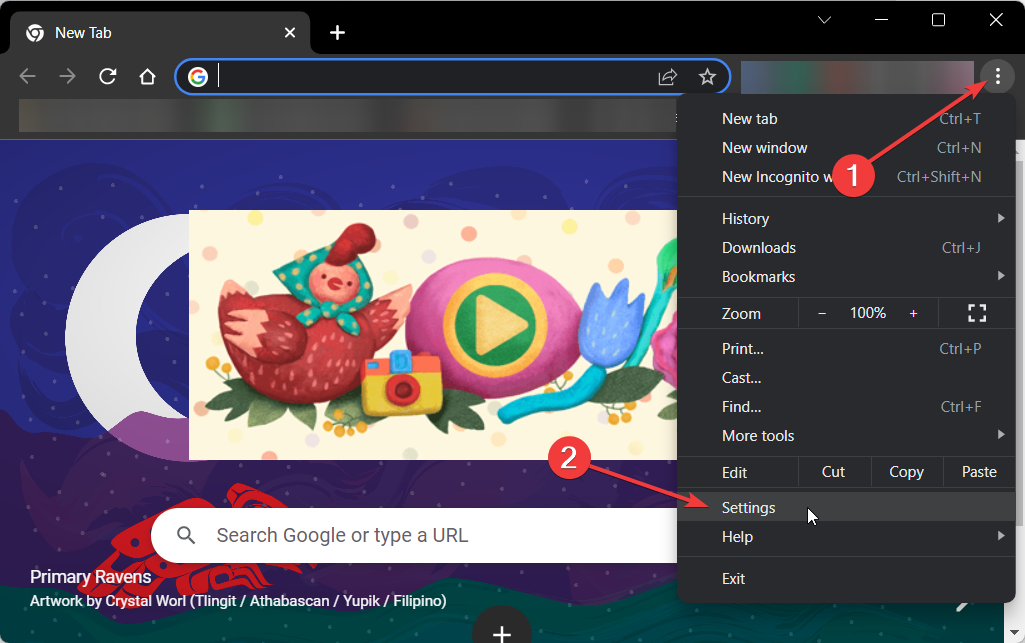
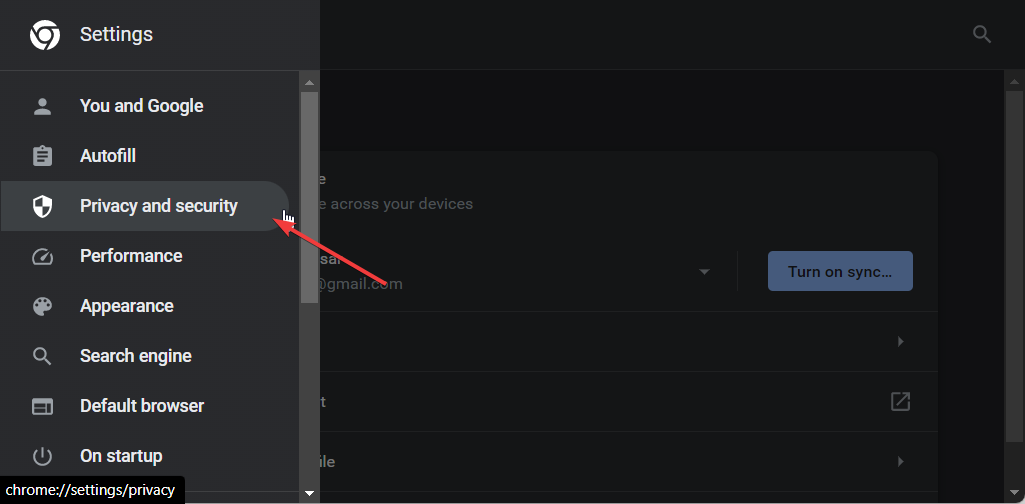
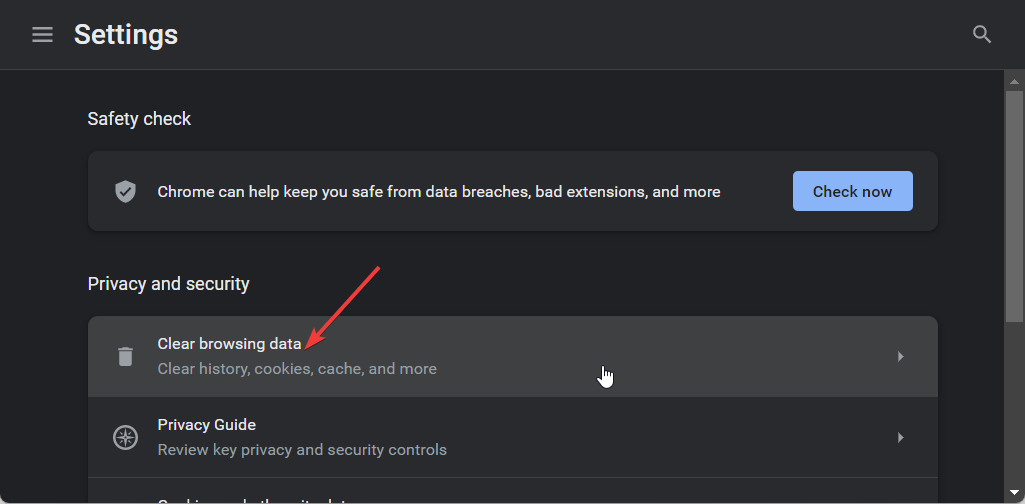
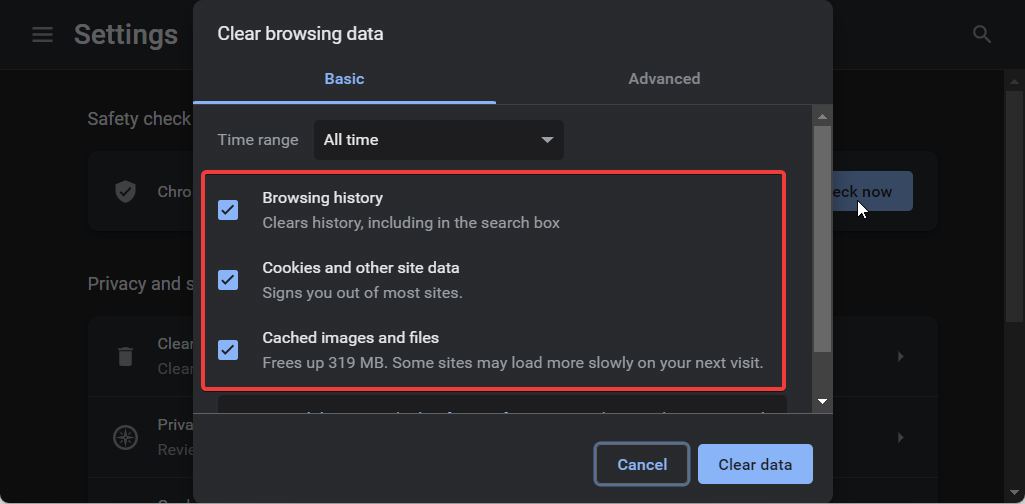


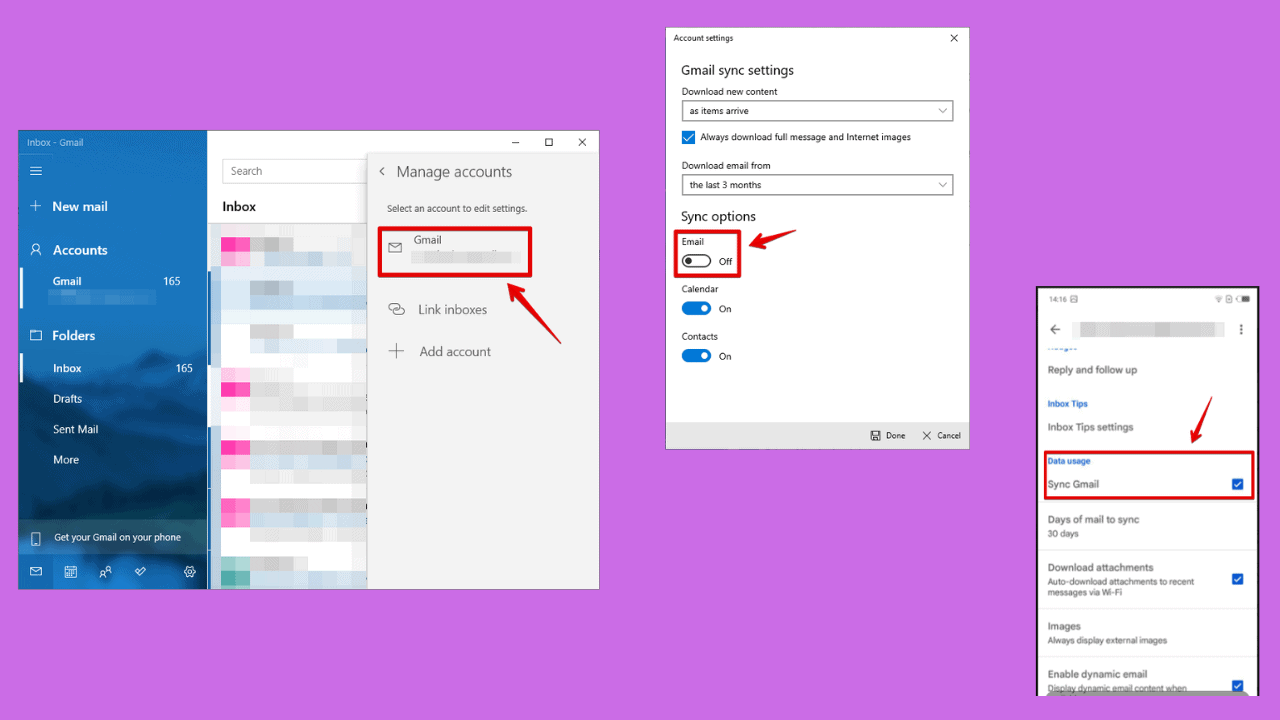
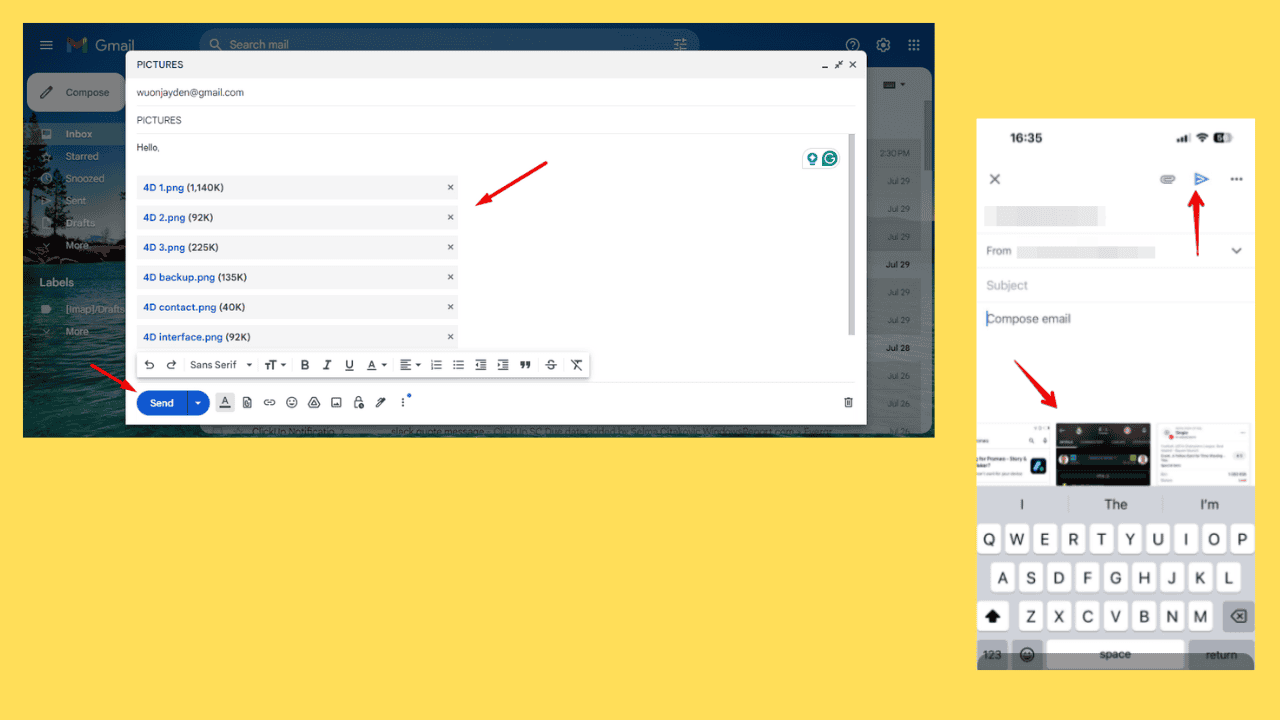
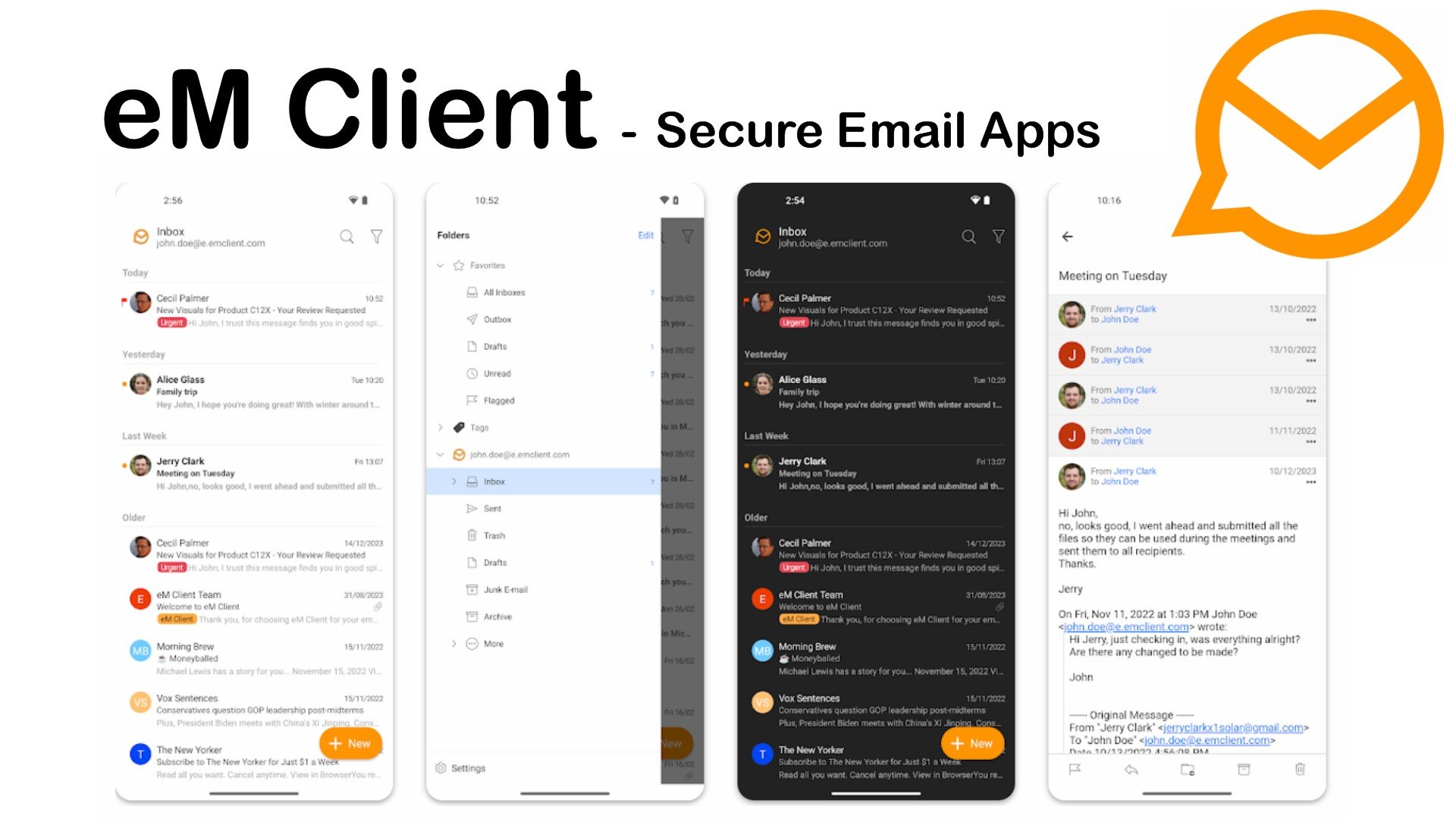
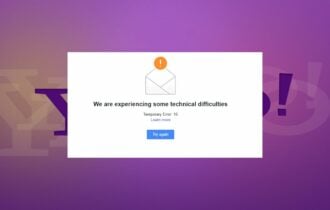

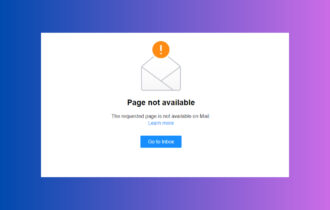
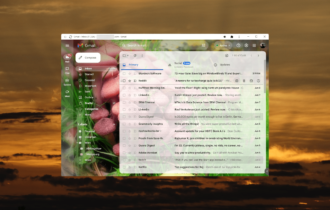
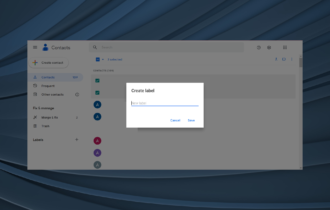

User forum
0 messages