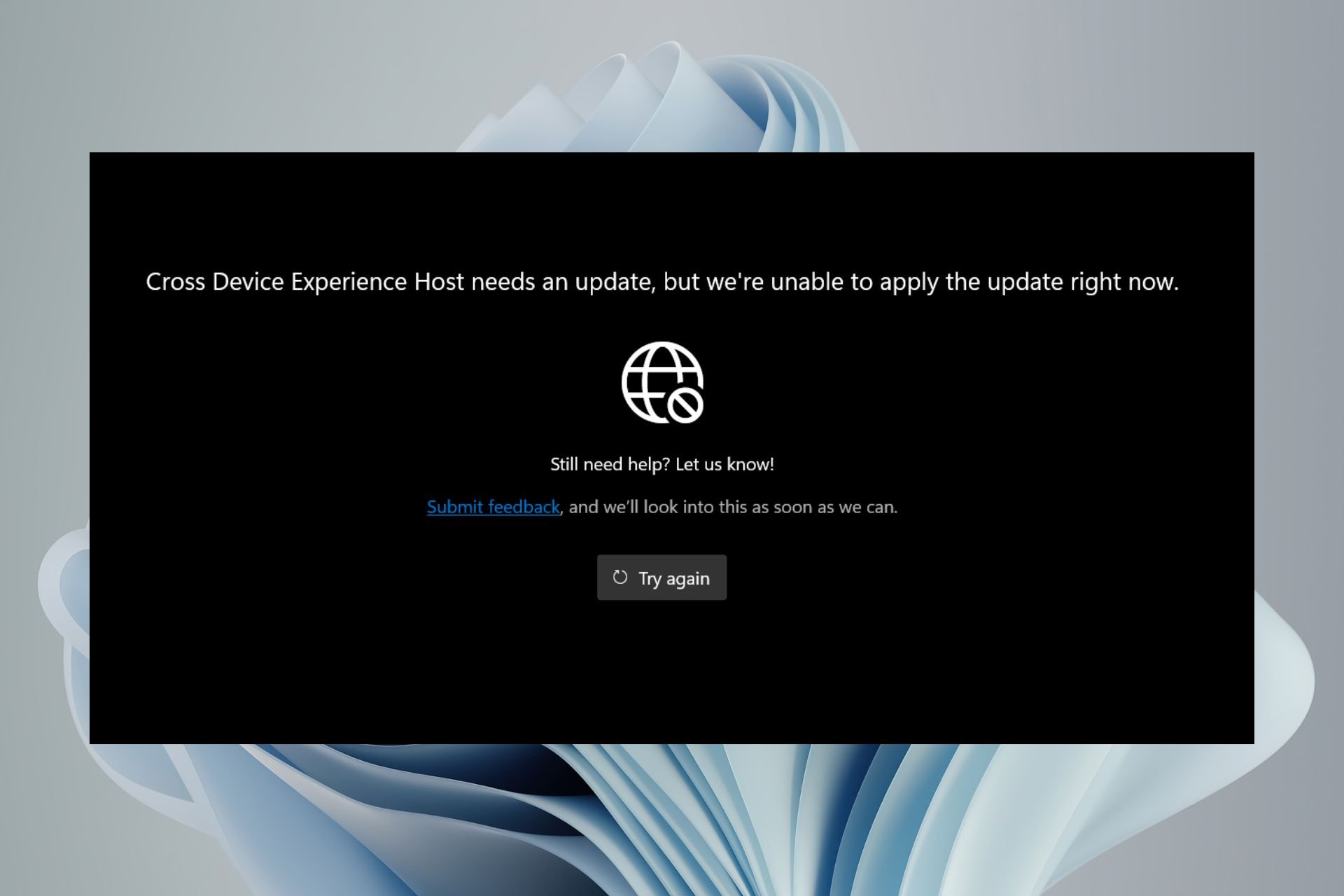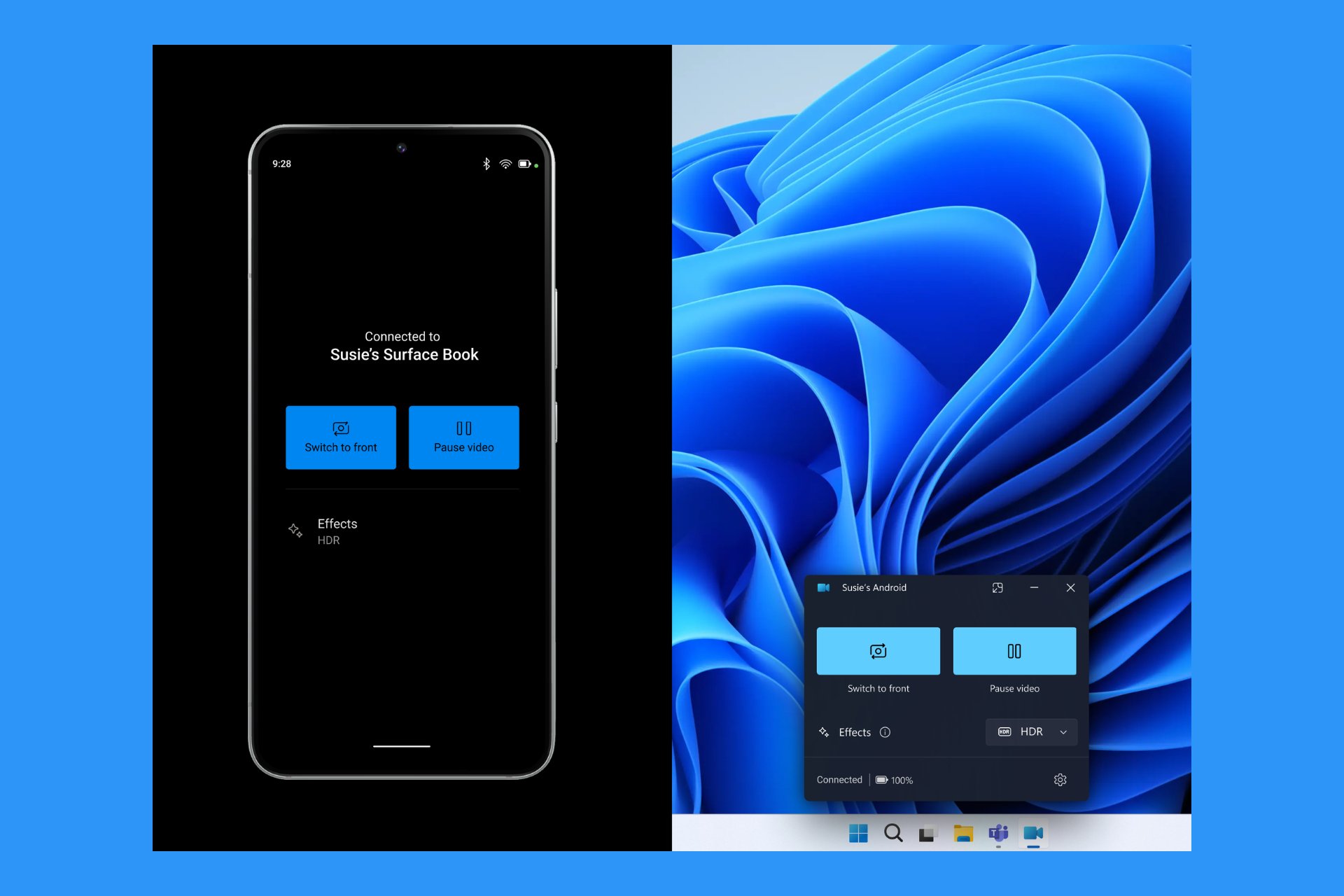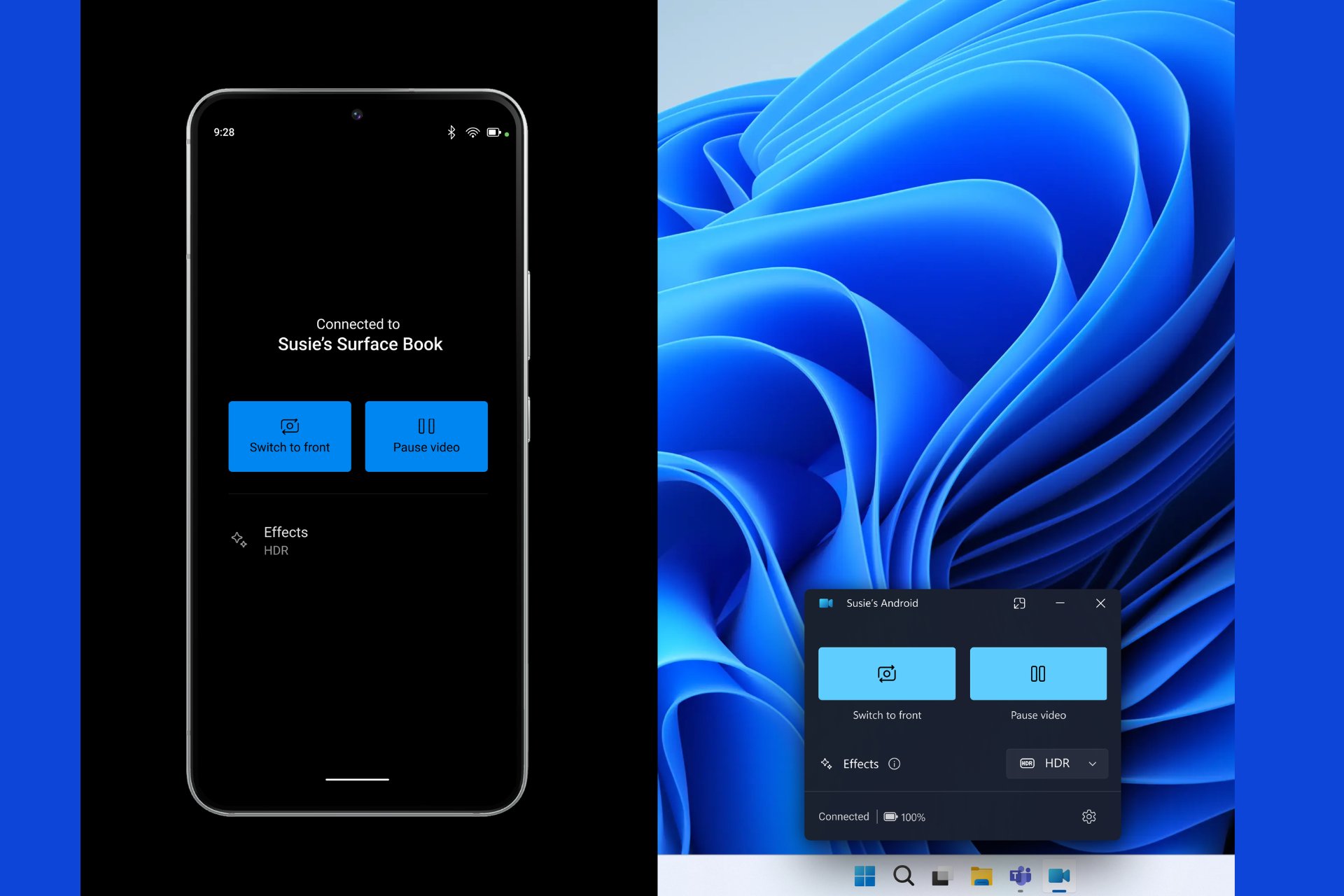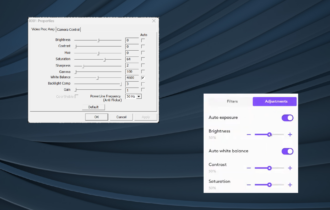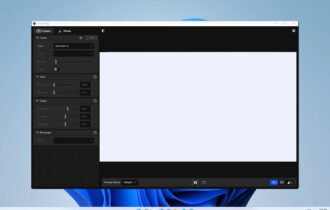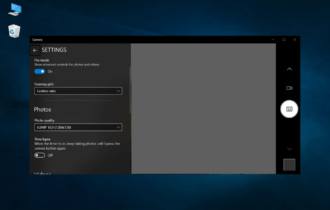6 Best Cyberlink Youcam Alternative Software To Use In 2024
8 min. read
Updated on
Read our disclosure page to find out how can you help Windows Report sustain the editorial team Read more
Key notes
- Although CyberLink YouCam is one of the best webcam programs, it's still worth considering some alternatives with unique features.
- We offer you free webcam software for making videos for games and that can be integrated with YouTube.
- Another great alternative to YouCam software allows users to add effects to output videos.
- Also, a great program below gives you a motion detector for surveillance videos and a password manager.

Today, we will be showing you an awesome list of some of the best alternative software for CyberLink YouCam that you can find at the moment.
As video calling and Skype becomes a daily part of our normal and business lives it is essential to have webcam software that gives you more than just the basic features found in the default Windows 10 camera.
YouCam software gives additional features from giving photographs in wide-angle extra effects to settings as a security camera. This gives your system camera more utilities.
Although, CyberLink YouCam software is notably one of the best webcam software on the market; however, a few more alternatives would be ideal to satisfy different preferences with their unique features.
What is the best alternative software for YouCam?
ManyCam

ManyCam is one of the popular webcam software available with several million users. In addition, this software is free to download and comes with many flexible features.
This is the go-to software for enhancing your videos on streaming and content platforms such as YouTube, Twitch, or Vimeo.
Thanks to it, you can deliver thorough online meetings, virtual classes, or any other type of live streaming. You will have access to tools that allow you to express yourself throughout the session.
Also, ManyCam supports many programs and services, with the app easily integrated for Skype. Choose from the multitude of tools at your disposal, such as pens, highlighters, shapes, and more.
Furthermore, ManyCam is also excellent for making gaming videos with its Game Capture feature and it’s easy to integrate with YouTube.
Although, ManyCam can be downloaded for free additional features are available in premium versions such as Enterprise and Pro versions.
Let’s check the app’s core features:
- Whiteboard
- Import and export presets
- Facebook and YouTube streaming
- Virtual Webcam
- Green screen
- Multiple video sources
- Intuitive overlay and multiple layers

ManyCam
This is one of the best streaming software that will allow you to customize your recording sessions.SplitCam

SplitCam is free alternative for YouCam software which is quite popular with its unique features recognized worldwide.
In addition, SplitCam gives a huge range of effects and features which enhance the quality of your videos. The tool allows users to add effects to output video.
Thus, users don’t have to worry about resolution constraints as SplitCam supports various resolutions for different devices and displays.
You can replace your head with other 3D objects to soften the mood and have a good time during your video sessions with your friends.
Additionally, SplitCam offers support for all the popular streaming services such as Livestream, Ustream, Justin TV, Tiny Chat, all in HD quality.
SplitCam gives users extra benefits like video streaming and integrates perfectly with Skype, MSN, PalTalk, and Yahoo. Also, SplitCam is compatible with Windows 10 OS.
Yawcam

Yawcam is unique webcam software that comes with an embedded web server node. This facilitates easy to capture and sending of images while allowing streaming of videos on the spot.
What makes Yawcam stand out is the clean and easy-to-use interface with features arranged accordingly. Some of these features include a motion detector for surveillance videos and a password manager.
Take the best screenshots easily with the click of a button in the middle of the streaming session, and use text or image overlays to make your stream more interesting.
The software is available in multiple languages, so don’t worry about compatibility, since you will most likely be able to enjoy the product in your native tongue.
Create a streaming schedule for your sessions, so that you organize them better and you can keep track of your past live streams.
In addition, users can also capture videos and stream them directly to streaming websites like Twitch and YouTube. These myriads of features are available for free.
Logitech capture

The Swiss webcam giant is one of the most popular manufacturers of webcam worldwide. Users that have a Logitech Capture on their systems would have more functionality with the Logitech webcam software.
The software enables users to capture and record videos. Users can also adjust the camera sensitivity and tweak the motion detector feature. There is also a surveillance mode that integrates easily with the home security camera.
However, Logitech Capture is fully featured, but it is efficient as alternative YouCam software. In short, the software is an all-in-one content creation tool.
Record vertically, broadcast yourself by adding the software as a camera source to your streaming platform, use studio controls, and create live text overlays.
Customize your camera settings and save all of the customizations on up to 6 different profiles which can be easily accessed.
The studio controls let you adjust your layout, apply transitions, and personalize the look of your video content to make sure it fits your creative vision.
IP Camera Viewer

IP Camera Viewer is known more as home surveillance software. IP camera viewer supports a wide variety of webcams which is ideal if you want affordable software for home security.
The software has a simple and easy-to-use interface with each feature arranged nicely in the home menu. The software supports up to four cameras at a go, which means you can have every inch of your house properly secured.
It delivers the most complete surveillance mode, unlike other YouCam alternative software we mentioned in this post. If you’re more into surveillance and security then IP Camera View is the best.
Besides supporting up to 4 different cameras, the software allows you to preview all of them simultaneously to get a better picture of the viewing angles.
Additionally, it is compatible with USB and Internet Protocol cameras, the latter being used mostly for surveillance, helping you keep an eye on your home, office, etc.
All of these make the software ideal for both professional and home use, and it’s all 100% safe since security is not a problem either.
AlterCam
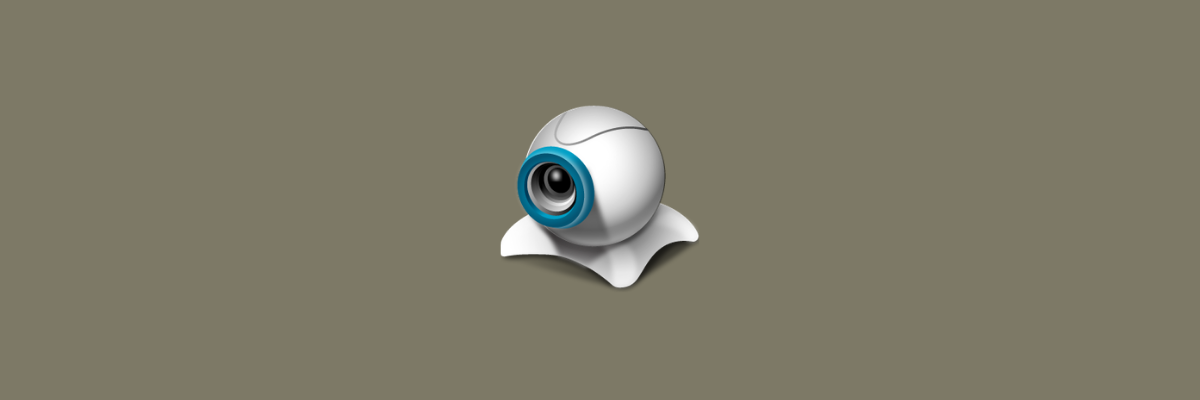
Another great CyberLink YouCam alternative that we want to show you is AlterCam. This software is quite simple to use, and it comes with 50+ different live effects that you can add to your webcam video.
Besides live effects, you can add various images or text overlays to your webcam and create some impressive effects.
In addition to various effects that you can add, you can also record video streams with ease. It’s also worth mentioning that you can use AlterCam with multiple applications simultaneously.
To do that, just select AlterCam instead of your webcam in any application and you’re good to go.
This tool allows you to broadcast any video file to your webcam, and you can also capture and broadcast your desktop. In addition, you can alter your voice in real-time and achieve some interesting effects.
It’s worth mentioning that AlterCam software fully supports HD video resolution, and thanks to the GPU acceleration most of the processing will be performed by your graphics card.
Overall, if you’re looking for webcam software that supports various effects and that can broadcast your desktop, AlterCam might be the perfect choice for you.
Improve the quality of your streams
Perhaps one of the most beneficial facts of the webcam software is how it affects content creators. If you are a YouTuber, or you stream content on special platforms, these apps are crucial.
They really do make a difference. From changing the resolution to adding text on your screen, or using image filters to make your face more interesting to the viewers; every detail matters.
A webcam software that provides full customization might be what keeps you from going viral or gaining traction on social media.
Stay safe thanks to monitoring
As you might have read above, many of these apps have support for different camera setups. This is great when you have lots of surveillance cameras around your house or office.
You can set up the software on a designated PC, and watch all of the footage live, at once, simultaneously, on the same display.
This will not only make it easier for you to check out the activity on those cameras, but it will also save lots of money you would otherwise waste on multiple displays.
There are multiple factors to camera quality
Obviously, if you want to have the best webcam quality, the software is important, but there are many other factors which we need to take into account when we talk about it.
First and foremost, the most important factor is the capabilities of your devices. If you get the most expensive camera, it will be capable of streaming at high resolutions and framerates.
Secondly, the room light and temperature will also contribute to the image quality. A darker room will heavily decrease the frames and clarity of it.
Lastly, we have camera angles and the software we use to improve certain aspects of the footage. Ensuring that all of the aspects discussed are attended to properly will result in a crisp and clear image.
Since we’re discussing the topic of cameras, is your antivirus blocking messing with your webcam? Here’s a thorough guide about fixing the antivirus if it’s blocking your camera.
In conclusion, share with us your experience in using any of the programs we mentioned in this list of best alternatives for CyberLink YouCam software. Feel free to comment below.