Playback Error This Video Requires Payment in YouTube TV
Ensure your location is correct to fix this error
3 min. read
Published on
Read our disclosure page to find out how can you help Windows Report sustain the editorial team. Read more

Many have encountered a Playback error this video requires payment to watch message on YouTube TV on their Roku, Fire TV or other devices. This can be a major problem since it will prevent you from viewing online content, but there are a few ways to fix it.
How can I fix the YouTube TV Playback error this video requires payment to watch error?
Before we try more complex solutions, try restarting your router and check if that helps. You can also retry opening the video again and check if it loads. Remember to keep your streaming device up to date.
1. Update your location
- On your device, click your Account picture.
- Next, choose Location and select Home Area. Let it load. Make sure it shows the correct address and zip code. If it doesn’t, update it.
- Open the YouTube TV app on your phone.
- Go to Account. Choose Location.
- After that, click on Update.
2. Select your account
- Open the YouTube app.
- Select the option to switch accounts.
- Select your account.
3. Clear the cache
- Select Settings.
- Navigate to Apps.
- Choose See all apps.
- Select YouTube.
- Choose Clear cache and confirm.
If possible, you can also try clearing the device cache.
4. Ensure that YouTube TV can access your location
- Open Settings on your phone and go to Location.
- Choose App permissions.
- Select YouTube TV.
- Set it to Allow all the time.
5. Uninstall the app
- Open Settings.
- Now select Apps.
- Select YouTube TV and choose Uninstall.
- Once removed, install the application again.
6. Factory reset your device
- Press and hold the Back button and the right side of the navigation circle.
- Hold them for 10 seconds.
- You’ll get a message on the screen that the device will reset.
- Ignore the message and let the device reset.
If you choose this method, all your data and accounts will be removed, so use it as a last resort. Keep in mind that these steps are for Fire TV, but they will differ depending on your streaming device.
YouTube TV playback error this video requires payment to watch error usually appears if there’s an issue with your location, but that can be easily fixed with these steps.
This isn’t the only issue you can encounter, we wrote about YouTube TV error code 3 and an Unhandled error has occurred in YouTube TV.
A few users reported that YouTube TV isn’t working at all, but we have a dedicated guide that addresses this, so don’t miss it.









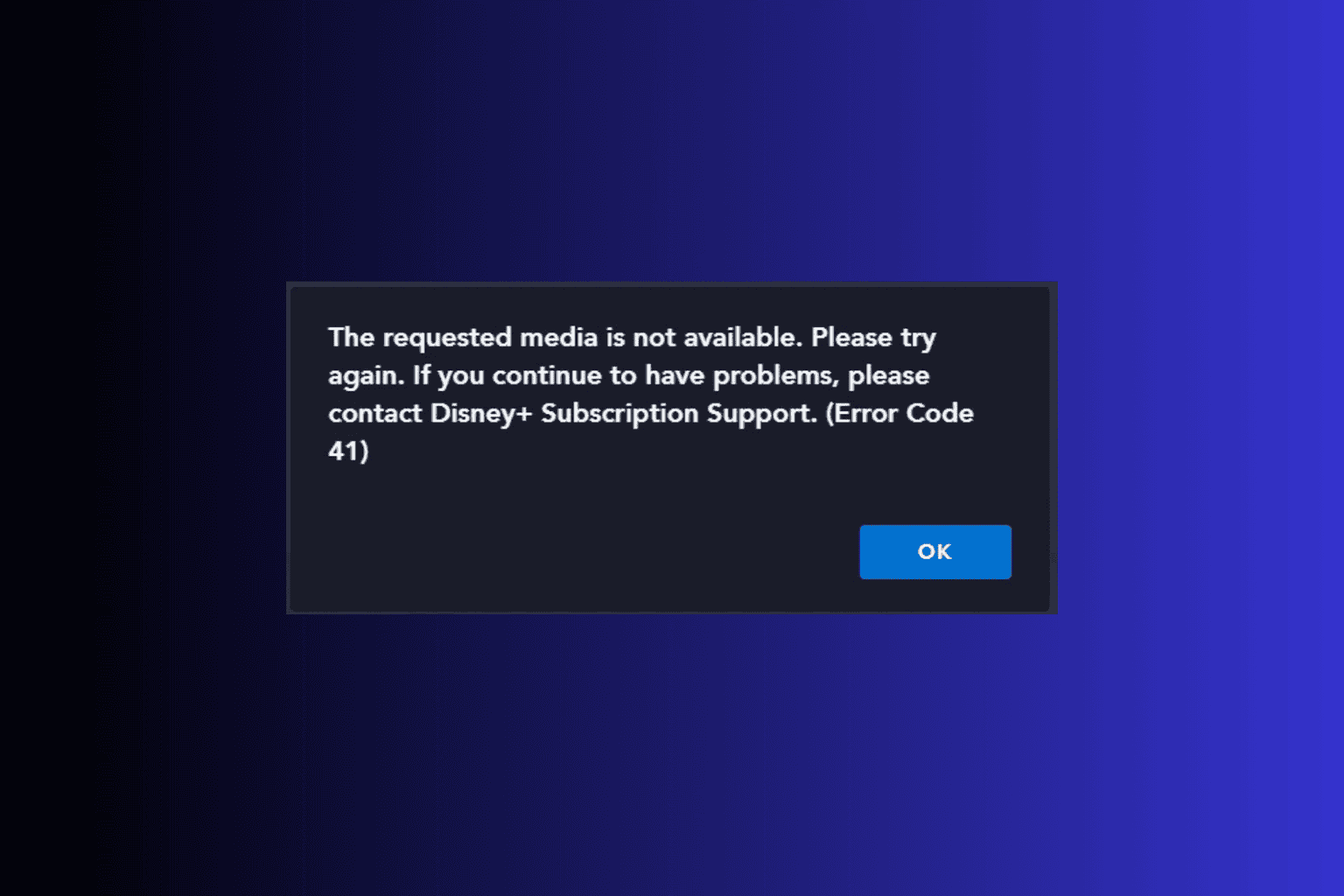

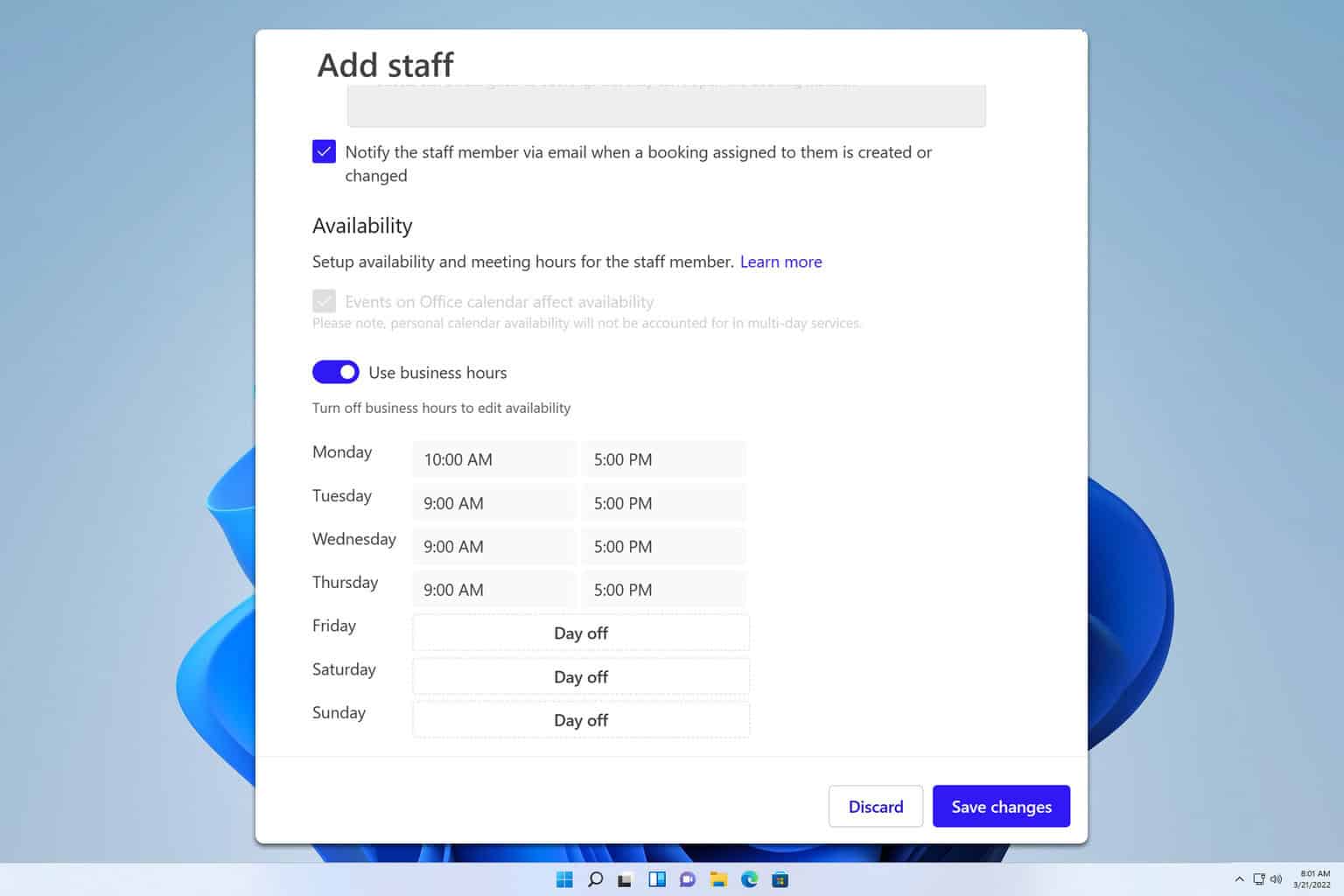
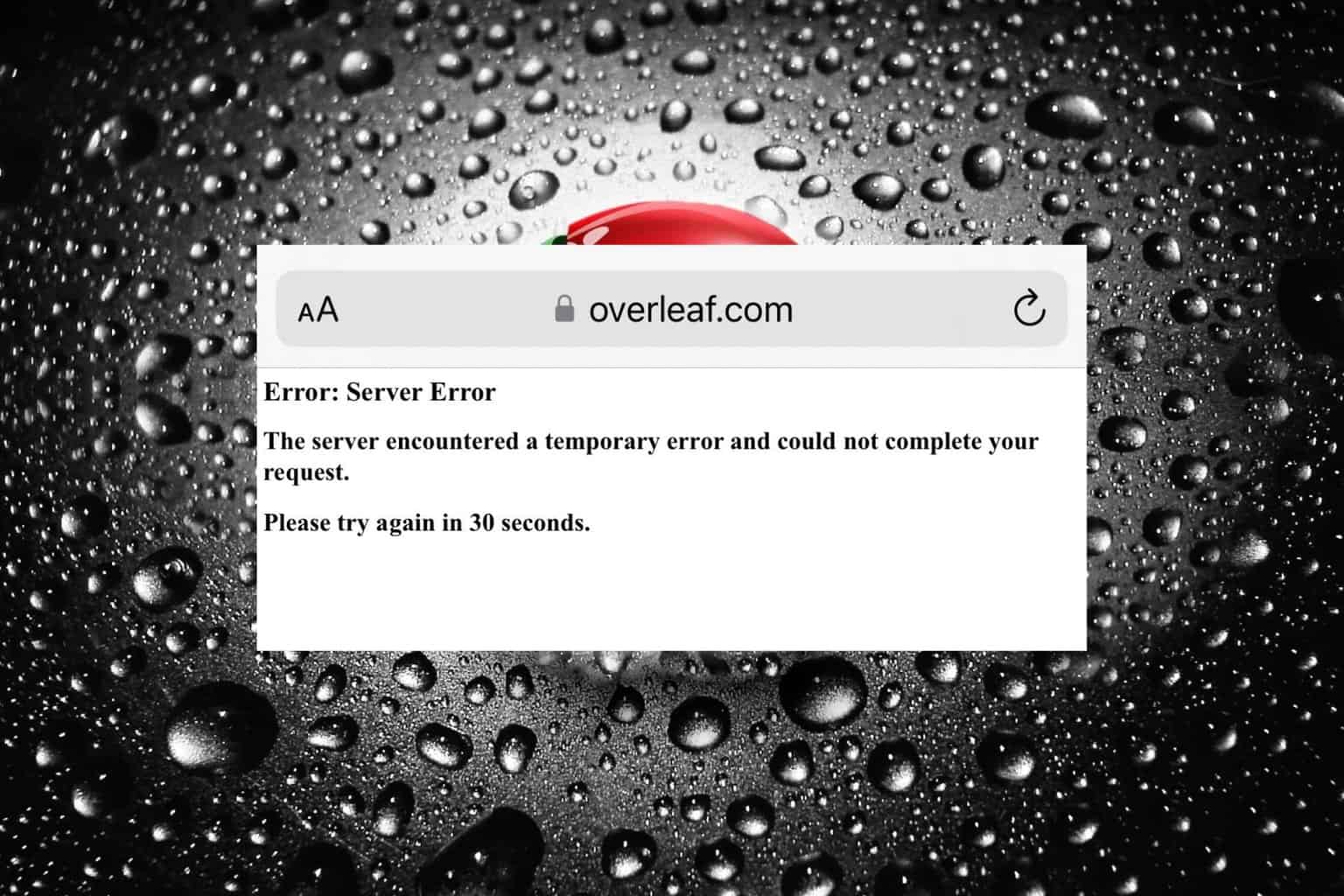
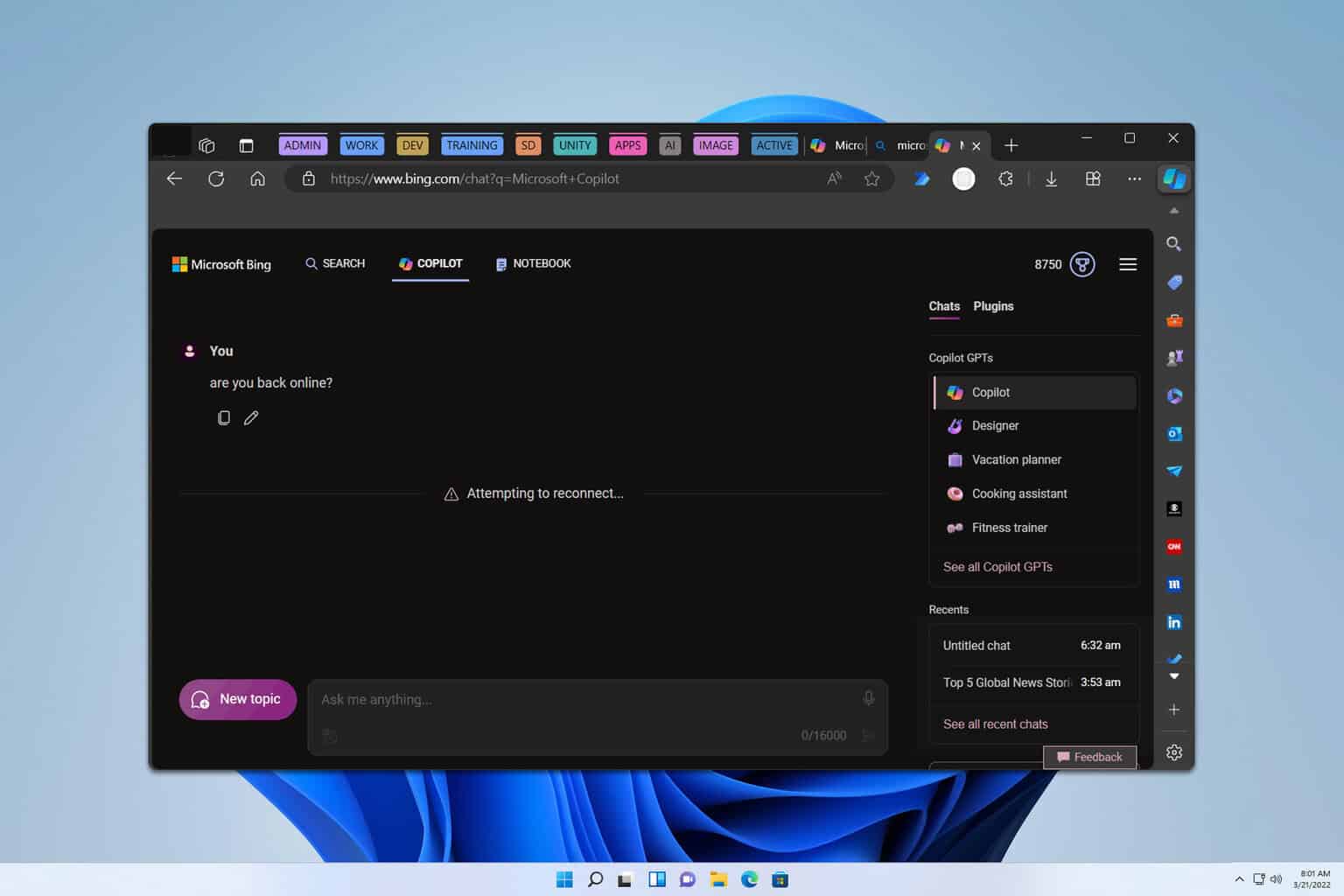
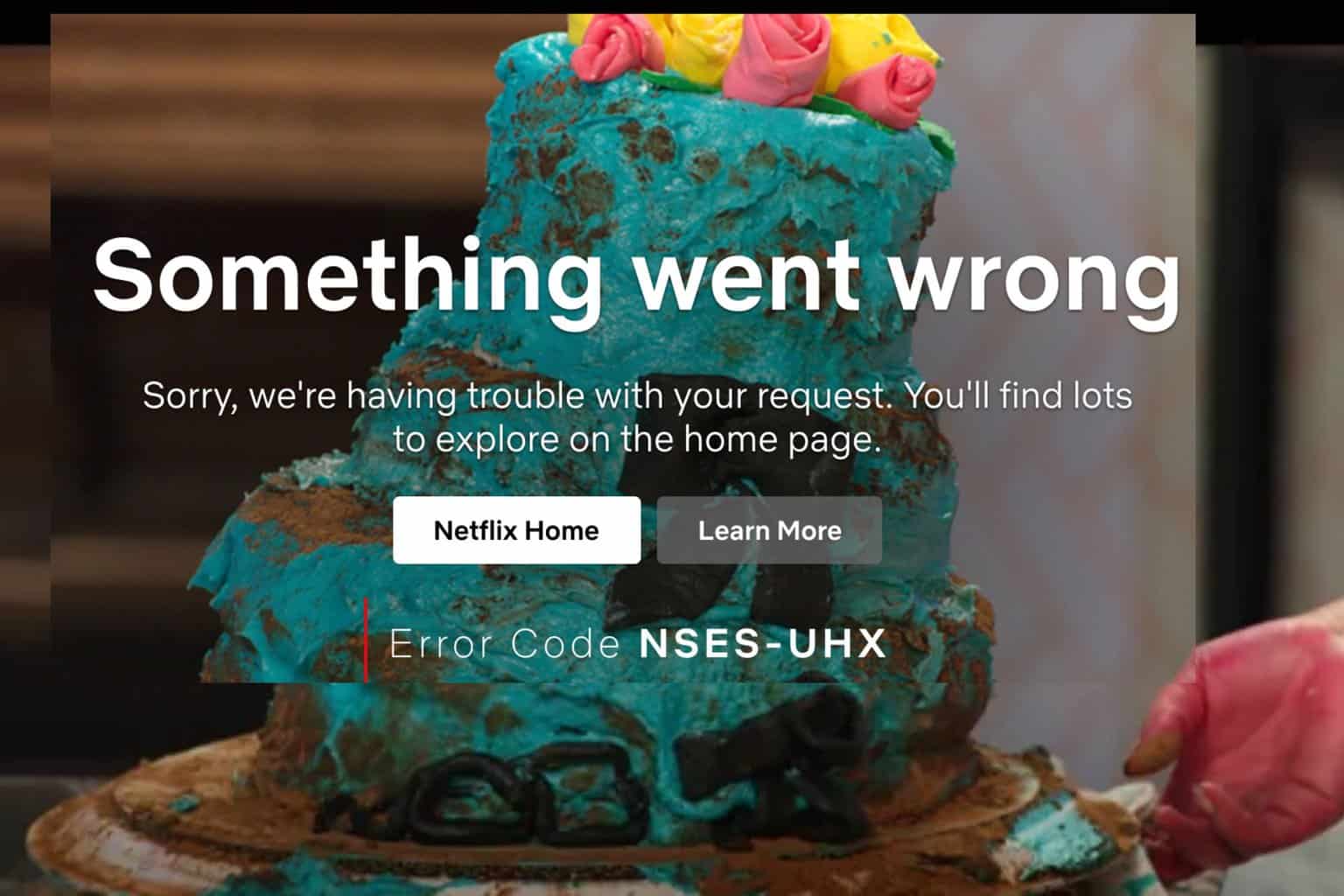
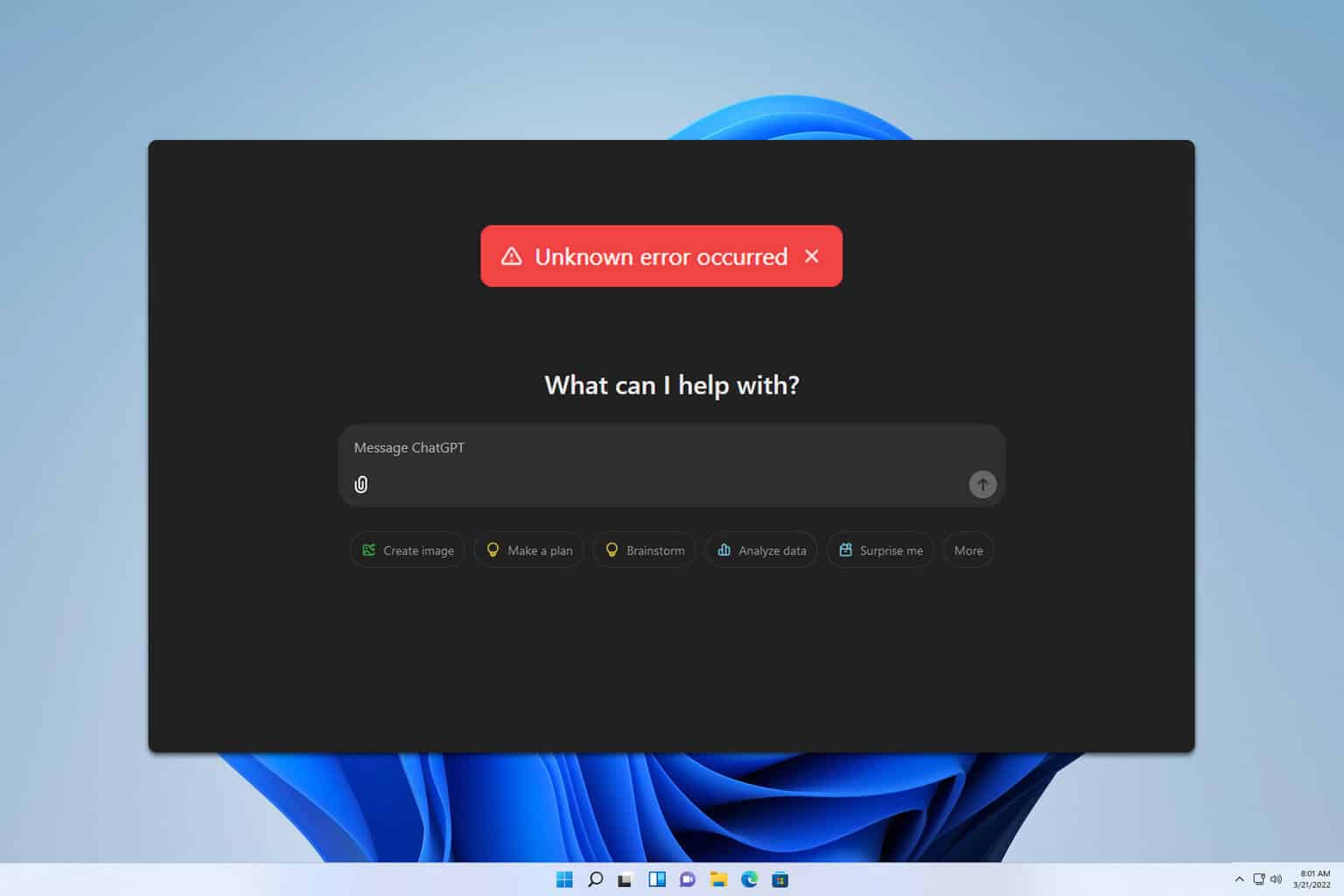

User forum
0 messages