8 Best Antiviruses for Windows 10/11 Enterprise
Secure your business data with the most secure antivirus today
10 min. read
Updated on
Read our disclosure page to find out how can you help Windows Report sustain the editorial team Read more
Key notes
- If you're preoccupied with your business's security, you will need the best Windows 10 Enterprise antivirus solution.
- Microsoft antivirus for Windows 10 might work in general but a more powerful, dedicated tool is recommended when it comes to business.
- Each business has specific needs, so consider yours when making a choice.

If there is one thing the enterprise market cares about more than anything else, it would have to be security.
For the most part, Windows 10 is well protected from danger, but users are still required to install antivirus software for even more protection.

Secure your devices with award-winning cybersecurity technology.

Maximize your PC's security and performance with top-notch digital threat detection.

Keep secure with groundbreaking AI detection and prevention technology.

Browse the web securely for up to 3 devices across Windows, Mac, iOS or Android systems.

Best security tool for intense browsing activity.
Why do I need antivirus on Windows 10 / 11 Enterprise?
You’re undoubtedly concerned about maintaining tens of thousands of Windows endpoints healthy, up-to-date, and secure.
If you’re wondering if your company needs antivirus protection, the short answer is yes. Despite the fact that Windows 10 and 11 come with their own well-rated built-in antivirus tool, Windows Defender, investing in a specialized Windows enterprise antivirus solution can provide complete security.
We have done proper research and we put down a list of the best antivirus for Windows 10 Enterprise.
What are the best antiviruses for Windows 10 / 11 Enterprise?
ESET PROTECT Advanced – Easy Deployment
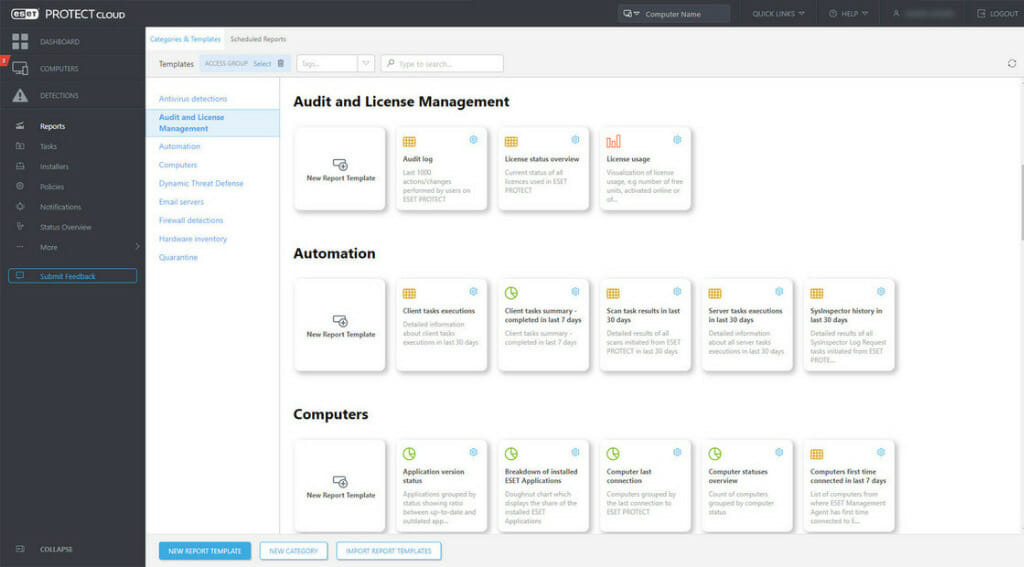
Is there a perfect security solution for your business? That is up to you and ESET PROTECT Advanced is an enterprise solution for any size o scale of business.
This tool combines anti‑malware scanning, spam filtering, and anti‑phishing to perfectly secure all the computers in the network against malware and email-based attacks.
In these troubled times, it’s important to be able to control everything from afar. That’s perfect because the ESET tool comes with a cloud-based management solution console in that regard.
This solution can be tuned for your specific needs because it also provides file server security, full disk encryption, cloud app protection, e-mail security, and many more.
Let’s see what are its best features:
- Single click management for a lot of actions
- Advanced reports from over 1000 data points
- Easy installation and deployment
- Advanced multilayered protection for all devices, including mobile
- Ransomware prevention

ESET PROTECT Advanced
Secure your business with the most versatile and advanced solution on the market!Bitdefender Gravity Zone – Vulnerability assessment
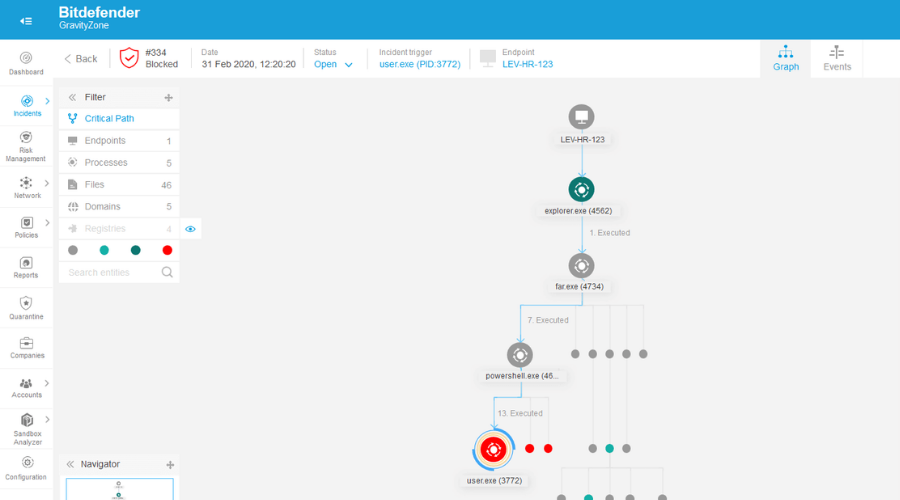
Bitdefender’s GravityZone is a business security solution that is constantly ranked first in independent security tests, and that’s a good start for choosing the tool for your company.
And if you’re wondering why it’s because of the combination of machine learning and heuristics with signatures and other technologies for protection against all types of threats.
Whether it’s malware, ransomware, exploits, or any type of malware including zero-days, this enterprise tool covers all endpoints and servers equally.
And with all modern solutions, you can control everything from a centralized management point that is easy to use and configure.
Take into consideration some of its best features:
- Risk management and vulnerability assessment
- All actions are managed from a single console and by a single agent
- Best ranked by independent security tests
- AI and machine learning technologies
- Layered protection against all threats

Bitdefender GravityZone
This enterprise security tool will mold on your business requirements no matter the size.Panda Small Business Protection – Cloud cleaner
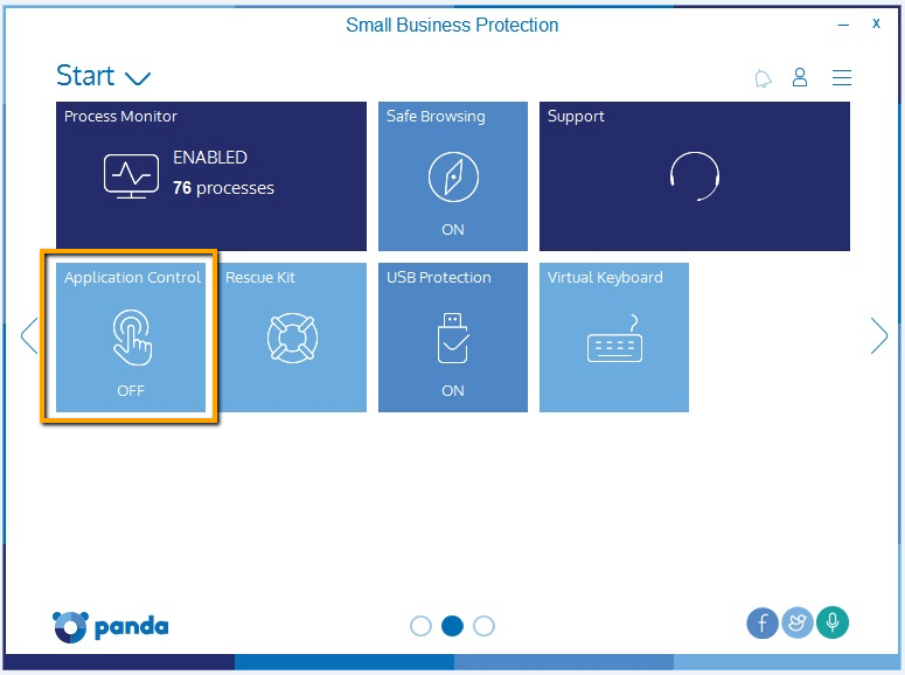
Panda Small Business Protection is one of the most basic cost-effective solutions you may get for Windows 10 and 11 Enterprise.
You can manage your product’s services, find out when it expires, renew the license, receive your product’s unique documentation, and report difficulties to technical support.
Let’s see what are the main features of Panda Small Business Protection:
- Identifies computers with an alias
- Wi-Fi auditing
- Connection history
- Blocks unknown computers from accessing your computer.
- Panda Cloud Cleaner
The Wi-Fi monitor tool displays the Wi-Fi networks to which you are connected as well as the devices to which you are connected. This is very useful for determining whether or not someone is hijacking your Wi-Fi connection.
The application control is an excellent function that creates a secure and closed environment. As a result, it provides an excellent additional layer of defense against zero-day threats.
The application control not only lets you choose which applications can run on your computer, but it also lets you specify what actions should be taken when an unfamiliar software tries to install itself.
Panda Cloud Cleaner is an innovative disinfection utility that uses the cloud scan to run a deep scan and eliminate viruses that regular antivirus products cannot identify.

Panda Small Business Protection
Protect your company’s Wi-Fi network, keep all of your private information virus-free, and receive daily automatic updates from a user-friendly, non-intrusive application.Malwarebytes Small Business – Brute force protection
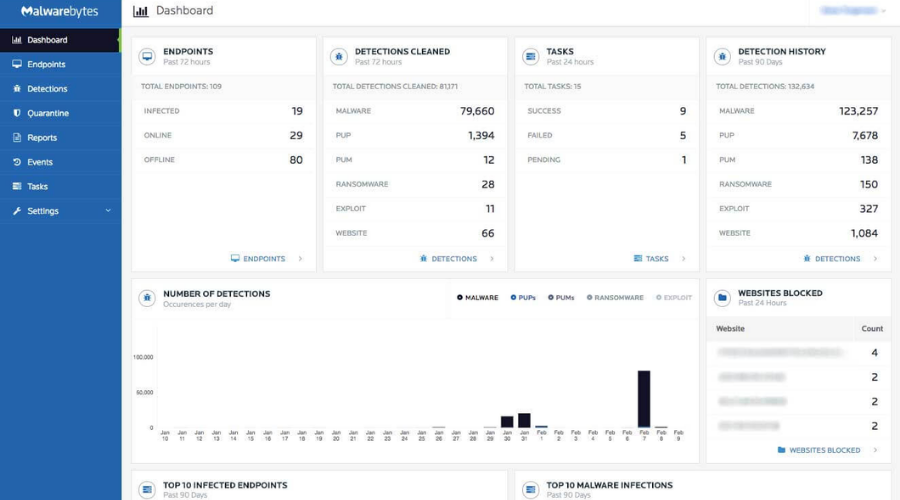
Malwarebytes for Small Business or Malwarebytes for Teams is intended to safeguard small enterprises’ data and devices for multiple operating systems, including Windows 10 and 11. It provides real-time threat detection and response, as well as priority phone and email assistance.
You don’t need prior cybersecurity or IT experience to manage security for your team with Malwarebytes for Teams; it’s simple to use and has straightforward features.
Let’s have a glance at the features Malwarebytes for Teams can offer:
- Advanced anti-malware, anti-spyware, and anti-virus
- Tamper protection
- Brute force protection
- Device alerts
- Monthly reports
- Priority phone call support
With proactive protection from downloads, hack attempts, and infected advertisements, it detects and avoids contact with fraudulent websites and harmful links. It works in the background and targets active threats with quicker analysis thanks to its lightning-fast Hyper Scan mode.
Malwarebytes for Teams is currently not available for trial. If you’re not familiar with Malwarebytes features and want to try it out, you can first sign up for Malwarebytes Security and Antivirus trial, post which you can switch to Malwarebytes for Teams subscription.
Malwarebytes for Teams is a group membership for up to 20 devices that you may purchase for your team.

Malwarebytes Small Business
Employs 4 separate technology modules anti-malware, anti-ransomware, anti-exploit, and harmful website protection to detect and eradicate known and hidden threats.Avast Endpoint Protection Advanced – Multi-OS Support
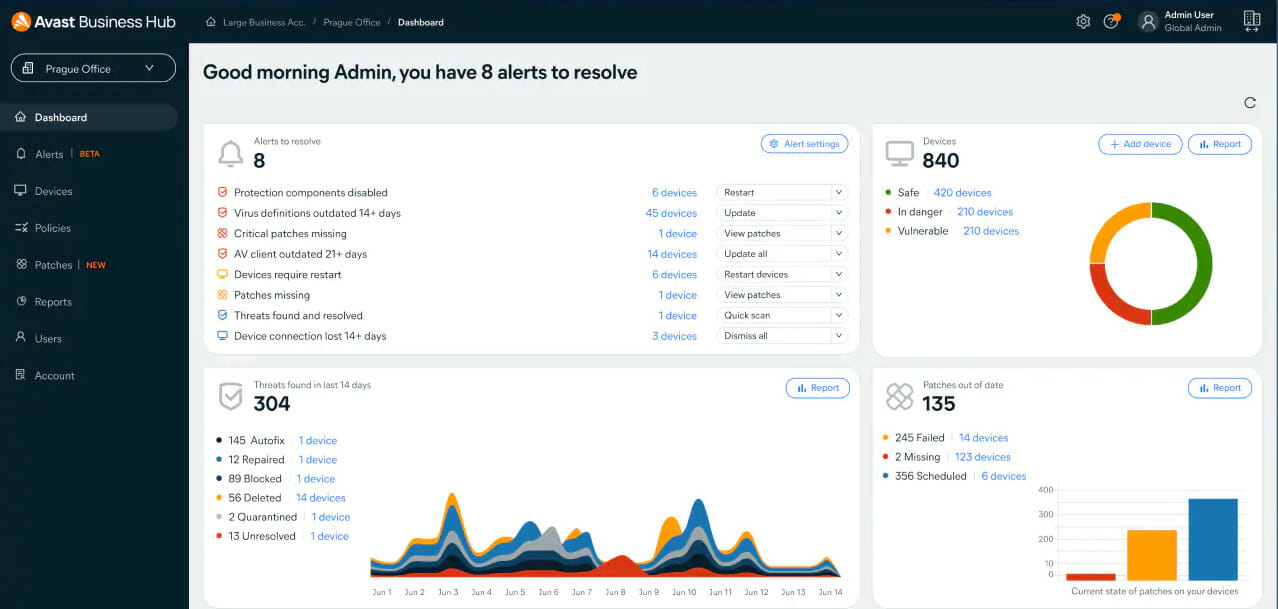
It’s important for antivirus not only to provide excellent protection for your business but also to be able to deploy very fast and easily, and Avast Endpoint Protection Advanced promises just that.
Although it’s a simple solution, it offers sophisticated tools for protection against all threats and data or identity theft.
The result is that you will be able to use banking tools on any device and keep off the hackers by using an excellent firewall. It even takes care of your webcam security.
And security is not the only concern of this solution. The built-in Patch Management option can be used for Windows and the installed applications maintenance directly from a unified console.
Let’s take a look at some of its top features:
- Easy to use and installs in minutes without any prior experience
- Multi-OS support (Windows, Mac, iOS, and Android) and platform
- No management or maintenance needed
- 24/5 support via email, chat, or phone
- Advanced ransomware protection

Avast Endpoint Protection Advanced
Your business and confidential data will be secure by using this simple but complete protection tool.Avira Prime – Unlimited VPN
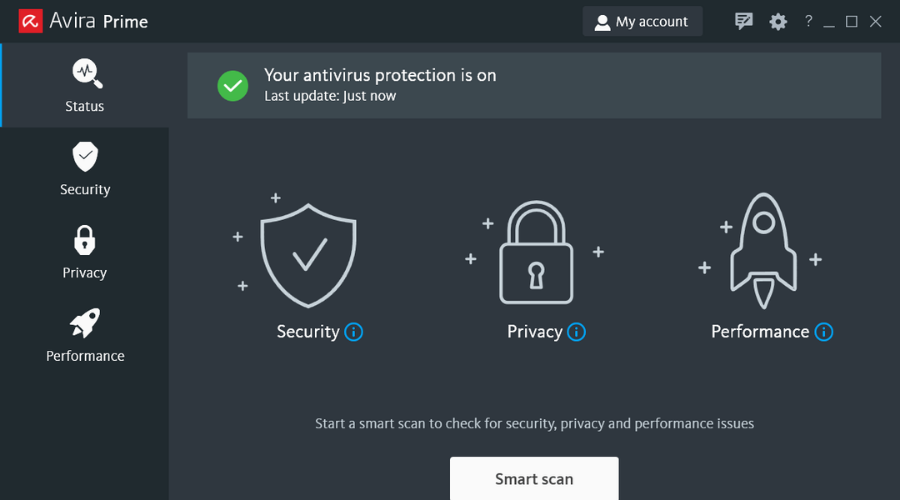
If you have a small business, Avira Prime is dedicated to security that will fit right away to your needs.
This tool is tailored for a maximum of 25 devices for a subscription and it offers strong but classic protection that you would also get from an antivirus for home users.
However, this software has some aces down its sleeves as it also offers a free, buit-in VPN and a password manager that will add to the overall protection features.
Apart from security, Avira Prime also takes care of the software and system updates or the correct functionality of the drivers on your PC. In that respect, it can replace other costly solutions.
Take a look at this solution’s top features:
- Free and unlimited VPN
- Password management features
- Endpoint real-time protection against malware and online threats
- PC optimization and cleaning tools included
- Keeps software and drivers updated

Avira Prime
Avira Prime is the perfect solution for your small business when it comes to privacy and protection.Webroot Business Endpoint Protection – Multi-shield defense
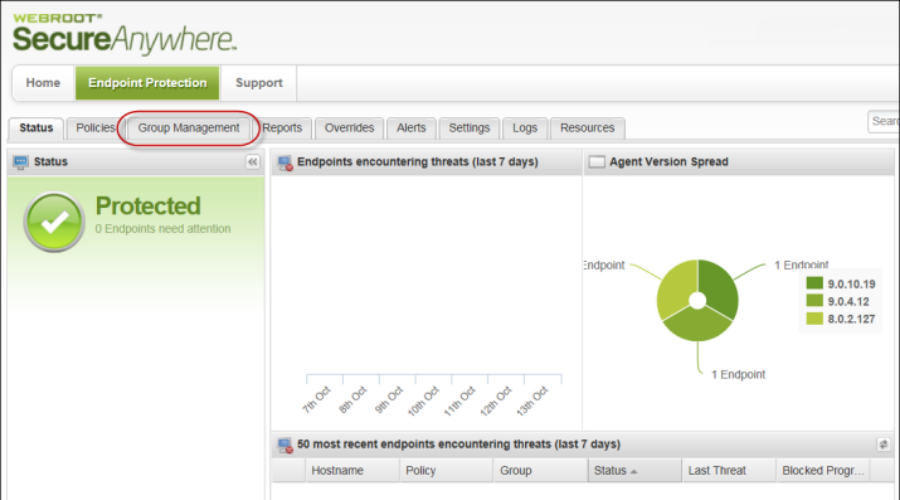
Even when an endpoint is not connected to the internet, Webroot Business Endpoint Protection uses patented technologies to identify, track, and control infections for Windows enterprise devices.
Offline protection for system and user data is also offered, rather than relying on Windows volume shadow copy, which might cause issues.
Webroot security utilizes an approach that is less vulnerable to malware assault. It employs a new approach to preserving and safeguarding device data, preventing the local host disk from becoming corrupted or demanding to reformat.
Let’s have a look at the features Webroot Business Endpoint Protection offers:
- User and device protections that are layered
- Multi-shield defense
- Malicious script defense
- Identity and privacy protection for users
- Dynamic risk prevention using infrared
- Extremely efficient heuristics
Security indicates that you no longer require the services of an expert in IT security, people, or resources on hand to ensure your company’s digital fitness. Furthermore, with fewer infections and security events, as well as fewer remediation cases and productivity losses, administrators can focus on what is most essential.

Webroot Business Endpoint Protection
Service application for securing internet devices and network communication through prevention with web filtering and antivirus.Kaspersky Endpoint Security – Multi-layered protection
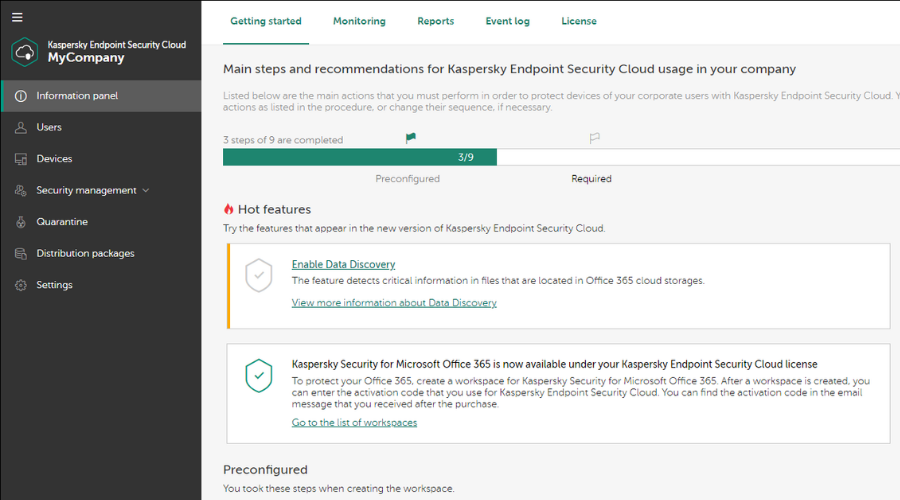
If you have a home or small business, you should also consider trying Kaspersky Endpoint Security. However, you can use it for more than 5 devices, including servers or mobile devices.
As is the case with all the above solutions from our list, the Kaspersky antivirus can be easily controlled from a cloud-based main console.
Its interface is so friendly and simple to use that you or your IT management team won’t need any special training to implement it.
In line with the defined schedule, Kaspersky Endpoint Security automatically scans the entire computer or specific regions of the computer.
Again, you will benefit from multi-layered protection aided by machine learning to protect all your devices from any possible online or offline threats.
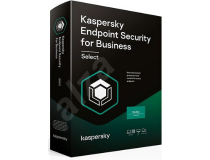
Kaspersky Endpoint Security
Security policies, scan intervals, and update protocols for corporate environments that require centralized management and protection.How do I pick the ideal professional antivirus for my business?
Your requirements will define the best antivirus for your company. If you run a small business that does not store or handle sensitive information like credit card numbers or other private information, you may be fine with a simple-to-use antivirus like Windows Defender, Avira, or Kaspersky.
If your organization is large, you may need to adopt a more powerful antivirus system. The best solution will be one that meets all of your company’s needs. It should be able to protect you against all forms of threats, including viruses and malware, spyware and Trojan horses, and hackers.
It should also be able to defend you from internal dangers like as data loss, employee emails, computer abuse, and so on. The best solution will be one that is easy to use, has a good detection rate, and is updated regularly.
This was our selection including the best antiviruses for Windows 10 Enterprise. Do not hesitate to make a pick as soon as possible.
Moreover, if you’re interested in server solutions instead, take a look at the best antiviruses for Windows Server. You won’t be disappointed, be sure of that.
Do you agree with the findings? Let us know in the comment section below!








