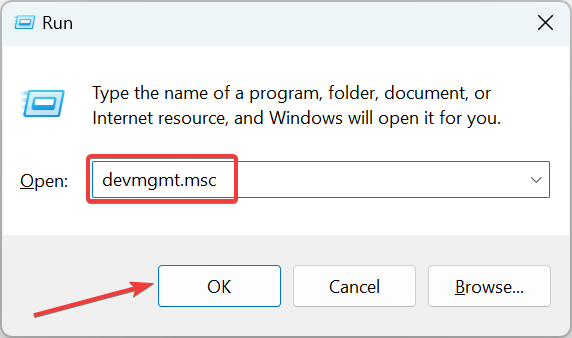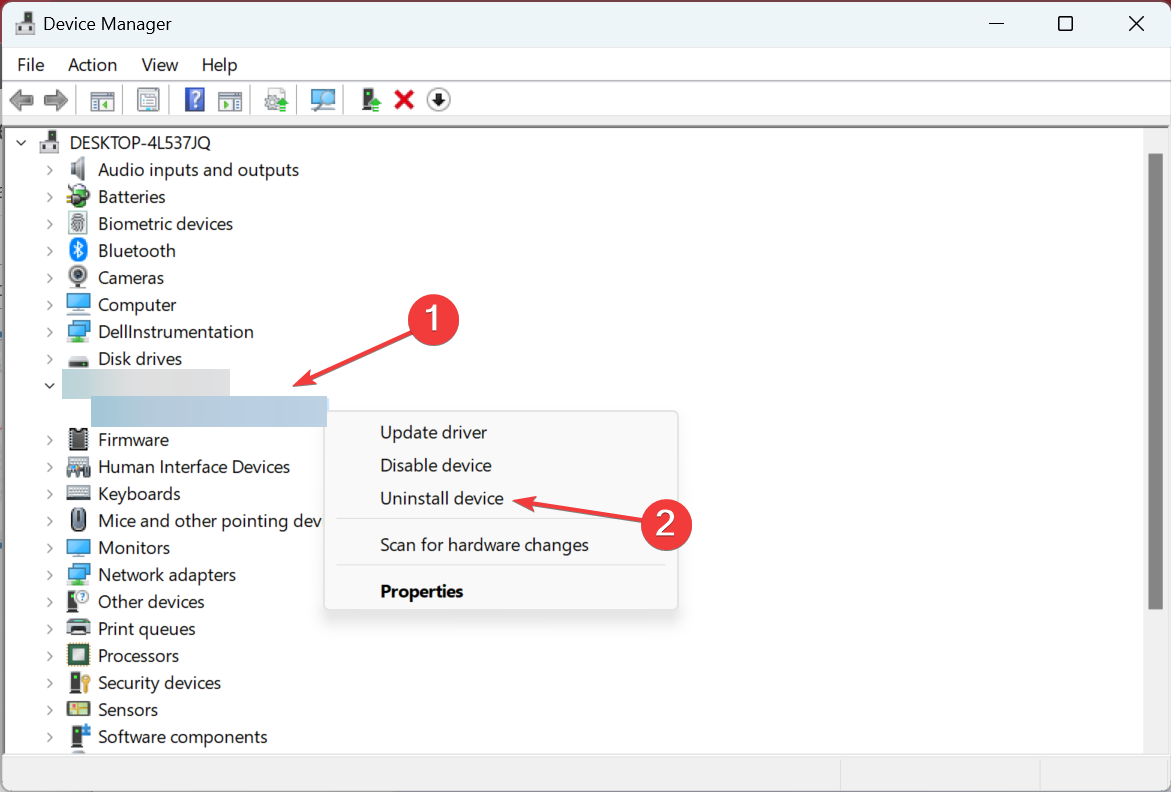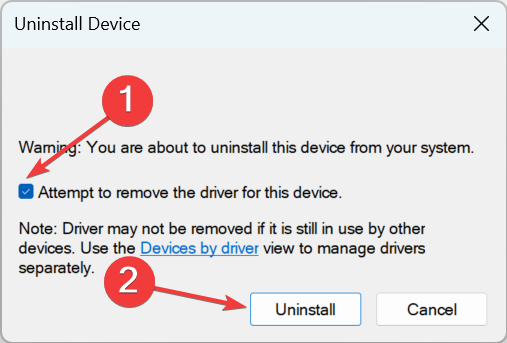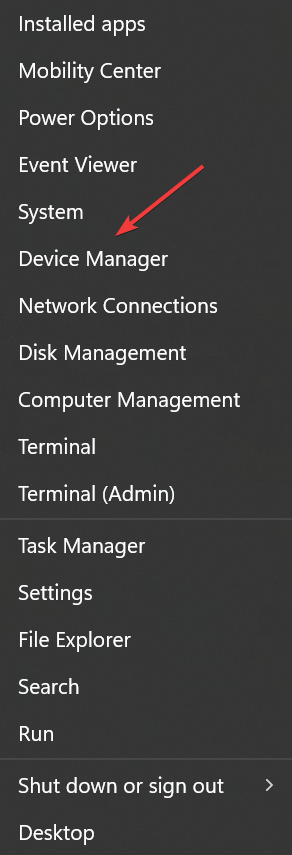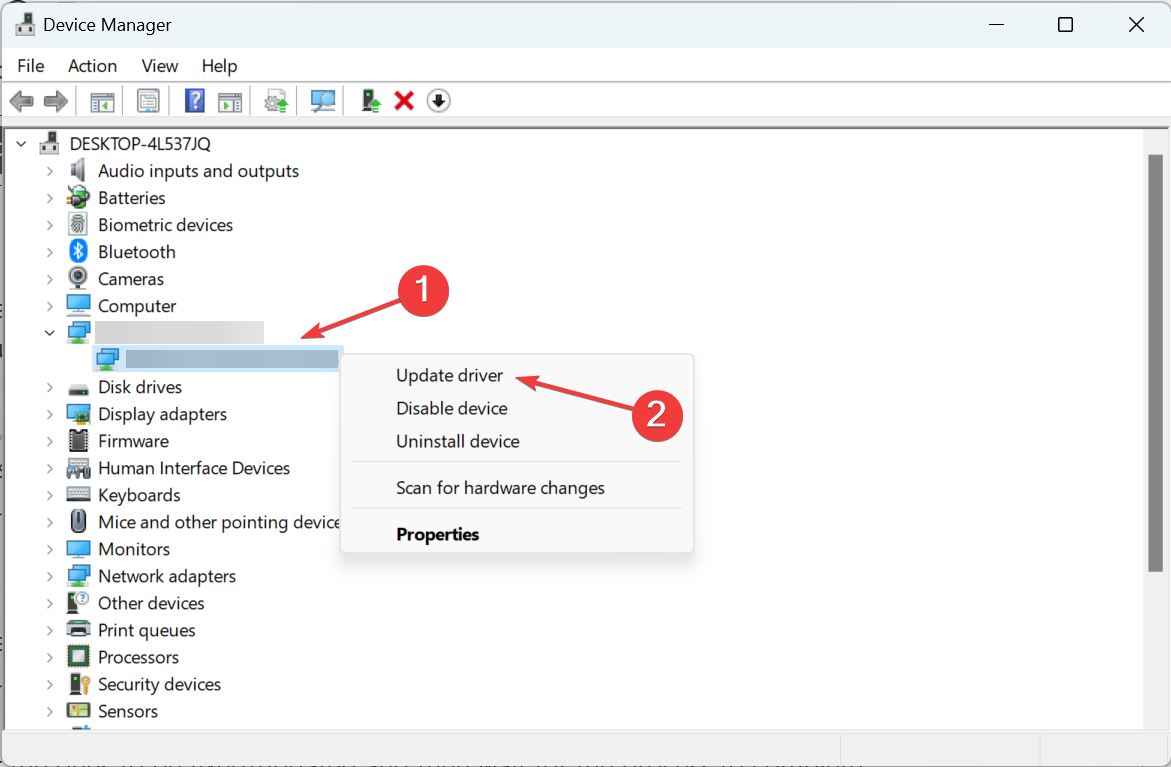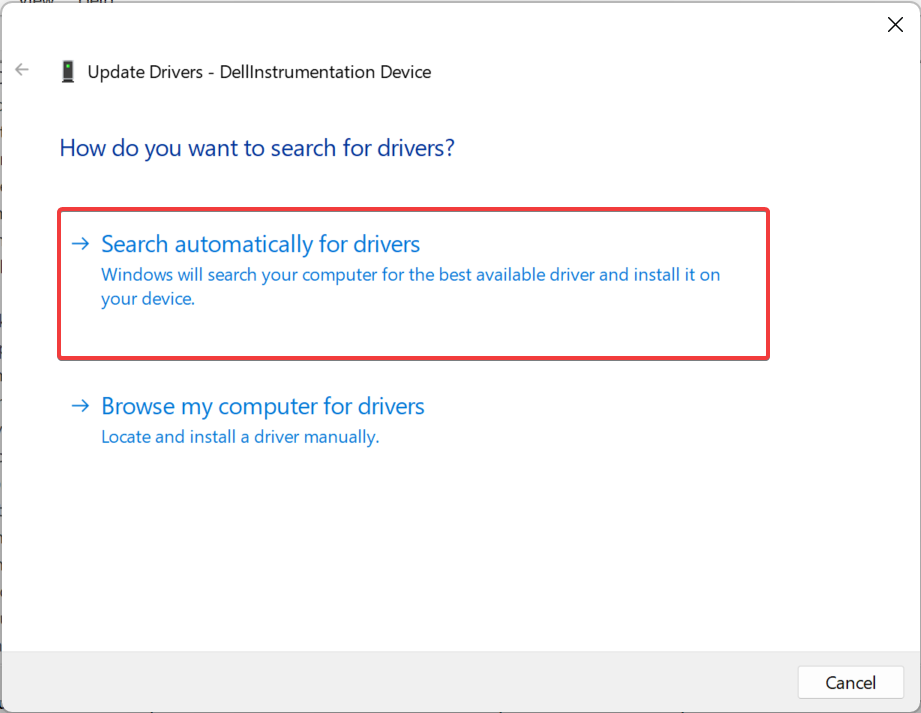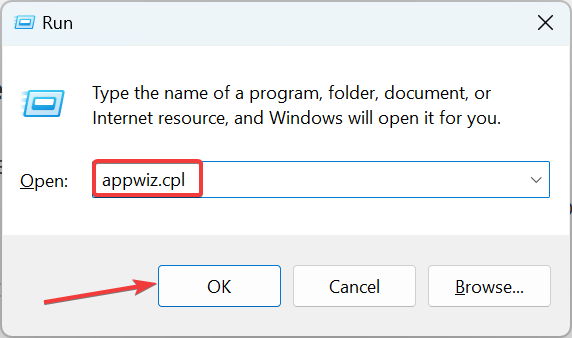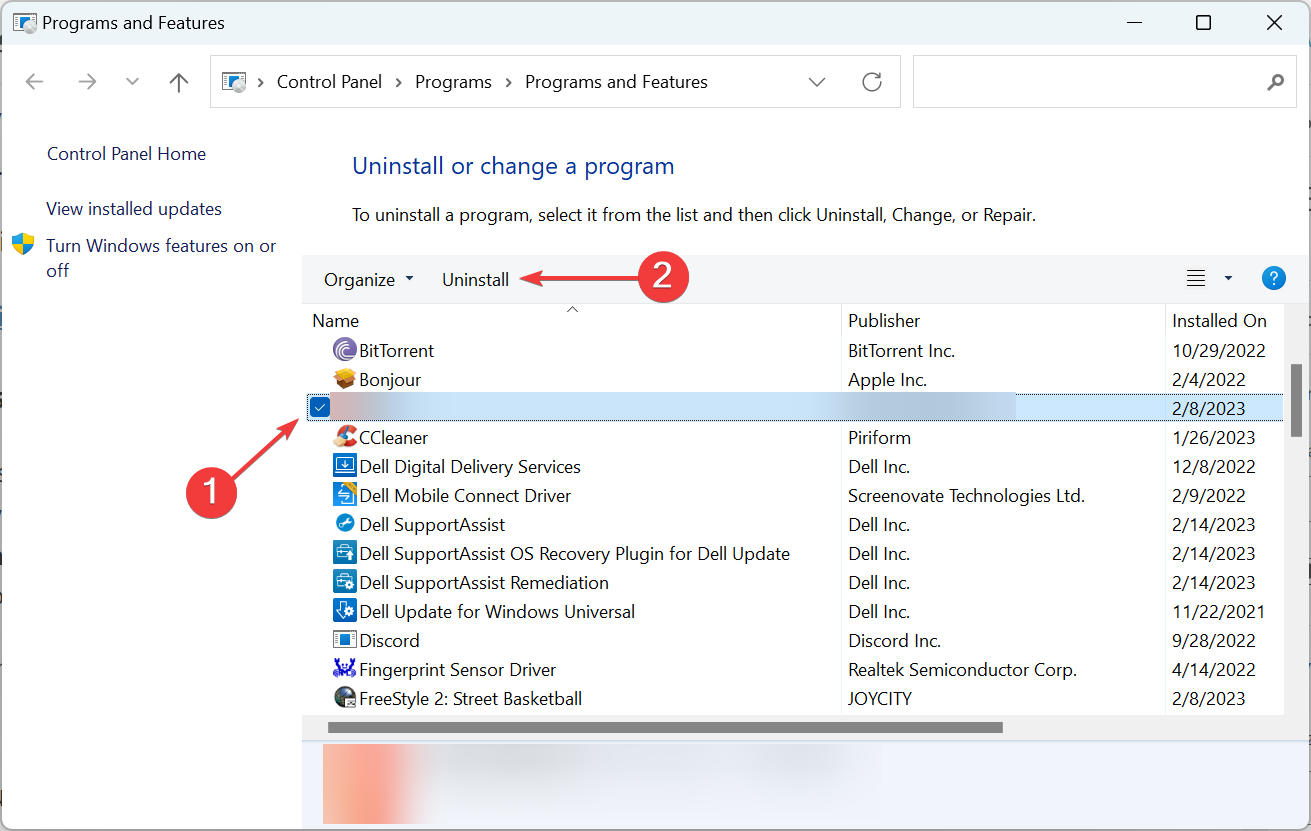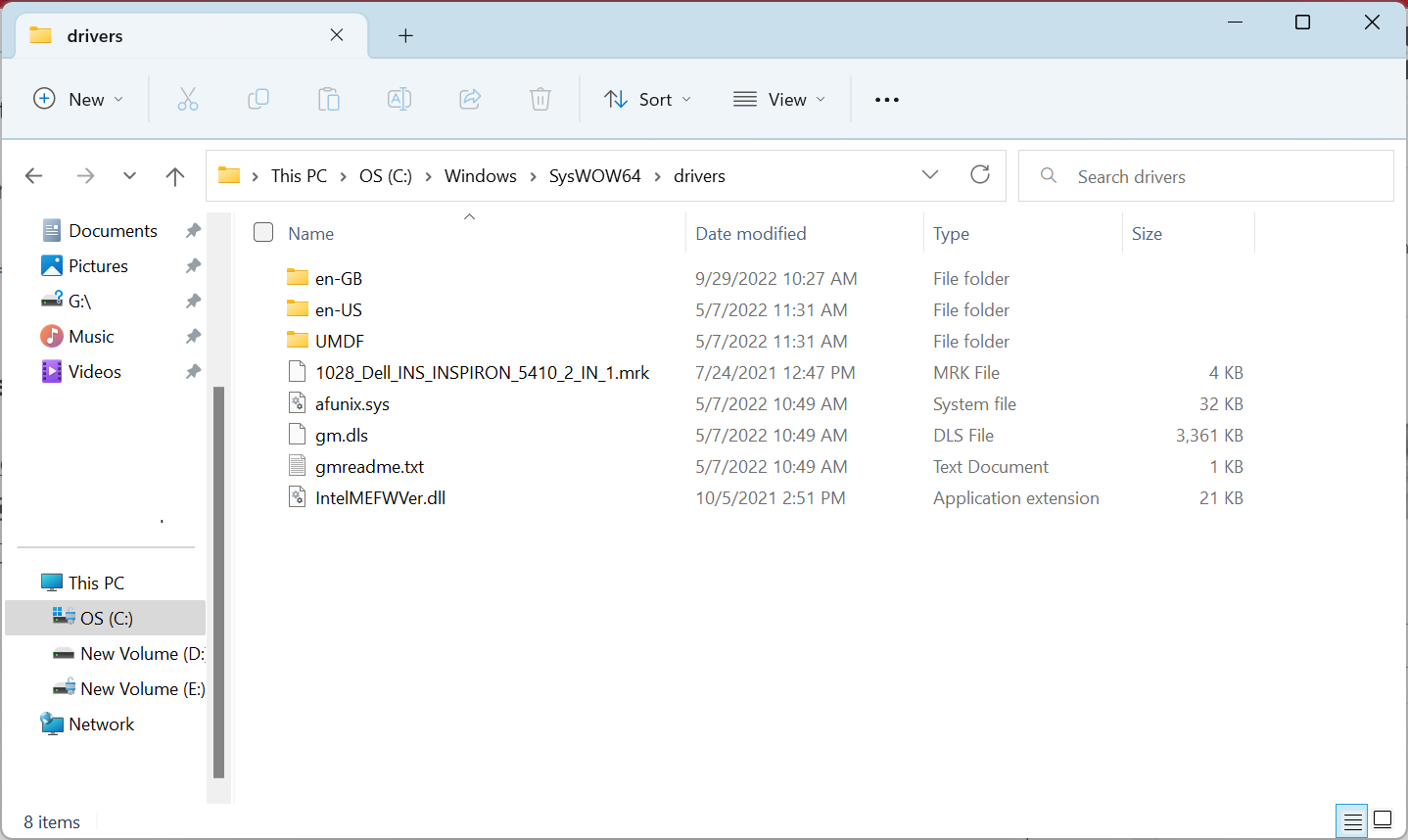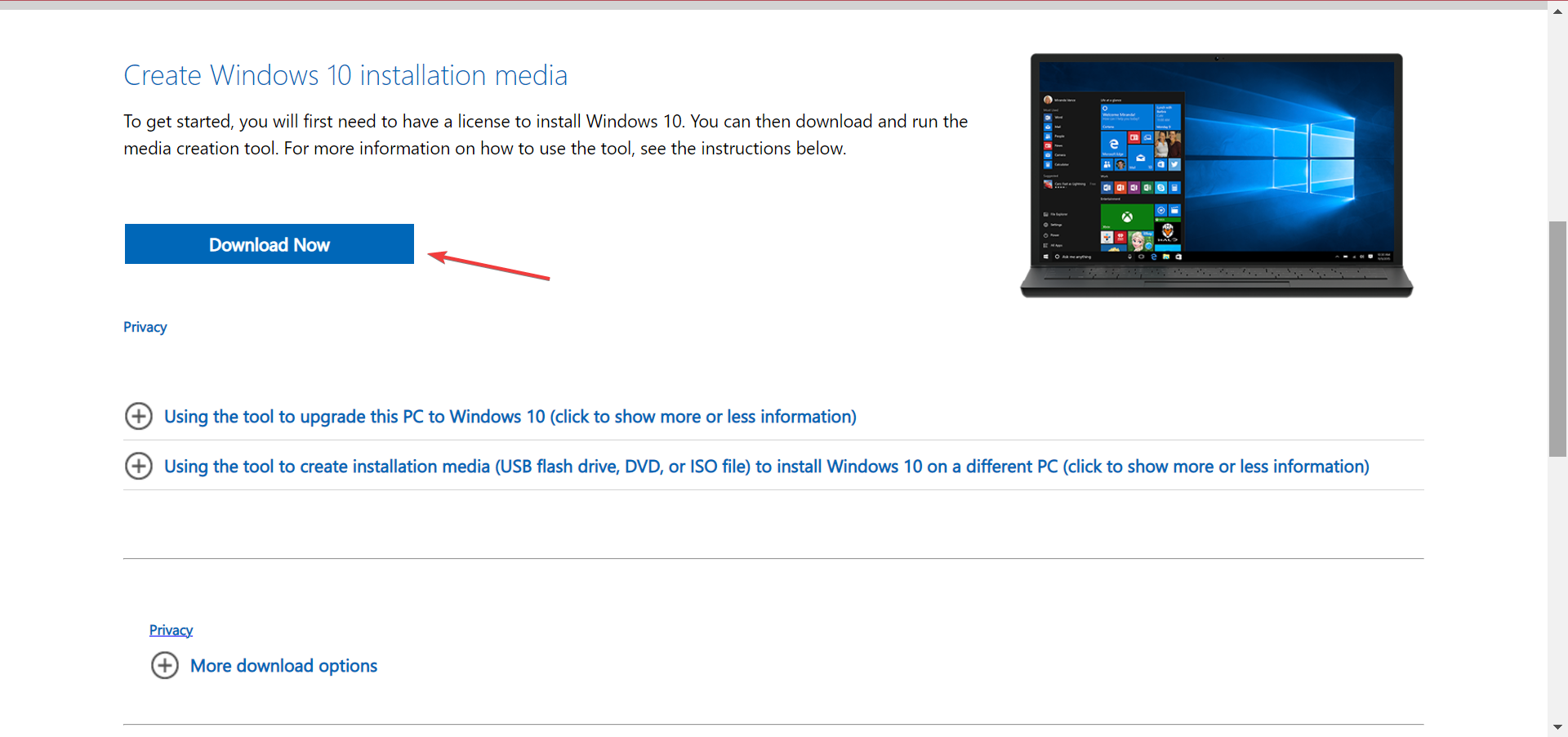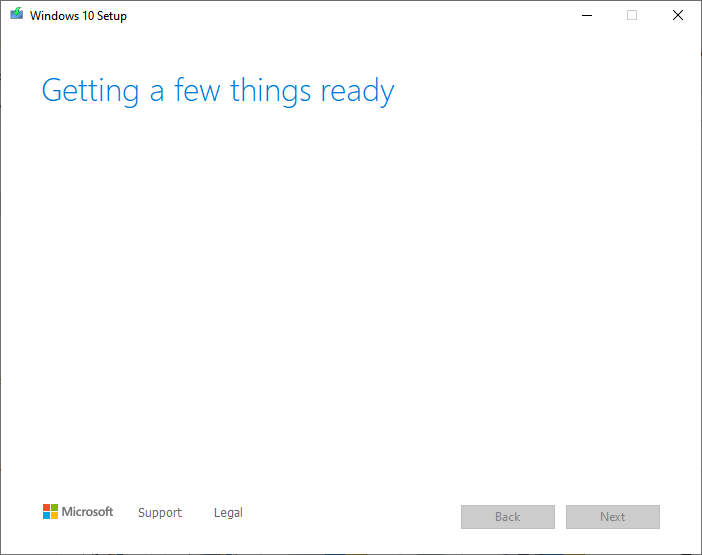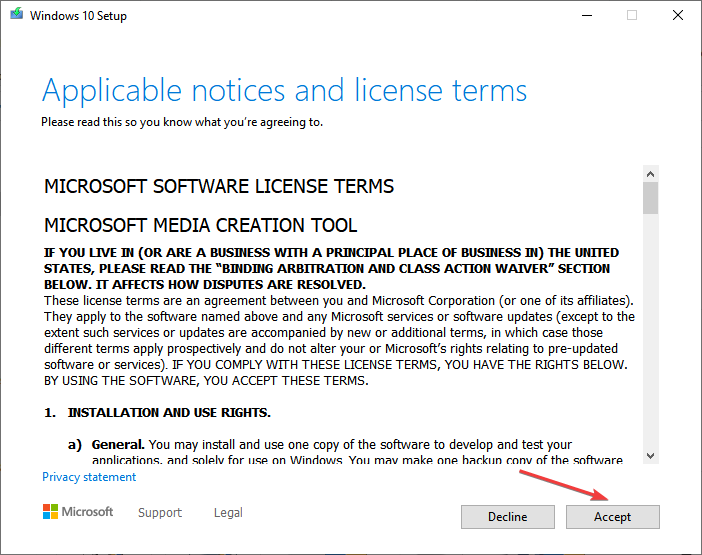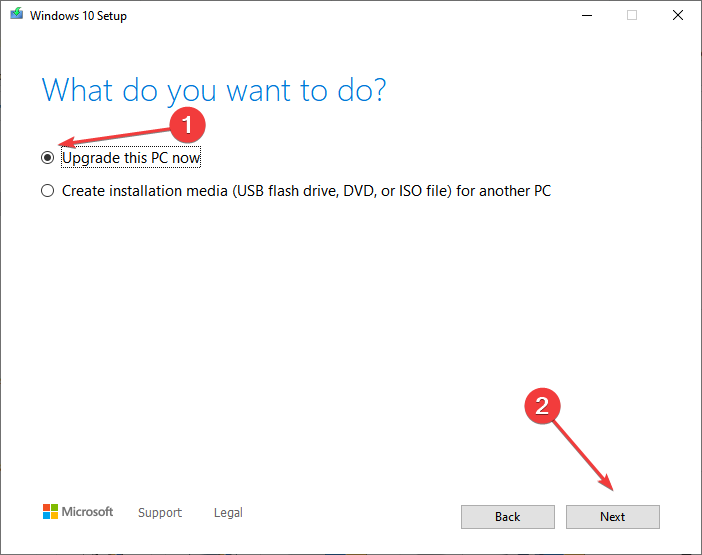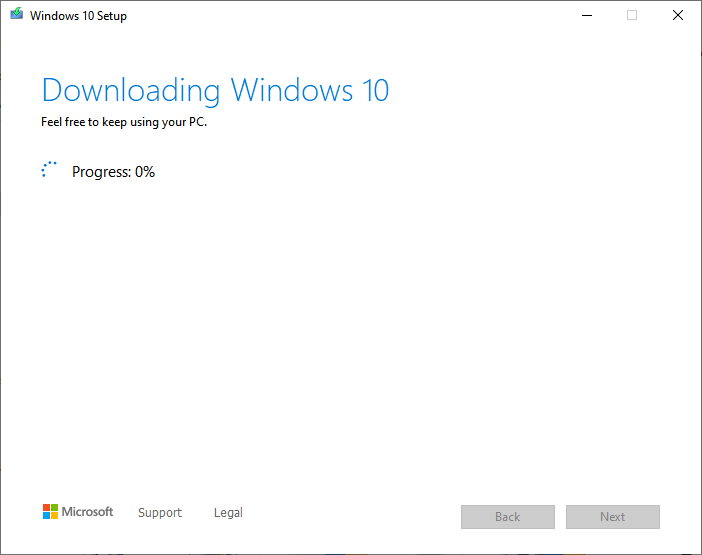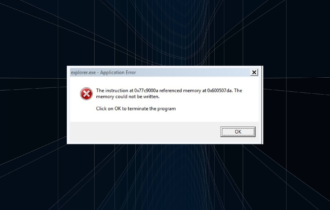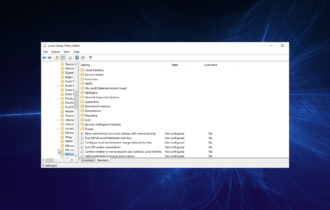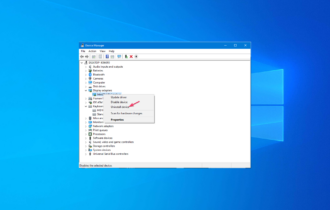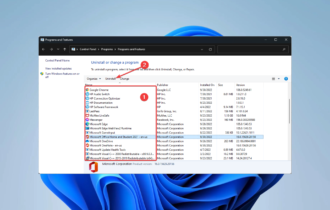System Event ID 1060: 5 Ways to Fix Application Popup
Check tried and tested solutions to fix things in no time
5 min. read
Updated on
Read our disclosure page to find out how can you help Windows Report sustain the editorial team Read more
Key notes
- The Event ID 1060 appears in the Event Viewer on Windows when there are incompatibility issues.
- Your primary approach should be to verify that the affected driver/software is compatible with the OS architecture.
- For some users, performing an in-place upgrade solved the problem.
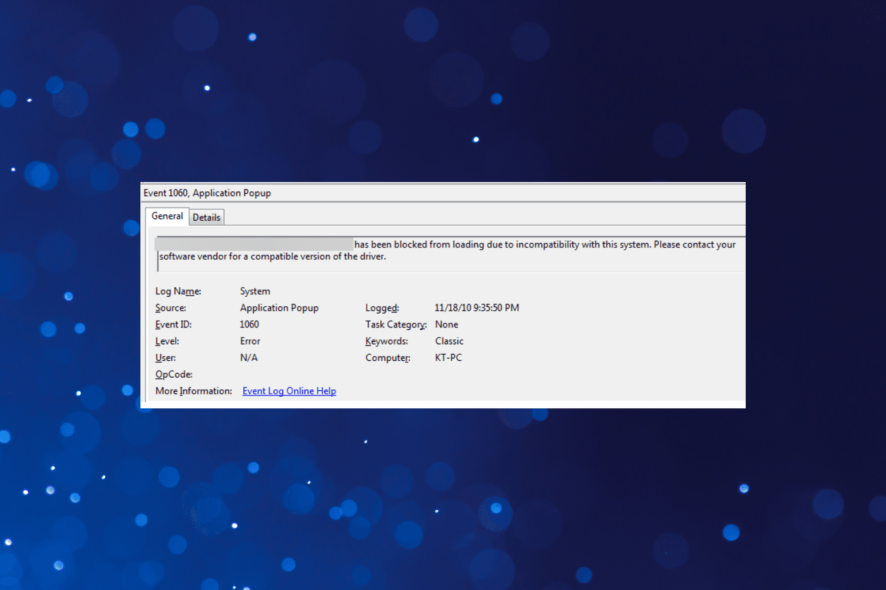
Windows is an advanced OS, and due to this, several intricacies are involved, and a bunch of errors may appear in case things go wrong. One such is the Event ID 1060, which shows up in the Event Viewer.
The error doesn’t harm the PC or lead to any major inconvenience unless the affected driver is critical. Even in that case, the fixes remain relatively simple, and you should have things up and running in no time.
What is Event ID 1060?
The Event ID 1060 highlights an incompatibility issue usually arising from running drivers that don’t suit the system architecture. The error is logged and can be checked in the Event Viewer, along with the other relevant details.
Here are a few reasons you might be getting the error:
- Running outdated drivers: Many usually get the error when running outdated drivers on the PC, even after several upgrades have been offered.
- Driver version not suitable: If you have installed a 32-bit driver on 64-bit OS, it will trigger Event ID 1060.
- Incompatible apps: Incompatible apps or programs, too, may sometimes lead to this error.
How can I fix Event ID 1060?
Before we head to the complex solutions, here are a few quick ones:
- Check if any updates are available for Windows and install them.
- If you have connected a non-critical peripheral to the PC, remove it, and check if the Event ID 1060 from the source application popup still appears.
- Ensure you haven’t installed 32-bit drivers on a 64-bit version of Windows. If there are any, switch to their 64-bit counterparts.
- Look for Event Viewer Event ID 1060, and identify the affected software/driver. Now use Google or any other search engine to find the manufacturer and check if a patch has been released.
If these don’t work, move to the ones listed next.
1. Reinstall the affected driver
- Press Windows + R to open Run, type devmgmt.msc in the text field, and hit Enter.
- Now, locate the device linked to the affected driver, right-click on it, and choose Uninstall device.
- Tick the checkbox for Attempt to remove the driver for this device, and click on Uninstall.
- Once done, restart the computer for Windows to automatically identify the best driver and install it.
The easiest solution to fix system Event ID 1060 is to reinstall the affected driver, in case the process didn’t go through successfully the last time. If the problem persists, head to the next solution.
2. Update the driver
- Press Windows + X to open the Power User menu, and choose Device Manager from the list of options.
- Right-click on the device linked to the driver that throws the error, and select Update driver.
- Choose Search automatically for drivers, and wait for the process to complete.
If Windows is unable to find an update, you could head to the manufacturer’s website to manually install the driver. Many OEMs release updates directly to their official website instead of submitting them to Microsoft, so this might work.
To make sure you don’t make any mistakes by choosing the wrong drivers, use software that automatically does the job. Automated driver update tools, such as Outbyte Driver Updater, will scan your PC and identify outdated, damaged, or missing drivers.
You just have to select the ones to be fixed/updated and then wait for the process to complete.
The software has a comprehensive driver database and always finds the best driver for your specific hardware. If you want to automate the process, set it up to regularly scan your drivers and update them.
It is very lightweight, so there shouldn’t be any performance issues if you let it run in the background.

Outbyte Driver Updater
Get the latest updates for your drivers automatically by using the Outbyte Driver Updater software.3. Uninstall the software
- Press Windows + R to open Run, type appwiz.cpl, and click on OK.
- Now, locate the software installed around the same time the error first appeared, and click on Uninstall.
- Follow the on-screen instructions to complete the process.
You may have to uninstall some apps before finally identifying the one that’s triggering Event ID 1060. And once you do, reinstall the other ones removed during the process.
4. Manually delete the file
A few users managed to get rid of the problem by simply deleting the file listed in the Event Viewer details. All you have to do is navigate the path mentioned there, select the problematic file, and hit Del.
Once done, restart the computer for the changes to apply and verify whether the problem is resolved. If not, an in-place upgrade seems like the only viable solution.
5. Perform an in-place upgrade
- Go to Microsoft’s official website, and download the installation media for Windows 10. Those on the latest iteration should get the Media Creation tool for Windows 11.
- Once done, run the tool and wait for it to get things ready.
- Click Accept to agree to the license terms.
- Choose the Upgrade this PC now option and click on Next to proceed.
- Wait for the download to complete and follow the on-screen instructions to perform the upgrade.
When nothing works, an in-place upgrade helps fix Event ID 1060 in Windows. And for those wondering, you don’t lose the installed apps or files, but certain settings might be set to their default state.
Also, an in-place upgrade would resolve SC OpenService failed 1060 in Windows 10, and in some cases, the Event id 1060 Terminal Services User Home Directory was not set error as well.
To avoid running into such issues and wasting time troubleshooting them, we recommend you use effective PC repair software.
For any queries or to share solutions that are not listed here, drop a comment below.