5 Best Unblocked Browsers With No Download
Tested and trusted unblocked browsers with no download
4 min. read
Updated on
Read our disclosure page to find out how can you help Windows Report sustain the editorial team. Read more
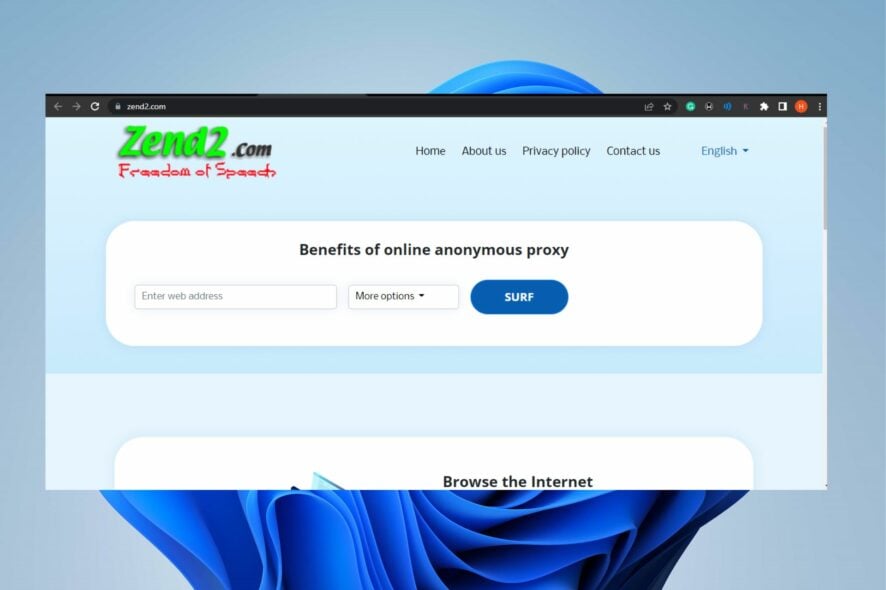
An aunblocked browser that requires no download is essential when you’re not able to access online content and websites because of restrictions imposed on such websites and content.
There are also browsers to open blocked sites that require you to download apps. But this guide will cover unblocked browsers that do not need to be downloaded.
What are the best unblocked browsers with no download?
1. Proxyboost.net – Popular solution
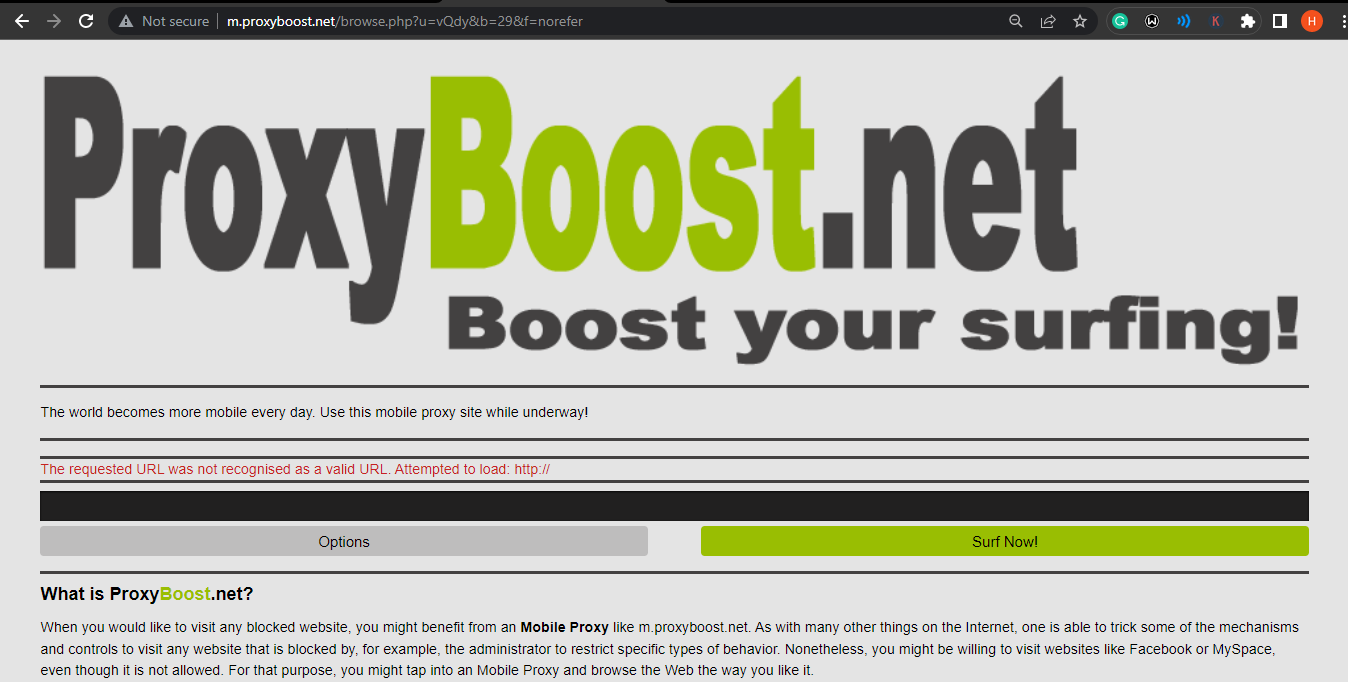
Proxyboost is our best pick of unlocked browsers you can use online without downloading any apps or software. It is an American proxy site for surfing the internet anonymously.
However, users can access the web proxy browser by launching the Proxyboost URL on any browser. Then, input the URL of the restricted or blocked website you want to access and click on the surf now button to unblock the site.
Also, Proxyboost is free and doesn’t require you to subscribe to its services.
2. DontFilter.us – The most secure choice
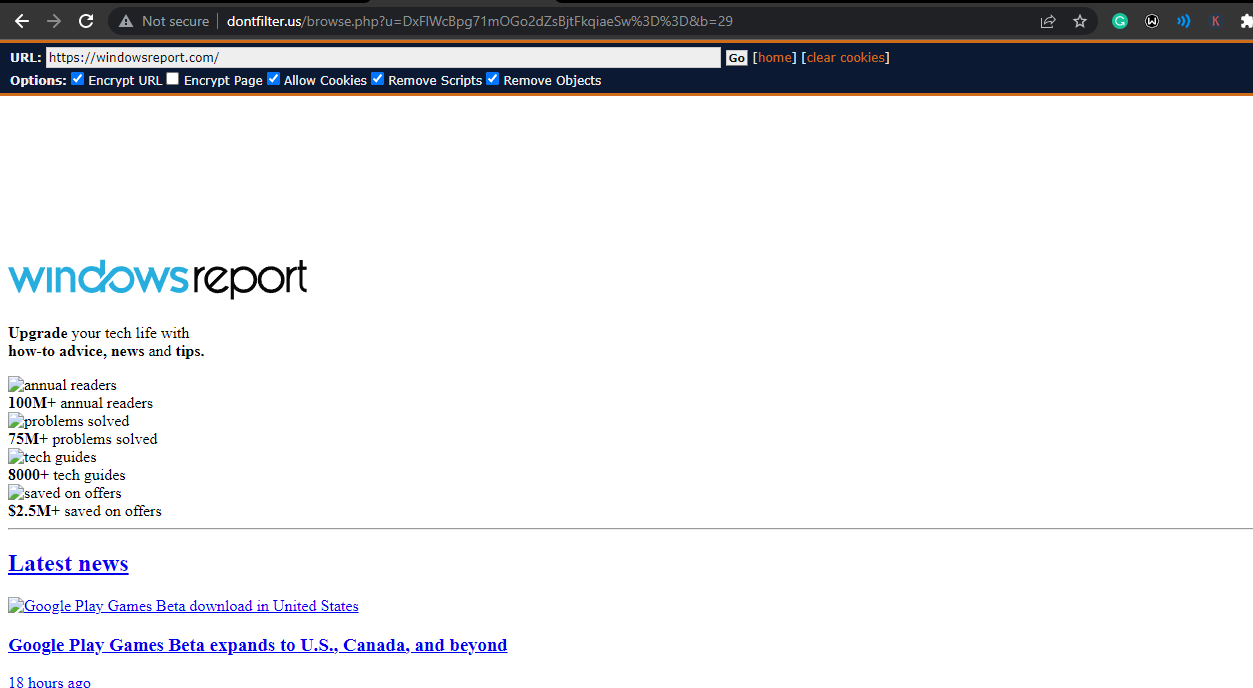
DontFilter is an anonymous web browser that is accessible with no download. It is the most secure unlocked browser that allows users to browse through websites that aren’t available for every user.
Furthermore, it allows you to surf the internet anonymously without being noticed or saving any record that you visited the site. It is easy to navigate and is accessible by inputting its URL in a native browser.
Also, it is one of the best unblocked browsers for school and extracurricular activities. Users can access restricted online content without needing to install a third-party app. Its service is free and requires no subscription.
3. Zend2.com – Great for streaming and social media
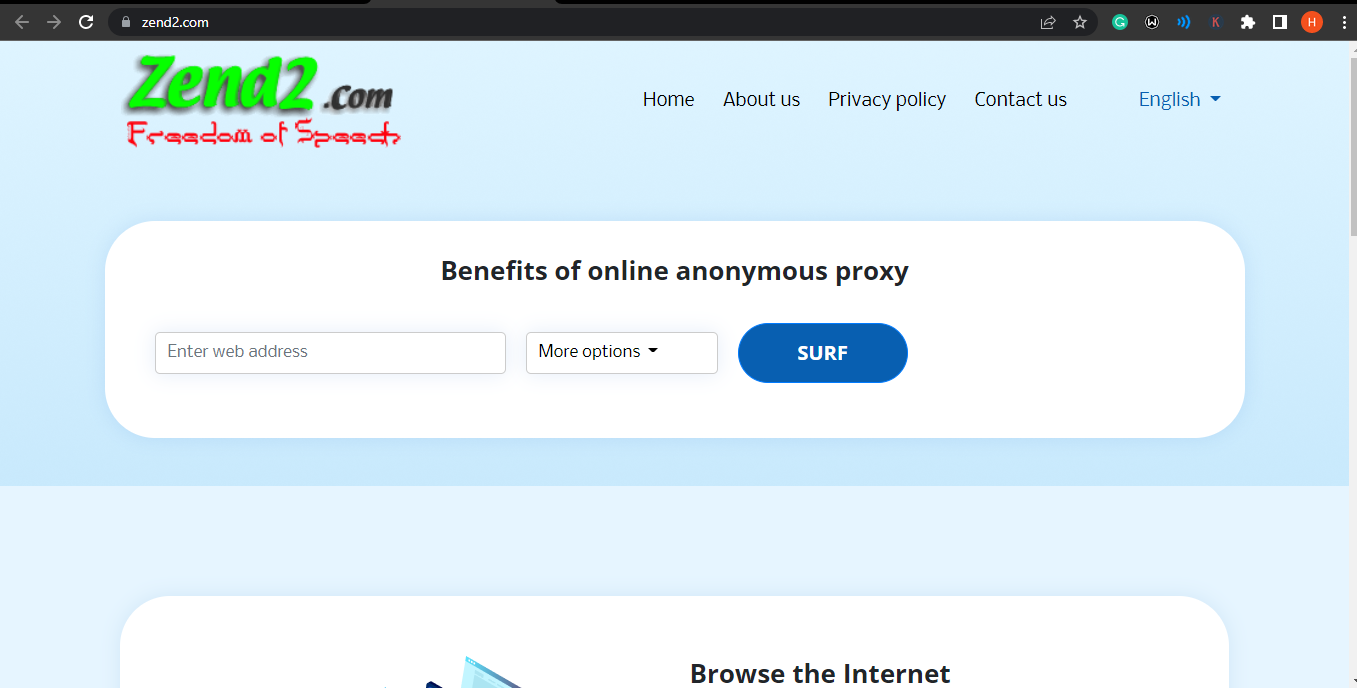
Zend2.com is the best-unblocked browser that uses a proxy server to browse the internet and doesn’t require any download. It is best for streaming and watching restricted movies and video content.
Moreover, it uses a secure server to access blocked websites and can also work for other blocked online content. Likewise, you can access it by launching the proxy server on your browser and accessing the blocked site.
Furthermore, it is easy to navigate and is free.
4. UnblockMyWeb.com – The fastest browser

For users who need a fast and secure unblocked browser to access blocked or restricted sites, UnblockMyWeb is the best choice.
Moreover, it is a free proxy server hosting service that unblocks all restrictions on online content that may stop you from accessing it.
Also, it is ideal for school-related purposes and is an unblocking tool for watching videos online.
5. Replit – Best anonymous unblocked browser
Replit is one of the most convenient ways of opening a blocked website because it starts in a web app.
It actually opens a Python script that triggers a Firefox browser. Now, all you need to do is just enter an address or look it up on Google.
Of course, you can use it minimized or just hit the Maximize icon to extend it to full screen.
These are the best unblocked browsers with no downloads that have been tested and trusted by us based on the categories outlined above.
What is an unblocked browser?
An unblocked browser is a proxy server that allows users to access restricted websites and banned online content.
Furthermore, these browsers can come in different types depending on your preference. There are some unblocked browsers you need to download on your system, while some don’t require any software download.
An unblocked browser with no download works because you don’t have to install a separate app, but you can access proxy server browsers through other browsers. Some of the benefits of using them are:
- They guarantee safe browsing while hiding your private information and maintaining anonymity.
- Unblocked browsers allow you to access restricted or blocked content in your location.
- The unblocked browsers with no downloads also preserve space on your device.
Nonetheless, users can check our pick of the best browsers to open blocked sites and games. Also, we have a detailed guide on how to unblock websites on Safari and access their content.
If you have more questions or suggestions, kindly drop them in the comments section below.

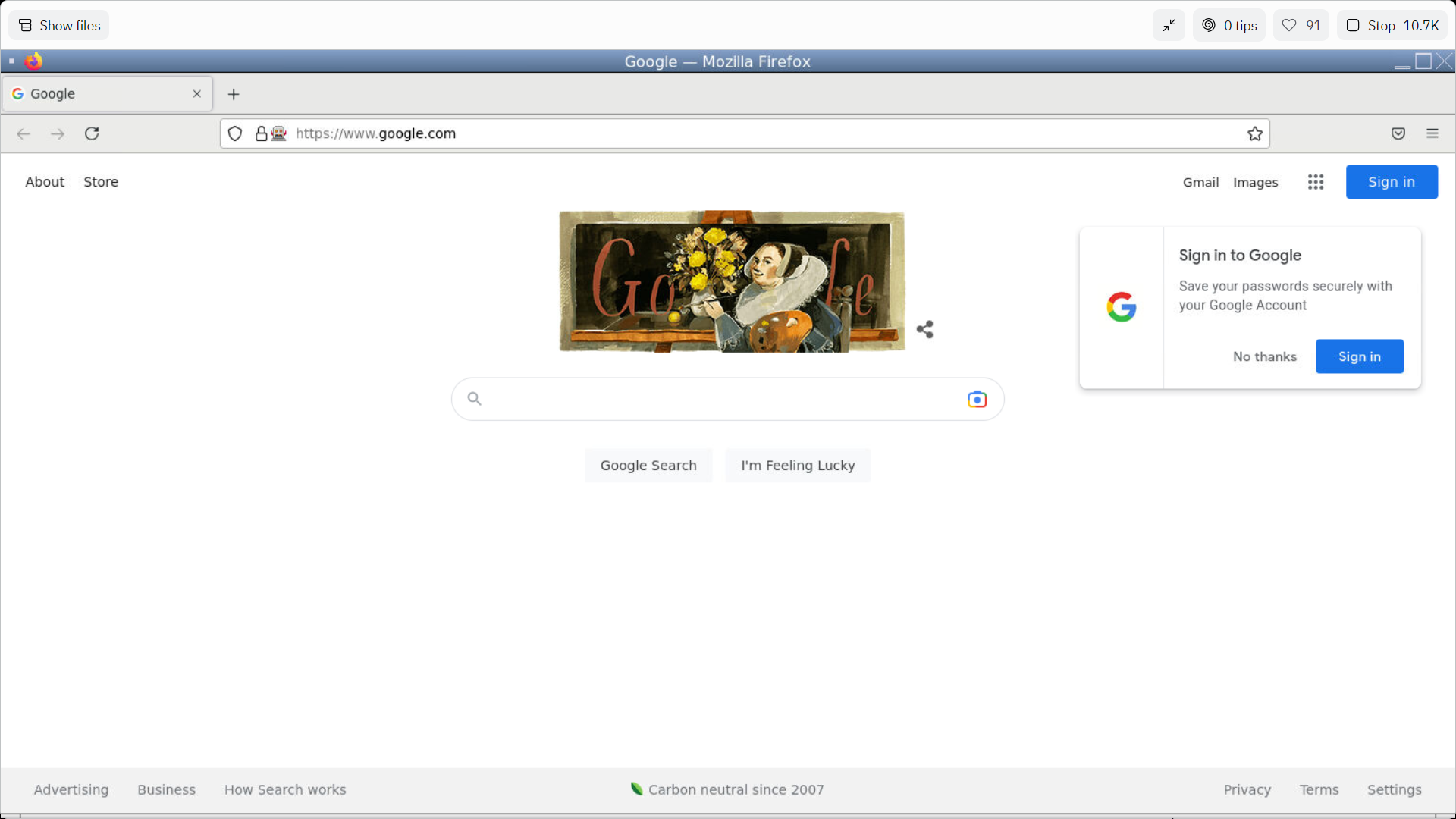



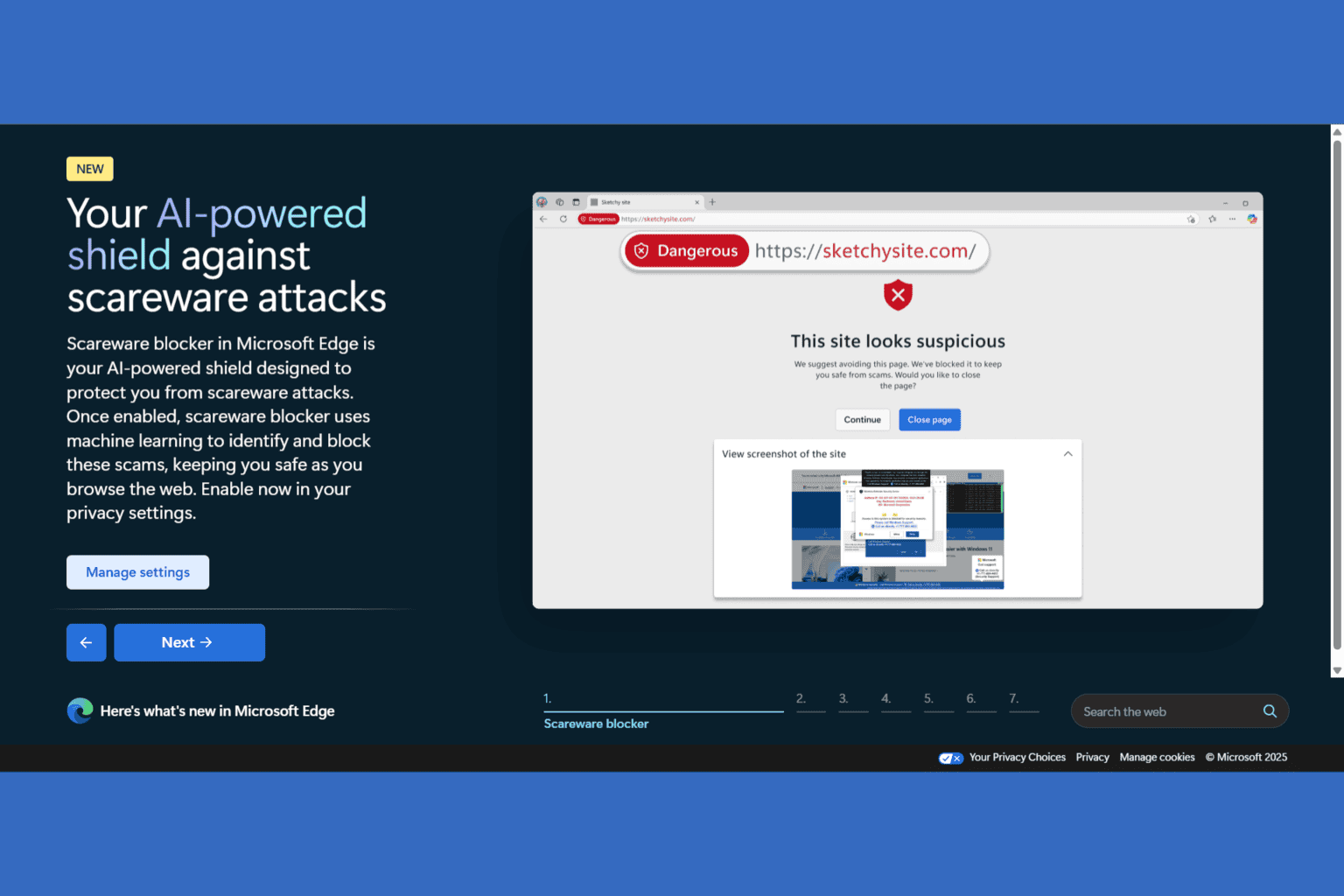
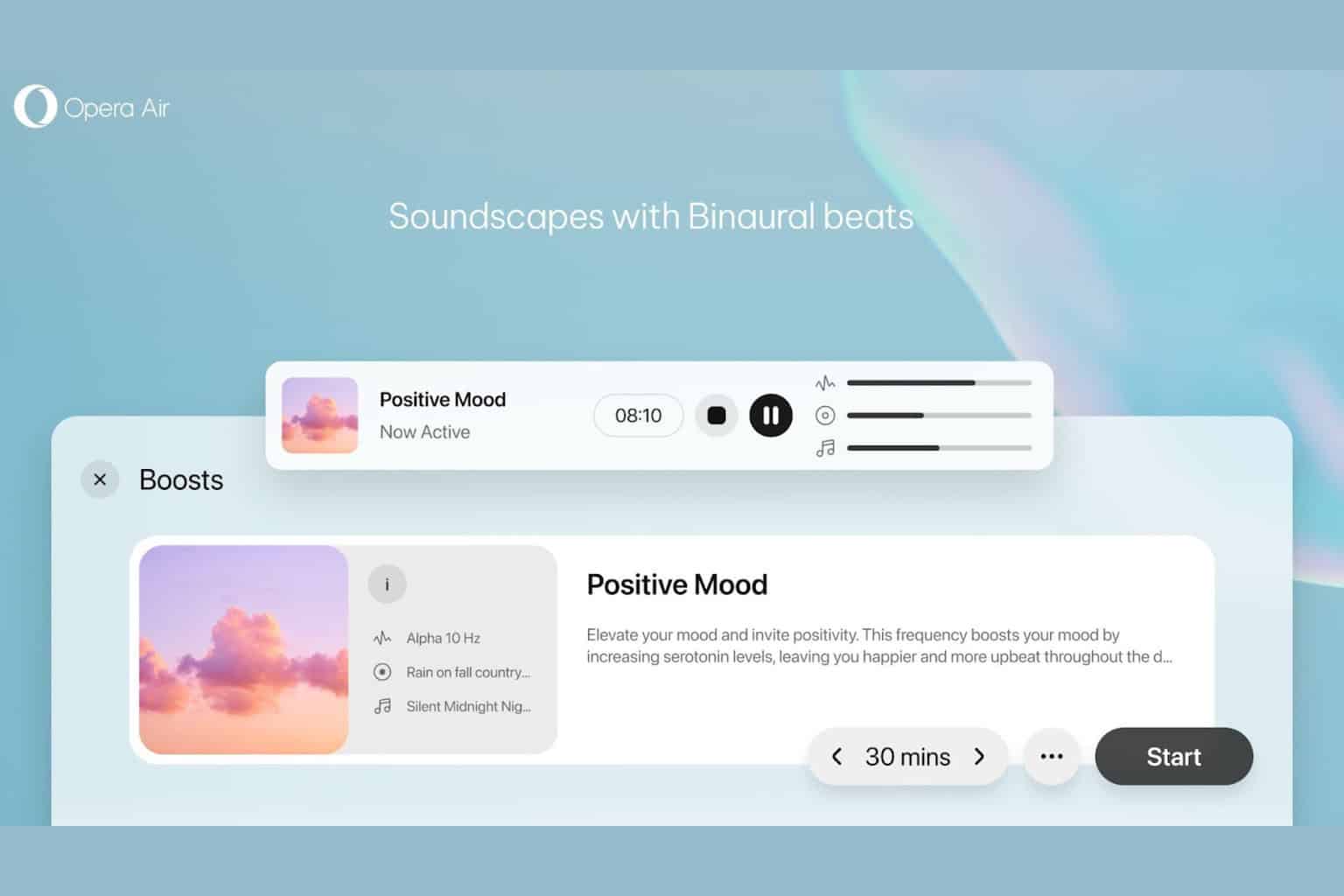



User forum
0 messages