Fixed: Windows 8.1, 10 Stuck After a Bluetooth Mouse is Installed
2 min. read
Updated on
Read our disclosure page to find out how can you help Windows Report sustain the editorial team. Read more

As part of the latest big rollup of updates, Microsoft has issued one for those annoying moments when a Bluetooth mouse is installed and it makes the Windows 8.1 device get stuck. Here’s the detailed description:
Assume that you start a computer that is running Windows 8.1, Windows RT 8.1, or Windows Server 2012 R2 for the first time. When a mouse pairing wizard is shown, you configure a Bluetooth mouse and it is installed successfully. It should then progress to a keyboard wizard or a Microsoft Software License Terms page. However, the wizard or the page is not displayed, and you remain on the “Setting up your device” screen.
Read Also: Play To Feature in Windows 8.1 Improved with Reliability Update
Windows 8.1 gets stuck while installing a Bluetooth mouse – fix issued for this
So, as you can see from the detailed description from above, this seems to be like an issue which has been affecting thousands of users, and it’s been solved, at least for some. It will have effect for users of the following operating systems – Windows 8.1, Windows 8.1 Enterprise, Windows 8.1 Pro, Windows RT 8.1, Windows Server 2012 R2 Datacenter, Windows Server 2012 R2 Essentials, Windows Server 2012 R2 Foundation and Windows Server 2012 R2 Standard. We’ve reported on many other Bluetooth-related problems with Windows 8 devices, here’s a list of them:
- Fixed: Bluetooth Devices Stop Working After Windows 8.1 Resumes From Sleep or Hibernation
- Fix: ‘Bluetooth Won’t Turn on’ in Windows 8, Windows 8.1
- Fixed: Bluetooth not Working After Windows 8.1 Update
- Bluetooth Not Working in Windows 8.1 for Many Users
- Bluetooth Not Recognized in Windows 8.1 Update for BootCamp Users
If you have used Windows Update to get all the most recent updates, then you will have received this, as no hotfix as been made available. Let us know if this really managed to fix troubles for you.
Read Also: OpenTable App for Windows 8 Welcomes Many New Features


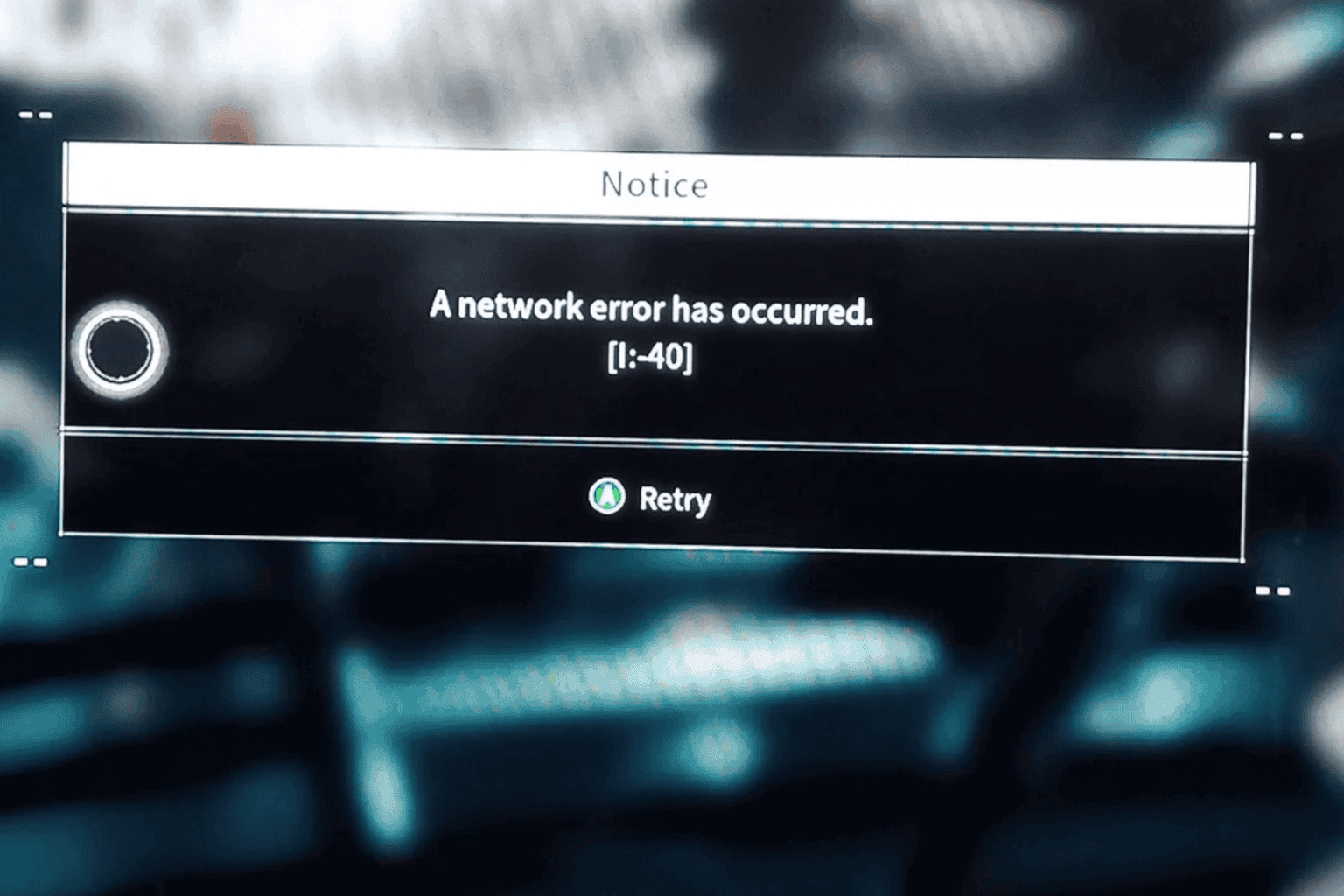

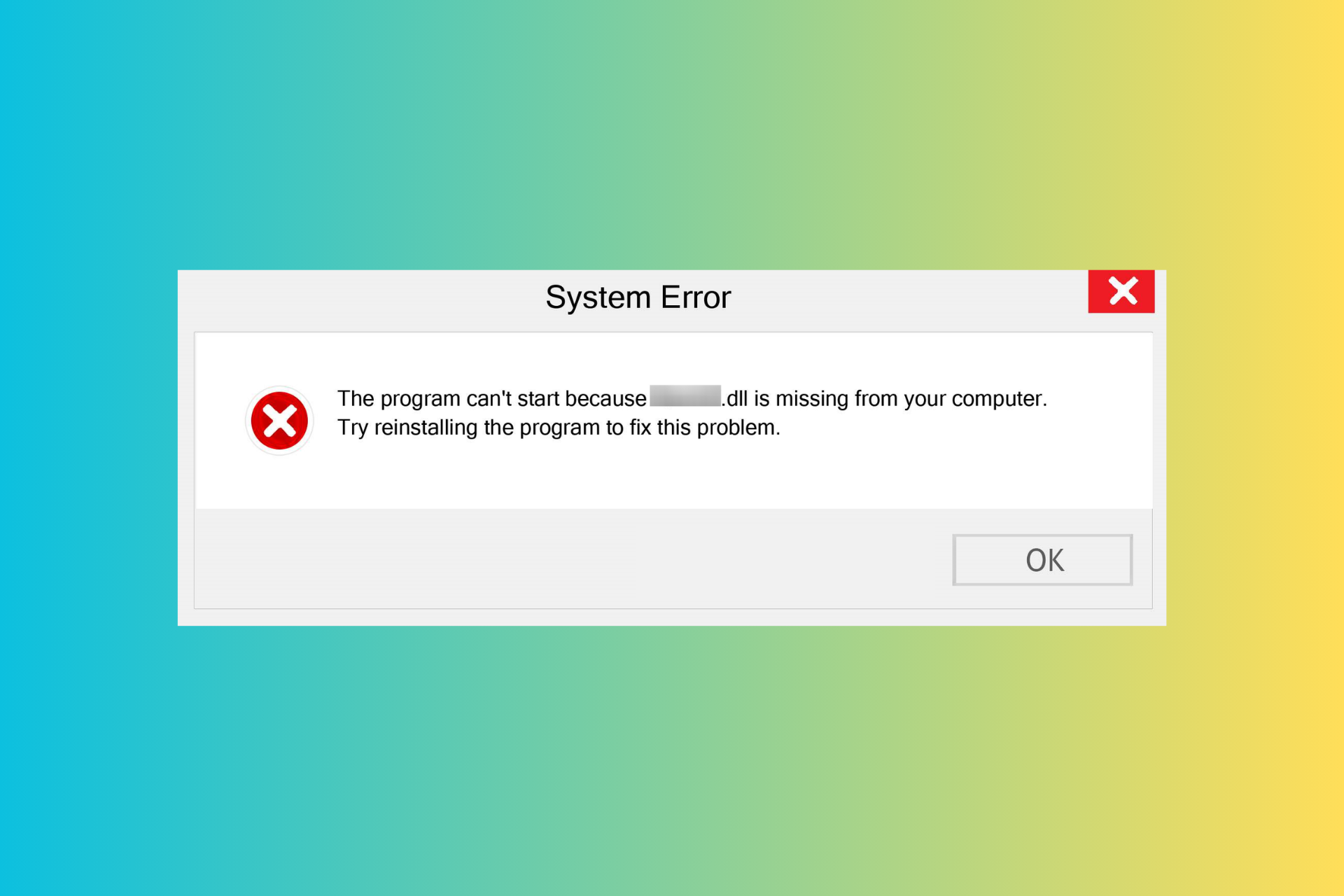
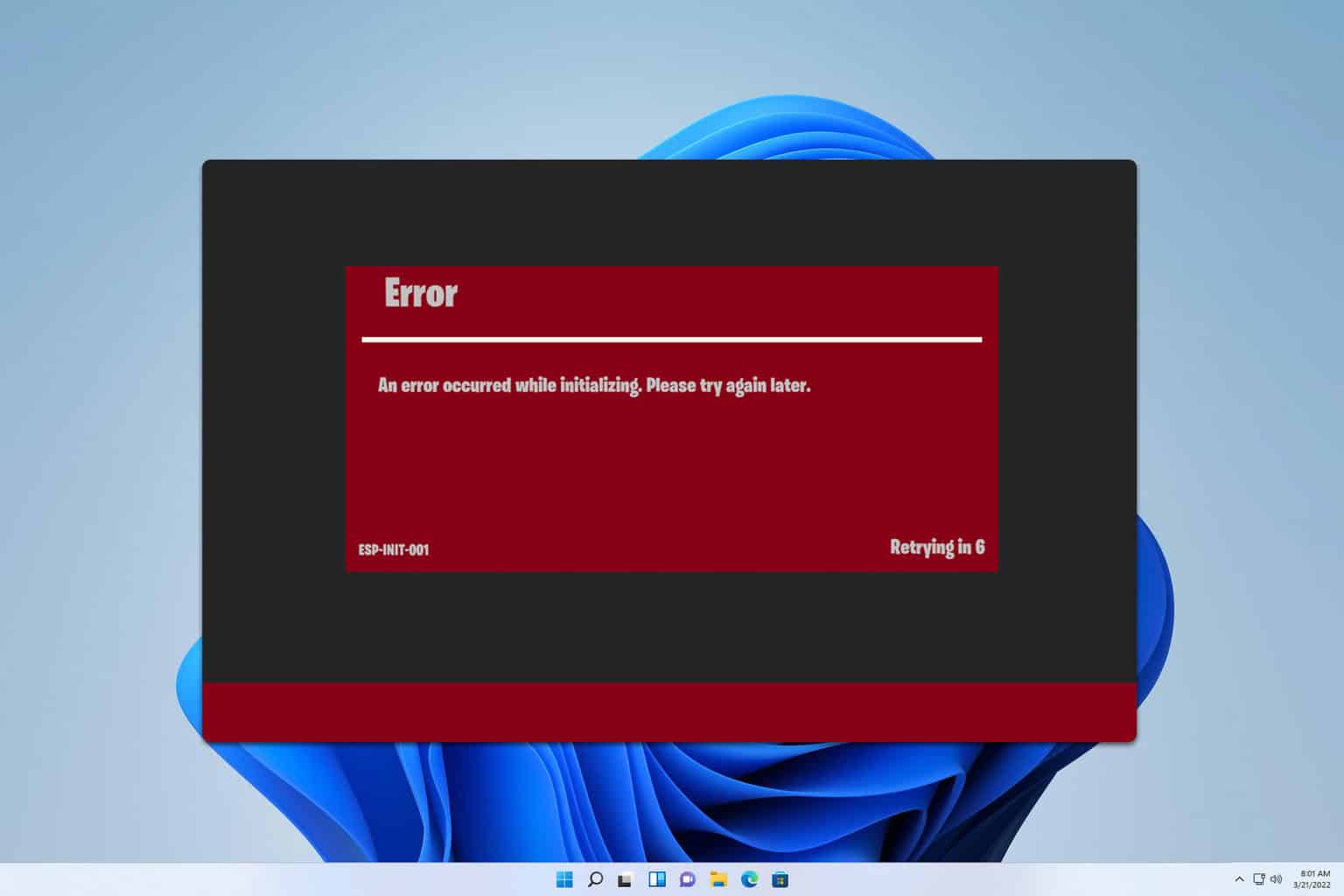
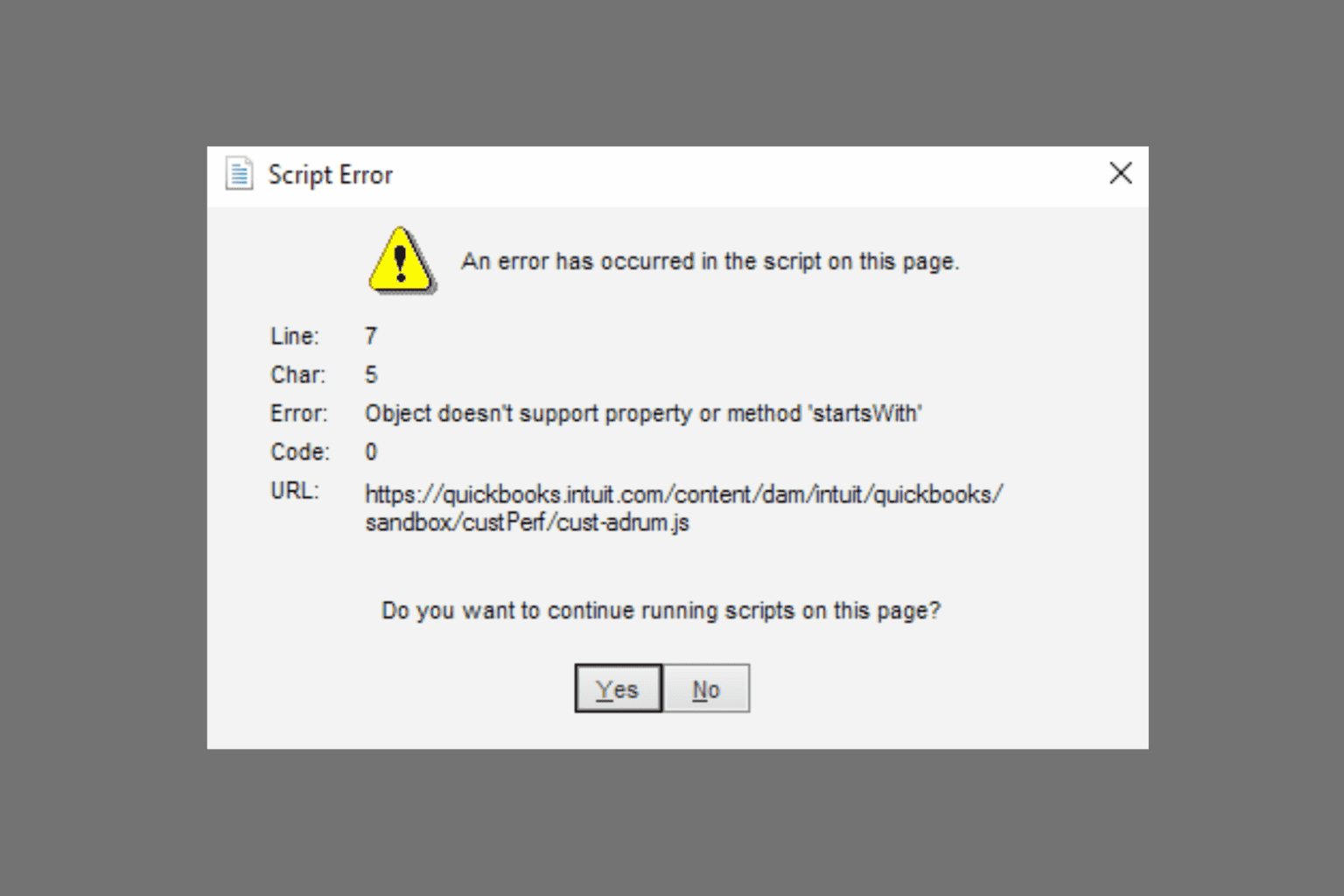
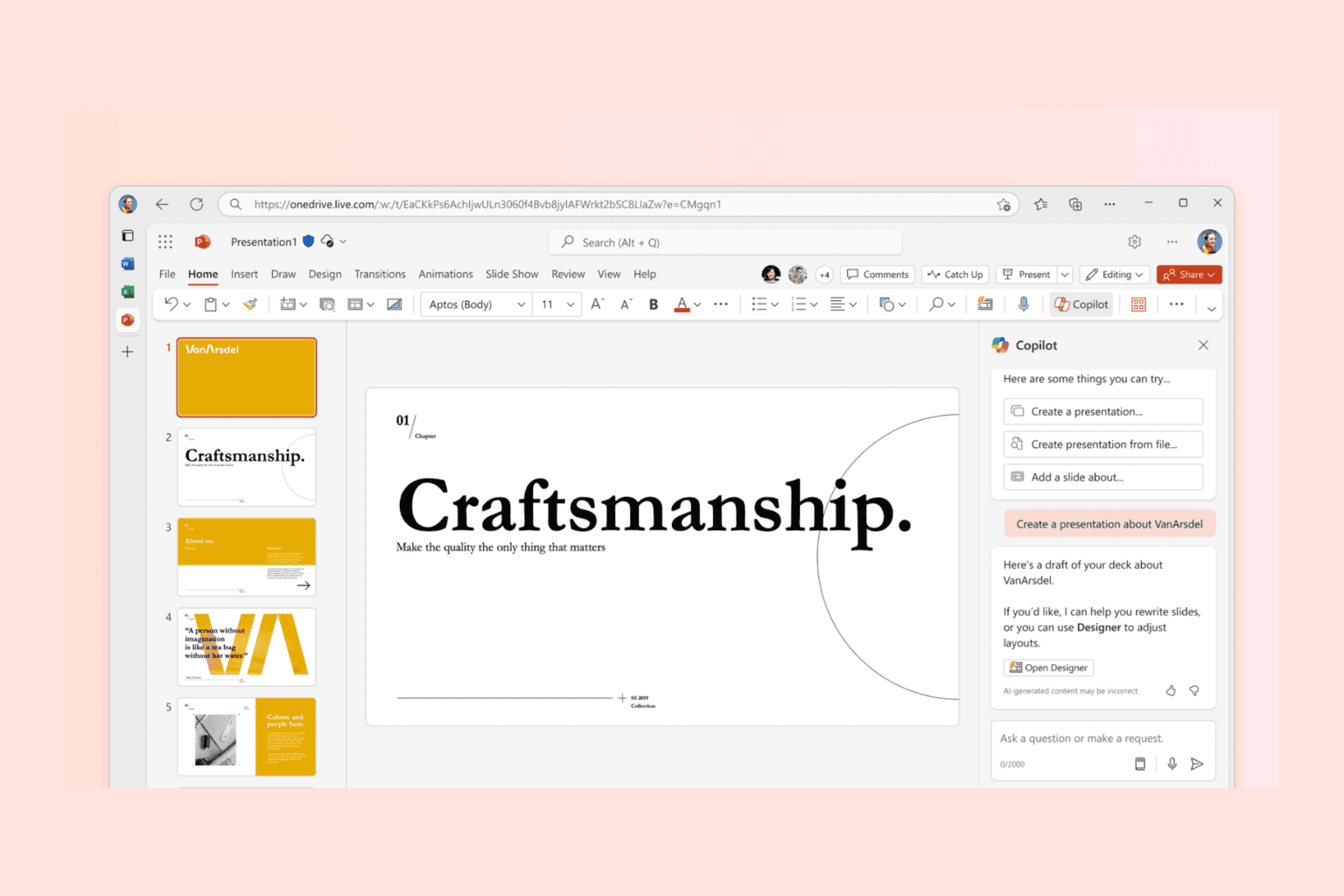
User forum
0 messages