Get the latest Dolby version for Windows 10/11 [QUICK GUIDE]
4 min. read
Updated on
Read our disclosure page to find out how can you help Windows Report sustain the editorial team. Read more
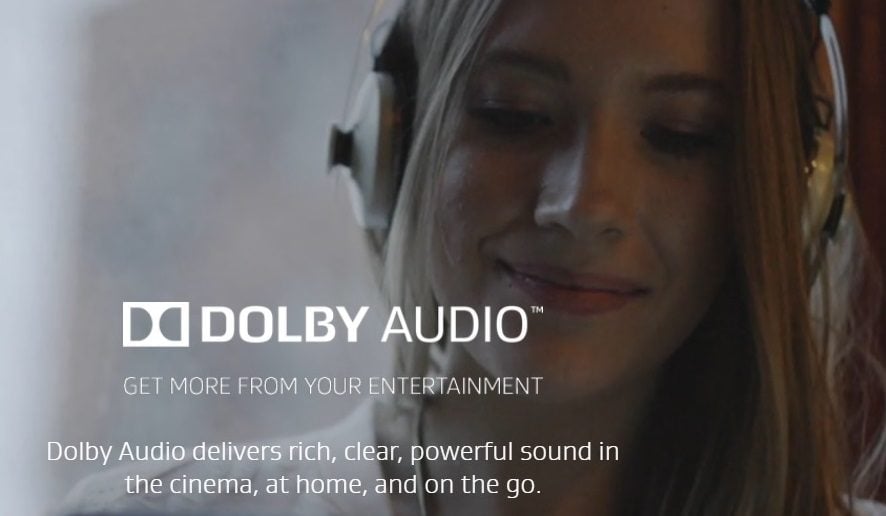
Dolby Audio Driver represents a dedicated utility that can be used on any Windows based device for improving the sound quality of your laptop, tablet, or desktop.
Now, in order to get the best experience you need to use the latest version of Dolby, which means that you need to download the latest release of the software.
Unfortunately, a common problem is related to some incompatibility issues between Dolby and Windows 10 OS. Basically many users reported Dolby issues after updating to Windows 10 from Windows 7, or to Windows 10 from Windows 8.
Well, all these are problems related to the Dolby driver, or to the sound driver that is installed on your device; so for fixing the incompatibility issues you just have to uninstall the current drivers and to download the latest versions.
You can then normally, or in compatibility mode, re-install the sound and Dolby drivers as everything will work without problems on your Windows 10 device.
You can’t really download some of Dolby’s software separately for Windows 10
Therefore, if you have to use the latest version of your Dolby as provided by your OEM.
Now, installing Dolby is easy as all you have to do is to download the proper drivers while then you just have to follow the on-screen prompts that will be provided by the installation wizard.
How can I download Dolby drivers for Windows 10?
1. Go to your computer manufacturer website
The company explains that you can find and download the latest Dolby audio drivers on your computer manufacturer’s support page. Keep in mind that every computer is custom-tuned to deliver the best possible audio experience.
Dolby doesn’t have access to these custom audio drivers.
The list below includes some of the most popular computer manufacturers among Windows 10 users. Go to their support page to download the latest Dolby drivers:
2. Update Windows 10
When you install the latest OS updates on your computer, you also download and install the latest driver version for your device.
So, if you want to get the newest Dolby driver for Windows 10, simply go to Settings > Update & Security > and click on the ‘Check for updates’ button.
If you’re having trouble opening the Setting app, take a look at this article to solve the issue.
Of course, if you have further issues and if you can’t still use your Dolby Audio Driver on your Windows based device, don’t hesitate and share your problems with us – use the comments field in that matter.
Then we will develop a dedicated tutorial that will show you how to easily address your incompatibility problems.
Here’s what Dolby wants you to know if you have recently updated to Windows 10 and you are having some problems. Also, do check out our article on how to solve problems with Dolby Sound in Windows 10, if you do encounter any.
Important notice regarding Dolby Advanced Audio and Home Theater
Dolby Advanced Audio v2 is designed into select PC models and is not available for direct purchase or download. Our experts work with PC manufacturers to custom-tune each model for the best possible audio performance.
Dolby Home Theater v4 is designed into select PC models and is not available for direct purchase or download. Our experts work with manufacturers to custom-tune each model for the best possible PC audio performance.
If you’ve got additional tips and suggestions related to this post, let us know in the comments below.
RELATED ARTICLES:
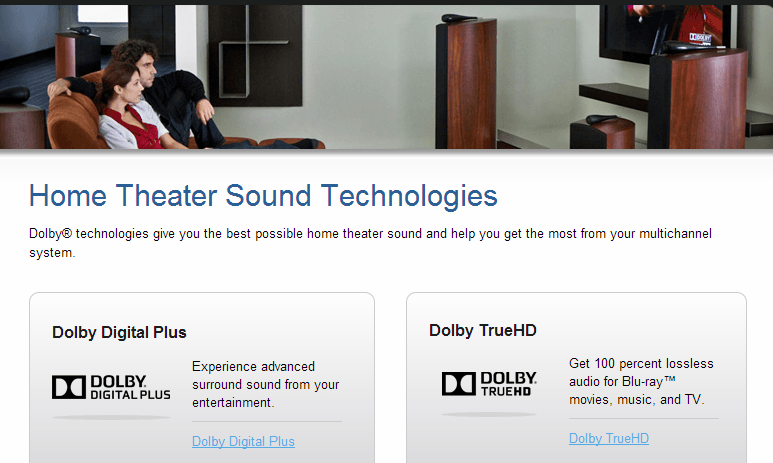
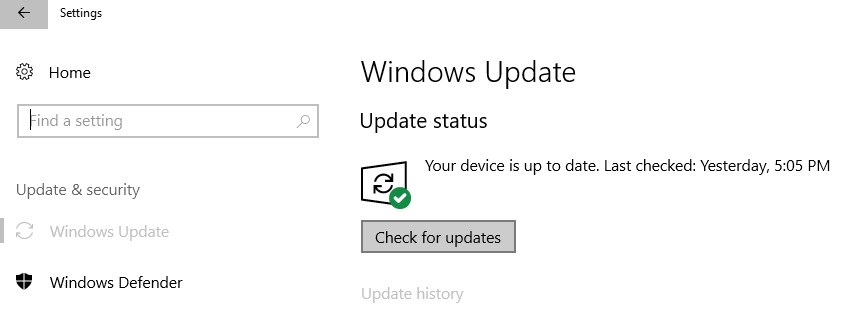








User forum
4 messages