You Were Misusing This Feature by Going Too Fast [Fix]
Your VPN will often cause this issue
2 min. read
Updated on
Read our disclosure page to find out how can you help Windows Report sustain the editorial team. Read more
![Looks Like You Were Misusing This Feature By Going Too Fast [Fix]](https://cdn.windowsreport.com/wp-content/uploads/2023/03/Looks-Like-You-Were-Misusing-This-Feature-By-Going-Too-Fast-Fix-886x590.png)
Many users reported It looks like you were misusing this feature by going too fast, you’ve been temporarily blocked from using it on Facebook. This message will prevent you from using the service, but you might be able to fix it with these steps.
Why is my Facebook blocked?
This can happen to due Marketplace listings, or for using a VPN. Password managers can also trigger this error.
How can I fix It looks like you were misusing this feature by going too fast error?
Before we start, if you’re using a VPN, such as Avast, disable it and check if that helps. Alternatively, try using a different browser. Lastly, try using Facebook on your phone as this issue affects PCs mostly.
1. Delete Marketplace listings
- Open Facebook and go to Marketplace.
- Next, select Selling from the sidebar.
- Click on the three dots next to your listing and choose Delete Listing.
This applies if you’ve recently created an ad or updated and ad, especially from a different location.
2. Clear the cache
- Click the Menu icon in the top right and choose Delete browsing data.
- Set the Time range to All time and make sure all options are checked.
- Click on Clear data.
3. Don’t use a password manager
- If you’re using a password manager, temporarily disable it.
- Try to manually enter or copy-paste your username and password.
- Check if you can log in.
According to users, the password manager was copying the login information and signing in the user too quickly which led to You’re temporarily blocked error message.
This isn’t the only issue you can encounter, and many reported Error performing a query on Facebook as well as the infamous Something went wrong Facebook error.
We also have a guide on This content isn’t available right now on Facebook as well as an article on what to do if Facebook is loading slow, so don’t miss them.
So, these are things you need to do to get rid of the It looks like you were misusing this feature by going too fast error message. Try them and let us know what worked in the comments section below.


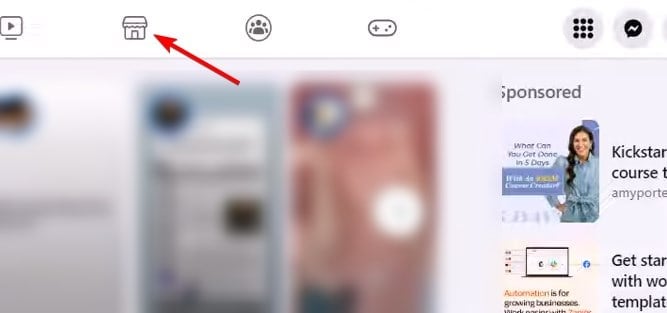
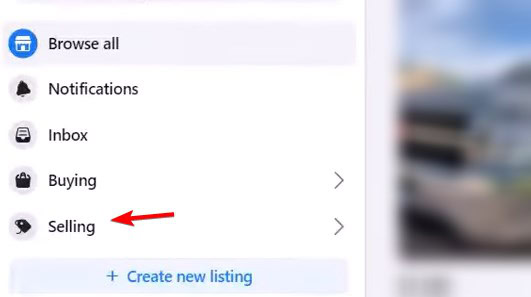
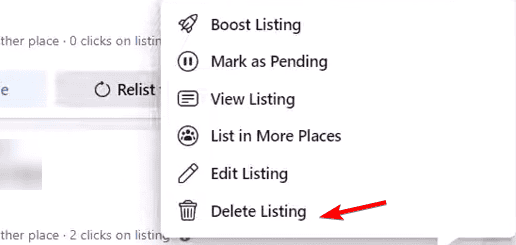
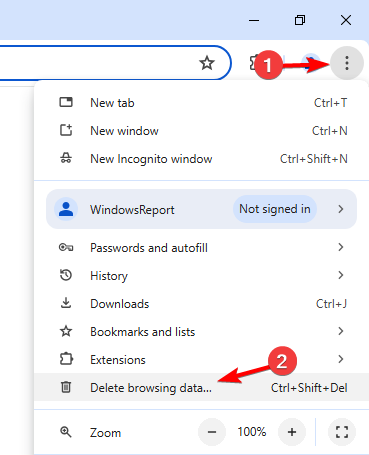
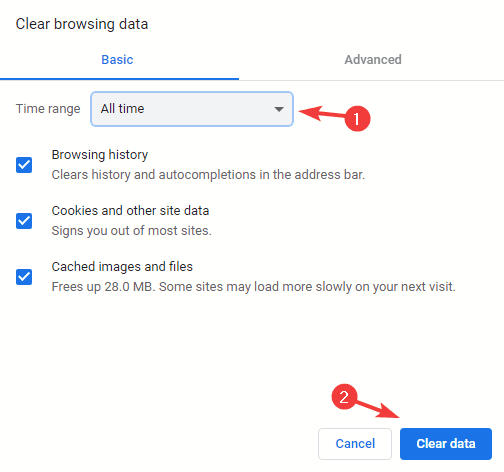








User forum
4 messages