What is SetupPlatform.exe & Should You Use It?
All you need to know about the SetupPlatform.exe process!
4 min. read
Updated on
Read our disclosure page to find out how can you help Windows Report sustain the editorial team. Read more
Key notes
- The SetupPlatform.exe process has often been found to trigger errors in Windows.
- The process comes bundled with Windows installation files and is stored in the System32 folder.
- Users reported installation issues and problems while updating Windows due to the process.
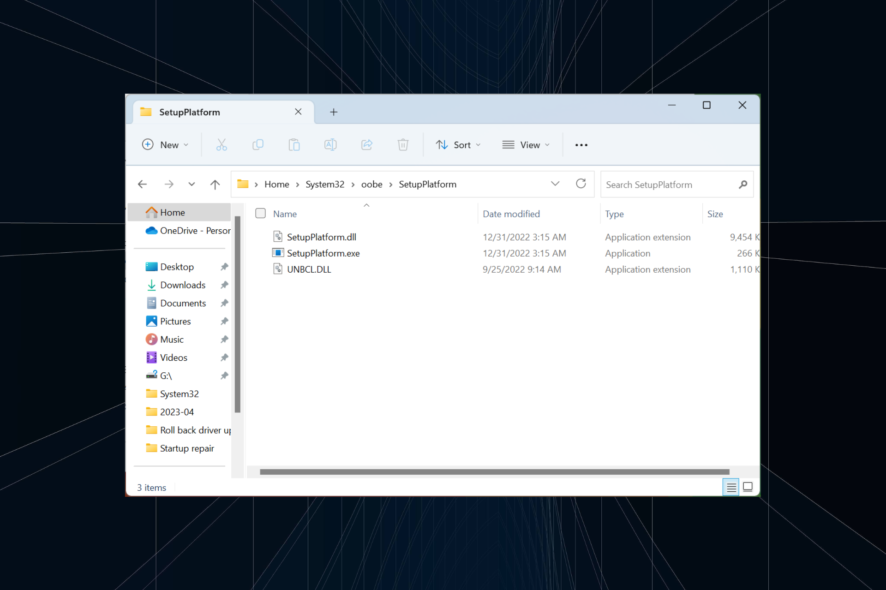
A typical Windows PC consists of hundreds of background processes and tasks that kick in automatically when a particular action is to be performed. The SetupPlatform.exe, too, falls in the same category.
It has been a cause of concern for many, throwing system errors from time to time. But things are not as complex as they appear, and SetupPlatform.exe errors are easy to fix. Let’s find out all the about the process and the solutions that worked for others!
What is SetupPlatform.exe?
The executable file is a part of the Microsoft library and is digitally signed. The SetupPlatform.exe process kicks in during the Out-of-Box-Experience in Windows or during an update or upgrade process. The file location is:C:\WINDOWS\System32\oobe\SetupPlatform
If we were to look into the file properties, SetupPlatform.exe has a size of 265 KB. Also, remember that it’s not malware and is completely safe as per scans run using the best antiviruses for Windows.
Do I need SetupPlatform.exe?
While you don’t need the file at all times, we recommend against deleting SetupPlatform.exe for a simple reason, this might trigger more errors. Or, for that matter, you shouldn’t delete any files bundled with the Windows installation by default.
And the process being critical during the upgrade process, it becomes all the more important to leave the file as it is.
How do I fix SetupPlatform.exe errors?
Before we start with the slightly tricky solutions, here are a few quick ones to try:
- Restart the computer and try the operation that earlier threw the error.
- Make sure the file is stored in the correct location. If you can’t find it, manually replacing the file might do the trick.
If none work, head to the fixes listed next.
1. Repair the corrupt system files
- Press Windows + S to open Search, type Command Prompt in the text field, and click on Run as administrator.
- Click Yes in the UAC prompt.
- Paste the following commands individually and hit Enter after each for the DISM tool:
DISM /Online /Cleanup-Image /CheckHealthDISM /Online /Cleanup-Image /ScanHealthDISM /Online /Cleanup-Image /RestoreHealth - Once done, execute this command for the SFC scan:
sfc /scannow - Finally, restart the computer for the changes to come into effect.
Since SetupPlatform.exe is a part of Windows by default, corrupt system files can often trigger issues with it. And a quick fix to eliminate problems arising out of it is to run the DISM tool and the SFC scan, which will replace any corrupt files with their cached copy stored on the PC.
As an automated process for the above solution, you can go for a dedicated tool to ensure an in-depth repair of your Windows system.
2. Uninstall any third-party antivirus
- Press Windows + R to open Run, type appwiz.cpl in the text field, and hit Enter.
- Now, select any third-party antivirus from the list of installed programs, and click Uninstall.
- Follow the on-screen instructions to complete the process.
If you have a third-party antivirus or security software on the PC, it could conflict with the functioning of the OS and trigger SetupPlatform.exe issues. In most cases, uninstalling the program does the trick. Besides, if you still prefer using a third-party solution, check the best antivirus for Windows.
3. Perform an in-place upgrade
 NOTE
NOTE
- Go to Microsoft’s official website, select the edition and product language, then download the Windows 11 ISO.
- After downloading, open the ISO file and run setup.exe.
- Click Yes in the prompt.
- Click Next in the setup window to proceed.
- Now, click on Accept to agree to Microsoft’s license terms.
- Verify that the setup reads, Keep personal files and apps, and click on Install.
Another sure-shot solution to fixing SetupPlatform.exe errors in Windows 11 is to perform an in-place upgrade. The process doesn’t affect the stored files or apps and takes a few hours to complete. If this too fails, create a bootable drive and reinstall Windows from scratch.
Before you leave, do check some quick tips to make Windows faster than ever.
For any queries or to share information we missed, drop a comment below.
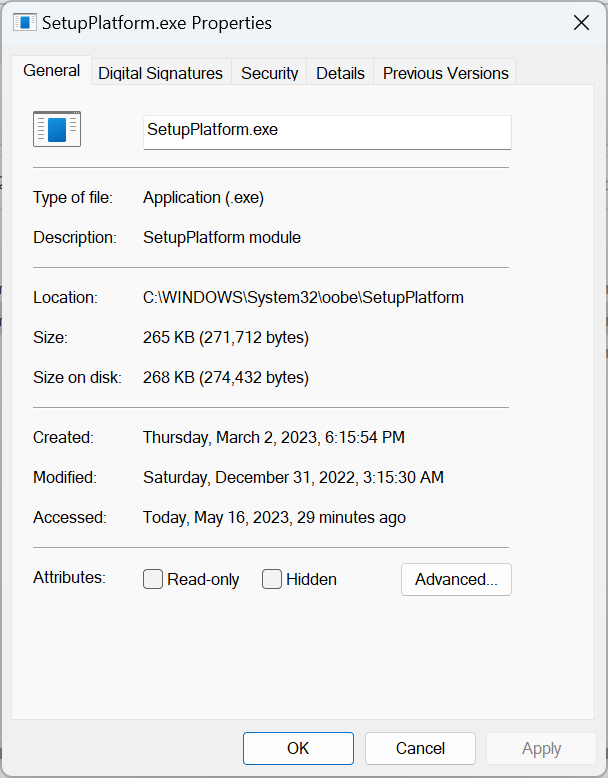
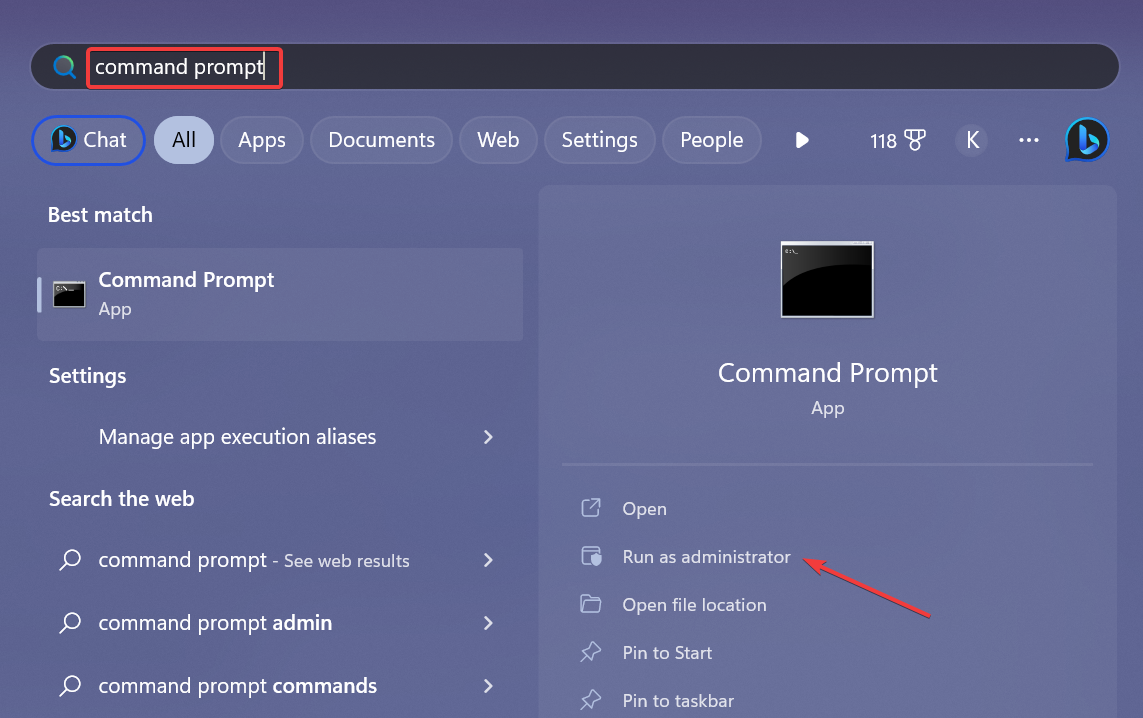
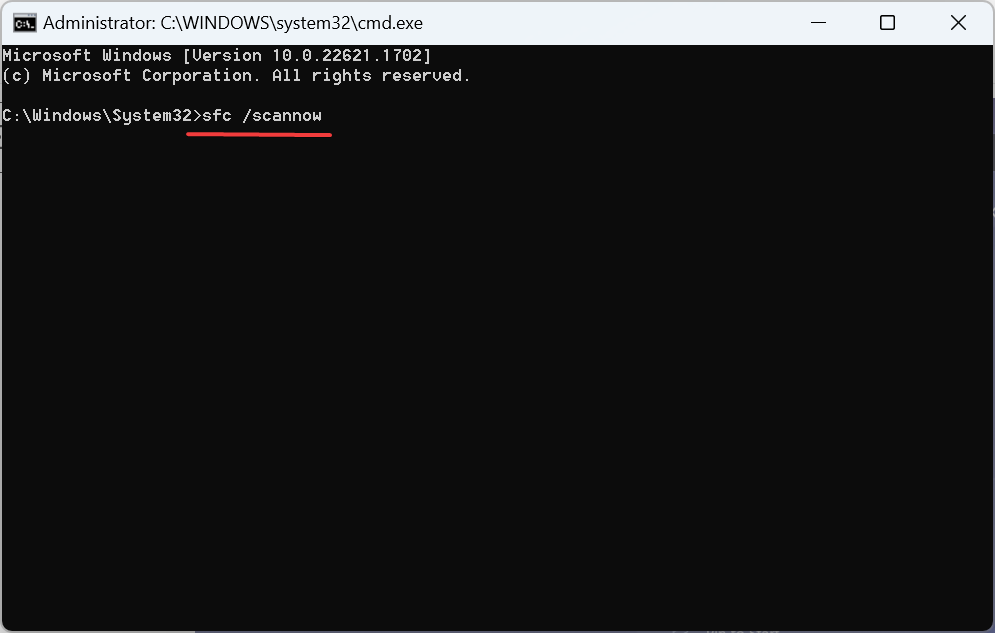
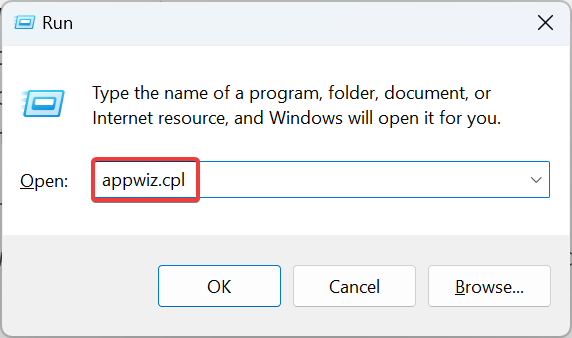
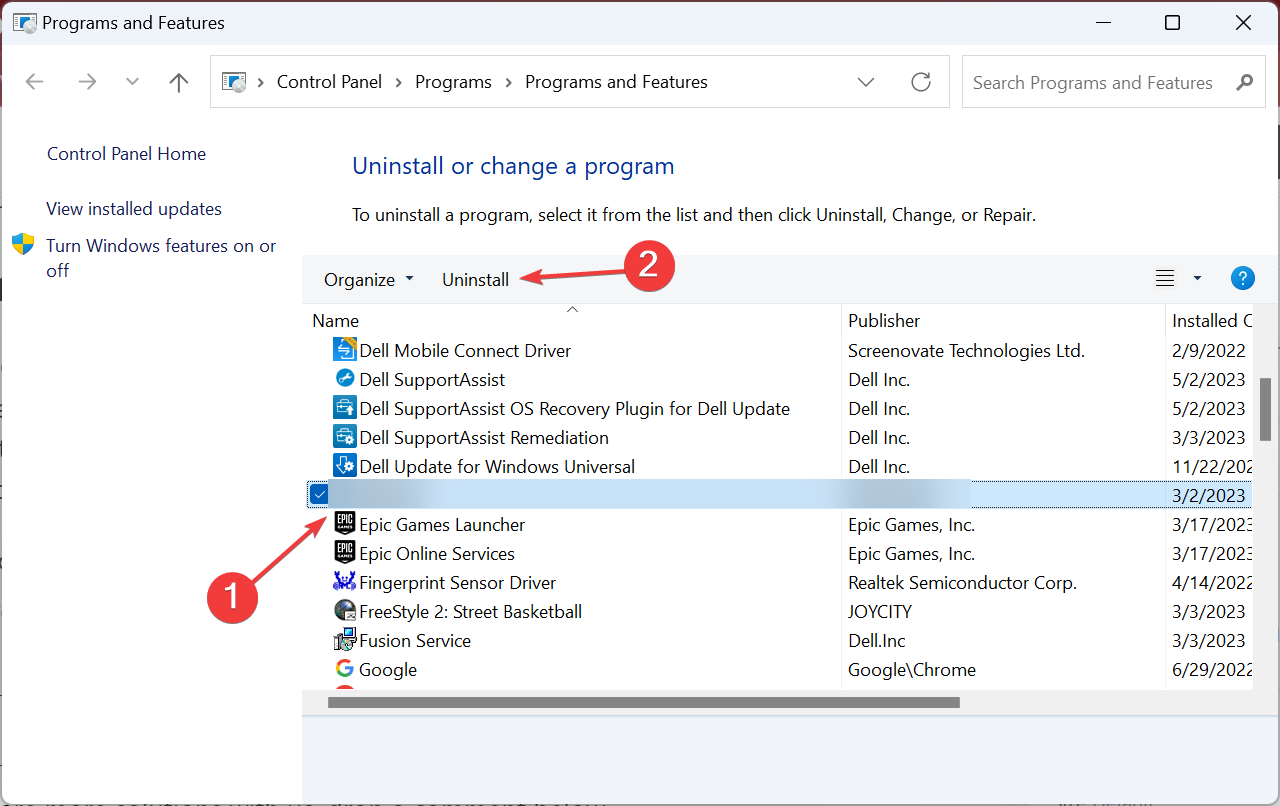
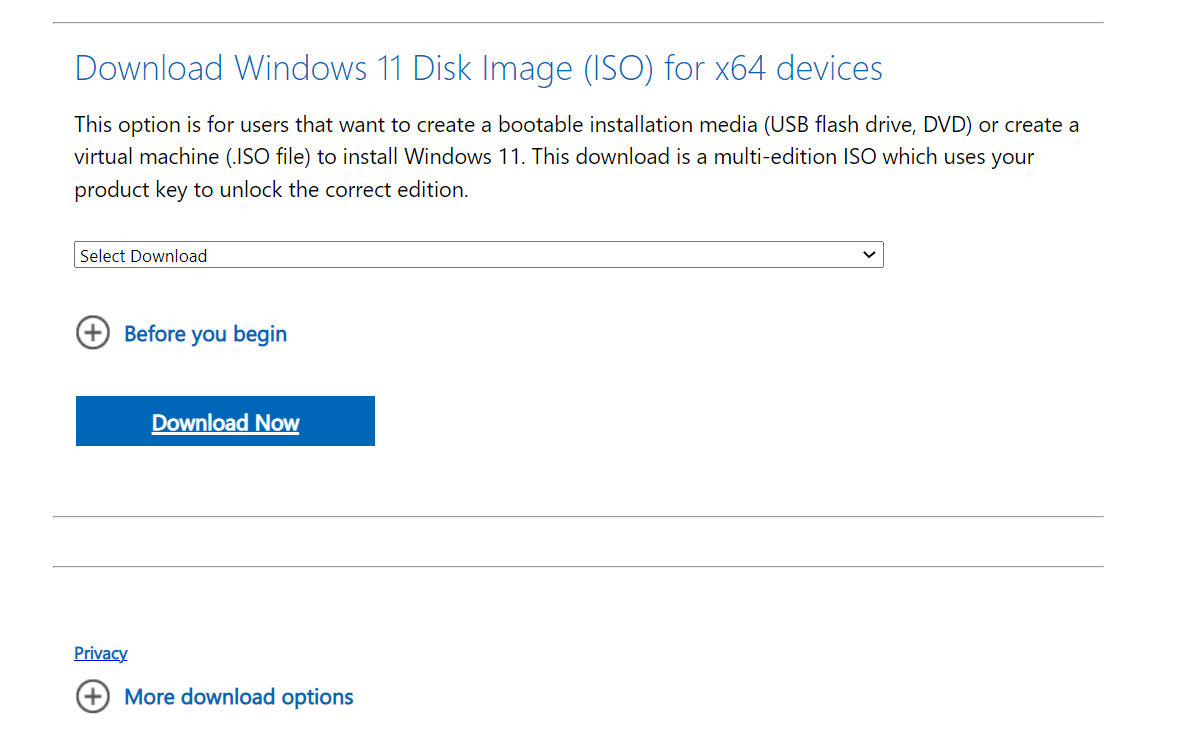
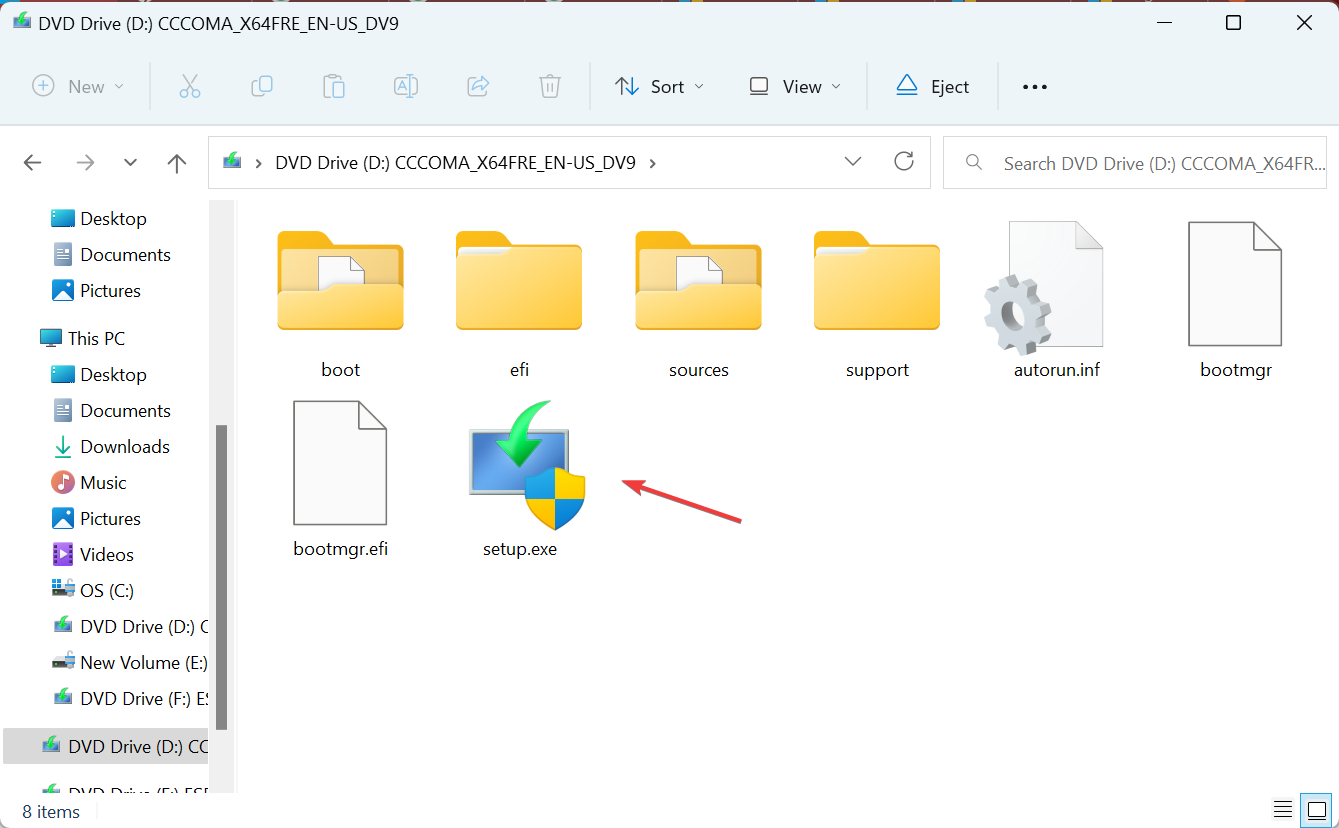
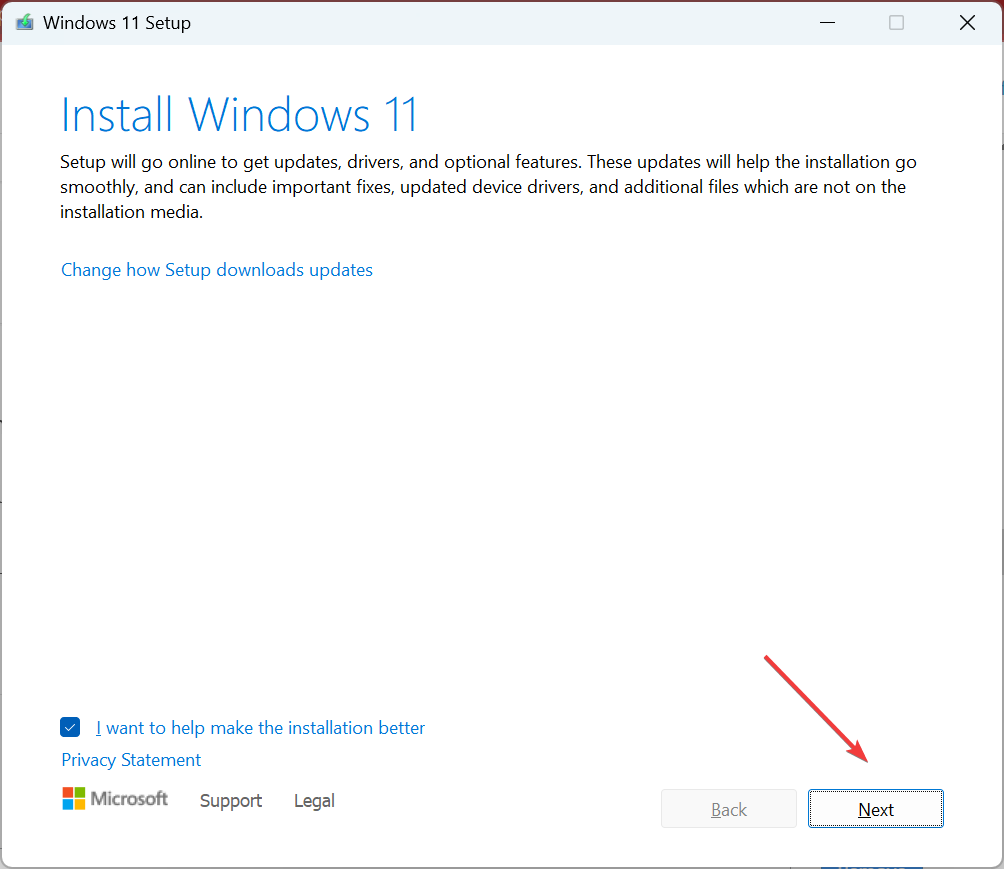
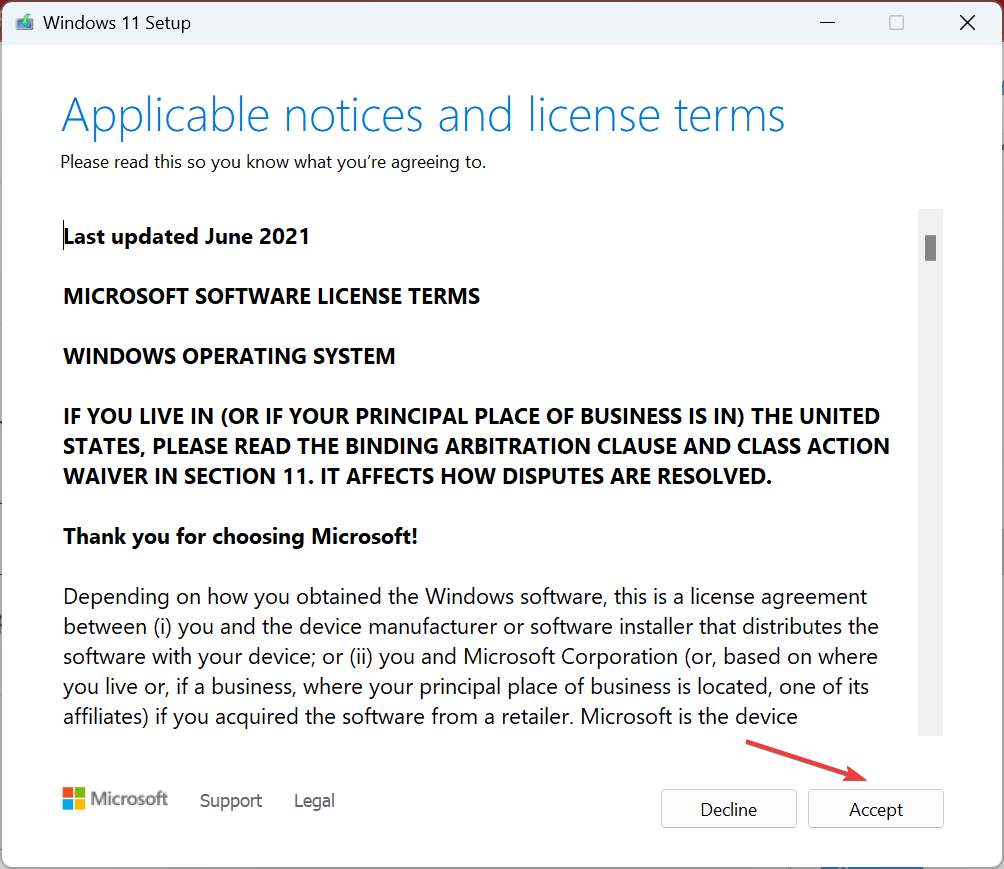
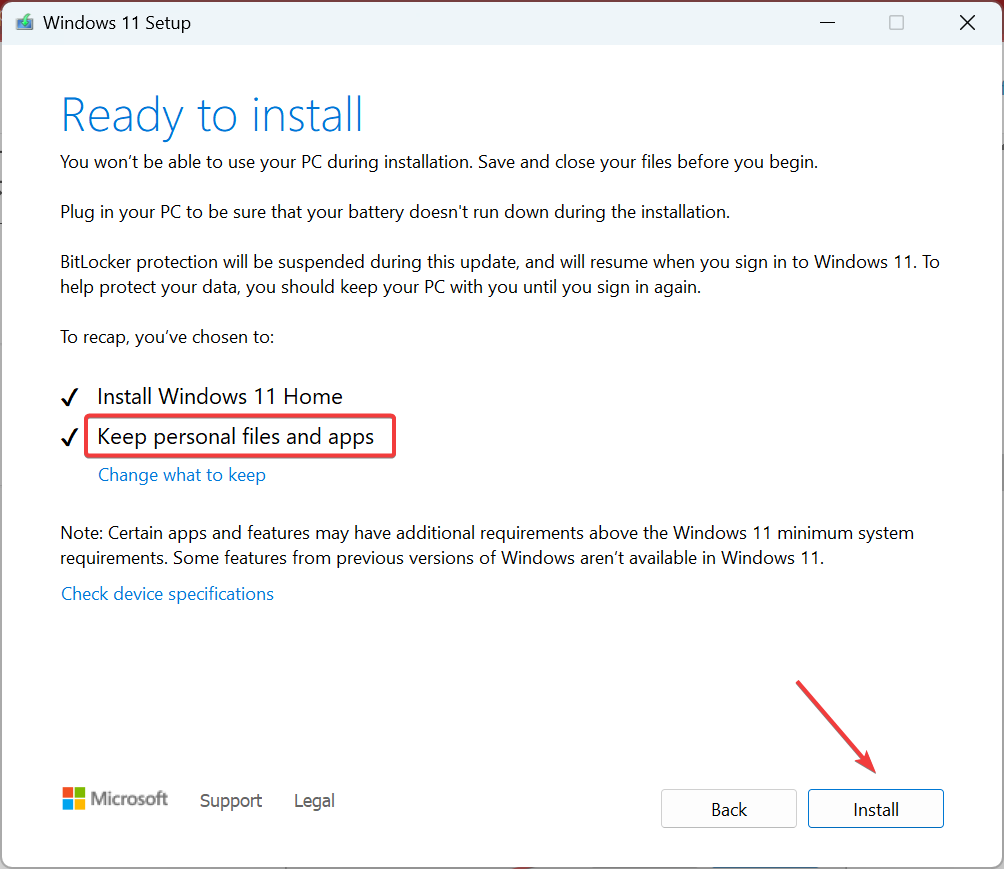



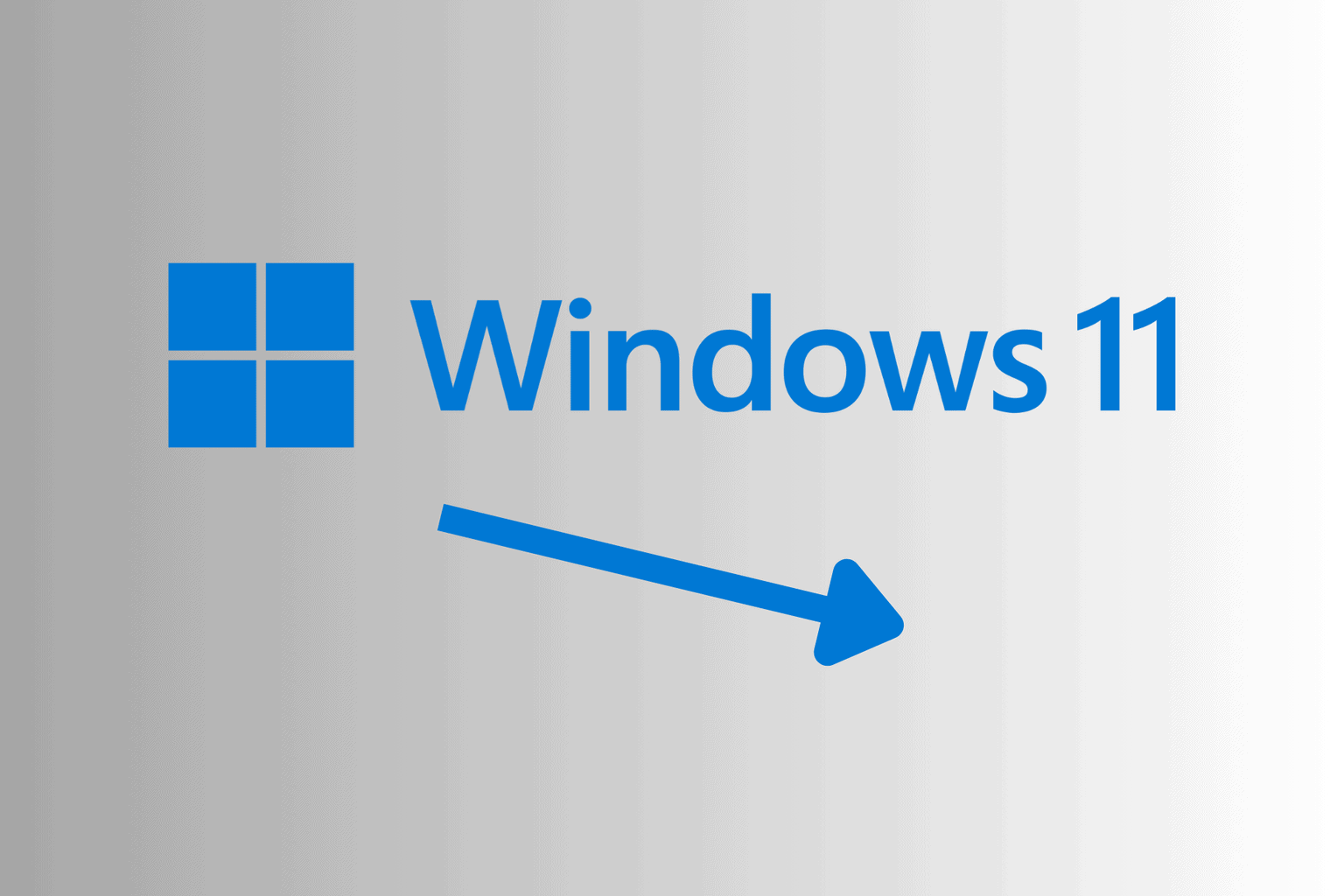


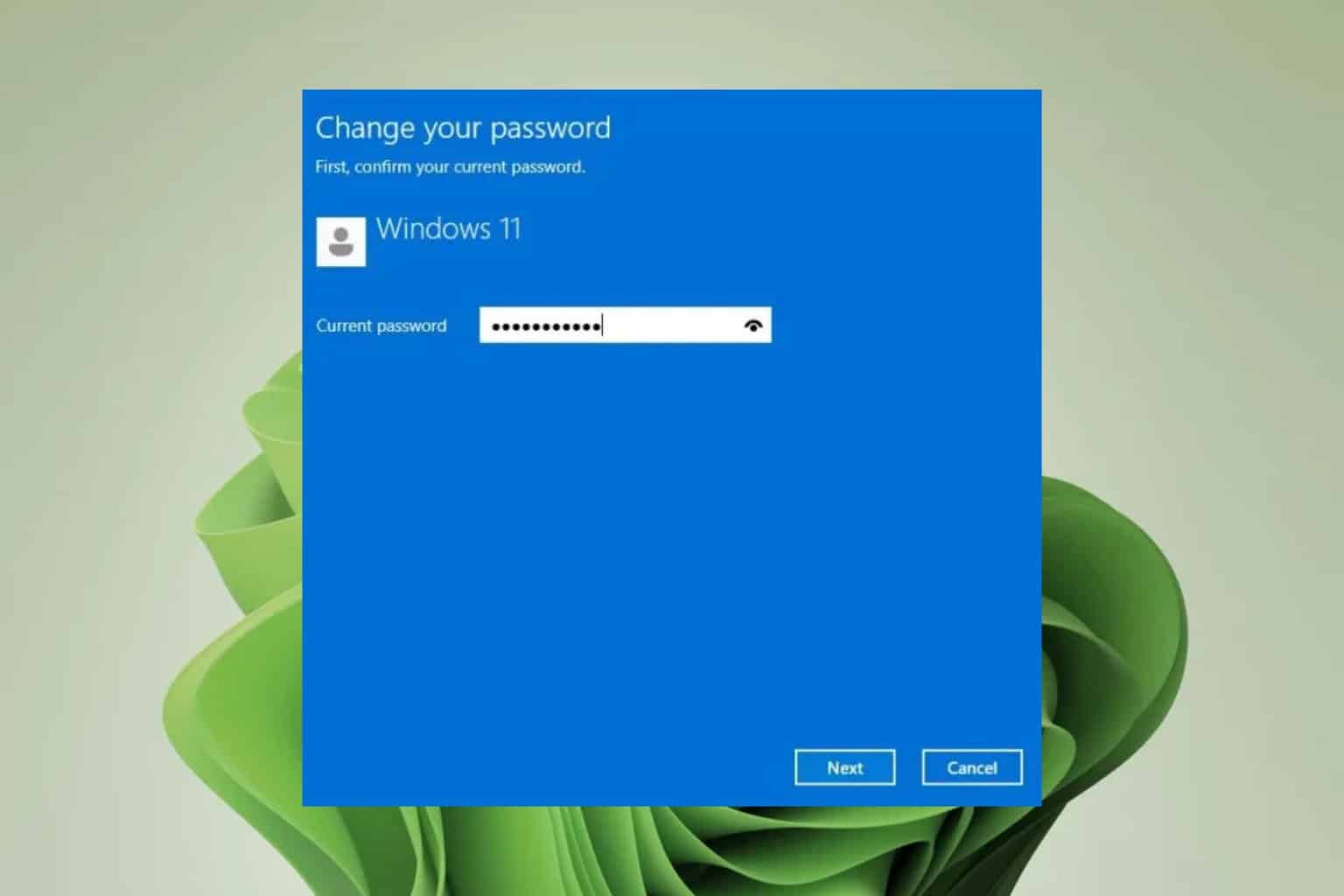
User forum
0 messages