Fix: Avast Behavior Shield Keeps Turning Off
Updating or troubleshooting the antivirus will probably work
4 min. read
Updated on
Read our disclosure page to find out how can you help Windows Report sustain the editorial team. Read more
Key notes
- Avast Behavior Shield is among the antivirus' most valuable features.
- It provides real-time protection against processes showing even a semblance of suspicious behavior.
- If it causes an error or keeps switching off, try updating the program to its latest version or repairing it with its built-in troubleshooter.
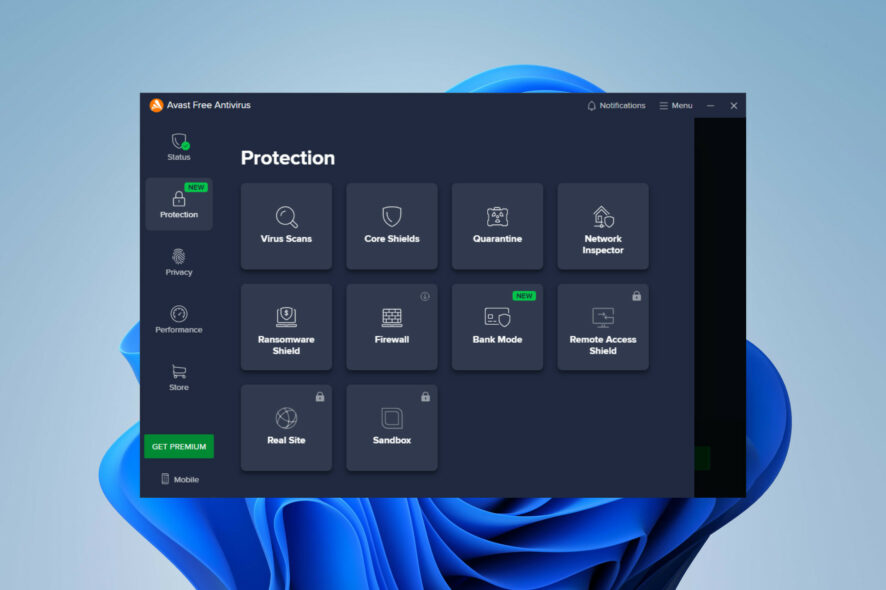
As one of the top antivirus programs, Avast has garnered a lot of users. However, this doesn’t mean their experience is always seamless, as they’re bound to encounter the occasional bug or error. Today, you’ll learn what to do if your Avast Behavior Shield keeps turning off.
A common error concerning one of the most useful Avast features. Let’s get right to it!

Secure your devices with award-winning cybersecurity technology.

Maximize your PC's security and performance with top-notch digital threat detection.

Keep secure with groundbreaking AI detection and prevention technology.

Browse the web securely for up to 3 devices across Windows, Mac, iOS or Android systems.

Best security tool for intense browsing activity.
What is the Behavior Shield in Avast?
A versatile anti-malware app, Avast offers a plethora of top-notch active protection features. Its Behavior Shield is a prime example of such functionality. It checks all running processes in real time for unusual activity that can point to the presence of malicious code.
ABS operates by identifying and blocking suspicious activity (files, processes, etc.) based on their resemblance to threats and malware behavior, even if the former isn’t part of the virus database.
Is Avast Behavior Shield necessary?
The Behavior Shield is a crucial element of the Avast Antivirus software. If you’re an Avast user, you’re probably making the most of the functionality since it’s switched on by default.
The Behavior Shield is always monitoring your computer processes, which allows it to provide real-time protection from malware trying to attack and corrupt your data. It succeeds by effectively blocking any file that shows even a semblance of suspicious patterns.
However, many users report they’ve been suffering from the same issue: their Avast Behavior Shield keeps turning off, especially after a system restart. This leaves their devices vulnerable to potential threats until they manage to fix the problem.
If you, too, are part of this group, don’t worry. Scroll below for our tested solutions to help you resolve the issue.
What can I do when Avast Shields won’t turn on?
Before we dive into the advanced troubleshooting, you should:
- Restart Avast: Occasionally, a temporary software glitch may result in such an issue. Try restarting the program to see if this will resolve the problem.
- Disable conflicting software: Sometimes, conflicts between Avast and other anti-malware apps may arise. In turn, this could lead to the Behavior Shield turning off. Try temporarily disabling any security software and restarting your computer to see if it makes any difference.
1. Update Avast to its latest version
- To ensure your software is up-to-date, open it and find the Menu button in the upper right corner.
- Choose Settings from the drop-down menu.
- Under the General tab, select Update. Avast allows you to update the virus database and the program itself.
- First, select Check for updates below to update Avast and then proceed to do the same for its database.
Remember to always keep your software up-to-date. Additionally, you can consider implementing other security measures to protect your information and ensure a safe digital environment.
2. Repair the antivirus
- Open the program and click on Menu.
- Access its Settings from the drop-down menu.
- Locate the Troubleshooting option under the General tab. Scroll down to the green Repair App button and click on it.
- Reboot your PC.
Make use of Avast’s built-in troubleshooter. It can help fix major issues like this one or, say, the Behavior Shield causing too high CPU usage.
3. Reinstall Avast
- First, you’ll need to uninstall the program. Press Windows + I key to access the Settings app. Choose Apps and then Installed apps.
- Locate Avast and click on the three horizontal dots on the right. Choose Uninstall and follow the on-screen instructions.
- Alternatively, you can use avastclear.exe to remove the antivirus from your device. Download it from Avast’s official website and follow the on-screen prompts to help you with the uninstall.
- Restart your PC.
- Now, download the Avast Antivirus’ latest version.
- Follow the wizard to reinstall the antivirus.
If none of the previous steps worked, performing a clean reinstall might be necessary to resolve the issue. Once you’re done, launch the program and check if the Behavior Shield keeps is active.
There you have it! Now you know what to do if your Avast Behavior Shield keeps turning off.
It might also be helpful for you to learn how to allow an app through the Avast Firewall or some quick tips on what to do when Avast doesn’t open in Windows.
Lastly, you can always test-drive other free antivirus software to secure your online activities.
Which solution worked best for you? Do you have any further questions or need additional assistance? Don’t be shy to use the comment section below:
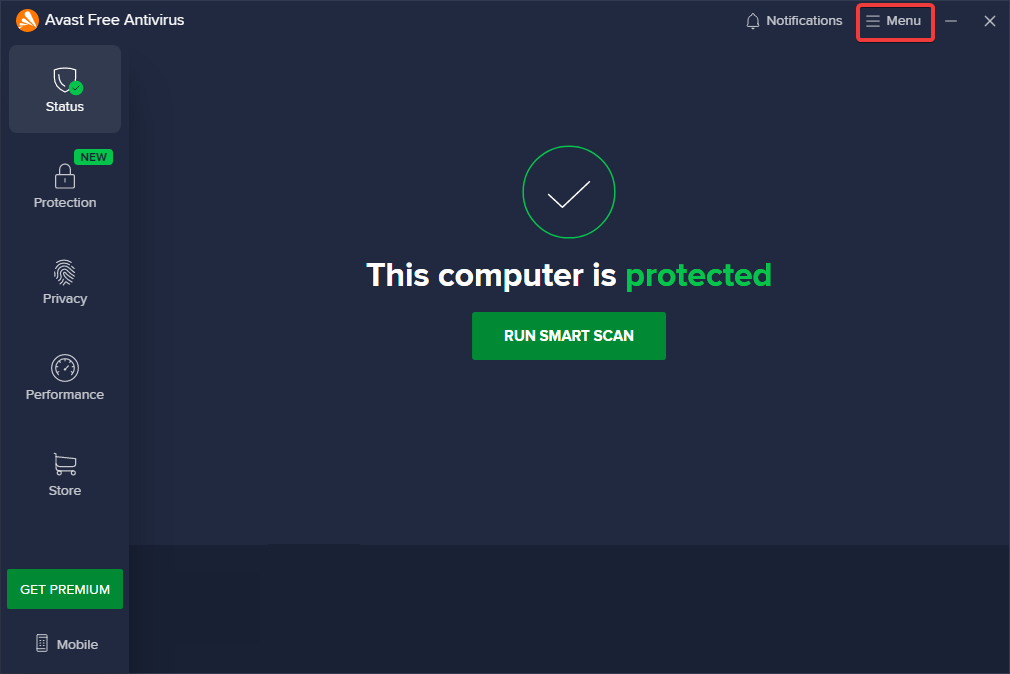
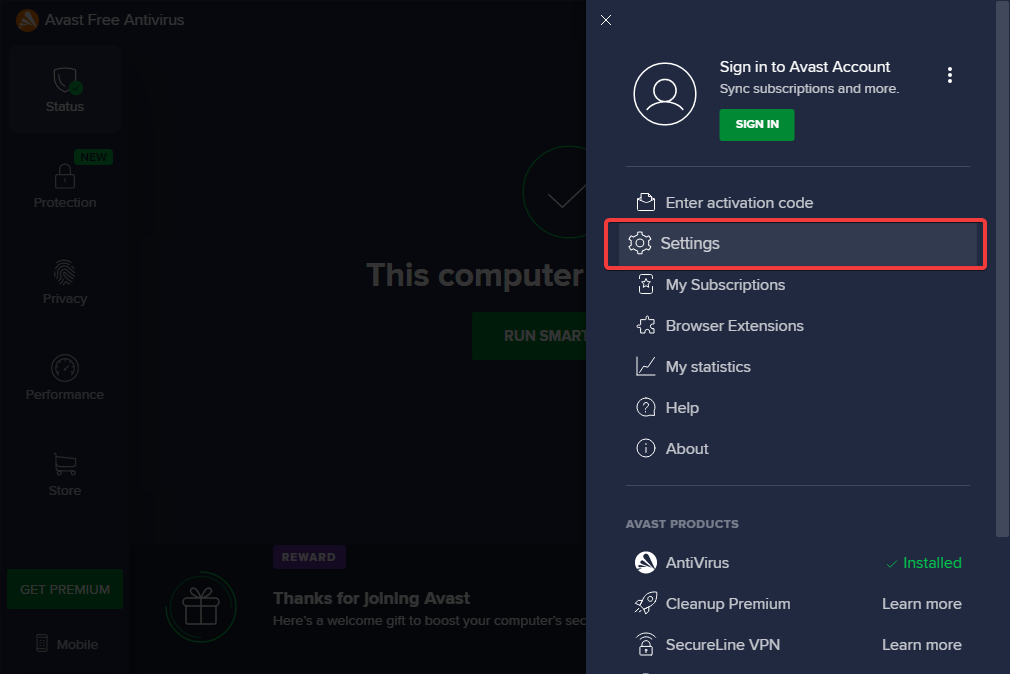
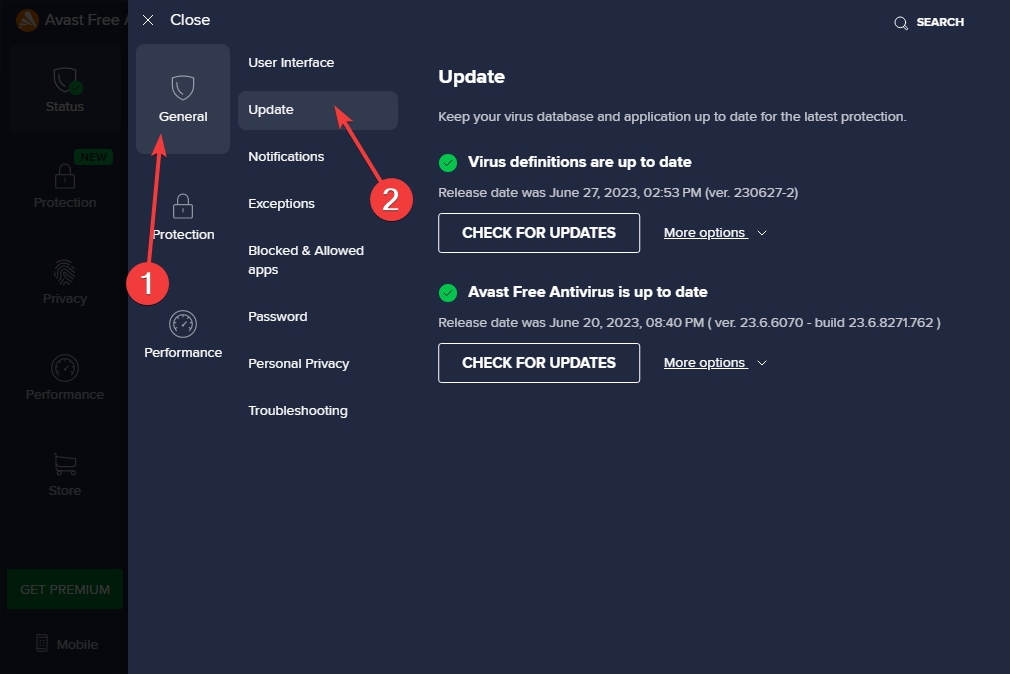
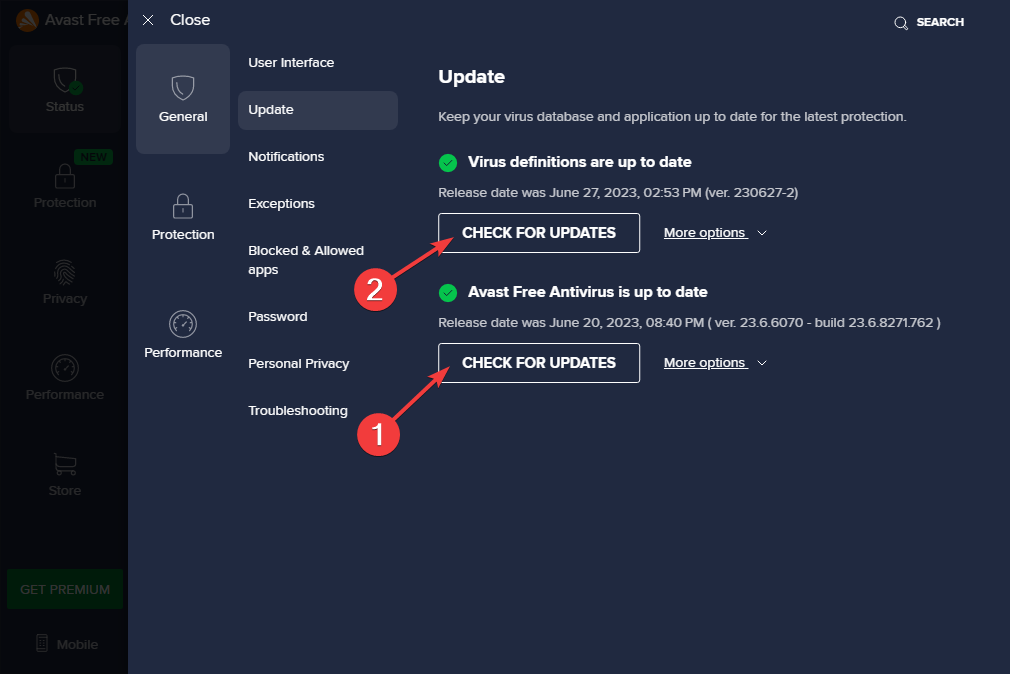
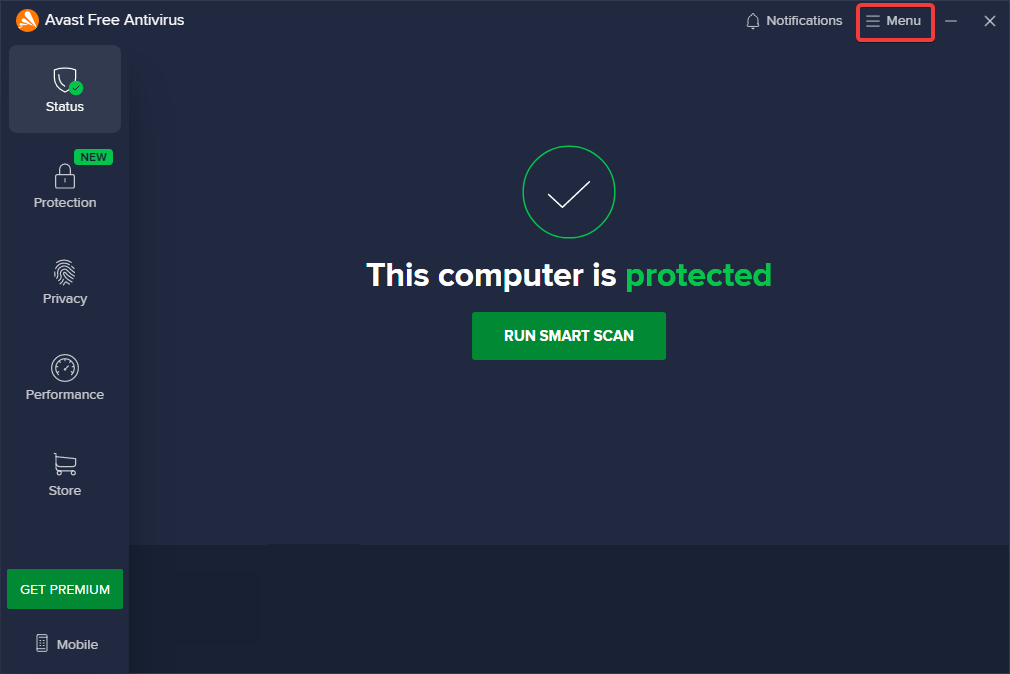
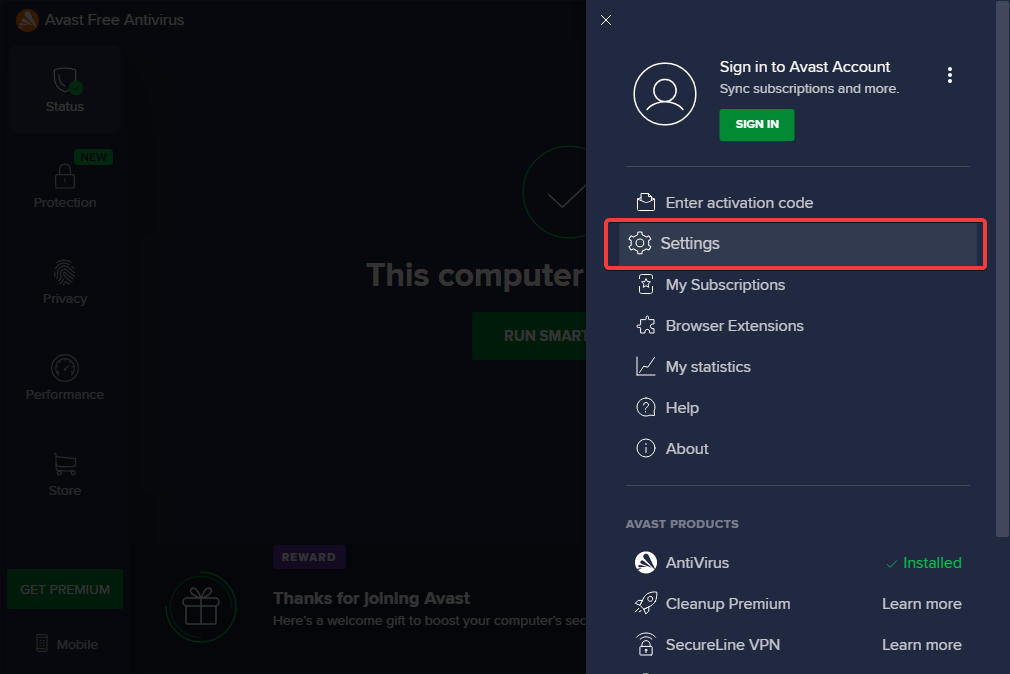
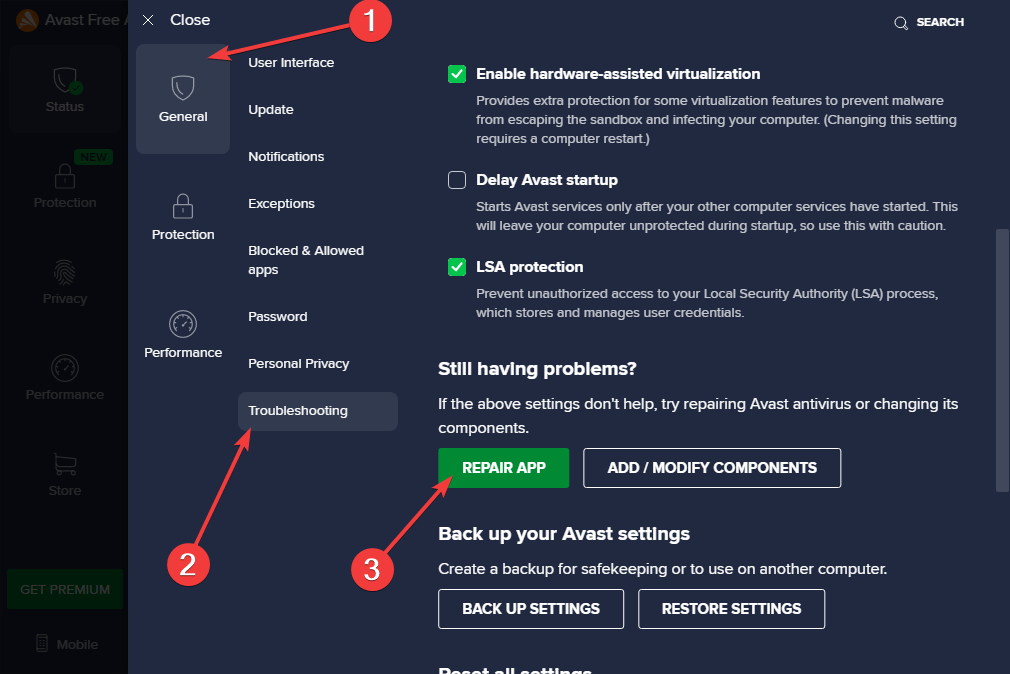
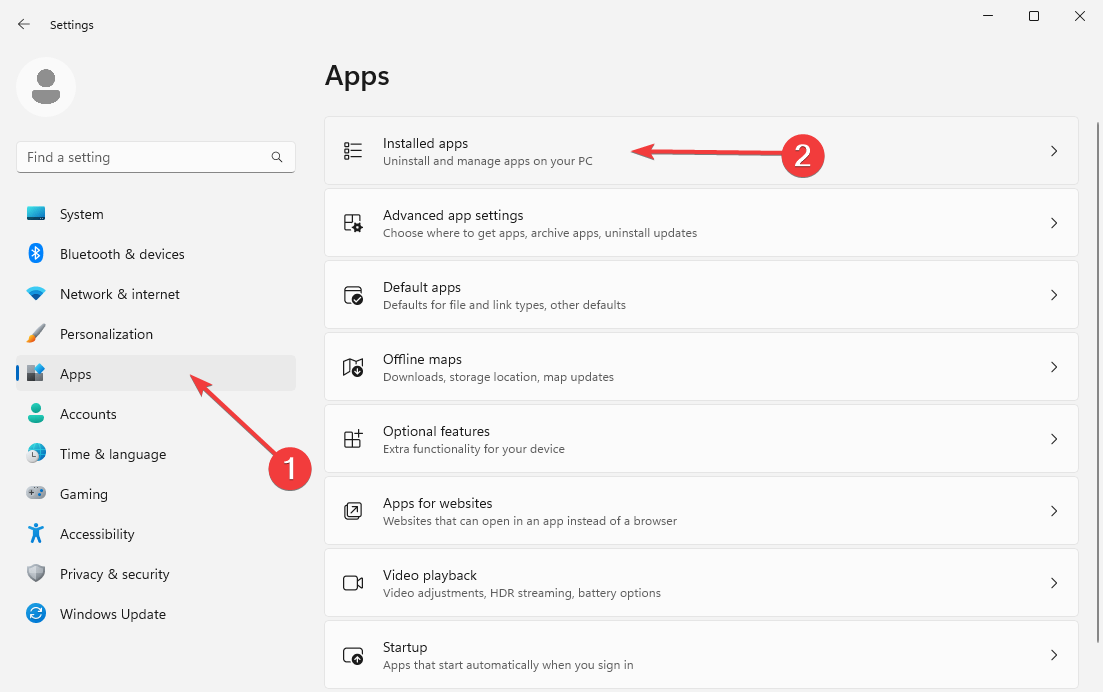

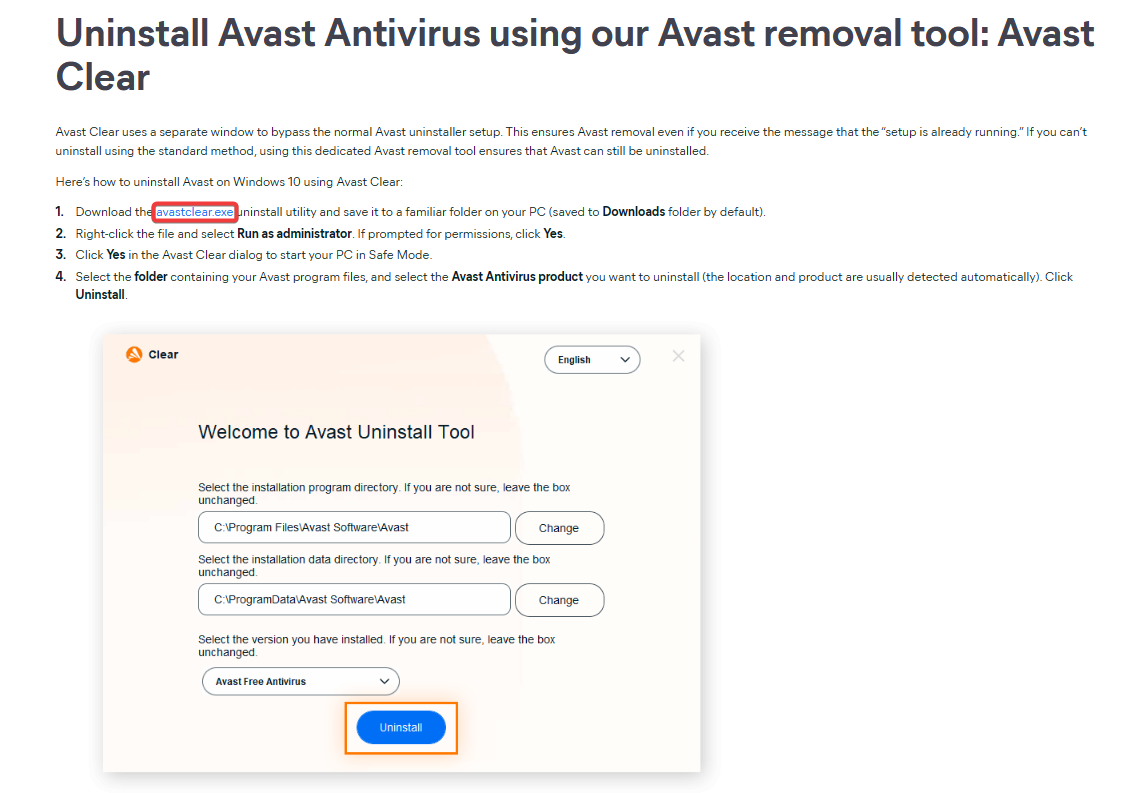

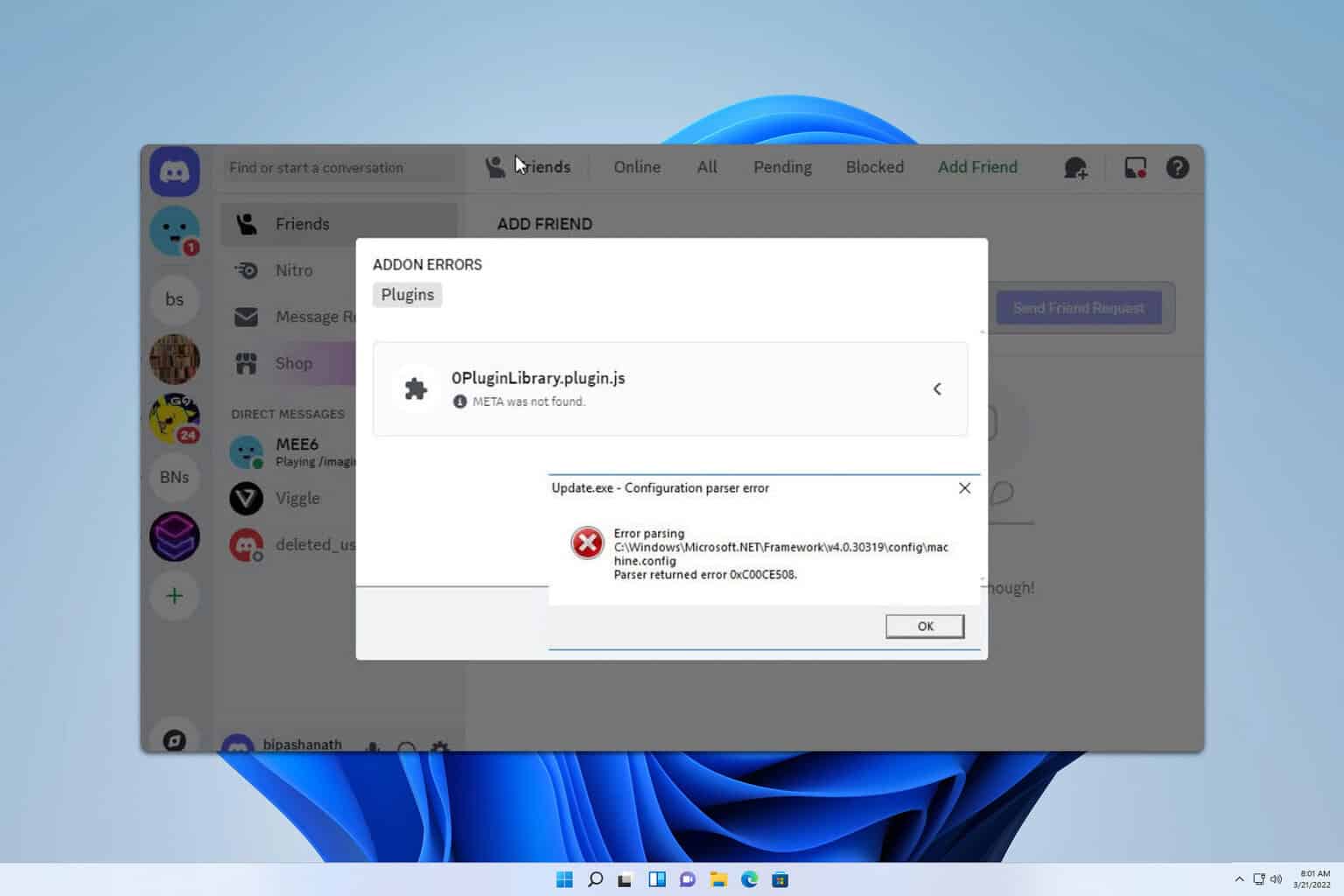
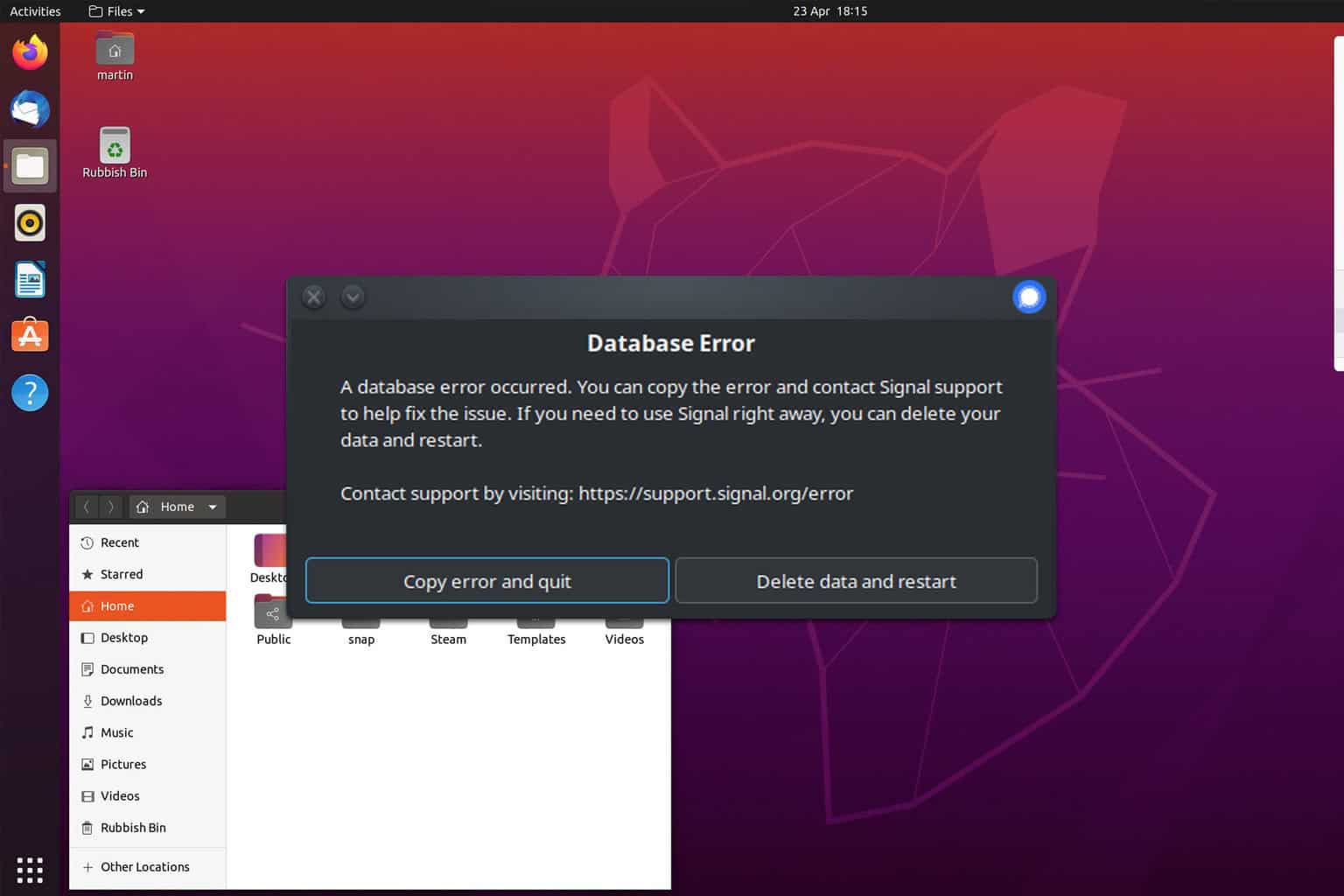
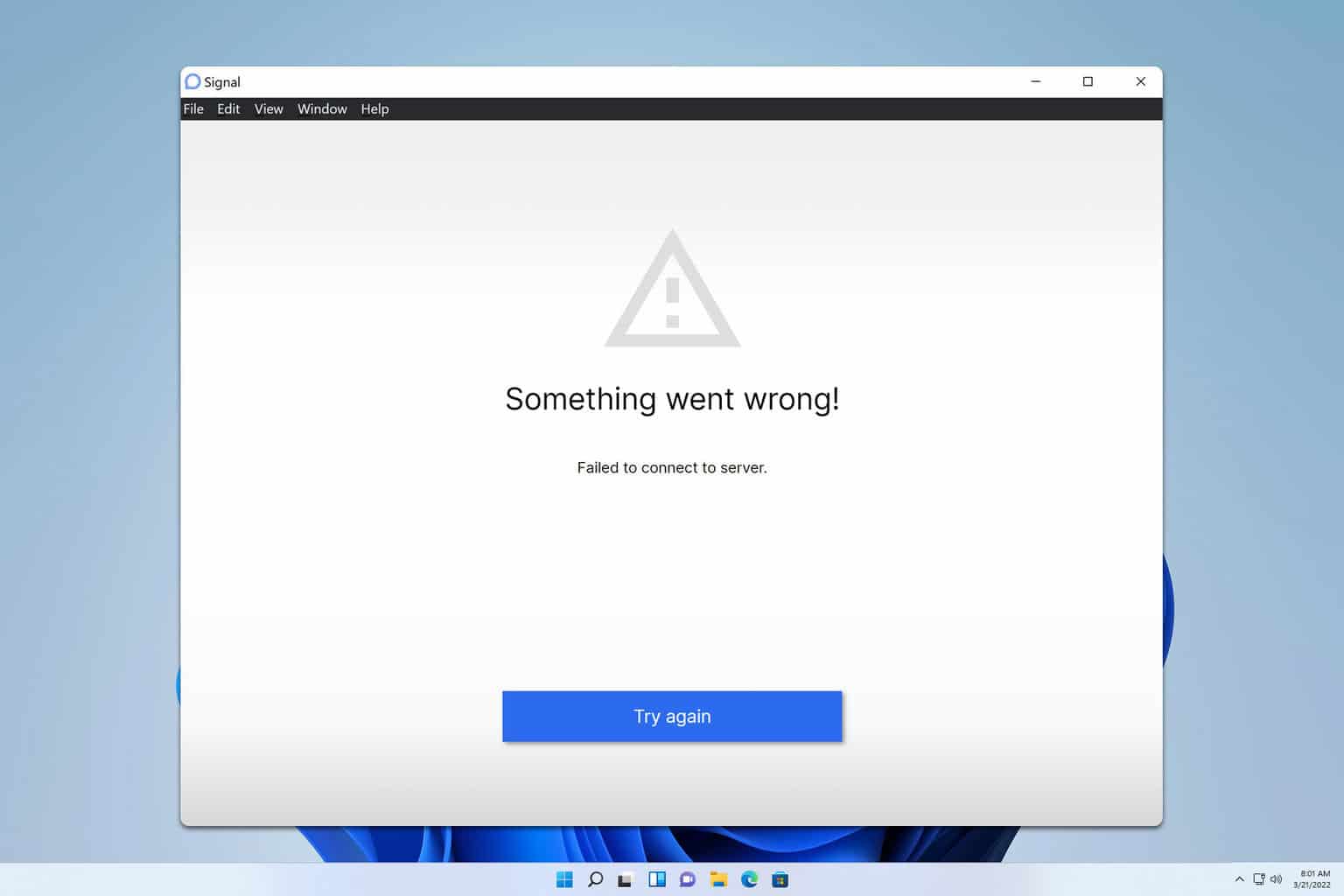
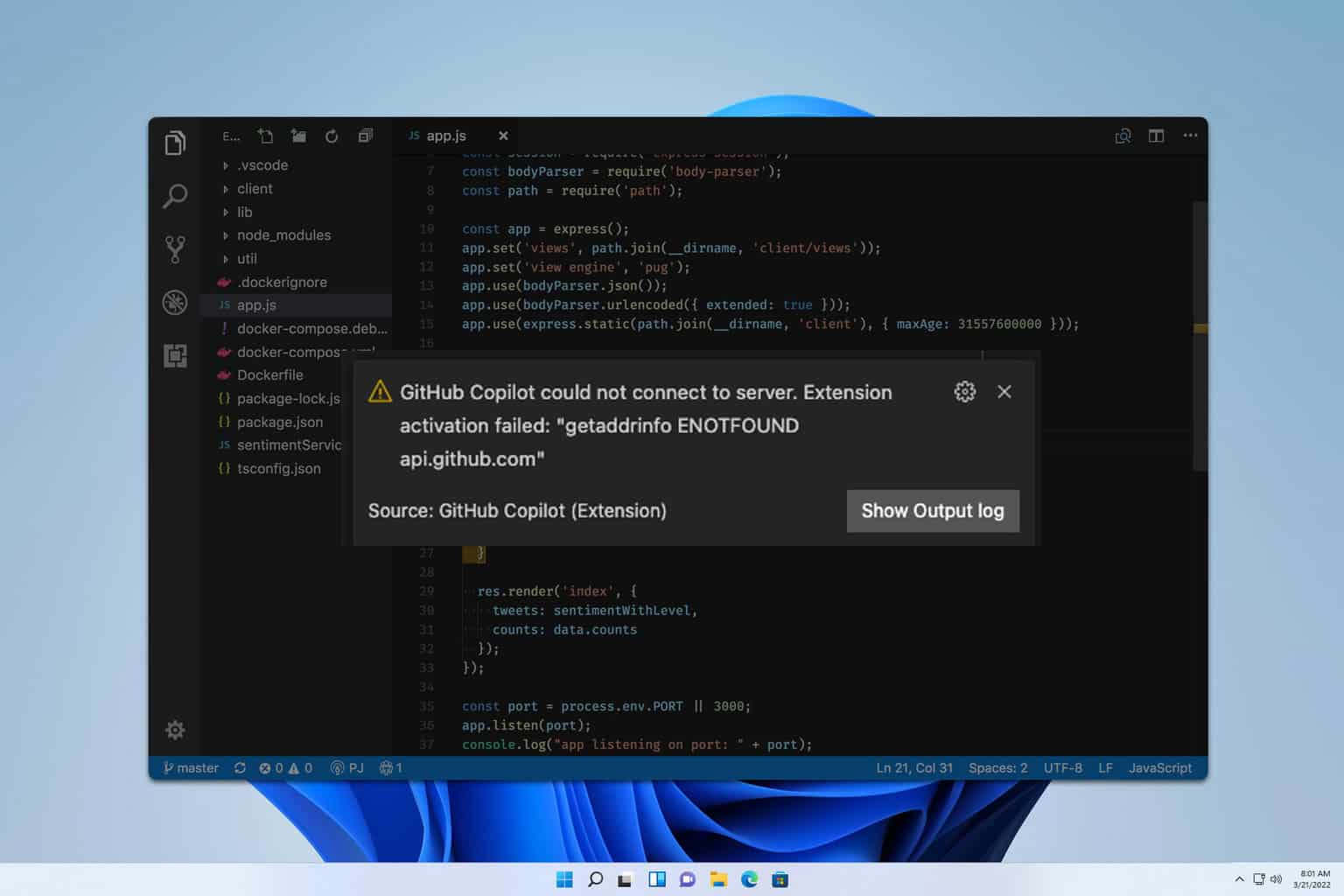
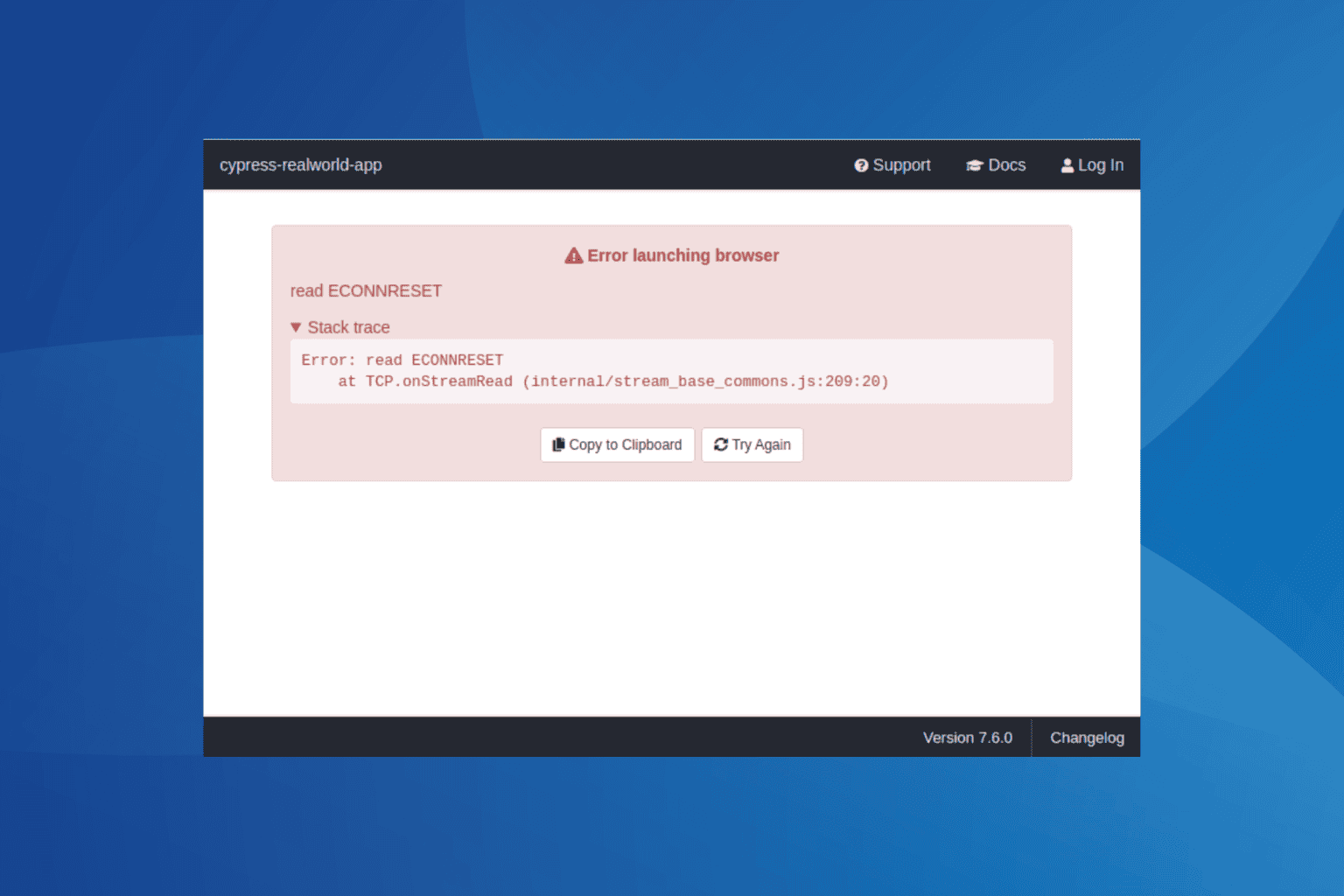
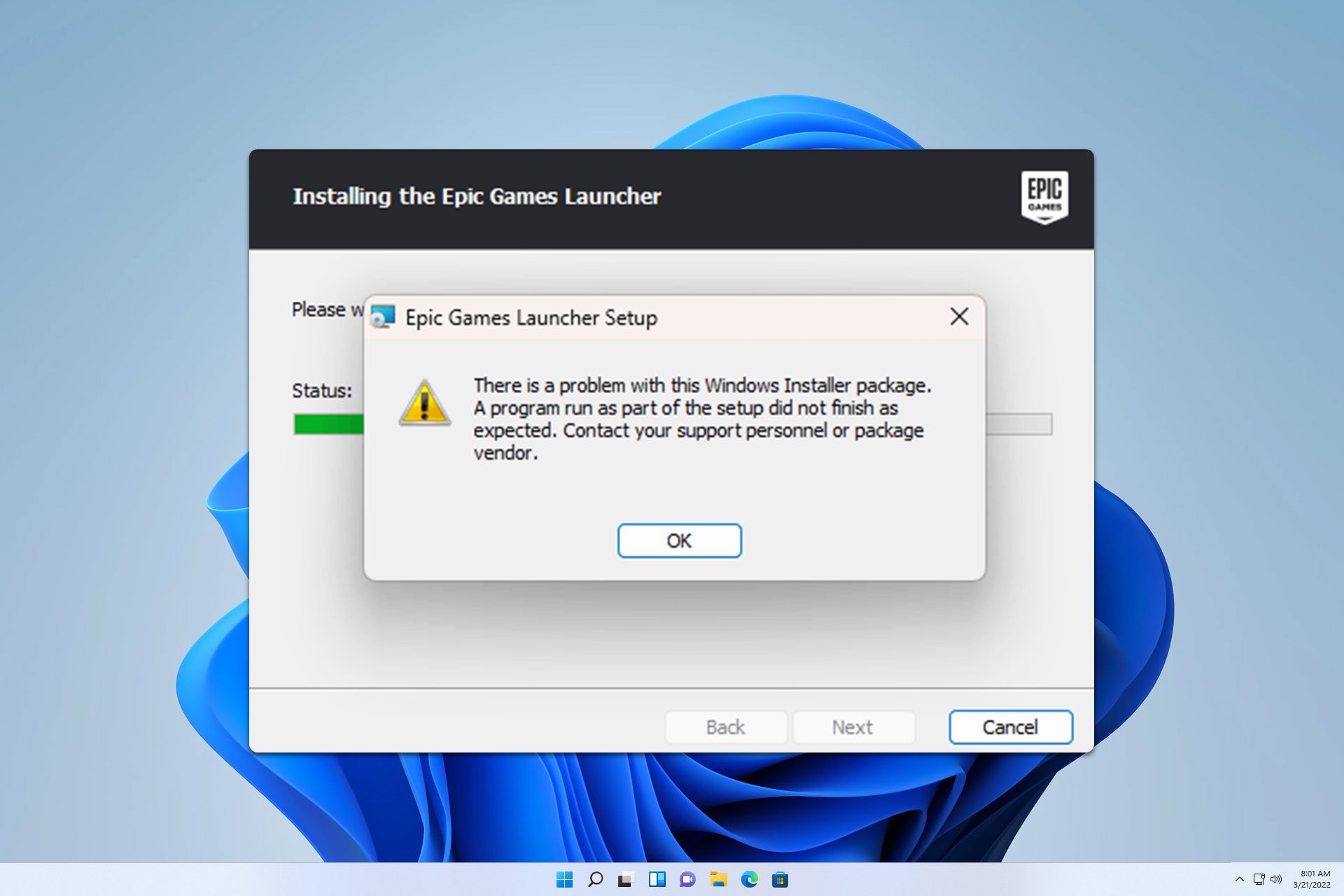
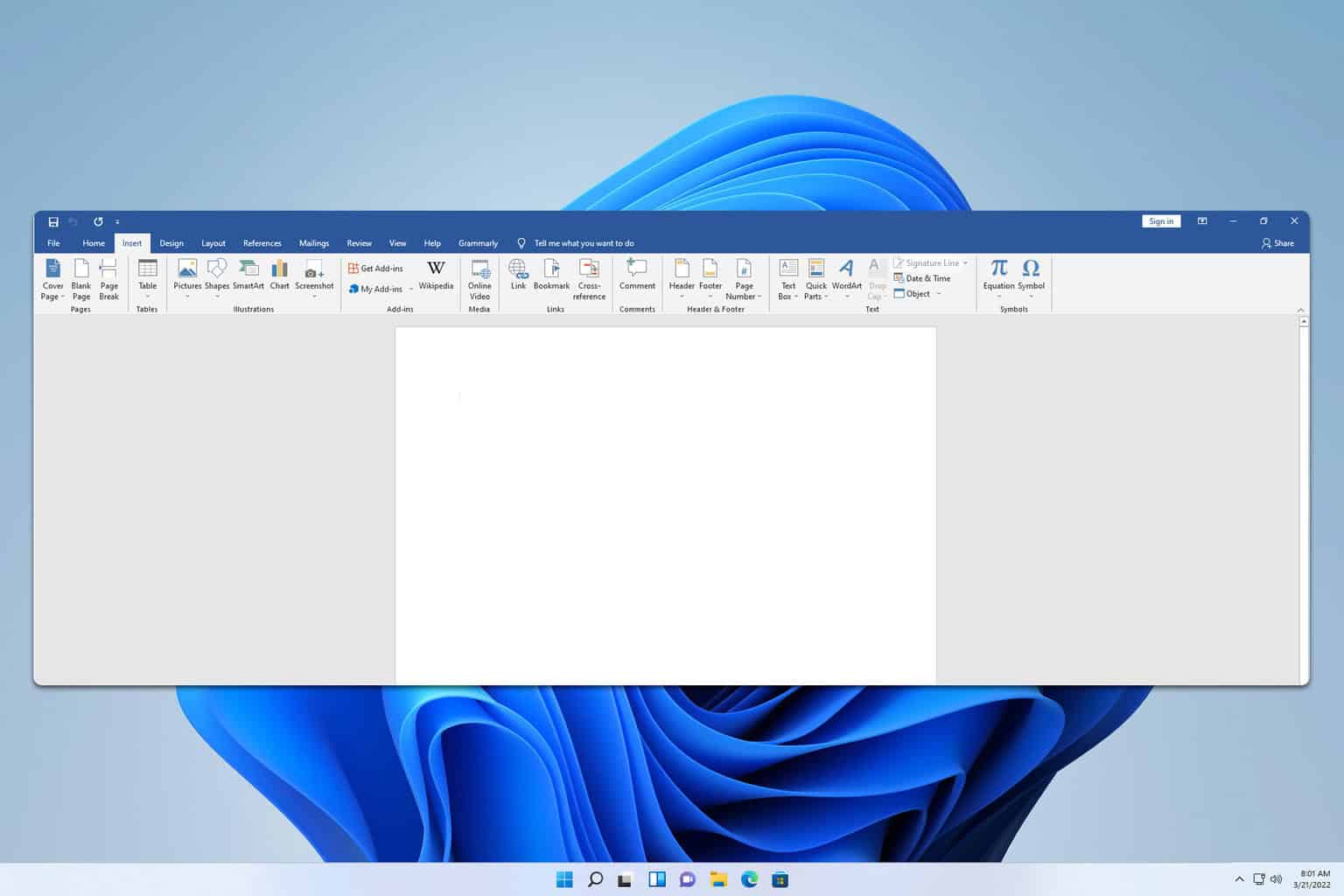
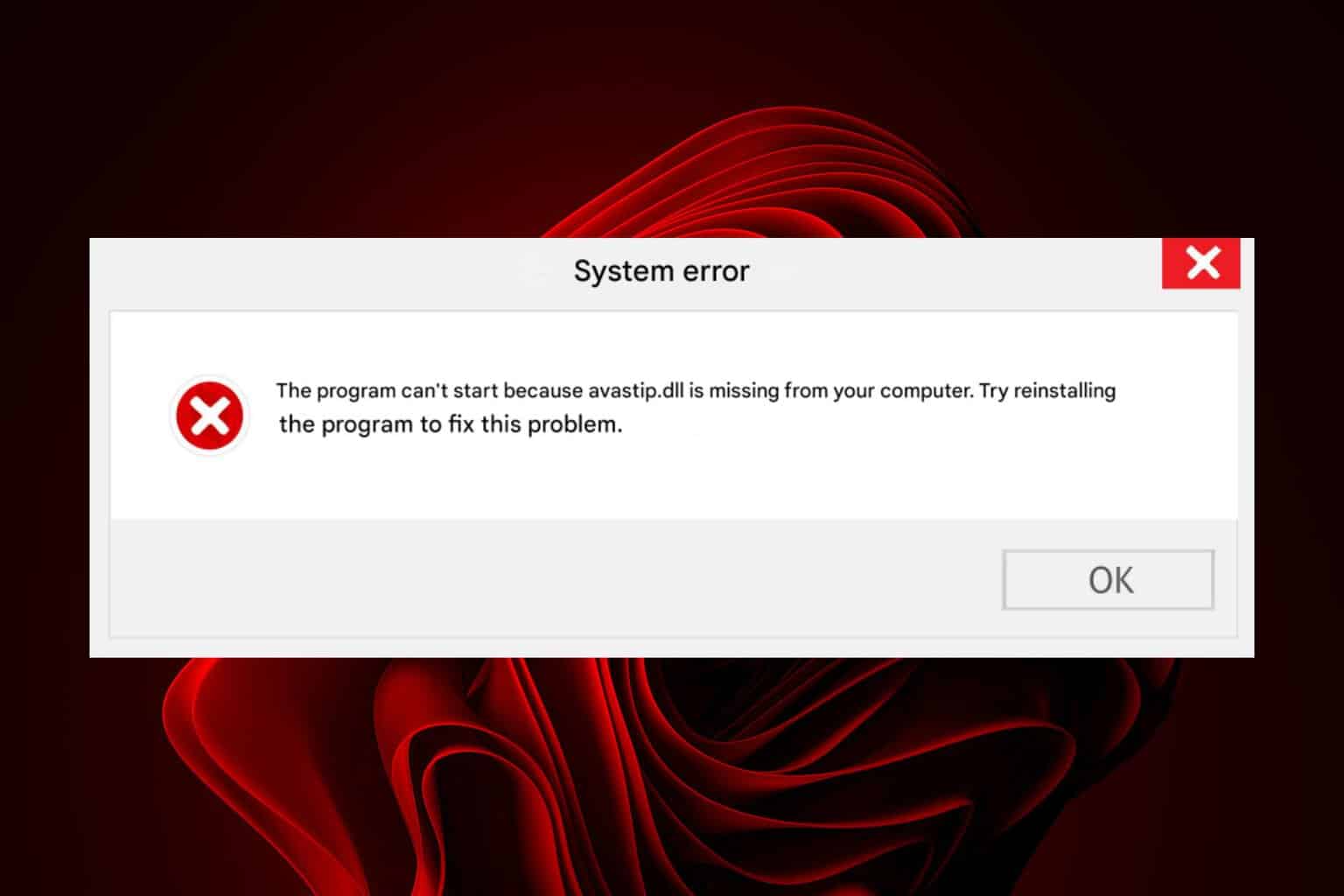
User forum
0 messages