AOL Mail Forwarding: How to do it Automatically
This is simple to do, and it requires changing a few settings
2 min. read
Published on
Read our disclosure page to find out how can you help Windows Report sustain the editorial team. Read more
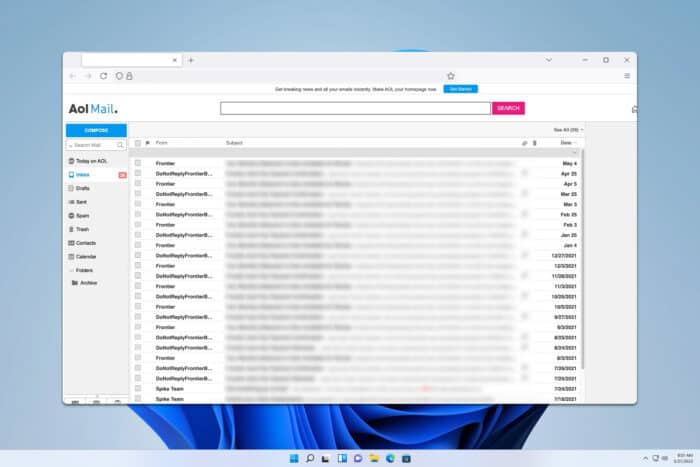
Many are still using AOL as their email provider, and since they don’t want to move from it or change their email address, today we’re going to show you how to set up AOL Mail forwarding.
How do I forward an AOL email to another account?
1. Change AOL settings
- Log in to your AOL account.
- Switch to Classic Mail. You can do that from Settings and choosing Switch to Classic Mail.
- Go to Settings and choose General Settings.
- Next, select Forwarding.
- Choose Forward a Copy of Incoming Mail to and enter the desired address.
- Lastly, click on Save Changes.
Do keep in mind that this feature might not be available to all AOL Mail users.
2. Change import settings
- Open Gmail, click the Gear icon, and then choose Show all settings.
- Navigate to the Accounts and Import tab and choose Add a mail account in the Check mail from other accounts field.
- Enter your AOL email address, password, server information, and other data that is required.
Keep in mind that these steps are just for Gmail. If you use another service, the steps might be different.
Can you automatically forward an AOL email to Gmail?
Yes, all the methods from above will help you forward AOL emails to your Gmail account.
As you can see, it’s pretty simple to set up AOL mail forwarding, and you can use that if AOL Mail is not syncing with Windows or if you’re having other issues.
To learn about forwarding, we have a great guide on how to forward multiple emails in Gmail or how to import old emails into Gmail, which can be handy if you’re moving away from AOL.
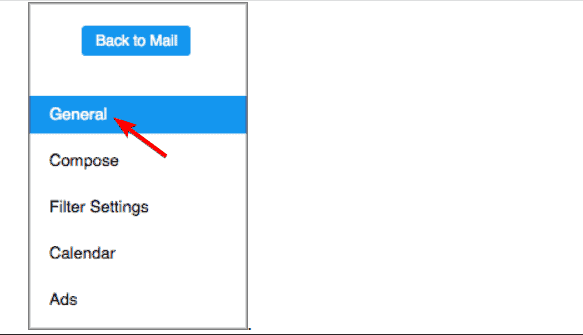
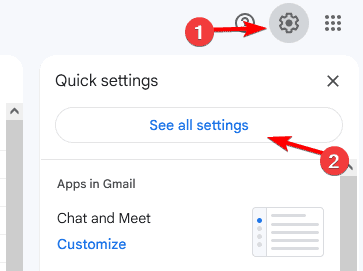
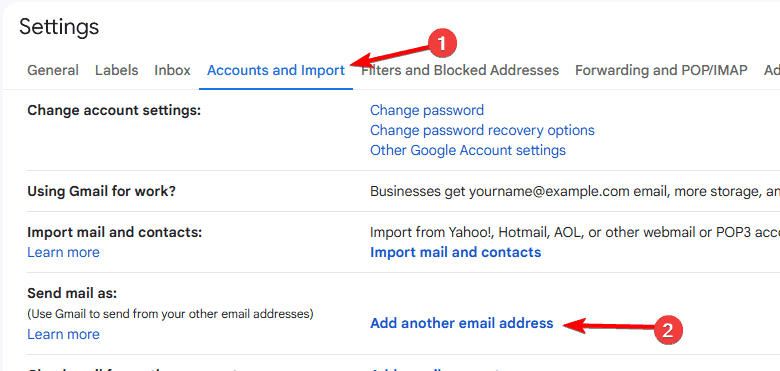
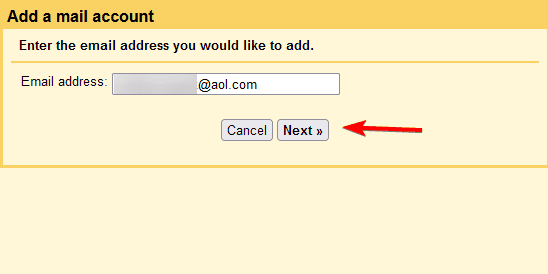
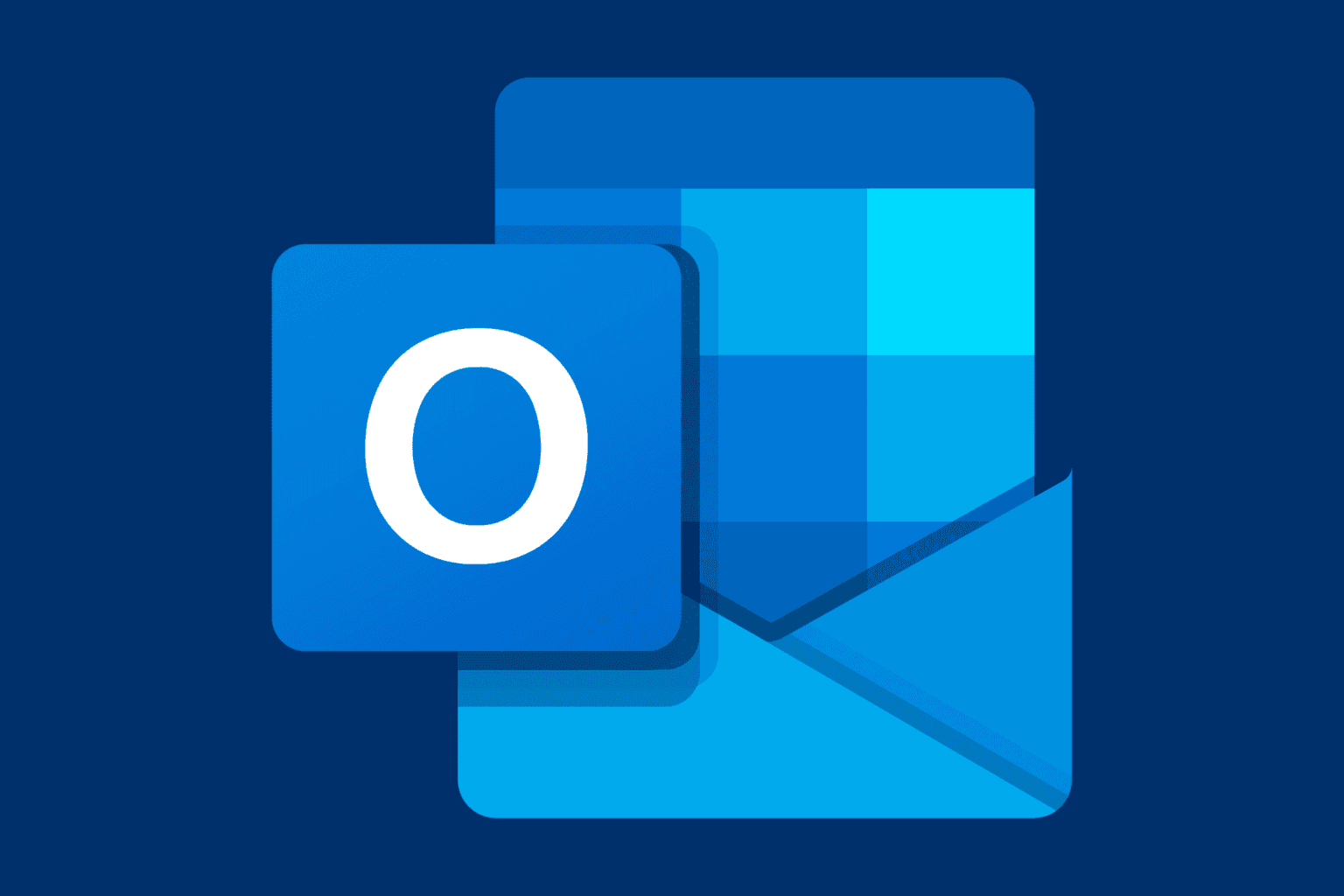







User forum
0 messages