Firefox vs Safari: Which One Should I Choose?
Cross-platform or performance efficiency? You choose
7 min. read
Published on
Read our disclosure page to find out how can you help Windows Report sustain the editorial team. Read more
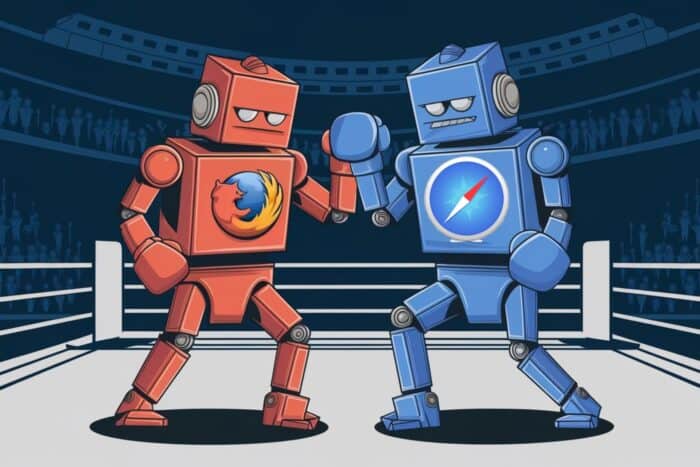
Safari is what Microsoft Edge is to Windows’ users so in the battle between a native browser and a dedicated browser, who wins in this Firefox vs Safari war? We laid out our findings now it’s up to you to pick your fighter.
Is it better to use Safari or Firefox?
Although both Firefox and Safari are cross platform browsers, their performance on each OS is not the same. For instance, Safari is built-in in iOS and mac devices hence optimized for that kind of hardware.
And while you can install Safari on Windows 11, the associated risks are far-reaching compared to the benefits. So, while each has its own benefits, you’ll have to consider the performance, compatibility, privacy and security as well as user experience when selecting your preferred browser.
Installations process
1. Firefox
- Navigate to your browser and go to the Firefox official web page.
- Click on Download Firefox (your system will be autodetected).
- Go to the location where you downloaded the .exe file and double-click on the Firefox installer.
- Run the installer process by clicking on the downloaded Firefox executable file.
- As the setup wizard opens up, click on Next to continue
- On the Setup Type page, select Standard and press Next.
- As you see the Summary window, click on Upgrade (if you already have Firefox installed).
- Once done, click on Finish.
- You can choose to select or deselect Launch Firefox now.
2. Safari
- Navigate to your browser and open the Safari download webpage.
- Choose the download location on your hard drive.
- Click the Save button.
- Click the executable file to start the installation process.
- Open the installation file previously downloaded, and click the Run button to start the installation.
- Select the Next button on the Safari installer. It is possible to see the UAC (User Access Control) windows, so press the Yes button.
- Accept the software agreement to continue with the installation, then click Next.
- Select only the options you need and click Next.
- Click on the Install button and wait for the process to finish.
- Here you have it, Safari for Windows.
What are the differences between Firefox and Safari?
1. Privacy and security
Privacy and security is a major concern for users so which one are you safer with? Both browsers have strong privacy features, but if we’re concentrating on platforms, Firefox takes the crown.
Through its tracking protection feature, it blocks scripts from loading when you visit a site, which can make your browsing faster and more secure. You can also add another layer to secure your privacy by installing privacy extensions.
And while this is great for blocking unwanted ads, some elements on the page my not work properly.
Safari on the other hand also has a tracking feature and fingerprint protection which keeps off sites from from keeping up with your browsing habits and later come up with tailor-made ads. All these are great but only if you’re using Apple devices.
Windows users have to put up with a Safari version released over a decade ago that has since been deprecated.
You can still use it but it does not receive any updates so all these intelligent privacy and security features will not be available. in fact, your Windows device is at a higher security risk using Safari than Firefox.
2. Syncing
Syncing is a feature any power user will value because if you’re away from your desk, being able to log into any machine and access your bookmarks, history and extensions is undeniably a great convenience. Firefox, through Firefox Sync delivers this seamlessly.
The tip of the iceberg is it works on all devices. So whether you want to access your Firefox profile on a Windows or Apple device, you’re only a click away. Simply log into your Firefox profile and there, you have your library.
Apple through Safari also has syncing capabilities. iCloud is the main backup solution for these devices so you know when you log into your iPhone, you can still pick up from where you left on your Mac device.
With iCloud as the backup option, your data is encrypted so any unauthorized parties cannot access and steal your data.
Still, even with all the protection and privacy benefits, it fails because you cannot sync to a non-Apple device.
3. Performance and speed
When selecting a browser, nobody wants an extremely slow one that keeps crashing often. In the same breath, a resource-hogger is a no-no so which of the two will save your system resources while still offering you fast load time?
Safari has been built with efficient resource management in mind. If you’re browsing sites rich in multimedia content, you can rest assured that Apple will give you more watch time than Firefox.
Safari provides up to 1.5 hours of extra battery life when streaming videos but there’s a catch-only for Apple devices.
Firefox doesn’t exactly shine in the resource management department and its widely known as a memory-hogger but it has made significant progress.
Its quantum engine which is responsible for the visual representation when browsing has undergone several improvements making load times much faster and responsive.
Regular updates also tame the memory issue and is continuously focusing on maximizing performance while minimizing resource consumption.
4. Customization options
Anyone will tell you that the naked browser isn’t as much fun as a customized browser. You get to decide what extensions to add, themes to select and many more. It may seem any browser allows you to tailor your preferences but not all browsers are customizable.
Lucky for you, Firefox excels in this area. You can customize your toolbar, change profile themes and add extensions, even from other browsers.
Unfortunately for Safari, customization is offered at the preserve of the developer. It is available but compared to Firefox, it’s like a drop in the ocean. You can change your theme, toolbar and interface but on a basic level. The options are greatly limited and may not match your preferences.
When it comes to the extension library, it is again limited. The extension library only contains basics so you only het what you need. If you’re looking to satisfy you wants, Firefox is where you’ll get juiced up.
5. User experience
The UI is something a lot of people struggle with because it’s how you interact with the browser. Every time you launch your browser, are you happy with the experience? How do you find navigating through the pages?
IF there’s any difficulty in these tasks, your user experience will be affected. Both Firefox and Safari offer a minimalistic design with basic features. It’s easy to navigate through the features without too many distractions.
For Firefox, you can easily change your interface to something you prefer. Playing with the themes can help you create a more appealing UI. Safari is stuck on the Apple design so unless you’re into basic and simple designs, this UI is what you’ll be stuck with.
| Feature | Firefox | Safari |
|---|---|---|
| Cross platform | Windows, macOS, Linux, Android, iOS | macOS, iOS (Windows with limitations) |
| Speed | Fast with the Quantum engine | Fast on Apple devices |
| Resource management | Memory and CPU-hogger | Highly efficient and optimized with battery-saving capabilities |
| Customization Options | Extensive (themes, toolbar customization, user scripts) | Limited (themes, toolbar customization) |
| Syncing | Firefox Sync across all devices | iCloud Sync but only on Apple devices |
| Extensions | Wide extension support with a an extensive library | Limited extension support |
| Privacy features | Built-in Tracking Protection and Private Browsing | Intelligent Tracking |
| UI | Customizable and user-friendly | Limited customization options with basic design |
Finally, when it comes to making a decision, your choice should be based on your ecosystem, needs and preferences. If you have an Apple device, it makes sense to use Safari to benefit from its integrated services.
For Windows users, Firefox will be better not only for its customization options but also its syncing capabilities.
Because there are so many browsers out there, this Firefox vs Safari cannot be conclusive on what you should settle for. And because we want you to make an informed decision, check out how Safari performs against Opera and Safari vs Opera GX.
That marks the end of our browser battle but we’d like you to keep the conversation going. Which browser do you think outperforms the other and why? Share your thoughts in the comment section below.
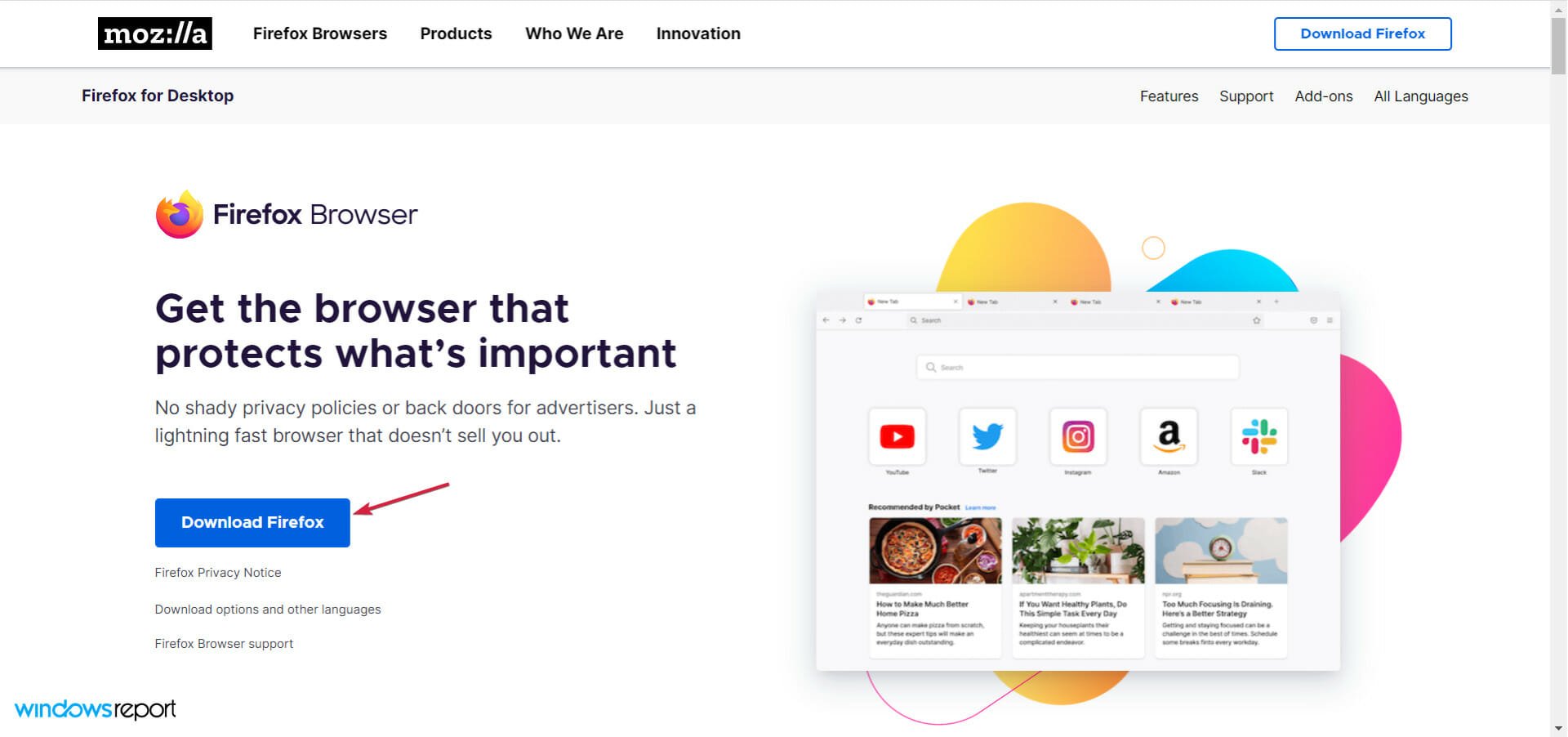


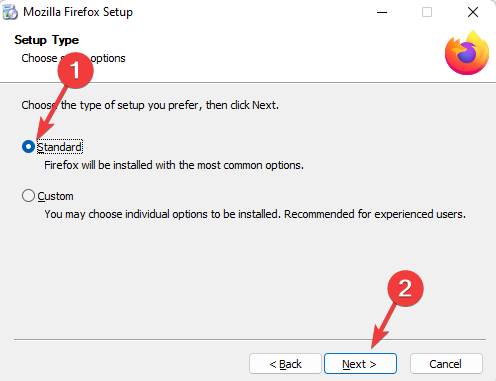
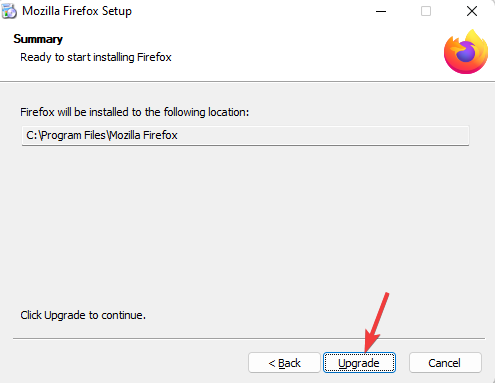
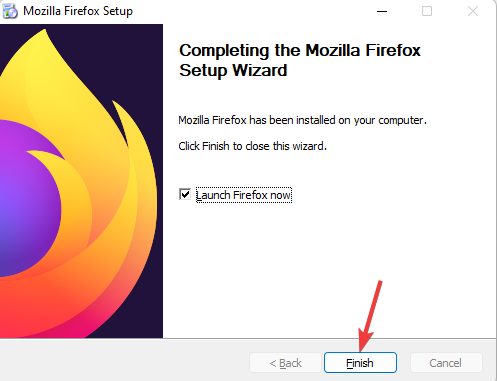
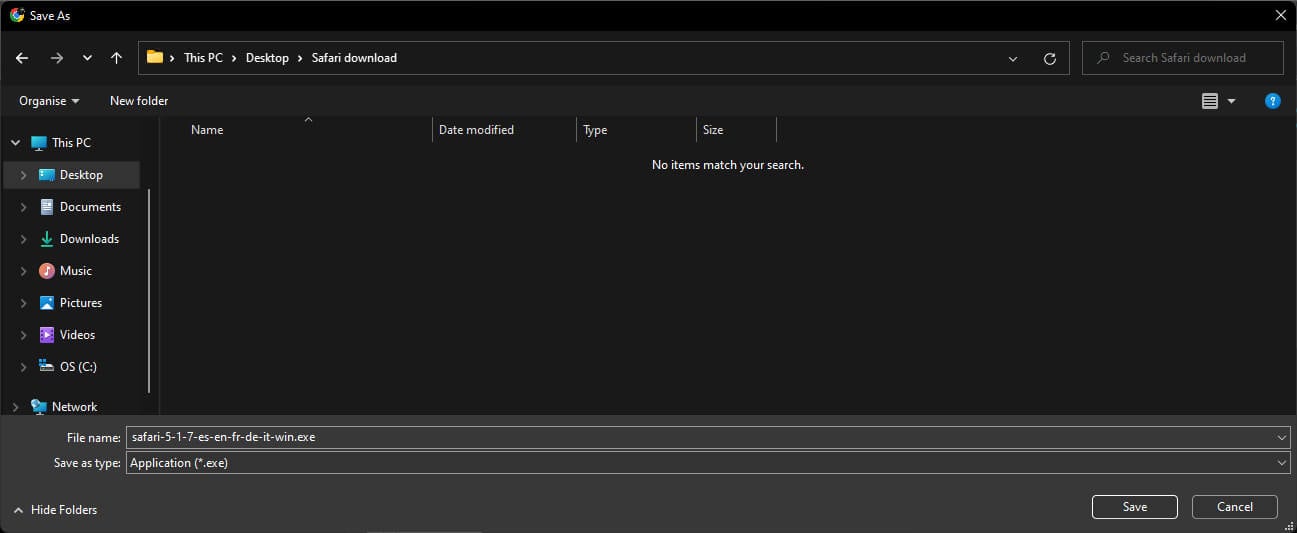
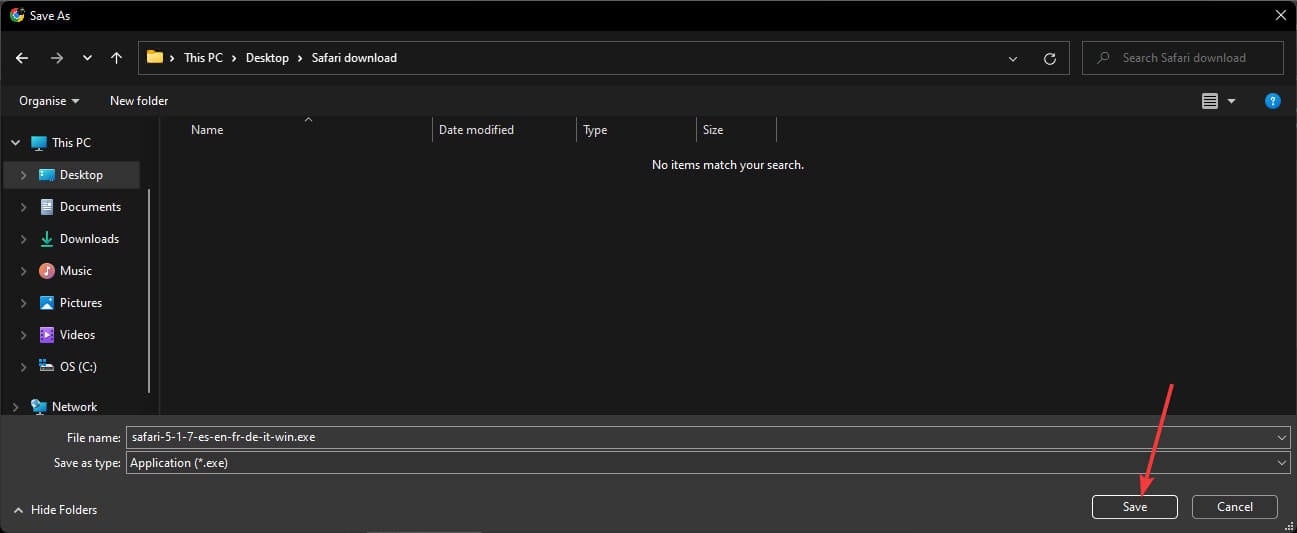
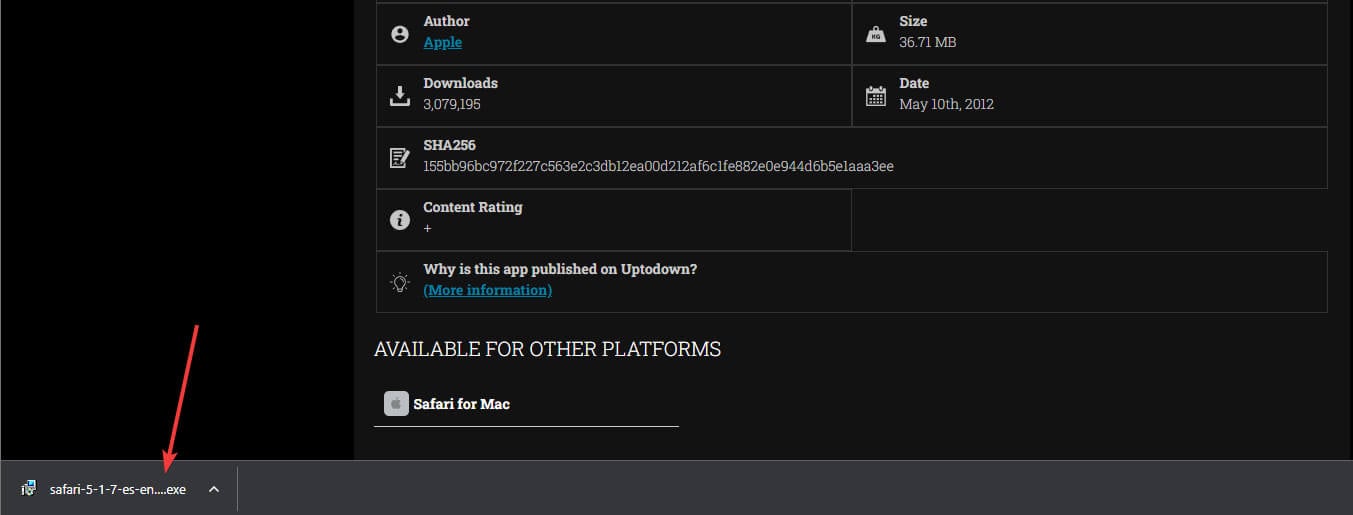
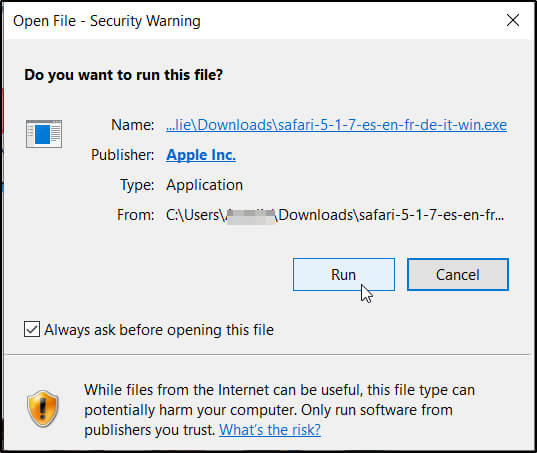
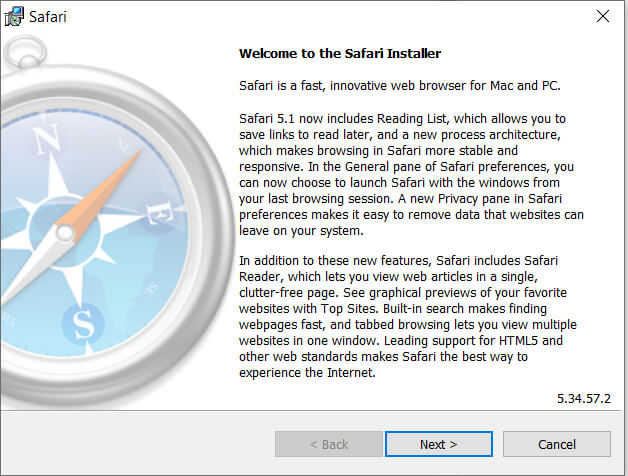
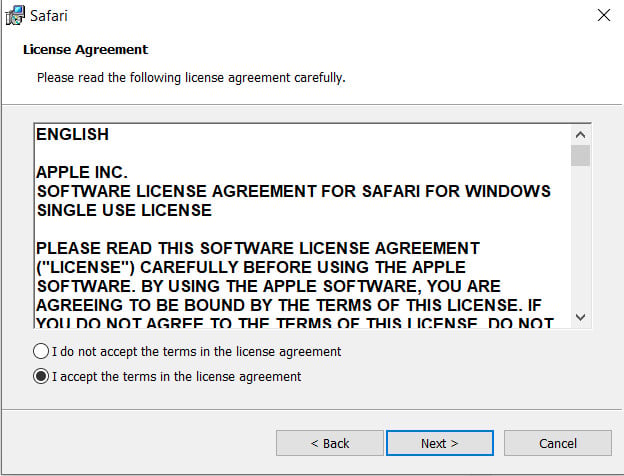
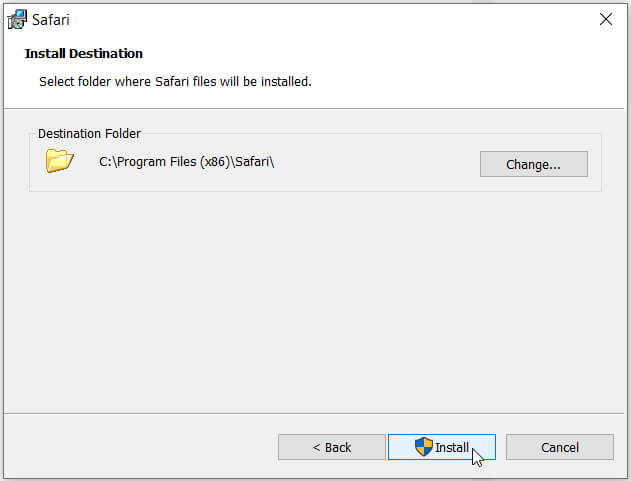
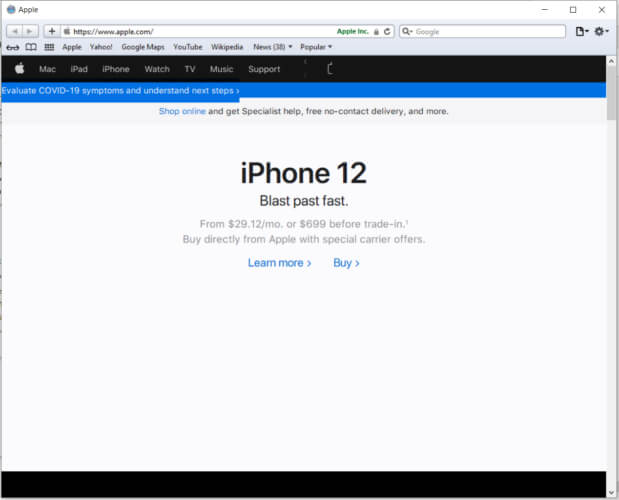



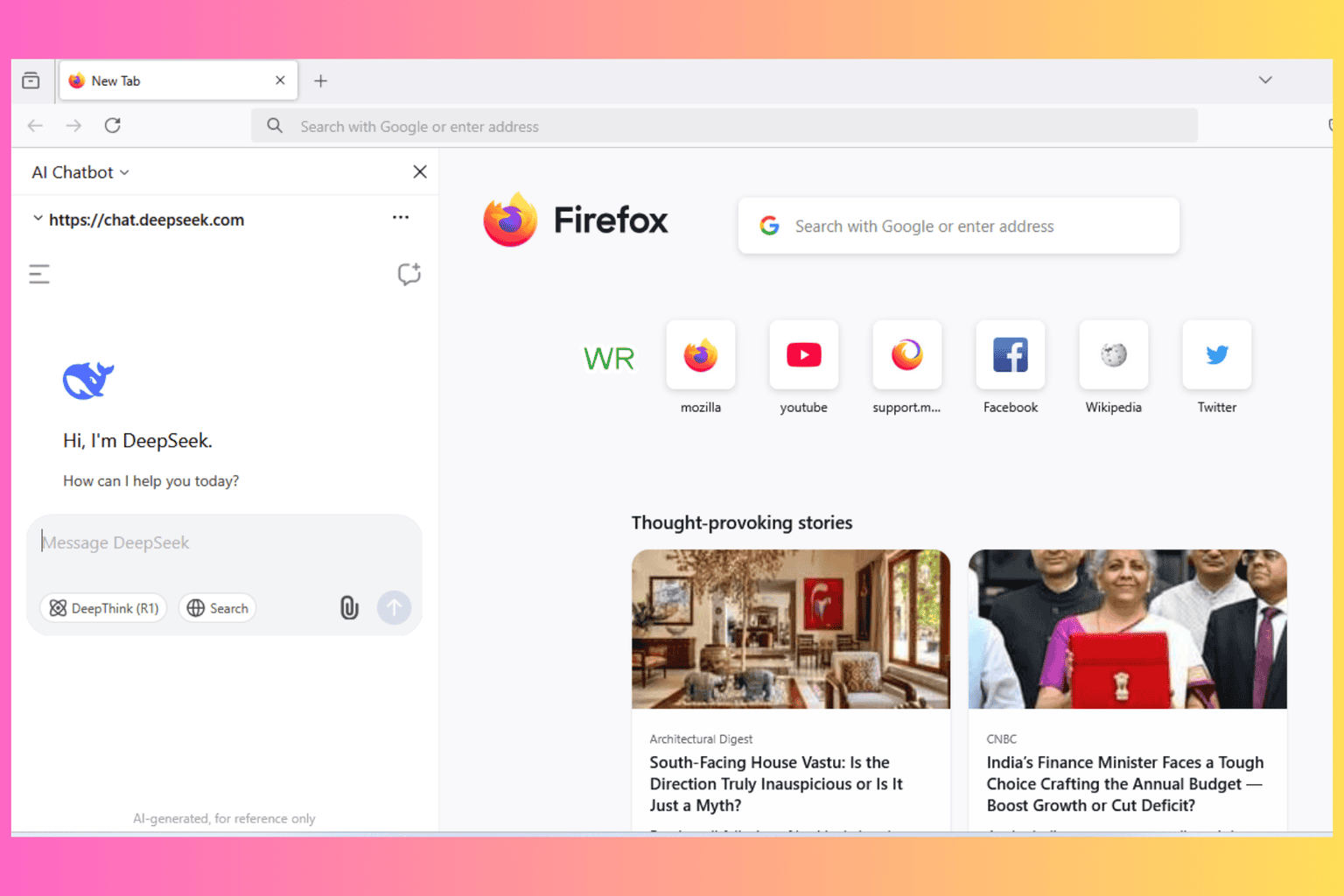




User forum
0 messages