Safari vs Opera: In-depth Feature and Security Comparison
Safari vs Opera, which is the better browser? To find out, keep reading.
11 min. read
Updated on
Read our disclosure page to find out how can you help Windows Report sustain the editorial team. Read more
Key notes
- Safari is the default browser on macOS and iOS, an essential component for both iOS devices.
- Opera is one of the oldest browsers on the market, but it offers a unique set of features.
- Safari or Opera, which one has a better battery life? We answered this and many other questions in the below guide.
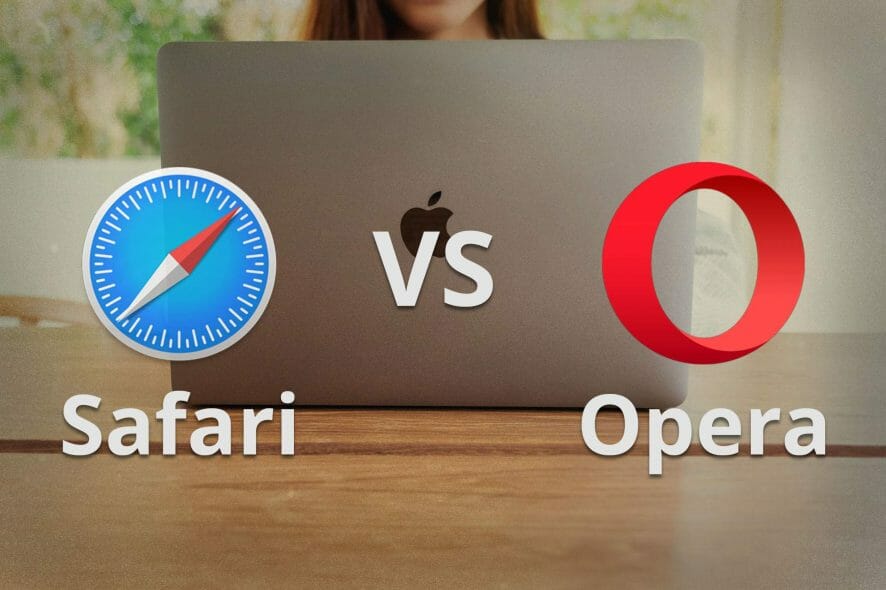
Safari is a well-known browser on macOS and iOS, but it’s not the only browser on those platforms. There are many other great browsers with some unique features that aren’t present in Safari.
One of those web browsers is Opera, and the browser has a special focus on user privacy, but it also offers integrations with various online services.
So how does Safari compare to Opera? In this guide, we’re going to compare the two and find out which one is a better choice for you.
Safari vs Opera, which is the better browser?
Safari: A macOS exclusive
Safari is a WebKit browser developed by Apple, and it was first introduced in 2003. The browser made its way to iOS, and now it’s a staple of Apple’s ecosystem.
Safari had a short run on the Windows platform, but in 2012, Apple decided to make Safari a macOS and iOS exclusive.
Safari is the default browser on iOS and macOS platforms, and it’s currently the second most popular browser in the world, right after Google Chrome.
Opera: Old browser with a modern twist
Opera made its first appearance in 1995, and it’s currently one of the oldest web browsers on the market.
Despite being an old browser, Opera does follow the latest browsing standards, and since 2013 it has been using the Chromium engine.
Opera is now available on almost all platforms, and you can get it on Windows, Mac, Linux, iOS, Android, and even on legacy phones.
User interface comparison
Safari: Sleek and simple
Safari comes with a sleek and friendly user interface that matches the look of other Apple software. The home page is customizable, and you can pin your favorite websites or add backgrounds to the start page.
You can also show the most visited websites, Siri suggestions, or your reading list on your start page. If you want to keep your interface minimalistic, you can always disable all of these features.
Tab management is also simple in Safari, and all your tabs will be shown in a grid layout allowing you to find any tab that you want easily.
Unfortunately, few customization options are available since Apple likes to keep its products locked for security reasons.
Overall, the user interface is sleek and minimalistic, just what you expect from Apple.
Opera: Sleek but filled with features
Opera’s design is similar to Google Chrome, since the browser is based on Chromium. The interface is divided into two parts, the main browsing pane and a Sidebar on the left.
The Sidebar works as a shortcut center, thus allowing you quickly access your browsing history, downloads, bookmarks, etc.
You can also use the Sidebar to quickly access some of the more unique features that Opera offers. If you don’t want to use it, you can always hide it permanently.
Regarding the customization, you can switch between themes or change your background from the Easy setup pane. From here, you can also adjust the size of titles or choose to show news feeds and weather reports.
Overall, Opera’s interface is pretty sleek, but compared to Safari’s interface, it does feel a bit crammed. This isn’t a dealbreaker at all, but some users prefer to keep their interface as simple as possible.
Features comparison
Safari: Only the essential features
Safari is an essential part of Apple’s ecosystem, and it fully supports Apple’s Continuity feature. With this feature, you can seamlessly sync your bookmarks, history, and tabs, with all your Apple devices.
This also applies to images and text, and you can share them quickly between Safari and your iOS device. With this feature, all your tabs will be synced, and you can continue browsing on any other Apple device.
Safari also supports native 4K streaming on YouTube, Netflix, and Apple TV, so it’s perfect for entertainment. Lastly, developer-oriented features are abundant, which makes Safari perfect for developers.
Safari doesn’t offer any flashy features, but the features that it has work seamlessly with one another.
Opera: A feature powerhouse
Opera comes with various productivity features, most notably Workspaces, and using these features you can easily manage your tabs and keep your workspace neatly organized.
The Search in tabs feature is also there, and it helps you find any tab based on its name or content. It can also show you recently closed tabs.
These two features are incredibly useful, and we couldn’t imagine browsing the web without them.
Opera also supports syncing; you can easily sync open tabs, bookmarks, and passwords. All this information is encrypted; to use it, you just need an Opera account.
If you want to share texts, links, or files quickly, there’s an Opera Flow feature that allows you to send short messages and files from your computer to your phone and vice versa.
With Opera, you can listen to your favorite tunes or podcasts directly from the application. The browser has integration with YouTube Music, Apple Music, and Spotify so that you can browse the web while streaming music.
Regarding additional integrations, Opera offers integrated messenger, and it works with Facebook, WhatsApp, VKontakte, and Telegram.
If you’re a social media user, you’ll be pleased to know that Opera lets you access your Instagram and Twitter feeds so that you can use these networks right from the Sidebar.
Opera offers some great features, and the built-in productivity features are more than useful, and we wish to see them incorporated into other browsers.
Integration with social networks and instant messengers is a nice addition, but if you’re not a heavy social media user, you most likely won’t use them too much.
Security comparison
Safari: Designed for maximum security
Apple is well-known for its security, and Safari follows this practice as well. Safari has a Tracking Prevention feature that is powered by machine learning.
With this feature, you’ll block all trackers and ensure that websites aren’t collecting your browsing information. Safari also has fingerprinting protection that will prevent websites from recognizing you based on your browsing habits.
Safari also has a Privacy Report feature that will give you an overview of all trackers blocked on the current page. You can also view weekly reports and see how Safari protects you long-term.
The browser also has a Password Monitoring feature, and in case your password is breached, you’ll get immediately notified. Phishing detection is available as well, thus protecting you from fraudulent websites.
Safari also supports the Apple Pay feature, thus allowing you to authorize online purchases with Face ID or Touch ID for an extra layer of security.
Overall, Safari offers some great security features, bringing the level of security and reliability that we learned to expect from Apple.
Opera: Secure and privacy-oriented
Opera comes with a built-in ad blocker, so you won’t have to download any additional extensions. The feature will block both ads and trackers, so the website can’t gather information about your browsing habits.
According to the developers, the built-in adblocker can make pages load up to 90% faster, but the results will vary depending on the websites you visit.
Opera also has a built-in VPN, and unlike most VPNs, this one is completely free, without any data caps. The VPN has three different locations to choose from, and some locations might be slower than others, but that’s not a major issue.
Overall, Opera offers solid security features, and the built-in VPN and adblocker will surely keep your online privacy protected.
Safari vs Opera battery life
Safari: Longer battery life
Apple takes battery usage seriously, and it has taken some steps to reduce battery usage on macOS. According to Apple, Safari provides up to 1.5 hours of extra battery life when streaming videos.
Regarding web browsing, Safari will outlast other browsers and give you up to an extra hour of battery life.
Opera: Now with battery saving
Opera also has a built-in battery-saver feature that should provide up to 35% more battery life on a single charge. That’s an extra hour of battery life compared to other web browsers.
Each time your battery level goes below 20%, you’ll get a notification asking you to turn on the Battery Saver feature. Of course, you can set Battery Saver to start automatically.
Battery Saver also gives you the remaining time, so you can know exactly how much time you have before the battery is completely drained.
Is Opera a good browser for Mac?
Yes, Opera is a good browser, and it should work perfectly with your Mac. However, Opera has certain differences compared to Safari, and if you’re looking for a minimalistic browser, Opera might seem a bit overwhelming.
If you’re looking to boost your productivity or need quick access to your favorite instant messenger or social media services, Opera is the best browser for that task.
It’s worth mentioning that Opera has its adblocker and VPN, so if you want an extra layer of privacy and you don’t want to deal with ads ever again, then Opera is the way to go.
On the other hand, Safari is incorporated into every aspect of Apple’s ecosystem, and being the default browser or macOS, it will work seamlessly with other Apple devices.
Security is another huge component, and Apple takes the security of its products extremely seriously. Opera is secure just like any other web browser, but it doesn’t have as rigorous security as Apple’s products.
On the other hand, if you’re looking for a browser with extra functionality, customizability, free VPN, built-in ad blocker, and something different, Opera is a perfect browser for Mac.
So which browser should you choose? If you Apple user and you want to make sure that your browser works perfectly with other Apple devices, Safari might be a better option.
However, if you want a customizable browser with VPN, adblocker, and many other features, then be sure to give Opera a try.
How to use Safari on Windows 10?
Safari hasn’t been available for the Windows platform since 2012. Even though Safari isn’t officially supported, you still download and install Safari on Windows 10 from third-party sources.
Do keep in mind that this version is out of date and that it hasn’t been updated since 2012, and we don’t recommend using it instead of your regular browser.
Does Safari support extensions?
Yes, Safari fully supports browsing extensions, and you can download extensions in Safari by opening the Safari menu and choosing Safari Extensions.
Remember that Safari offers a limited number of extensions, so you might not find certain extensions available.
On the other hand, Opera supports almost all Chrome extensions, thus providing you with thousands of extensions to choose from.
Conclusion
Safari: A great choice for Apple’s ecosystem
- Pros
- Minimalistic interface
- Highly secure
- Built-in tracking protection
- Available on all Apple devices
- Seamless synchronization
- Cons
- No built-in ad blocker
- Very limited customization options
Safari is a sleek and simple browser, and it works perfectly with other Apple products. As a key part of Apple’s ecosystem, Safari allows you to sync your browsing history and share files seamlessly.
With the support of Apple Pay, Safari brings you a way to make online payments securely. Security is also a big part of Apple’s ecosystem, and Safari follows Apple’s security standards rigorously.
Although Safari works great with other Apple products, it’s not that customizable, but despite that, it’s still a great web browser and a great choice for Apple’s users.
Opera: A complete package
- Pros
- Friendly user interface
- Advanced tab management
- Built-in adblocker
- Unlimited and free VPN
- Support for Chrome extensions
- Cons
- No major cons
Compared to Safari, Opera doesn’t look as minimalistic, but it does make up for its features. We were pleasantly surprised with Opera’s native productivity features, and we wish to see them in more browsers.
Built-in adblocker and VPN are welcome additions, especially if you want to protect your online privacy and stop dealing with online ads.
Social media and messenger integrations are welcome additions, but if you’re not a heavy social media user, you most likely won’t use them too much.
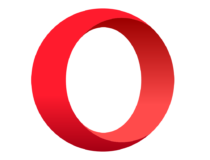
Opera
As one of the oldest browsers on the market, Opera is precisely what you’re looking for!Overall, Opera brings a bit of fresh air to Mac, and if you want to change things up, Opera might be the best browsing option for you.
If you’d like to compare Safari vs Firefox, we have a more detailed account on all things speed and performance.


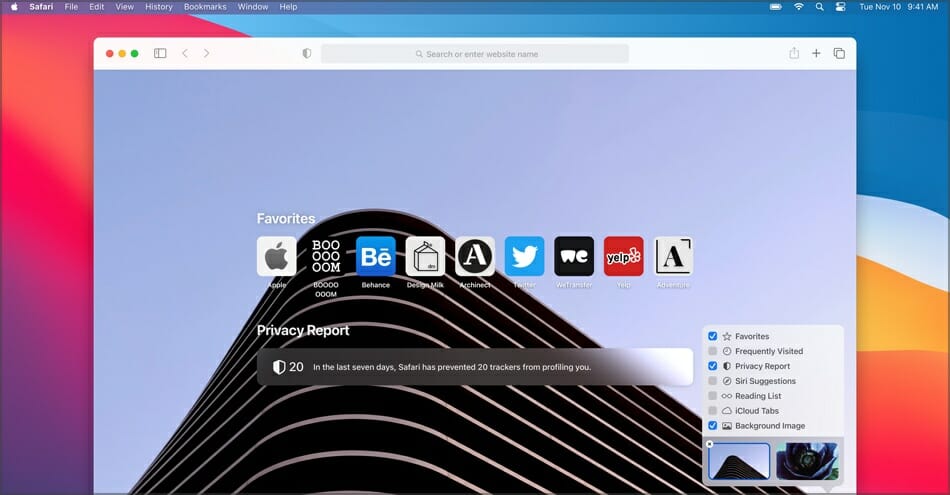
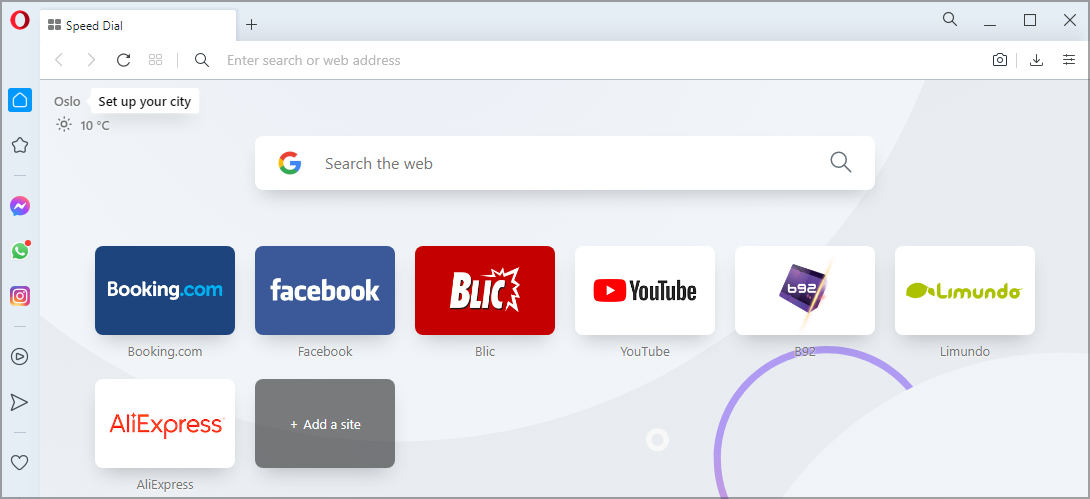


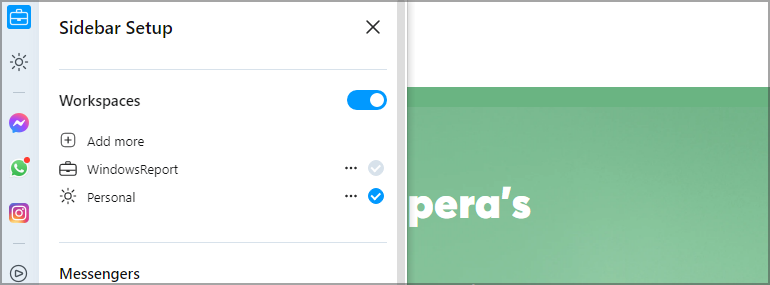
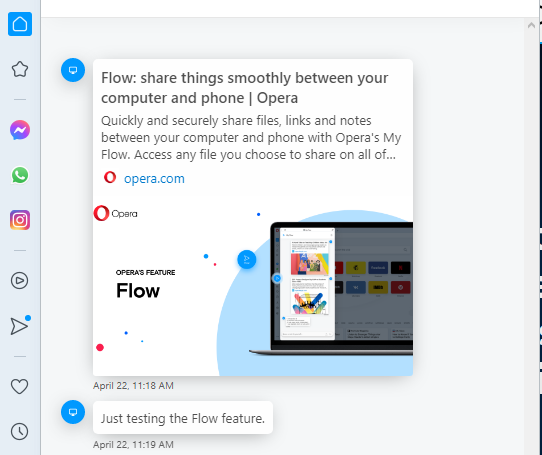
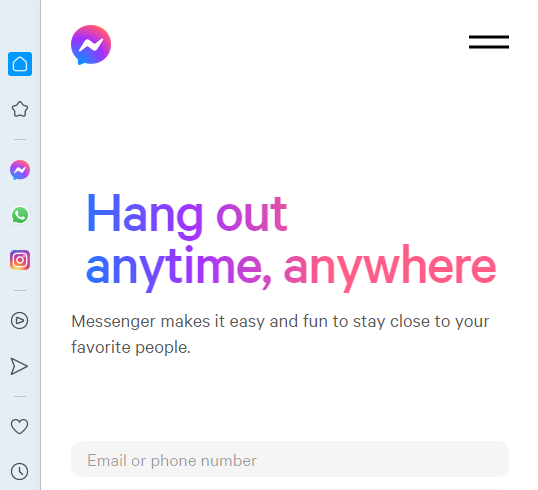
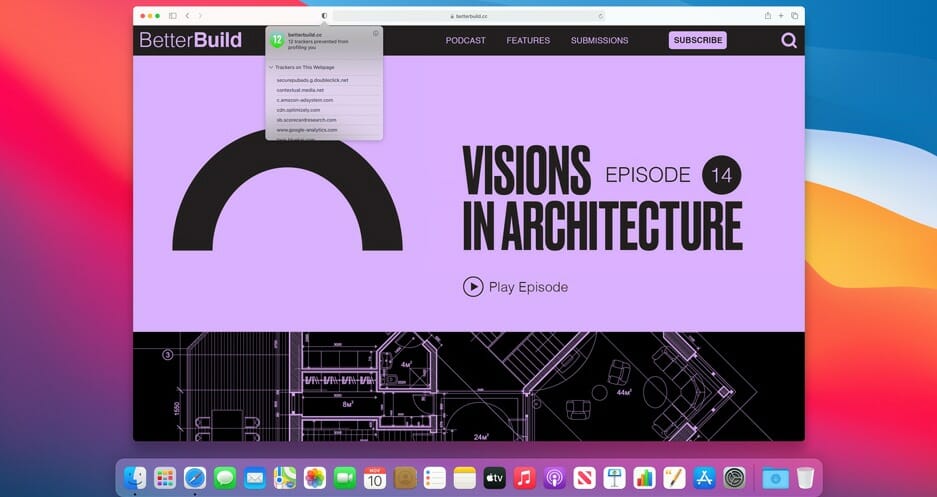
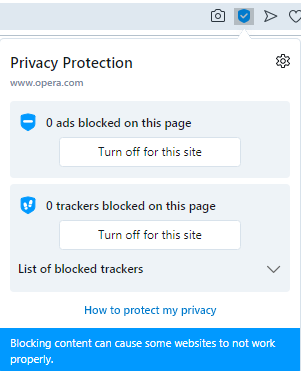
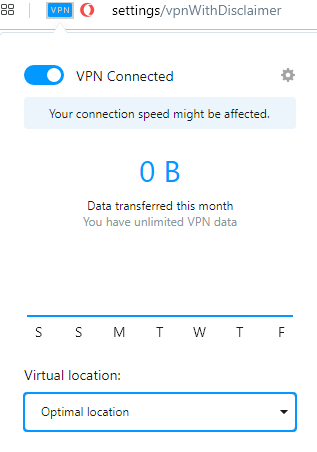




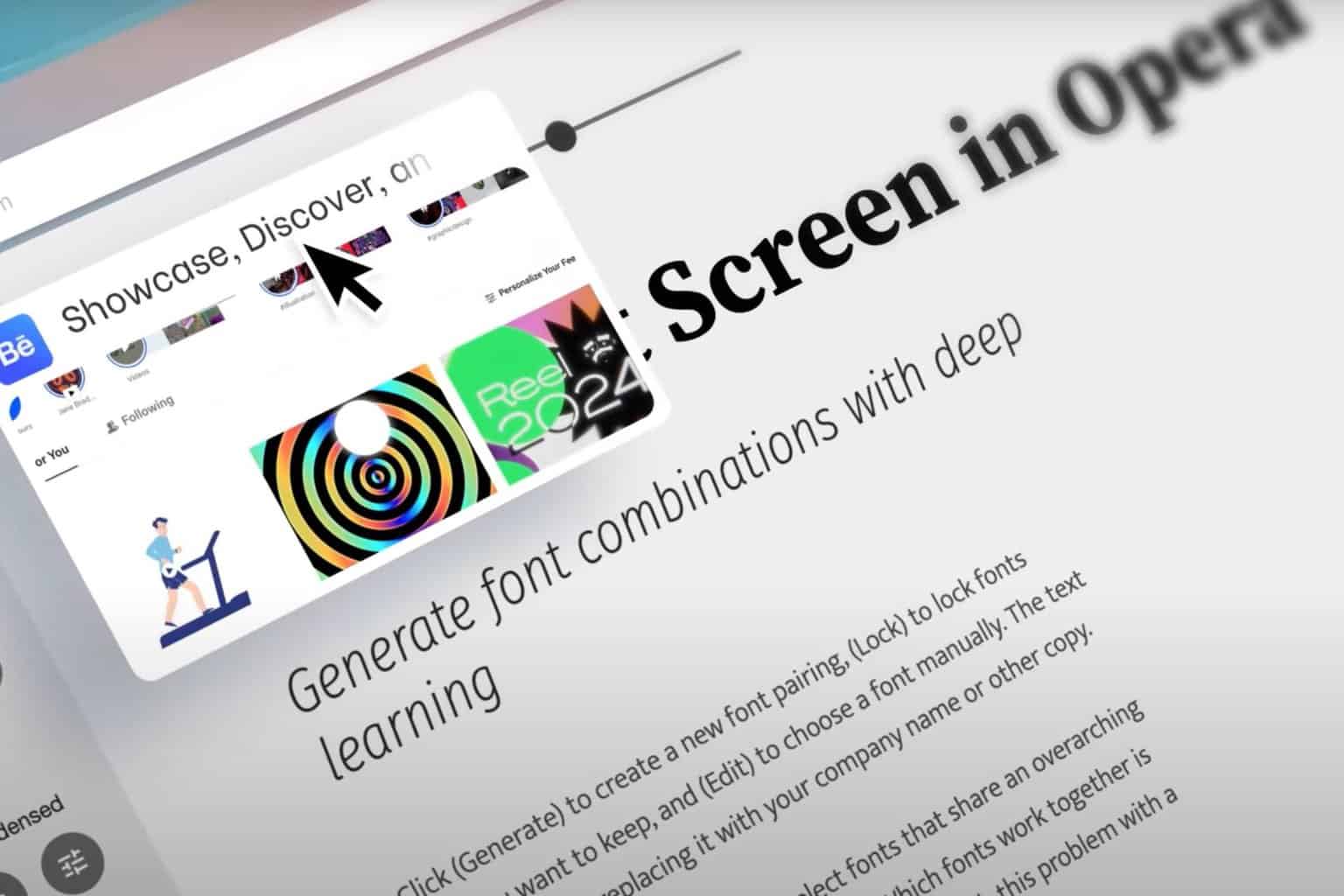
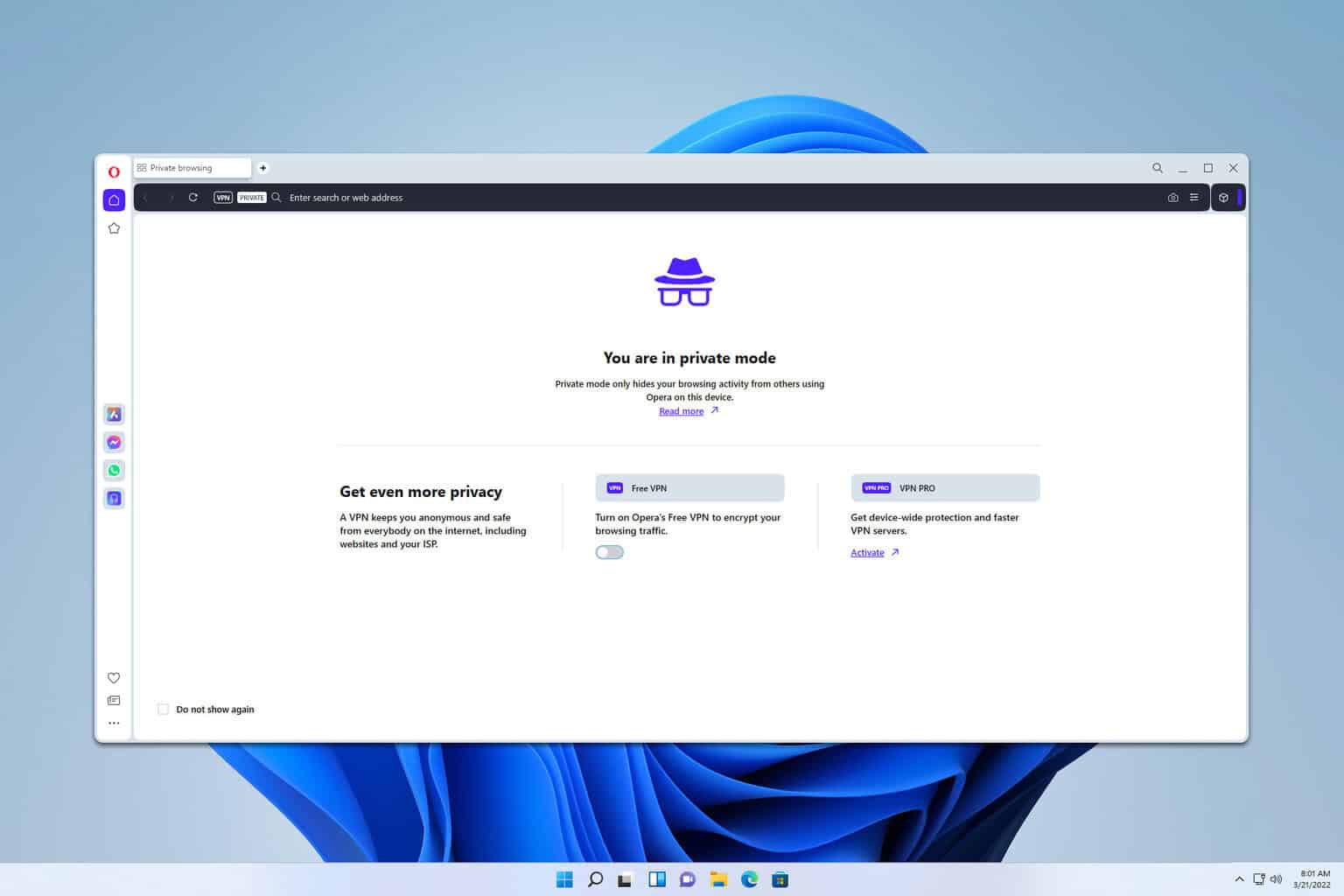



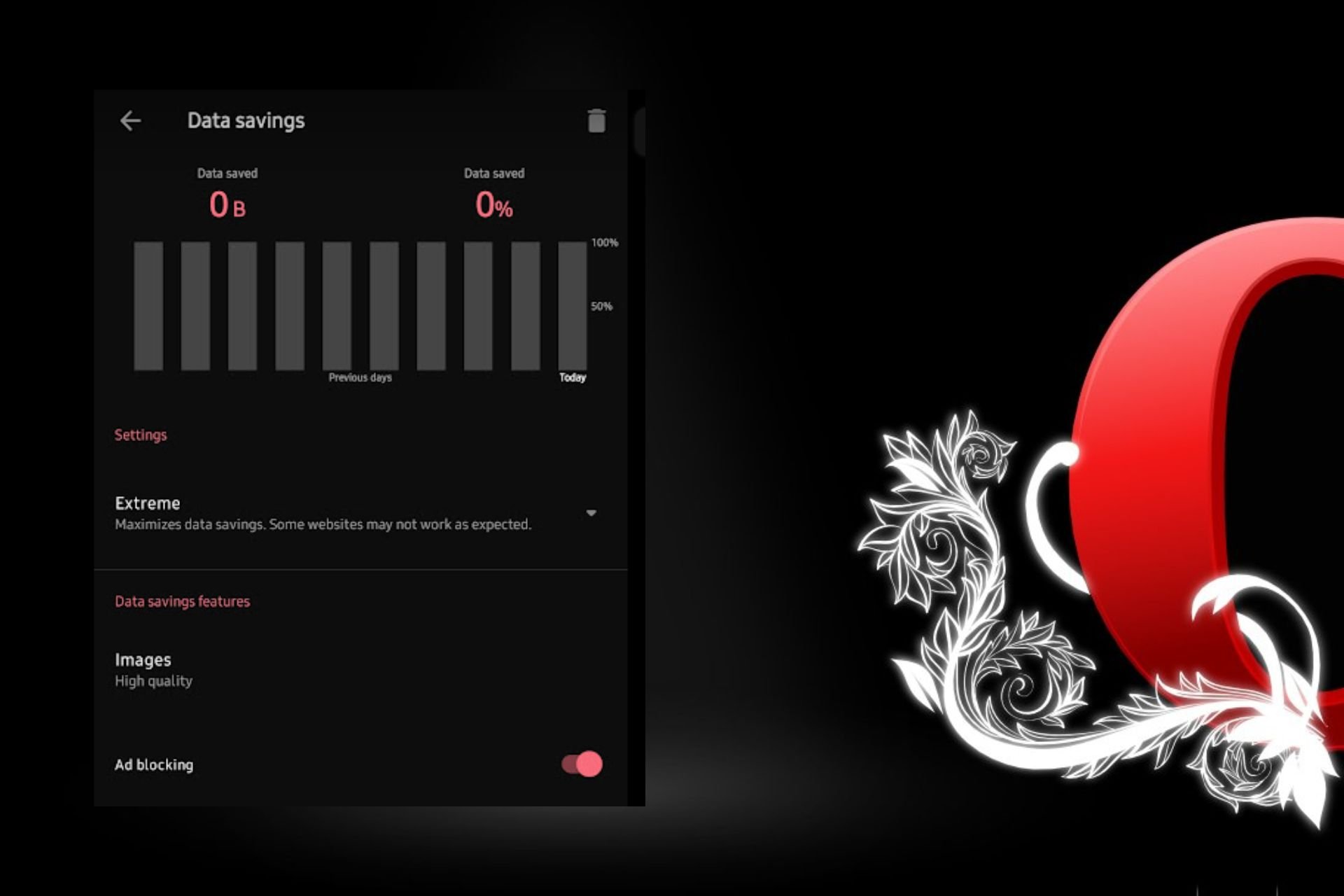
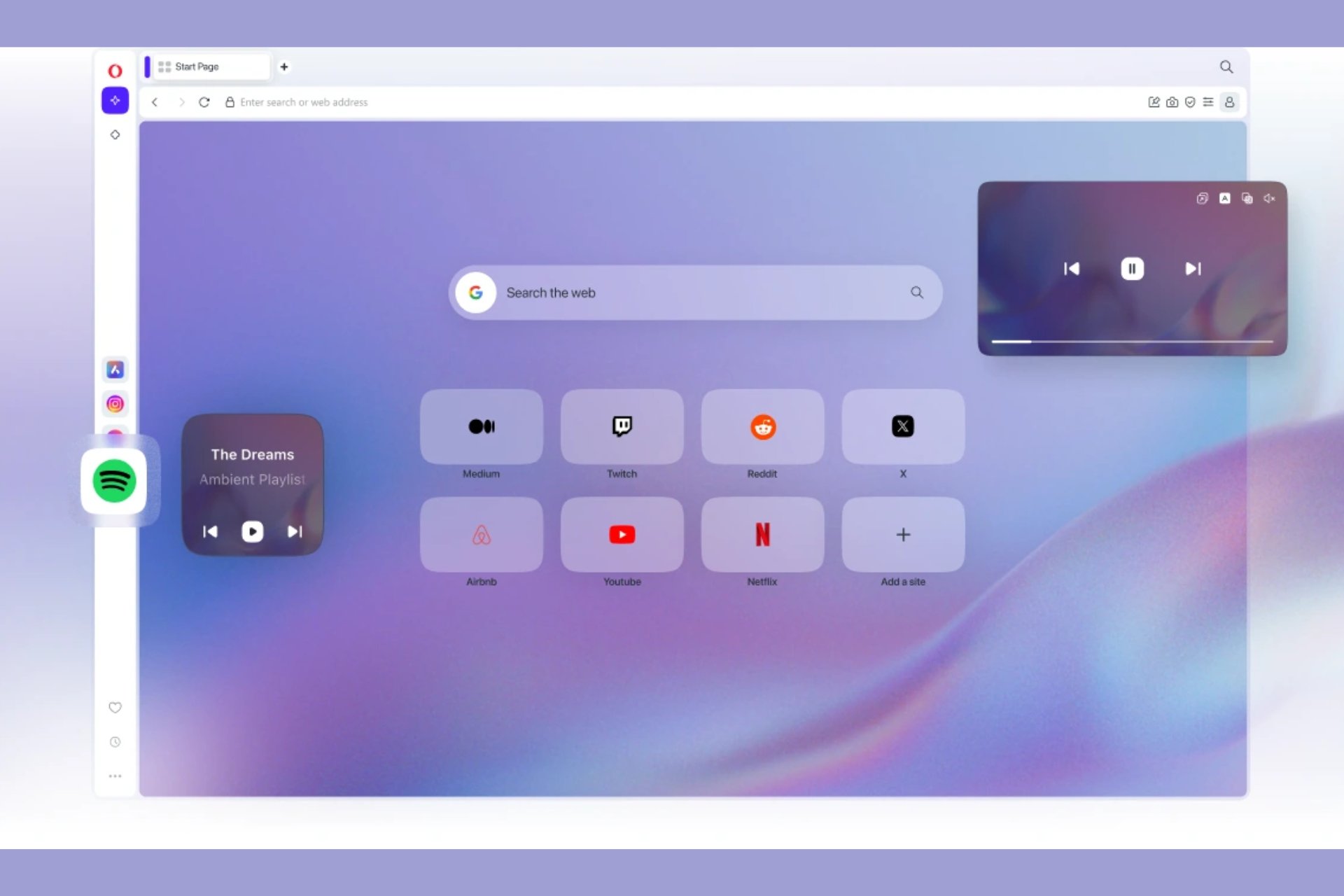
User forum
0 messages