10 Best Microsoft Word Alternatives You Should Know
If you want to use Word but have budget constraints, try the online version
11 min. read
Published on
Read our disclosure page to find out how can you help Windows Report sustain the editorial team. Read more
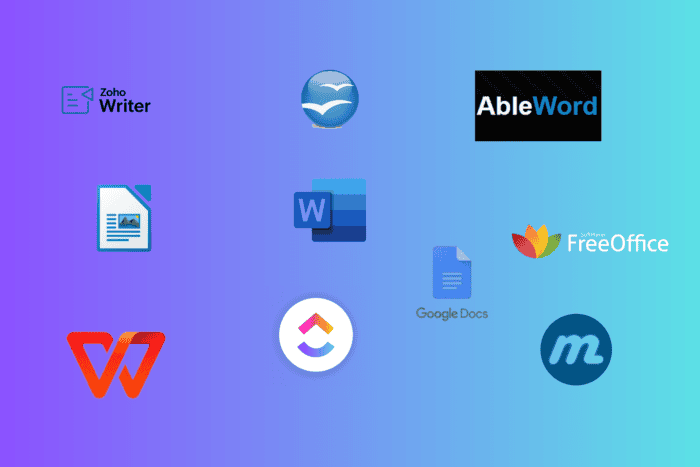
Whether you want to write, create, edit, or format a document, Microsoft Word has been the one-stop solution. It offers hundreds of fonts, the ability to add images and tables, customize format, and more. However, its subscription model and pricing can be a barrier for many users, as it is part of the Microsoft Office suite, which may not be affordable for everyone.
Hence, there is a need to look for an alternative. In this guide, we will discuss and explore the ten best Microsoft Word alternatives that help you find the right word processor to meet your needs.
What are the best Microsoft Word alternatives?
Best Microsoft Word Alternatives: A Quick Overview
| Alternative | Price | Stand out feature | Link |
| Google Docs | Free | Seamless collaboration and real-time editing in the cloud. | ➡️Try It Now |
| Microsoft Office Online | Free | Familiar interface with essential Word features accessible online. | ➡️Try It Now |
| Zoho Writer | Free (Paid plans available) | Powerful document management and sharing capabilities with a clean UI | ➡️Try It Now |
| WPS Office | Free (Premium version available for $29.99/year) | Comprehensive suite with rich formatting options and templates. | ➡️Try It Now |
| LibreOffice Writer | Free | Robust open-source solution with extensive features similar to Word. | ➡️Try It Now |
| Apache OpenOffice Writer | Free | Versatile and customizable with a strong set of productivity tools. | ➡️Try It Now |
| ClickUp Docs | Free (Paid plans available) | Integrates project management features with document creation for teams. | ➡️Try It Now |
| FreeOffice TextMaker | Free (Paid version for $39.99) | Lightweight option supporting multiple file formats for quick use. | ➡️Try It Now |
| AbleWord | Free | Straightforward word processor with strong PDF editing capabilities. | ➡️Try It Now |
| WriteMonkey | Free | Focuses on distraction-free writing with a minimalist interface. | ➡️Try It Now |
Google Docs – Seamless collaboration with real-time editing
It lets you stay in sync with edits and comments from external and internal teams, whether using your PC, tablet, or phone.
Google Docs has hundreds of templates, so you don’t have to start from scratch. Type @ and select an appropriate option from the drop-down to get started. It can help you instantly compose formatted emails, review trackers, write meeting notes, calendar invites, and more. You can add names, files, and calendar events to your documents.
The platform has a pageless mode, which allows you to create content continuously, which means you can write and scroll without interruption.
Google Docs comes with an easy-to-manage permissions option, which allows you to stay in control of your document. You can decide the level of permission (view, comment, edit, share, or download) given to a user.
- Allows real-time editing and commenting
- Accessible from any device with an internet connection
- Seamlessly integrates with other Google Workspace tools
- Requires an internet connection for full functionality
- Lacks some advanced formatting and features
Microsoft Word Online – Allows you to access Word online
If you want to use Microsoft Word but don’t want to get a Microsoft Office subscription, you can try Microsoft Word online. The cloud version of Word is free for one person and provides options to share and collaborate with your team members in real-time, which means multiple users can work on a document simultaneously.
This also solves the version control issues, thereby streamlining the editing process and making the document handling seamless.
Unlike Word, it doesn’t have all the advanced word processing features but comes with a basic spelling and grammar checker. However, if you have internet access, you can create, edit, and share documents on the go.
It lets you choose from basic templates, fonts, icons, and stickers. You can also use dictation and voice commands.
Furthermore, the free online version comes with 5 GB of storage. You can also insert charts, graphs, or images directly from their OneDrive storage.
- Offers a familiar look and feel to the desktop version
- Multiple users can edit and comment on a document in real-time
- Integrates with other Microsoft 365 applications and OneDrive
- A stable internet connection is required for full functionality
- Might be slower than the desktop version
If you want to learn more about using Word online, here is a separate guide with detailed steps; check it out! Alternatively, if you want to learn how to get a free trial of Microsoft Word, read this guide.
Zoho Writer – Comes with a focus mode
Zoho Writer is an easy-to-use word-processing tool that can be a great pick if you are looking for a Microsoft Word alternative.
It offers a clean, minimalistic design that promotes focus and enhances your writing experience. With its Focus mode, you can concentrate on the current paragraph, as the tool reduces distraction by hiding tools and menus.
It also comes with a Night Mode, which can be helpful for those who prefer a darker interface. Moreover, it can help reduce eye strain, making writing on the tool comfortable.
You can lock or mask sensitive information in a document to prevent collaborators from editing it. You can also turn off collaboration to hide your changes from others and reveal them once they are ready.
Zoho Writer comes with an AI-powered assistant that can help you write better. It can understand the context of your content and polish it to make it look better.
- Supports offline editing
- Offers a wide range of formatting tools, templates, and styles
- Comes with advanced document organization features
- The selection of templates is not that extensive
- Can be slower when handling very large documents
WPS Writer – Similar layout as Word
WPS Writer is a free Word editor that allows you to create, edit, save, and share documents. It is completely compatible with Microsoft Office. Therefore, you can seamlessly transition from Word to WPS.
The app is compatible with Windows, Mac, Android, and iOS. It has an intuitive interface and a layout similar to Microsoft Word.
WPS Writer is compatible with fifteen file formats, including .doc, .docx, .docm, .txt, .dotm, .rtf, and more.
It allows you to effortlessly preserve text, colors, headings, layout, cell and number formats, and other things, ensuring your files remain intact throughout the process. The tool offers 100,000 templates you can download for free to create CVs, letters, invitations, and more.
You can seamlessly sync document files across various devices, including Windows, Mac, Linux, iPhones, Android, iPads, and even cloud platforms.
- Offers advanced formatting options, styles, and templates
- A familiar layout similar to Microsoft Word
- Allows you to open, edit, and convert PDF files
- The free version includes ads
- Doesn’t have advanced collaboration tools
LibreOffice Writer – Open source and free
LibreOffice Writer is an open-source and versatile word processing tool, part of the LibreOffice suite. It supports various document formats, including Microsoft Word (.docx) and OpenDocument (.odt), so you can open, edit, and save these documents without issues.
You can write a simple memo or create a complete book with content, diagrams, indexes, and more. And the AutoCorrect dictionary checks the spelling as you type, ensuring there are no typos and spelling mistakes.
The application has advanced formatting options, styles, and templates, which allow you to create documents for various purposes, like business reports and personal or academic projects.
Along with the intuitive and easy-to-use interface, LibreOffice Writer offers options like tracking changes and comments, which depicts its focus on collaboration and productivity.
It also supports a range of extensions and plugins, is free to use, and is regularly updated by a dedicated community of developers.
- Completely free to use, no hidden costs or subscription fees
- Fully functional offline
- Supports various file formats, including .docx, .odt, .rtf, and more
- Can be slower with large documents
- The interface may feel outdated or less intuitive
Apache OpenOffice Writer
Apache OpenOffice Writer is a simple word processor with all the robust features a modern user needs. That’s why it can also be considered an excellent alternative to Microsoft Word.
The app has various functionalities, such as Wizards, which can easily create standard documents like letters, faxes, and agendas. You can also explore the extensive template repository or create a custom one according to your document needs.
With Styles and Formatting, Apache OpenOffice Writer gives you complete control over the design of your documents. The AutoCorrect feature ensures no spelling mistakes by checking the text as you type, and the AutoComplete feature suggests common phrases, reducing efforts and enhancing productivity.
Writer supports multilingual documents and can read all your older Microsoft Word documents. It can also save your work in Microsoft Word format so that you can send it to the people using Microsoft Office.
The tool displays notes and comments on the side of the document. It shows notes from different users in different colors together with editing time and date, which makes comprehension easier.
- Free to download and use
- Offers a robust set of tools for word processing
- Fully functional without an internet connection
- The interface is less intuitive
- Lacks real-time collaboration features
ClickUp Docs – Best Document Management platform
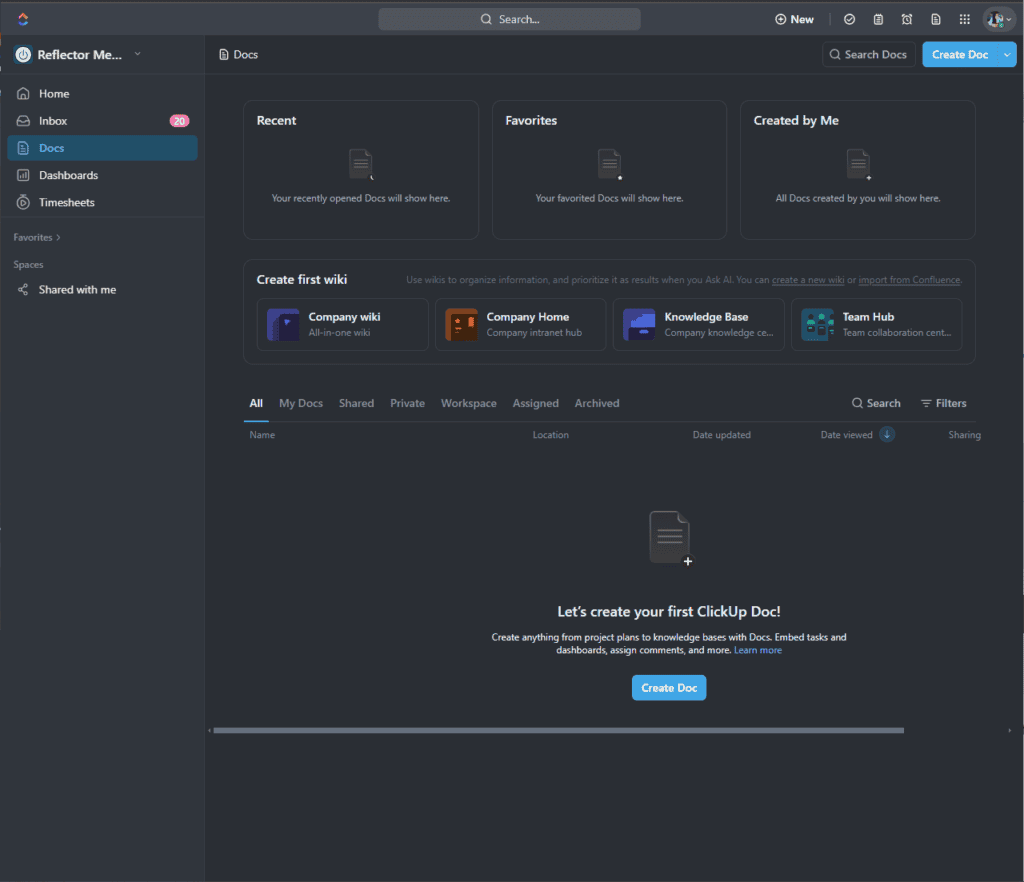
ClickUp Docs is a powerful feature of the ClickUp platform and a great alternative to Microsoft Word. It enhances document management and team collaboration.
It is designed to revolutionize how teams create, share, and manage documents. A user-friendly interface allows you to draft everything from meeting notes to project documentation in one location, reducing the need for multiple apps.
With real-time collaboration features, team members can edit and comment on a document at the same time, ensuring interactive workflow. Its organizational capabilities let you structure your documents so they align with your goals and project.
Within ClickUp, you can create folders, subfolders, and links to documents, tasks, or projects to make all the information related to a project easier to access. It also supports formatting options, such as headers, bullet points, and tables, which lets you present information clearly and concisely.
You can add images, videos, and links directly to their documents to make them more engaging and create templates for frequently used documents to save time.
- Allows you to edit, comment, and use mentions in real time
- Offers the option to link documents to tasks
- Accessible from any device with an internet connection
- Steep learning curve
- Doesn’t have some advanced word-processing features
FreeOffice TextMaker – Great for creating complex tables
Whether you want to design flyers or brochures for your business or create a document for personal use, FreeOffice TextMaker is a good choice.
You can easily open and save all Microsoft Word DOC and DOCX files in an identical format to the original files, including password-protected files. It lets you open files in OpenDocument Text, RTF, and HTML formats.
You can draw and design directly in your document using Word-compatible AutoShapes. Moreover, you can insert pictures in different formats and change their brightness, contrast, and gamma.
FreeOffice TextMaker allows you to add date, time, page numbers, etc. Furthermore, you can do calculations using text and tables. You can add borders, fill, shading, patterns, paragraph control, and drop caps.
With this tool, you can create complex, nested, and multi-page tables and design them using borders, fills, and colors. You can merge, split, and rotate the cells as you like.
- Free to use
- Supports popular file formats like DOCX, XLSX, and PPTX
- Has intuitive and easy-to-navigate interface
- Lack of some advanced features
- Difficult to master
AbleWord – Comes with a PDF editor
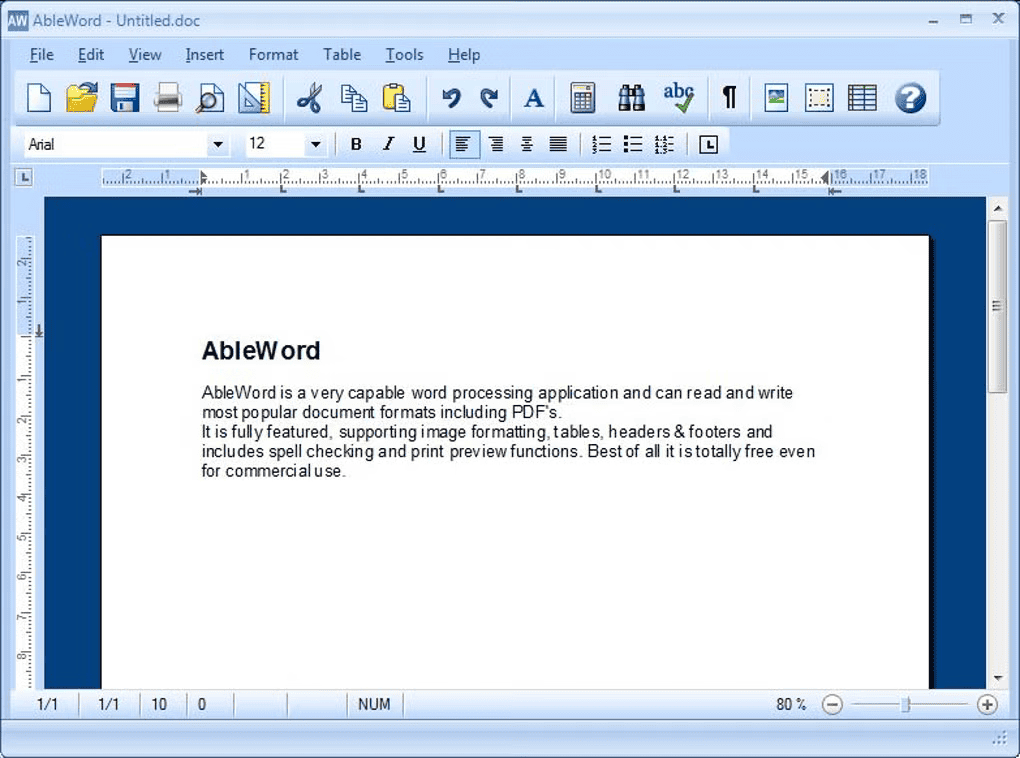
AbleWord is a word processor and PDF editor with many robust features that make document creation and management easier.
It supports different documents, like Microsoft Word (doc, docx), Rich Text (rtf), HTML (HTML, HTM), Adobe PDF (PDF), and Plain Text (txt),
AbleWord is a simple app that is easy to install and use. Therefore, compared to other word-processing apps, it requires minimal system resources. It is usually used as a PDF editor and can convert PDF to Word.
The app comes with spell-checking and text formatting options and lets you insert images and tables necessary for document creation. It is available at no cost and has an intuitive interface, which allows you to focus on your work without getting distracted from complicated menus and settings.
AbleWord comes with various editing functionalities, such as the option to track changes and add comments, which can be helpful in collaborative projects and for those who like to keep detailed notes on their editing process.
- Allows you to open and edit PDF files
- Classic word processors like interface
- Small footprint and runs smoothly even on older devices
- Can’t convert complex document formats properly
- Interface is a bit outdated
WriteMonkey – Access the document offline
Writemonkey is a minimalist writing tool that fosters a distraction-free environment for the writer, which allows you to focus only on your thoughts. Its interface is clutter-free, which is perfect for authors and bloggers involved in creative writing.
The app features dark mode, customizable layouts, and several formatting options to enhance your writing experience.
It also offers powerful outliner and project management tools, which help organize your thoughts and ideas effectively. This makes structuring complex documents or creative works easier.
Another robust feature. Markdown, a lightweight markup language that simplifies formatting, allows you to quickly format text without breaking your flow. Moreover, you can use plugins with the tool to increase its efficiency.
It also offers various export options, which means you can save your work in different formats, including HTML, RTF, or plain text, and easily share it with other apps. The tool can be accessed offline, so you can keep working on your document without an internet connection.
- Lightweight and portable app
- Allows you to customize the interface, including themes and font
- Can save work automatically
- Doesn’t offer a built-in spell checker
- Only available for Windows
What should I consider when choosing the best Microsoft Word alternative?
- Feature-rich: Look for essential features like formatting options, templates, and collaboration features
- Compatibility: Should support popular file formats like .docx, and .doc.
- User interface: The user interface should be intuitive and user-friendly.
- Collaboration tools: Should offer real-time editing and sharing capabilities, primarily if you work with a team.
- Platform availability: The tool should work on your preferred devices (Windows, Mac, iOS, and Android).
- Cost: The price of the tool should fit your budget and needs.
While Microsoft Word is a powerful tool for word processing, offering many features. However, budget constraints and various needs can be addressed through alternatives.
You can use Google Docs for seamless collaboration and real-time editing features or Zoho Writer for powerful document management and sharing capabilities.
However, if you want a familiar interface and essential tools at no cost, Microsoft Office Online is the way to go. If you are looking for a comprehensive suite with a user-friendly design, go for WPS Office.
Others on the list also offer robust features and cater to specific requirements; you can choose any of these to enhance your productivity and streamline your writing process.
If you are still using Microsoft Word and want to reset it to its default settings, here is a guide with detailed steps.
Which Microsoft Word alternative will you choose? Feel free to share your opinions with our readers in the comments section below.
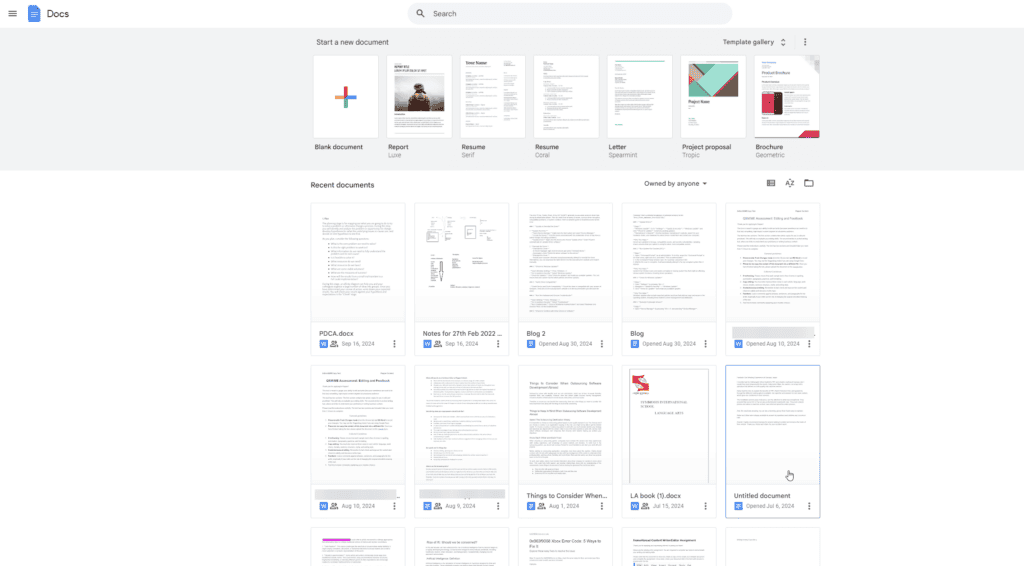
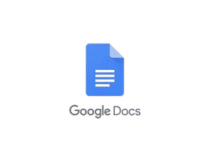
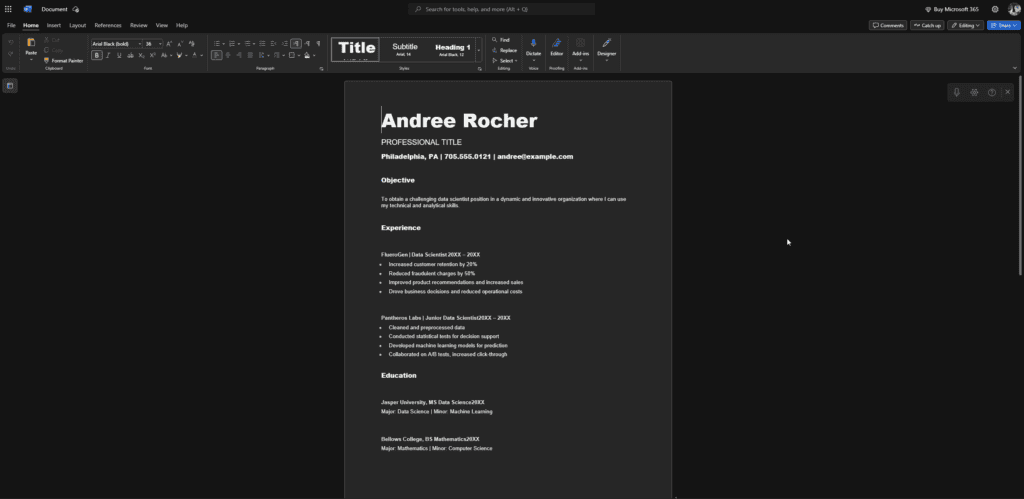

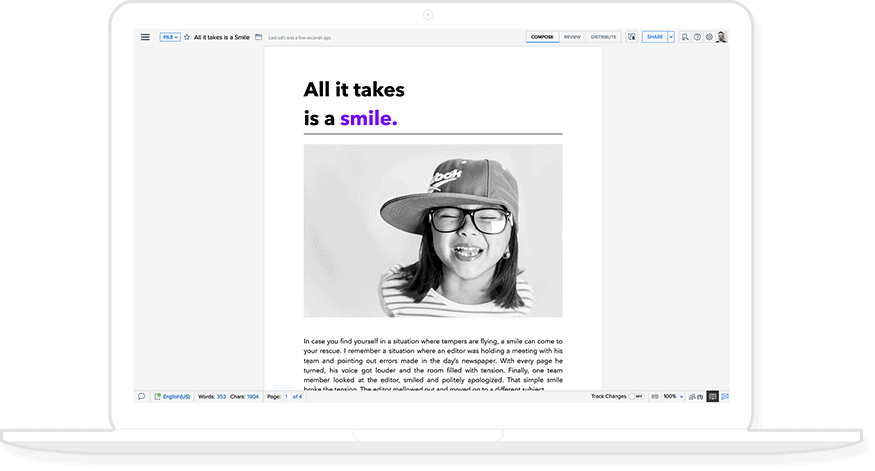

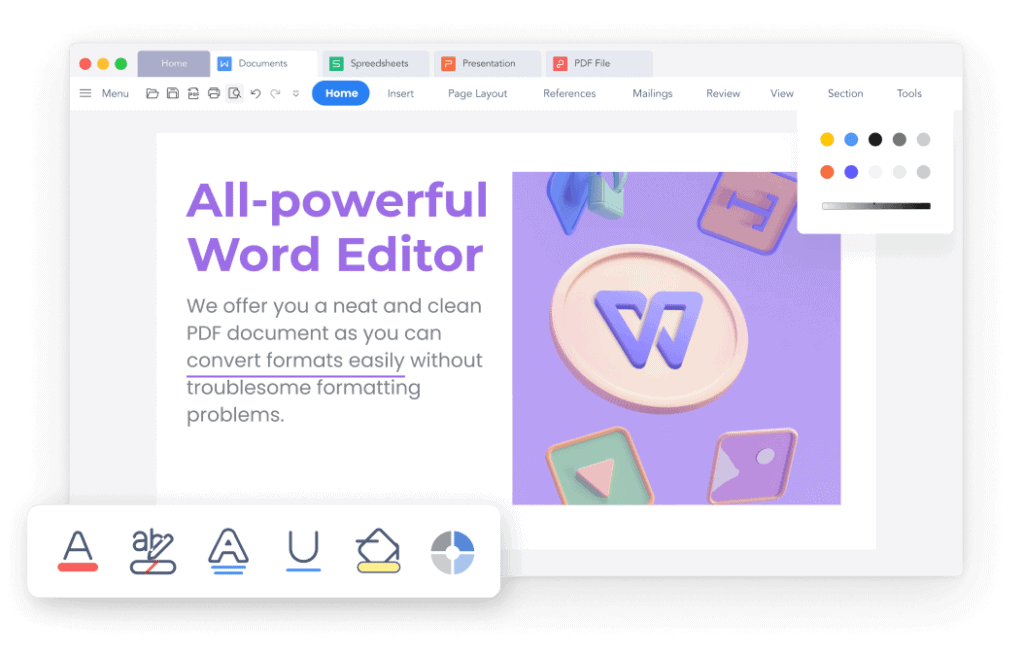

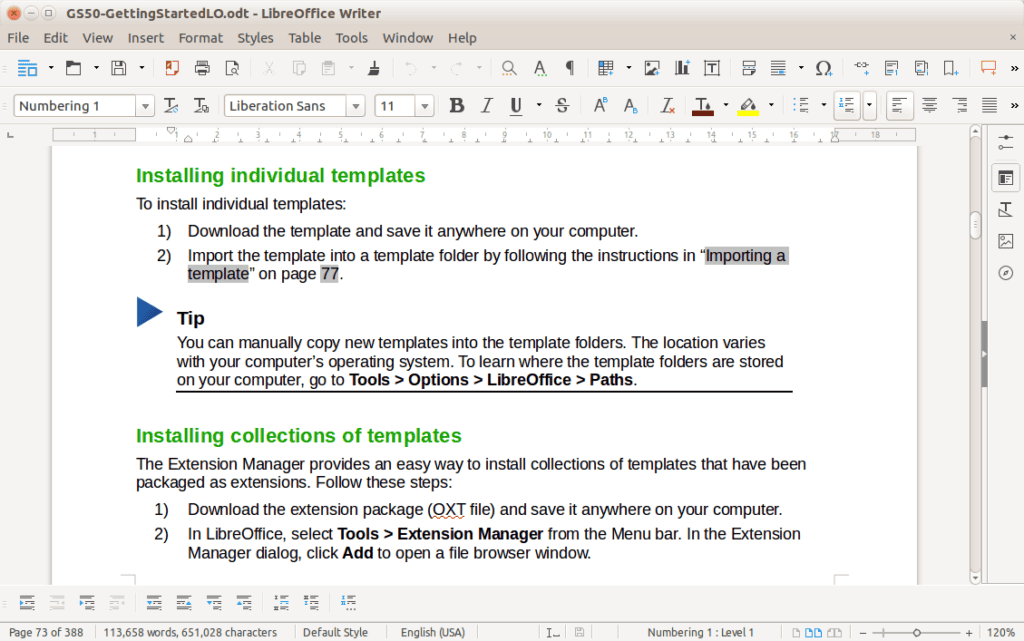

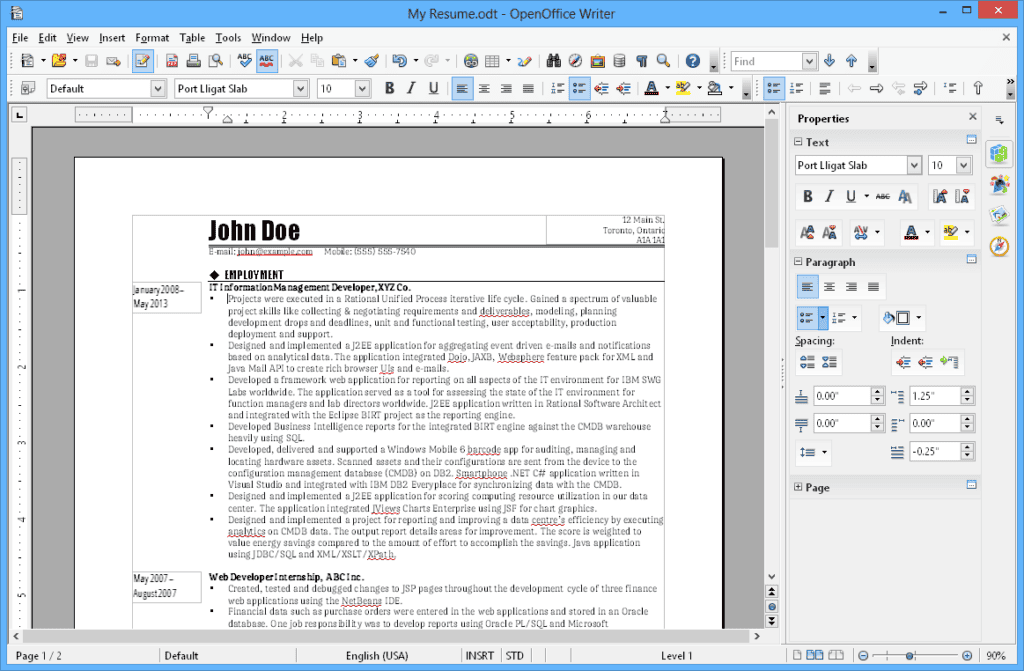

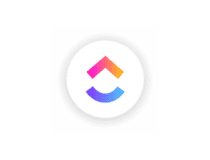
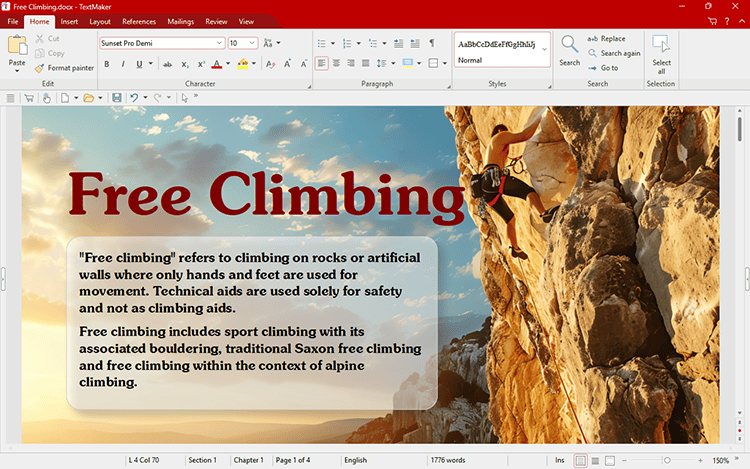


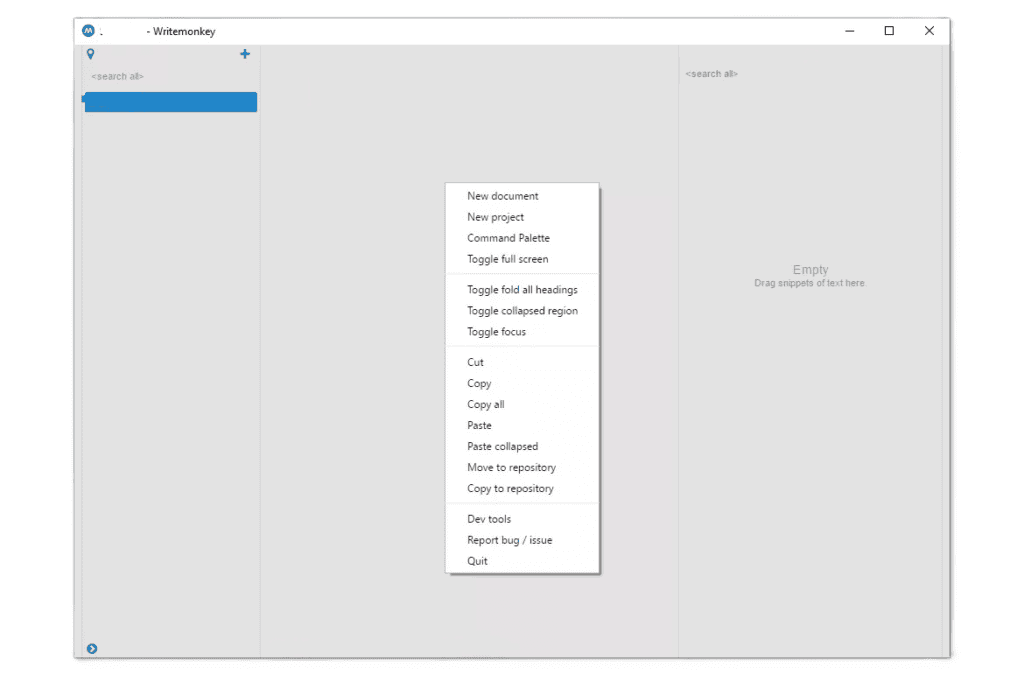

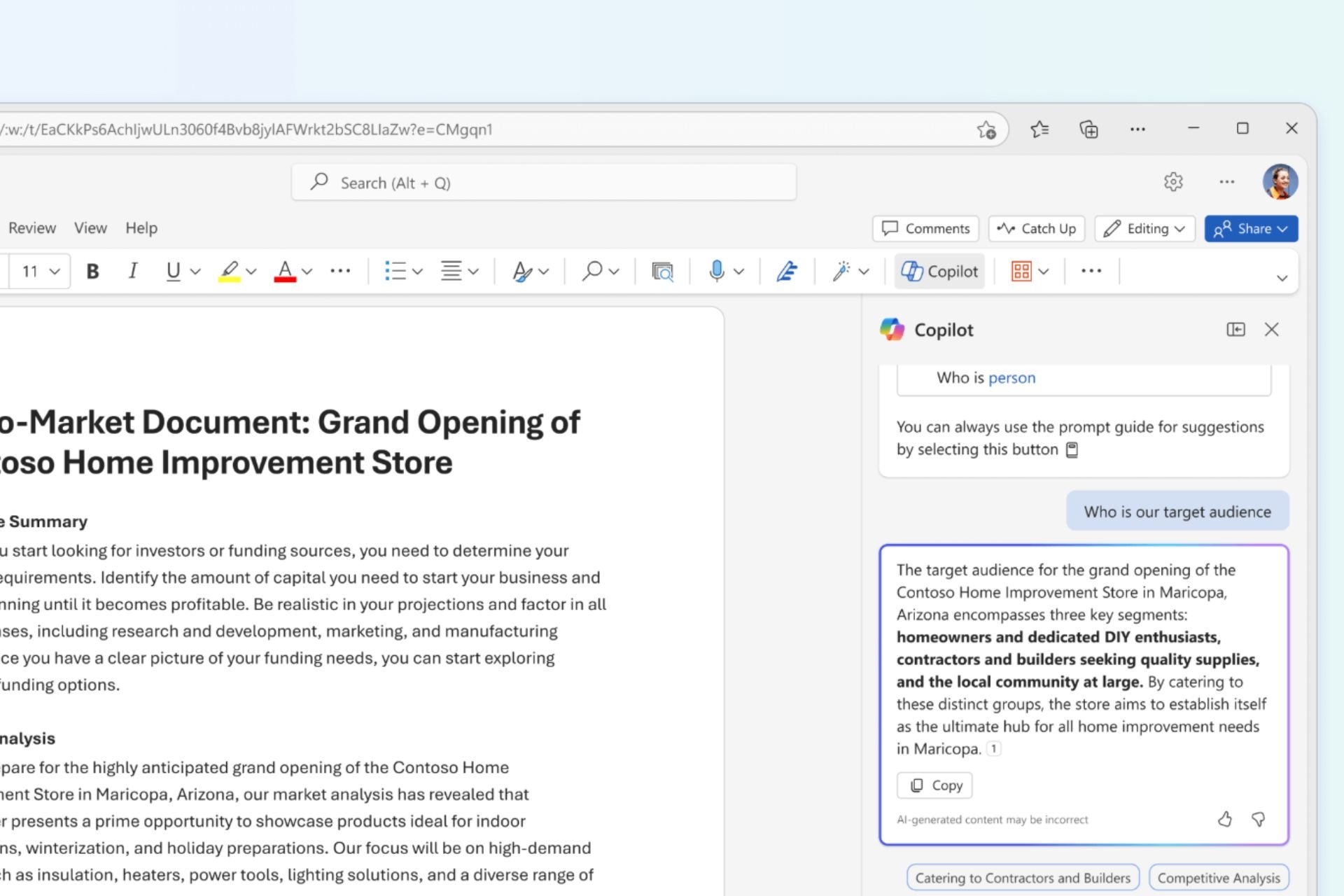
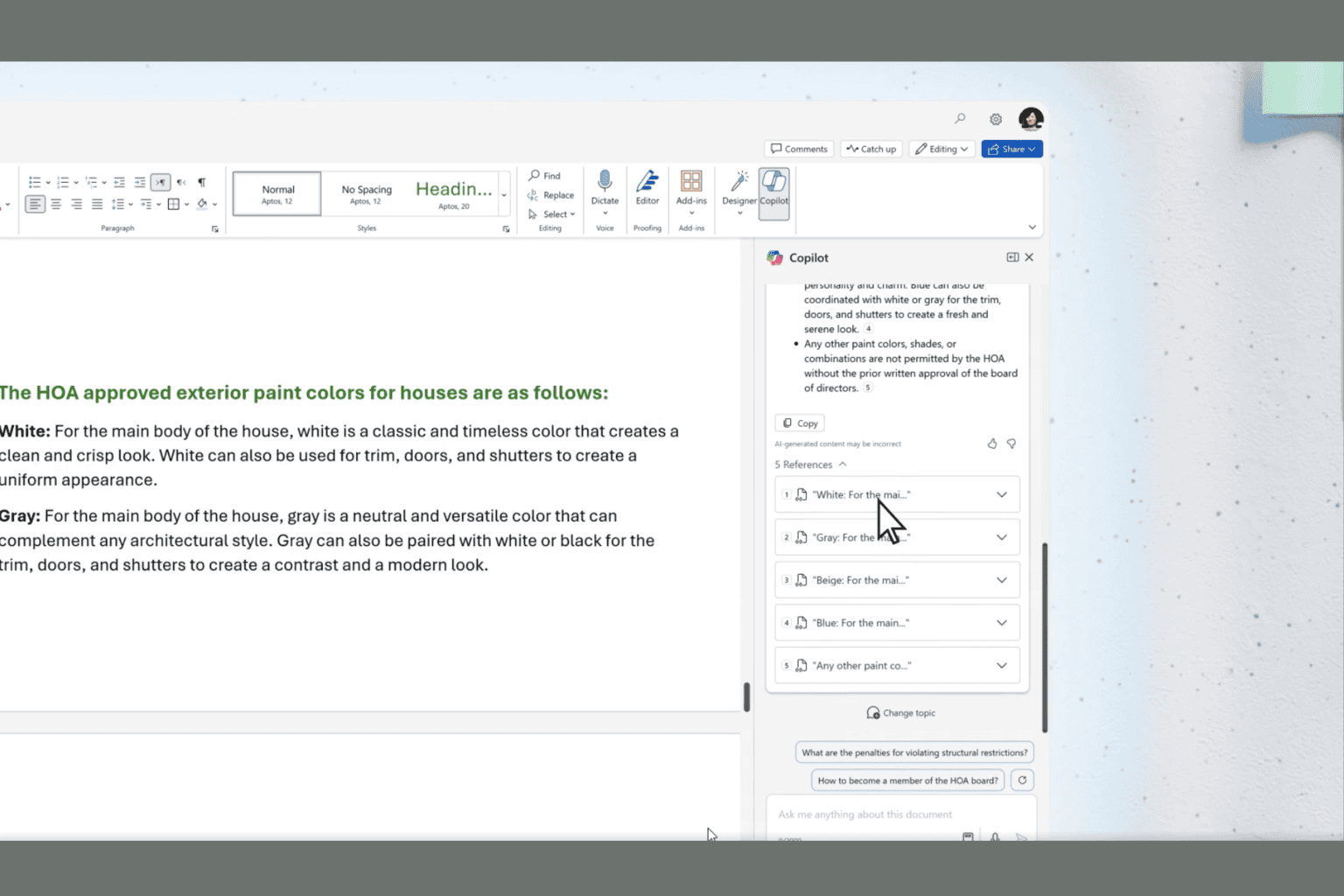
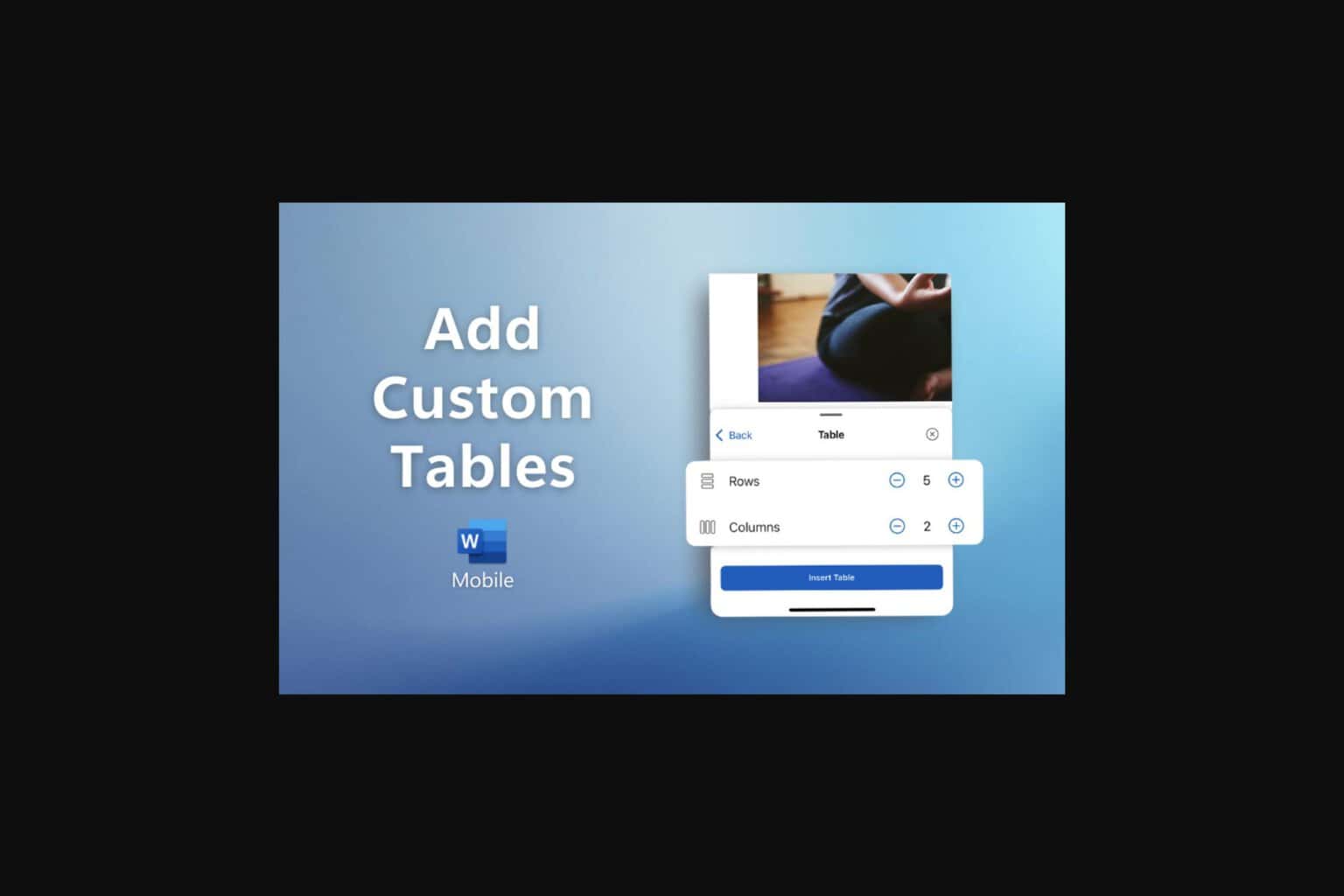

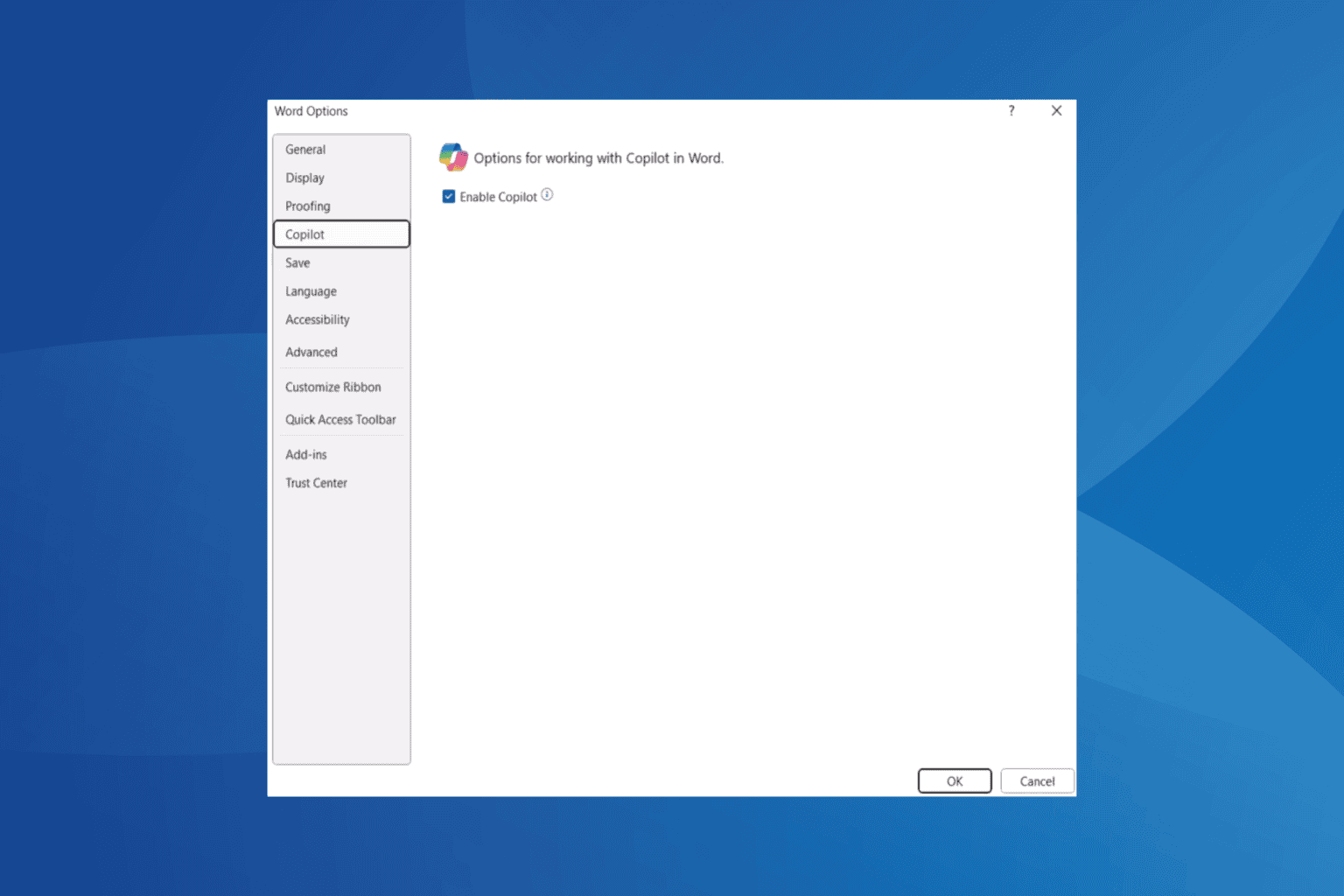
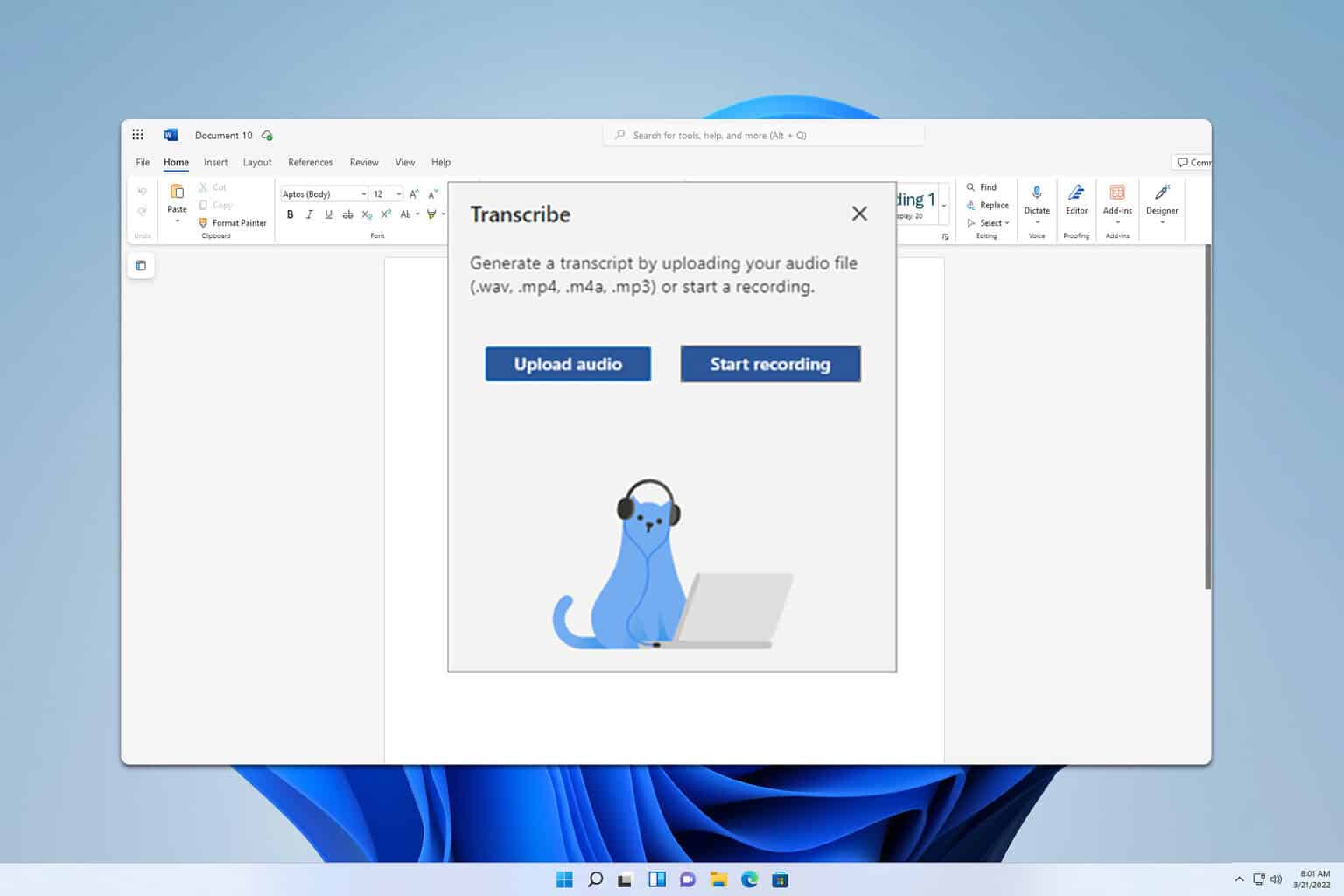
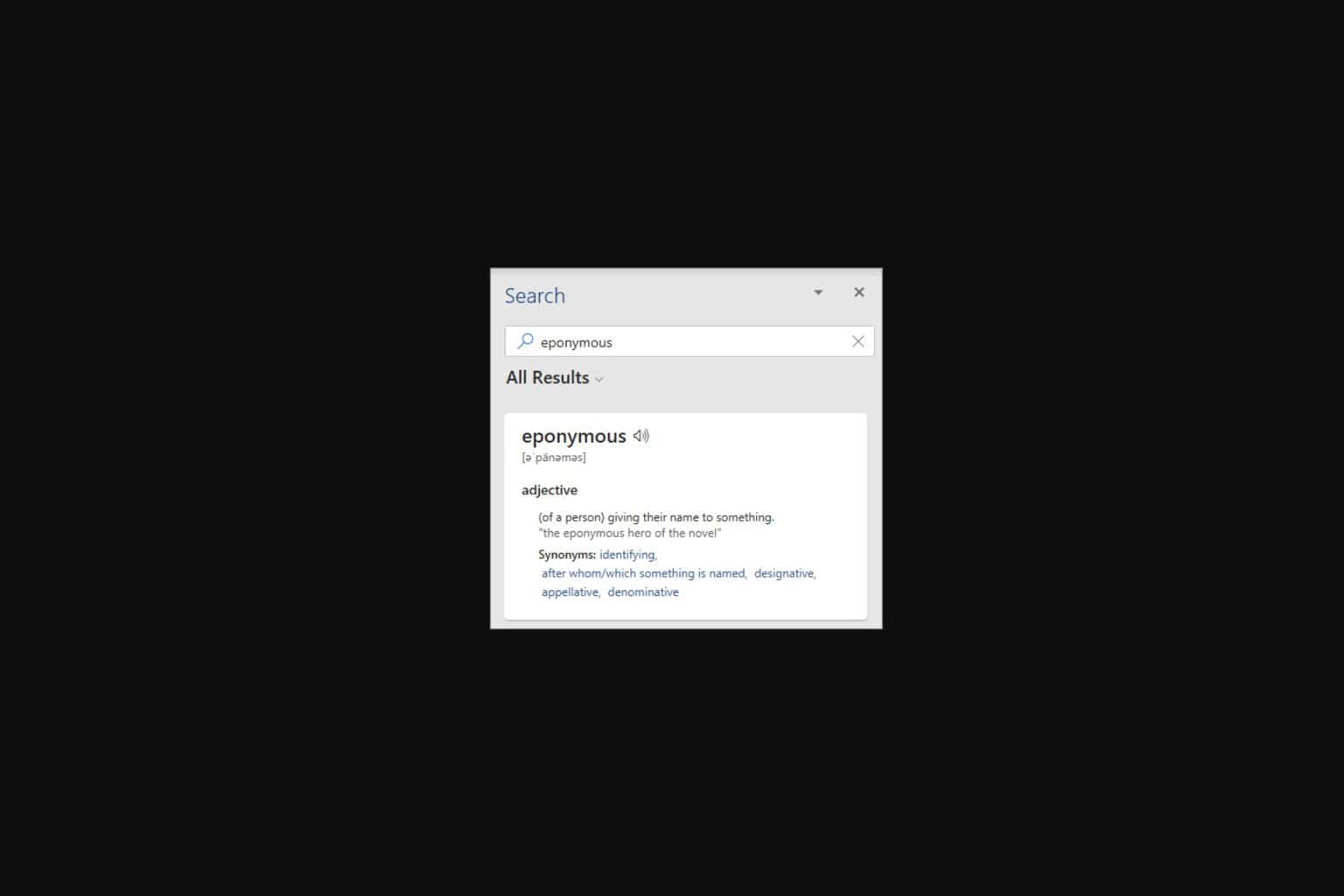

User forum
0 messages