5 ASUS Armoury Crate Alternatives for System Optimization
3 min. read
Updated on
Read our disclosure page to find out how can you help Windows Report sustain the editorial team. Read more

If you’re tired of Armoury Crate’s bloatware, performance issues, or its heavy resource usage, we’ve got some of the best alternatives for you.
You’ll find error-free, reliable tools below, whether you want full control over your hardware or just a reliable RGB color manager.
What are the best ASUS Armoury Crate alternatives
1. G-Helper – lightweight ASUS laptop control
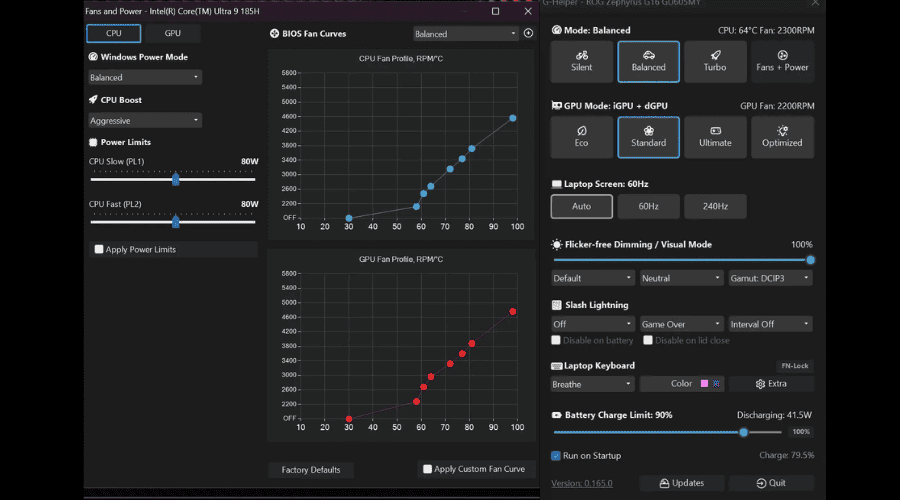
G-Helper is an error-free PC management tool. It lets you fine-tune performance moes, tweak fan curves and customize RGB lights.
This software is easy to set up and lightweight, eliminating the need for multiple background processes. It’s fast, and clutter-free, especially when you compare it with Armoury Crate.
2. MSI Dragon Center – comprehensive MSI management suite
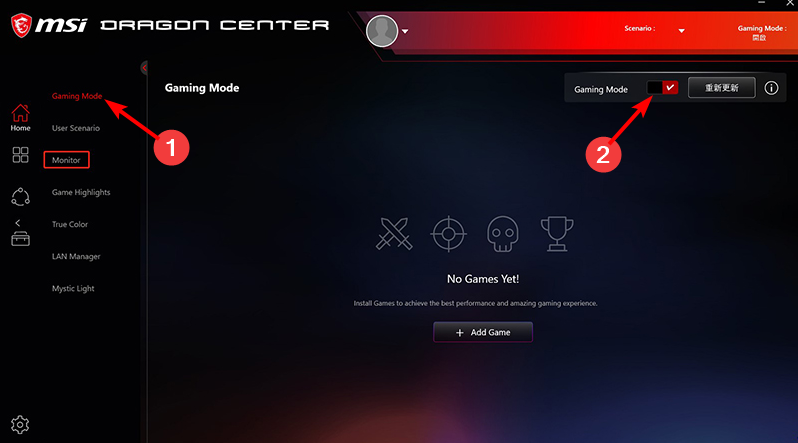
MSI Dragon Center offers under a polished UI multiple controls for managing and optimizing your hardware. It’s a much simpler alternative to ASUS Armoury Crate.
With it, you can monitor system performance, fine-tune processes, and RGB lighting. It has a seamless hardware integration, making it easy to optimize and overclock.
3. NZXT CAM – versatile and easy-to-use system monitor
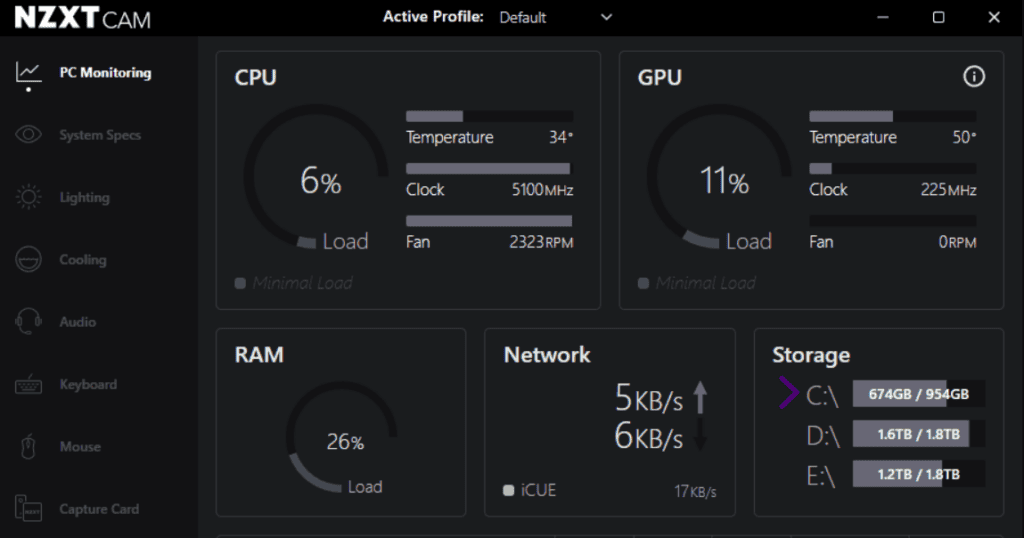
NZXT CAM combines performance monitoring, RGB lighting, and cooling adjustments into one.
It offers clear, real-time stats, and the overclocking features are surprisingly accessible. You don’t have to be an expert to navigate this app easily.
Being both user-friendly and feature-packed makes it a great choices for both advanced and beginner users.
4. ROG Aura Core – ASUS RGB control simplified
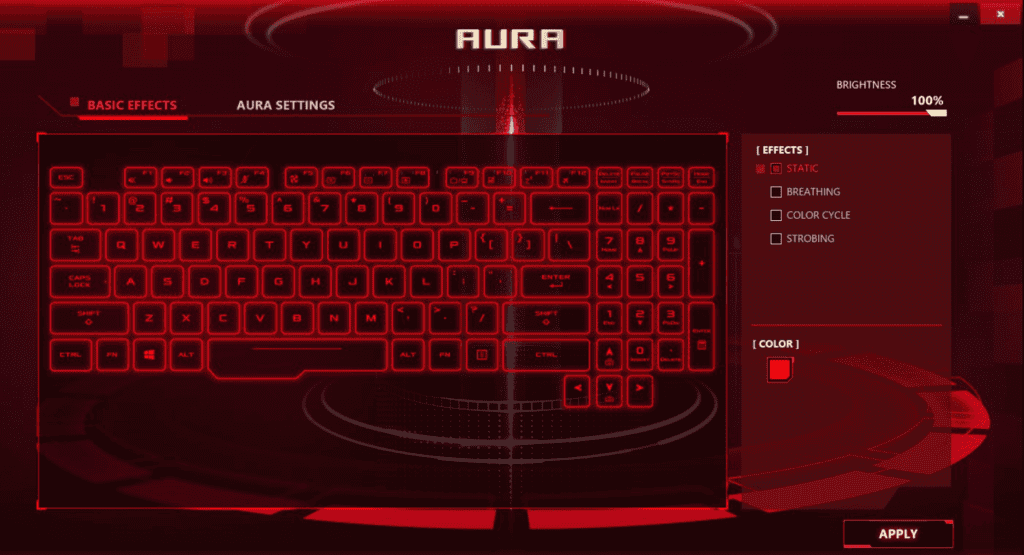
If your main focus is controlling the RGB setup of your hardware, Aura Core is the best choice for ASUS.
It’s easy to use, straightforward and offers simple customization and controls. It supports easy RGB syncing without being bloated with tons of unnecessary features and add-ons.
5. ASUS AI Suite – best for full control over performance and cooing
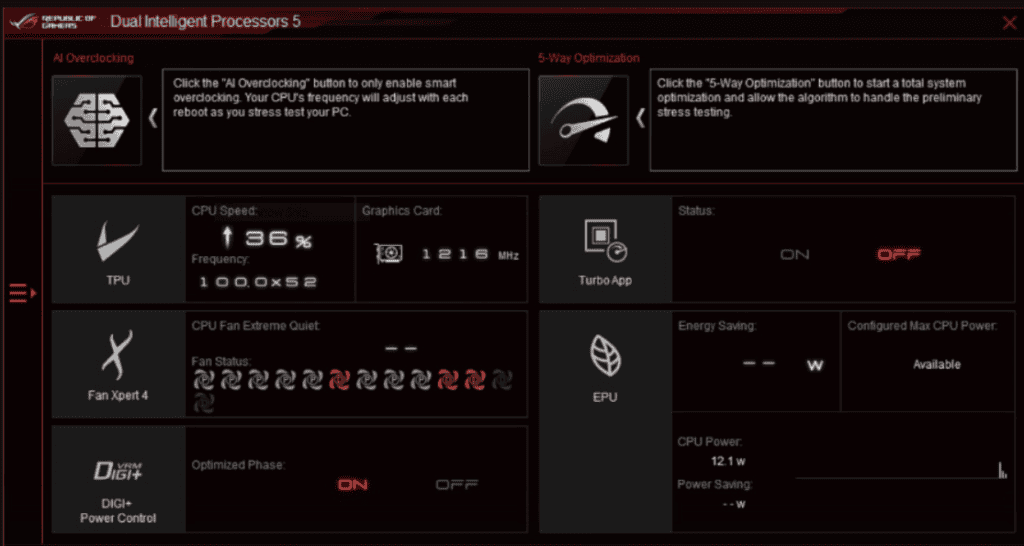
If you want an all-in-one alternative to ASUS Armoury Crate, ASUS AI Suite is a powerful option. In integrates tools for fan optimization, power optimization, and CPU overclocking.
It also features DIGI+ VRM for voltage regulation, real-time system monitoring, and an Energy Saver for extending battery life.
It’s by far the most complex option, and a great choice if you want full control over your setup.
Each alternative to ASUS Armoury Crate offers its unique features, from simple, lightweight options like G-Helper to more advanced tools like ASUS AI Suite.
With them, you should be able to manage your system to your liking and optimize it for better performance. Use the comment section below to let us know which option you ended up picking.

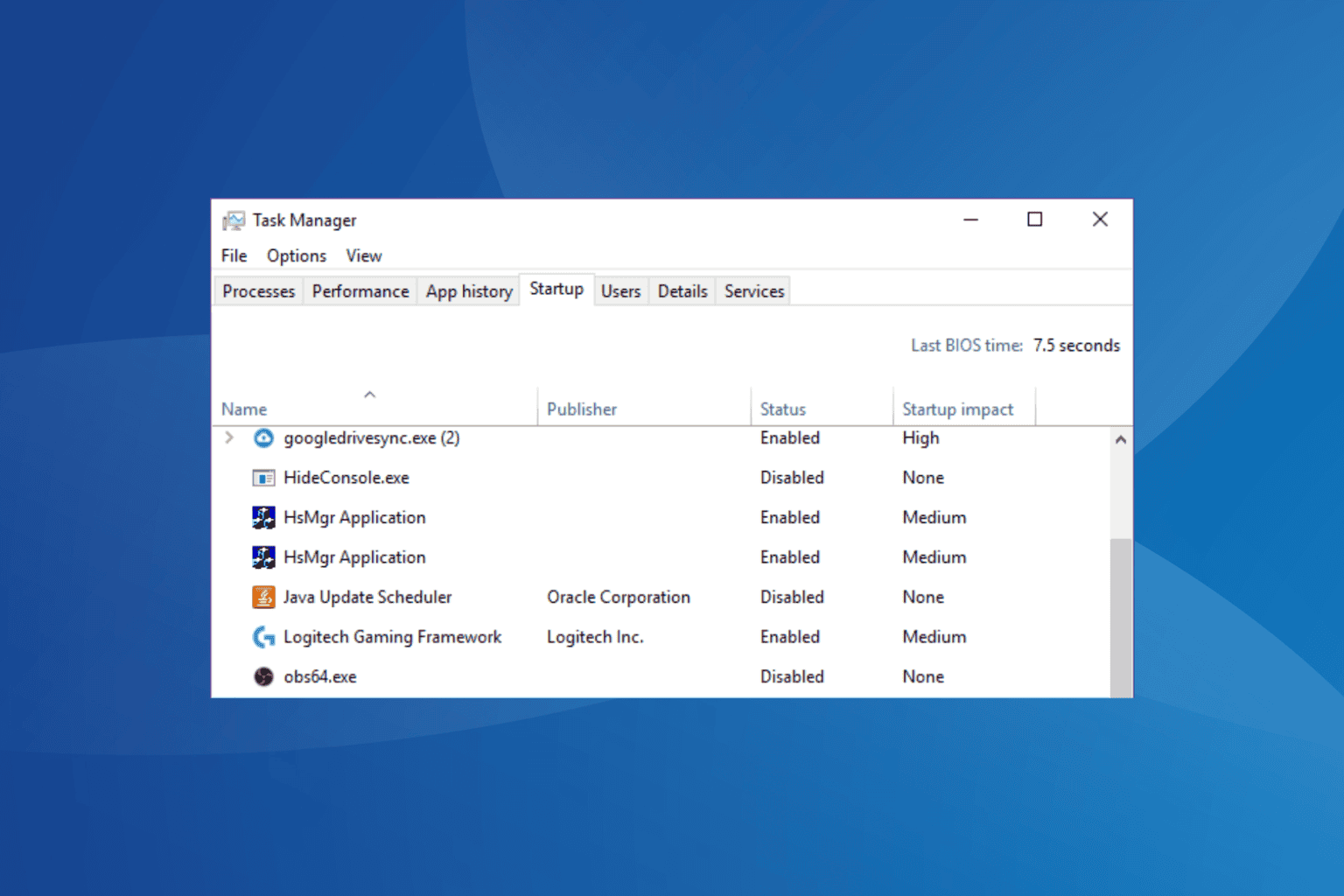

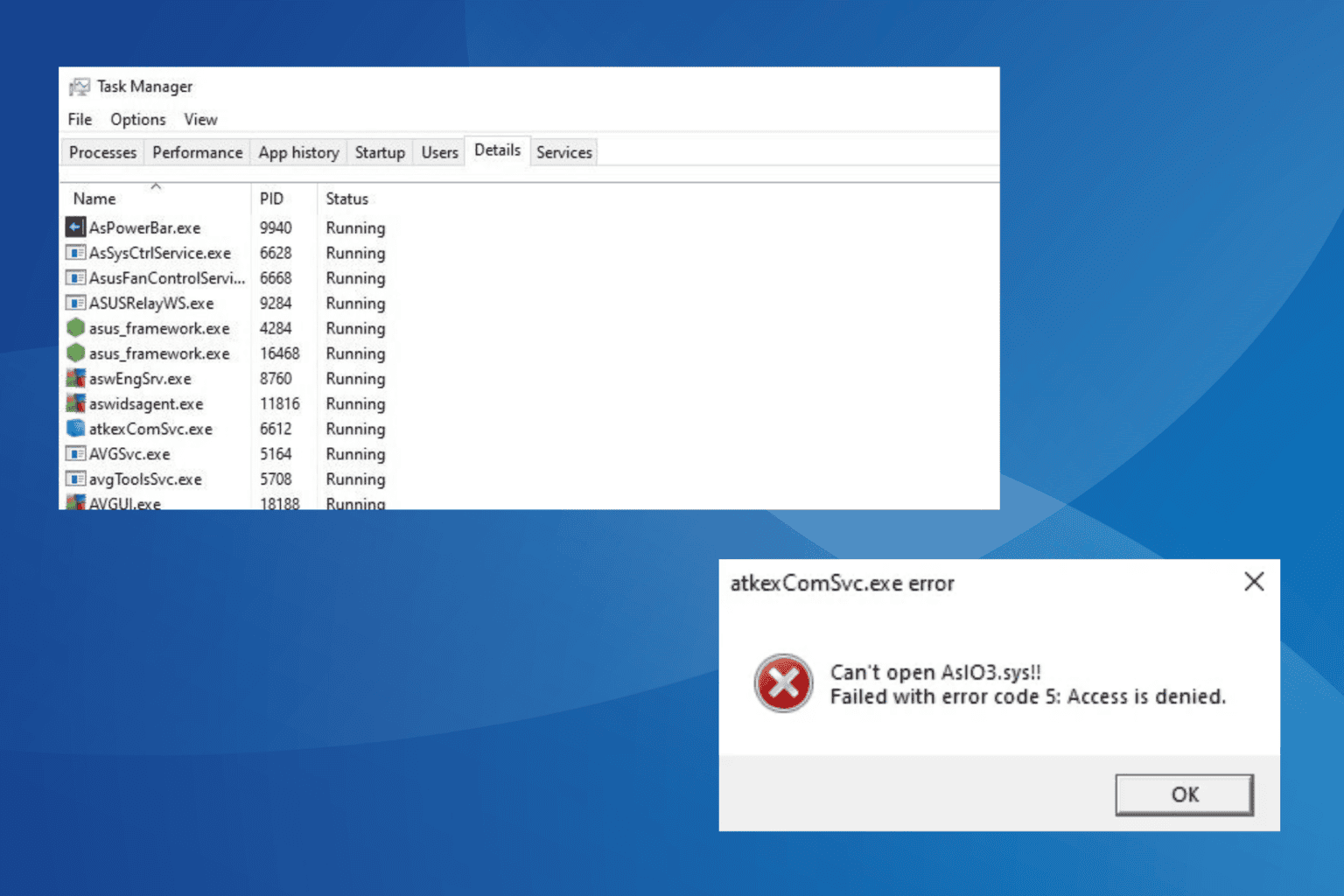





User forum
1 messages