KB4464330 causes BSOD errors, deletes audio drivers, and more
3 min. read
Updated on
Read our disclosure page to find out how can you help Windows Report sustain the editorial team. Read more

The very first Windows 10 October 2018 Update patch is here. Microsoft rolled out cumulative update KB4464330 for Windows 10 v1809 on Patch Tuesday, adding a series of security improvements to the new OS.
However, not all Windows 10 version 1809 users are satisfied with the update — quite on the contrary. Update KB4464330 also brings issues of its own, and some of these problems are quite severe.
KB4464330 reported bugs
KB4464330 won’t install
Many users haven’t been able to install this patch due to error 0x80070020.
i’m trying to install “2018-10 Cumulative Update for Windows 10 Version 1809 for x64-based Systems (KB4464330)” update, but it keeps failing with error code “Error 0x80070020”, i’m currently running the Oct 2018 update (1809 OS build 17763.1) it already failed 4 times, please any help?
The good news is that we may have the solution to your problem. In this 7-step guide, we listed the best methods to use in order to get rid of this error code for good.
Blue Screen of Death issues
Many users complained about getting BSOD errors after installing this patch. Apparently, the only solution to fix this problem was to use a System Restore point. Judging by the user reports, it seems that this issue mostly occurs on HP computers.
This update has hit several computers in our organization and it’s causing them to all blue screen and prompts the user to perform a Windows repair. Performing a system restore from the day before seems to fix it for now.
Intel HD Audio Device Driver disappears
If audio won’t work on your computer after installing KB4464330, don’t worry, you’re not the only. Other users encountered this bug as well.
Last night I installed the Cumulative Update KB4464330 on to my HP laptop which is running Windows 10 Version 1809. The install went fine and the laptop came back up. However, when it came back up it had removed/deleted the Intel High Definition Audio device driver […] I currently have NO sound and the system tray says ‘No Audio Output Device Is Installed’.
In this case, try to manually download the audio driver from Intel’s website. If this solution doesn’t work, check out these troubleshooting guides for additional information:
- Quick fix: Windows 10 build has no audio
- Here’s how to fix Intel display audio not working
- Fix: “Audio device is disabled” error in Windows 10
OneDrive online is unavailable
Some users can’t access their OneDrive and SharePoint accounts due to an error message indicating their accounts are being set up.
After the latest Windows update KB4464330 I cant access OneDrive online. This is an account that I have used daily, so I see no reason why OneDrive and SharePoint are are still being “set up.” I have nearly everything set as a placeholder so this is worrying
Here are some possible fixes for this issue:
- How to fix OneDrive access issues on Windows
- Full Fix: Sorry you don’t have access to this page in OneDrive, Office 365, SharePoint
- Full Fix: OneDrive Access Denied error
Fingerprint reader won’t work
Other users complained about fingerprint reader issues. More specifically, the device fails to read fingerprints and uninstalling the driver doesn’t fix the problem. Fortunately, Microsoft’s support agents officially acknowledged the issue and confirmed the company’s engineers are working on a fix.
These are some of the most frequent KB4464330 problems reported by users. Have you encountered any of them? How did you solve them? Let us know in the comments below.
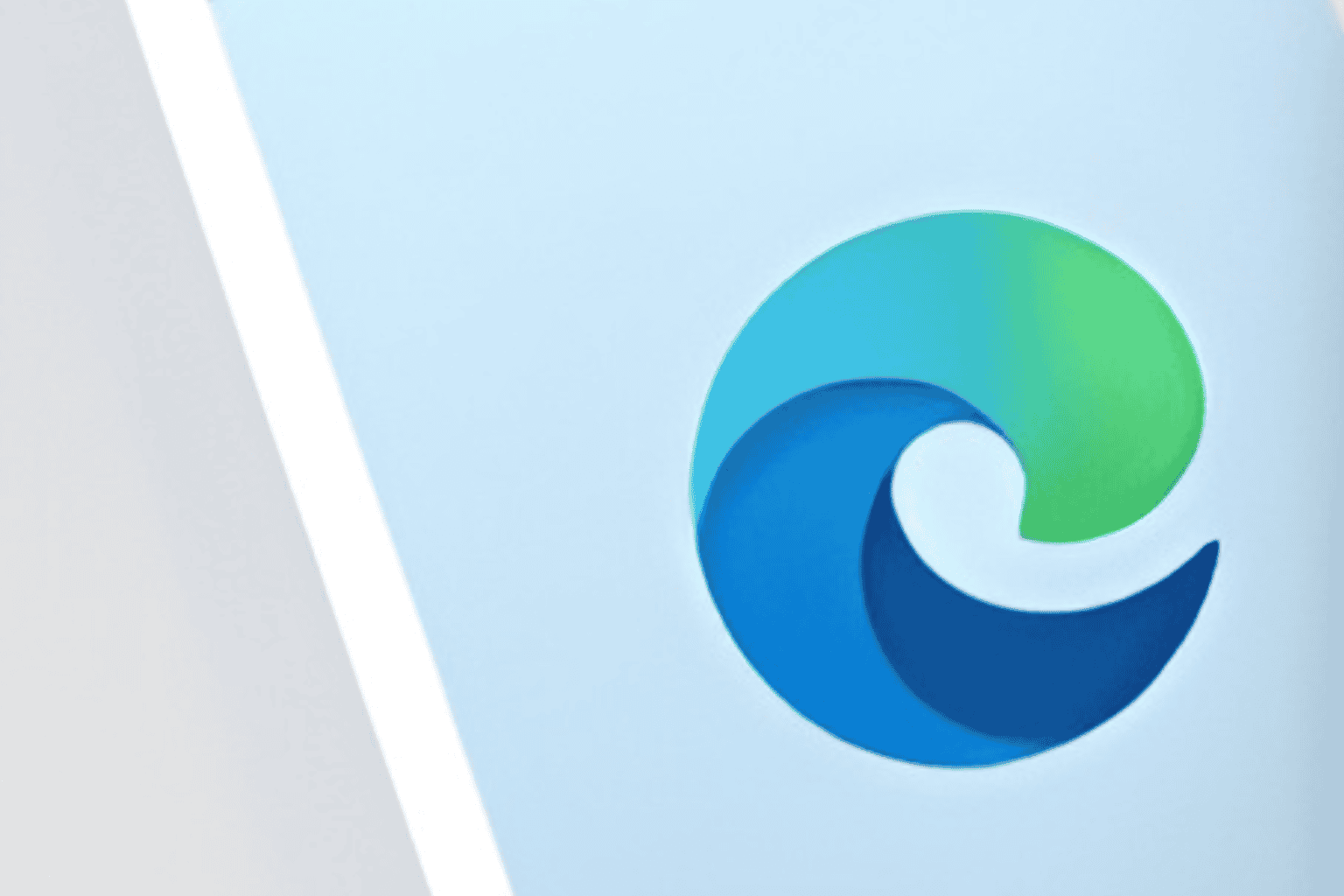







User forum
0 messages