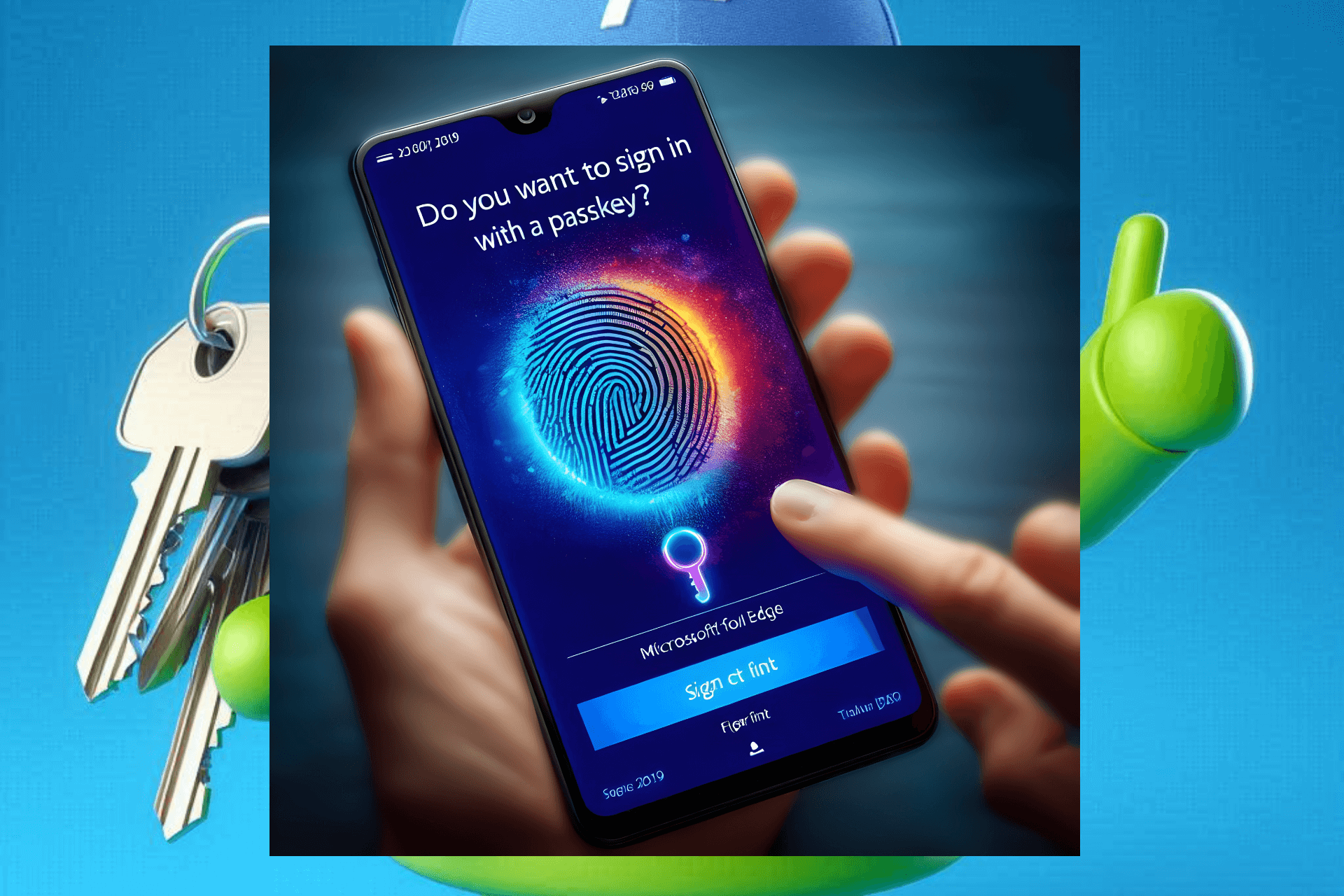Windows 10 May Update crashes Explorer for thousands
2 min. read
Published on
Read our disclosure page to find out how can you help Windows Report sustain the editorial team Read more
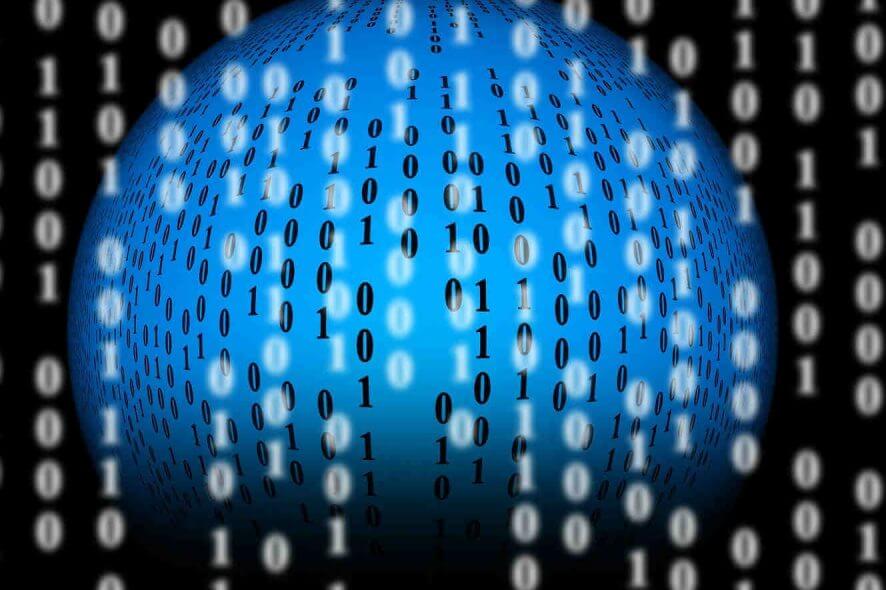
Some Windows 10 users reported experiencing various issues after installing Windows 10 v1903.
The bad news is that explore.exe still crashes after the new Windows update.
I went back to 1803. I enabled HyperV so I could be able to enable Sandbox and it started to get stuck when loading Explorer.exe when login into Windows and not work anymore until I forced a restart
This issue seems to be caused by corrupted files, driver incompatibility and other system errors.
Follow the solutions listed below to fix explorer.exe crashes.
How to fix explorer.exe crashes on Windows 10 May 2019 Update
- Run Windows in Safe Mode
- Update/downgrade graphic drivers
- Clear the Windows Explorer history
- Perform a system restore
1. Run Windows in Safe Mode
Safe Mode enables the system to find and fix issues within the system.
Certain errors stop occurring while running Windows in Safe Mode. Therefore you should boot your computer in Safe Mode to see if it stops explorer.exe from crashing.
2. Update/downgrade graphic drivers
Your graphic drivers might not be compatible with the OS version you are running. This might cause explorer.exe to crash.
Go to the Device Manager and check if your graphic drivers are up to date.
If you’re running the latest version of the graphic drivers and still experience this issue, try installing older drivers and check to see if the issue persists.
3. Clear the Windows Explorer history
Windows Explorer keeps a record of your computer’s browsing history. These temporary files could cause explorer.exe to crash.
Delete the Windows Explorer history and check if this fixed the issue.
4. Perform a system restore
If the previous solutions didn’t stop explorer.exe from crashing in Windows version 1903, you should try to perform a system restore.
The System Restore feature allows your system to roll back to a previous functioning state.
Hopefully you could fix the explorer.exe crashing issue with one of the solutions we provided you with in this quick guide. If you know any other working solutions, please share it in the comment section below.
RELATED POSTS: