Fix err_connection_reset in Windows 11 & 10 Like This
The server is unable to send data to your browser
12 min. read
Updated on
Read our disclosure page to find out how can you help Windows Report sustain the editorial team. Read more
Key notes
- The Err_connection_reset error on Windows 10/11 can be related to either your browser or a particular program.
- In this article, we list several ways to troubleshoot the issue, depending on the situation.
- Fixing this issue is simple, and in most cases, you just need to adjust your network settings.
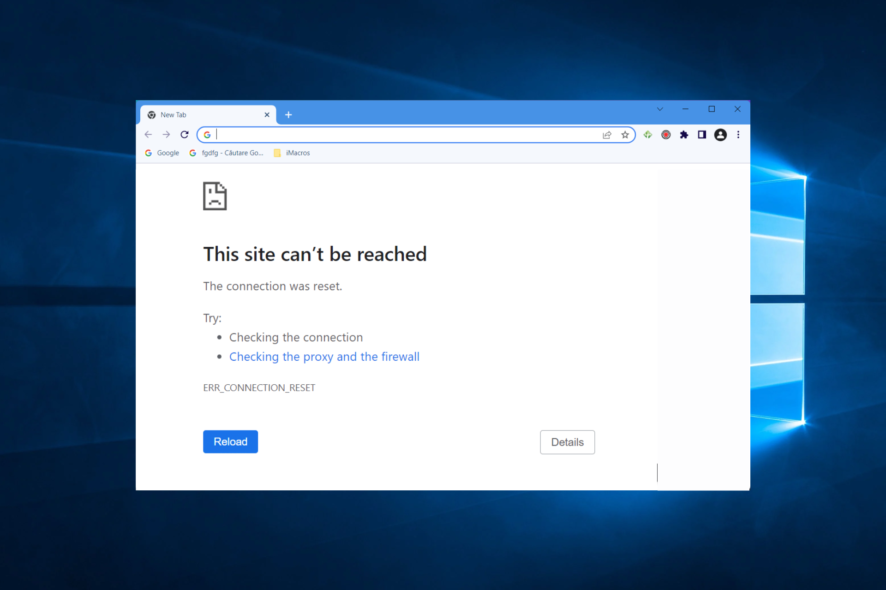
We use web browsers on a daily basis to access the Internet, but sometimes certain issues with web browsers can appear. Users reported an err_connection_reset error on their Windows 10 & 11 PC, and today we’re going to show you how to fix this error.
Google Chrome is the only browser that will generate an error with the err_connection_reset code. On the other hand, you can get notifications that are quite similar in different browsers. For instance, Firefox will give you an error number that says The connection was reset.
Why am I getting Err_connection_reset?
THe err_connection_reset in Windows 10 or 11 happens whenever a user visits a website in a web browser that is unable to successfully establish a connection.
The connection is said to be reset when this occurs, which indicates that the server is unable to send data to your browser.
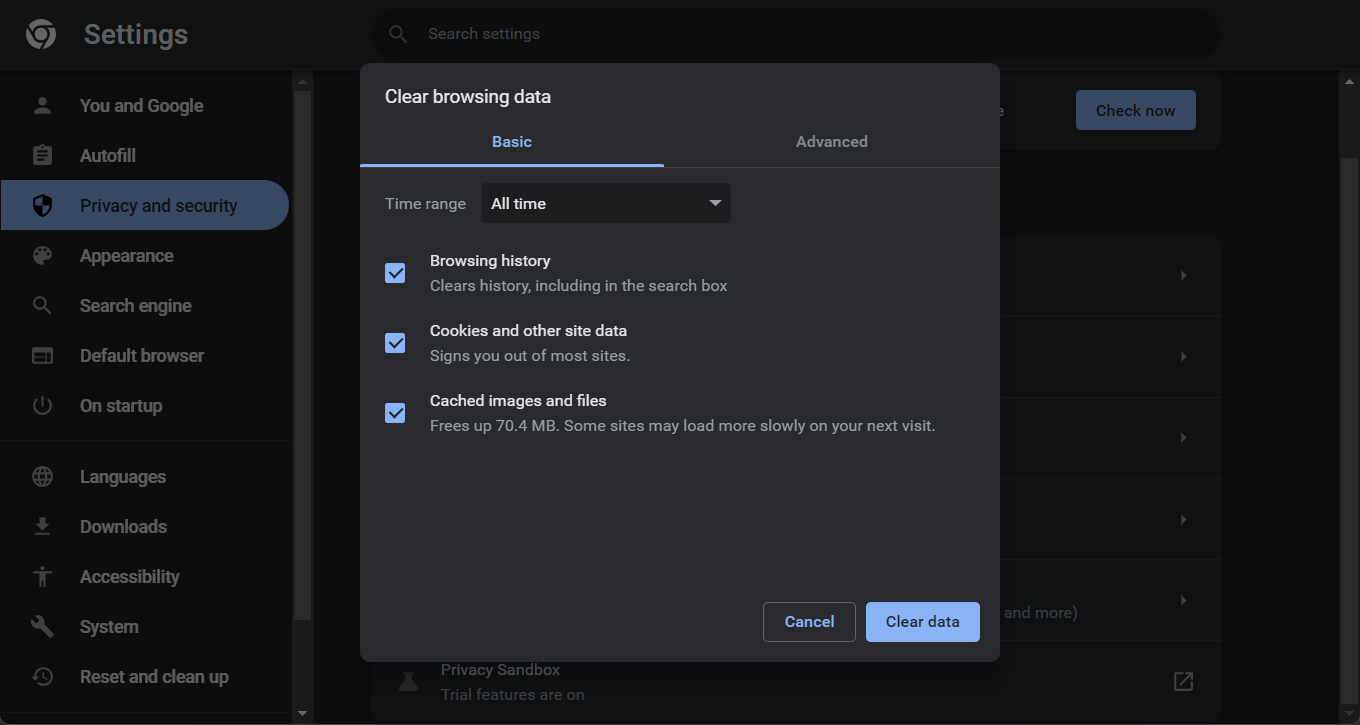
Thus, the majority of the time, this error indicates that there is a problem with your Internet connection, such as a problem with your browser cache or a firewall or antivirus program that is preventing the connection from being made to the distant server.
Note that the list of solutions below will address similar issues reported by our users. Some of them are the following:
- Err_connection_reset in YouTube – The majority of the time, this is caused by an error in the setup of your internet settings or by something else that is preventing the connection from being made.
- Err_connection_reset in Apache – The Apache HTTP Server software is a free and open-source web server that works across several platforms.
- Err_connection_reset in WAMP – ERR CONNECTION RESET Error with WAMP. It is possible that the driver is the source of the problem if you are attempting to communicate with MySQL.
- Err_connection_reset in IIS – Microsoft developed Internet Information Services, an extendable web server software, specifically for use with the Windows NT family of operating systems.
- Err_connection_reset in Chrome in Windows 10 – Deleting your browser cache inside Chrome is one of the most effective solutions to this issue.
- Err_connection_reset in Microsoft Edge – Yes, Edge can also meet err_connection_reset errors, fortunately, the solutions are similar in every browser.
- Err_connection_reset in all browsers in Windows 10 – If all your browsers meet the same error message, then it is certain your browser is not at fault, but your computer or Internet connection.
- Error_connection_reset (-101) – Rebooting the network equipment that links you to the internet is typically all that is required to rectify connection issues such as the 101 error.
Without further a do, let’s jump into the list of methods in which you can tackle this problem and fix it once and for all. Follow along!
Quick Tip:
Try browsing with Opera One, not just for the sake of a change, but also to benefit from a faster, lighter, and more reliable browser.
Opera One is free to install and use, and it comes with multiple exclusive features including an ad blocker, built-in messenger apps, customizable speed dials, customizable separate workspaces, and visual bookmarks.

Opera One
Remove errors by using an up-to-date browser packed with performance-oriented features!How do you fix Err_connection_reset in Windows 10 & 11?
1. Disable your antivirus and firewall
Antivirus and firewall tools are extremely useful if you want to protect your PC from malicious users and malicious software. But sometimes, these applications can interfere with your web browser and cause err connection reset errors to appear.
One way to fix this problem is to temporarily disable your antivirus software or firewall and check if that solves the problem.
However, we’d rather recommend using an antivirus that has little to no impact on your PC while keeping you 100% protected.
Many good antivirus apps have low resource and CPU usage that won’t cause any errors in your system, and which will fix the err_connection_reset in Windows 10.
2. Set the maximum transmission unit
- Press Windows key + X and choose Network Connections from the menu.
- Locate your active network connection and write down its name.
- Press Windows key + X and select Command Prompt (Admin).
- Enter the following code and press Enter:
netsh interface ipv4 set subinterface your network connection name mtu=1472 store=persisten
After running this command, check if The connection to the server was reset error is gone.
3. Disable AppEx Networks Accelerator feature
Users reported that AppEx Networks Accelerator feature causes err_connection_reset error for AMD users, and according to them, you can fix this problem simply by disabling this feature.
To do that, open Network Connections window, right-click your network connection, and open its properties.
Look for AppEx Networks Accelerator option and disable it. If you can’t find this option, be sure to check the advanced options of your network adapter in order to disable this feature.
4. Use the netsh command
- Open Command Prompt as administrator by pressing Windows + X and selecting Command Prompt (Admin).
- Type the following command and press Enter:
netsh winsock reset - After the command is successfully executed, close Command Prompt and restart your PC.
- After your computer restarts, check if the problem is resolved.
In addition to netsh winsock reset command, some users are also suggesting running the following commands:
netsh interface ipv4 reset
netsh interface ipv6 reset
ipconfig /flushdns
5. Disable proxy
- Type Internet Options in the Windows search bar and select the top result.
- Go to the Connections tab and click LAN settings button.
- In the Proxy section disable Use a proxy server for your LAN option. You can also disable the Automatically detect settings option. Click OK to save the changes made.
You can also disable proxy by using the Settings app. To do that, follow these steps:
- Press Windows key + I to open the Settings app then go to the Network and Internet section and select the Proxy tab.
- Disable the Automatically detect settings and Use a proxy server options.
After your proxy is disabled, err_connection_reset error should be completely resolved.
Keep in mind that using a proxy is useful if you want to protect your online privacy, but sometimes it can interfere with your web browser and cause the issue to appear.
6. Clear browsing cache
- Open Chrome and use the following keyboard shortcut to access the Clear browsing data menu: Shift + Ctrl + Delete and select All time as the time range.
- Checkmark the Cached images and files option, then click the Clear browsing data button and wait for your browser to remove the cache.
- After the process is completed, restart your browser and check if the problem is resolved.
We showed you how to clear the browsing cache in Google Chrome, but the procedure should be quite similar in every other web browser.
7. Disable DNS prefetching option
- Click the Menu button in your browser and choose Settings.
- Locate Use a prediction service to load pages more quickly in the Privacy section and disable it.
- After disabling this feature, restart your browser and check if the problem is resolved.
8. Restart your router and your PC
In some situations, this error can be caused by your router, and one of the fastest ways to fix this problem is to restart your router. To do that, simply press the power button on your router to turn it off.
Wait for a few seconds and press the power button once again to power on your router. After your router restarts, check if the problem is resolved. If the problem still persists, restart your PC and check if the error is fixed.
This is a simple solution, but it can help you fix The connection to the server was reset error.
9. Check your permissions
- Open File Explore and go to the C drive then search for the Temp folder by typing its name inside the search bar then right-click it and choose Properties.
- Go to the Security tab and click the Edit button.
- Now click the Add button.
- In the Enter the object names to select field enter your user name and click Check Names. If your user name is valid, click the OK button.
- Your user profile will now be added to the Group or user names section. Select your user profile from the list and check Full control in the Allow column. After that, click Apply and OK to save changes.
After changing your permissions, this error should be completely resolved.
10. Run the network troubleshooter
- Open the Network Connections window by typing its name inside the Windows Search function.
- Locate your network connection, right-click it and choose Diagnose.
- The troubleshooter will now scan your network connection and try to fix the problem.
Users reported that this error was caused by TCP network performance feature, but after running the network troubleshooter The connection was reset should be gone on Windows 10 or 11.
11. Disable Scan encrypted connections feature (Kaspersky)
- Open Kaspersky Internet Security.
- Open Settings and select Advanced settings. Now go to the Network section.
- Locate and disable Scan encrypted connections feature.
Only users of Kaspersky Internet Security mentioned this solution. But even if you don’t use Kaspersky, be sure to check if your antivirus software has this feature available and disable it.
This is a simple solution, but it can help if you’re getting an err_connection_reset error in Opera One or in any other browser.
12. Disable TSL 1.1 in Chrome
- Close Chrome completely then locate the Chrome shortcut on your Desktop, right-click it and choose Properties.
- Go to the Shortcut tab and add –ssl-version-max=tls1 in the Target field, right after quotes.
- Click Apply and OK to save changes.
- Start Chrome again and check if the problem is resolved.
13. Disconnect your Ethernet switch
Sometimes your network equipment such as an Ethernet switch can cause this and many other errors to appear.
To fix this problem, users are suggesting removing your Ethernet switch and checking if that solves the issue.
If your Ethernet switch is the problem, you might want to check if it’s faulty and replace it.
14. Install the latest version of Java
Few users reported that they fixed the err_connection_reset error simply by installing the latest version of Java.
It’s unknown how Java can cause this problem, but if you have Java installed, be sure to update it to the latest version and check if that fixes your problem.
15. Fix Windows Registry
If err_connection reset error appears, or a similar connection error, this might result from a corrupt Windows registry. Therefore, you need to fix your Windows registry.
You can do that by installing one of the many tools designed for this purpose, such as registry cleaners.
After scanning and fixing the registry, check if The connection to the server was reset error is still there.
How do I fix Err_connection_reset on YouTube?
1. Disable your extensions
- Click the three dots menu in the top right corner of Chrome.
- Select New Incognito Window and see whether the error still occurs. If it does, then the issues lie somewhere in your extensions.
- Click again the three-dot menu then go to More tools followed by Extensions.
- Turn off your extensions one by one by clicking the toggle button next to them and see when the error stops showing.
For this example we used Chrome, but the process is similar no matter the browser you’re using.
If disabling extensions fixes the problem, you should try enabling them one by one until you find the one that is causing this problem.
Users reported that the Google Mail Checker extension was causing the problem for them, but keep in mind that almost any extension can cause this problem to appear.
2. Replace your router
Err_connection_reset error can appear due to your router, especially if it becomes faulty.
Few users reported that they fixed this problem simply by replacing their router, so you might want to consider that.
How do I fix Err_connection_reset on Apache?
1. Change the php.ini configuration file
If you’re a web developer, you probably have Apache installed on your PC. This error can appear while using Apache, but you can easily fix it by changing the php.ini file.
Simply open the php.ini file and change use_only_cookies from 0 to 1. Save changes and check if the problem is resolved. Users are also suggesting setting use_strict_mode to 1 in your php.ini file, so you might want to try that as well.
2. Replace the .dll file
According to users, you can fix this problem simply by replacing C:/bin/libMySQL.dll with C:/PHP/libmysql.dll. After doing that, the problem should be resolved.
How do I fix Err_connection_reset on WAMP?
1. Turn off mod_socket
Users reported that you can easily fix this problem simply by turning off mod_socket in WAMP.
After doing that, your WAMP server should start working without any problems and the error will be resolved.
2. Edit the host’s file
- Press the Windows key + S, enter notepad, right-click Notepad from the list of results and choose Run as administrator.
- When Notepad opens, choose File then Open.
- Navigate to the following folder:
C:/Windows/System32/drivers/etc - In the bottom right corner change Text Documents (*.txt) to All files and select hosts file.
- When the hosts file opens, locate # 127.0.0.1 localhost line and remove the #.
- After you’re done, save changes, and check if the problem is resolved.
How do I fix Err_connection_reset on ISS
Repair ISS Express installation
- Open Control Panel and click Programs followed by Programs and Features option.
- Select ISS Express. Choose the Repair option from the menu.
- Follow the instructions to complete the repair process.
After the repair process is completed, this error should be resolved.
As seen, the Err_connection_reset error can interfere with your browsing experience and prevent you from running a local server. Hopefully, you managed to fix this problem by using one of our solutions.
Many also encountered err_connection_aborted error, but we tackled that one in another guide.
If you have another helpful suggestion on this topic, share it with us in the comments.
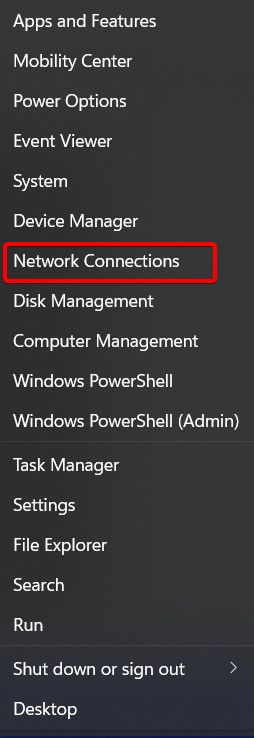
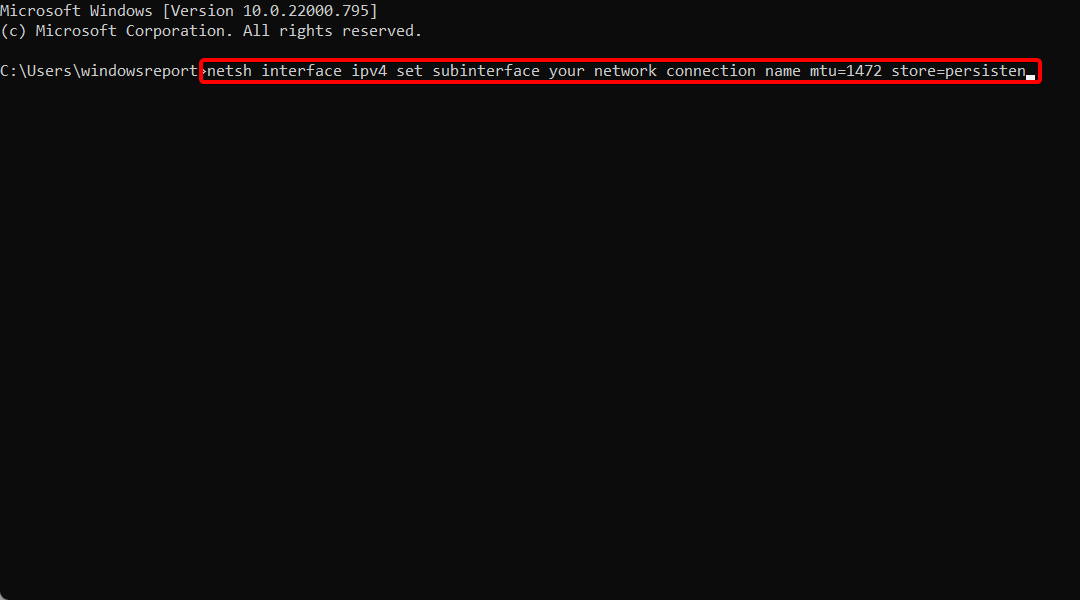
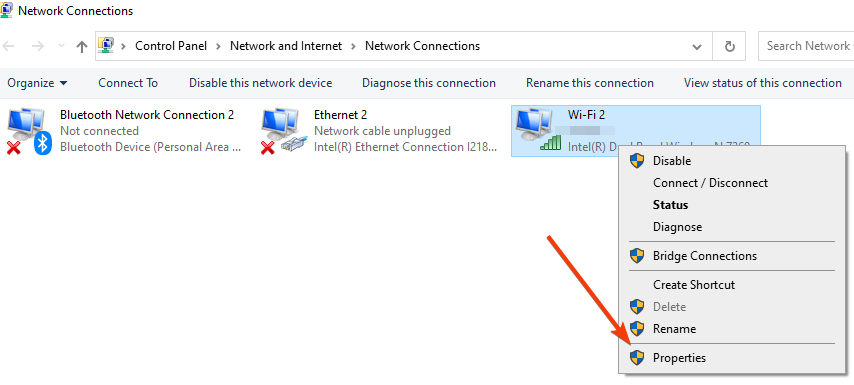
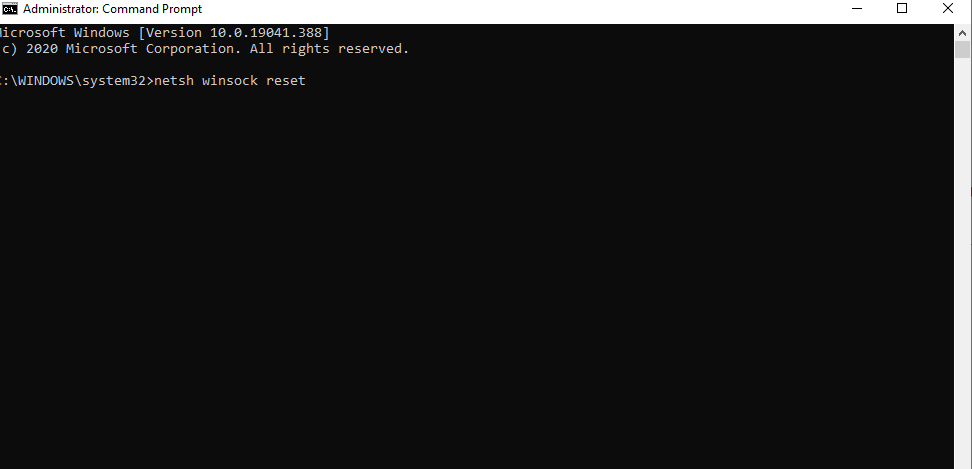
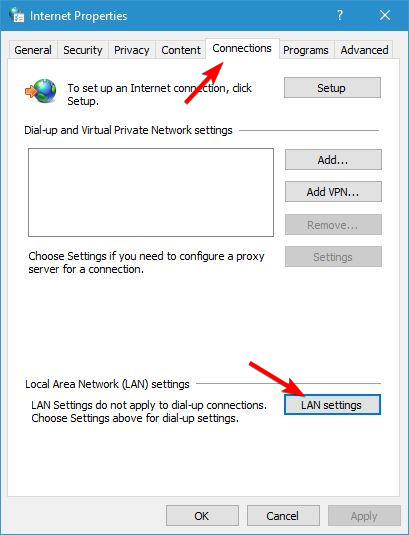
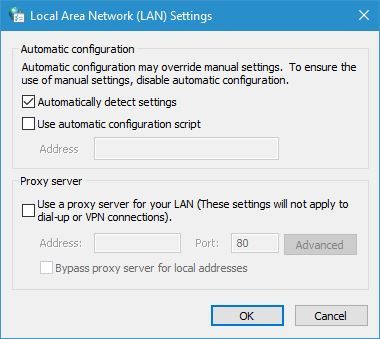
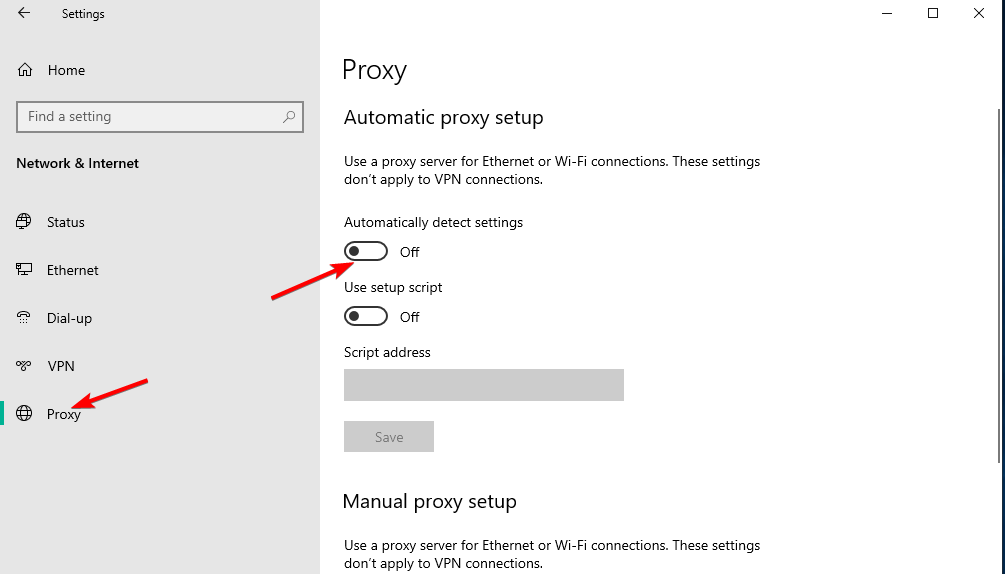
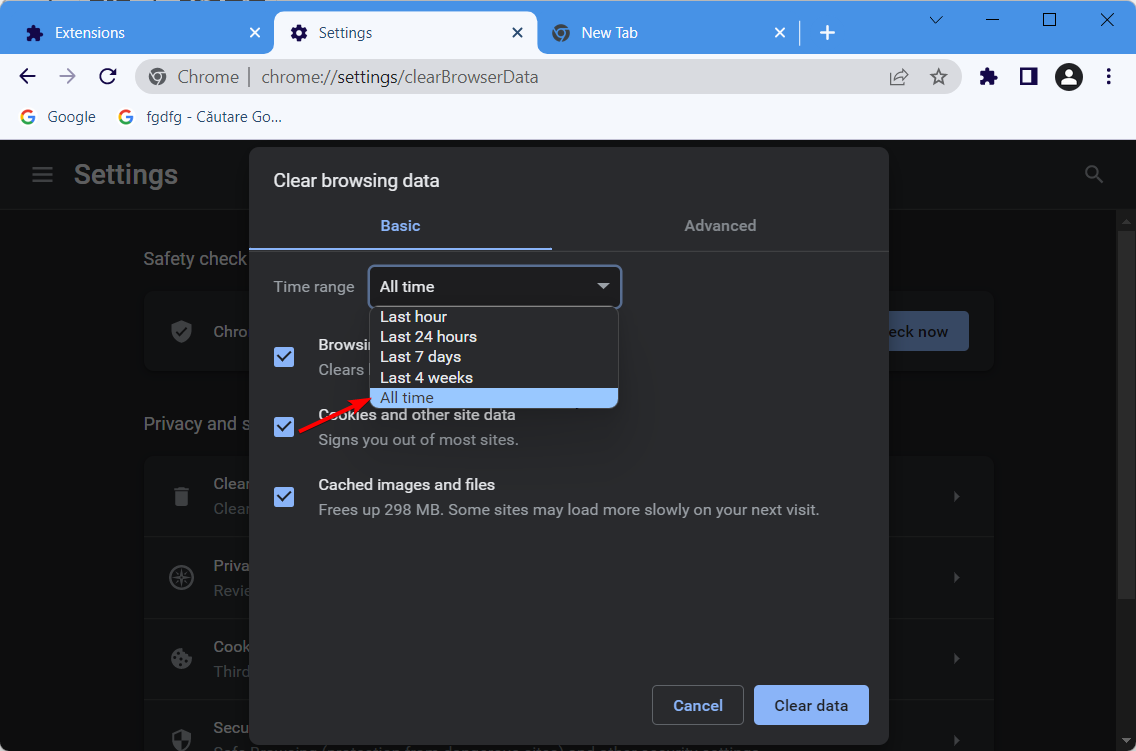
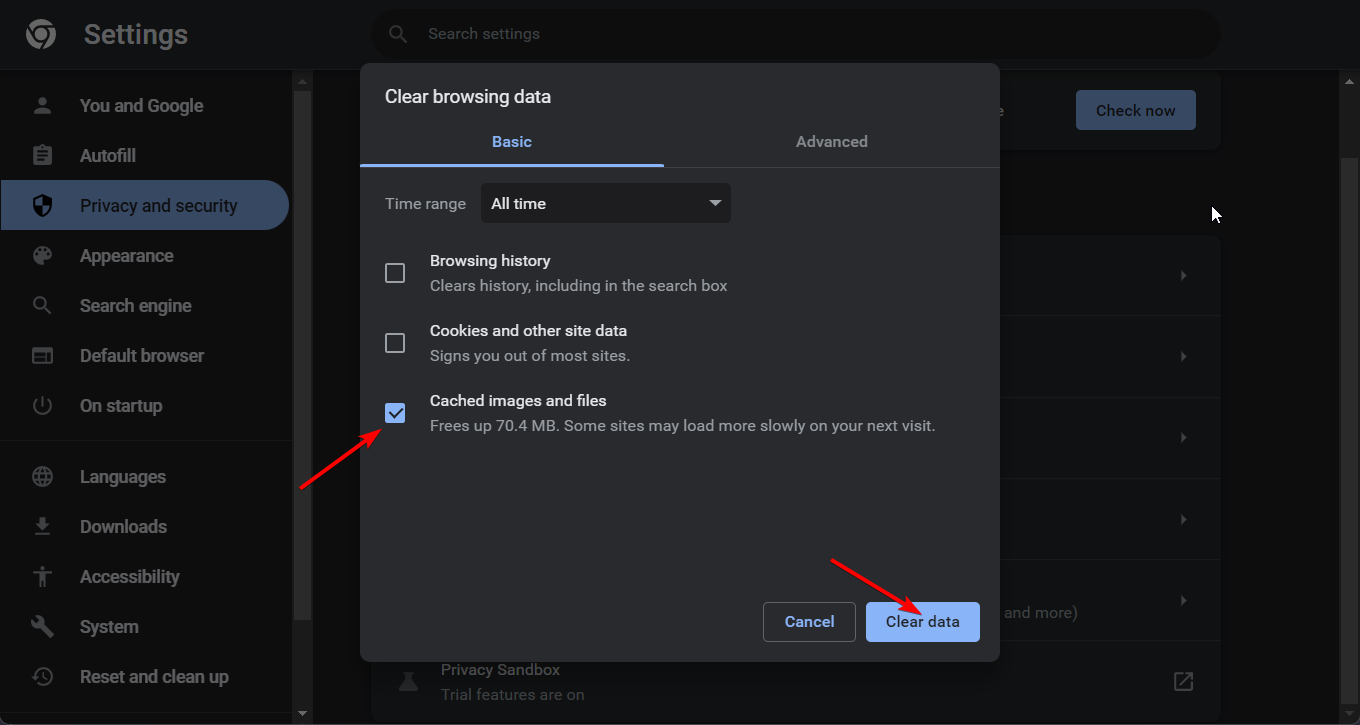
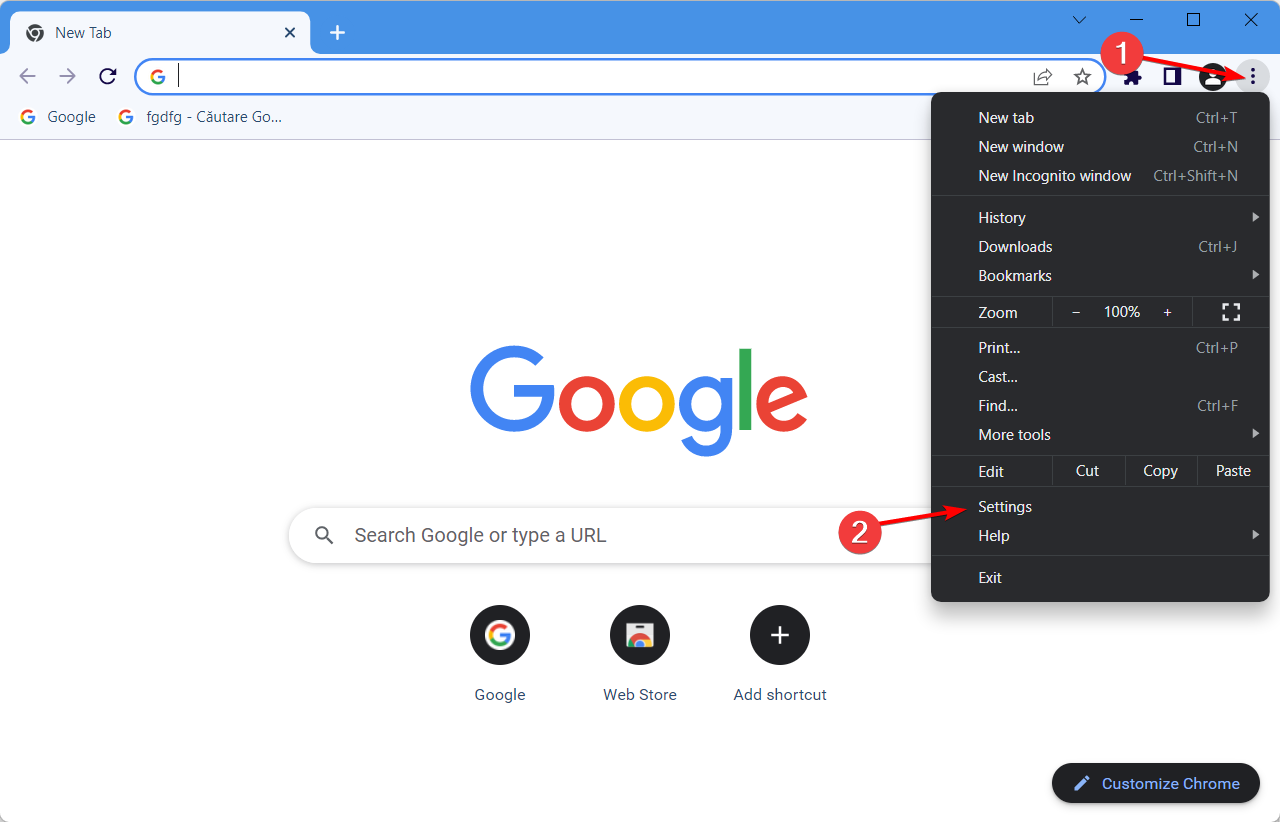
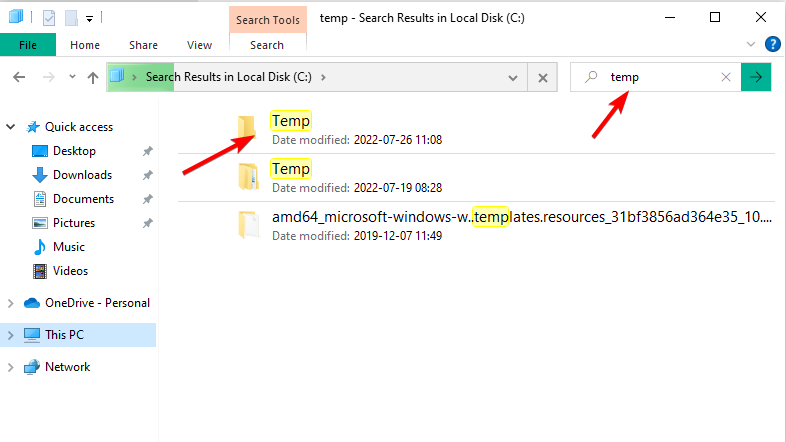
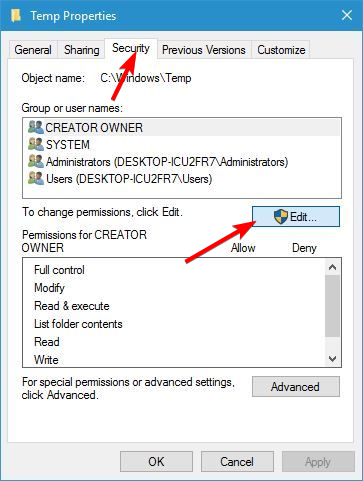
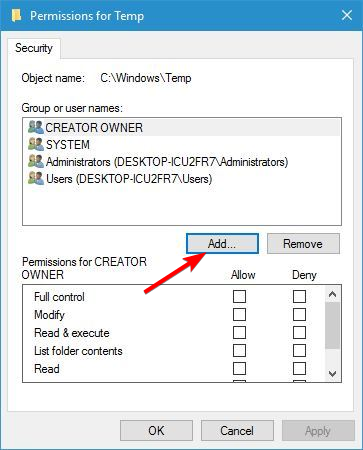
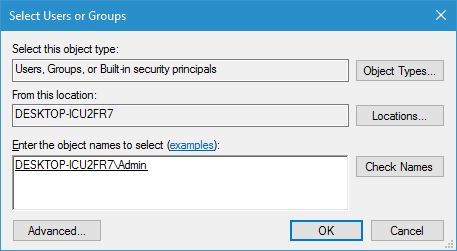
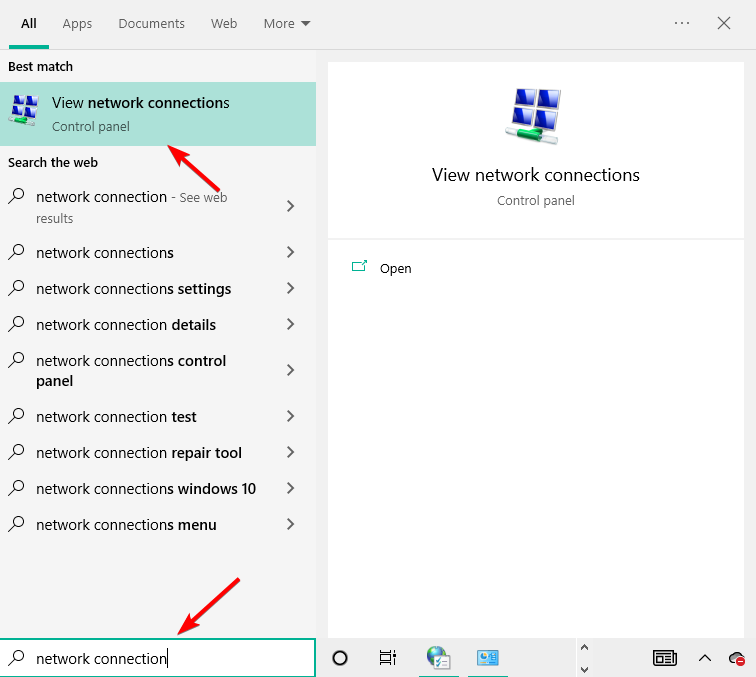
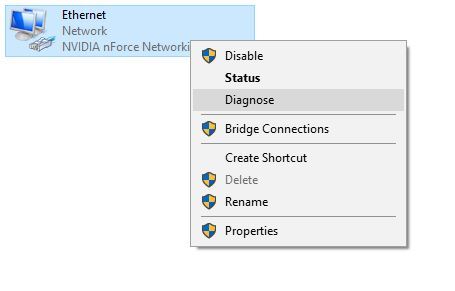
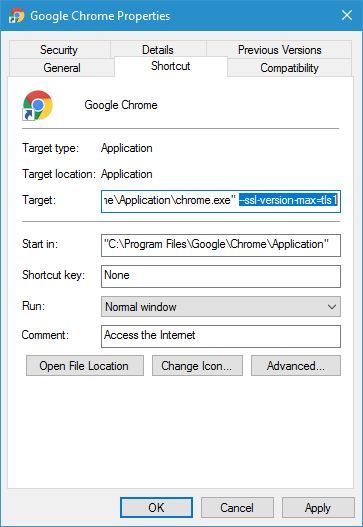
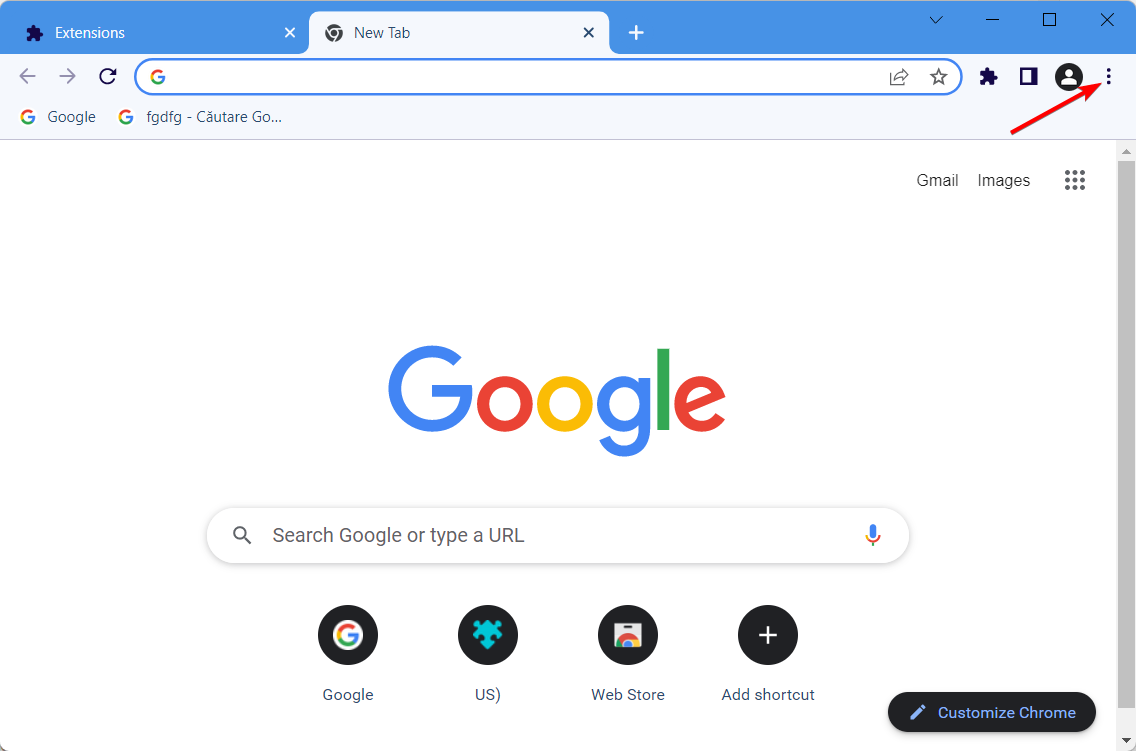
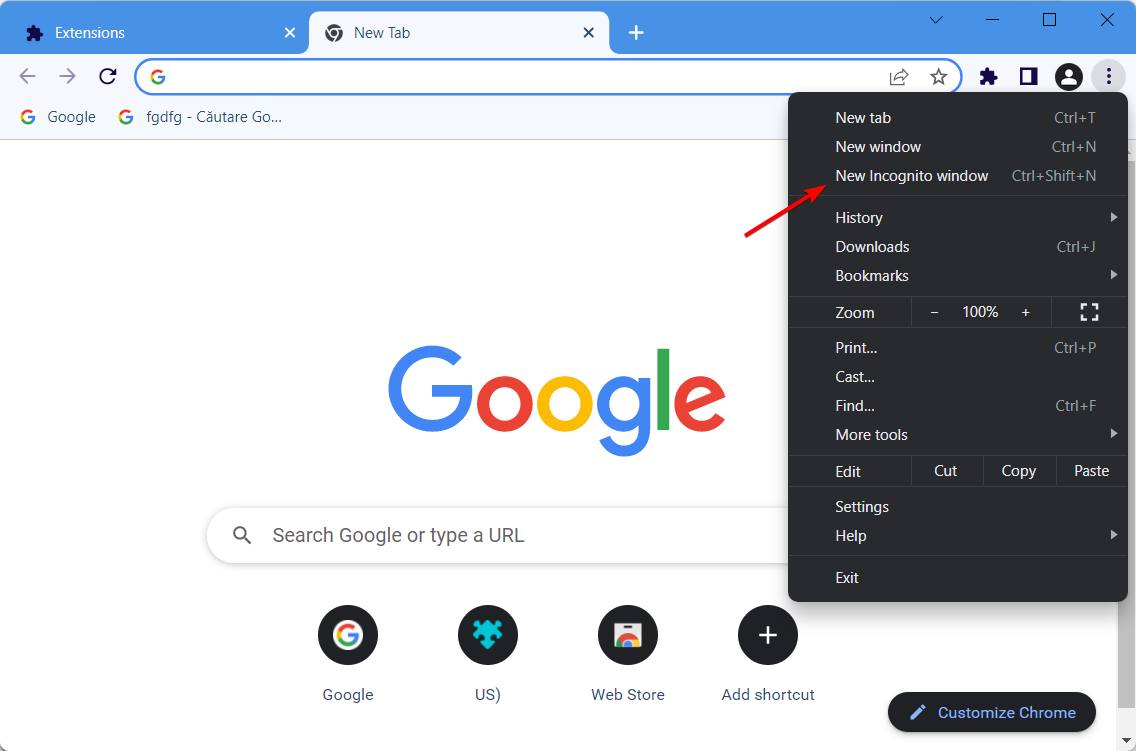
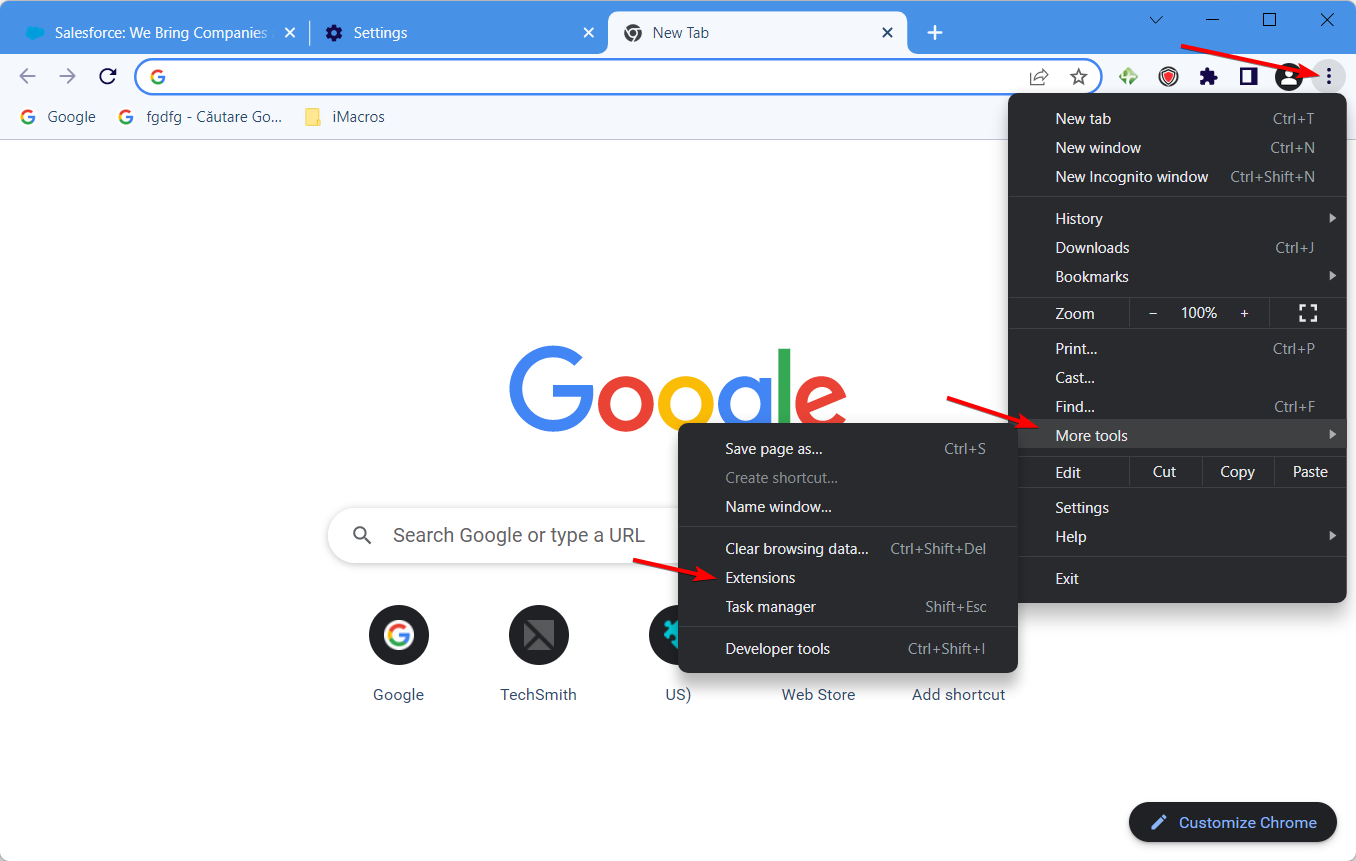
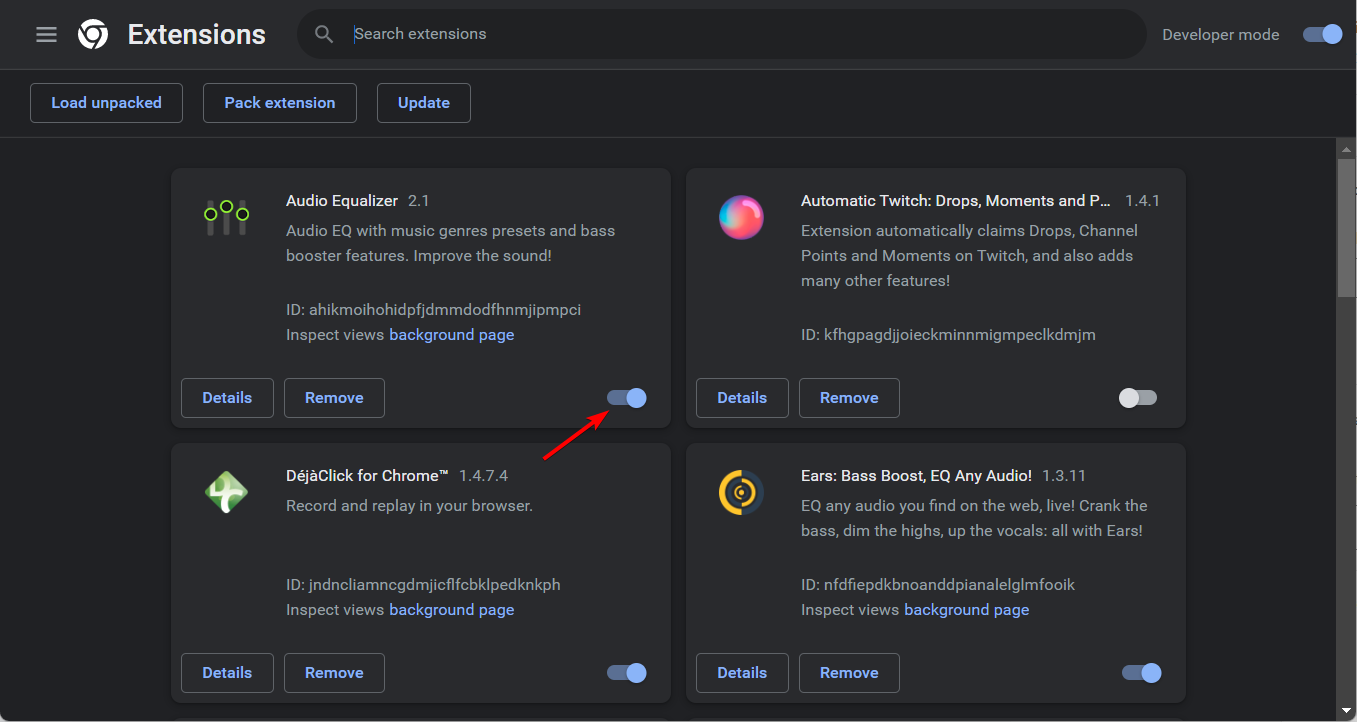
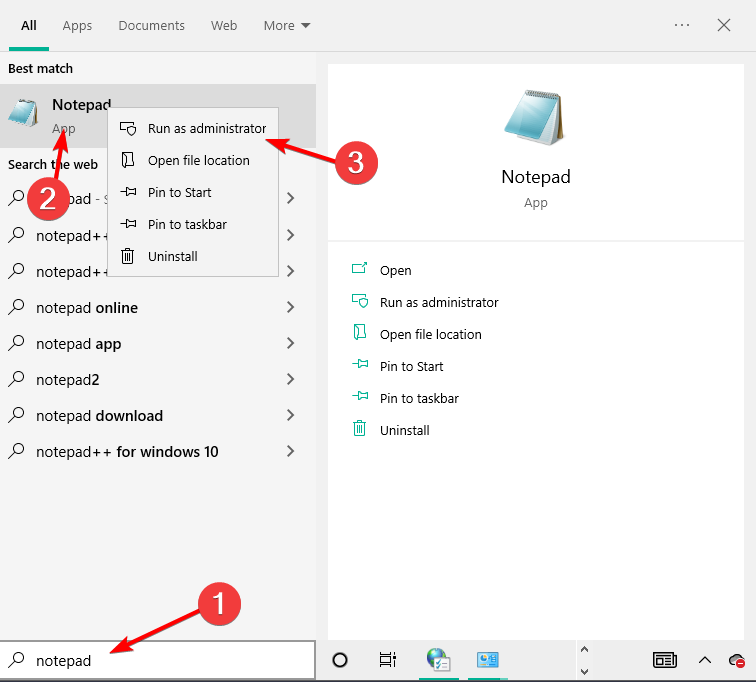
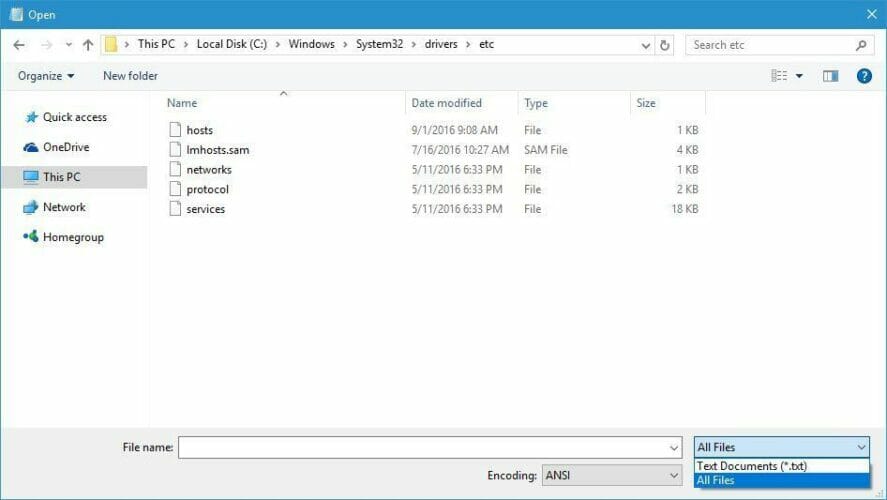
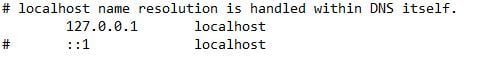
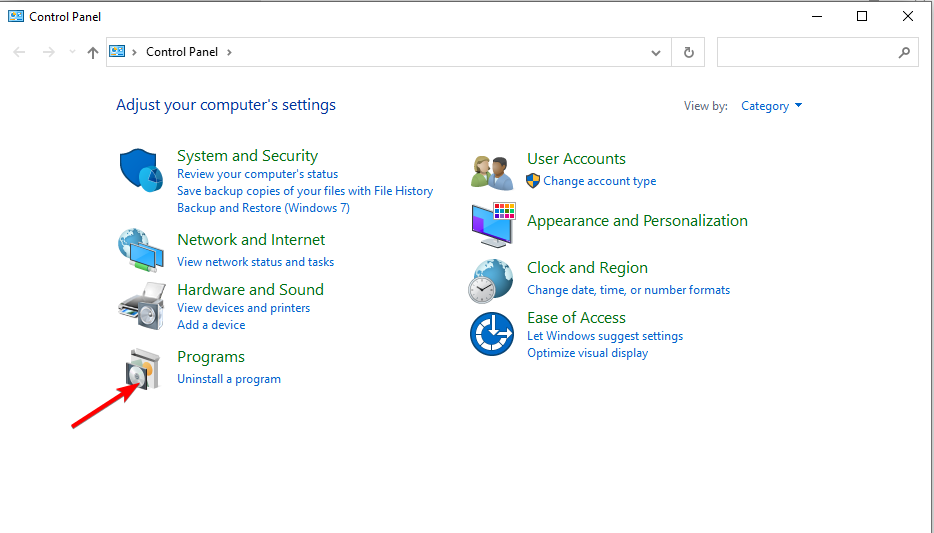
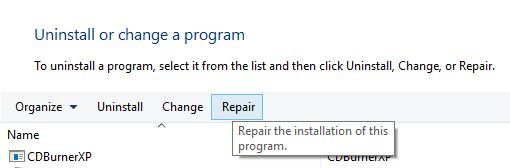


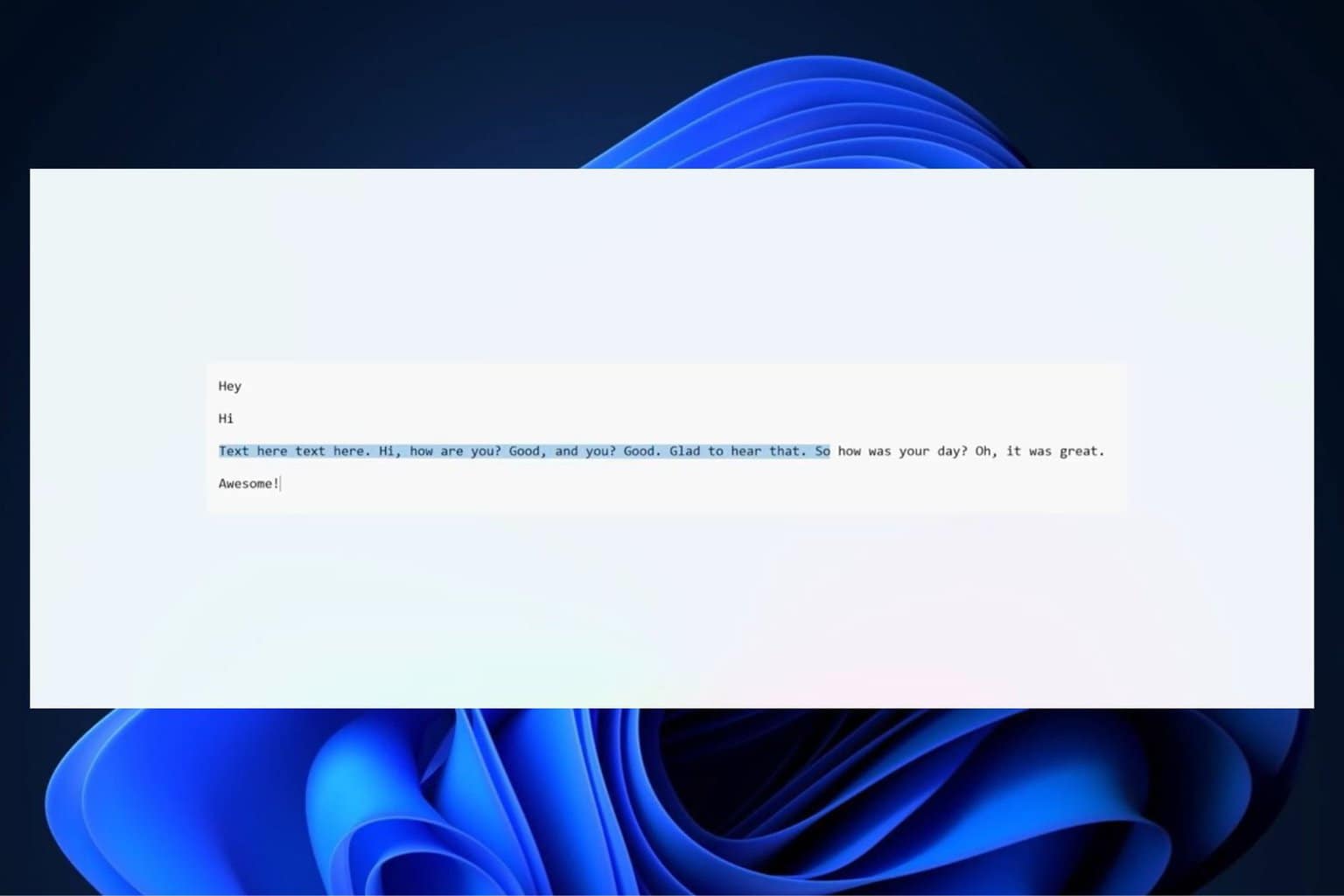

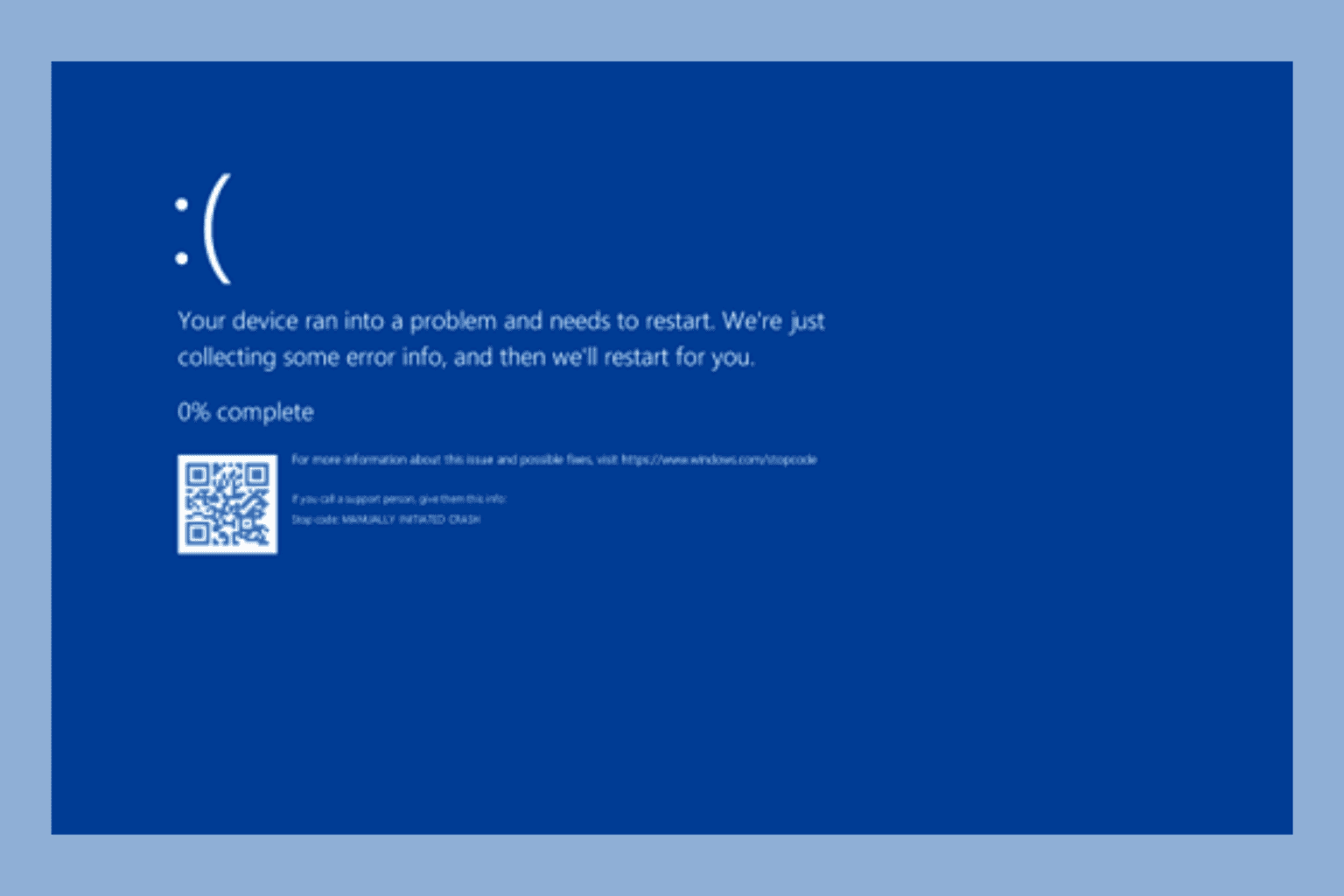

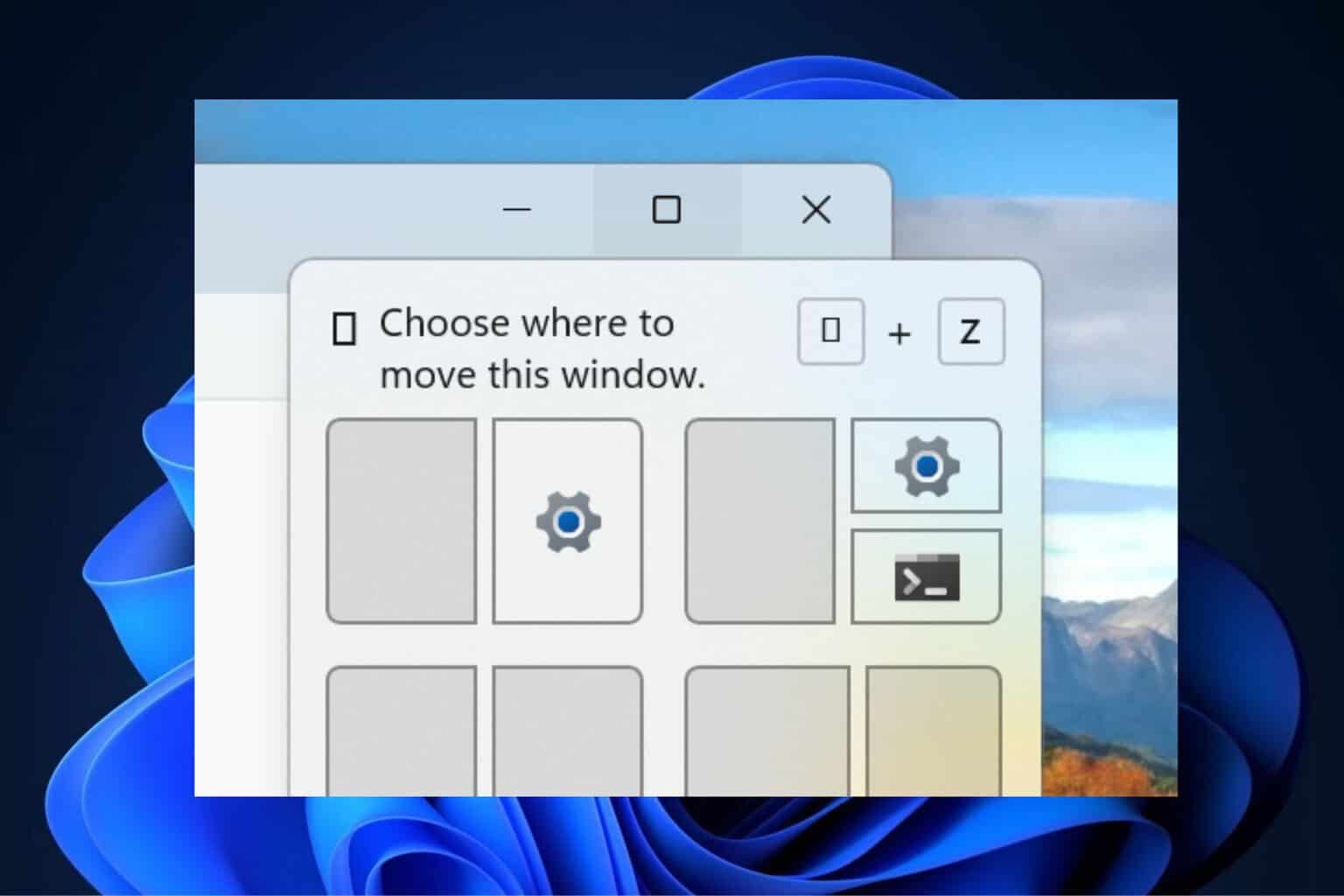
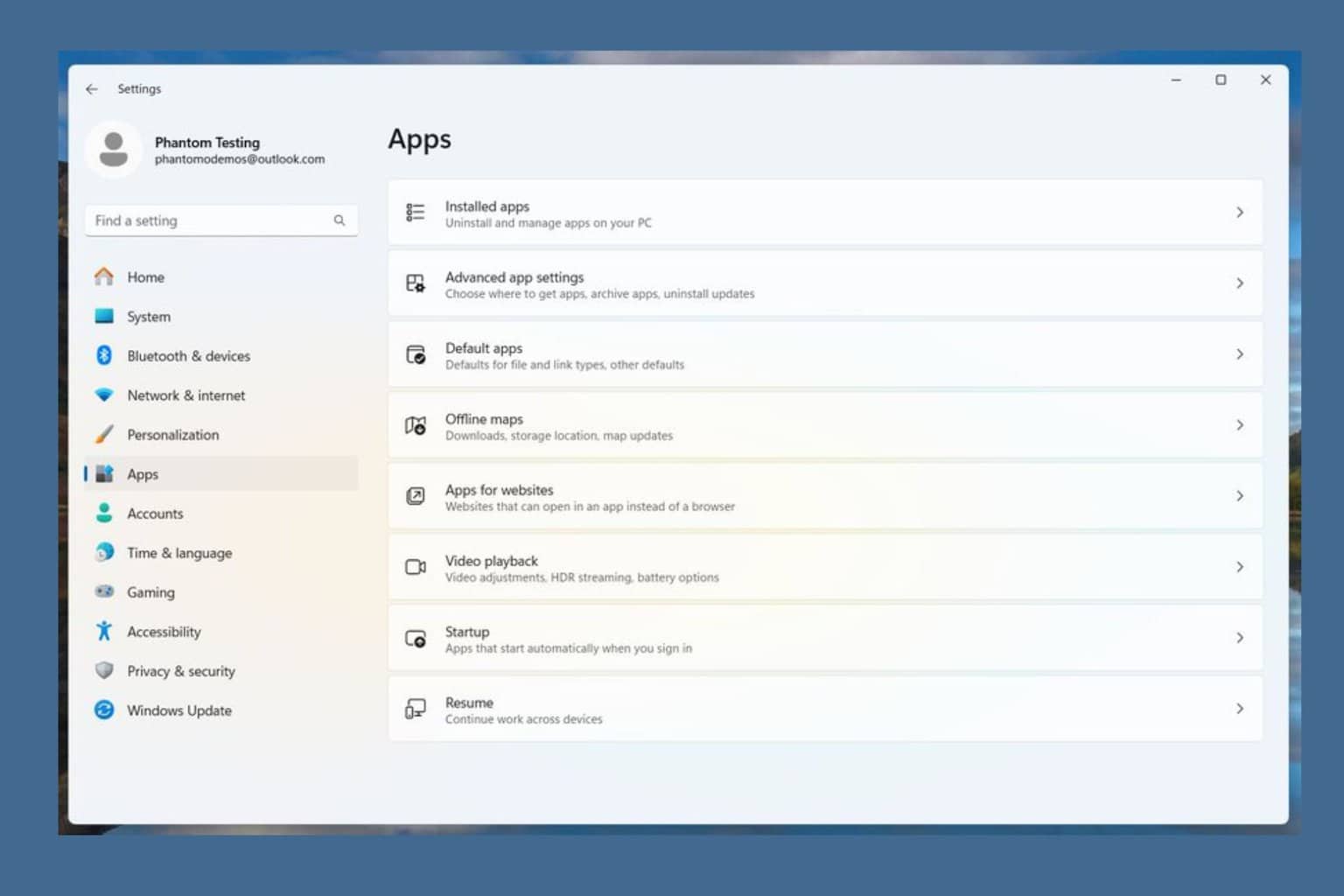
User forum
0 messages