5 best tools to bulk compress images on Windows 10
4 min. read
Updated on
Read our disclosure page to find out how can you help Windows Report sustain the editorial team. Read more
Key notes
- If you're a photo-artist or you like to take a lot of pictures, you can run out of space quickly.
- Archiving your image files can provide you with a lot of free space and keep your collection organized.
- WinZip is the best tool for the task at hand and it also offers cloud integration.
- Explore our Software Hub for plenty of other smart and useful utilities.

Photos take a lot of space on our drives and in no time you will run out of space, especially if you have a small SSD or HDD installed. Of course, you can always buy an external drive for backup but that is not going to be for free.
The next, immediate solution that you can take is to performe a nice session of archiving your photos and other data on your drive. This will get you tons of free space in no time and will secure your data.
You can even store them easier on an external drive or in the Cloud if they are nicely archived. There are a lot of archiving tools out there that can help you to bulk compress images but we found only the best for you.
How do I compress multiple pictures in Windows 10?
WinZip

WinZip is by far the best tool if you want to archive your data and your photos. In fact, unzipping has become a synonym for archiving. It’s really fast to create the archives but it is also like a vault when it comes to your files.
That’s because it can encrypt them with banking-level technology. And after you finish with archiving and encrypting, WinZip is also offering cloud integration with OneDrive, Google Drive, Dropbox, and more. Just upload the files or send the link to anybody.
Winzip will also help you send some photos by creating special small volumes to be added as attachments. Do you have a really big stash of photos? Then you can even make the archiving process automatic.
And if you’re not yet convinced, you can try it before you buy it so just give it a chance.

WinZip
WinZip will help you archive and organize your photo collection like never before.WinRAR
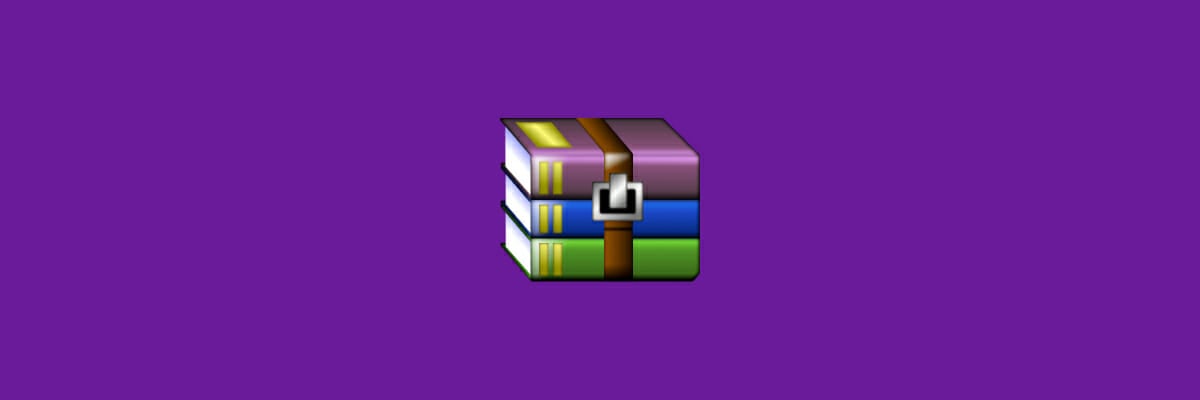
WinRAR is one of the most popular file compression software and its best feature is that it is the only one that can officially be used to create RAR files althou, of course, every other archiving software can uncompress them.
WinRAR’s speed and compression rate are pretty good so you should keep it in mind as a possible alternative for WinZip. Although it can archive your photo collection pretty fast, its user interface is not the most modern and appealing.
7Zip

7Zip is on our top 3 for a good reason and that’s because it can handle almost all compressed file formats you throw at it. And it also does a pretty good job at creating its own archives in the 7z format.
7Zip is able to compress huge files of up to 16 billion gigabytes but if you want it to produce a very compressed file you will have to wait a while because the tool is a bit slow.
Don’t expect too much from the interface either. It looks rather old and it’s full of context menu entries that may confuse you. But for free software, it will do.
PeaZip

What’s great about PeaZip is that in addition to regular compression and decompression you will be able to transform an archive format into another.
You can also use this nice too if you want to secure your files because it offers AES256 encryption doubled by a two-step authentication, and a password manager.
Ashampoo ZIP FREE

Ashampoo ZIP FREE can compress your images fast and easily and it supports creating and extracting a lot of archive formats including ZIP, 7-ZIP, CAB, TAR (TAR, TAR.GZ, TAR.BZ2, TAR.XZ), and the LHA formats.
The interface is fresh and modern and this tool also comes with a 256-bit AES encryption. What’s excellent about Ashampoo ZIP FREE is that you can have unlimited size of the archive, and unlimited files inside the archive if you use the ZIP and 7-ZIP formats.
It can also be used to repair broken ZIP files so it can come in handy for that kind of situations.
We hope you found our selection with the best tools to bulk compress images on Windows 10 extremely usefull and you found your match. Let us know in the comments section below how everything turned out with your image collection.

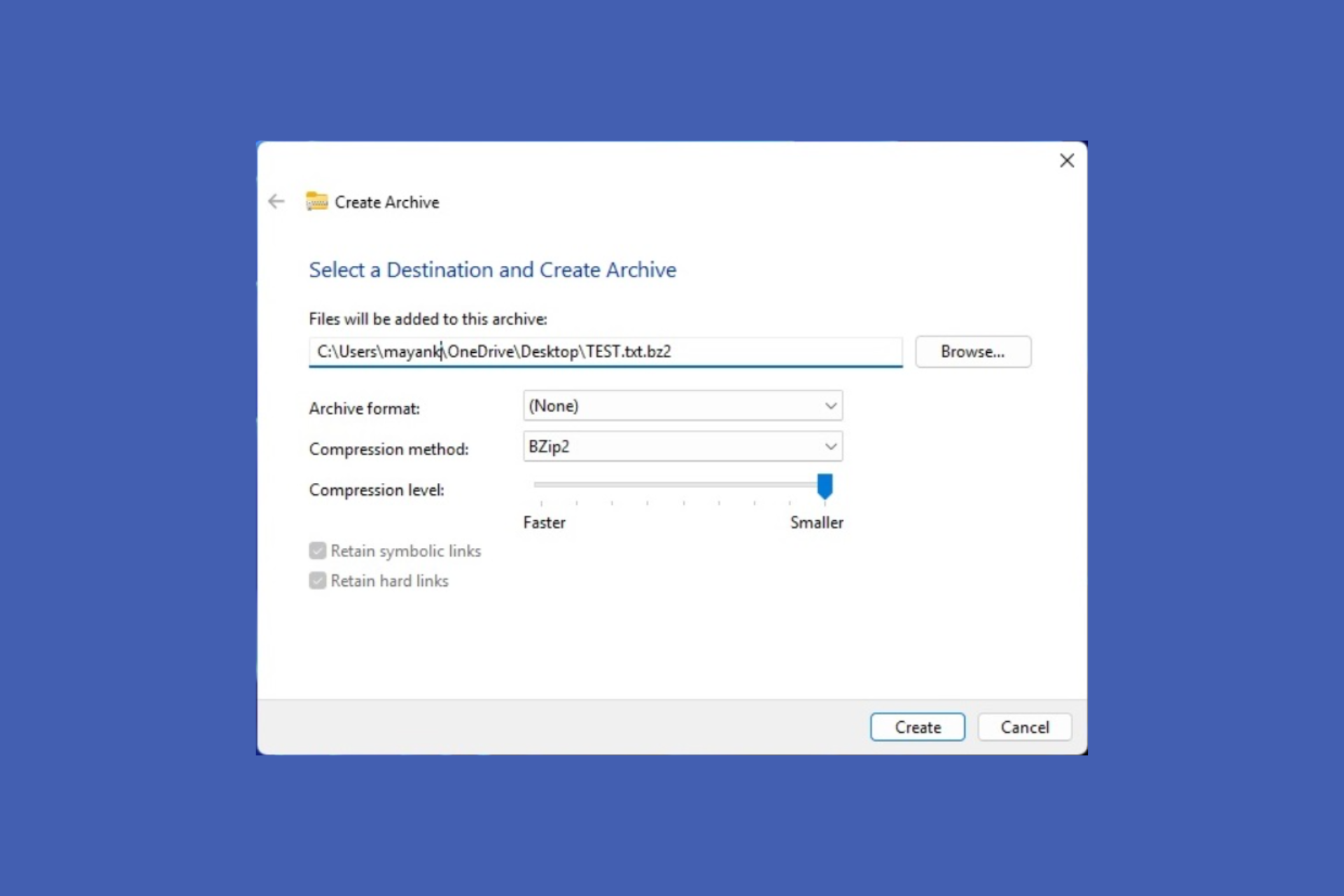

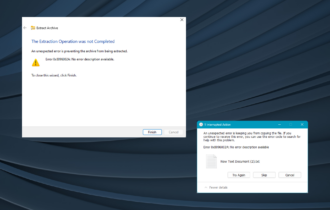
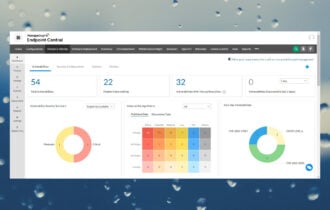

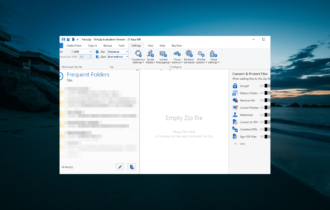
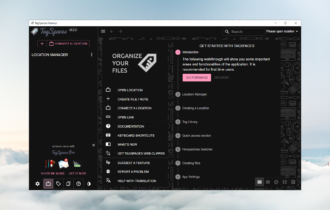
User forum
0 messages