Best Drawing App for Samsung Tablet: Top 6 in 2025
Bring your vision to life using any of these creative drawing apps
7 min. read
Updated on
Read our disclosure page to find out how can you help Windows Report sustain the editorial team. Read more
Key notes
- With so many Android drawing apps available, picking the best drawing software for Samsung tablets isn’t entirely straightforward.
- Adobe has released some of the best drawing apps for both desktop and mobile platforms, offering a wide range of useful tools.
- The best free drawing apps for Android devices are also among the best digital art apps generally.
- Let your imagination run free by picking the recommended software from this thorough list.
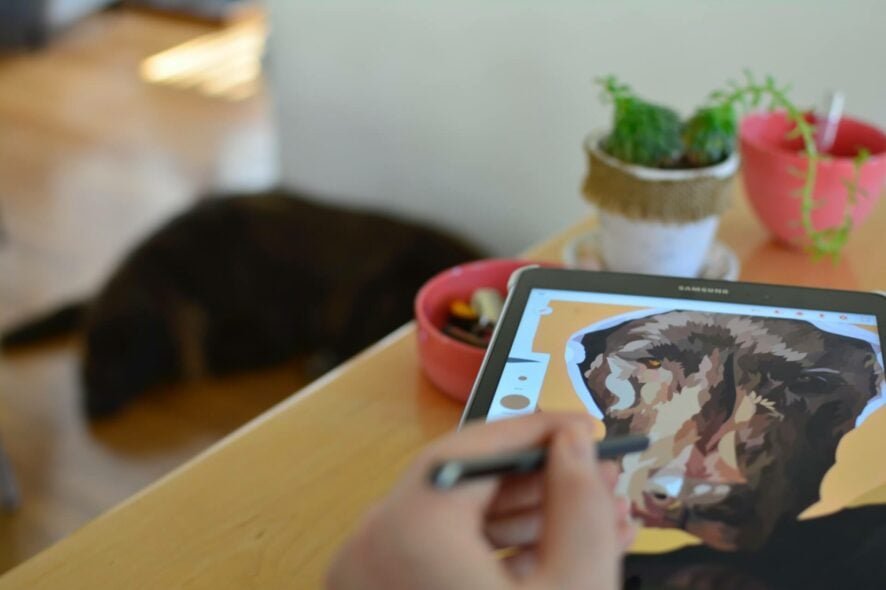
Samsung’s Galaxy Tab S tablets are undoubtedly among the best around alongside Apple’s iPads.
Those Android tablets have slick and responsive stylus S Pens that are ideal for unleashing artistic creativity. The Tab S7’s stylus pen has an especially good drawing performance.
As Android is the biggest mobile platform, there’s an abundance of drawing apps available for Galaxy tablets at Google Play.
The best drawing apps for Galaxy tablets include a plethora of handy art tools for a range of alternative picture types. These are a few of the best drawing apps for Samsung’s tablets.
What is the best drawing app for Samsung tablet?
Adobe Illustrator – Top artist’s solution
Illustrator is the foremost vector drawing software for Windows and Android.
It incorporates all its vector drawing tools within a streamlined and modern interface, which makes it more accessible for new tablet artists.
With this free app, you can draw complex illustrations, icons, logos, sketches, and more besides.
Illustrator’s primary toolbar includes five default brushes for users to choose from. Users can configure the size and opacity of each brush.
This app’s Brush settings panel includes additional configuration settings for roundness, taper, angle, pressure angle, and velocity dynamics that provide more creative control.
One of the best things about this app is its layers feature. Illustrator users can organize their drawings better by placing objects and shapes on alternative layers.
They can also adjust blend and opacity settings for layers to control how the colors interact.
Other useful Adobe Illustrator features
- Royalty-free image assets are available for Draw at Adobe Stock
- It includes perspective and graph grids for 3D drawing
- Users can add vector shapes, shape stencils, and other materials into Draw with Capture
- Illustrator Draw users can export drawings to Adobe desktop software, Creative Cloud, camera rolls, and Behance

Adobe Illustrator
Use this leading platform to create awe-inspiring art on your Samsung tablet.Clip Studio Paint – Exhaustive drawing tool
Clip Studio Paint is one of the most natural, paper-like drawing apps available for Android.
The CSP app comes preinstalled with some Android tablets, such as the Tab S7. Clip Studio Paint for Android isn’t a stripped-down mobile app, as it’s very much the full Windows desktop version.
Artists love Clip Studio Paint because of its powerful brush engine and customizable brushes.
There’s a good choice of brush presets available, and CSP users can configure their size, density, and stabilization as required. Furthermore, users can import a wide range of pens and pencils from Clip Studio Assets.
Clip Studio Paint is very well-optimized for tablets. It includes an Adjust pen pressure window from which you can fine-tune pen settings.
This app’s Touch gesture settings enable you to customize touch controls for the app. Galaxy Tab S tablet users can also utilize Air Actions with Clip Studio Paint.
Other useful Clip Studio Paint features
- Clip Studio Paint’s vector layer feature enables users to adjust lines after drawing them
- This app incorporates perspective, circular, and symmetry rulers for drawing
- Enables users to draw repeating patterns with decoration brushes
- It includes a wide variety of preset templates for comics
- Users can utilize dedicated tools for creating speech bubbles

Clip Studio Paint
Try out this versatile software today to astonish your family and friends with art created on your Samsung tablet.Krita – Digital art creation
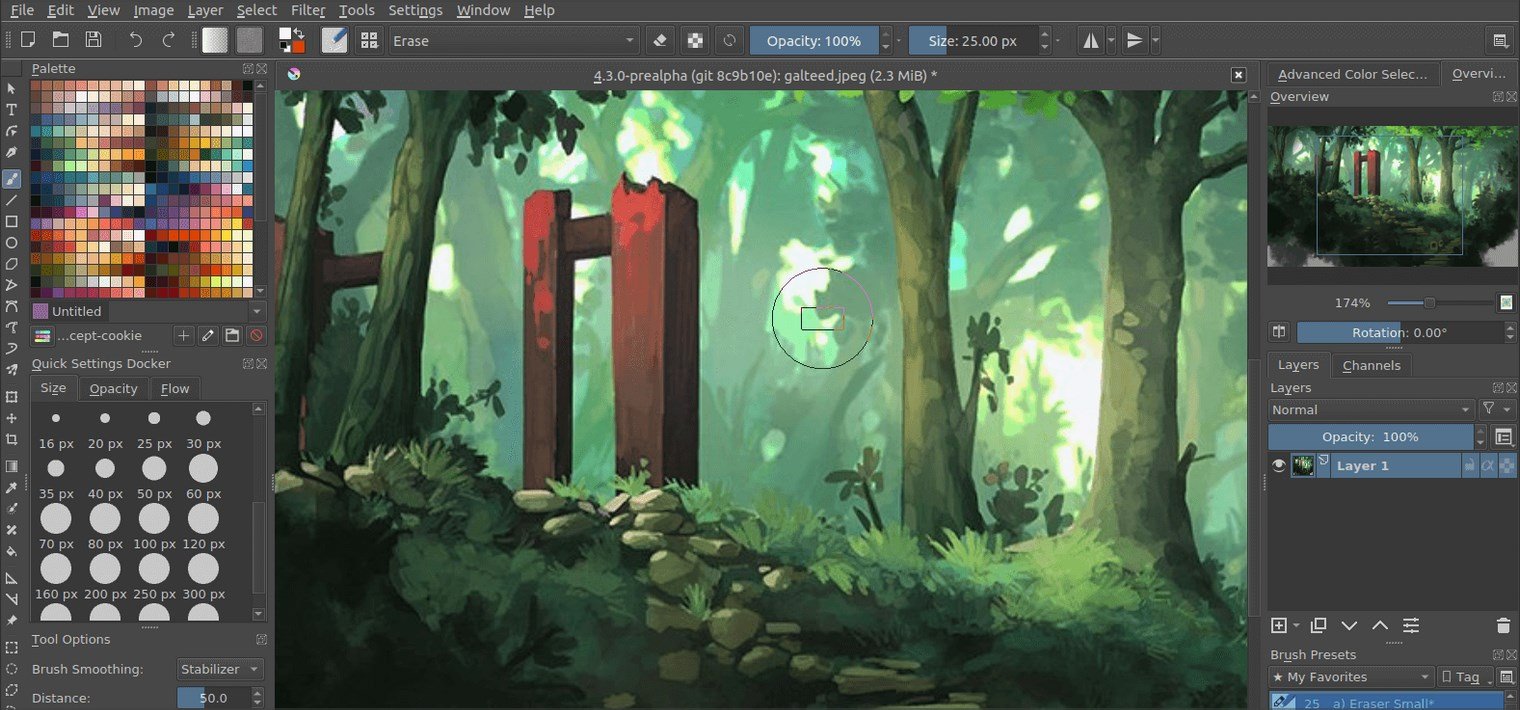
This solution is a digital illustration software that is tailored for artists or editors from multiple devices, including Samsung tablets.
You can efficiently utilize this tailored app to draw impressive crafts on your tablet and share your message in a unique manner.
It’s possible to create surprising digital artwork using its creative drawing instruments.
More exactly, you have a customizable brush engine, support for various files, a refined color range, and a simple UI anyone can use.
This comprehensive app contains everything you need, from coloring tools to animation and skinning instruments.
In this way, you may explore the whole spectrum of your imagination and create mind-blowing illustrations for anyone to enjoy.
Other useful features:
- High-resolution canvas
- Advanced brush engines
- Color management workflows
- Animation capabilities
- Compatible with many platforms like Windows, Android, Mac, or Linux

Krita
Use this versatile Android-compatible painting tool for artists or amateurs.SketchBook – Best sketching solution

SketchBook is a well-established Android drawing and digital art app that’s freely available.
This is an app with an elegant and uncluttered incognito UI design that makes it more accessible.
SketchBook pretty much has all the tools most digital artists will need for drawing all kinds of pictures.
SketchBook’s brush library packs in about 190 brushes. Users can select a wide variation of pencil and ballpoint, felt-tip, inking, and chisel pen brushes to draw with.
This app also enables users to set up custom brushes or download packs from SketchBook Extras.
This app also packs in some very useful features for technical (3D) drawings. It includes four perspective guide tools for drawing pictures with vanishing points and wide viewing angles.
Users can also utilize straight, curved, and ellipse rulers on SketchBook’s toolbar.
SketchBook’s Layer Editor is another great feature for complex drawings.
With that, users can draw objects in their pictures within different layers. The Layer Editor helps with organizing and editing picture content.
Other useful SketchBook features
- This app includes horizontal, vertical, and radial symmetry tools
- Includes a Gallery feature that stores sketches
- SketchBook’s Distort tool enables users to distort object selections
- Enables users to scan paper drawings into digital form with mobile cameras
ArtFlow – Optimized for Android
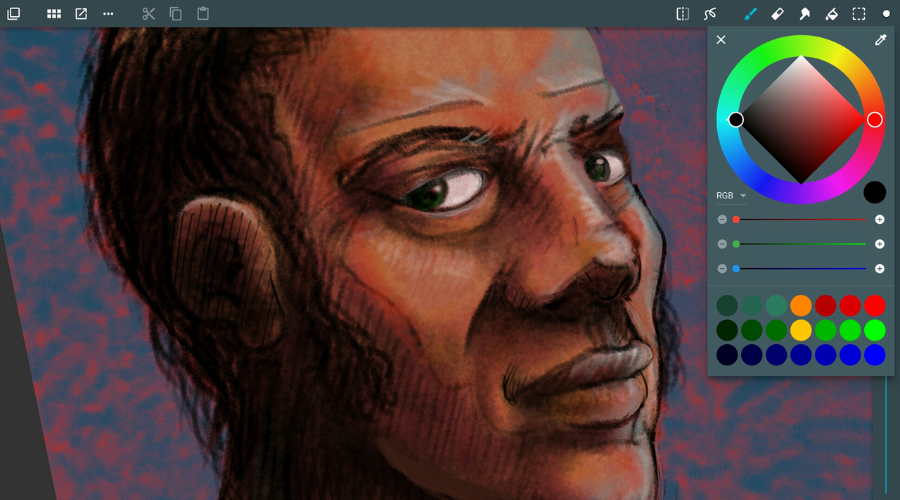
ArtFlow is the ideal app to sketch or draw your best art designs using professional tools on Samsung devices.
This drawing and sketch application has a material design interface and comes with an improved workflow regarding panels and editing tools.
From all, this drawing app is quite mobile responsive due to its functionalities and new layers added in the 2.0 version.
It’s also important to know about the Samsung Pen.UP social network integration that is fully integrated with ArtFlow.
Using this drawing tool, you’ll get practical new features that will boost your creativity. For instance, there is a selection mask tool, improved brush engine, sRGB support, or canvas rotation.
Additionally, you have faster performance while using the app and up to 16 layers on multiple devices.
Other useful features:
- Deform support transformation
- Orientation support (landscape or portrait)
- Optimized UI for mobile
- Universal brush tools
- Focal guide
Dotpict – Creative pixel art solution
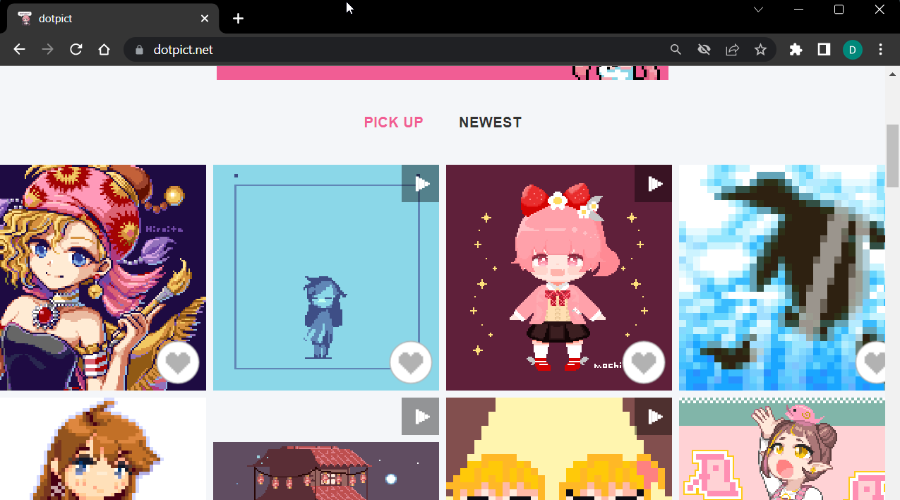
This drawing application is different from the others due to its niche. It offers pixel art creation you can draw on your Samsung device.
Firstly, you can mostly use this pixel art application for free and use its creative tools for crafting visionary images.
The big advantage of this solution is that your drawing pen is hidden so you can easily draw on mobile devices.
Hence, that gives you the freedom to play with different ideas and experiment with a high range of themes.
Dotpict has multiple layers that allow you to create detailed pixel art compositions and expose your artistic view in multiple views.
In addition, there is a minimalist interface that makes it easy to use. It offers a wide range of export options, such as PNG or GIF files to support pixel painting.
Other useful features:
- Compatible with Android and IOs devices
- Layers support
- Animation creation tools
- Minimalist pixel designs
Those are three of the best drawing software for Samsung tablets to take your pick from.
SketchBook, Adobe Illustrator Draw, and Clip Studio Paint incorporate drawing and digital art toolkits few other Android apps can match.
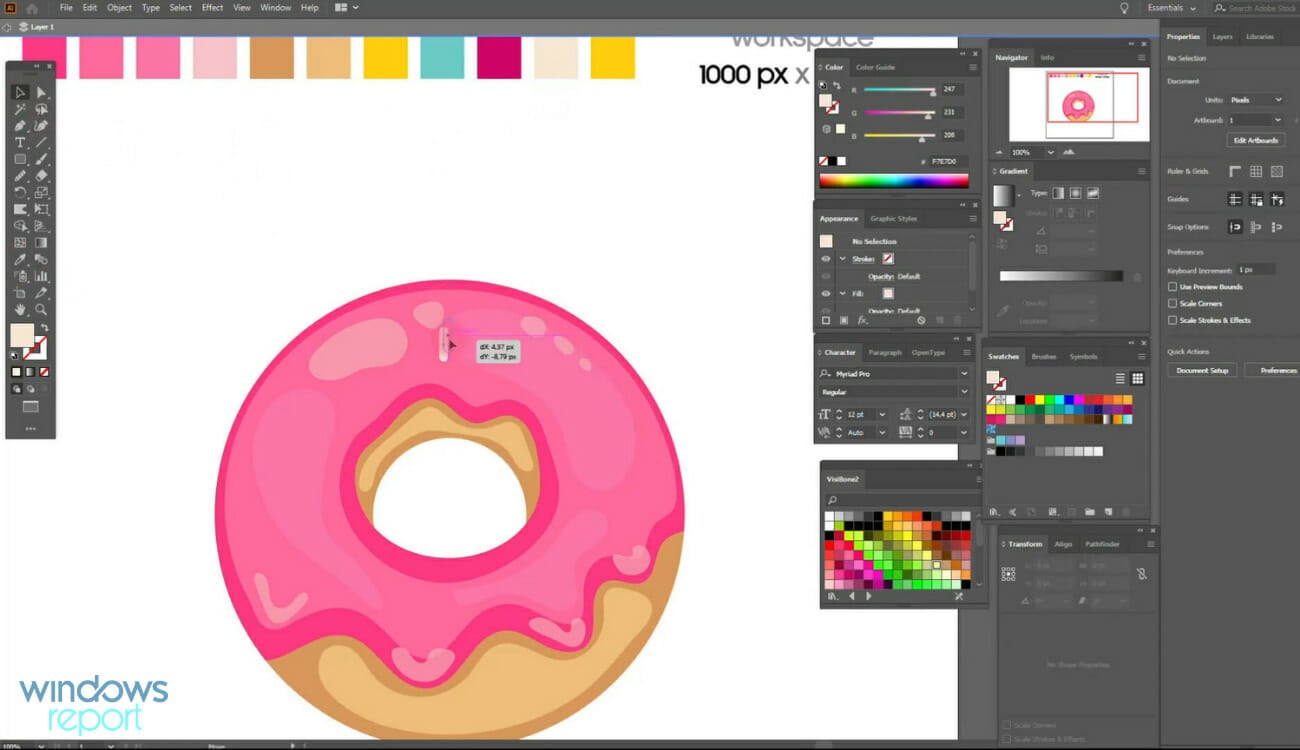









User forum
0 messages