6 Best Browsers For Macbook Air & Air M1 To Use
We tested and picked the finest browsers for Mac Air
7 min. read
Updated on
Read our disclosure page to find out how can you help Windows Report sustain the editorial team. Read more
Key notes
- Safari is the default browser on the MacBook Air and offers the most seamless integration with this browser.
- Privacy, compatibility, customization, and speed are essential in deciding what browser to use on your Mac.
- Almost all modern browsers offer cross-platform compatibility and would be able to work on a MacBook Air.

You have probably just gotten a new MacBook Air, and you are wondering if to go ahead using Safari or what is the best browser for MacBook Air. So, we will give you the best education on this topic.
Browsers have become an essential tool in fulfilling our daily tasks. It does not matter if you are working or playing; they serve the all-important role of connecting you to the internet.
They were very limited in the early browser days, but now, their use remains invaluable, from gaming to more essential tasks like financial transactions.
However, you want to be sure what browser will serve you the best on your MacBook Air & M1 chips.
The best browser combines and finds the best blend between speed, power consumption, security, etc.
Also, note that if you use an older laptop, any of these browsers for slower computers should be better options for you.
What browser can I use on MacBook Air?
The browser market is highly competitive, and many browser manufacturers will not thrive if their products can not function properly across different platforms.
Hence, the modern browser will almost always have support for Windows, Mac, and Linux OS, meaning that most of them would work well on MacBook Air.
The best browser for MacBook Air in 2023 may be subjective to the criteria you feel is most important, but here are a few that will work seamlessly on this computer:
- Safari
- Google Chrome
- Opera One
- Edge
- Brave
- Firefox
The list goes on, but we will be showing you why some of these are the best browsers for MacBook Air running the M1 chip.
Is Chrome or Safari better for MacBook Air?
First, these are the biggest giants in the browser industry, and both are great fits for the MacBook Air. After that, however, the favor tilts slightly in favor of Safari. For the apparent reason that it is the only browser made specifically for Mac OS.
This makes it highly flexible and adaptable to the browser.
What is the best browser to use on MacBook Air?
Opera One – Best for social integration
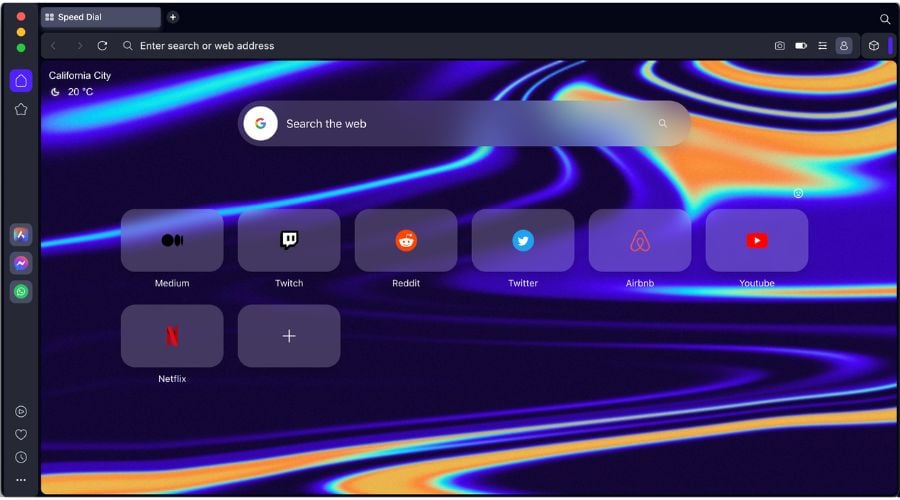
Opera’s splash screen allows you to switch on the Crypto Wallet, utilize the built-in VPN, switch on its ad blocker, and activate in-browser chatting from the side panel before you launch it.
For gamers, though, we recommend Opera GX, which is intended exclusively for gamers and includes Razer Chroma support and Twitch integration.
Since 2013, the Opera One browser has used the Chromium engine, giving it access to an extensive and comprehensive extensions repository.
One of the browser’s most significant and enticing features is the ability to integrate social apps without the need for plugins. In addition, most key platforms are instantly available and may be used as needed.
These features make it one of the best for MacAir and any Mac OS device.
Additional features:
- Sidebar extensions
- Animated themes
- Integrated ad blocker

Opera One
End-to-end encrypted browsing and suitable to send notes, images, links, and other important data.Safari – Best overall
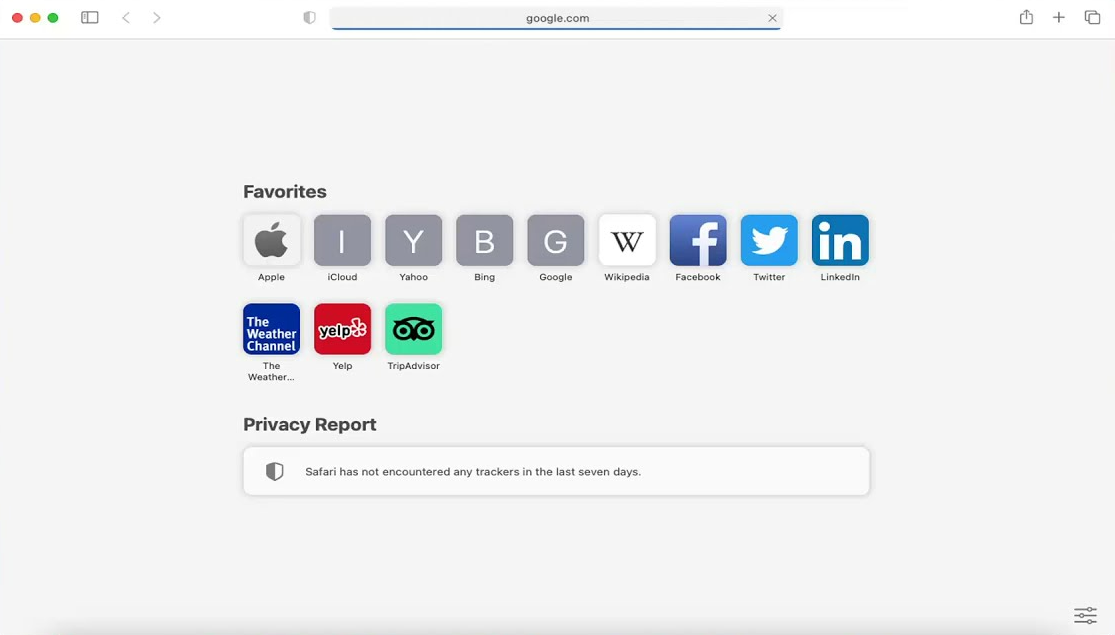
Including the Safari browser in this list is a no-brainer, and Mac OS users will almost always pick it as their favorite browser, and with good reason.
Firstly, it is a browser made specifically for the OS and works seamlessly on every MacBook Air device. You probably will find it hard to switch to any other browser after getting used to Safari.
Secondly, it is a leader in online privacy thanks to critical features like intelligent tracking avoidance and its privacy report.
Additionally, the Privacy Report displays information detailing how your online privacy is protected. Hence, you’ll notice a list of site trackers that the browser won’t let profile you.
Lastly, if you have missing credentials, you can benefit from its password manager, which helps you store and manage your data.
Additional features:
- Tab Management
- Text Copying and Quick Sharing.
- Bookmark Management.
AVG Secure Browser – Nicely suited for Mac OS
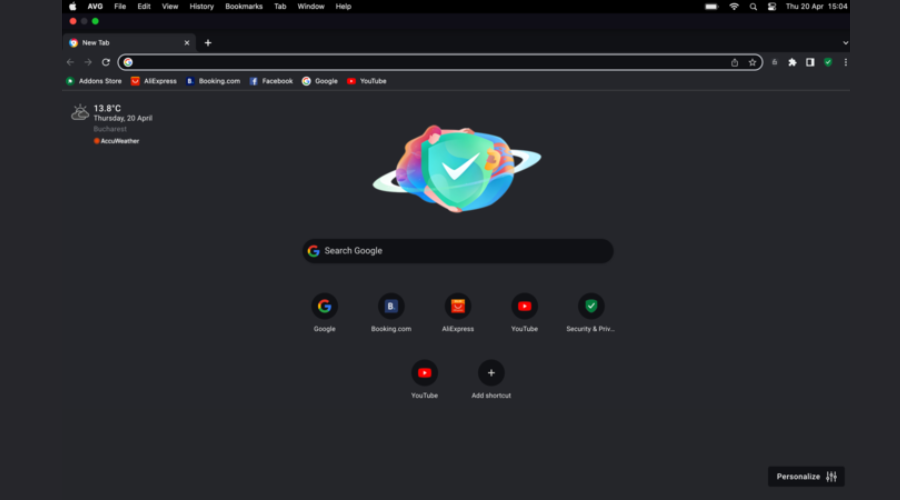
Using the AVG browser, you will get speedy and secure navigation on all your Mac devices due to encrypted engines.
This browser is built cross-platform and can be easily used on Mac devices, providing you with a confidential mode to surf the web.
You can also enjoy lightning-fast browsing without slow times and privacy tools like the Privacy Cleaner to erase browsing history or tracking cookies.
Plus, AVG is quite light on resources and it doesn’t drain your battery life. Not only that, there is an automatic ad-blocker to remove ads instantly.
More exactly, it can block third-party trackers from collecting personal data about you, ensuring completely intimate browsing without cyber threats.
Additional features:
- Stealth mode for tracking issues
- HTTPS encryption rule
- Digital fingerprint masking
- No tracking scripts

AVG Secure Browser
Look no further and try the AVG browser for stress-free digital life.Firefox – Best for power users
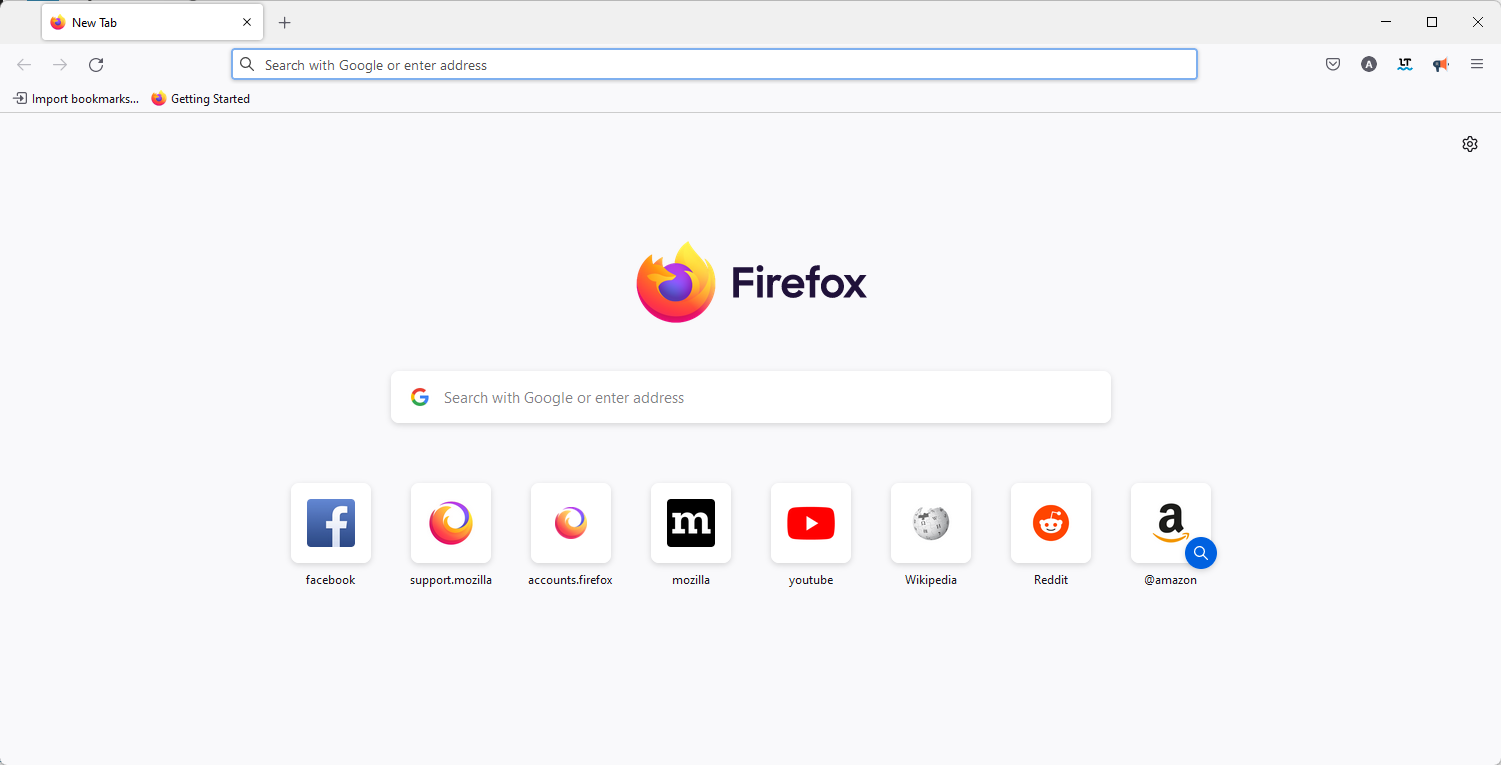
The Firefox browser remains the internet’s Swiss Army Knife and one of our favorite browsers.
Its version 90 is explicitly great for Macbook Air users since it can notify you of data breaches involving your email address.
Additionally, it prevents browser attacks caused by fingerprinting, it stops those awful notifications pop-ups, and for Mac OS, it adds picture-in-picture video mode.
It remains one of the most customizable browsers and offers flexibility with extension and appearance.
Notably, its recent update significantly augmented its efficiency and performance, lagging behind competitors like Opera One and Chrome.
Additionally, Firefox had a significant add-on problem in 2019, but assuming nothing else goes wrong, it will remain the best browser for Macbook Airs with the M1 processor.
Additional features:
- Credential syncing
- Enhanced tracking protection
- Page Actions menu
Chrome – Most comprehensive extensions library
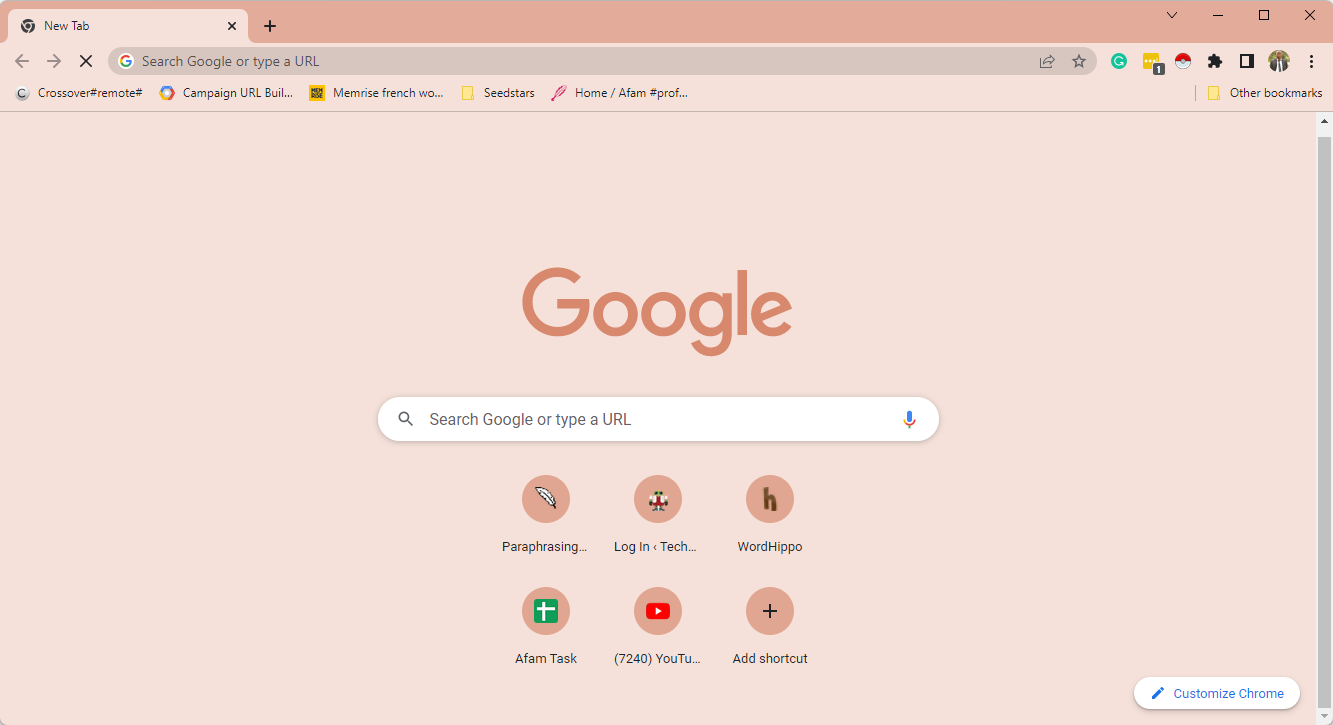
Chrome is a powerful Google browser that rivals Firefox and Safari as a top Mac browser.
It’s one of our favorites since it’s easy to use, has a robust security feature, and follows industry standards.
It may hug on your computer resources, but its Tab Freezing feature aims to solve this by dynamically freezing your background tabs so they don’t use resources needlessly. However, Chrome still consumes a lot of help. On a MacBook Air, this may not be so obvious.
Chrome 91 has strong autofill capabilities, cross-platform compatibility and sync, a great add-on library, and terrific web development tools.
Lastly, the browser includes a safe DNS lookup on Mac OS; it can report if your email has been hacked and prevent much harmful mixed material.
Additional features:
- Data syncing
- Visual Browser History
- Tabs manager
Vivaldi – Most customizable
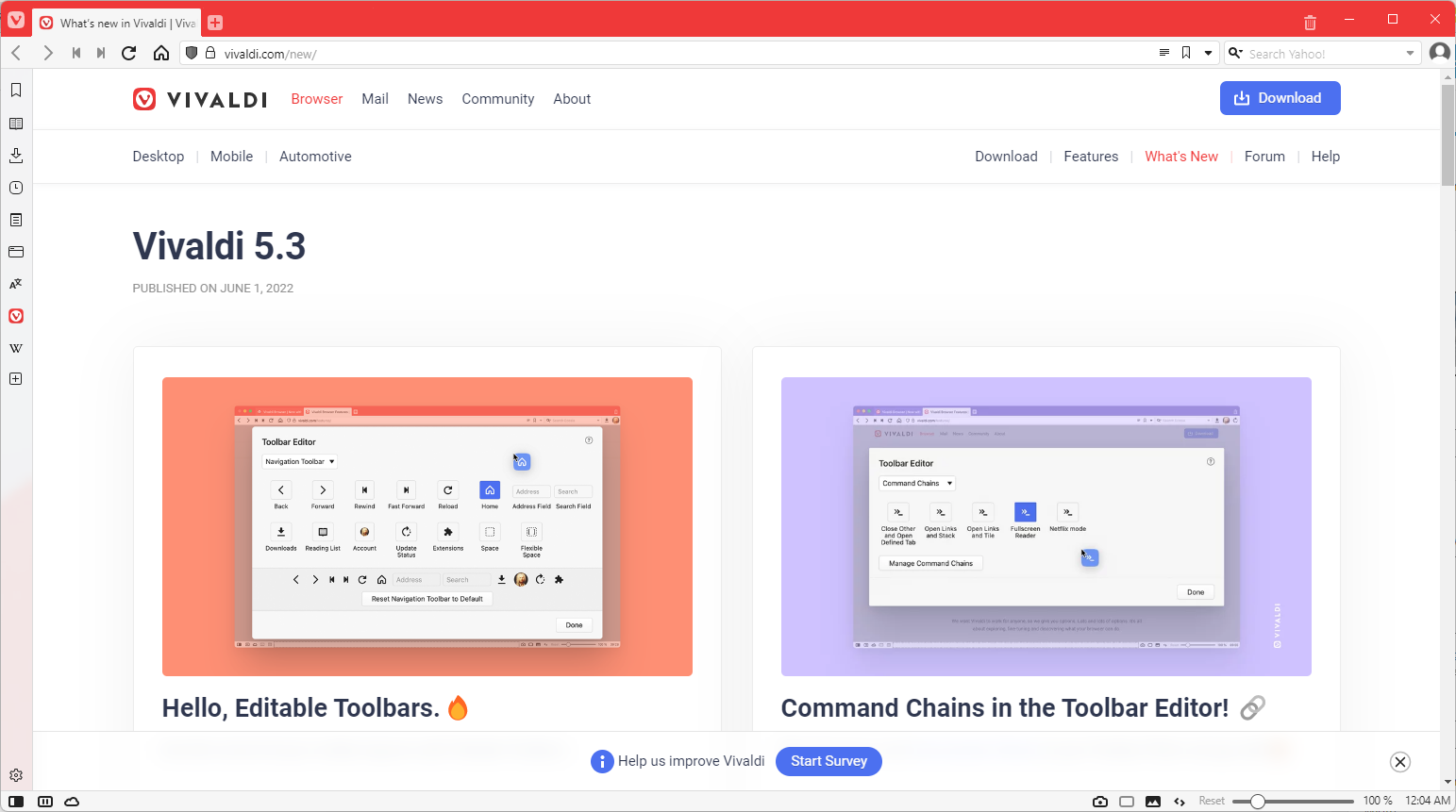
This browser is former Opera One engineers’ brainchild, and it, like Opera, deviates from most mainstream browsers.
It’s the browser for personalization and customization, and you can change almost everything from how navigation functions to the appearance of the UI.
Toolbars may be placed anywhere you choose, sites can be pinned to the sidebar, and page typefaces and color palettes can be changed; whatever customization you need, you should be able to do.
You may even look at your history in a graphical format to improve how you see and understand elements like time spent on websites.
Finally, it’s ideal for Mac OS users who like tinkering with interfaces. However, it would help if you were cautious not to spend the whole day tinkering instead of working.
Additional features:
- Fast forward and rewind
- Web Panels
- Visual Tabs
There you have it. Our complete list details the best browser for MacBook Air. We believe all the browsers will make a great fit, and you should choose based on personal preferences.
Lastly, note that you will have to make a separate download to be able to use all the browsers on the list on a Mac OS device except for Safari.
Please let us know if you have found this helpful article; we would love to hear from you in the comments.
If you use an OS other than Mac OS, you can choose from any of the best browsers that use the least battery.
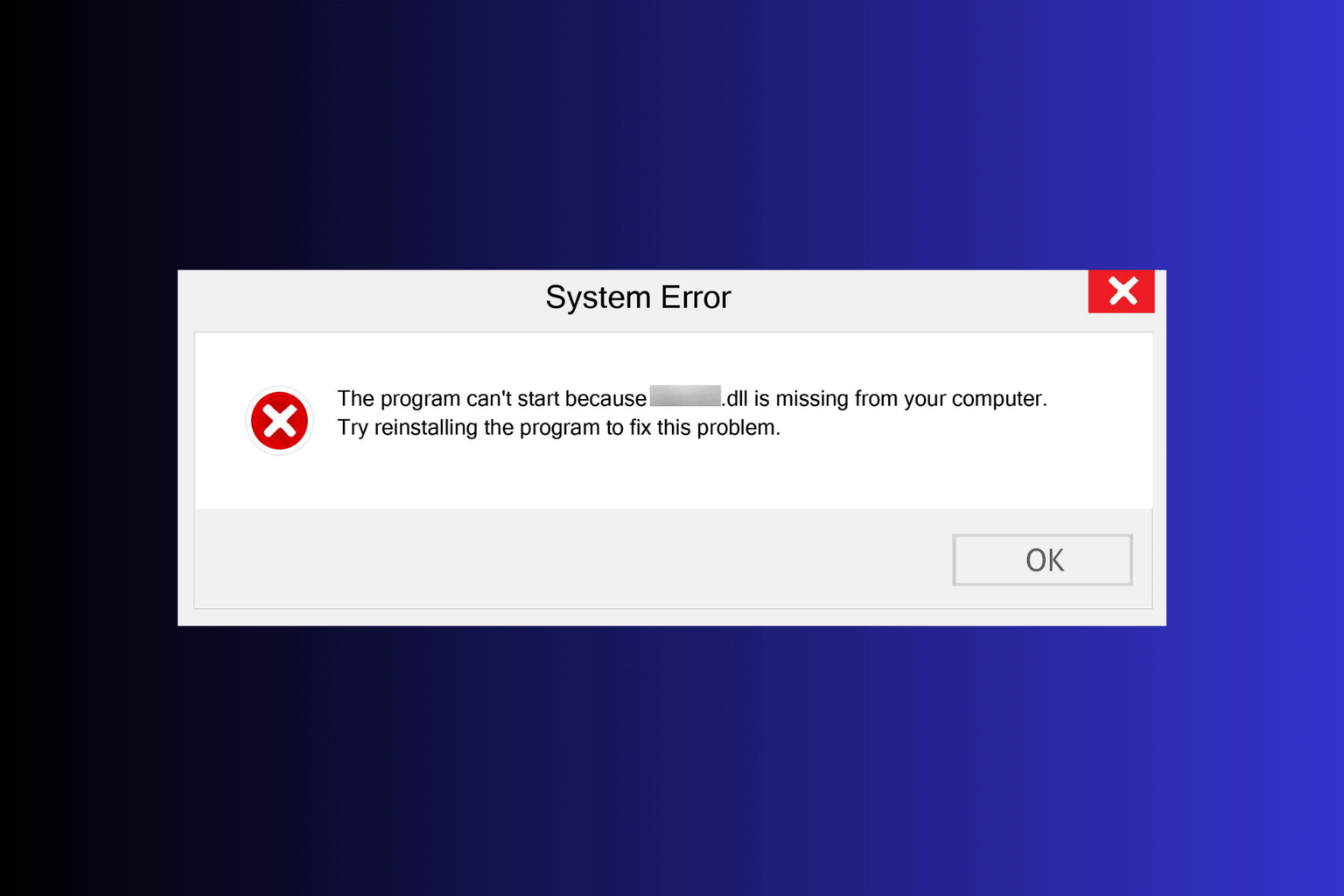

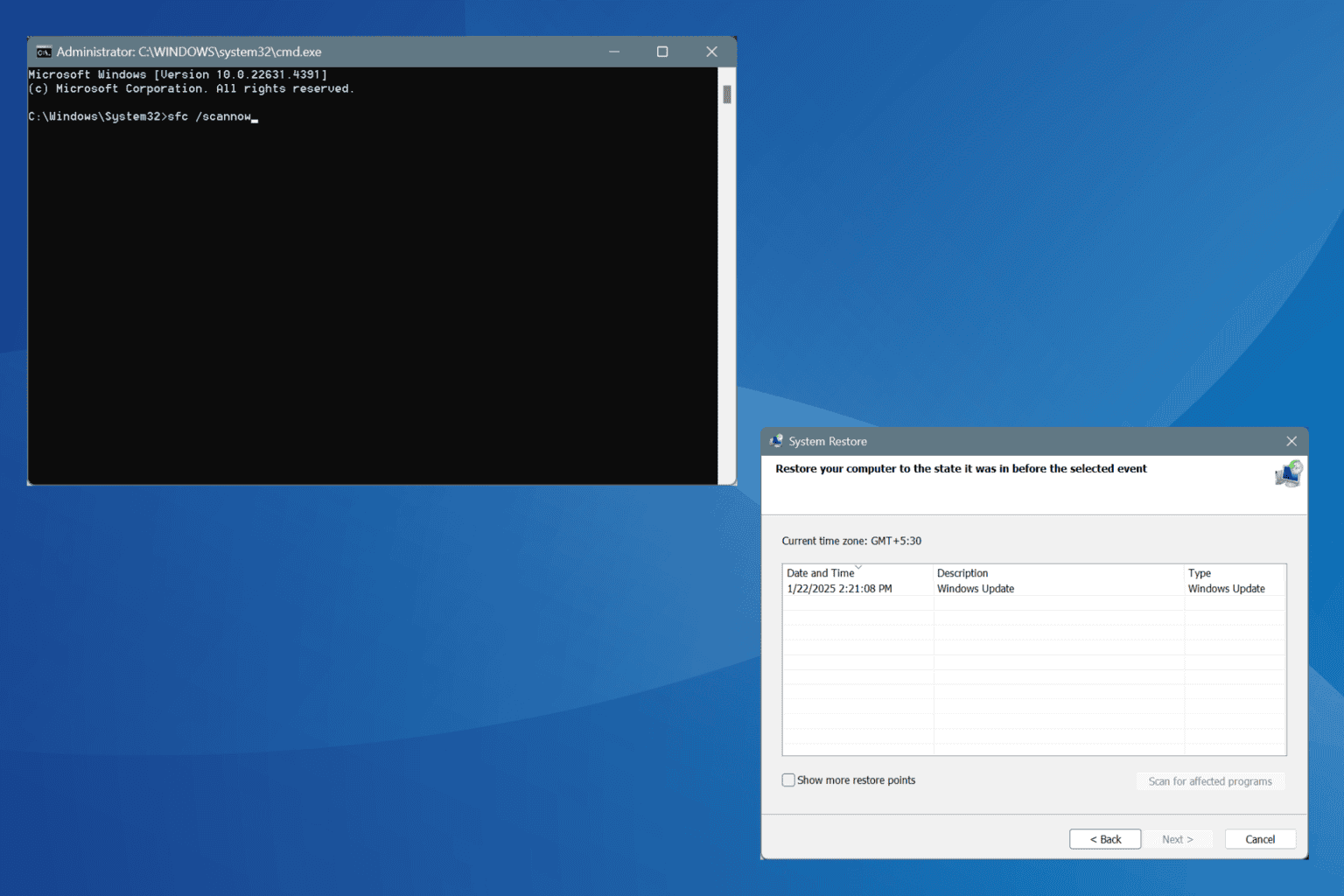

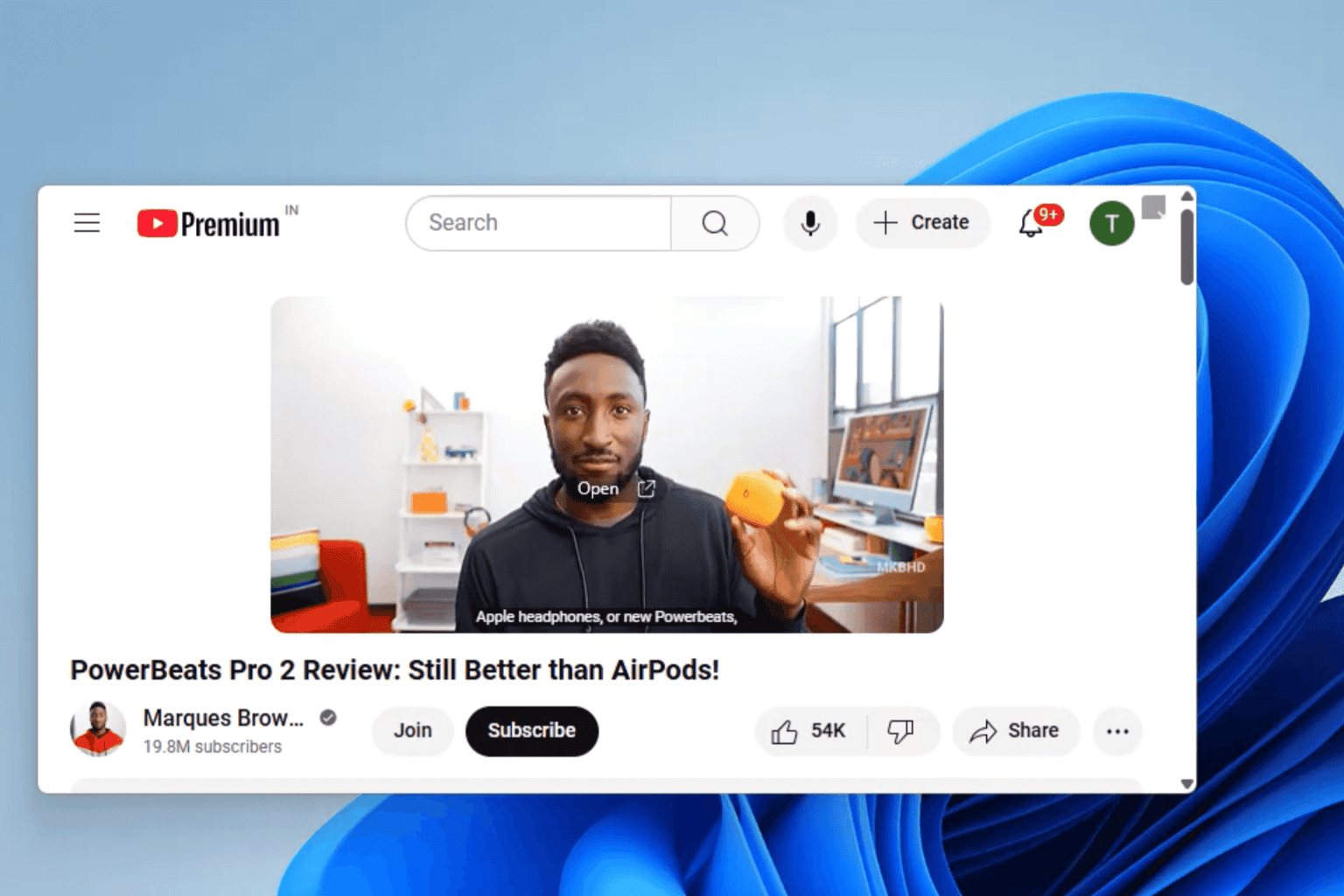
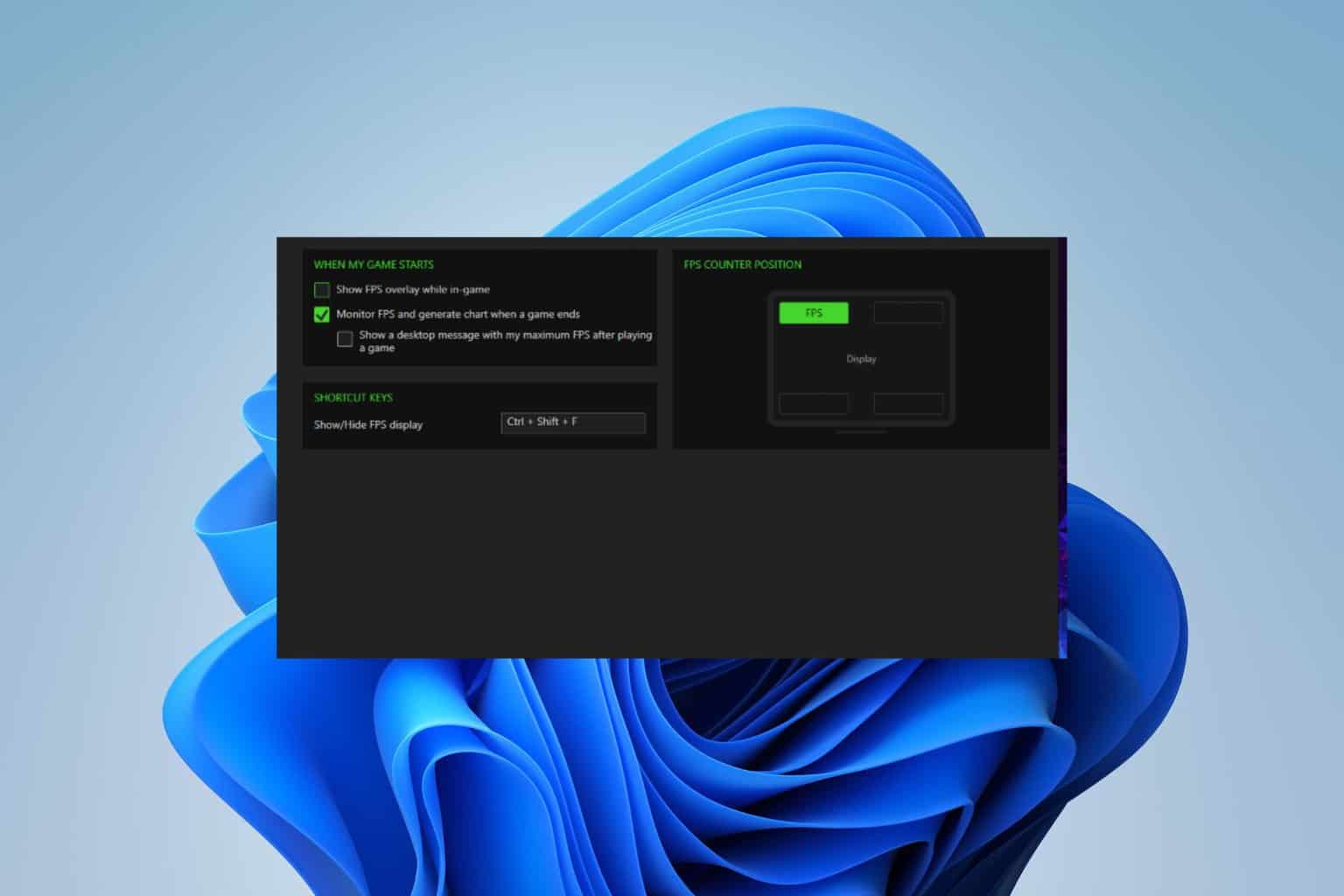

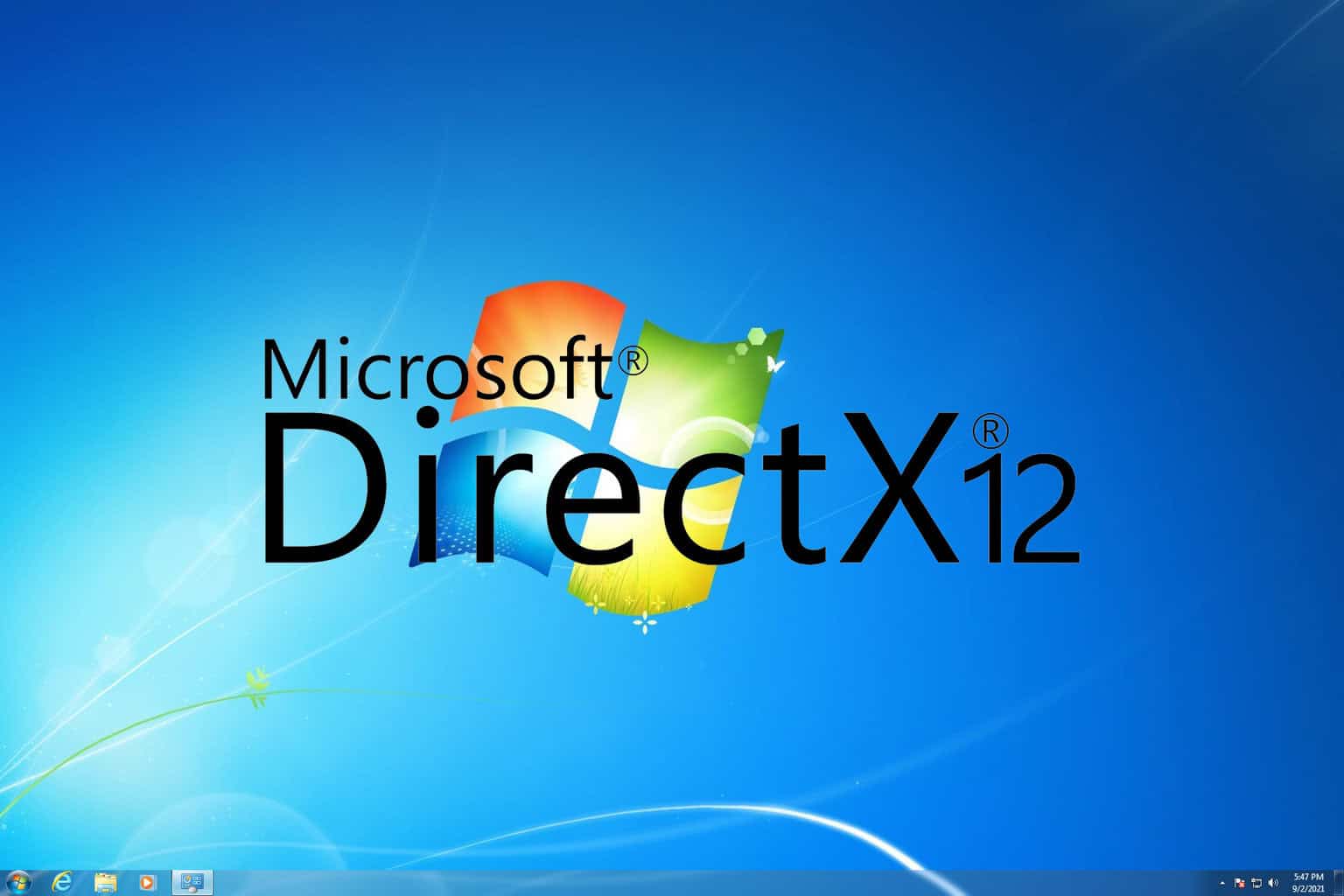
User forum
0 messages