4 Best Photo Album & Organizer Software in 2025
Explore and download the best photo album maker for Windows and more
3 min. read
Updated on
Read our disclosure page to find out how can you help Windows Report sustain the editorial team. Read more

Today, we’ll walk you through the best digital album software that allow you to sort photos hitch-free on your PC. With these tools, you can quickly organize and find pictures based on criteria like date, location, and tags.
You can get as specific as you want, or use built-in automated sorting options that, while not as precise, save a lot of time.
Let’s check them out.
What is the best photo album maker?
 NOTE
NOTE
Adobe Bridge – Retina & HDR support
The full version of Adobe Bridge free, so if you’re looking for an advanced photo album app that cost zero cents, you’ve found your best bet.
Thanks to this tool you can do Automated cache management. It also allows you to quickly organize and stack panoramic and HDR images.
This software also comes with On-demand thumbnail and metadata generation. You also have the option to import photos and videos from your mobile device or digital camera.
It is easy to manage your photos thanks to the flexible batch processing functions and when it comes to editing you also have drag-and-drop file flexibility.

Adobe Bridge
Organize, edit, and share your photos with a complex and versatile tool that makes the job easy.Magix PhotoStory Deluxe – Slideshow-focused
Magix PhotoStory Deluxe allows you to import photos directly from your camera, apply minor changes, create slideshows, and share them with friends and family.
The tool has custom albums and flexible view/management modes to let you find photos and videos quickly.
It lets you sort your photos according to thematic categories, such as night scenes or beach photos. You can also rate your images to sort them according to their importance and quality.
Additionally, you can back up your photos to CD, or DVD. You can also import and optimize uncompressed image data from more than 590 camera models.
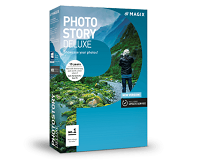
Magix PhotoStory Deluxe
Choose from over 1.500 effects to create exciting and engaging visuals with this excellent software.Microsoft Photos – OneDrive sync
The Microsoft Photos app is designed for organizing, editing, and sharing your photos. It stores photos and videos from all your devices, enhances them, and organizes them into albums.
You can gather photos from all your devices in one place using OneDrive and browse your collection by date, album, or folder.
You can create your own albums, view and share them, and automatically created albums can be edited to add a personal touch (PC only).
Pixum – Free digital photo album software ➕ QR code scanning
Pixum helps you manage, categorize, and edit your photo albums with ease. It’s free and offers simple installation and an intuitive editor.
You can design unique photo albums using a variety of pre-designed templates and layouts.
The editor suggests photo locations based on GPS info, helping you organize your photos more effectively. Enhance your albums by adding routes, pins, clipart, and stickers.
Use the Add Further Elements function to download additional options, which are perfect for albums aimed at children. The Shiny Highlights feature lets you create glossy-text greeting cards.
Summary
As you can see when it comes to digital photo albums and management software there are various excellent tools that challenge not only your management skills but also your creativity.
Tell us more about your experience with these programs so drop us a comment in the section below.
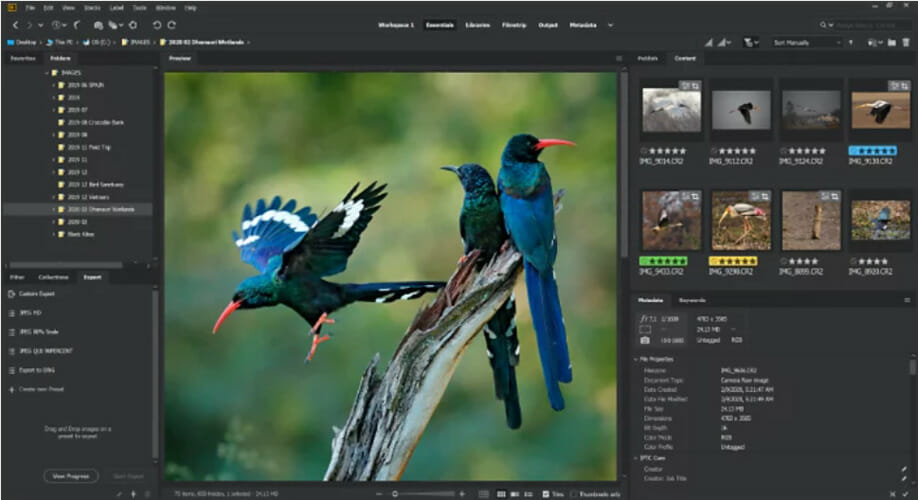

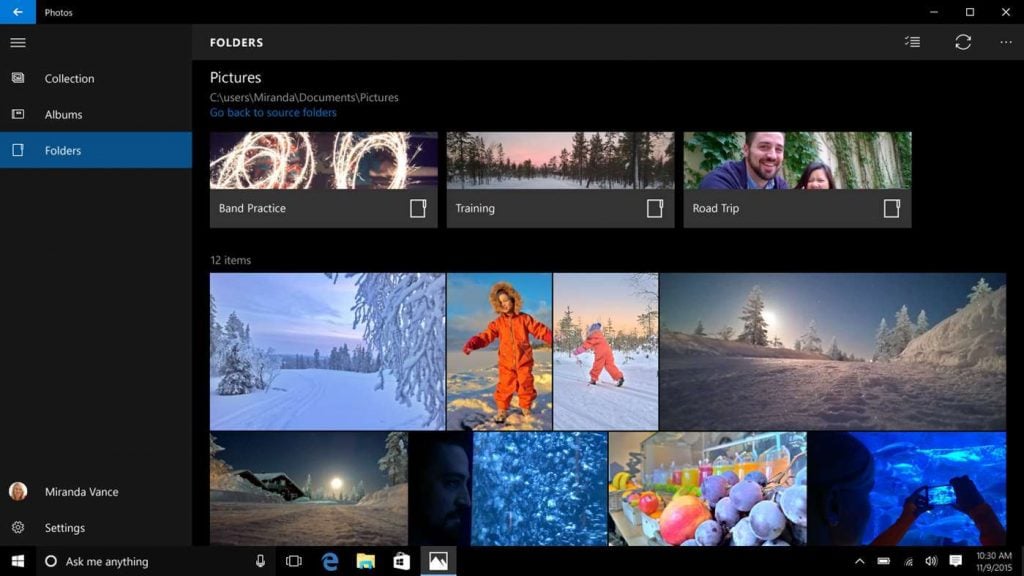





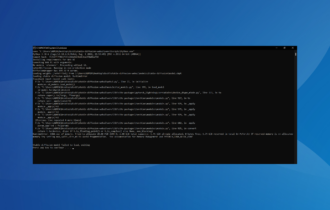

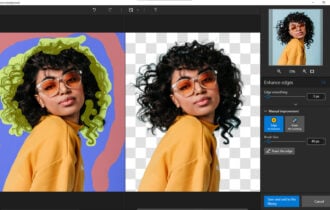
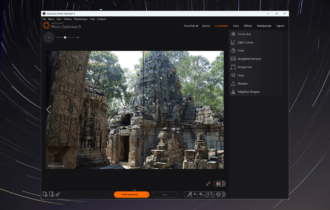
User forum
3 messages