How to Fix the Aliexpress Search not Working in Firefox
Removing the ad-blocker is a trick that could work
5 min. read
Updated on
Read our disclosure page to find out how can you help Windows Report sustain the editorial team. Read more
Key notes
- You write in the Aliexpress search box to look for products and as you press the search button, it does not return any results.
- Such issues could also arise due to an ad-blocker, the browser cookies and cache, or due to another extension.
- This issue is commonly observed in Firefox and while it seems to be an issue with the browser's settings, it could also be a glitch with the website itself.
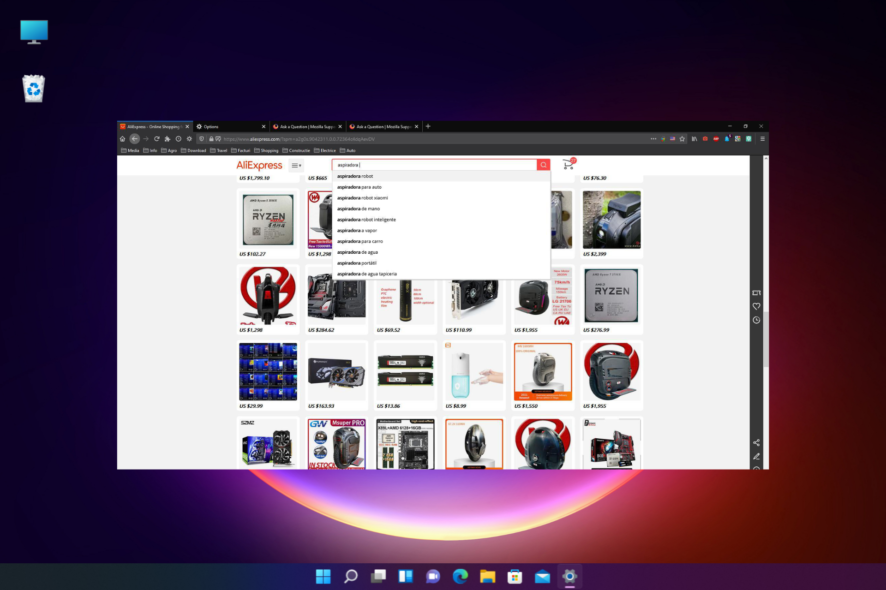
Aliexpress is one of the largest and most popular online shopping platforms out there and so, when it’s not working in Firefox, it can be frustrating.
Apparently, some users are unable to search on Aliexpress for products using the text search. For example, you are writing in the search box, and when you press the search button, nothing happens.
But instead, if you see an error like Hmm. We’re having trouble finding that site, you can refer to our detailed guide for some quick fixes.
Before you move over to the solutions, let’s understand the reasons why you may come across the Aliexpress search not working issue in Firefox.
Why can’t I search on Aliexpress?
The Aliexpress search function may sometimes malfunction in Firefox due to some of the reasons below:
- Due to data history and cookies
- Interference by an add-on or an ad-blocker
- Due to theme settings
- If the Hardware acceleration enabled
- When the userChrome.css is turned on
- A problem with the Aliexpress website
While sometimes, the issue may get resolved automatically in a few days, in most cases it does not.
Fortunately, we have some effective solutions that will help you fix the Aliexpress search function not working issue.
Quick Tip:
If you don’t have the time to fix the Firefox issue to access Aliexpress, don’t worry because you have Opera One.
This sleek browser will bring you app integrations with social media apps, customization tools like a speed dial or pinboards to access your most visited websites, and cutting-edge security tools.

Opera One
Go to Aliexpress in seconds using this most private and skillful browser of all.How do I fix the Aliexpress search function not working in Firefox?
1. Clear cache and cookies
- Launch Firefox, click on the there lines at the top right and click on Settings.
- On the preferences screen, click on Privacy & security on the left.
- Now, go to the right and under Cookies and Site Data, click on Clear Data.
- Next, in the Clear Data pop-up window, select both Cookies and Site Data, and Cached web Content.
- Press Clear to confirm the removal.
Once the cookies and cache are removed, restart Firefox and check if the Aliexpress search is working now.
2. Start Firefox in Safe Mode
- Open Firefox, click on the menu (three lines) on the upper right, and select Help.
- Next, click on Troubleshoot mode.
- You will now see a confirmation prompt. Click on Restart again to start Firefox in the Safe Mode without extensions, themes, and custom settings.
If the Aliexpress search works fine in the Safe Mode, then it may be an extension that may be causing the issue in the normal mode. Find that extension and disable it to fix the issue.
3. Remove the ad-blocker
- Click on the three parallel lines at the top right of the Firefox browser.
- Next, click on Add-ons and themes in the menu.
- On the addons page, look for the ad-blocker, click on the three dots next to it and select Remove.
Once done, try searching on Aliexpress and the function not working in Firefox issue should be resolved.
 NOTE
NOTE
4. Switch to the default theme
- Open Firefox and navigate to the upper right side.
- Click on the three lines (menu) and select Add-ons and themes.
- Now, in the add-ons window, on the right side, you can change to a different theme. Click on Enable for the preferred theme.
Once you have selected a different theme, check if the Aliexpress search is working now.
5. Turn off hardware acceleration
- Click the three lines at the top right of Firefox and select Settings.
- While on the General panel, go to the right side and scroll down to Performance.
- Here, uncheck the box next to Use recommended performance settings.
- Also, uncheck the Use hardware acceleration when available option.
Restart Firefox and now, try searching on the Aliexpress website and it should work now.
6. Disable userChrome.css
- Open Firefox and navigate to the below path:
about:config - Next, click on Accept the risk and continue.
- Now, search for the below path in the search bar:
toolkit.legacyUserProfileCustomizations.stylesheets - Click on the double arrow to change it into False.
Now, restart Firefox and check if the Aliexpress image search not working in Firefox issue is resolved.
Why is the Aliexpress search by image not working?
Aliexpress search by image is a feature available on smartphones and tablets through its app.
This function is usually not available for your desktop or laptop, therefore, if you try to look for the camera button on a website in Firefox, you will not find it.
This is the main reason why the Aliexpress search by image function does not work on your PC.
However, you can install an extension like the Aliexpress Search by Image or similar other add-ons, to look up products using the saved images.
If the problem is not due to an extension, make sure that you check for any updates and install the latest version of them.
You can also open a private window instead of Safe Mode to find out if the Aliexpress search issue is due to an extension.
As a last resort, you can uninstall the Firefox browser and re-install it to check if it helps fix the issue.
But if you encounter an issue like a server not found error in Firefox, you can follow our solutions in this detailed guide.
For more queries on browser errors, you can leave a message in the comments box below.
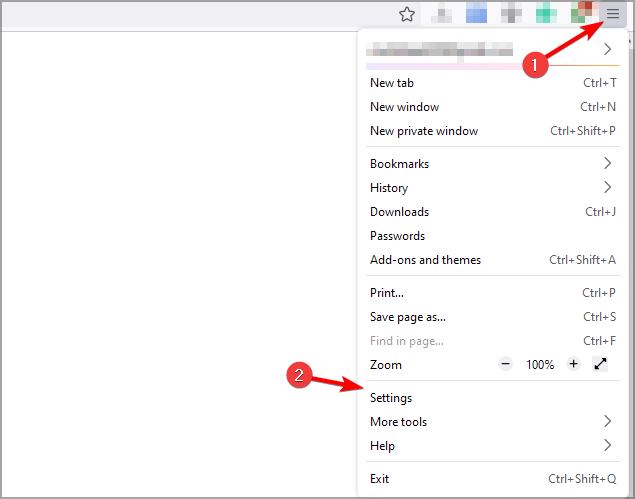
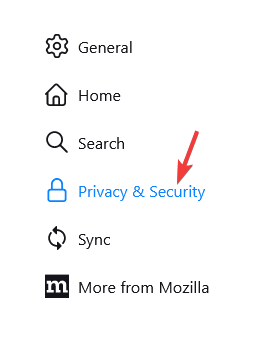
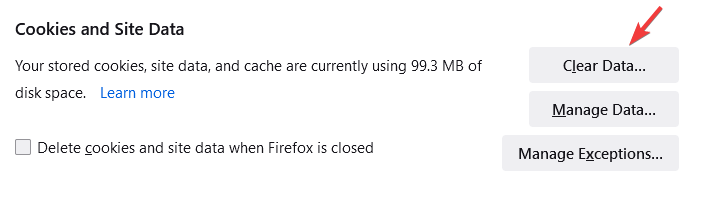
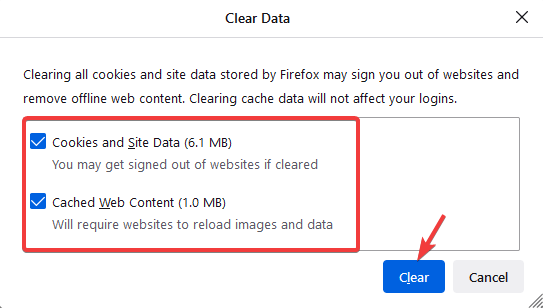
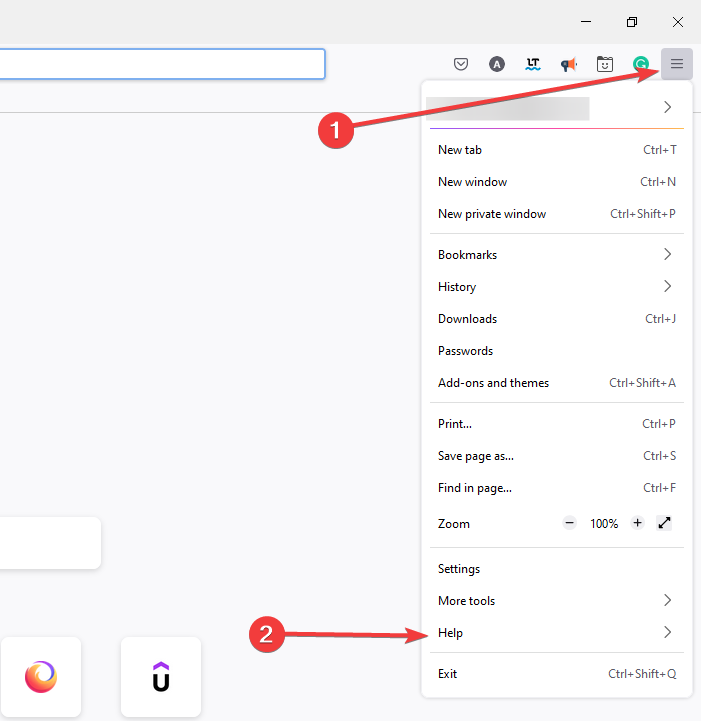
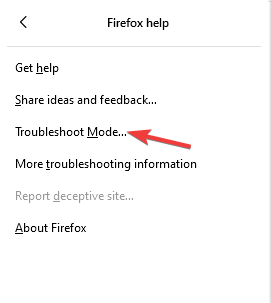
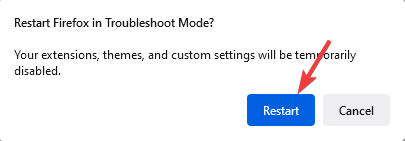
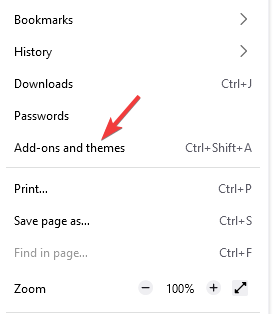
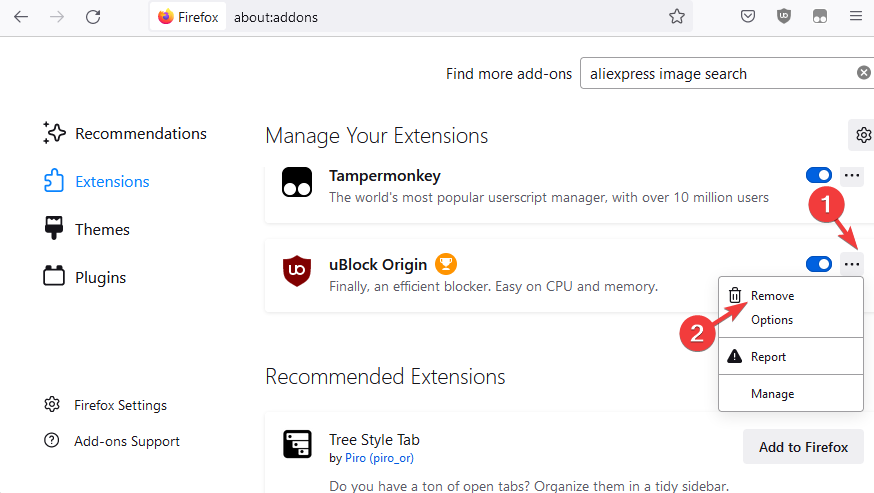
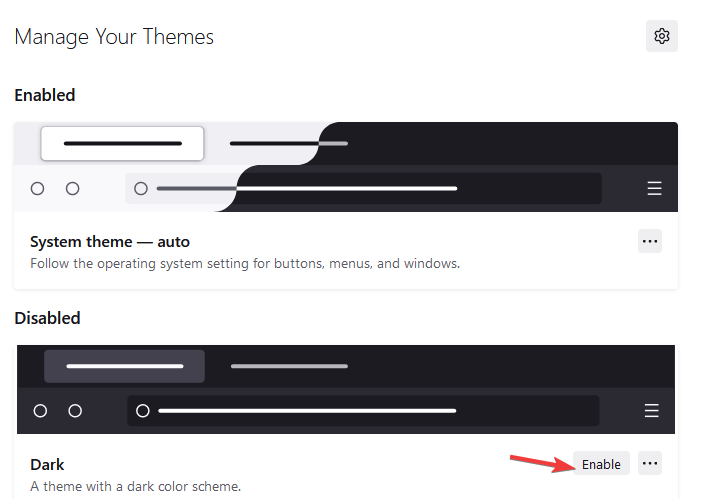
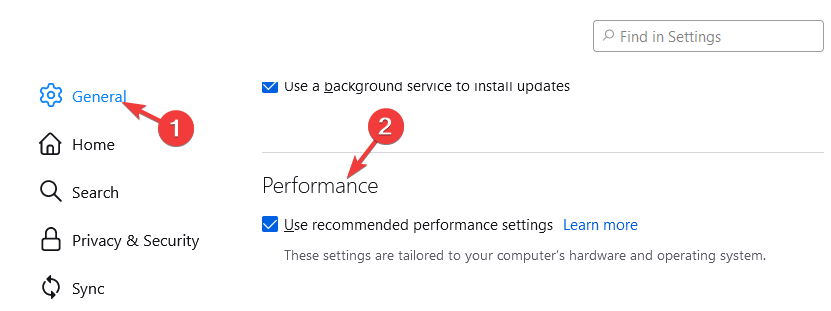
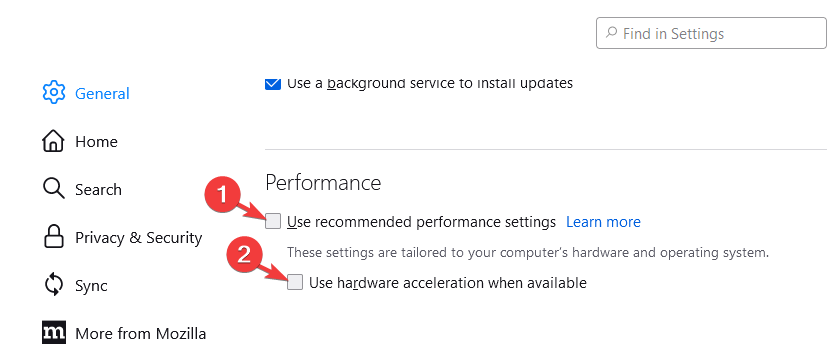
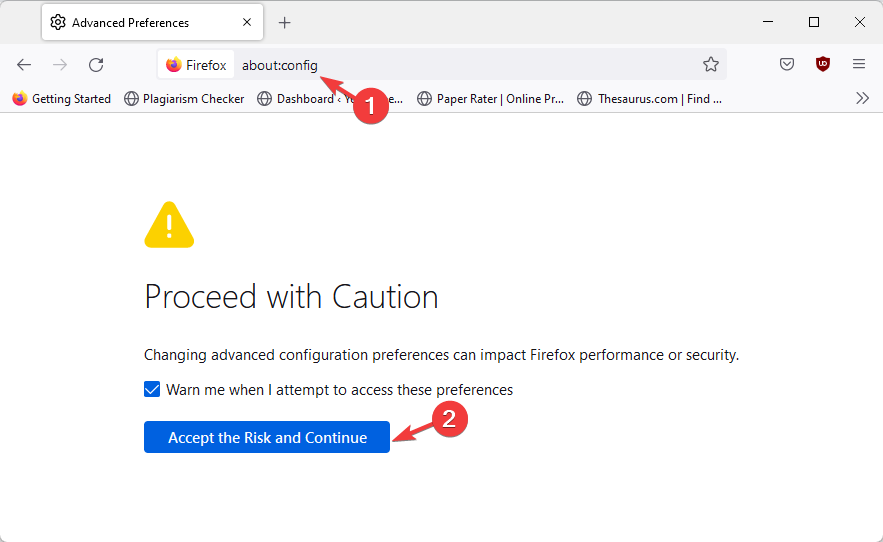
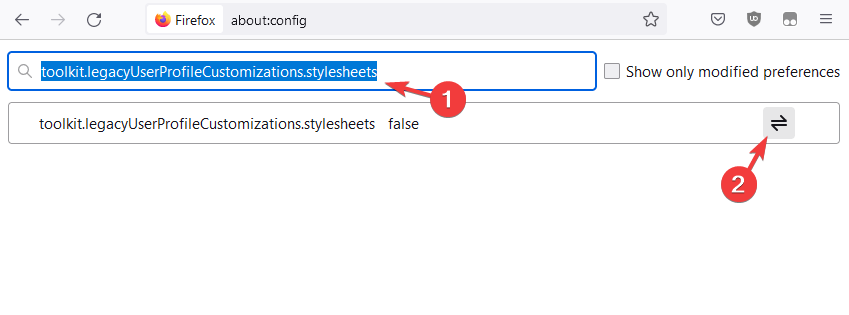



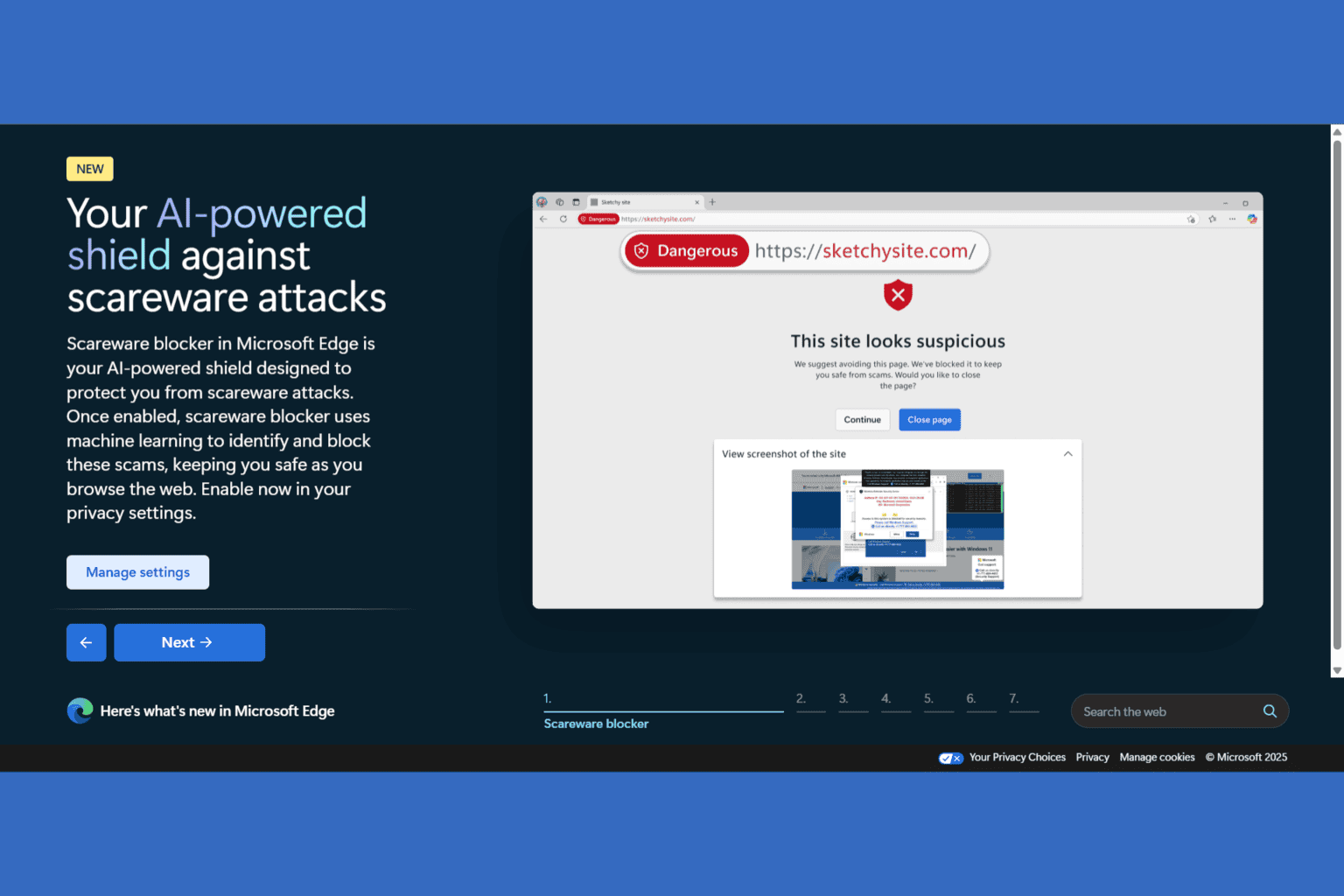
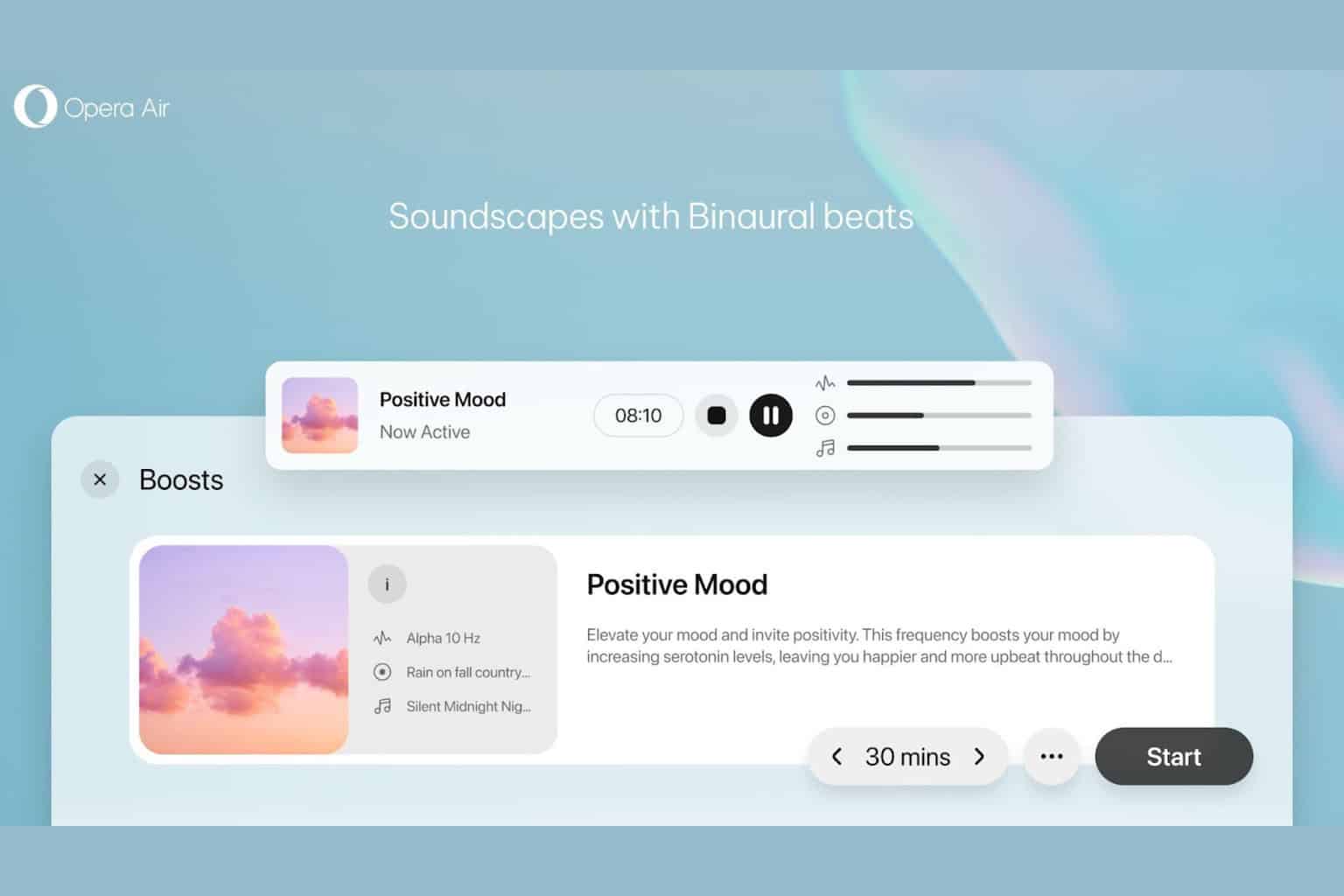


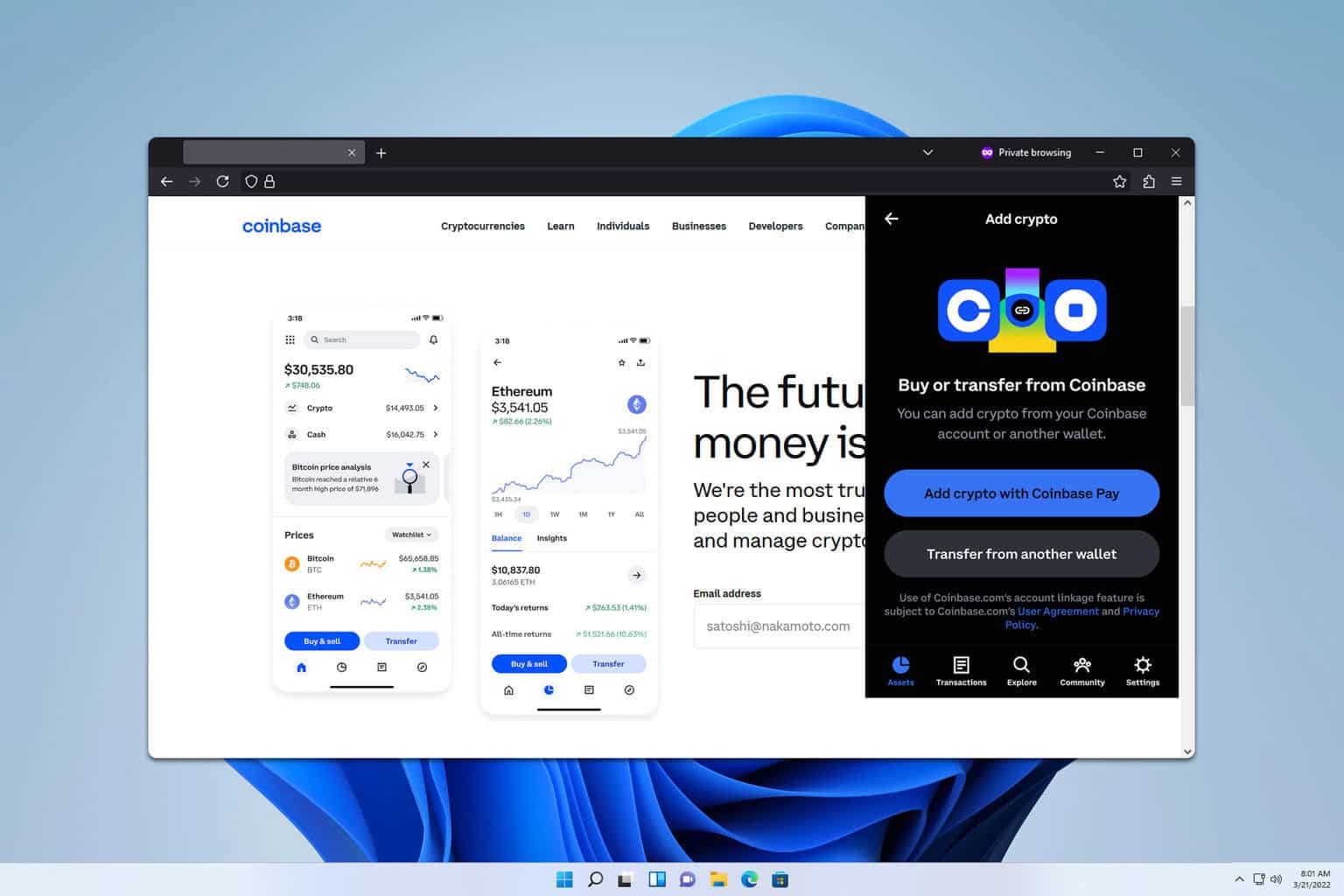
User forum
0 messages