Acer PredatorSense Alternative: 5 Best Picks
3 min. read
Published on
Read our disclosure page to find out how can you help Windows Report sustain the editorial team. Read more
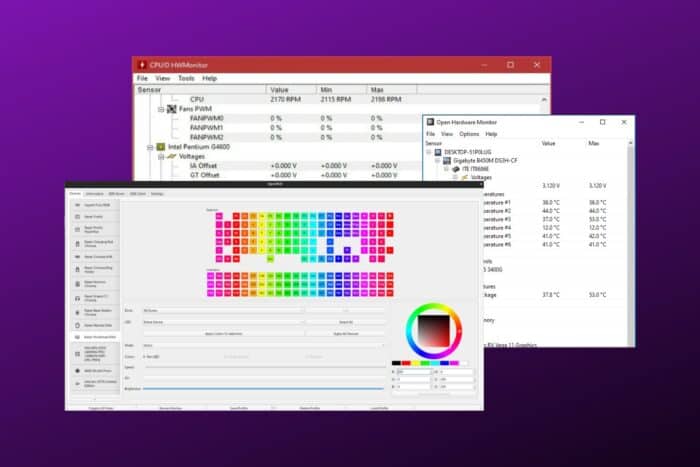
Want a reliable Acer PredatorSense alternative? Check out the options below.
We gathered some of the best tools that can help you with RGB controls, fan control, CPU temperature, and more.
Check them out:
What are the best alternatives to Acer PredatorSense?
1. HWMonitor – lightweight and reliable monitoring
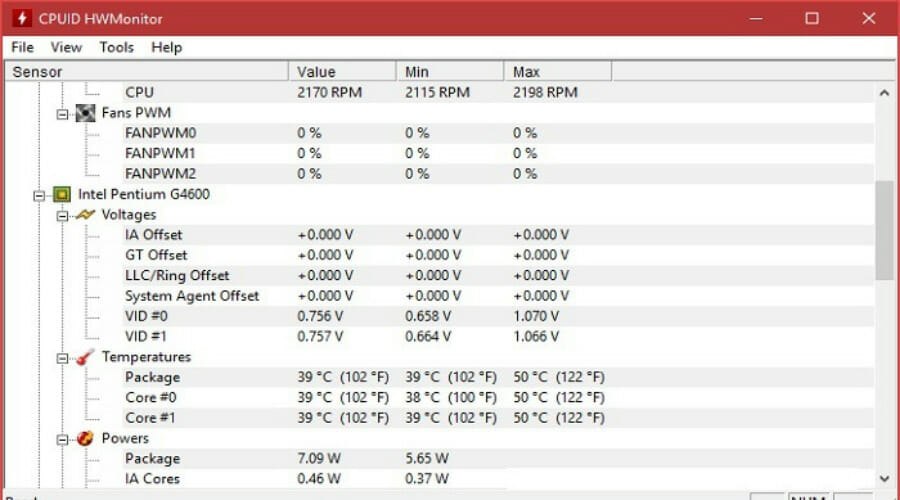
HWMonitor is a simple, yet effective tool that helps you keep tabs on your PC’s health. It monitors GPU and CPU temperatures, fan speeds, and voltages.
The app is lightweight and has a simple design. We find its no-nonsense interface perfect for quickly spotting overheating or power issues.
While it lacks customization tools and won’t help you handle RGB lights, it’s a good choice if you want clear, accurate data. Plus, it’s compatible with a very wide range of hardware.
✅Pros:
- Easy to use
- Minimal system impact
- Broad compatibility
- Quick setup
❌Cons:
- Lacks customization features
2. Open Hardware Monitor – free and open-source customization
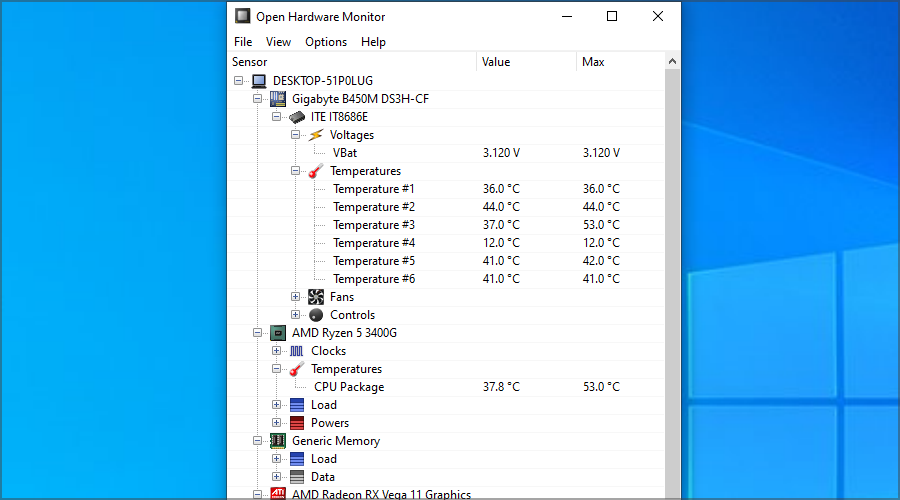
Open Hardware Monitor is a free tool that lets you monitor temperatures, voltages, clock speeds, and more.
The dashboard is simple and intuitive, but you can customize it. You can pick the type of stats you want to see and even check them out in real-time by pinning them to your desktop.
This Acer PredatorSense alternative is available for free and benefits from regular updates and community-driven tweaks.
✅Pros:
- Open-source with frequent updates
- Desktop stat display
- Complex
- Highly customizable
❌Cons:
- Has a learning curve
3. OpenRGB – multi-device RGB lighting control
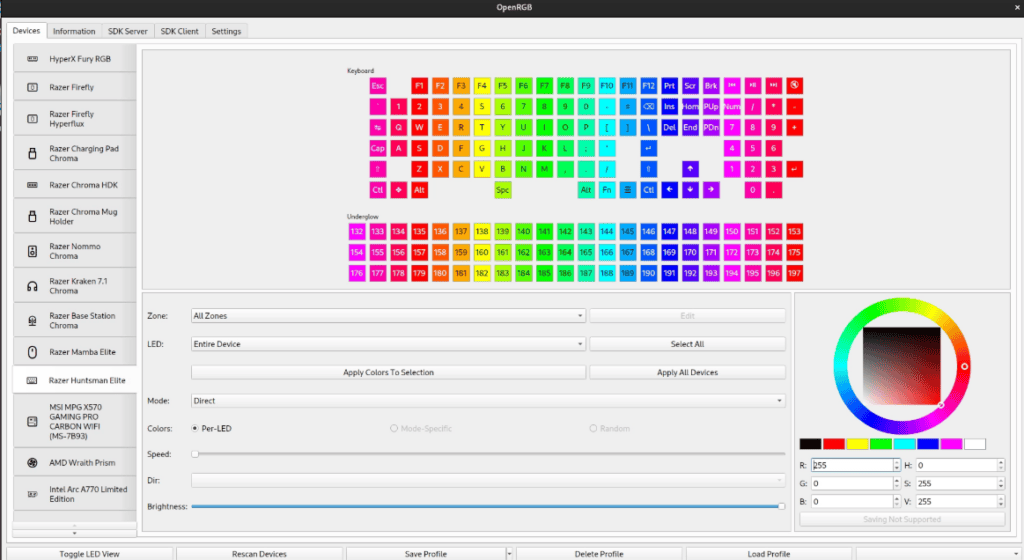
OpenRGB offers a universal solution for syncing devices from different brands. It is a lightweight, free, light control tool.
With it, you get all you need to control and customize your RGB setup. It includes quick presets, but also advanced controls.
It’s up to you whether you want to dig in and customize the setup to a T, or choose from a pre-made mode.
✅Pros:
- Cross-platform
- Simple design
- Great for unified lighting setup
❌Cons:
- Only RGB features
4. SpeedFan – precise fan control
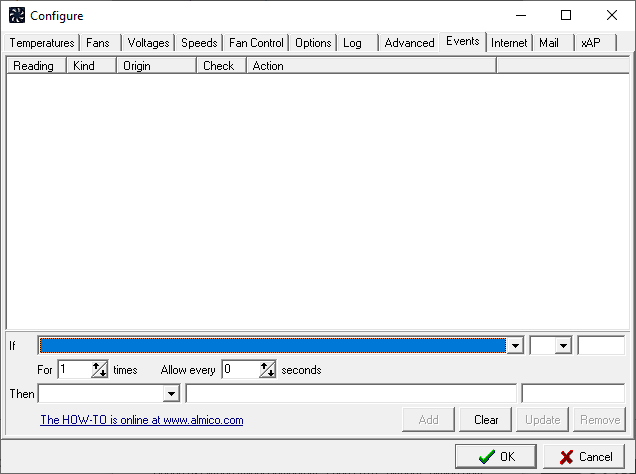
SpeedFan is is a reliable Acer Predator Sense alternative that’ll help you handle your fa speeds. It is perfect if you want to tweak it for better cooling, or even if you just want it to be more quiet.
Many of the people who use this app find it to be a very precise monitoring tool.
The downside is that you need a little bit of knowledge about how fan control works if you want to make the best of it, but it’s worth the effort.
✅Pros:
- Precise fan speed
- Lightweight
- Reliable and precise
❌Cons:
- Learning curve
5. MSI Dragon Center – all-in-one PC optimization tool
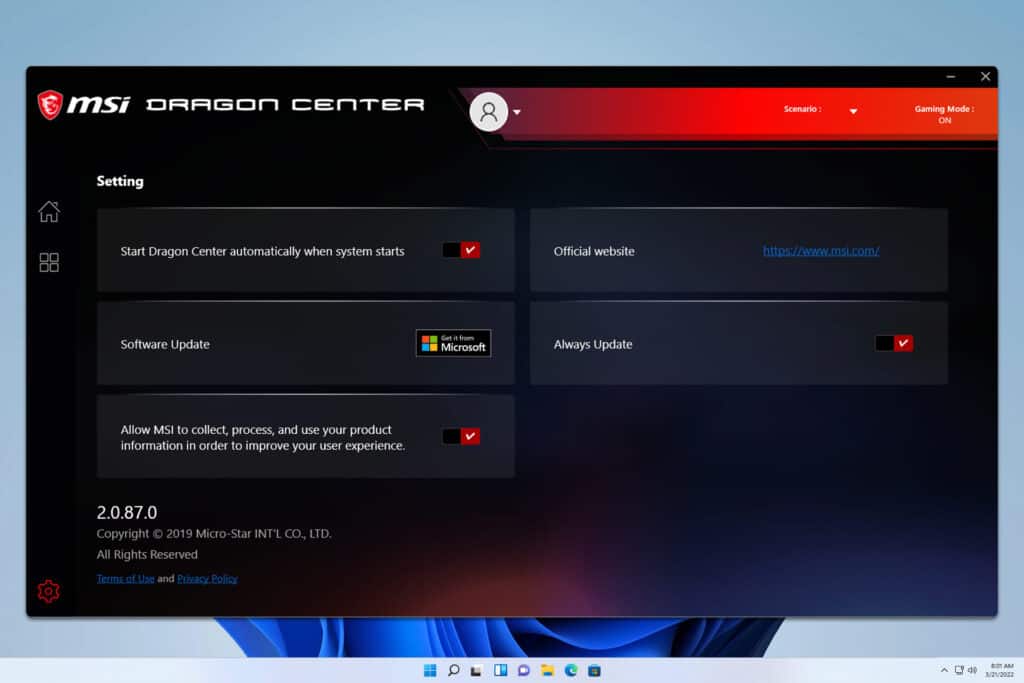
Another worthy tool that you can use to tweak and monitor your computer’s PC is MSI Dragon Center. While it’s built for MSI hardware, it’s compatible with some other manufacturers as well.
With this tool, you get features for system monitoring, fan control, overclocking, and RGB lightning. The interface is pretty intuitive.
You get advanced customization features that can help you with particular tasks such as gaming or working. However, it’s only suitable for newer hardware as it’s quite resource-heavy.
✅Pros:
- Advanced tools for performance tweaking
- Different profiles
- RGB controls
- Easy to use
❌Cons:
- High-resource usage
Acer PredatorSense is meant to help you optimize and easily control your Acer Predator hardware, but it’s not for everyone. Some people complain it’s causing CPU issues and is generally buggy.
If you’re having such problems, consider taking a look at the AcerPredatorSense alternatives presented in our quick article. They might offer what you’re looking for.




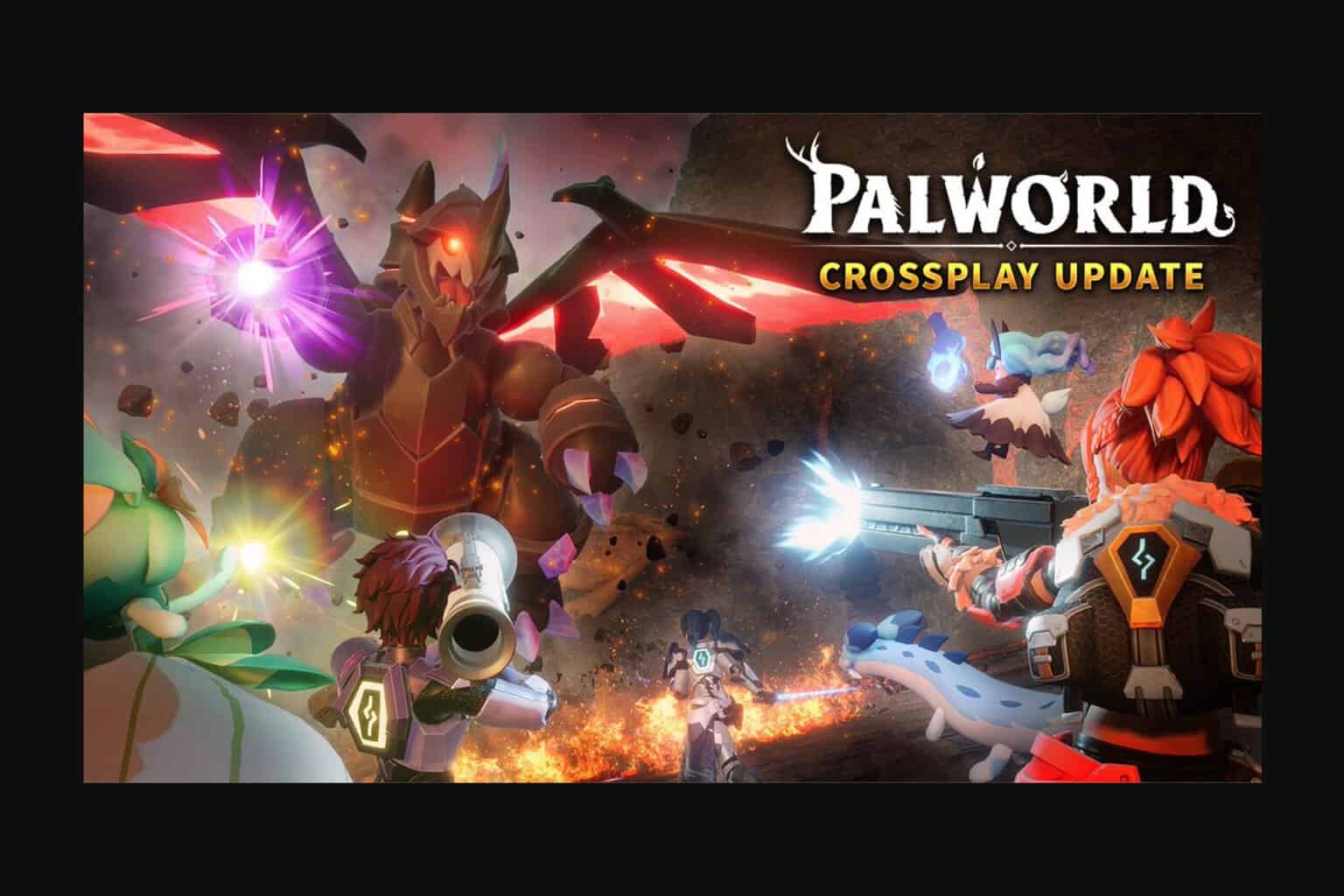

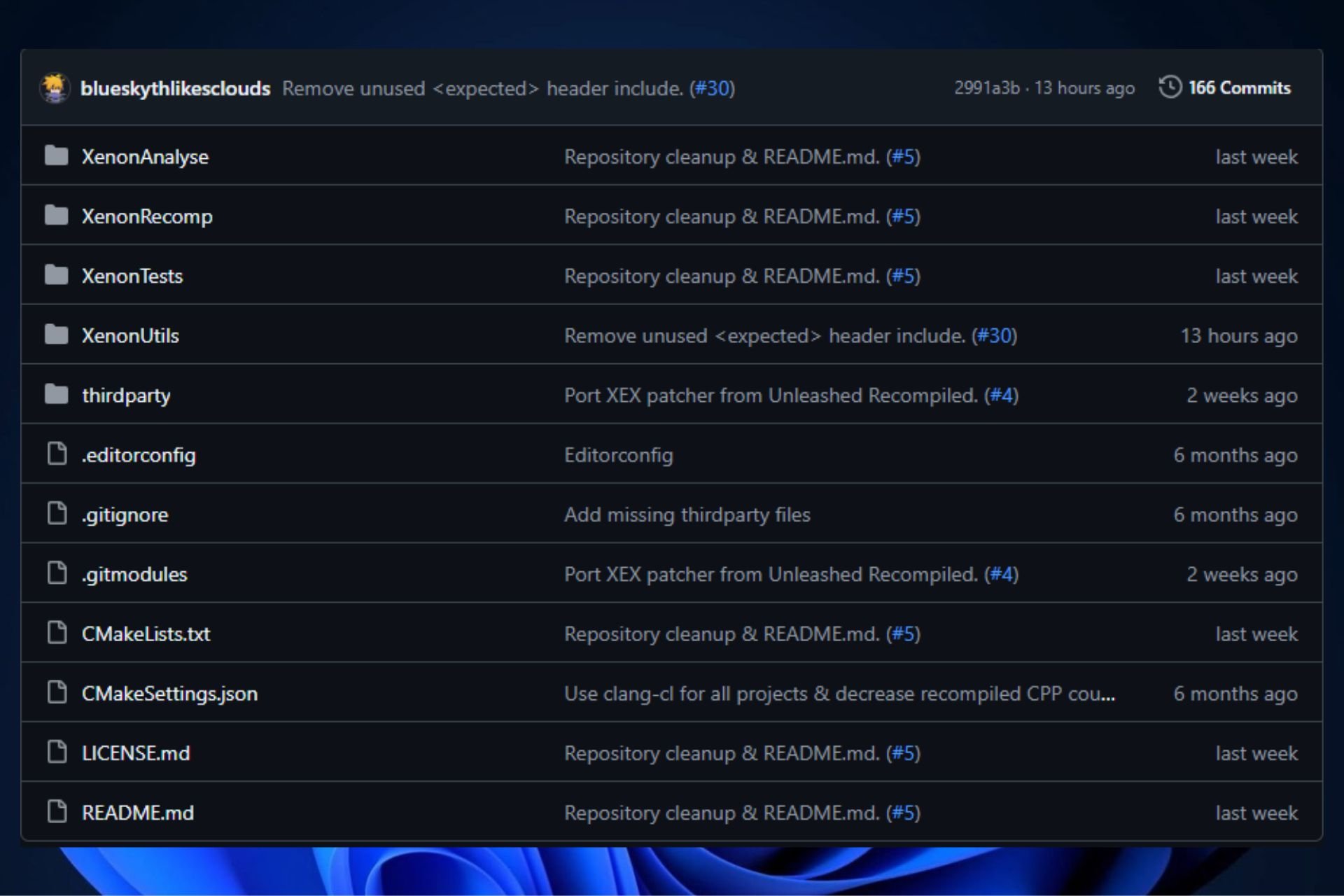
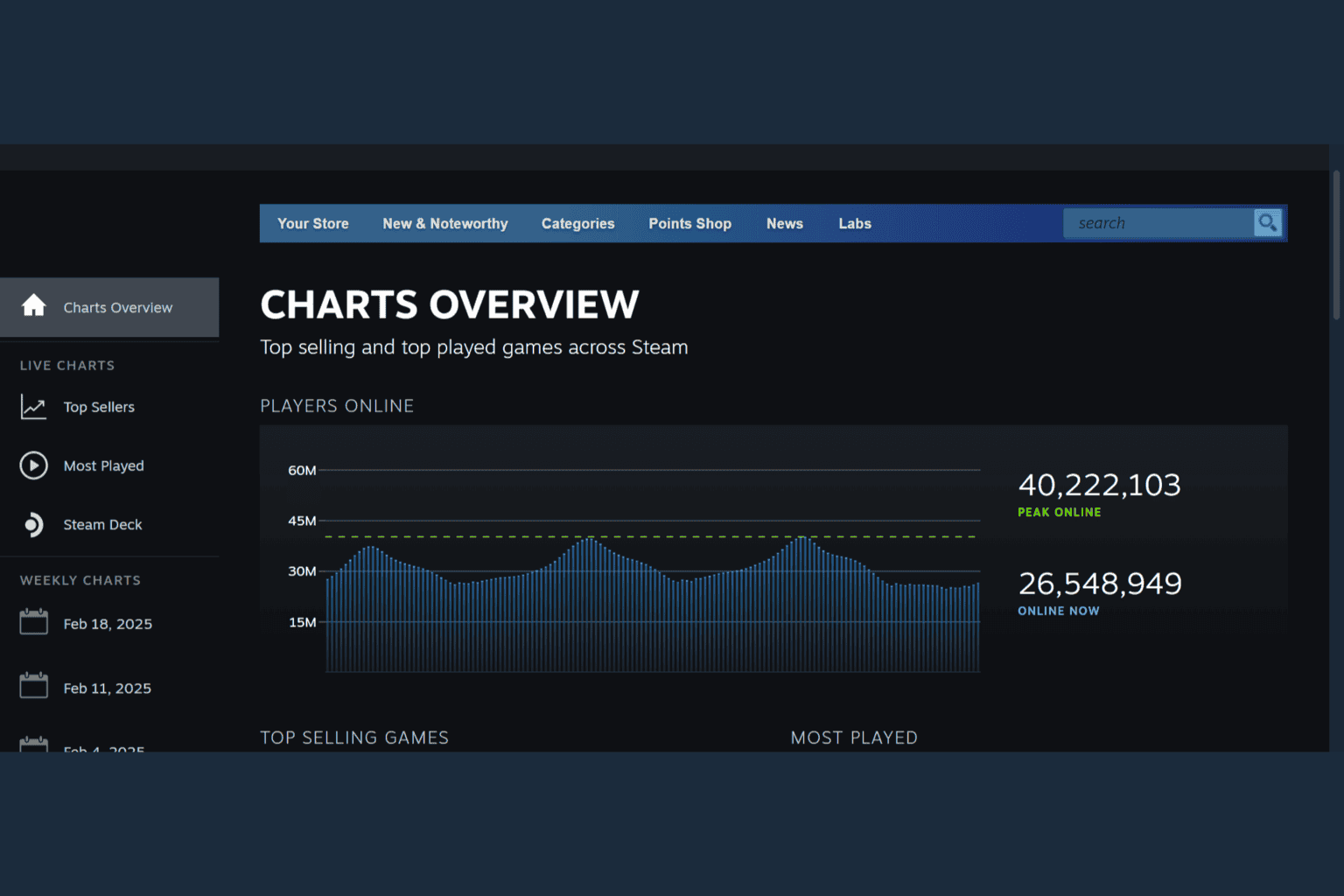
User forum
0 messages