Another feature bites the dust, Microsoft to deprecate Steps Recorder in Windows 11
Although, you have several built-in alternatives
3 min. read
Published on
Read our disclosure page to find out how can you help Windows Report sustain the editorial team. Read more

In the last few months, Microsoft has been removing older, legacy features in Windows 11, with programs like WordPad and Windows Driver Verifier GUI being deprecated. The latest to the list is Steps Recorder (psr.exe), a feature that has been part of the Windows ecosystem for over a decade.
According to Microsoft’s deprecated features list,
Steps Recorder is no longer being updated and will be removed in a future release of Windows. For screen recording, we recommend the Snipping Tool, Xbox Game Bar, or Microsoft Clipchamp.
Although I haven’t used it much, Steps Recorder is a great tool, especially for admins and the help desk. The program records every activity on the device and presents it in the form of annotated steps, along with a screenshot dedicated to each step and a clear timeline.
Also, towards the end, you find data specific to the on-screen app, providing valuable insights into the troubleshooting process.
I agree that Steps Recorder isn’t the best of the tools in Windows 11, more specifically in terms of UI (User Interface). It hasn’t evolved much over time, offering the same interface as the older versions.
On the other hand, the alternatives are much better in terms of performance and streamlined with the overall OS experience, be it Snipping Tool, Xbox Game Bar, or Microsoft Champ. But they sure lack automatic annotation capabilities!
Microsoft has, in the latest Windows update, added a banner to Steps Recorder that reads, The tool is being phased out, to inform users of the change. However, it hasn’t yet disclosed the actual deprecation date or the OS update that enforces the change. I would guess that it’s, most likely, Windows 11 24H2.
Many users disapprove of Microsoft’s decision to deprecate Steps Recorder in Windows 11
As Microsoft works hard to make Windows 11 a user-oriented and streamlined OS, the deprecation of Steps Recorder comes as a surprise. Because many long-time Windows users frequently rely on the built-in screen recorder.
Surprisingly, Microsoft Support also, at times, asks users to capture data with Steps Recorder because of the way it presents each step. Here’s what a few of them said:
This cracks me up because MS still has you use PSR to capture data when troubleshooting. Just did it last week to document a case I’d opened with them. They also had me use PowerPoint to capture video, but only PSR captures where you click.
That is honestly a massive disappointment. I love PSR.
It was the only tool that could capture images from programs that prevent screen capture and printing. Too bad.
I think this is a mistake. MS are probably doing this because their telemetry indicates it’s hardly ever used. However I think this is more due to the dact that hardly anyone knows it exists..
In my experience, Microsoft is likely phasing out Steps Recorder because it’s not as popular as the existing alternatives. And given the legacy code, maintaining and updating the feature is too much of a hassle for Microsoft.
If you want to continue using Steps Recorder (psr.exe), Microsoft has confirmed that it would work in Windows 11 versions prior to the early 2024 release. So, disabling Windows updates is an option, although not the most viable one!
What do you think about Microsoft deprecating Steps Recorder in Windows 11? Share with our readers in the comments section.
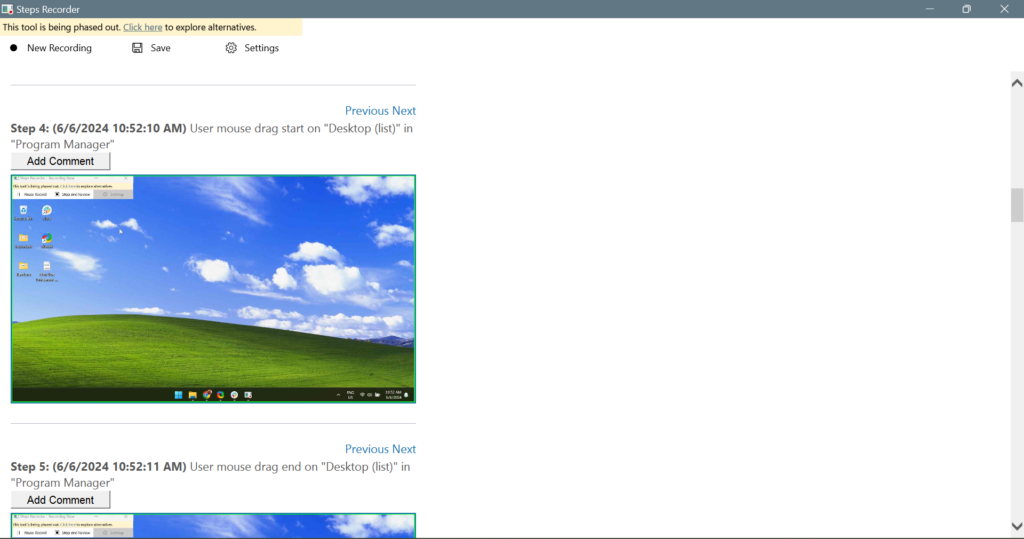








User forum
0 messages