5 Best Browsers for Emails [Ranked by Speed & Security]
7 min. read
Updated on
Read our disclosure page to find out how can you help Windows Report sustain the editorial team. Read more
Key notes
- Opening your email in a browser is sometimes more convenient than using the dedicated app.
- The desktop or web browser email feature is supported by all well-known browsers, including Edge, Firefox, or Chrome.
- If you're looking for the best browser for Outlook or Gmail, you should find some of the best options in this list.

Let us look at the best email browser on this list. But first, here is what you must note.
Many email users still prefer web-based email services over desktop-based email clients.
While a desktop email client offers more features, the idea of having to install additional software on their system isn’t feasible for everyone.
That said, the right web browser can significantly affect how fast and efficiently you access webmail accounts.
However, the browser you are currently using might not be the right fit for your work. On the other hand, changing your default browser used for many years can be a tricky choice.
To fix this dilemma around the best web browser, we have compiled a list of top browsers for email and other tasks that offer more features, use fewer resources, and are faster than your current browser.
Which email clients work in a browser?
Straight off the hat, we must say that most of the email clients you currently use will work well on the web because they are designed to be web-based services.
A few that we love include:
- Gmail
- Spike
- Outlook
- ProtonMail
- Yandex
Regardless of the client you prefer, any of the browsers we will discuss in this article should enhance your emailing experience. However, many people seem to use Gmail on different browsers, and this is because it is the best browser email client available.
Its strong ties with all the different Google services help make a good case for the client.
With that said, let us jump straight into our list of the best email client browsers.
What is the best email browser to use?
Opera One – Best for social media integration
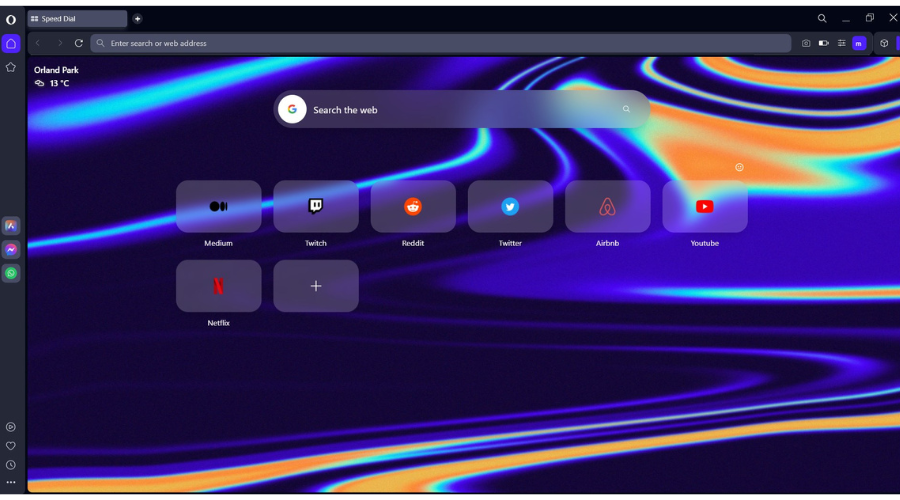
Opera One may not be the most popular web browser on the Internet. But it is a preferred choice among users with a slow internet connection thanks to the excellent Turbo Mode that boosts the page loading speed.
Opera One offers a clean user interface as well with built-in VPN support to protect user privacy. So, the user doesn’t need to download a VPN to surf the web or unlock region-restricted websites.
What we find convenient is what Opera One calls Workspaces. It’s a way to group tabs and organize them in different workspaces that you can customize.
This way, you can have your email account and a bunch of personal tabs in one workspace.
The other workspace can be work-related or project-related, where you can open your different email accounts and the related tabs.
Other features:
- The ability to search in tabs
- Integrated messengers
- Battery saver

Opera One
Read and compose emails easily and get increased privacy and faster loading times.UR Browser – The most lightweight

UR Browser is the newest kid in the block but comes with a rich feature set. It offers a modern user interface with a built-in VPN and ad-blocker features to protect your privacy and improve the browsing experience.
The fact that UR Browser comes with a built-in ad-bock makes it faster in comparison to other browsers when it comes to loading web pages.
UR Browser comes with lots of personalization options. For example, the user can change the home screen with personalized wallpaper from the dedicated gallery or use their custom image as the browser wallpaper.
The home screen can also be personalized to get all the information in one place. For example, you can customize your favorites, news feed, weather, search, and widgets from one place.
In addition, UR Browser offers an excellent download manager with claims of accelerated download speed. For security, it provides alerts for unsafe sites, automatic HTTPS redirection, and a built-in virus scanner.
It also comes with Anti-tracking, anti-profiling, and anti-fingerprinting for better privacy.
Other features:
- No complicated settings
- Invisible tracker blocker
- Third-party cookie blocker

UR Browser
A great Chromium-based browser with a multitude of functionalities. Download UR Browser and give it a try.Google Chrome – Best browser for Gmail

Google Chrome is the most popular browser for both PCs and smartphones; it is fast, clean, and offers a ton of extensions; you will have a pick of the best email browser extensions.
On the security front, the users are in safe hands as Chrome gets regular updates to keep the user safe from known threats.
It also tags any website without an SSL certificate as non-secure and alerts the user if the web browser tries to load scripts from an unknown source.
Chrome also supports password-free login and offers a decent password manager and a well-organized settings menu with the search function.
The built-in virus removal tool can scan the system and remove any programs affecting its performance.
Chrome, with all its glory, is not without downsides. To begin with, Chrome still struggles with age-old resource management issues.
While systems with exemplary hardware configuration may not notice the resource usage and its impact on the system, users with a lower configuration system will have performance issues.
Then there is a concern for privacy as the browser is developed and maintained by the internet giant Google. Also, the download manager offered by Chrome would rank lowest among all the browsers listed in this article.
Other features:
- Task Manager for websites
- Visual browser history
- Start menu website launch
Mozilla Firefox – Best for privacy

Firefox from Mozilla needs no introductions, and the fact that Firefox has received a complete overhaul makes it one of the best browsers for Windows 11 computers.
After a long wait, Mozilla finally released the new version of Firefox, and it is the best thing to have happened to the browser in 13 years.
The browser’s speed has improved significantly compared to its rivals and is on par with browsers like Chrome.
However, the USP of Firefox still uses fewer resources, even with multiple tabs, compared to other browsers like Chrome.
On the Privacy front, Mozilla has always been more trustworthy because of its non-profit business nature. The developers also release frequent updates to keep the security of the user intact.
Firefox now gets password-free login and automatic ad-tacker blocking features as well. You can also browse the web in virtual reality using the new version of Firefox.
Additional features:
- Page actions menu
- Private browsing
- Enhanced tracking protection
Microsoft Edge – Best browser for Outlook

Edge is comparatively faster than Chrome and uses fewer resources as well. This is why many users prefer to go with this Windows 11 built-in browser and not install another one.
Because it is based on Chromium, Microsoft Edge supports all the extensions available for Google Chrome from the Chrome store.
Since this is Microsoft’s default browser, users can rest assured that it will be updated and modernized constantly to keep up with the latest trends.
Edge allows you to surf several devices while syncing your bookmarks, passwords, and preferences. There are many features as well, particularly for productivity and online shopping.
Edge has a superior appearance overall compared to many browsers. In contrast to Safari and Chrome, its navigation menus are less intrusive, bringing your search results front and center and making other options more condensed.
Other features:
- Tracking prevention
- InPrivate windows
- Microsoft Defender SmartScreen
There you have it; our list includes the best browser for emails. So while we have given you our top pick, we have made this list in no particular order and expect that your personal preferences dictate your final choice.
Since emails may contain sensitive information, we suggest using a browser like Opera One that offers anti-tracking and a built-in VPN. Alternatively, you may use any of the best VPNs for enhanced security and speed.
So, if you’re a fan of webmail use, which browser have you tested so far, or which one do you prefer? Tell us in the comments.


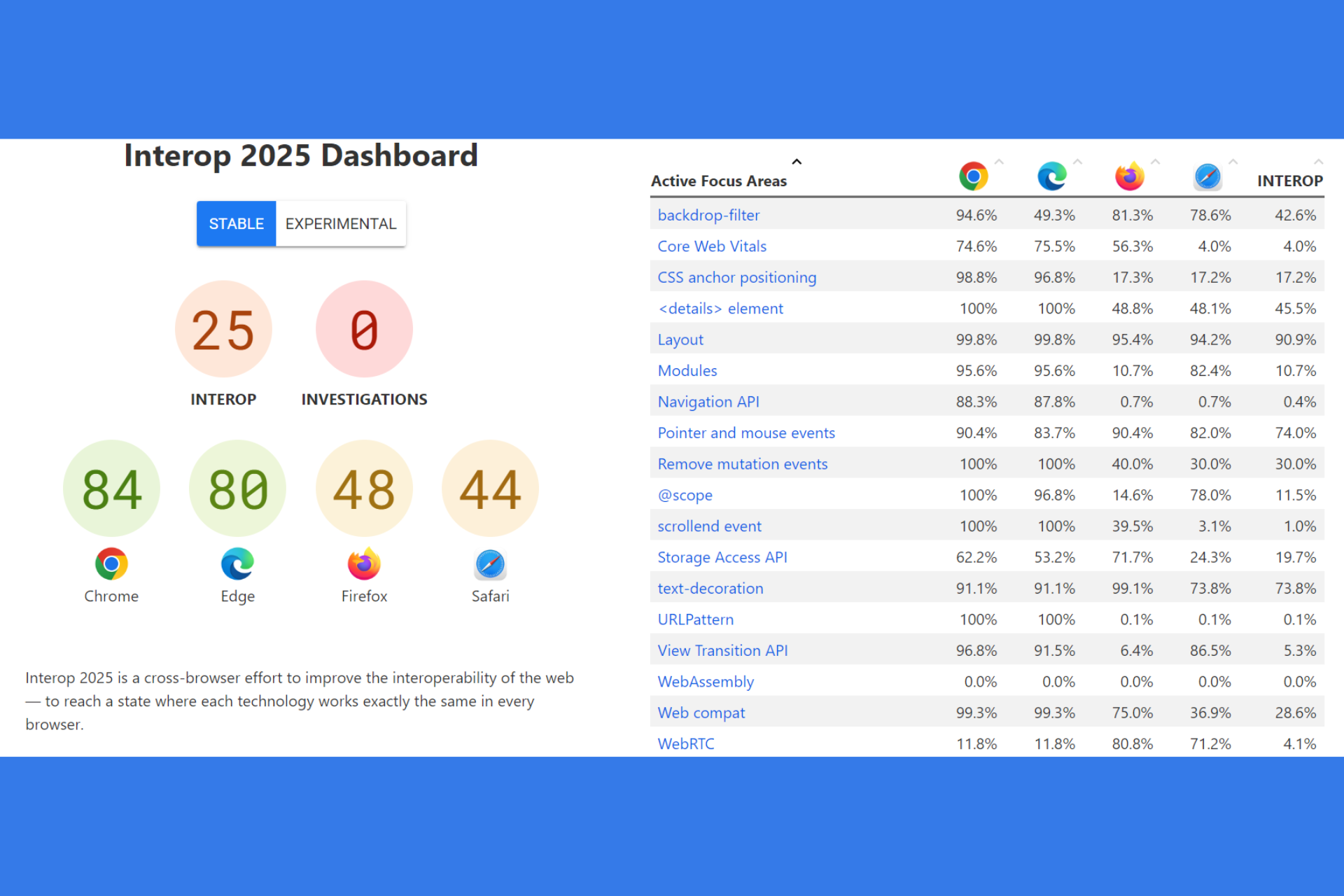



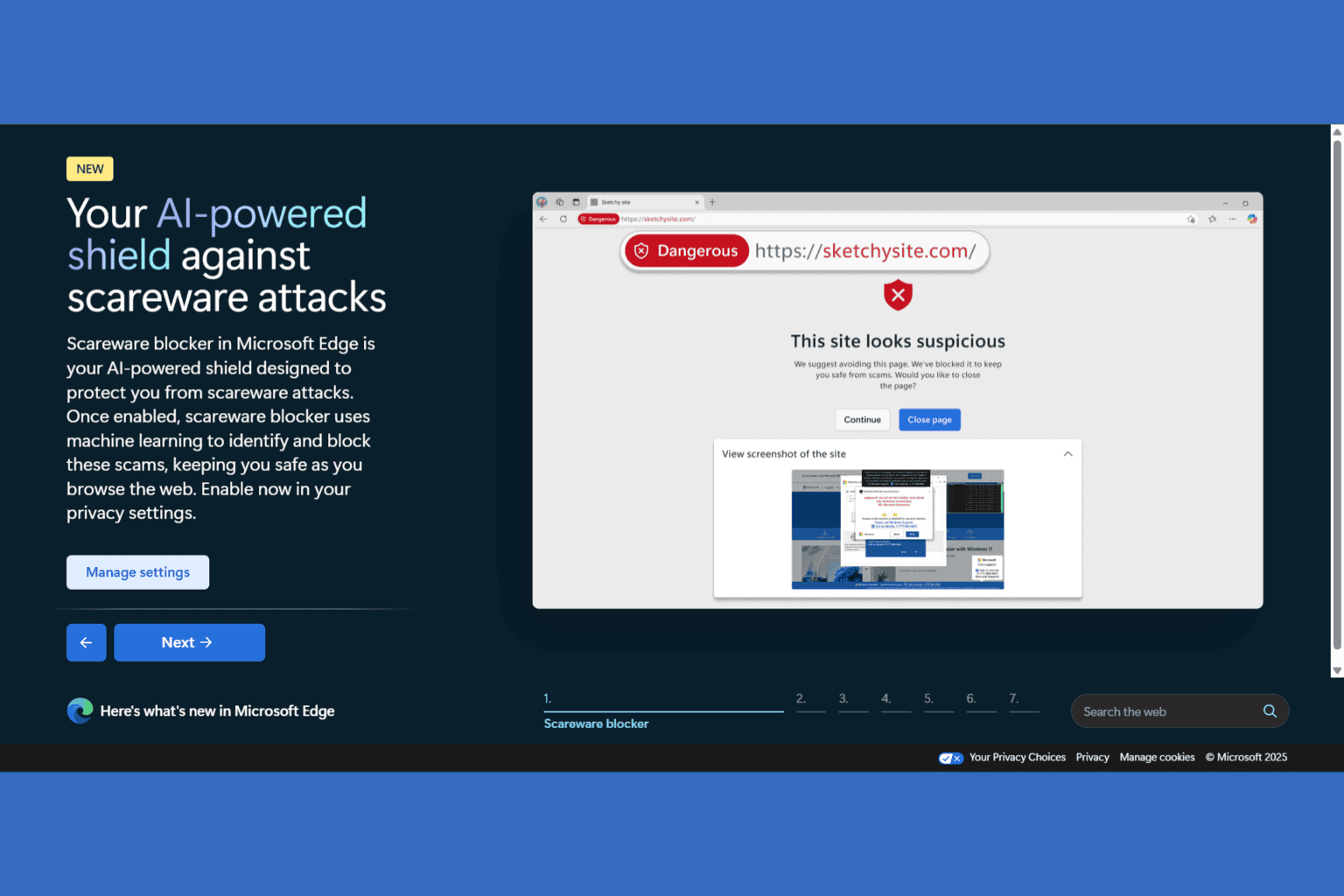
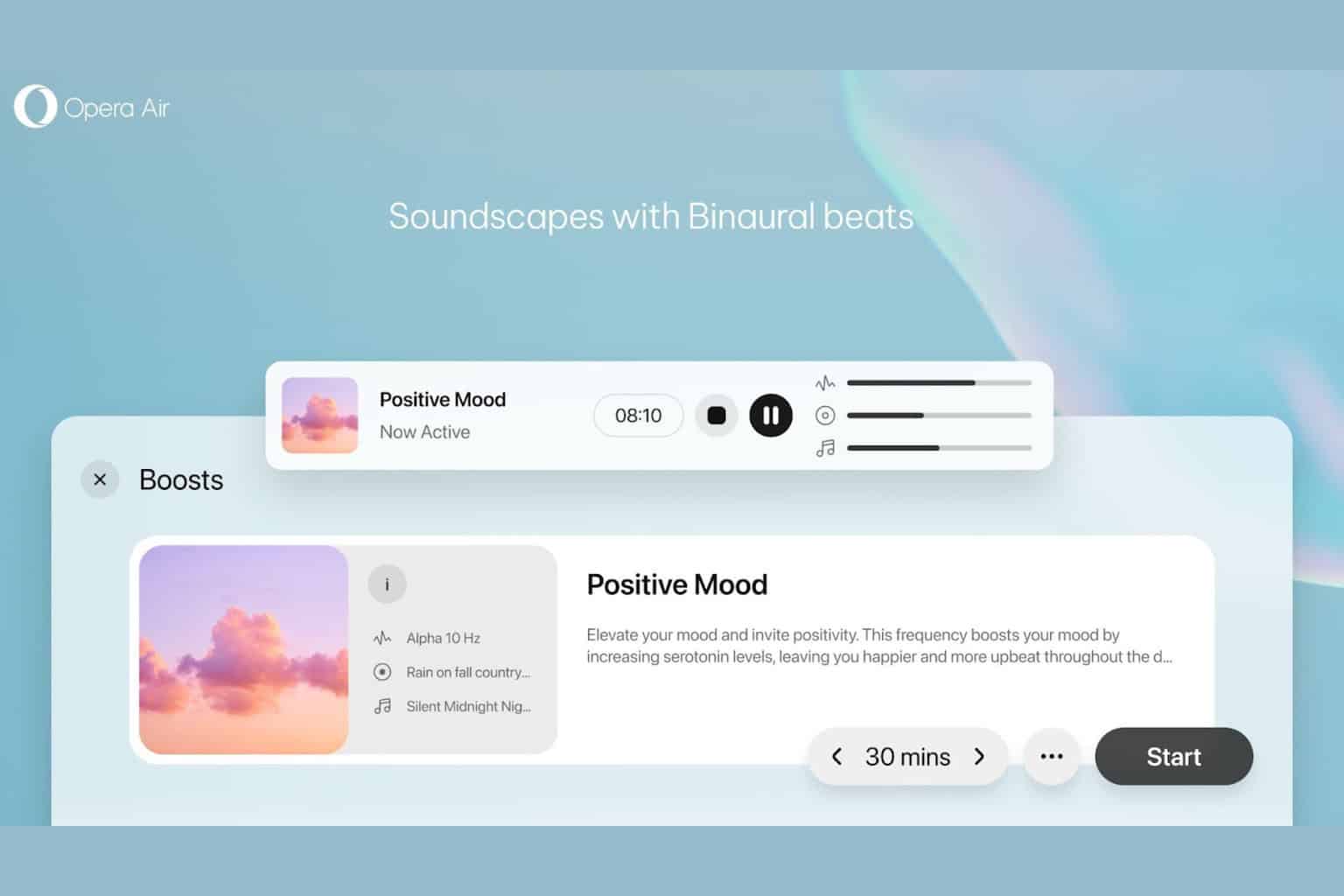

User forum
0 messages