7 Highly Secure Browsers For Government Websites
You'll need a fast & secure browser for GOV websites
6 min. read
Updated on
Read our disclosure page to find out how can you help Windows Report sustain the editorial team. Read more
Key notes
- Government websites are often the target of hackers. As such, there's a need to be sure that their websites are as secure as possible.
- These websites often contain sensitive information that needs to be protected from hackers and cybercriminals who could potentially steal personal information.
- Outdated browsers are vulnerable hence the need for a browser that is highly secure to prevent cyberattacks.
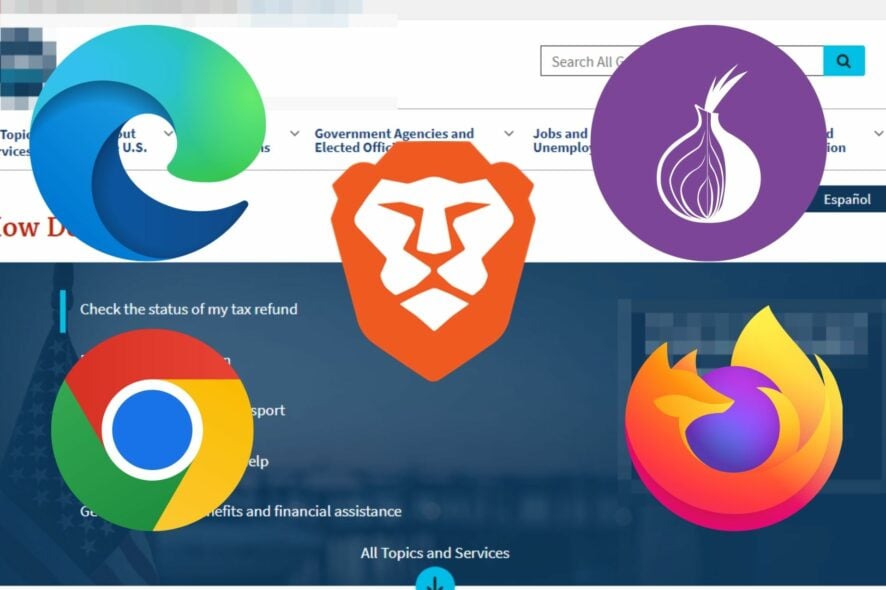
The use of secure browsers by government websites is essential to protect citizens and their data from cyberattacks. Secure browsers are used to encrypt information sent between a visitor and the website.
This means that if someone tries to intercept the data in transit, it will be unreadable. Government websites can use this to protect sensitive information like people’s tax returns or medical records from being hacked or stolen.
It is the government’s responsibility to protect its citizens’ information and data. The use of the Internet by federal, state, and local governments is increasing exponentially, hence the need to look for the best browser for government sites.
If you use a browser that is not secure, you may get a warning such as there is a problem connecting securely to this website.
Which browser has the highest security?
The browser is one of the most important software applications on your computer. It’s a gateway to the Internet, and it exposes you to all kinds of dangers.
Fortunately, most browsers are pretty good at keeping you safe from malicious websites and other threats. But which one has the highest security?
Chrome has an excellent track record when it comes to security. It automatically updates itself so that you’re running the latest version with all the latest security fixes.
Firefox also has built-in protection against malicious websites and other threats, as well as automatic updates that keep your browser secure without requiring any action on your part. It also allows you to install extensions that improve its functionality or add new features.
All in all, it depends on what you are looking for as each browser has its pros and cons so you need to prioritize your needs first and then select a browser fit for your activities.
What are the best browsers for GOV sites?
Opera One – Best privacy and security from all
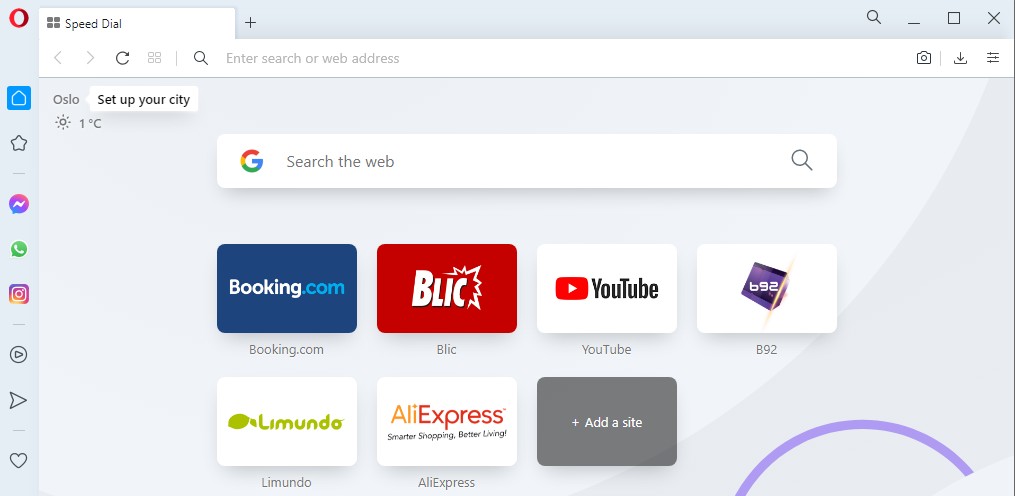
Opera One is the most suited browser for government web pages because it guarantees the highest privacy and speedy navigation.
With this practical solution, you have security improvements from the start with an integrated Ad blocker to stop pop-up or tracking ads, plus free VPN protection to secure your digital presence.
You can also guard official websites with different customization tools for better performance, such as multiple workspaces or pinboards, unit time converter, file sharing utility, and many more.
Additional features:
- Customizable newsfeed section
- Data synchronization for all devices
- Great performance on mobile devices
- Cryptocurrency secure payments
- VPN Pro benefits

Opera One
Create the most secure web environment with high-level privacy and skilled browsing tools.AVG Secure Browser – Encrypted Gov Navigation
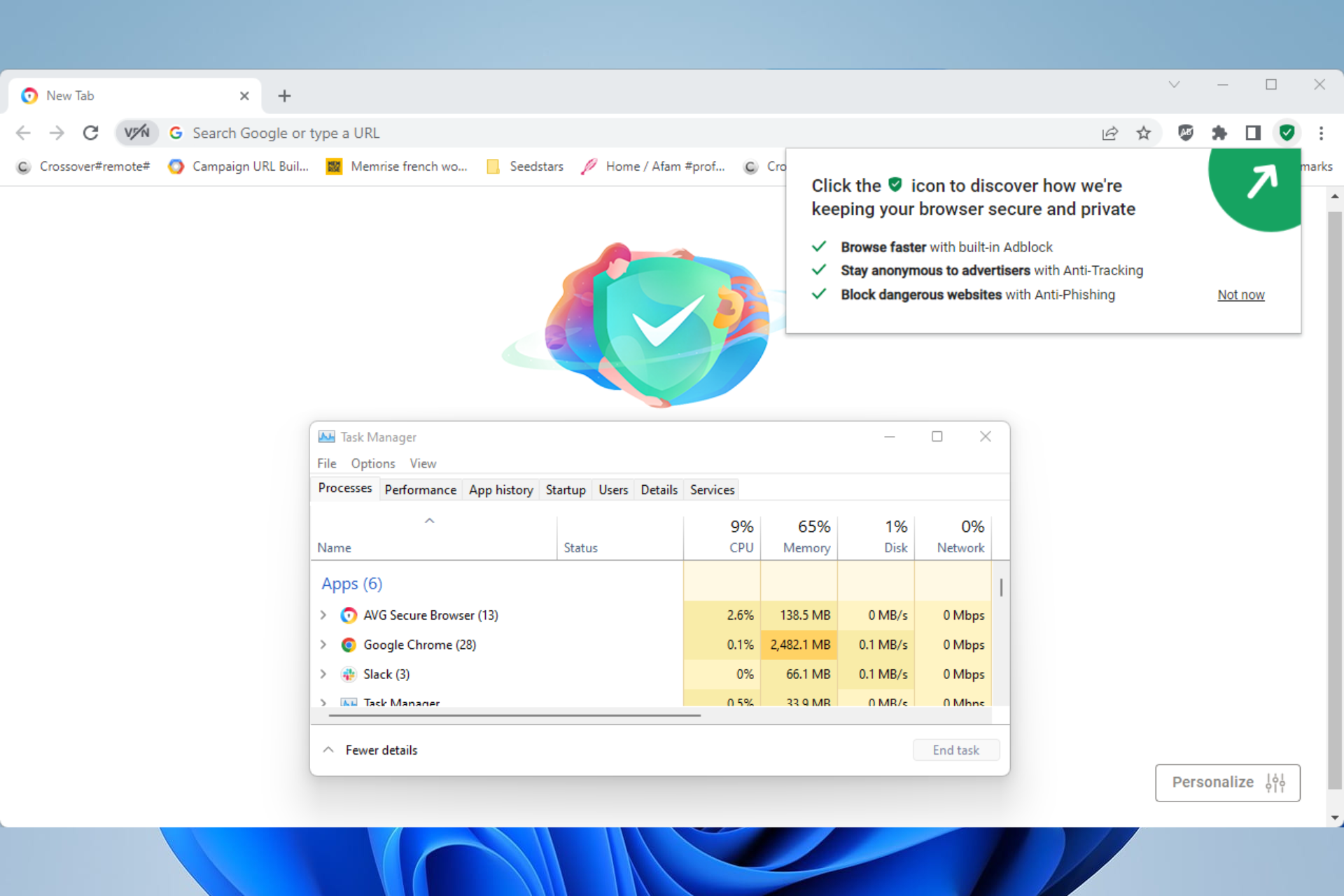
If you’re using government websites regularly and need more security, this encrypted browser is all you can ask for.
AVG is famous for effective antivirus protection, so the browser also has privacy benefits like included ad-blocker, a private cleaner to erase browsing data, plus easy integration with the AVG AntiVirus.
For that reason, you are completely covered against phishing attacks or any attempts of stealing your confidential data.
In addition, the AVG browser assures anti-tracking technology and digital fingerprint protection for 100% private navigation.
Additional features:
- Deficient extensions
- Malicious websites shield
- Integrated VPN connection
- Adware security
- Faster navigation

AVG Secure Browser
Navigate securely on any government websites out there with this high-secured browser.Google Chrome – Best Overall
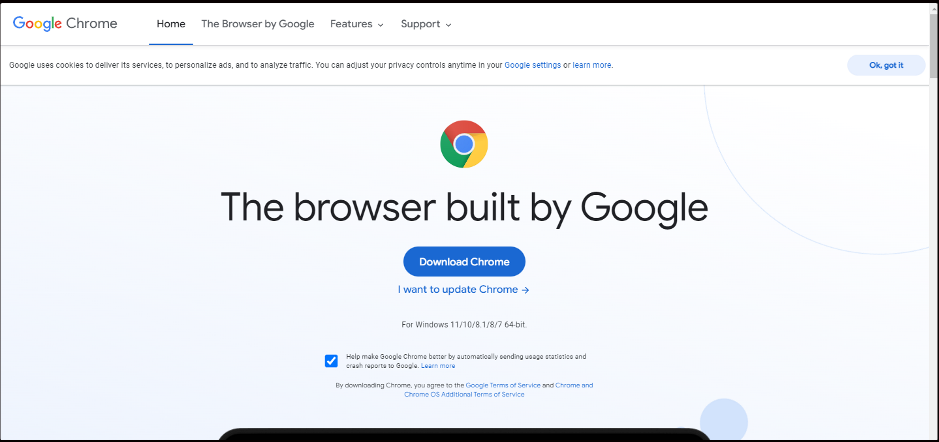
Chrome is the most widely used browser in the world and for good reason. It’s fast, secure, and easy to use. The auto-updates help keep your version up-to-date with the latest security fixes as they become available.
It also has a ton of extensions that can help you do everything from block ads to control your data usage.
Additional features:
- Built-in encryption that protects all communications
- Sandboxed tabs that prevent one tab from affecting another tab or even accessing data
- Built-in antivirus to scan websites for malware and phishing attacks
Mozilla Firefox – Popular customizable browser
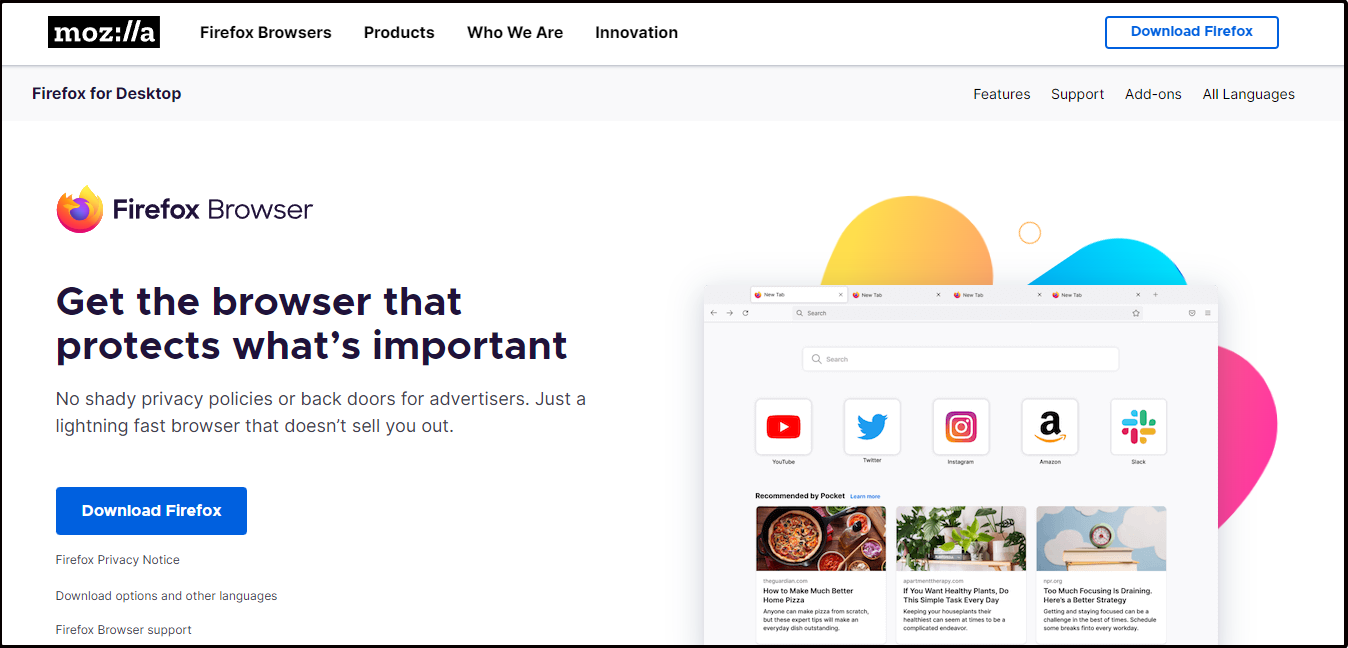
Mozilla Firefox is an open-source web browser with a strong focus on security, privacy, and user control. The browser has a very strong privacy policy and doesn’t track you for marketing purposes, which is great for government websites that want to protect their citizens’ privacy.
It also has a number of security features that help protect users from malware and phishing attacks.
Additional features
- Has a private browsing mode that keeps your activities private
- Firefox’s Tracking Protection feature allows you to block sites that track your online activity
- Supports plugins and extensions that allow you to customize your browsing experience
Brave – Privacy-focused browser
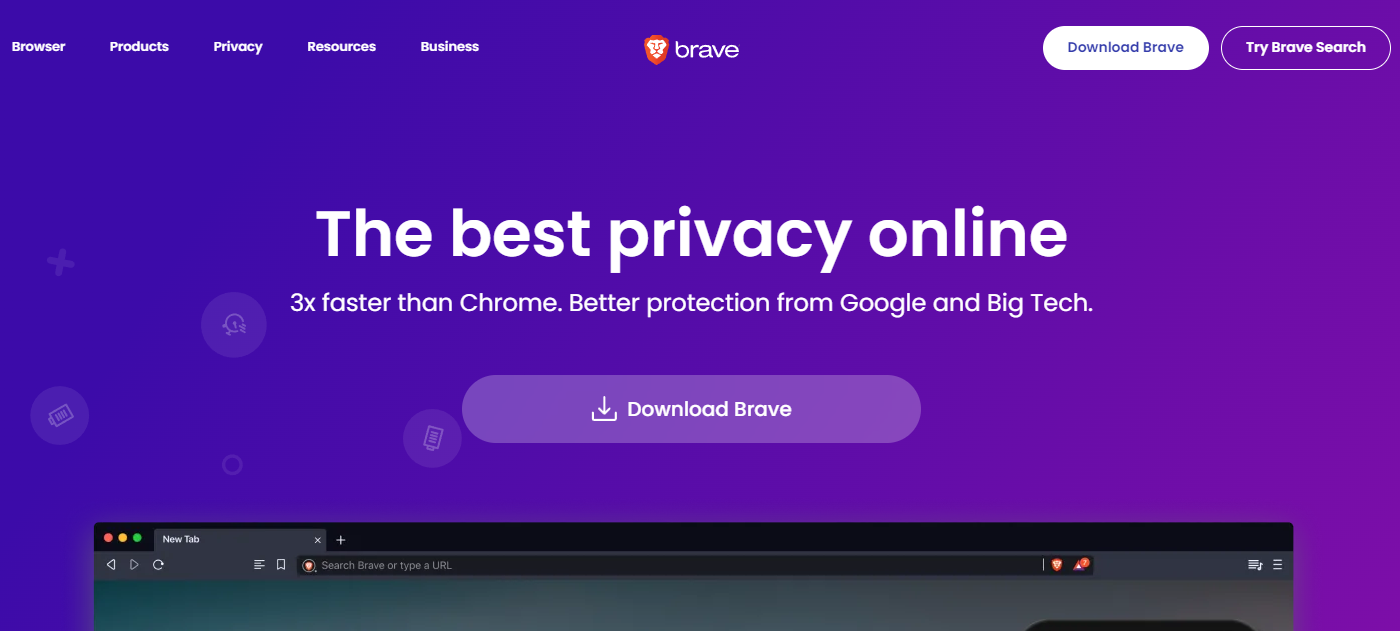
Brave is an open-source web browser that prioritizes speed, security, and privacy. It is a welcome alternative to Google Chrome or Mozilla Firefox because it blocks ads and social media trackers.
The Brave browser is based on Chromium and also has some security features that make it ideal for government websites.
Additional features:
- Blocks trackers automatically
- Browse faster since it blocks most tracking scripts and popups
- The browser doesn’t store your browsing history or any other private information on its servers
Tor – Encryption-focused browser
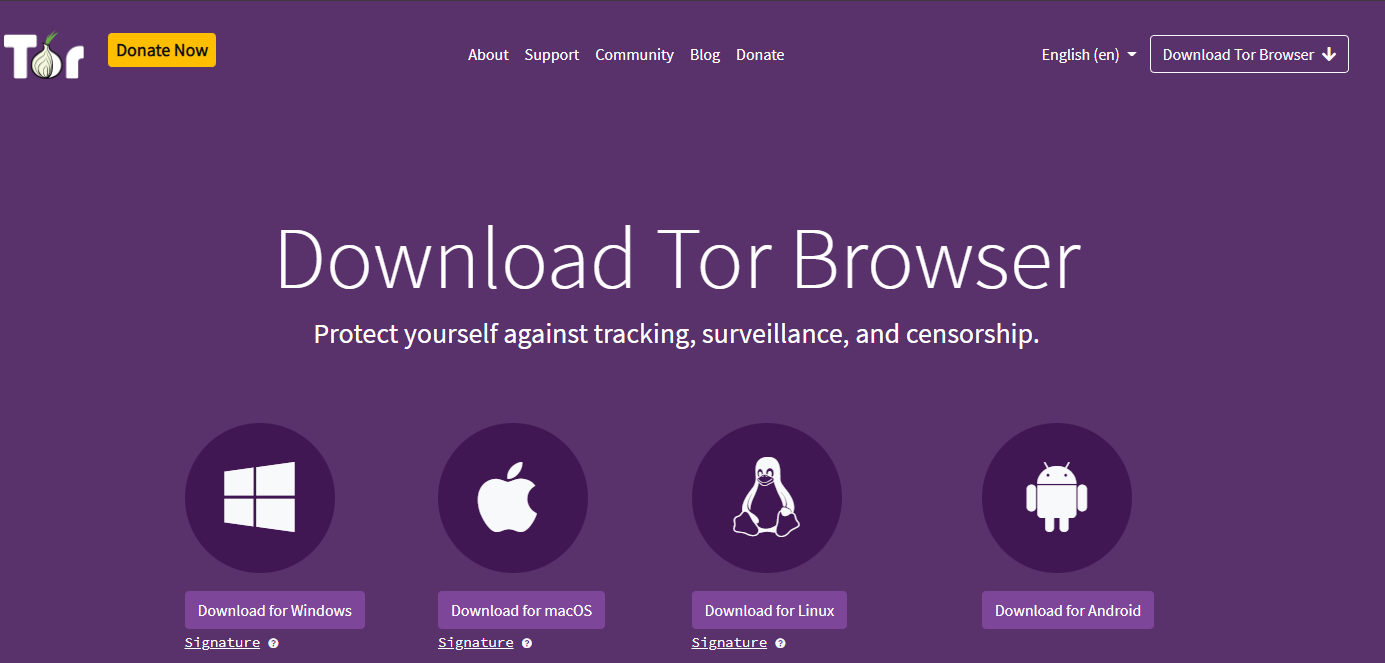
The Tor Browser is a free, open-source browser that provides anonymous web browsing and a high level of privacy.
It uses the Tor network to protect your identity and keep you safe from websites that might try to track you.
Additional features:
- Tor Browser has several built-in security features such as NoScript
- Uses encryption to protect your data
- Routes your traffic through multiple servers to confuse trackers
⇒ Get Tor
Microsoft Edge – Intelligent browser
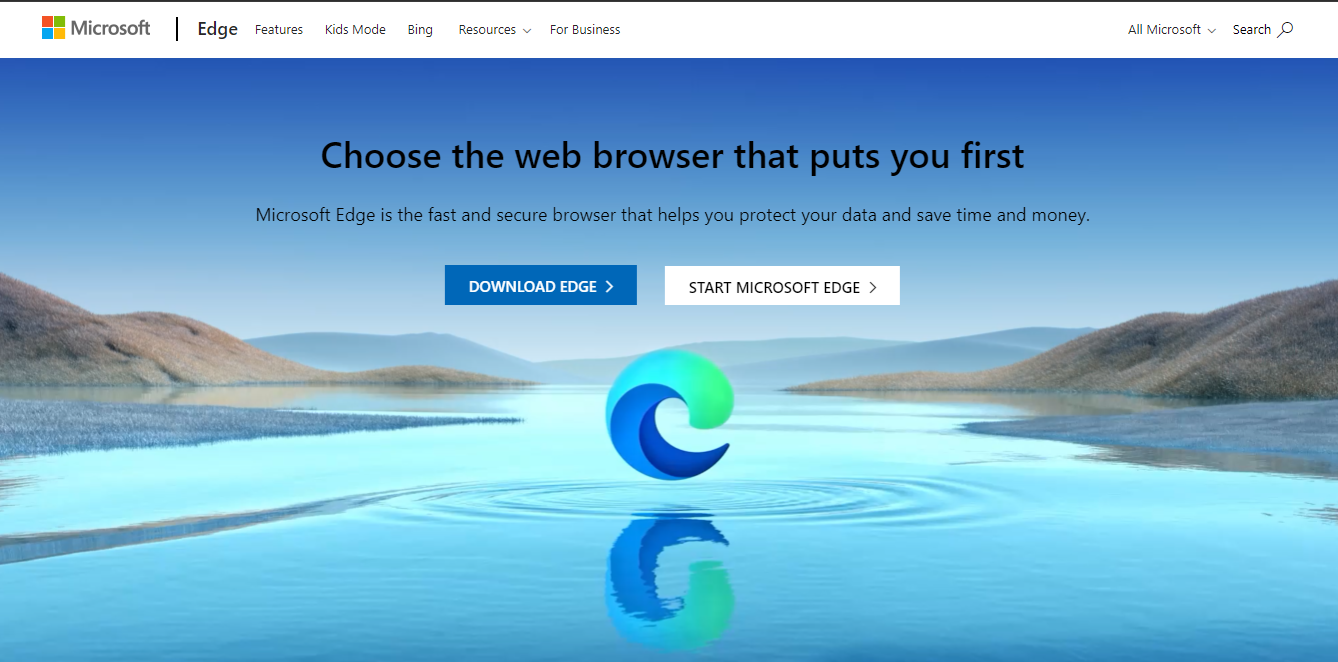
Microsoft Edge has some nice security features that make it ideal for government websites. The browser helps protect you from phishing scams and other threats thanks to SmartScreen Filter.
The filter uses community intelligence and machine learning to identify unsafe links and pages before they can cause damage to your device or personal information.
If you’re using Office 365 services, Microsoft Edge helps keep your data safe by automatically saving passwords and form entries so they’re not stored on your device in plain text.
Additional features:
- Supports custom extensions from the Microsoft Store for added security
- Has built-in support for technologies like fingerprint authentication
- InPrivate Browsing lets you browse without saving any of your data on Microsoft servers
If you have been looking for a browser to securely access your personal details without worrying about cyberattacks, we hope our list has been able to meet your needs.
While you are still here, feel free to check out the best browsers for army websites for your protection.
Let us know your preferred browser and your reasons in the comment section below.


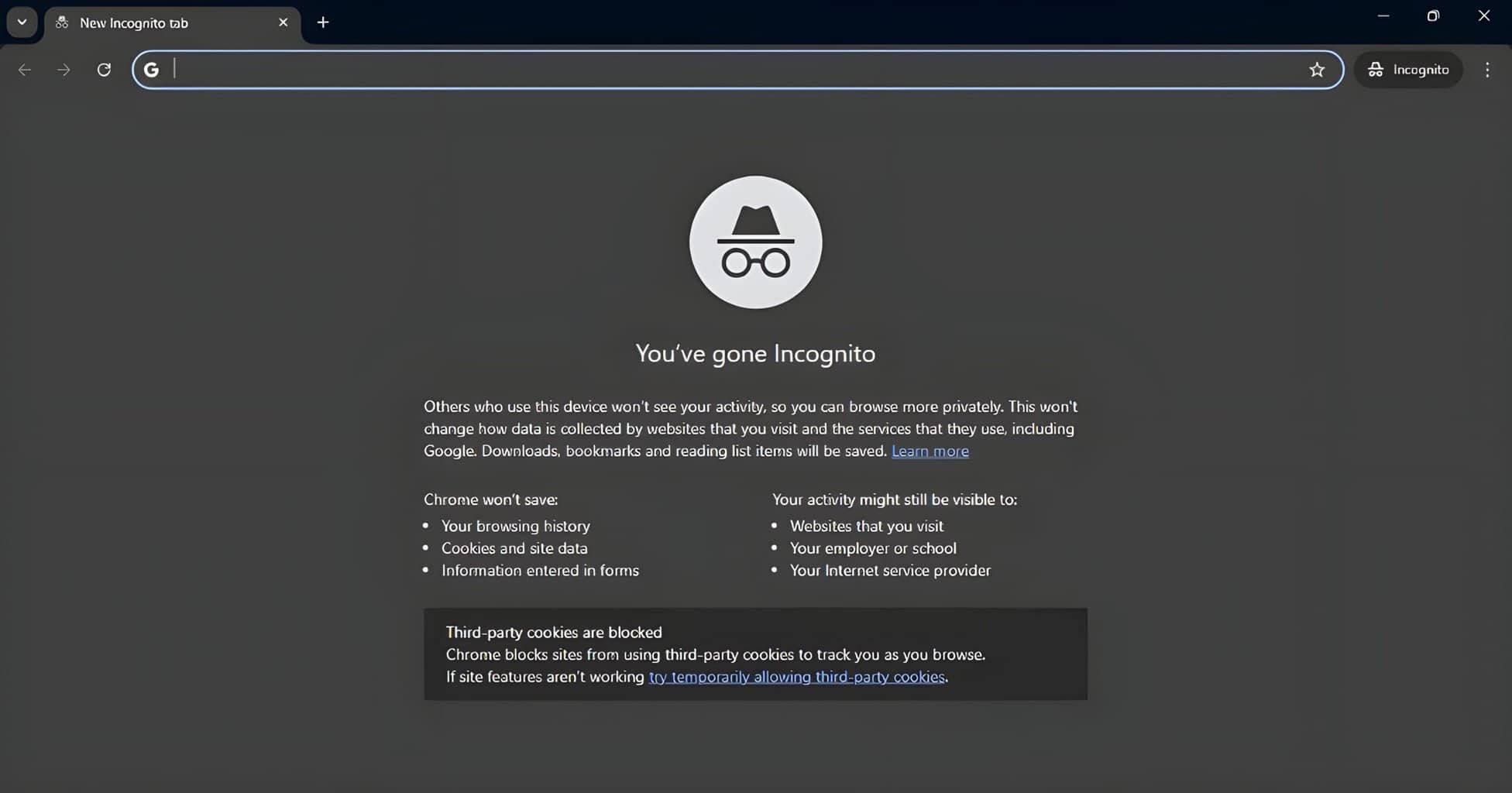


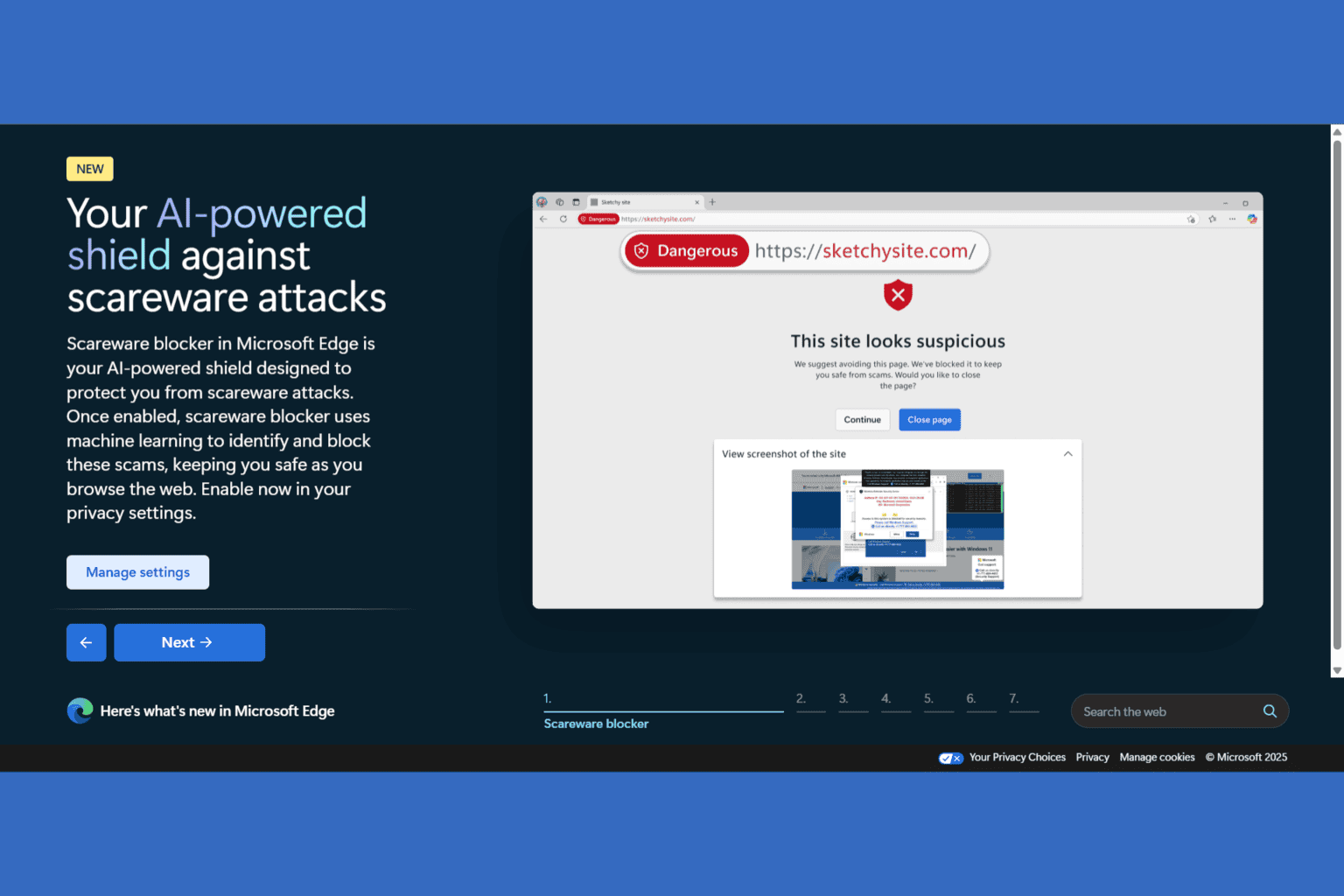
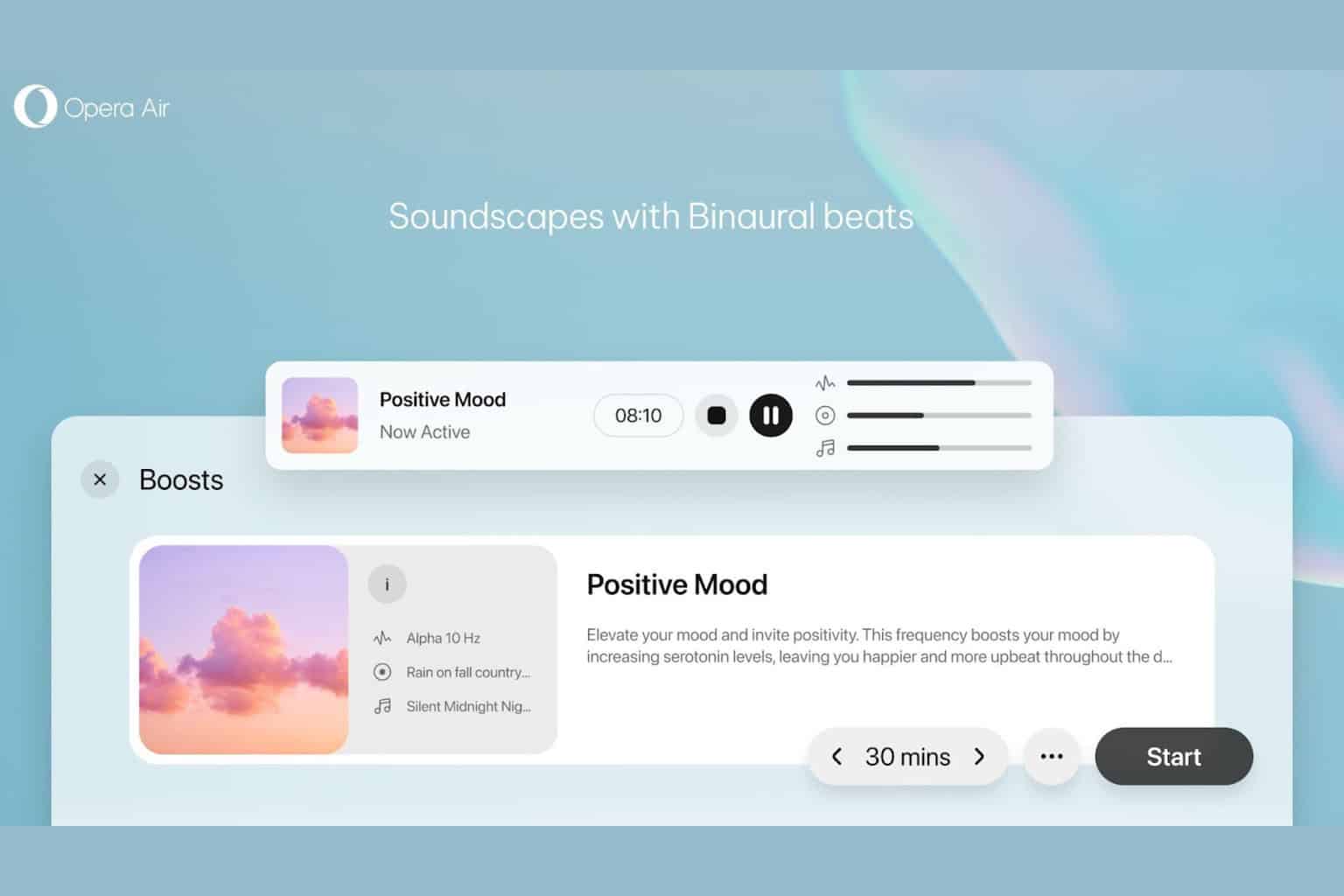

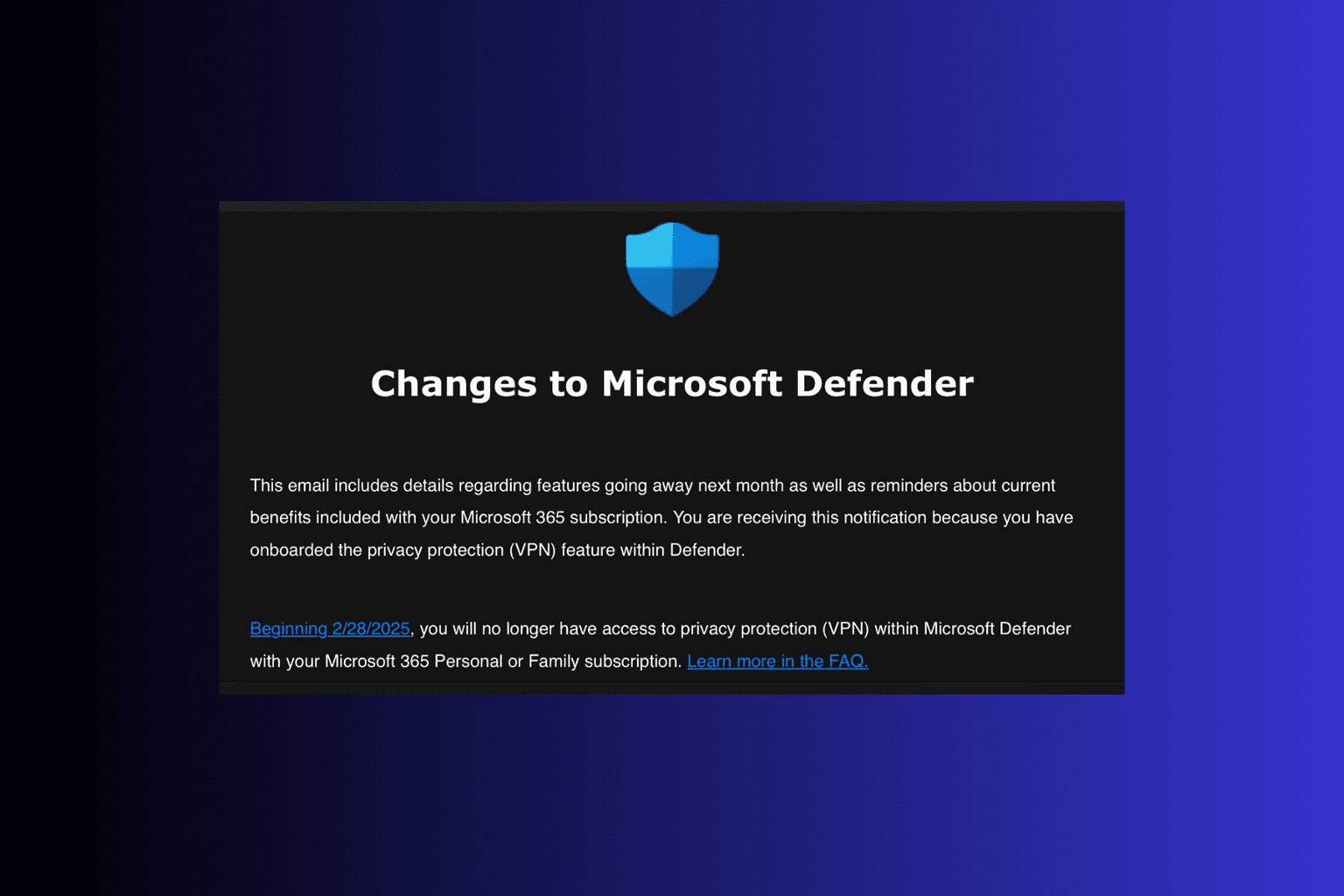
User forum
0 messages