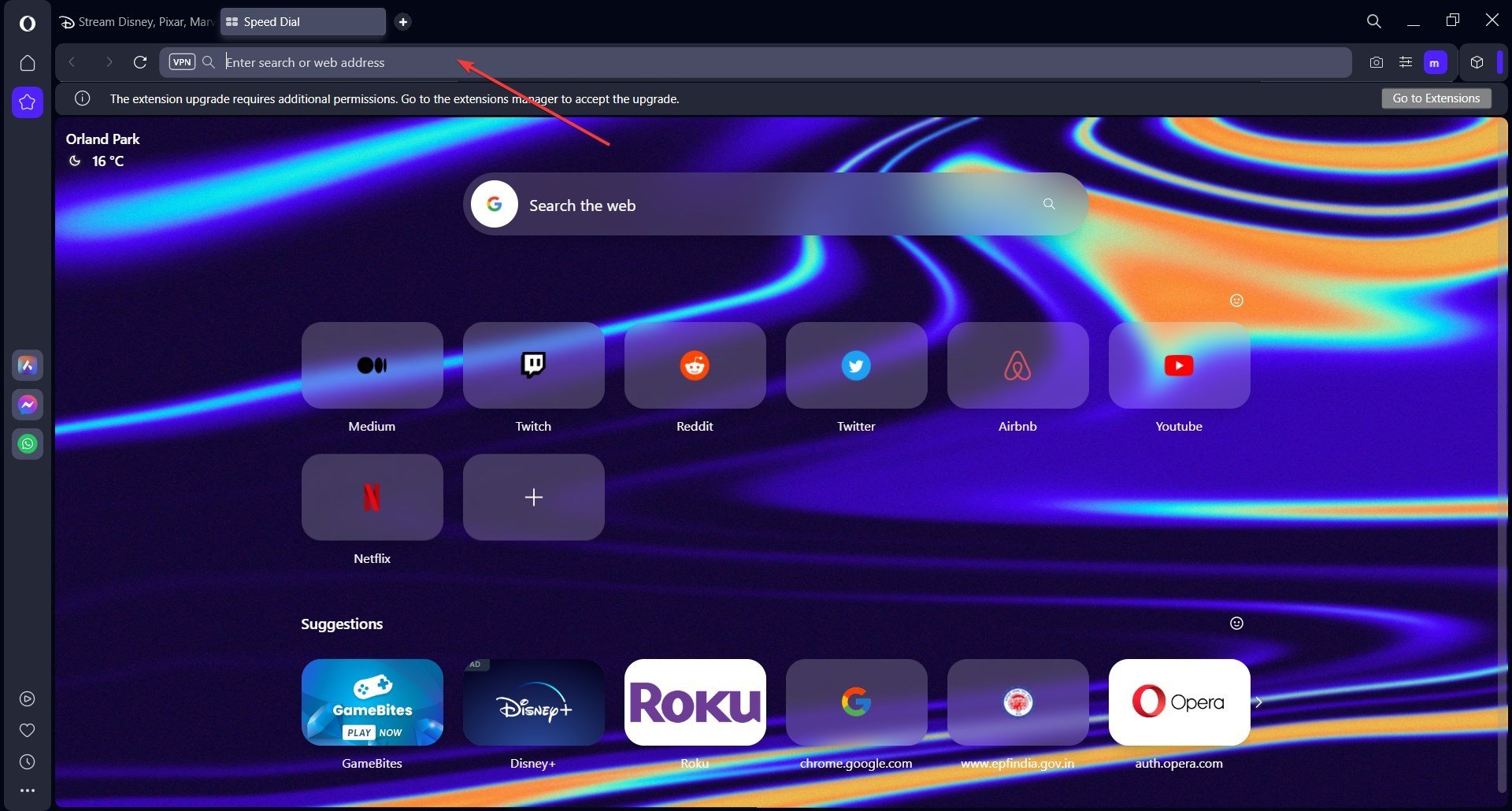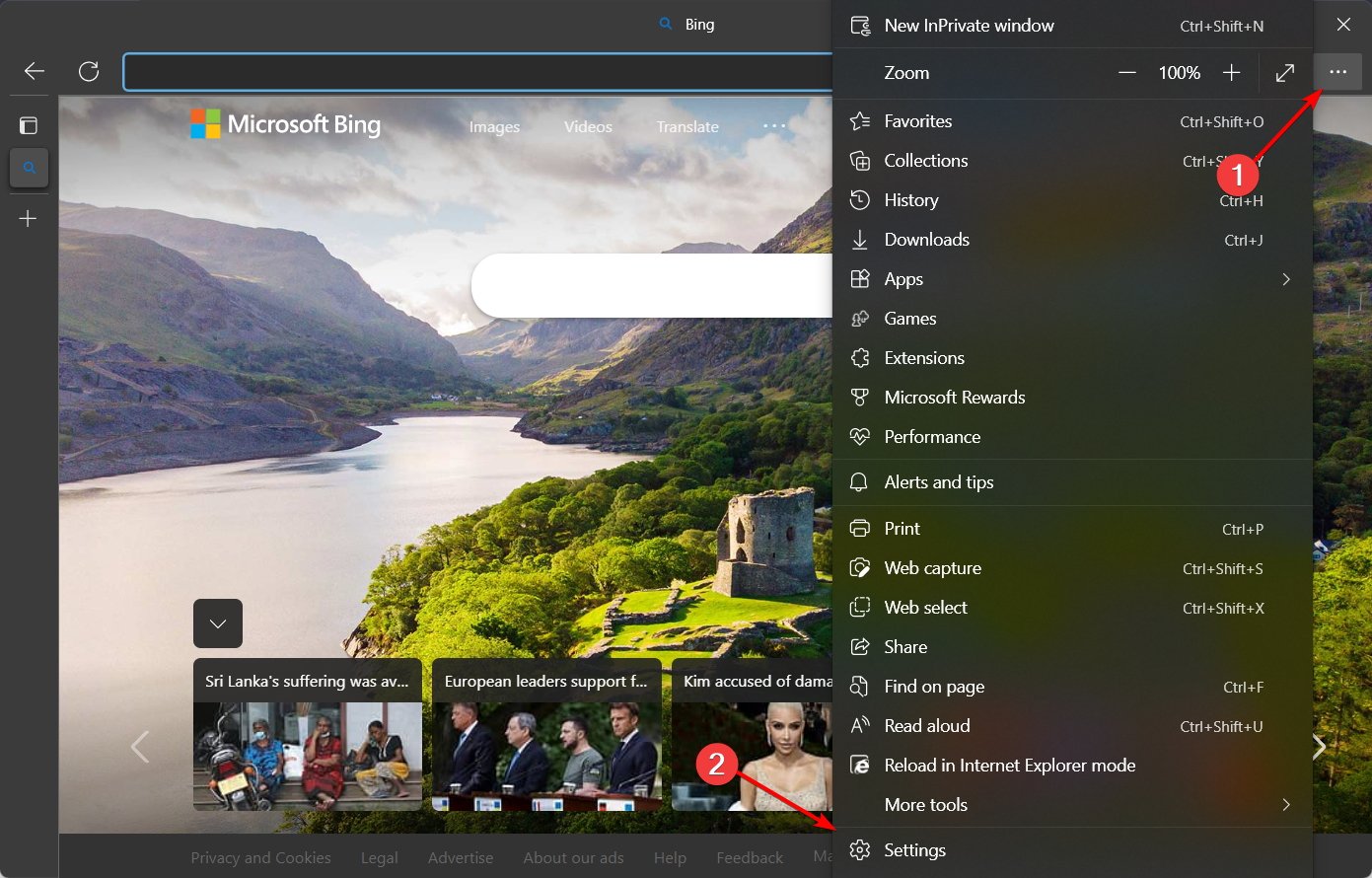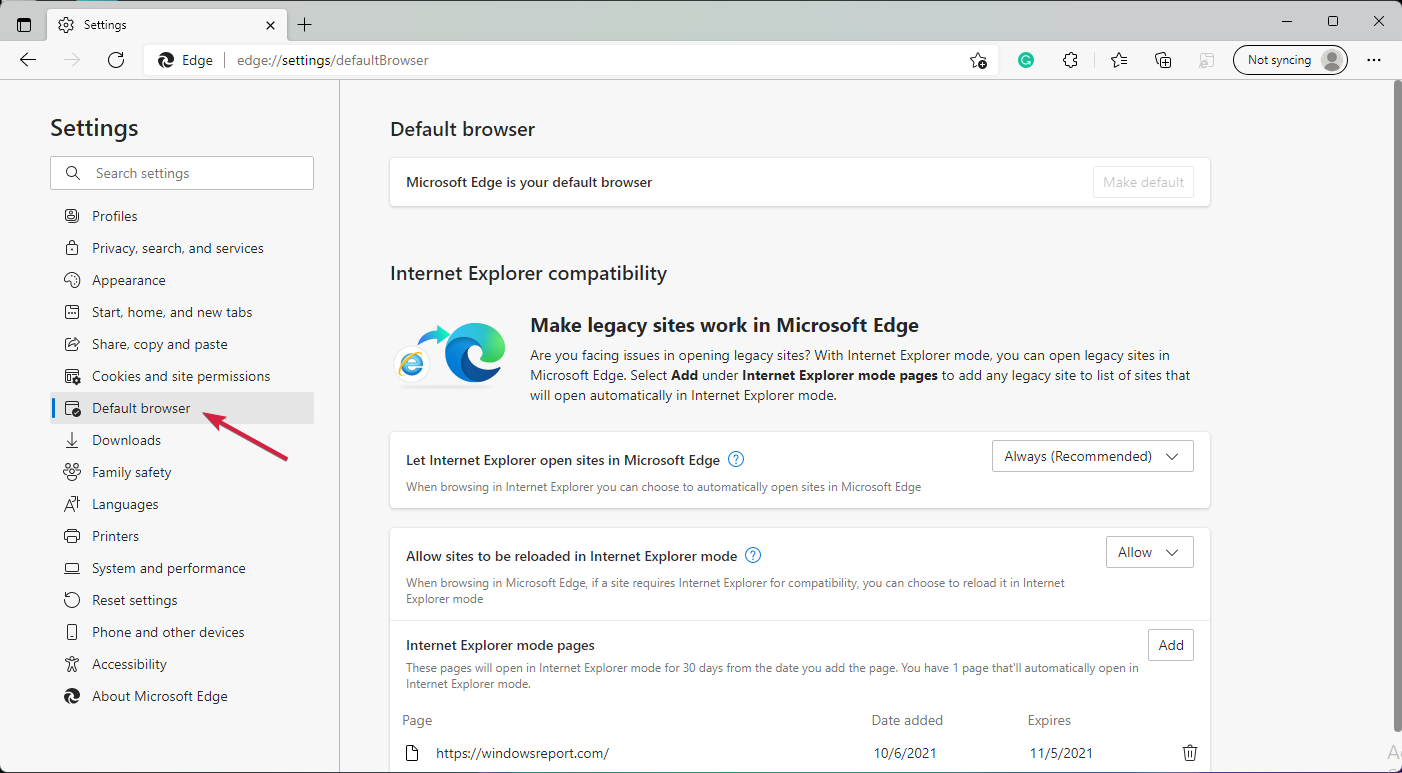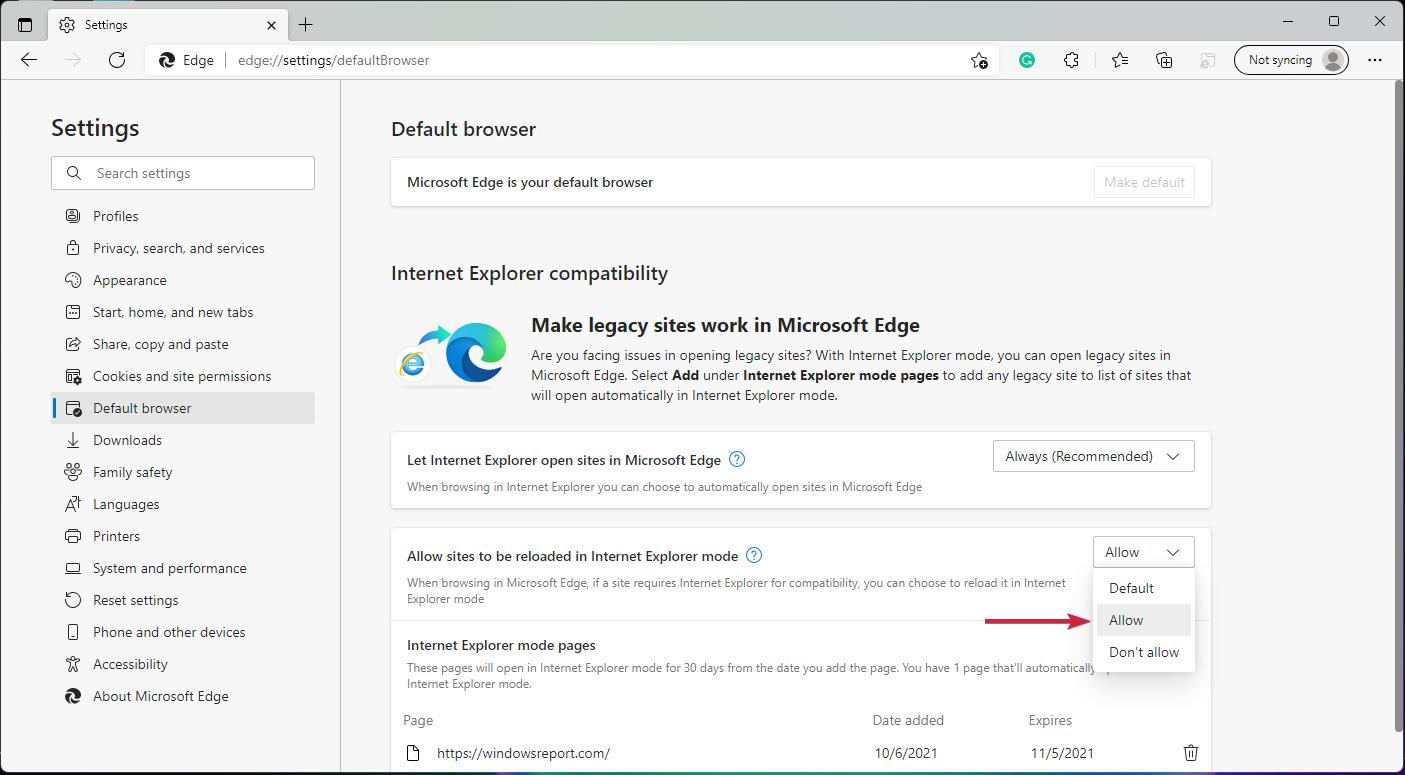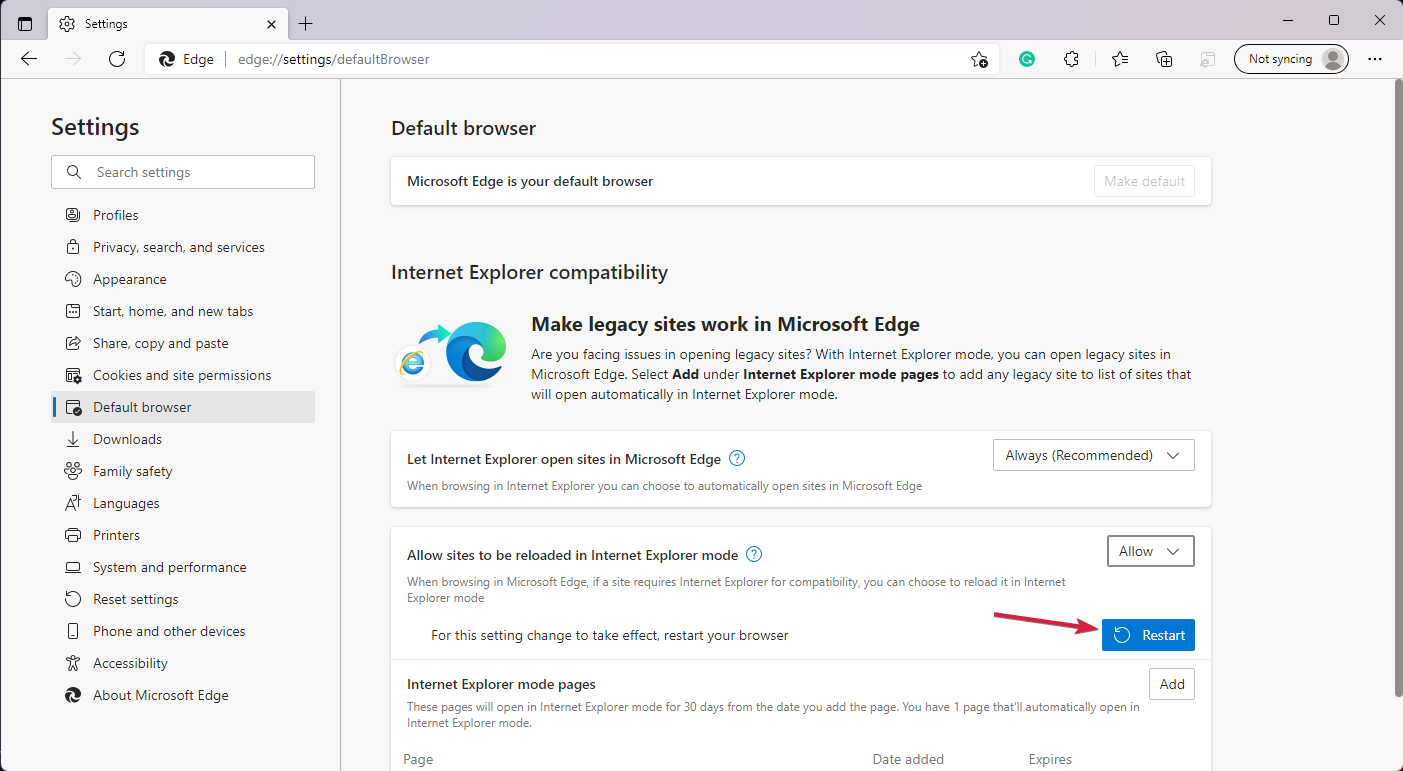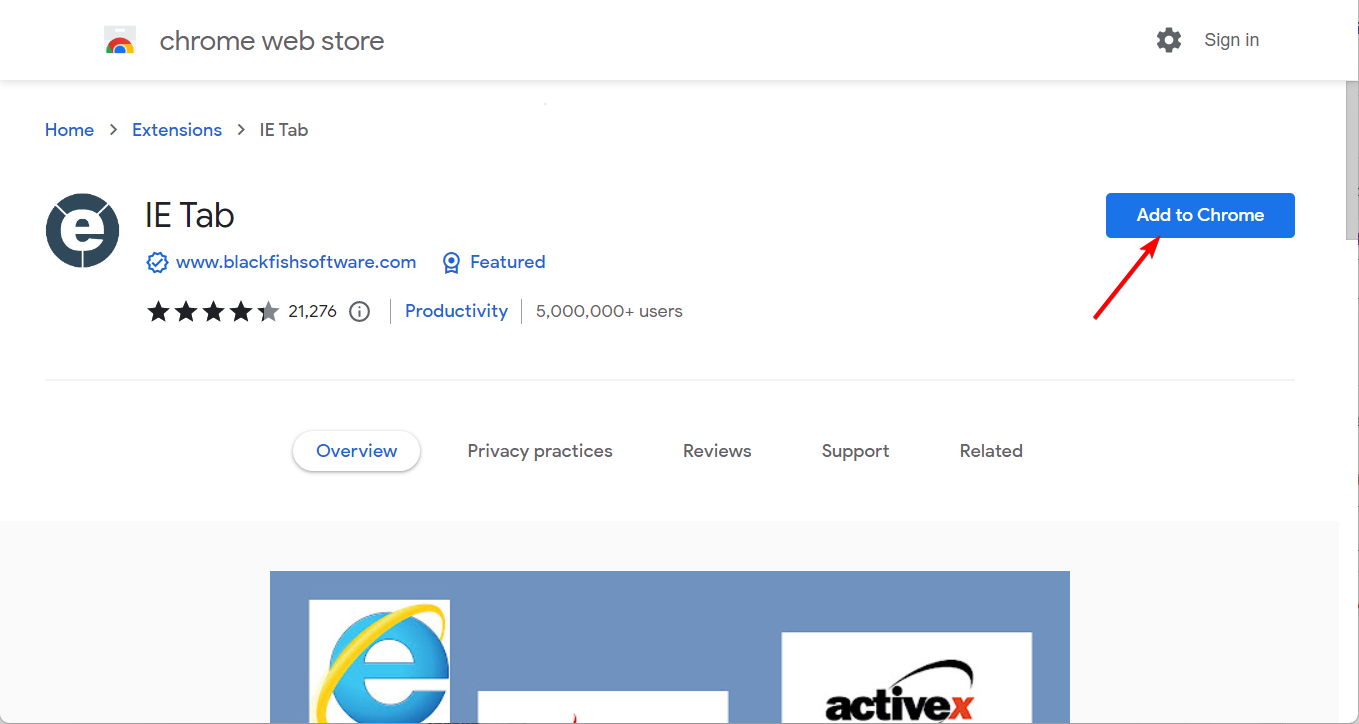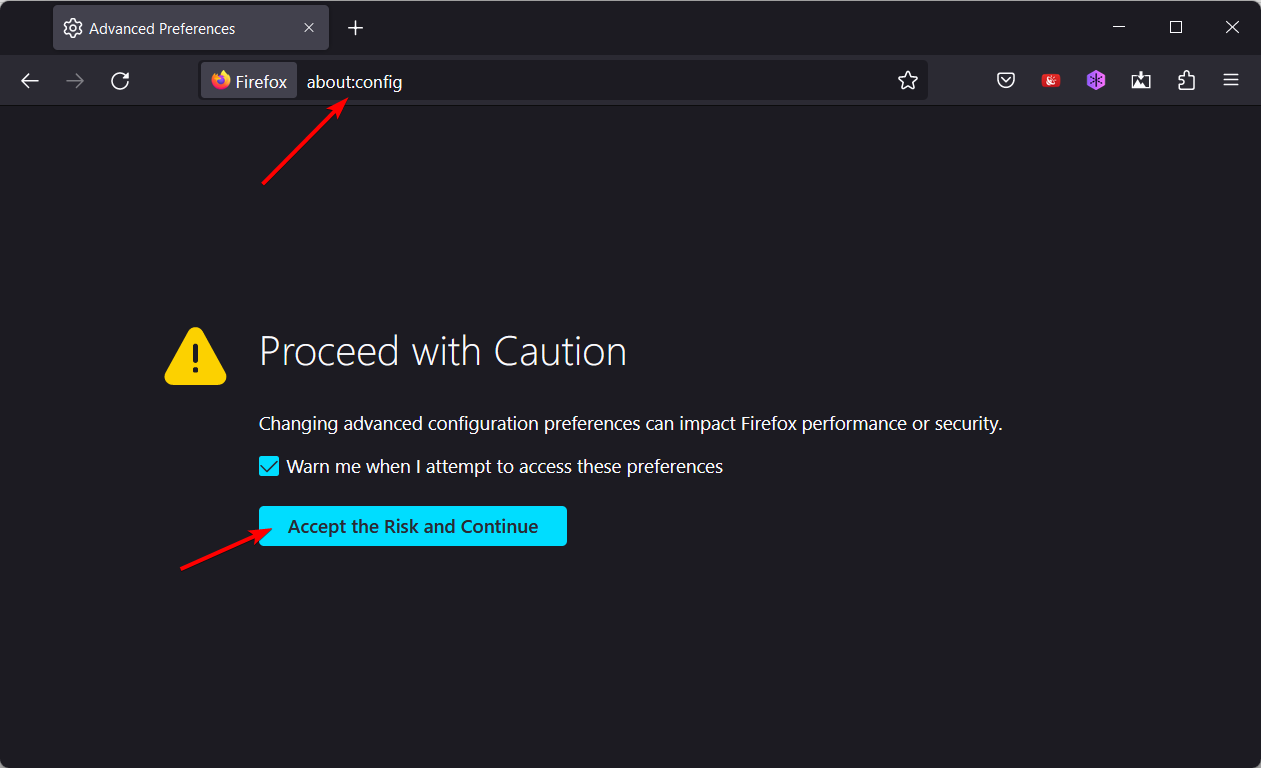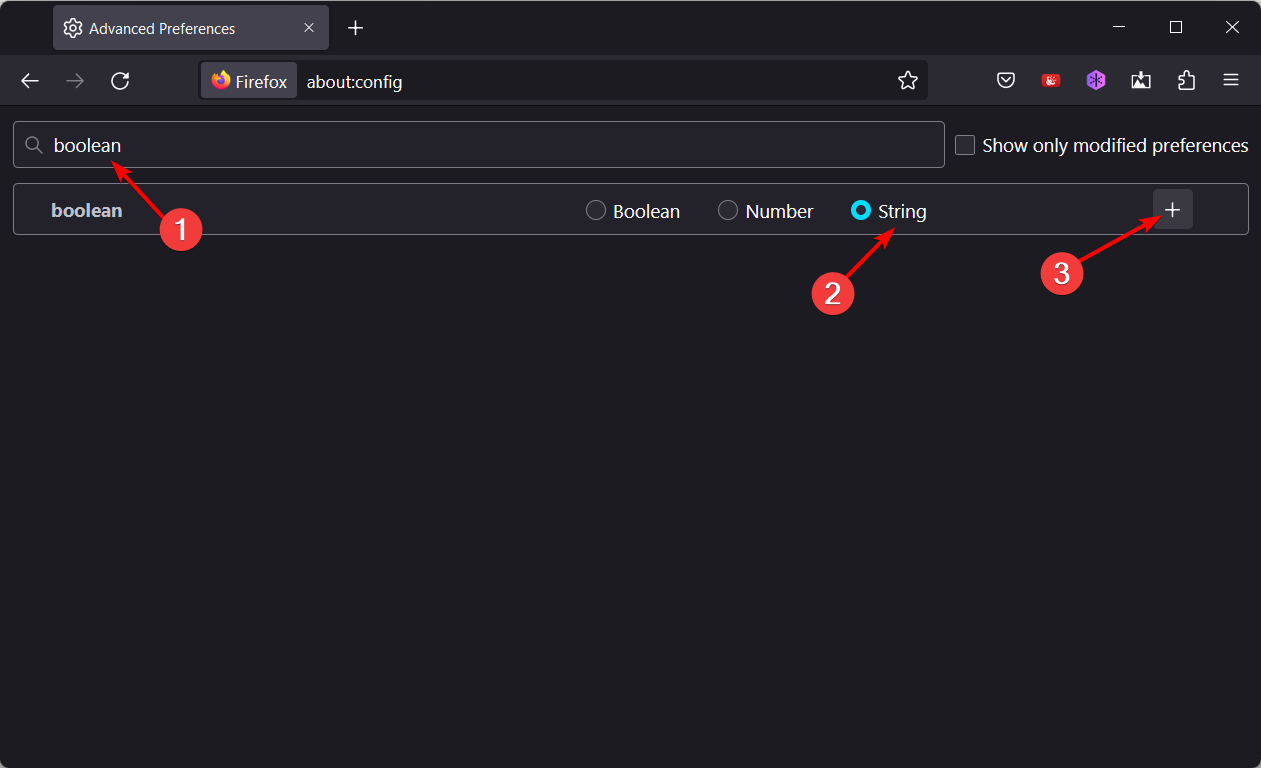5 Best Web Browsers for Hikvision to Make the Most of IoT
Learn how to view the Hikvision camera in Edge and not only
7 min. read
Updated on
Read our disclosure page to find out how can you help Windows Report sustain the editorial team Read more
Key notes
- In order to watch your recording, you need a plug-in that can extract the signals issued by Hikvision devices.
- Ever since Google discontinued NPAPI, making do without plug-ins has been challenging for users and service providers alike.
- If you're looking for the best web browser for Hikvision, you've come to the right place.
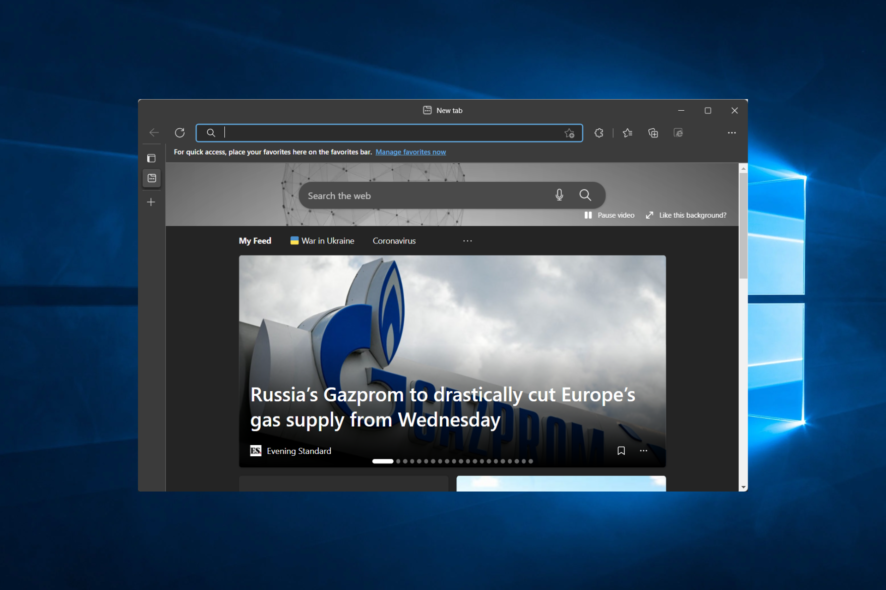
As a top IoT and video monitoring solutions provider, Hikvision needs a little introduction before we can jump into the list of the best web browser for Hikvision.
In order to watch your recording or simply access your IP cam, you need a browser and plug-in that can extract, parse and decode the signals issued by Hikvision devices.
And this is precisely where things turn sour. As you probably know, modern browsers have evolved tremendously, and they gradually ditched plugins in regard to their obsolete and security breach-prone nature.
Modern browsers’ almost unanimous decision to discontinue NPAPI support has marked a true turning point.
With Netscape Plugin Application Programming Interface interrupted, it has become harder and harder to find a browser that still supports Java applets, for instance. And the same goes for Hikvision.
How can I view Hikvision in my browser?
- Launch your web browser on your desktop and type in the IP address of your device then press Enter.
- Next, introduce your credentials to log in (username and password) then, enter the Configuration menu and go to the Network tab.
- The precise options can differ according to your firmware version, but you should be able to locate the Platform Access section.
- Complete the field, hit Enable and you’re all set.
As you can see, it’s no different than accessing your router’s configuration, for example. But the plugin revolution complicated things a bit.
So how can you access your Hikvision camera now? Is it still a browser that you can use for this specific task? Don’t worry, we got the right answers, and the very best web browser for Hikvision is listed right here.
Which browser is best for Hikvision?
Opera One – Built-in VPN

If you’re looking for a modern, sleek, and performant browser, look no further than Opera One. You will have no problems at all running the latest versions of Hikvision firmware-based devices since they do not require any plugins.
As far as older versions are concerned, you can always explore Opera One’s extensive library and find the suitable tool for each task.
To do this, simply open your Opera One browser and navigate to the Open in IE extension then click on the Add to Opera One button.
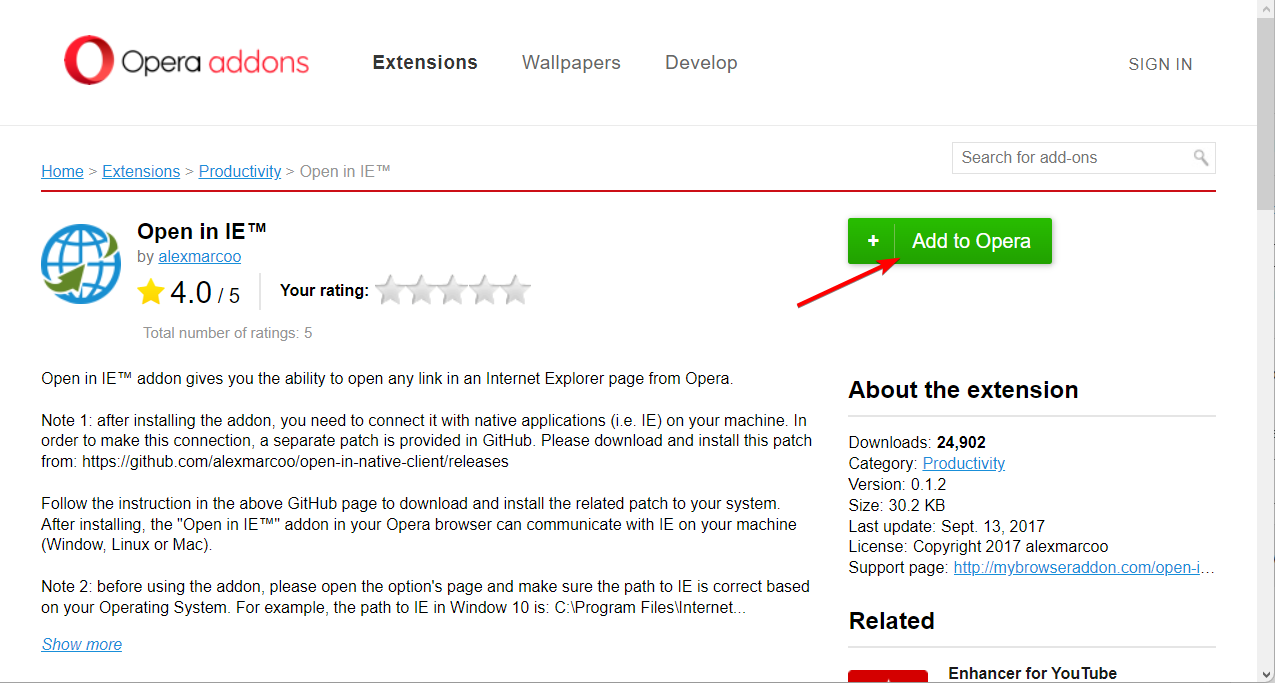
One of the greatest things about it is that it fully supports Chrome extensions, thus you will be able to find everything you need quickly and effortlessly.

Opera One
Team up with Opera One and unleash the full potential of your IoT devices!Microsoft Edge – Descendant of the veteran IE
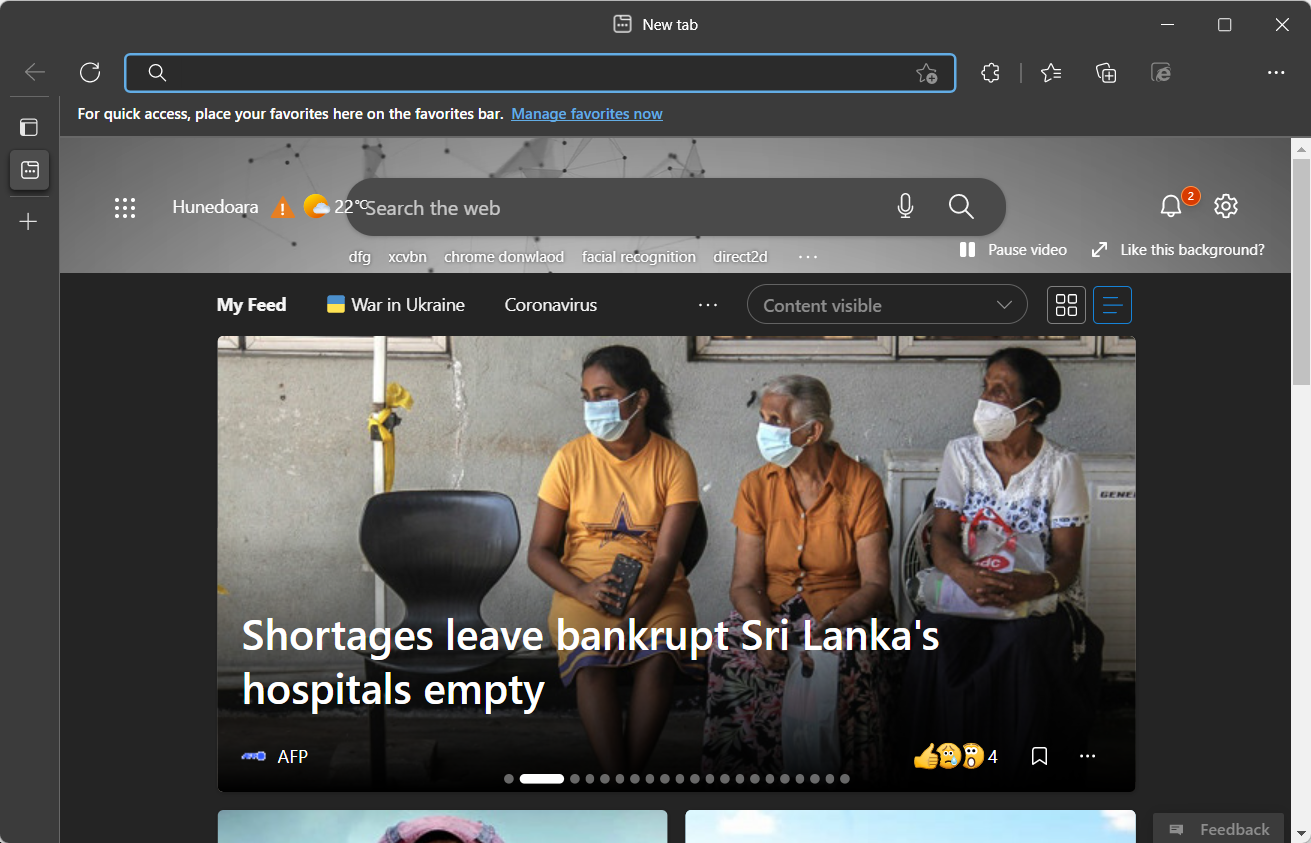
On June 15, 2022, Microsoft stopped providing support for Internet Explorer 11. If you visit a website that requires Internet Explorer 11, Microsoft Edge gives you the option to refresh the page using Internet Explorer mode.
Microsoft Edge is the preferred browser by Microsoft since it is the faster and more secure browser.
The experience that you have come to know and love with Internet Explorer may be surpassed by Microsoft Edge thanks to improvements in security, privacy, performance, and ease of use.
Accessing the content of your Hikvision NVR/DVR or cameras is feasible through the usage of the Hikvision Internet Explorer alternative. After that, you will have access to the live view, the playback mode, the ability to download film, and other options.
How do I view the Hikvision camera in Microsoft Edge?
- Make sure Edge is set as your default browser.
- Open Edge then click the three-dot button and select Settings.
- Now click on the Default browser section.
- Tap the drop-down menu next to Allow sites to be reloaded in Internet Explorer mode and choose Allow.
- Lastly, click on the Restart button to apply the changes made.
- Type the IP address of your Hikvision camera, this will prompt you to download the plug-in mentioned earlier.
- Proceed with the installation, and you should be all set.
Chrome – Most popular browser
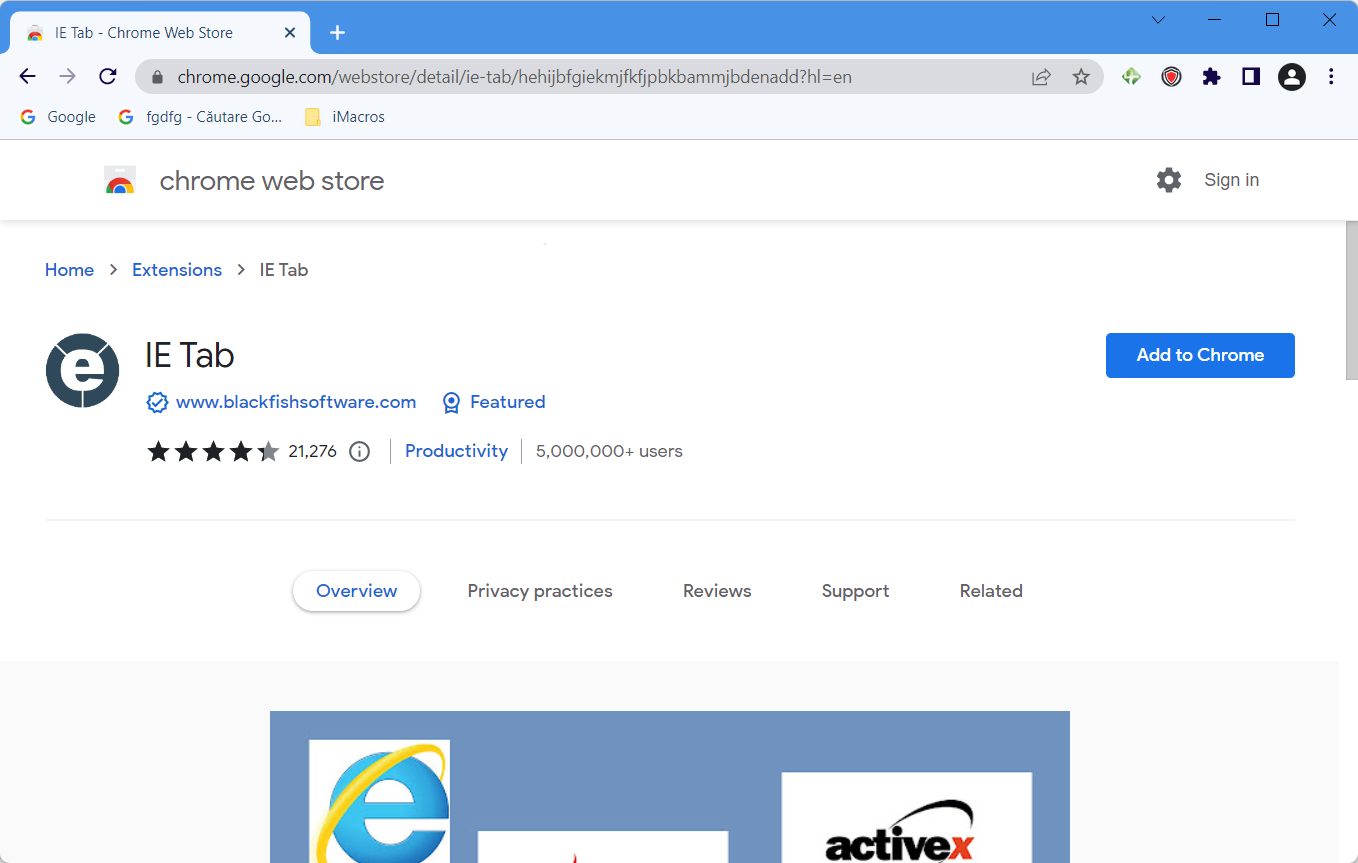
Does Hikvision work with Chrome? Starting with version 57, Chrome completely removed the plugin infrastructure. The famous chrome://plugins page was gone at around the same time Google said farewell to NPAPI.
As one would expect, many people are still very fond of this immensely popular browser and cannot bear to part ways simply because there is no more plugin support.
How can I open Hikvision in Chrome?
- Open the Chrome Web Store and click the Add to Chrome button next to IE Tab, one of the best Hikvision browser plugin.
- Restart your browser, type the IP address of your device and log in.
Firefox – Runs on its own Quantum engine
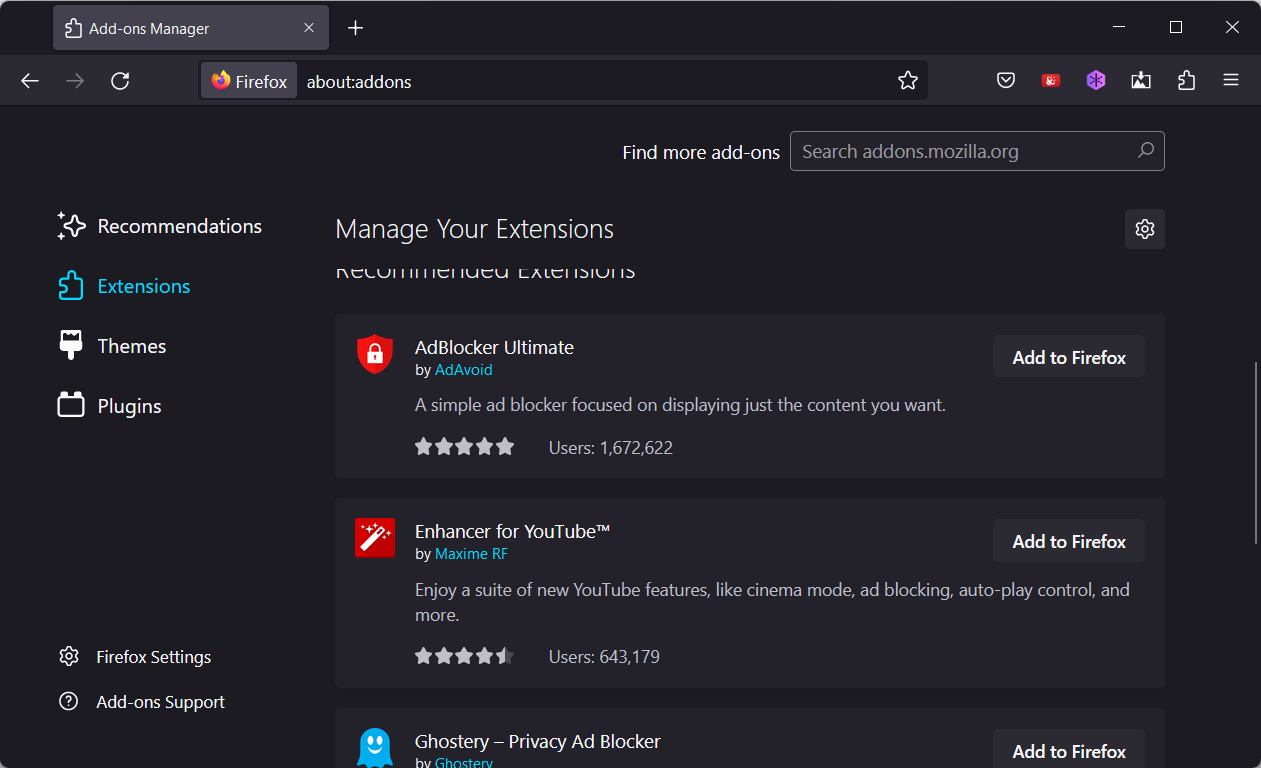
Chromium has gained a lot of momentum and we dare add, it’s for all the right reasons. Nevertheless, there are more than Chromium-based browsers out there and Firefox is a great alternative to consider.
This modern and well-optimized browser has come a long way since its early days and we salute its progress.
Firefox runs on its very own engine called Quantum, which is a tailored solution that guarantees enhanced efficiency for all your browser-based tasks.
How can I see Hikvision in Firefox?
- Open your Firefox browser and type the following in your address bar: about:config then click Accept the Risk and Continue.
- On the new window, type Boolean in the search field, check the String radius button, and press + icon to add it.
- Next, enter the name of the plugin, reload the browser and you should be good to go.
Pale Moon – A fork of Firefox browser
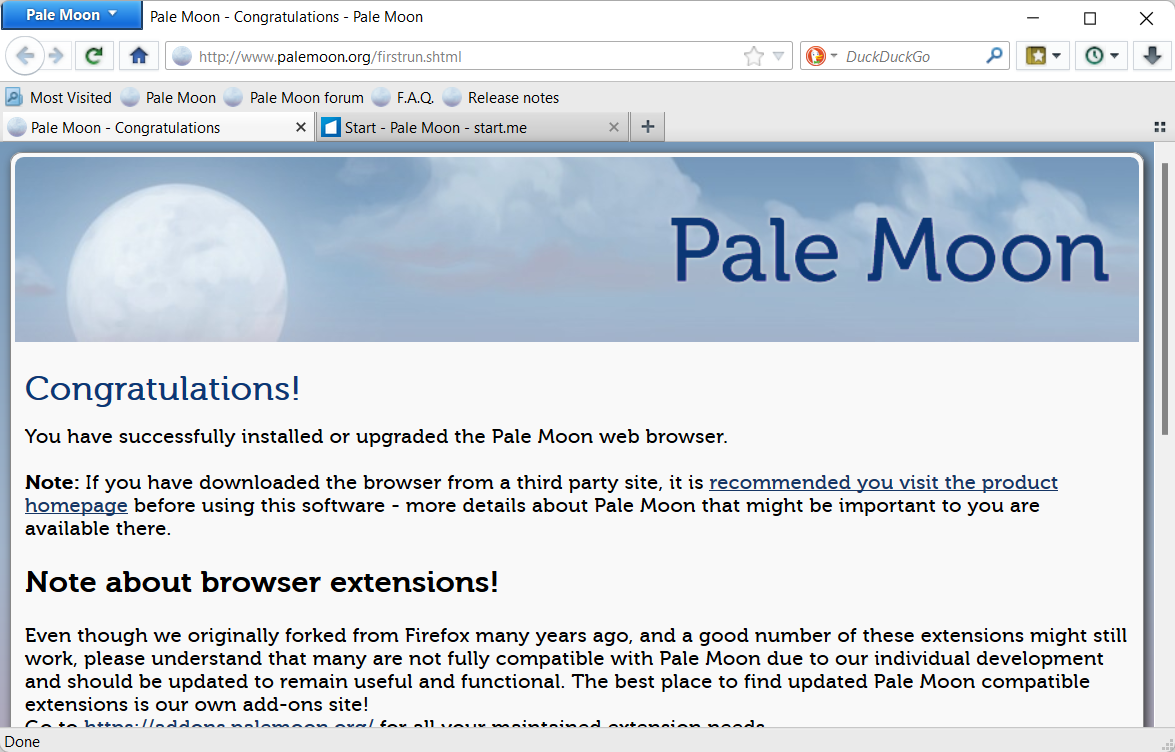
It may not look all shiny and new, and we agree its aesthetics could benefit from a make-over. Other than that, you will find Pale Moon quite surprising both in terms of performance and functionalities.
A fork of Firefox, the Pale Moon browser maintains support for legacy plugins. Thus, you will be able to access your Hikvision devices directly via Pale Moon with no additional steps.
Simply, install the browser, launch it and use it to introduce the IP address of your device. In other words, follow the regular authentication procedure.
Now, if you never had the plugin installed, Pale Moon will have no legacy to work upon. Don’t worry, it will ask you to download the plugin and reopen the browser, and that should be it!
How to fix your browser is not supported Hikvision error?
If you have an earlier version of the Hikvision system, then you will only be able to use it with Internet Explorer. However, as you probably well know, this web browser has been superseded by Edge, and Microsoft no longer provides support for Internet Explorer.
You may, however, rectify this problem by installing a plugin for your current browser, which will enable that browser to load URLs that are compatible with Internet Explorer.
On the other hand, Edge can be smoothly customized for Internet Explorer without the need for a plugin because of its extensibility.
In addition, Opera One distinguishes out from the competition since it comes with a wide choice of add-ons that can be installed on your own computer and used to make surfing more efficient.
Check out our article for a more detailed step-by-step guide on how to fix your browser is not supported error on Hikvision.
For some users, getting Hikvision to work required a bit of tweaking, and you have to prepare for this scenario as well. Your camera’s firmware may need to be downgraded or upgraded, according to your particular situation.
Also, the latest firmware for Hikvision cams does not require any plug-in to work properly, so make sure you check that out as well.
Don’t hesitate to leave a comment in the section below and share your thoughts with us. Thanks for reading!