We Picked the 15 Most Efficient Browsers for Office Work
Take a closer look at our top picks now
12 min. read
Updated on
Read our disclosure page to find out how can you help Windows Report sustain the editorial team. Read more
Key notes
- The browser that fits office work should be quick and secure.
- You can choose your best browser for office work among the Chromium-based browsers because they are secure and support plugins.
- Check to see whether your browser is tracking your behavior, as this might make you a target for hackers.
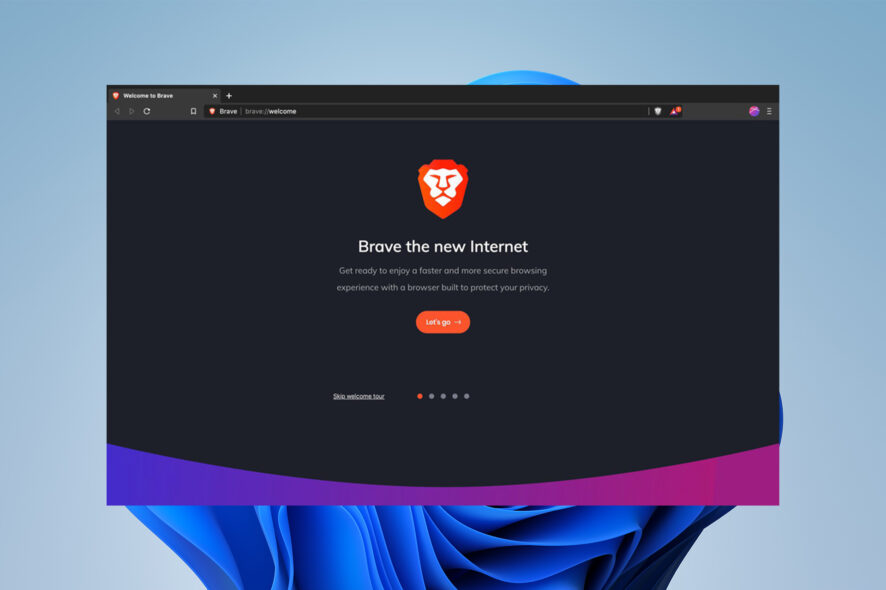
Choosing the best browser for office work can be challenging because user preferences are significant in the final decision. However, security and safety should not be overlooked.
Office work can be tiring, but it can worsen if computer apps and browsers are slow and unresponsive.
Office browsers should also be fast, user-friendly, and feature a wide range of tools. That said, here are the 15 most efficient Browsers for Office Work.
Which browser is safest for office work?
Brave is known to be the safest browser with superior safety measures and protocols. Brave strictly claims that it does not track your search history and gives privacy to the users.
As said above, Microsoft Office is secure and offers Office Viewer, which lets you open Word, Excel, and PowerPoint files on the web.
Which browser is best for office work?
Opera One – Built-in battery-saving technology
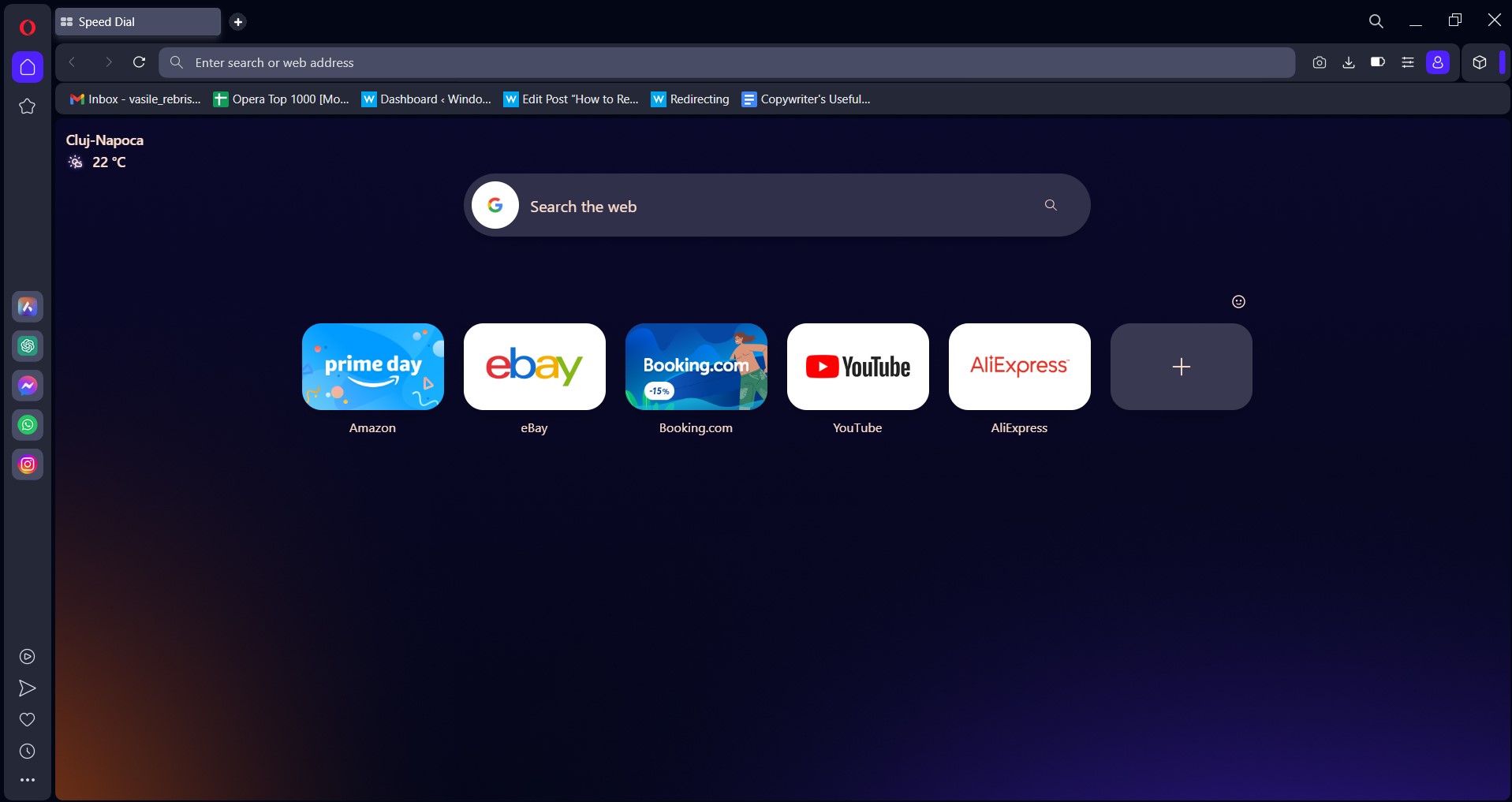
Although the Opera One web browser offers many excellent features, its battery-saving technology is one of the greatest that will let you work on your files longer.
Thanks to Opera One’s content compression, less time is wasted waiting for a website to load on mobile devices, which makes sites load rapidly even with a sluggish internet connection.
The Opera One browser’s integrated ad blocker, which prevents advertisements from appearing as you surf and speeds up page loading, is one of the reasons it is so effective.
The ad blocker is available on desktop and mobile platforms, is cost-free, and doesn’t require extra downloads, add-ons, or plugins.
Opera One has a free Virtual Private Network (VPN) that protects your location from hackers and functions on private and public free internet.
Other features:
- You can use video pop to watch the videos out of the browser
- The crypto wallet feature helps you secure your crypto transactions
- You can access the free native AI and make use of the modular AI-ready design
- Workspaces and Tab Islands for better organization

Opera One
Such a great browser for increasing productivity with an organized sidebar and battery saver.AVG Secure Browser – Lightweight & unbreakable privacy
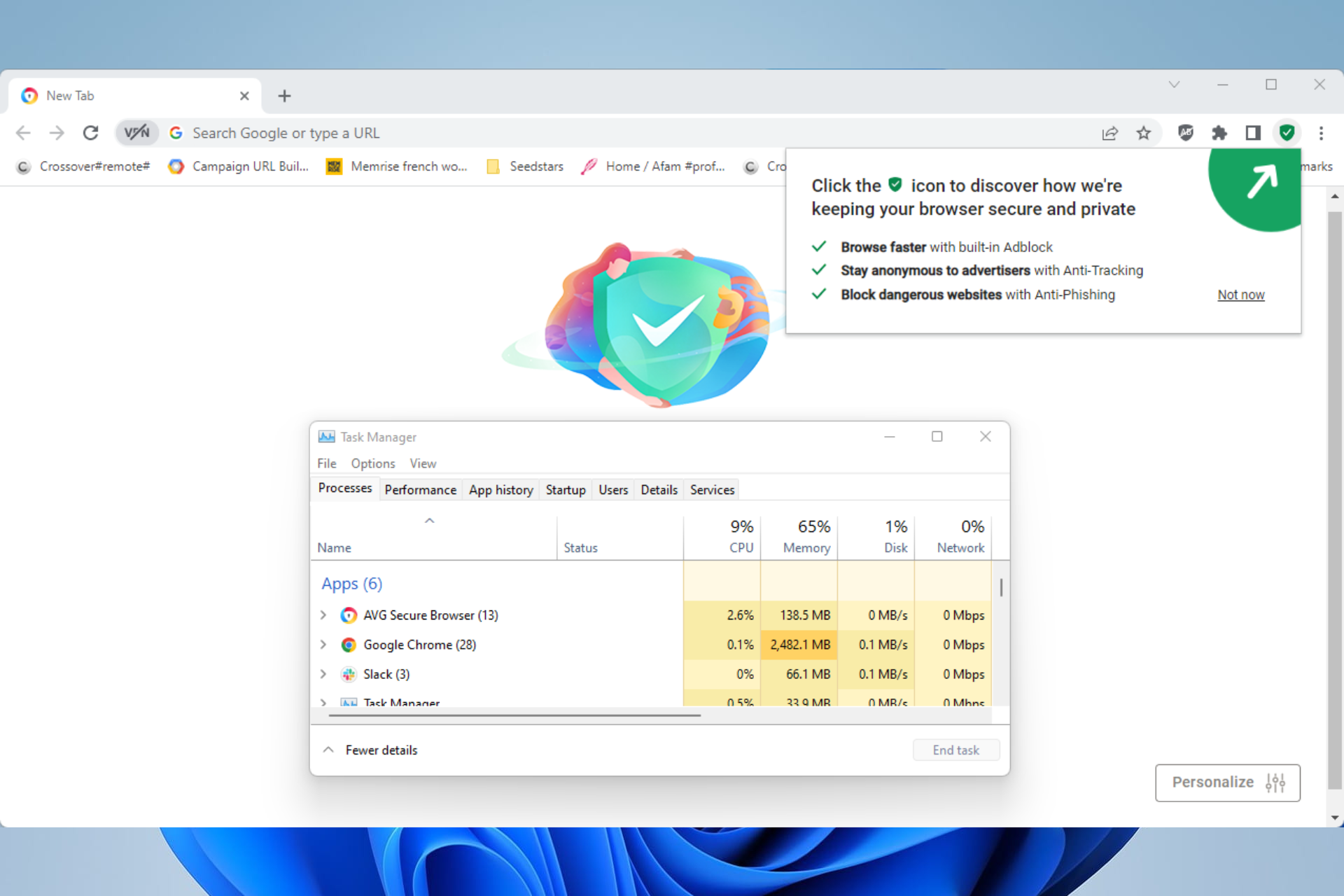
AVG browser should be the standard browser for web security and office tasks efficiency.
If you’re looking for productivity navigation, use this faster browser to improve productivity and organize your work.
The main feature you can use to streamline your work is tab optimization, virus detection integration, or even VPN support to mask your online identity.
Using the VPN on this browser, you can navigate the web anonymously to increase your safety and improve it.
Other worth-mentioning benefits are tracking script defense, adware protection, and AVG antivirus shield to remove malware.
Other features:
- Mask browser fingerprint traces
- HTTPS encryption rule
- Faster navigation

AVG Secure Browser
Enhance your work efficiency with this reliable browser.Chrome – Convert your handwritten notes into digital documents
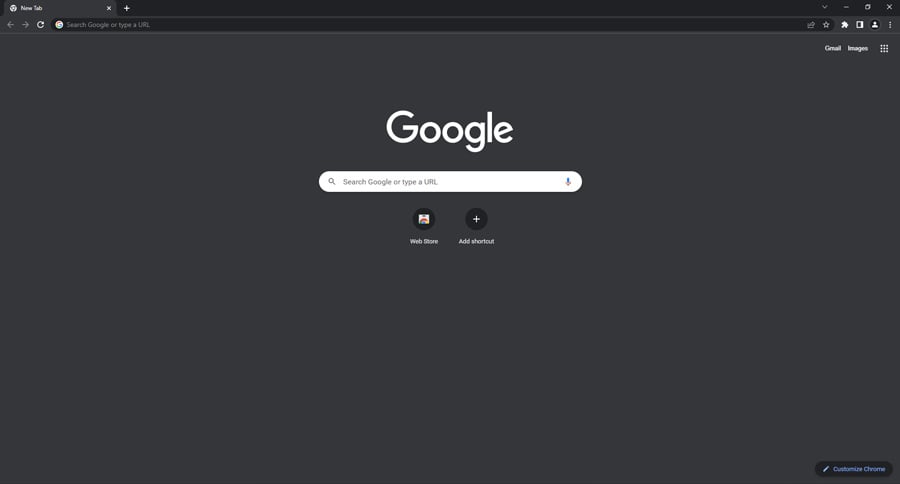
In offices and workplaces, Chrome is the most used browser. Thanks to Google, you can easily scan and convert your handwritten notes into digital documents. You can use Google Lens to scan and copy your handwritten notes from your phone to the computer.
Some features make Chrome the best browser for Windows 11. One of these features is the one-click reopen option.
If you’re like the rest of us, go to Google Chrome History and choose it from the list of recently closed tabs to reopen recently closed tabs.
However, Google Chrome saves the last tab you closed within easy reach. This feature will save you from office embarrassment and make it the best browser for office work.
Other features:
- Chrome has tools for grouping and organizing tabs
- It can be used as a media player
- It features reader mode for a more focused study and research
Brave – Doesn’t collect user data
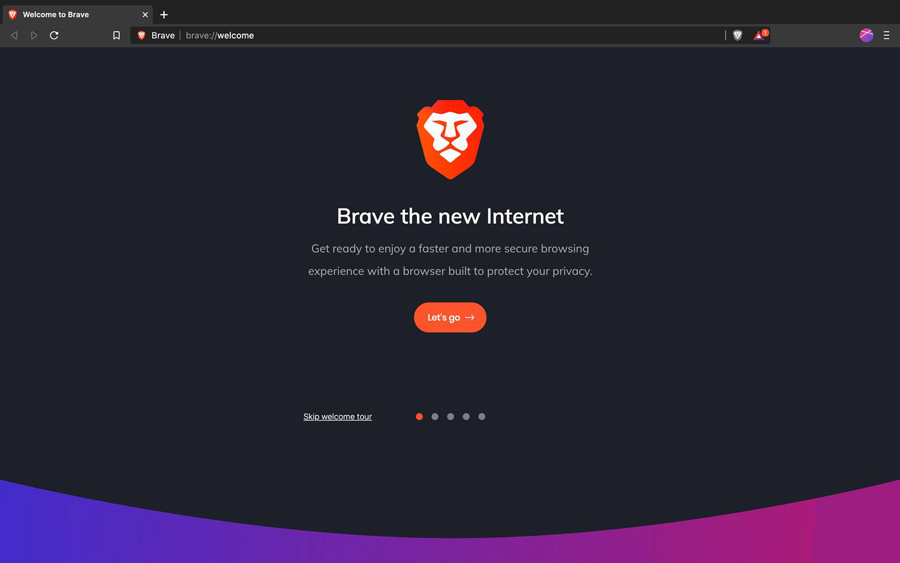
Contrary to other online browsers, the Brave web browser is noted for being a private browser that doesn’t profit from data collection, making it one of the best browsers in 2023.
When it has to gather any data at all, Brave uses aggregate user data to develop its browser while operating an advertising business focused on user privacy.
With a solid reputation for privacy, Brave is renowned for integrating functions that often need an extension. Ad-blocking software, HTTPS Everywhere functionality, and even a Bitcoin wallet are included.
Unfortunately, Brave does not support Microsoft Office; you must download an extension.
Other features:
- Built-in Bitcoin wallet that, by default, disables advertisements and trackers
- When enabled, Brave advertising tracks your activity locally
- You may get tokens and help the content producers you like by allowing Brave advertisements
Epic – Automatically deletes all traces of browsing history
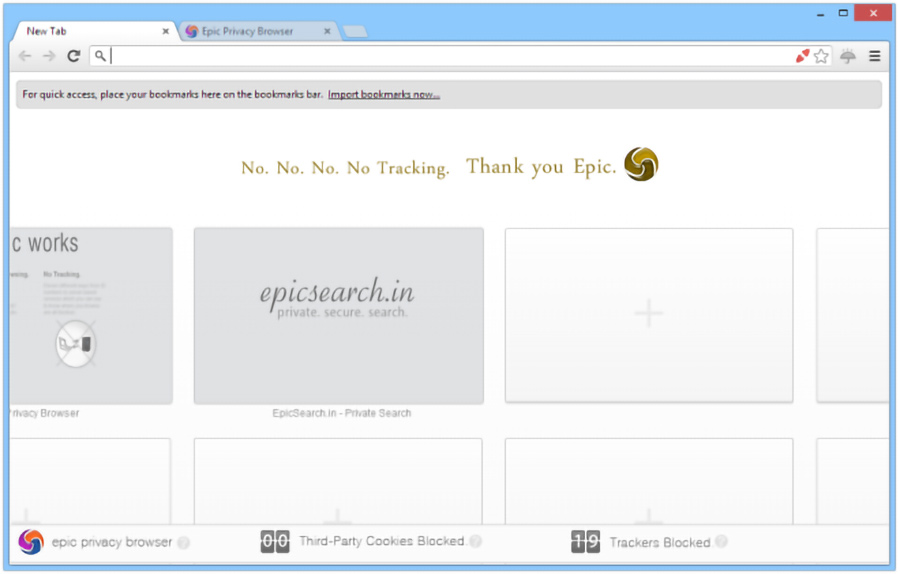
Epic is based on Chromium, an open-source effort supported by Google and others.
Epic often falls behind Google because its engineers must wait until a Chromium version’s final code is released before they can add Epic-specific components on top of the open-source foundation.
By limiting the amount of information the browser reveals to the outside world, Epic makes numerous efforts to improve privacy.
Other features:
- Epic has a built-in VPN service
- For the convenience of users, Epic uses a native ad blocker
- It supports extensions
⇒ Get Epic
Vivaldi – Adaptable, configurable, and better about privacy
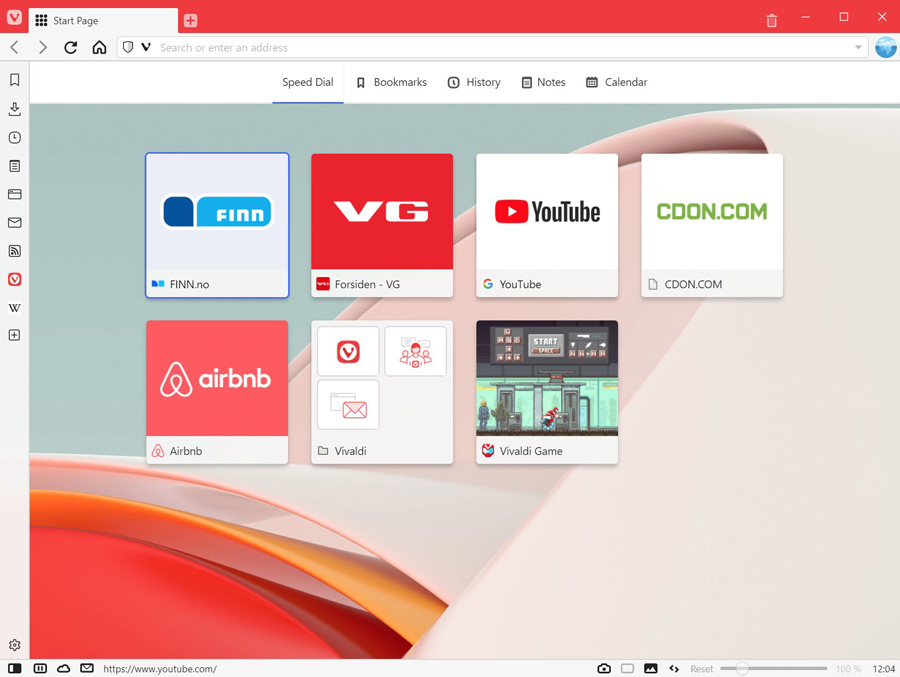
A flexible and feature-rich web browser designed for maximum customization is called Vivaldi.
There is a lot to discuss in our Vivaldi review since it is adaptable, configurable, and better about privacy than other mainstream browsers.
The Vivaldi browser is adaptable enough for practically any user’s needs, whether for personal or business usage, and has a wealth of capabilities straight out of the box.
Vivaldi’s core idea is that you should already have enough tools to avoid downloading extensions.
Other features:
- A fully functional, customizable browser without the need for addons
- Vivaldi doesn’t sell the limited amount of user data it does gather to outside parties
- Compatible with the majority of Chrome web store extensions
Chromium – Includes tracking mechanisms for crash reports
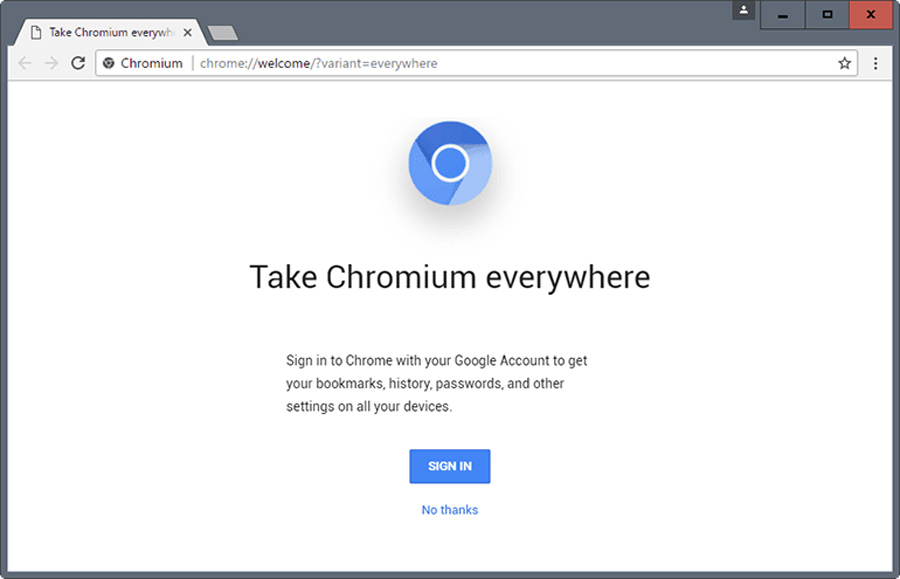
You may have observed that the open-source Chromium browser serves as the foundation for numerous safe online browsers.
The foundation for Google Chrome is Chromium, a quick, potent, and highly secure browser. Because it is open-source, anybody may use it in their applications while Google constantly develops it.
Since Chromium regularly receives security updates, it substantially benefits from Google’s ongoing work to improve the security of the core Chromium browser.
Chromium’s major objective is to make use of all the security features and other advantages that Chromium provides while removing the privacy concerns brought on by its dependency on Google services.
Other features:
- Chromium has most of the Chrome browser features, such as browser-sync
- It includes tracking mechanisms for crash reports
- Incognito browsing is also one of the key features of Chromium
DuckDuckGo – Does not monitor user information
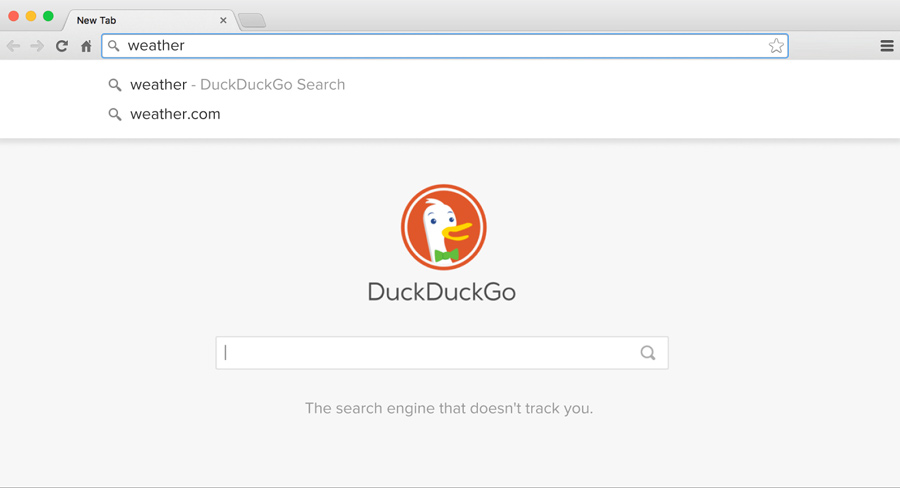
Compared to other browsers, DuckDuckGo is considerably safer and gives a lot more privacy. For this reason, it is the best browser for Android.
Your search privacy is the first thing that makes DuckDuckGo appealing. This indicates that DuckDuckGo does not monitor user information or search history.
Unlike Google, it doesn’t link anything you search for online with your IP address. This implies that you won’t always get tailored advertisements.
Other features:
- It includes extra information such as weather data and a loan calculator
- Useful development features
- DuckDuckGo can also be added to Chrome as an extension
Maxthon Cloud Browser – View multiple web pages in the same window
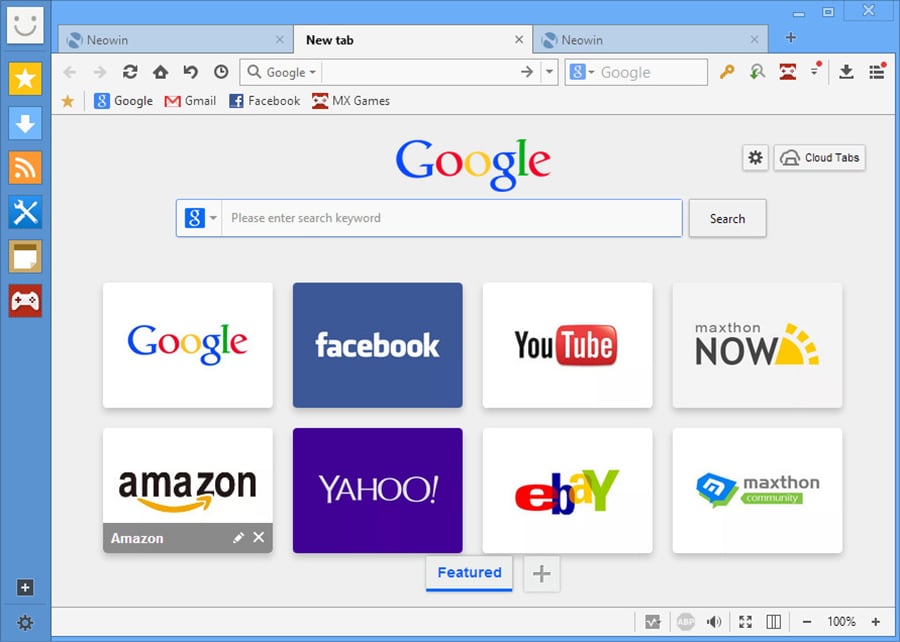
Since its debut in 2008, Maxthon has been a welcome addition to web browsers.
The most recent of them is an integrated ad blocker, which is added to its media downloader, screen-capture tool, Reader mode, and several other unique features.
Additionally, Maxthon provides a new beta X5 version of its browser, dubbed an “information assistant,” with an overhauled design, enhanced cloud storage, a password manager, and an email reader.
In contrast to most browsers, Maxthon has buttons for Favorites, Downloads, RSS feeds, and Notes along the left border of its window.
Other features:
- Multiple websites may be seen side by side in the same window when using Maxton’s split-screen surfing feature
- Tool called Ad Hunter that blocks advertisements
- This browser also supports plugins and extensions
UR Browser – Built-in VPN
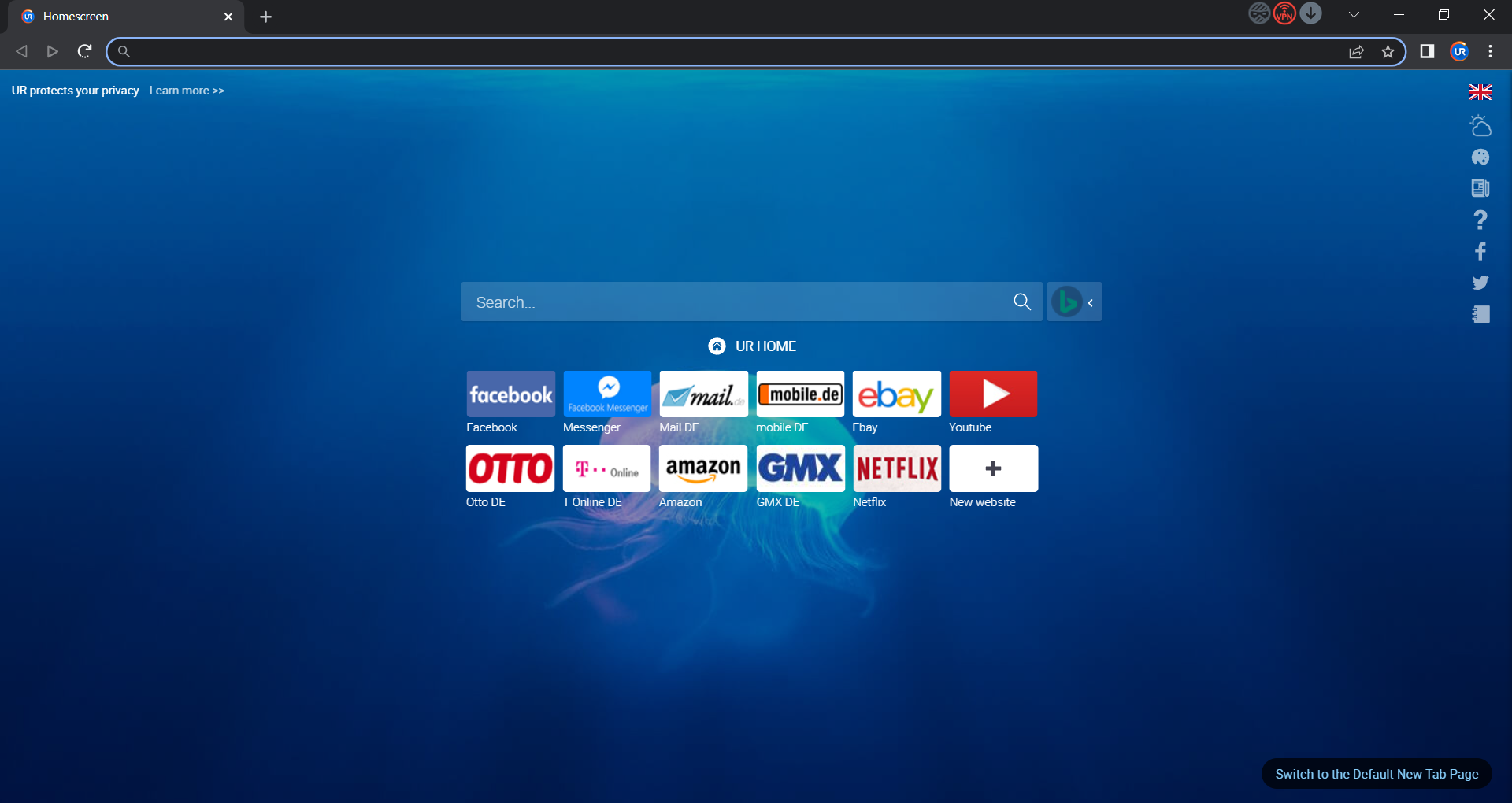
UR Browser is an open-source Chromium-based browser, which will be great for handling office work.
However, it’s not copying Chrome. It has a modern and different approach and comes with various built-in tools focusing on privacy and safety.
The most important of all has to be the built-in VPN. Because it’s free, don’t expect too much from it, but it’s handy if you need to browse something quickly connected to an unsecured Wi-Fi.
Ultimately, it has a good ad blocker, blocks website tracking and cookies that can weigh down the browser.
You can add to those a built-in antivirus scanner. It detects dangerous websites and warns you before accessing them.
Other features:
- Highly customizable interface
- Built-in VPN
- Virus scanner and enhanced encryption
- Anti-tracking and anti-profiling features
- Chrome extension support
- 12 different search engines
Mozilla SeaMonkey – Cookie manager included
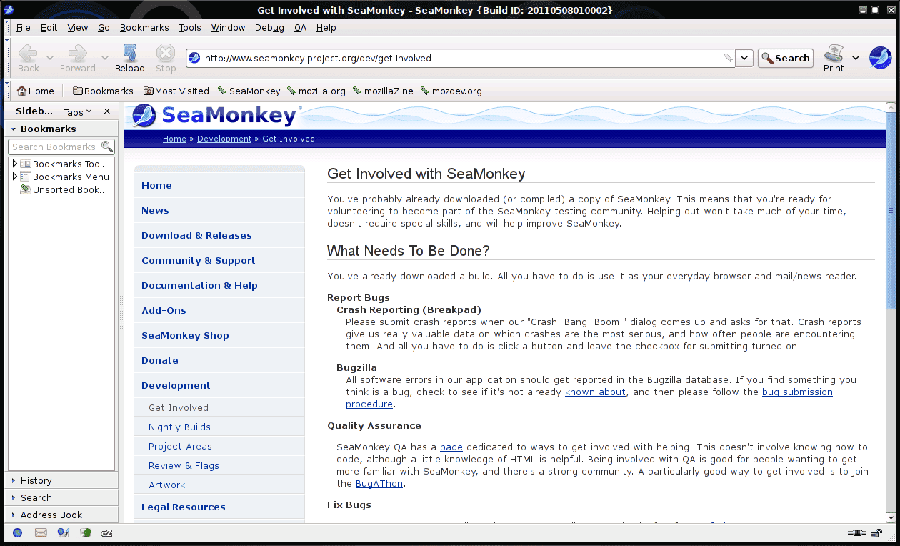
Formerly known as Mozilla Application Suite, SeaMonkey is a free, open-source, cross-platform program that was created by the fictitious Netscape Navigator Communications Corporation.
It is a Mozilla product that includes a web browser (based on Firefox), an email client, a newsgroup client, an HTML editor, a JavaScript debugger, and an IRC chat client.
It is more than just an e-mail client because it is a full-featured web browser.
Its interest lies in integrating different tools, making it ideal for users actively using the Web and wanting to take full advantage of the network’s resources.
Other features:
- It features a cookie manager for customizing the experience
- The majority of internet risks, including viruses, spyware, and fake phishing websites, are protected by the SeaMonkey browser
Pale Moon – Includes permission manager
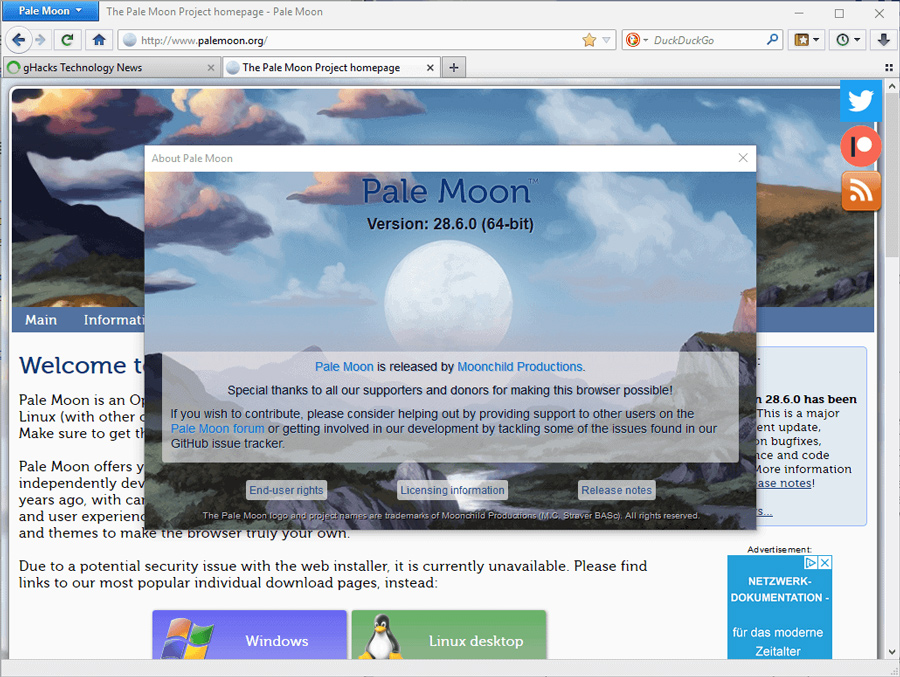
Pale Moon is a secure browser derived from Firefox and the Mozilla engine. Although it has many features, this browser strongly emphasizes personalization and effectiveness.
A VPN is recommended when connecting to the internet, just as with any other browser. The user and developer communities for this open-source browser are highly vibrant.
This suggests that bugs and security issues are continuously reported and fixed. Additionally, it strongly emphasizes privacy and will not sell your data.
Other features:
- The browser has easy to learn user interface
- Built-in permission manager
- There is an add-on website for Pale Moon to download plugins
Iridium – Blocks third-party cookies by default
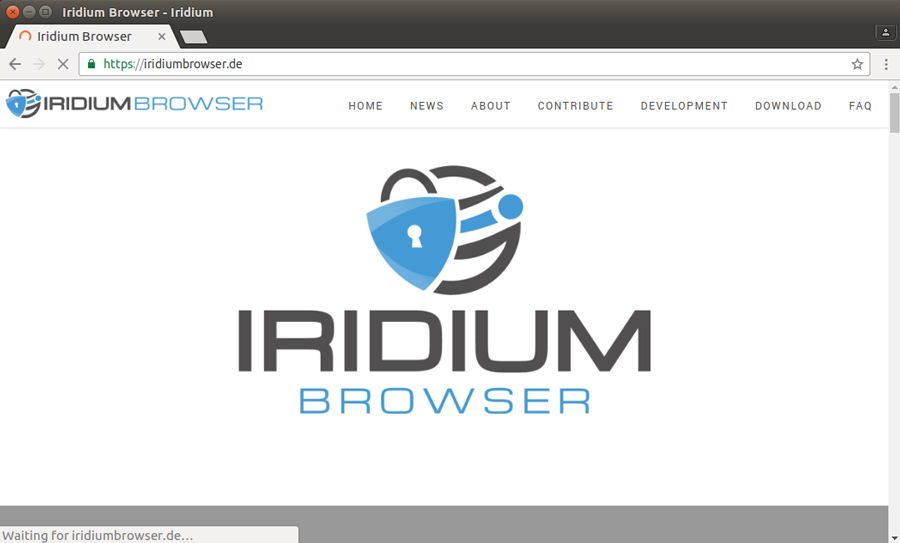
The Chromium code serves as the foundation for the Iridium Browser. All changes improve user privacy and guarantee the use of the most cutting-edge, secure technology.
This browser is identical to Chrome but provides a significantly more secure browsing experience, one of the main reasons we consider it the best browser for office work.
Partial queries, keywords, and metrics are not automatically transmitted to central services; such transmission only occurs with the user’s consent.
Other features:
- The browser blocks third-party cookies by default
- It does not store any information put in the forms and login pages until the autofill feature is enabled
- It supports plugins and addons
Microsoft Edge – Strong built-in protection against malware
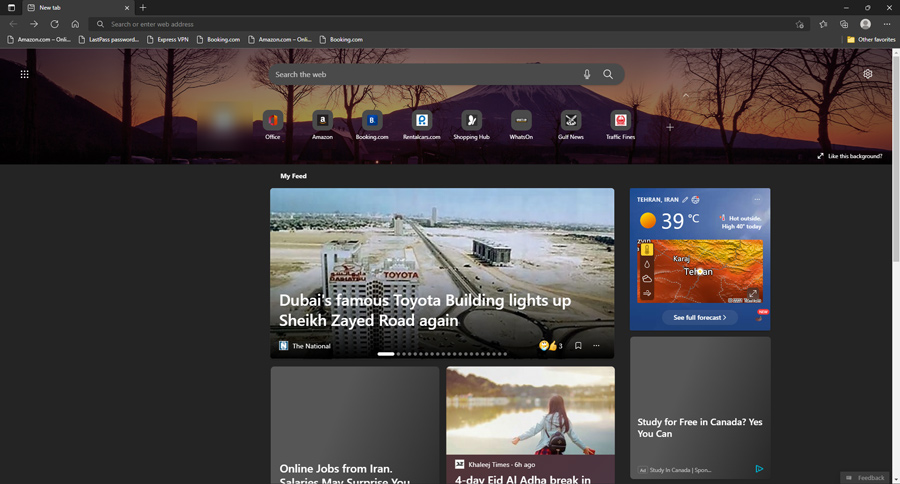
Because Microsoft Edge is based on the Chromium open-source project, which is the foundation of Google Chrome, it has the same carefully developed security architecture and design.
Microsoft Edge is more secure for your office work than Google Chrome because the Edge for Business is tailored for enterprises. It is symbolized by a small briefcase icon which serves as a notice that you’ve switched modes.
No extra software is needed to reach this safe baseline, thanks to its built-in solid protection against malware and phishing.
Additionally, Microsoft Edge offers extra, strong security capabilities and features that aid in protecting against data loss for even more significant advantages when combined with native support for Microsoft 365 security and compliance services.
Any Microsoft Office file you have may be thrown at Edge using Office Viewer, and Edge can open it. You may then read your Word, PowerPoint, and Excel files directly in this browser.
Other features:
- For maximum compatibility for work, it fully supports advanced writing aid, grammatical recommendations, and spelling corrections
- It will alert you about internet breaches
- Advanced shopping assistant that will guide you through price comparison and coupon usage
Firefox – Includes security indicators
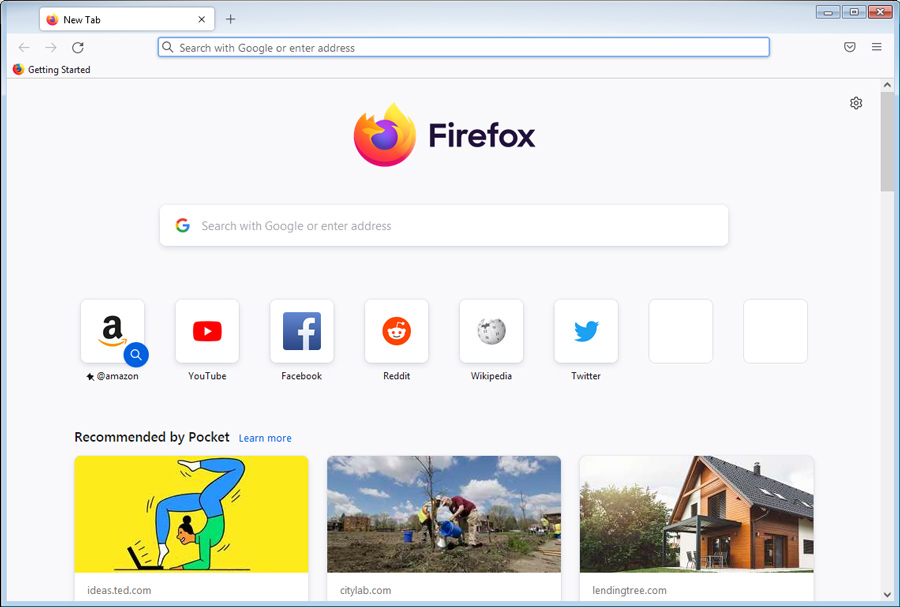
The best browser for Windows 10 was known to be Firefox, and it is still among the best browsers to surf the internet with.
Firefox has several security capabilities, such as virus detection and security indicators. Firefox provides a very safe browsing environment thanks to its sophisticated security measures.
Firefox also allows you to choose what information you share online, protecting the privacy of your private data.
You have some control over the data you share online by altering your privacy settings in Firefox, making it the best browser for office work.
Other features:
- The toolbox on Firefox is customizable
- Reading mode can help you do more effective and narrowly focused research
- Use fake email addresses to void newsletters thanks to the Firefox Relay add-on
Does Google Chrome work with Microsoft Office?
The desktop editions of Microsoft 365 or Office 2016 for Windows or Mac cannot be installed on a Chromebook.
Office, Outlook, OneNote, and OneDrive for Android are not yet supported on Chromebooks. Likewise, you can’t open Office files on Chrome unless appropriate extensions are installed.
Today’s jobs are merged with the internet, and browsers are the best way to access this vast space. Not many browsers support Microsoft Office, but they do support add-ons and plugins.
You may access your files using your safe browser with these plugins. However, Microsoft Edge is now the finest browser for office work and secure internet browsing.
You should select the browser that best suits your needs from the other browsers on the list because they all have advantages and disadvantages. Let us know in the comments section below which browser is your choice.


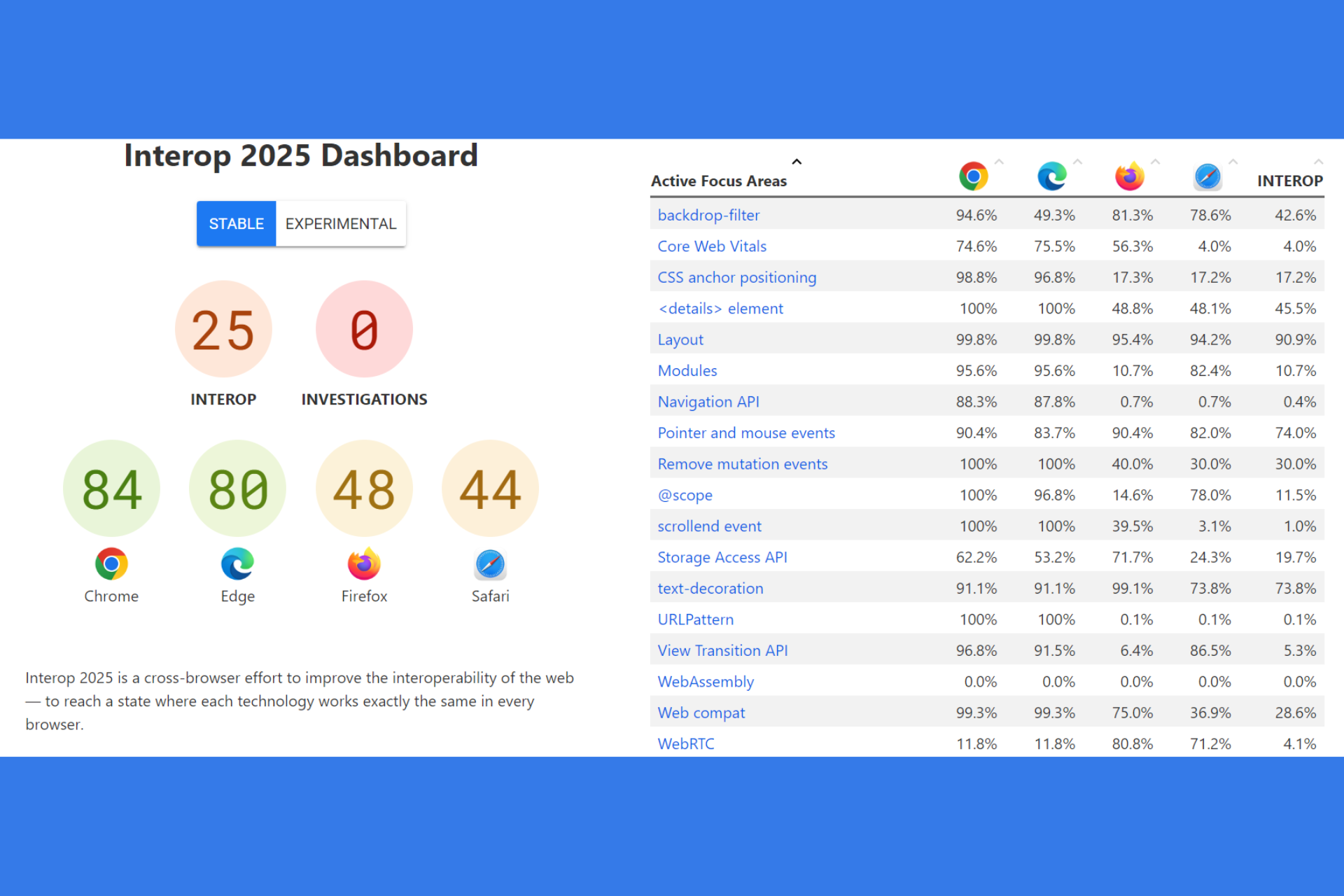



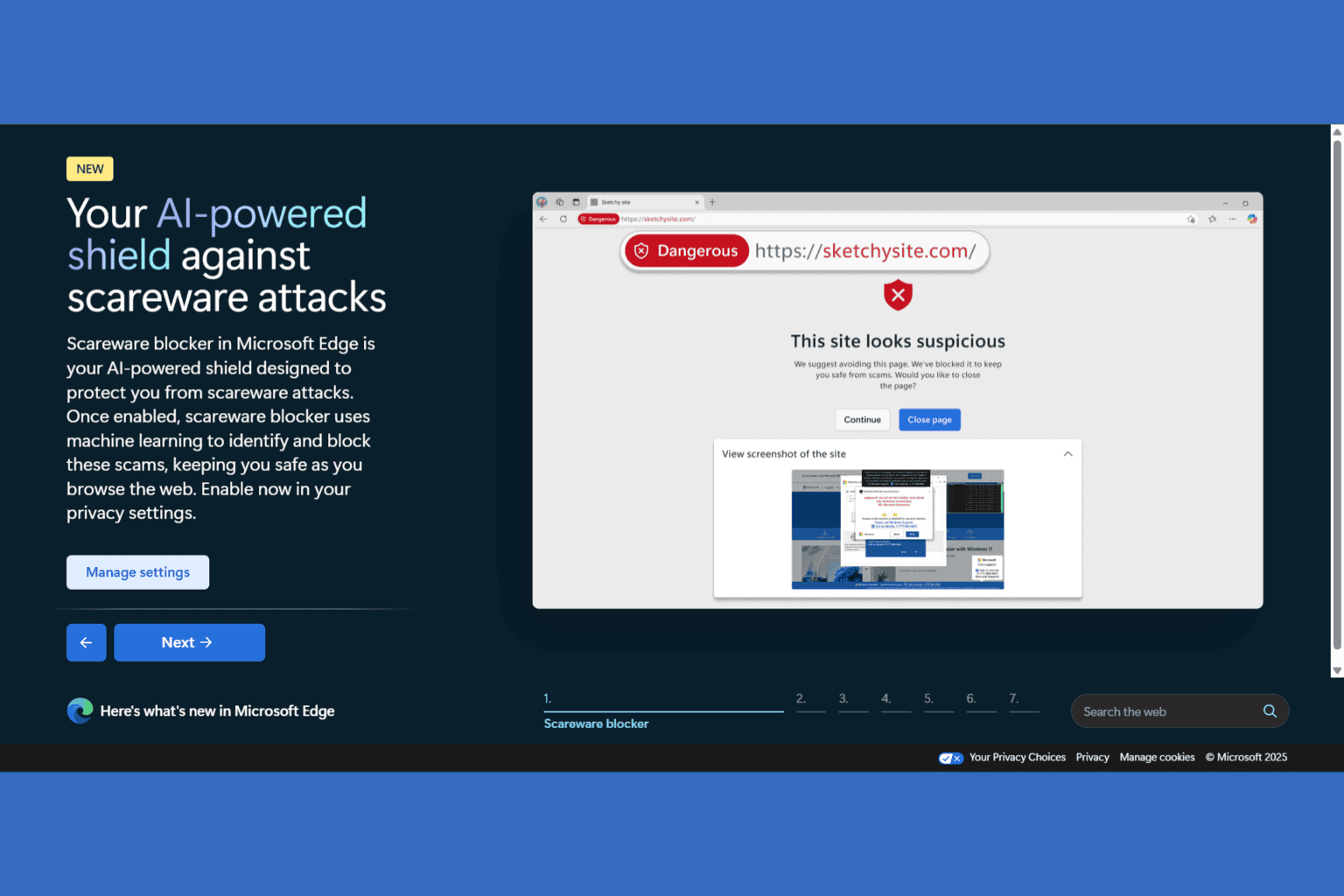
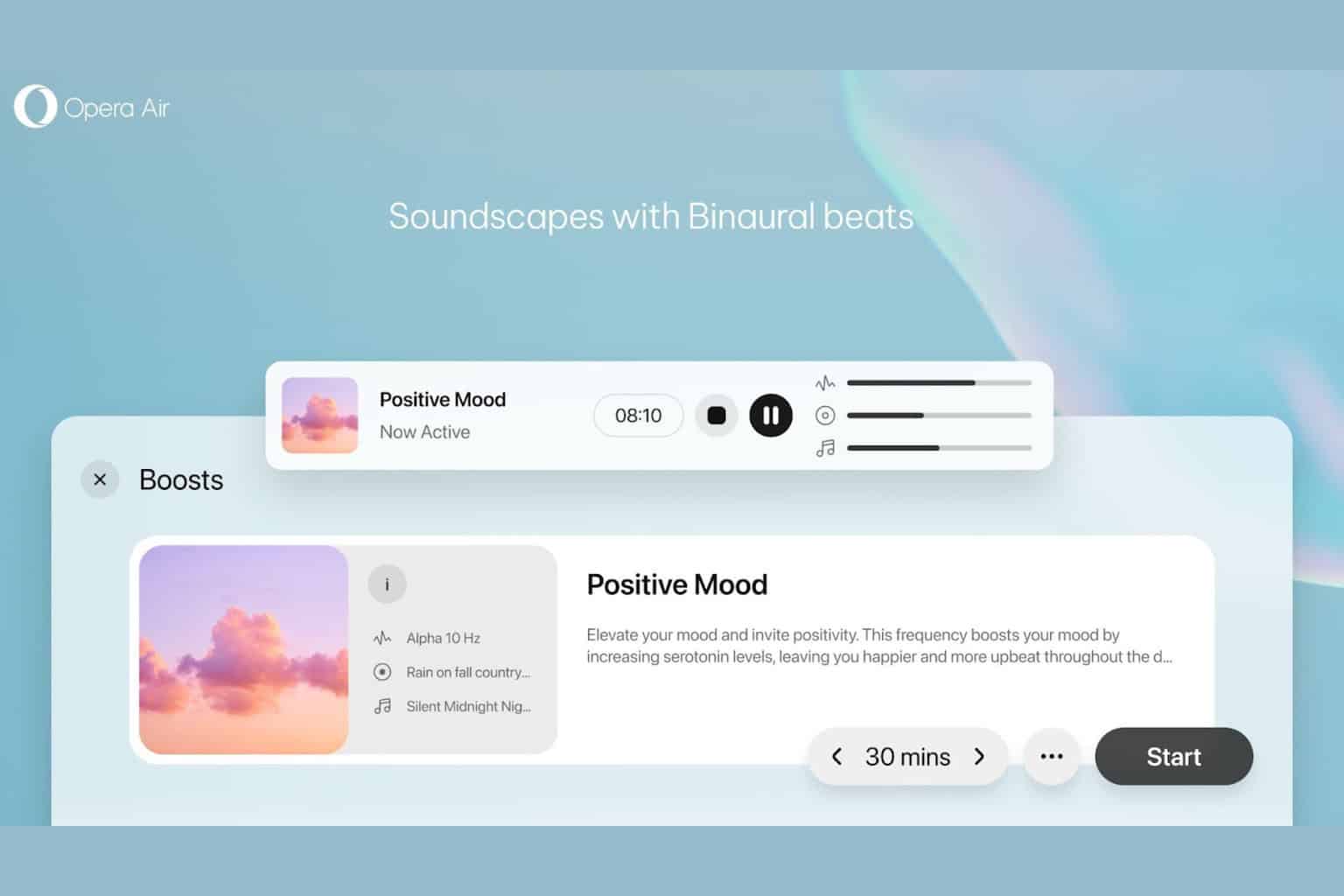

User forum
0 messages