7 Best Email Clients for Windows 11
Check out our researched list of the best mail clients for Windows 11

Today, we’ll take a look at some of the best email clients for Windows 11. Given the amount of stuff we sign up for, be it newsletters, app, or even job applications, having an efficient client goes a long way.
Whether you need robust features, security, or a simple interface, there’s an email client out there for you.
What is the best email client for Windows 11?
Here’s a quick look at our top picks. You can find more details down below.
| Email Client | Key Features | Pros | Cons | Price |
|---|---|---|---|---|
| Mailbird | Multiple accounts, customizable, integrated calendar | Simple interface, versatile dashboard, robust features | Limited personalization, paid features | Free & Paid |
| eM Client | Chat integration, PGP encryption, automatic backup | Fast performance, built-in chat and calendar | Limited in the free version, the interface can be overwhelming | Free & Paid |
| Thunderbird | Open-source, strong anti-spam, high encryption | Highly customizable, free | Older interface, can be slow | Free |
| Spike | Chat-like interface, multimedia integration | Modern interface, integrates chat and tasks | Can be overwhelming, newer app | Paid |
| Inky | Phishing detection, AI-based organization | High security, intuitive interface | Limited feature set | Free & Paid |
| TouchMail | Color-coded emails, touch-friendly | Visual organization, intuitive touch interface | Limited to Windows, basic features | Free & Paid |
| Flow Mail | Sandbox environment, built-in security | Clean interface, zero logs policy | Basic features, fewer integrations | Free & Paid |
1. Mailbird – Most powerful email client
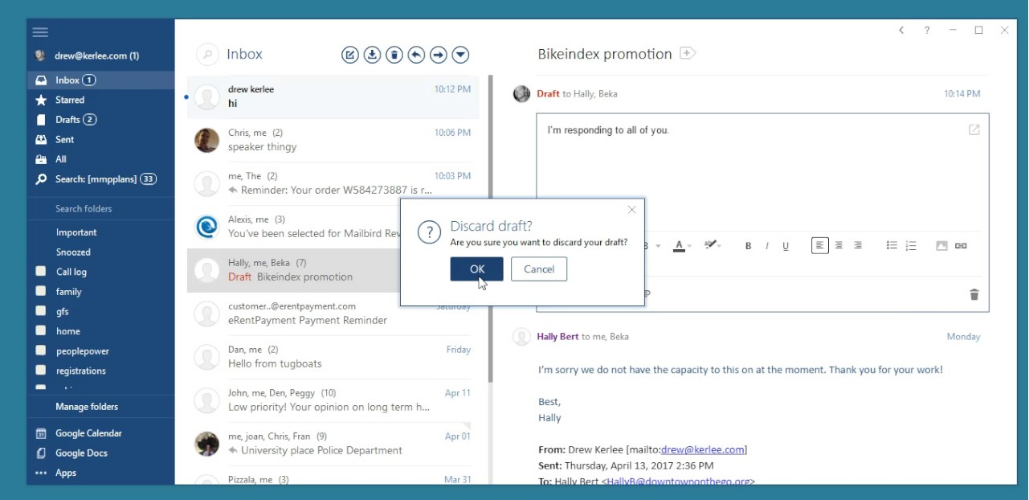
Mailbird is an excellent email app that runs on your Windows 11 computer in a smooth and secure environment. It allows you to manage all of your email accounts in one location.
It can support numerous accounts like Gmail, Yahoo, Outlook.com, iCloud, and any other IMAP email service.
This email app is packed with features, shortcuts, and software updates optimized to increase your productivity and save your hours in your inbox.
Let’s take a look at some of the Mailbird key assets:
- Simple interface
- Versatile dashboard
- Quick compose and respond to reduce e-mailing time
- Flash Player, inline action bar for offline
- Eliminates e-mail clutter
- Ready to use organized functions

Mailbird
Integrate all your email accounts into a single email client with customizable features and a calendar.2. eM Client – Runs very fast & smooth

On a Windows 11 PC, eM Client is one of the email apps that includes all of the essential features and runs swiftly. You may rely on it, the prices can be customized to meet your specific requirements.
All popular email services are supported, like Gmail, and you can even set up the mail accounts separately. Even while using the email client, the application has built-in backup tools that automatically save data.
For personal use, eM Client is free, and it allows you to manage two email accounts at the same time. The number of accounts is limitless in the Pro version.
Let’s take a look at some of eM Client’s key assets:
- Any other chat service is compatible with the integrated chat application.
- Letters translate automatically
- Delay the time emails are sent
- PGP encryption for a safe environment.

eM Client
eM Client offers a chat, a history of correspondence with addressees, a calendar, tasks, and contacts to help you be more productive.3. Thunderbird – Open source
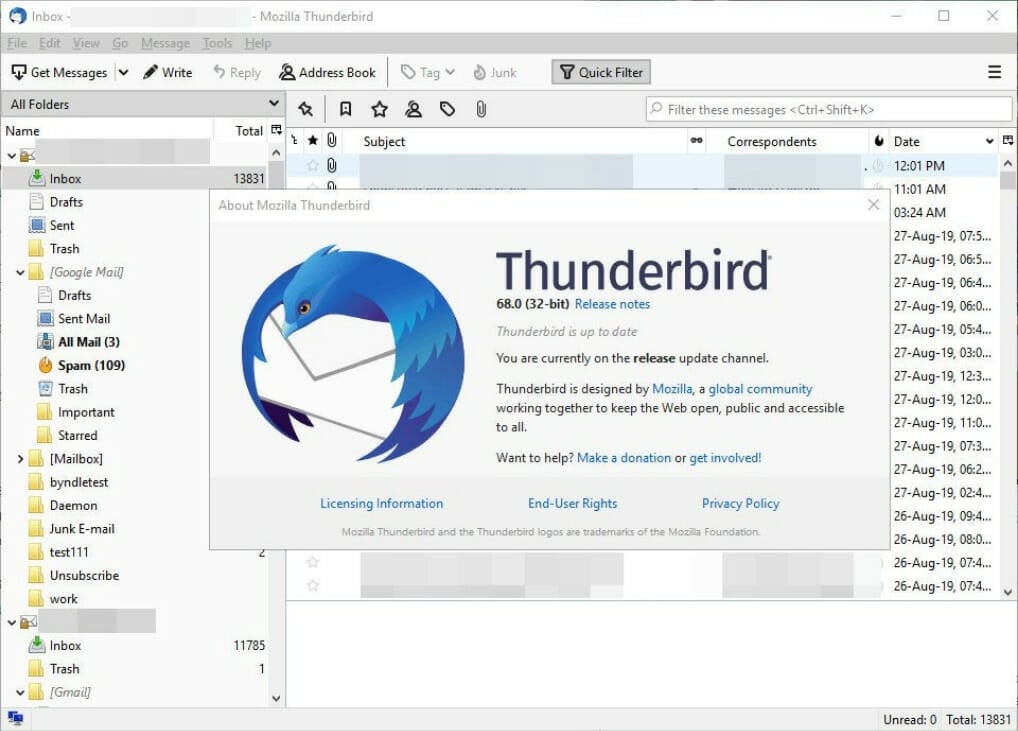
Mozilla Thunderbird is a free and open-source cross-platform email client that is compatible with Windows 11, so it can be really useful.
Thunderbird is your personal information manager, news client, Feedreader, and chat client, and one of the most manageable email clients.
Gmail accounts, Office 365 email accounts, and email accounts with private domains are all supported by Thunderbird.
Let’s take a look at some of Thunderbird’s key assets:
- Create unique personalized mail addresses
- Attachment reminder, where if you mention a certain file type
- Message Archive to save inbox space
- Most importantly, a strong anti-spam and anti-phishing reputation
- High encryption standards
4. Spike – Focused on visual elements
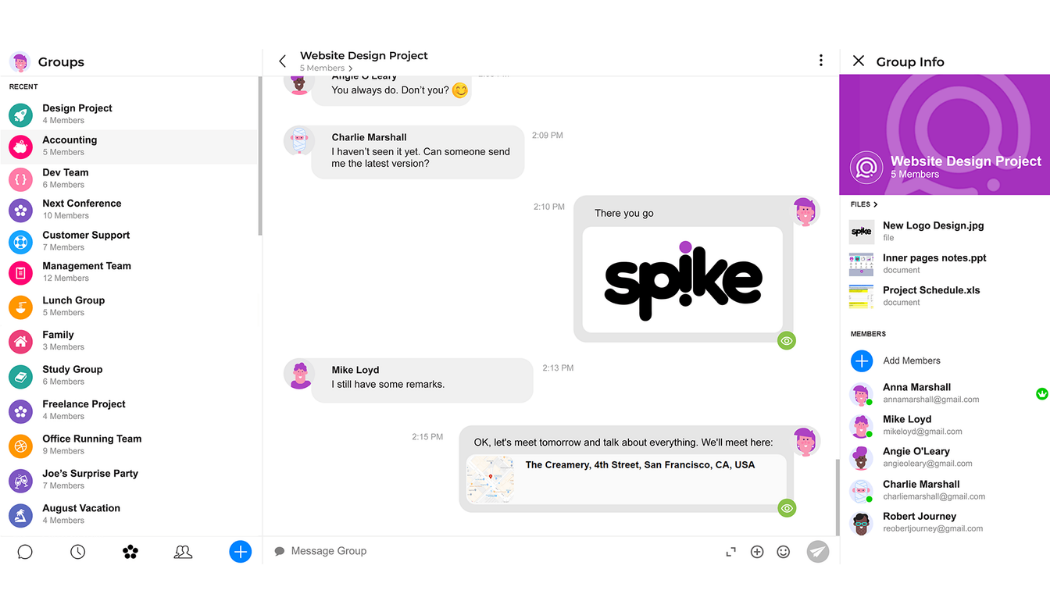
Spike is in the category of modern email apps suitable for Windows 11 that combines email, group chat, notes, tasks, and video chats.
It’s an email application that converts your old emails into a multimedia messaging, chat-like interface with video and phone conversations. Hop was the original name of the app.
Furthermore, you can concentrate on getting work done without jumping between applications to understand what you have to do. This has a huge impact on workflow, time management, and productivity.
Let’s take a look at some of Spike Mail’s key assets:
- Divides email into three types of talks.
- Calendar, contact list, and Groups
- Automatically classifies emails as priority or other
- Available on mobile, desktop, and on the web
- GIFs, rapid formatting, emoji, and file attachments
- Integrated cloud services like Dropbox and Google Drive
5. Inky – Simple to use
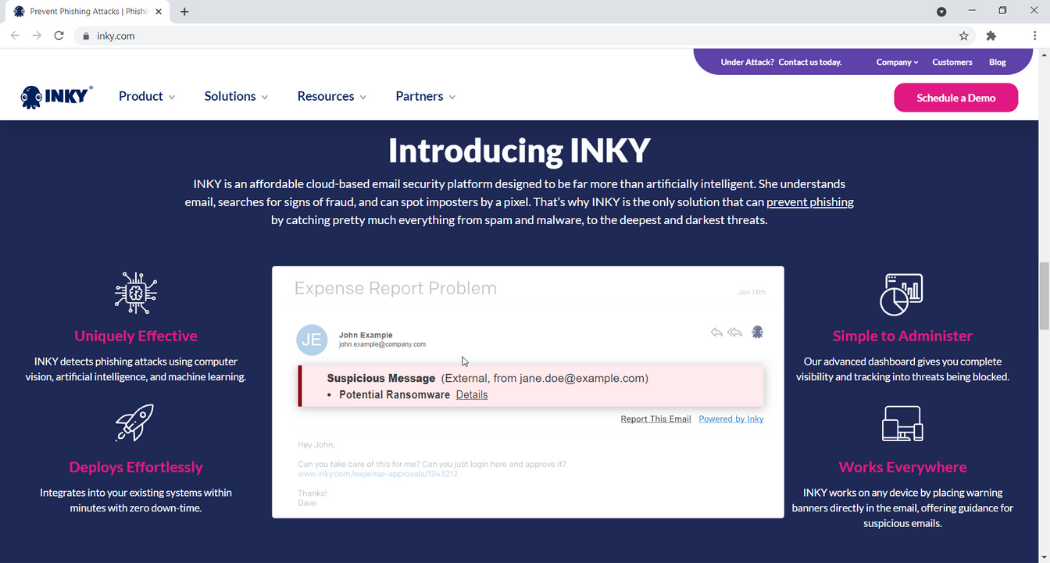
Among the various types of email client apps, Inky is one of the options suited for Windows 11 systems.
It supports almost every popular email provider and allows you to add multiple accounts to get email notifications.
The interface is colorful and clean, similar to the appearance of the Windows operating system. In addition, it is incredibly intuitive, allowing you to experience a better understanding of chats and email management.
Let’s take a look at some of Inky Mail’s key assets:
- Uses computer vision, artificial intelligence, and machine learning
- Detects phishing attacks
- Automatically organizes your product shippment tracking messages
- Messages from contacts get a highlight with a bright blue drop
- Less essential communications and spam appear faded
You may view your received messages in two ways: in a unified or filtered inbox.
In all cases, you may view all emails or simply those that have been unread, marked, forwarded, (un)replied to, or are greater than 1MB or contain attachments.
⇒ Get Inky
6. TouchMail – Works great on touch devices
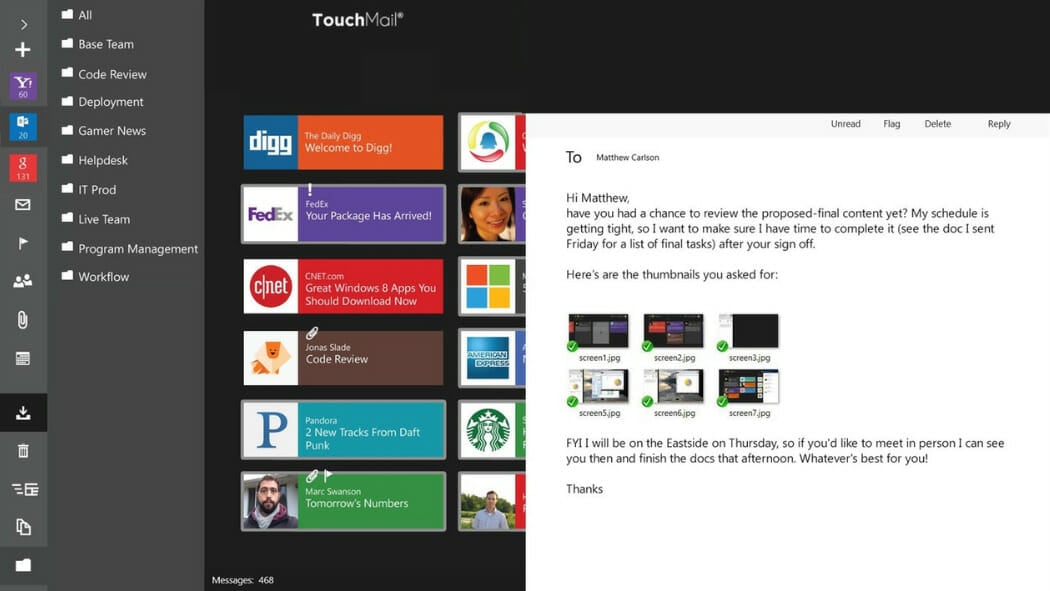
TouchMail is a graphic approach to email apps for a Windows 11 PC that you should consider if you’re looking for one.
For instance, our brains receive visual signals far quicker and more intuitively than words, therefore it’s easier to maintain focus. Features like one-touch delete, color-coded messages, and profile images in your mail make managing your inbox easier and faster.
Let’s take a look at some of the TouchMail key assets:
- You can zoom out to get perspective of where your mails are coming from.
- Profile pictures and logos of senders
- Engage with your email at your workplace or on the move
- Mouse and keyboard, touch, or a pen functionality
- Integrated Cloud storage services like OneDrive, Dropbox, Box, iCloud, and Google Drive
7. Flow Mail – Basic features
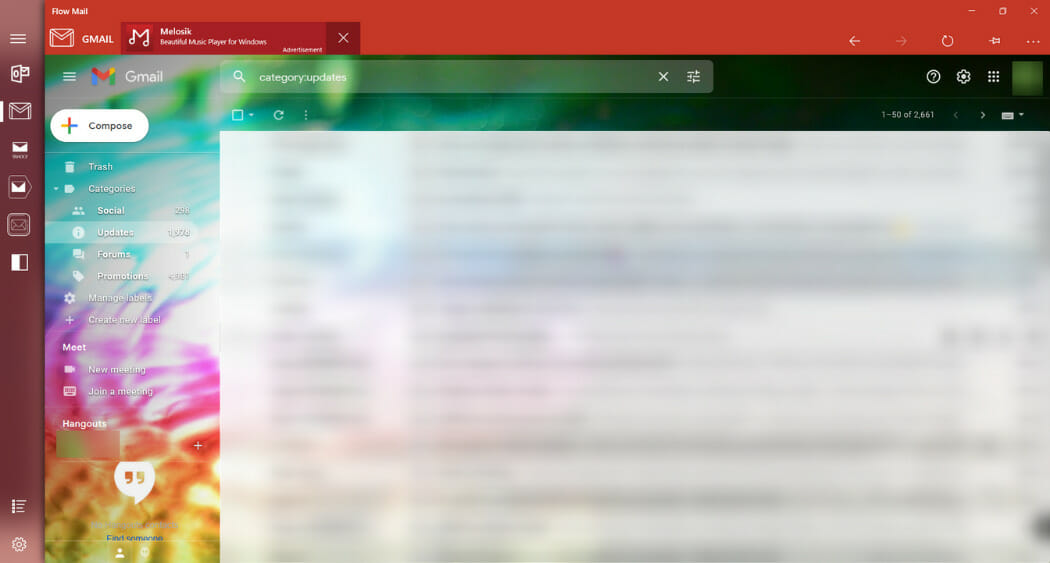
Flow Mail is a simple and quick Mail App for your Windows 11 device. You can manage your Outlook Mail, Google Mail, Yahoo Mail, and other customized domains with Flow Mail.
It is much easier to download your mail attachments now that the native downloading function is included.
With the surge in security breaches these days, Flow Mail protects you in a variety of ways since the program runs in a sandboxed environment.
Let’s take a look at some of Flow Mail’s key assets:
- Built in Windows Hello
- Custom Password Support
- Split View to help you manage emails from different pages
- Saves login info
- Zero logs policy
- Jumplist Support
- Easy and colorful user interface
Why should I choose an email app instead of webmail?
Webmail is accessible from any computer with an internet connection and a browser, making it convenient but potentially less secure. It’s prone to issues like temporary errors (e.g., Yahoo Mail error 15).
Email Apps provide offline access and better security. They allow you to download emails directly to your Windows 11 PC, enhancing your workflow and task management.
Wrapping up
In conclusion, selecting an email app is a personal decision for each person. Because everyone has different needs, applications that work for one person may not work for another.
Hopefully, our recommendations will help you narrow down your choices.
So it is up to you to decide which would fit you and be the finest for your Windows 11 PC. Above all, which apps do you choose to work within Windows 11? Let us know in the comment area below.
Read our disclosure page to find out how can you help Windows Report sustain the editorial team. Read more




User forum
2 messages