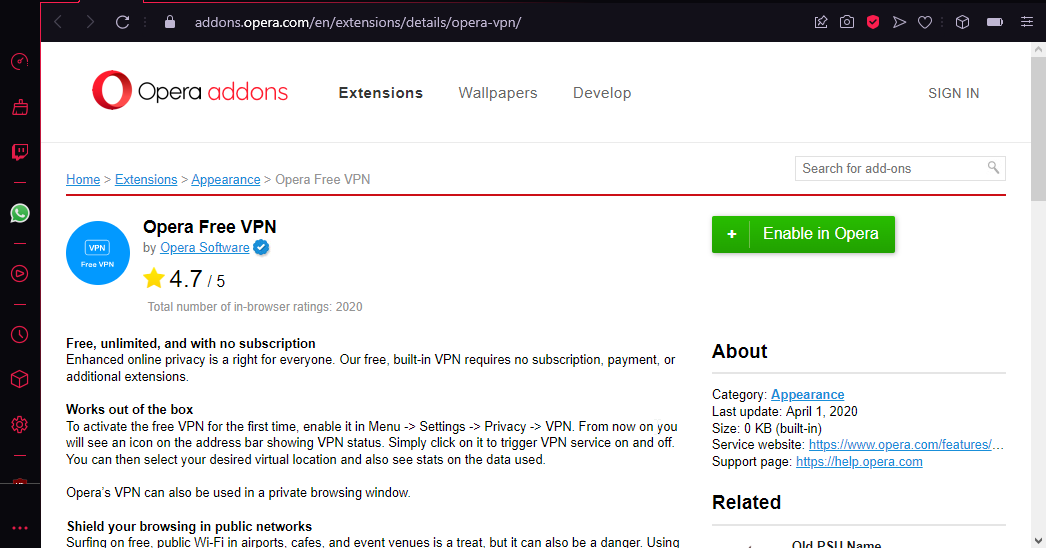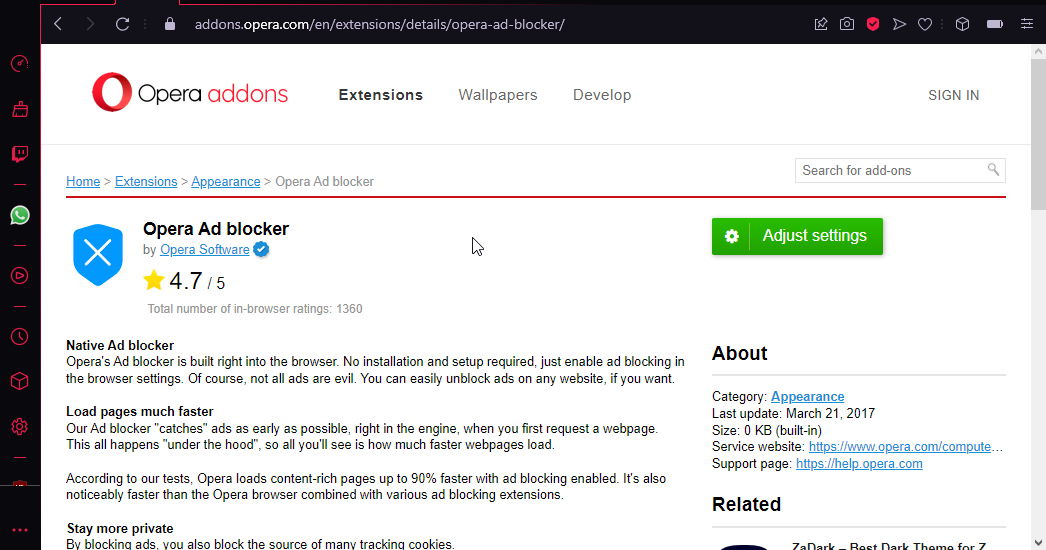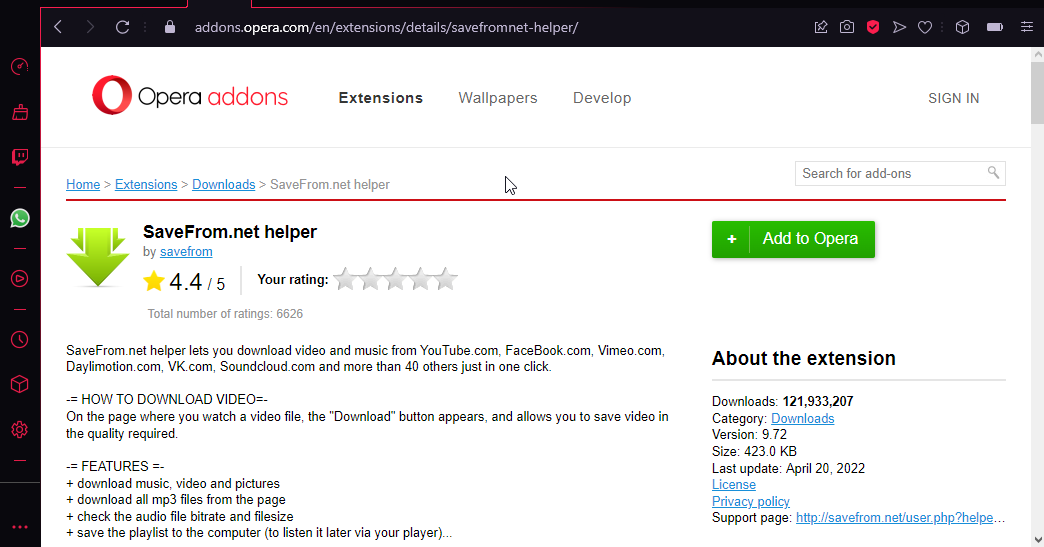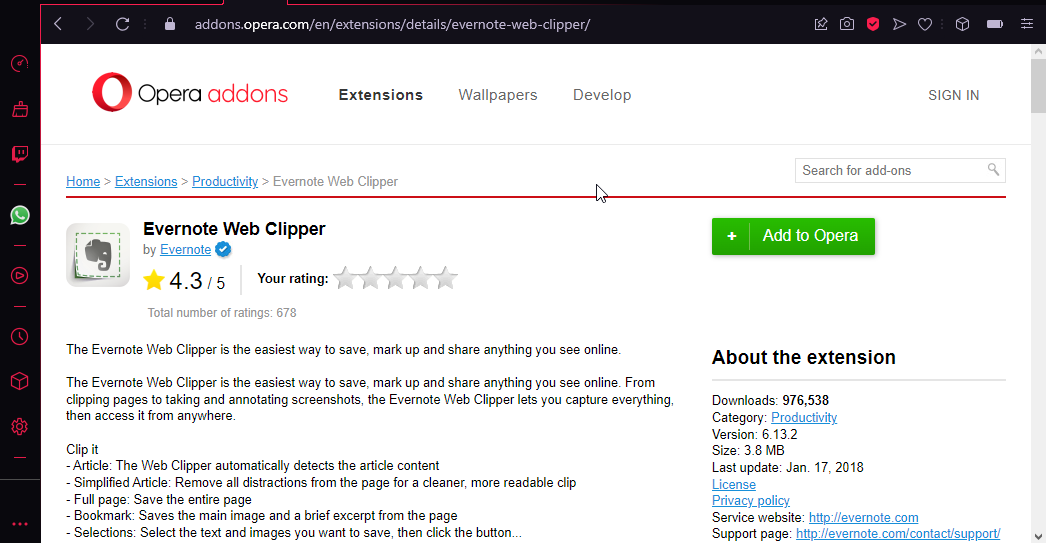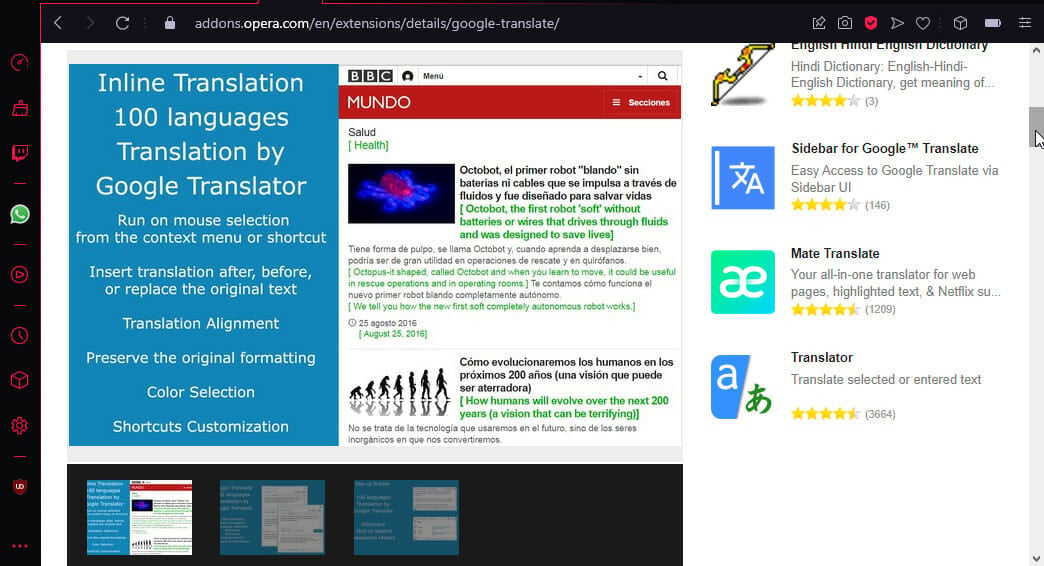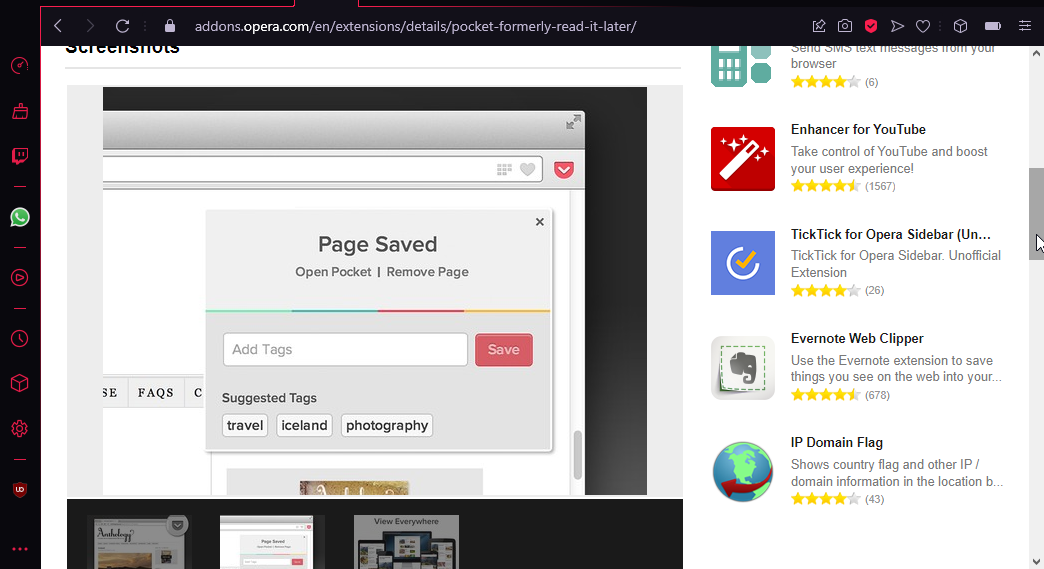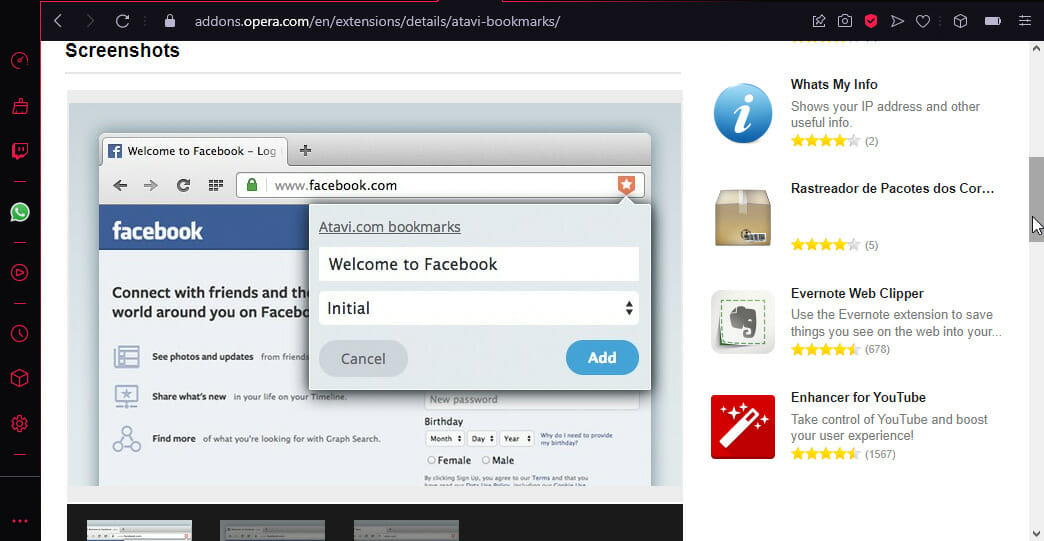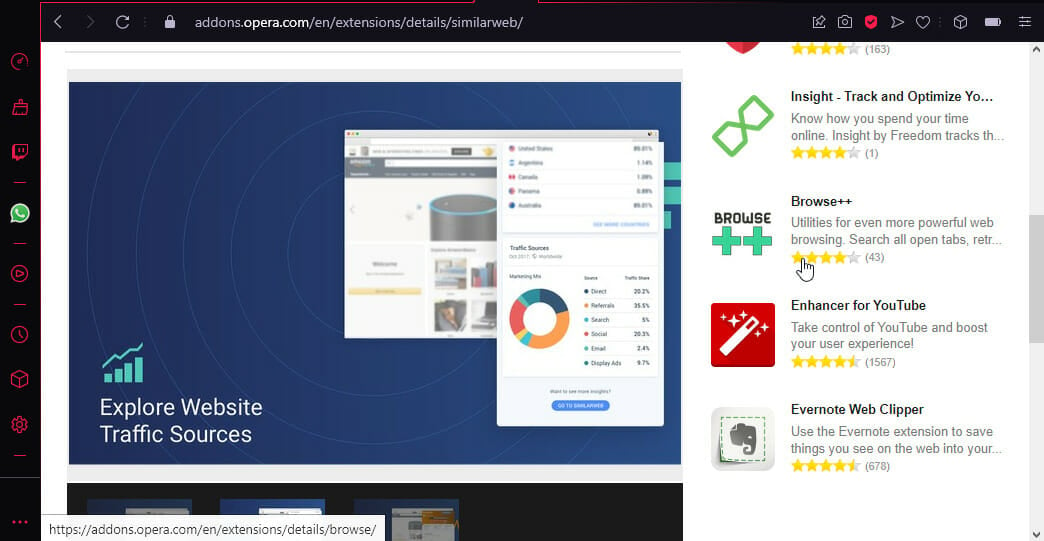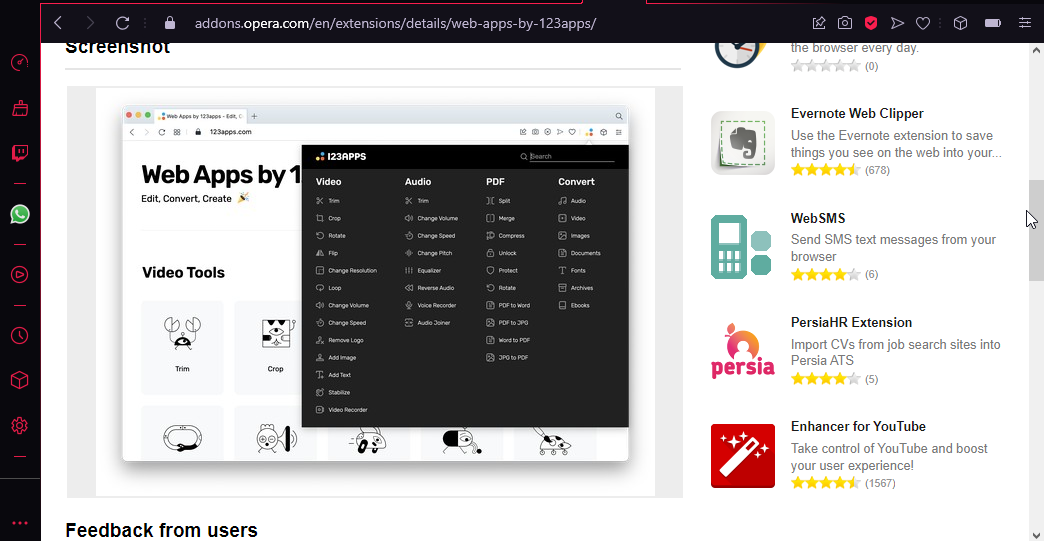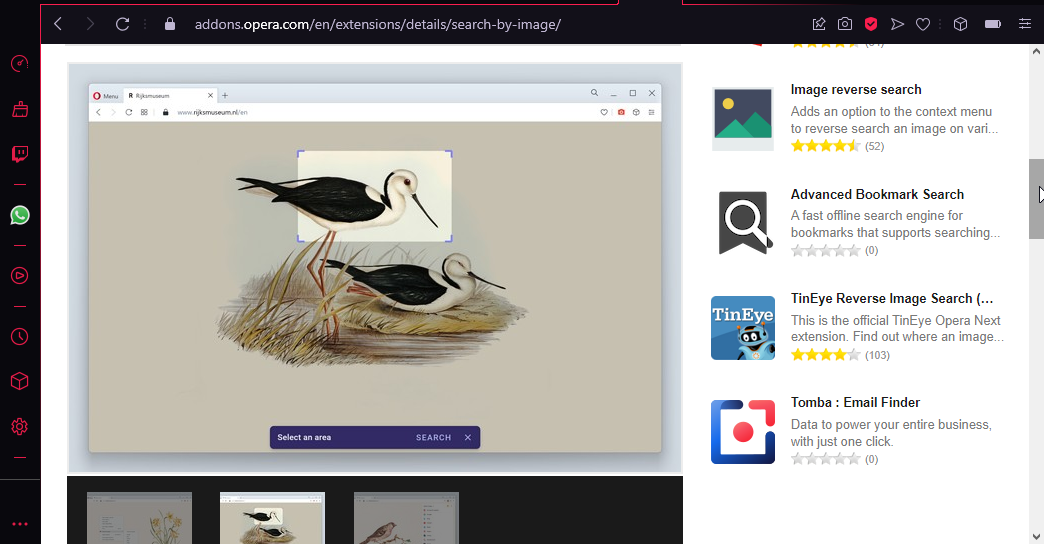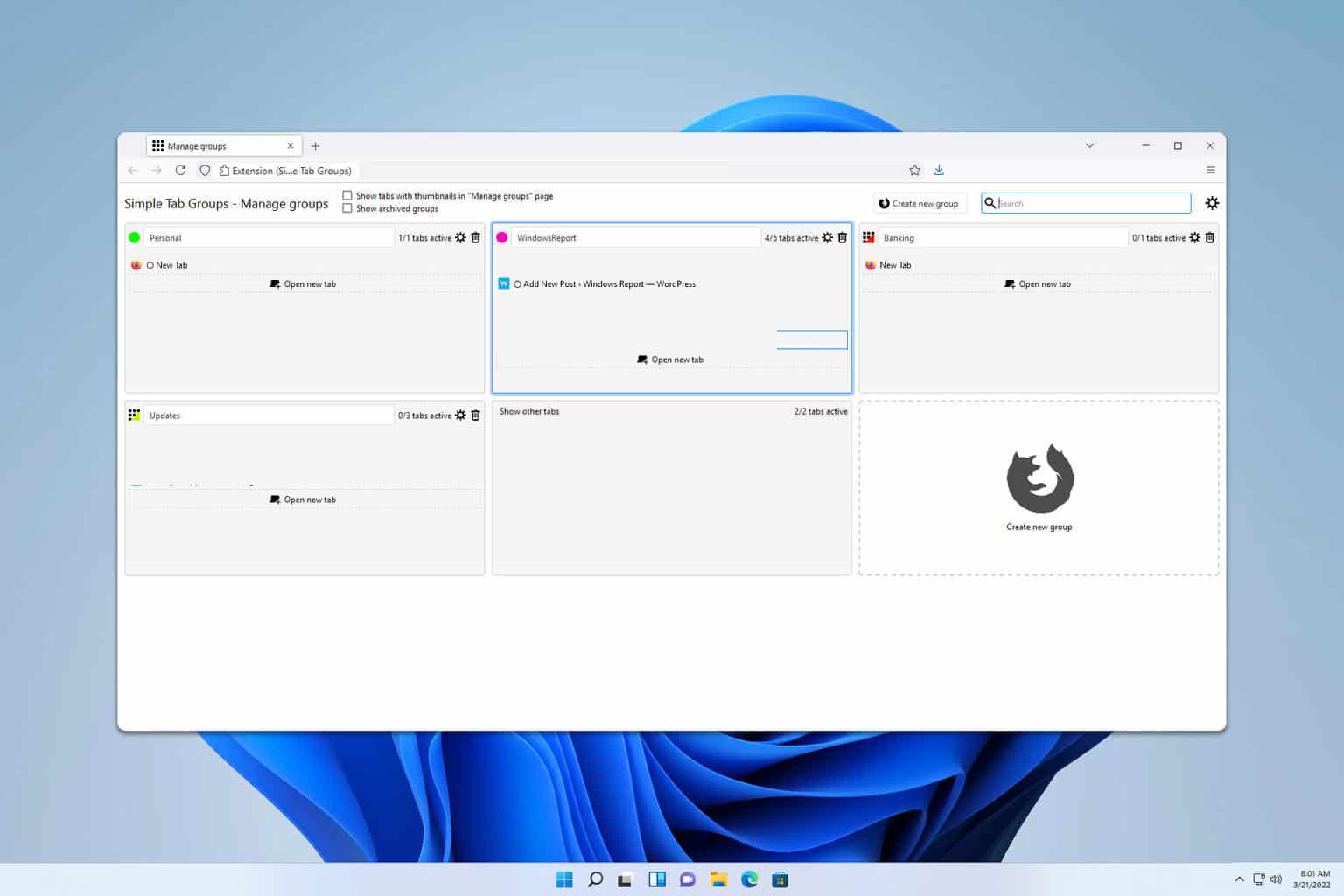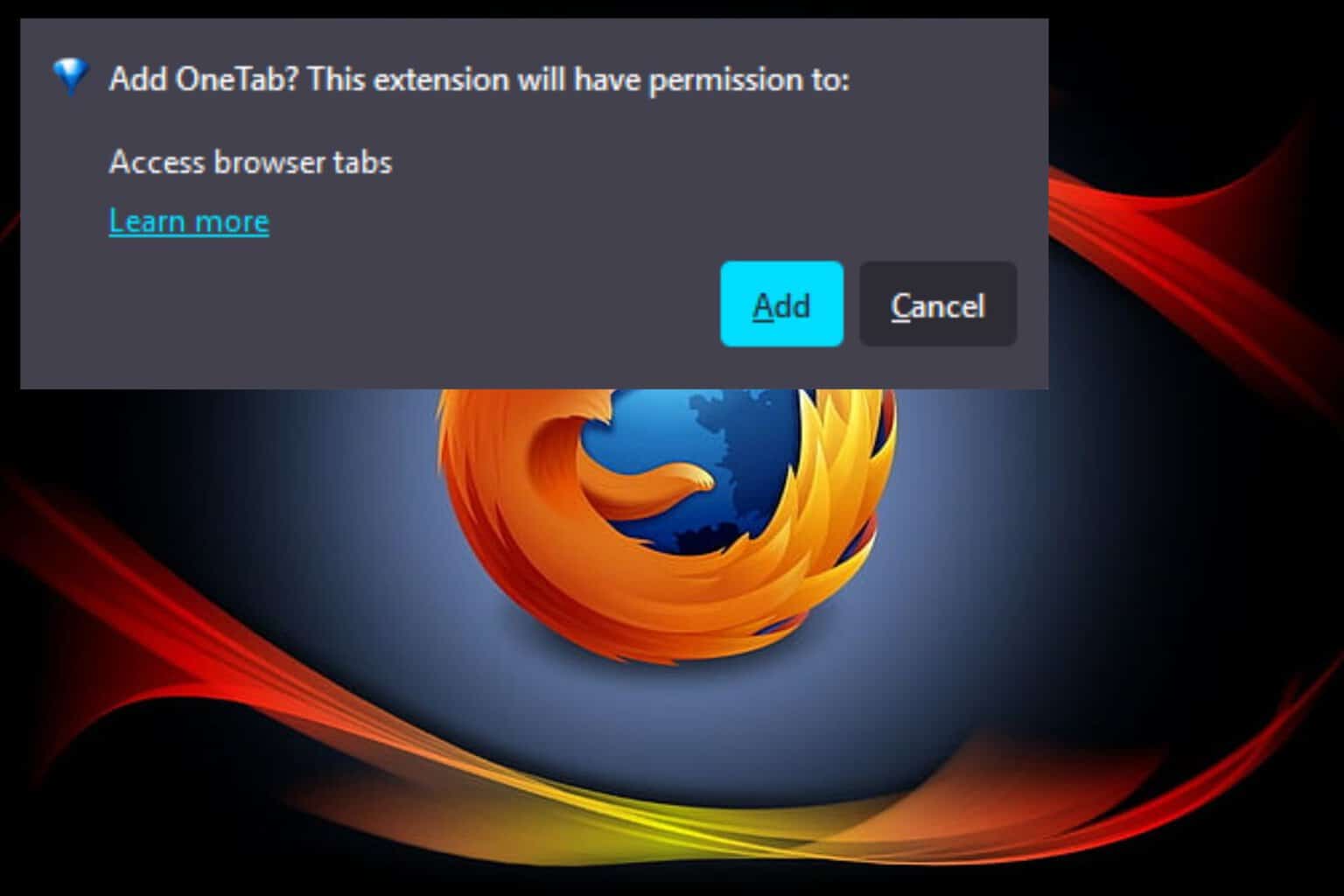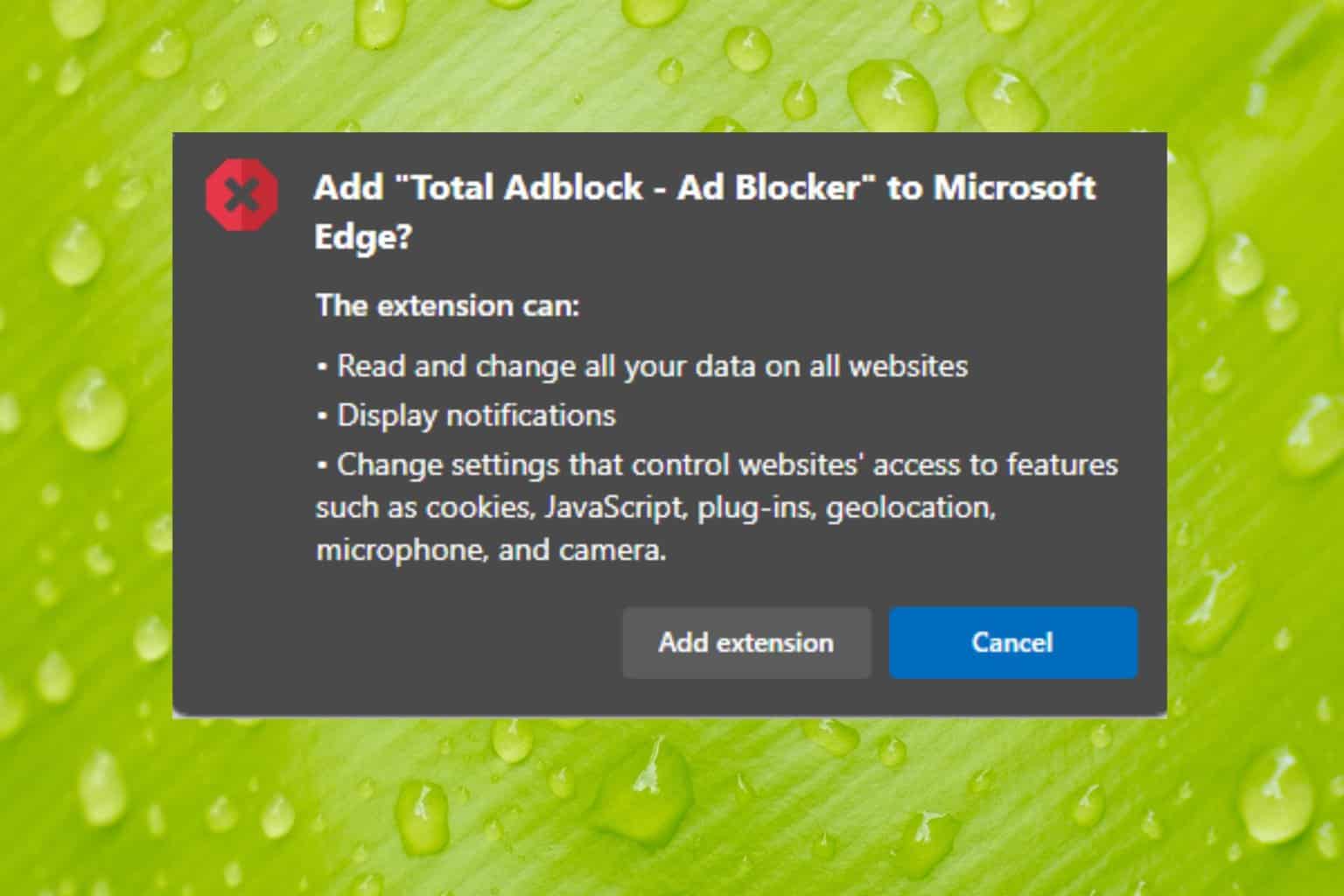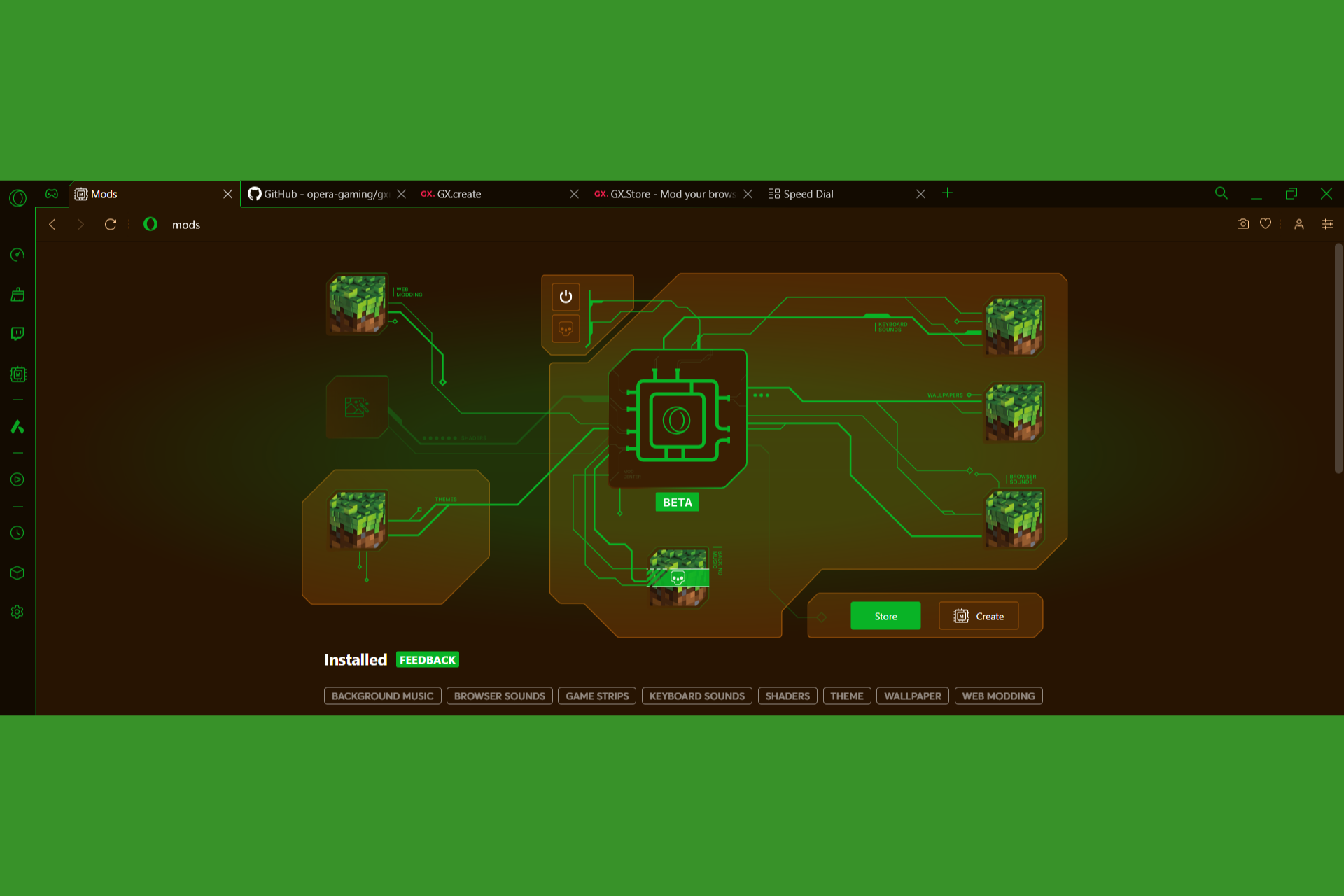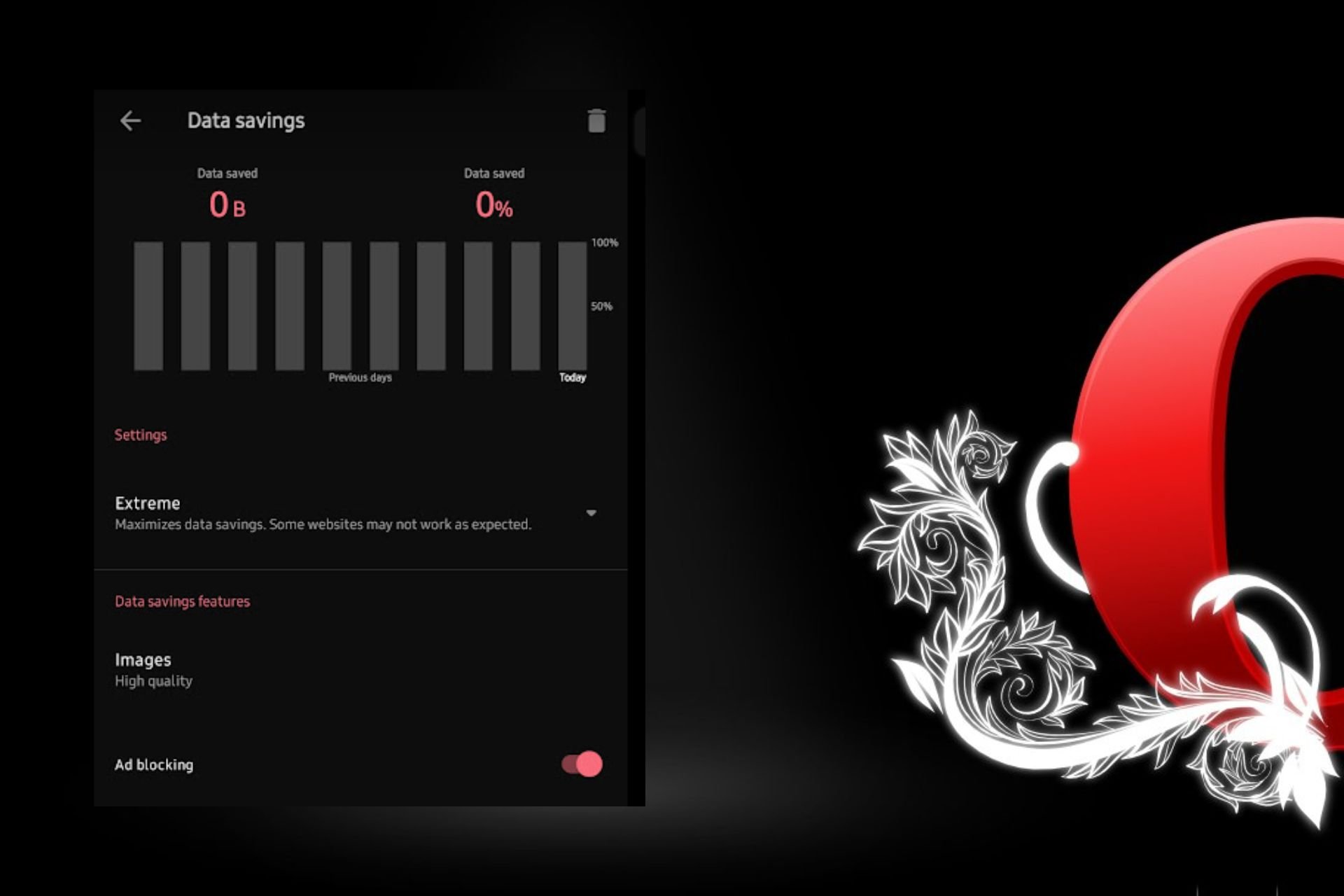10 Best Opera GX Extensions: VPN, Adblockers, Web Clippers & More
Level up your experience with top tools
5 min. read
Updated on
Read our disclosure page to find out how can you help Windows Report sustain the editorial team Read more
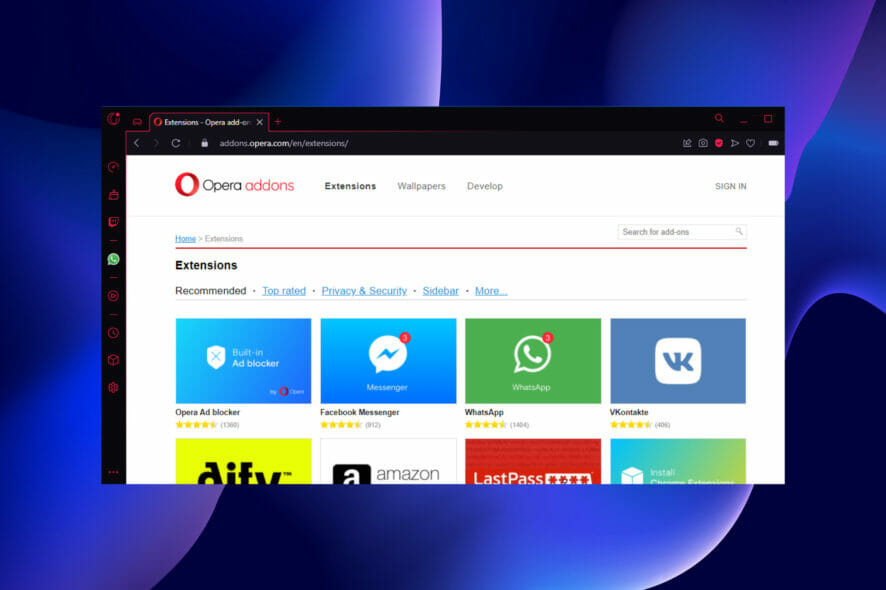
With the best extensions, you can transform Opera GX in your go-to browser not only for gaming but also for streaming and even task management.
Today, we’ll show you the best options that’ll power up your browser. From VPNs, adblockers, and web clippers, to productivity tools, you can find all you need to build a strong arsenal.
What are the best extensions for Opera GX?
1. Opera Free VPN – Best Opera GX VPN extension
Opera VPN is the free, built-in virtual private network on Opera GX. It allows you to browse the internet with a virtual IP address that hides your location.
With it, you can access location-restricted content without being noticed. It also protects you from identity and data theft online. No wonder it is regarded as one of the best browser VPNs available.
Other features:
- No activity login or data collection
- Does not require any subscription
- Unlimited access to multiple servers
2. Opera Ad Blocker – Best ad blocker extension
This is the built-in ad blocker extension for Opera GX. It is a privacy-focused and speed-enhancing addon that does not slow down your PC.
It removes even the most stubborn of ads and banners. As it is already on your Opera GX browser, you only need to enable it in the extension manager to get going.
Other features:
- Provides the option to whitelist websites
- Load web pages 90% faster
- Mobile and desktop compatibility
3. SaveFrom.net helper – Free video downloader
It’s common knowledge that you can’t download videos from YouTube. With this extension enabled on your browser, you can download any YouTube video of different quality.
It is also not limited to YouTube, as you can download videos from sites like Facebook and Instagram. It just ensures no video gets away from you.
Other features:
- On click download from more than 40 websites
- Faster download to your device
- Supports different video, audio, and image files format
4. Evernote Web Clipper – Free extension for note-taking
Don’t want to lose track of anything as you browse? Evernote helps you clip web pages and stay organized.
With this extension, you don’t need to open endless tabs when you don’t want a piece of information to get away from you. It allows you to clip, save, and highlight anything you see online.
Other features:
- Allows saving brief excerpts or all the contents on a page
- Clips can be shared
- Clipped notes reminders
5. Google Translate – Multiple language translator
When was the last time you left a website because it was written in a foreign language? This addon offers instant translation of web pages or selected parts.
It auto-detects the content on a web page and prompts you to translate it into your preferred language. It is everything you need to communicate with anyone from any part of the world.
Other features:
- Translates between 100 languages
- Lock-in preferred language
- Automatic language detection is optional
6. Pocket – Easy content-saving tool
Pocket helps you save contents to be accessed later on the web. You can save everything with this extension from videos and audio to images and social media posts.
What’s more, you can access all your saved content later without an internet connection—all with just a mouse click.
Other features:
- Saves anything any time
- Syncs across all your devices
- Keyboard shortcut
7. AtaviBookmark – Easy bookmarks sync
AtaviBookmark is a free Opera GX extension that provides options to customize your bookmarks. It makes the task easy by allowing access to your data on any device after logging in.
What’s more, it is compatible with a host of devices, as it can be used on your smartphone or PC. It just makes bookmarks management super-easy.
Other features:
- Save bookmarks into groups
- It works with all popular browsers
- One login on any browser or device
8. Similar Web – Free tool for complete website data
Want quick data about any website? Install the Similar Web extension on Opera GX, and you’d get more than you asked for.
It shows you the keywords, traffic data, ranking statistics, engagement sources, and info that makes a website. It is one of the best productivity extensions you don’t want to miss out on in Opera GX.
Other features:
- Access key metrics about websites you visit
- In-depth analysis of website data
- Easy to use
9. Web Apps by 123apps – All-in-one file editor
Web Apps is a collection of addons for working on different file formats. It allows you to edit videos and audio within your Opera GX browser.
It also offers pdf editing and file conversion from one format to another. All these for free and with little to no stress.
Other features:
- Video and image conversion
- Documents and Ebooks editing option
- Built-in tool to crop, rotate and resize videos
10. Search by Image – Effective image finder
Search by Image is an easy-to-use extension to conduct image searches on the internet. It helps users verify the authenticity and source of images.
It accesses your search result page and allows you to pick pictures for search from your device. This extension also supports searching for screenshots of web pages.
Other features:
- Search images from the context menu and your browser toolbar
- Search images from private sites
- Different search modes are available
Are Opera GX extensions safe?
Opera extensions are verified by Opera, so they are perfectly safe. To be on the safe side, always use extensions from reliable developers with good ratings.
There you have it: an extensive and in-depth guide on the best Opera GX extensions. These are just extensions from Opera’s store, but you can just as easily install Chrome extensions in Opera.
As for further customization, check our picks for the best themes for the Opera browser.
Feel free to let us know if other worthy mentions just missed out on our list in the comments section below.