Time Lapse Software for Windows: 11 Best to Use in 2024
13 min. read
Updated on
Read our disclosure page to find out how can you help Windows Report sustain the editorial team Read more
Key notes
- A timelapse editor is used in photography and video recording to make an event go faster.
- The best timelapse software for Windows 10 lets you use many premium features.
- Note that we've included timelapse maker software that is free, in case you're just starting out.
- Our selection of timelapse creator software also works with multiple file formats.

Time-lapse photography is a technique where the frequency at which film frames are captured is much lower than the frame rate used to view the particular sequence.
When it’s played at average speeds, time looks as if it were moving faster, therefore lapsing. Time-lapse photography can be considered the opposite technique of high-speed photography or slow motion.
There are lots of techniques for assembling a time-lapse movie from still images and lots of tools to help effect these techniques.
Check out the list of software for time-lapse movies that we’ve prepared for you below and choose your favorite.
What are the best time-lapse software tools to use?
Adobe Premiere Pro
Topping out our list is a software tool that can handle pretty much all of the basic video editing features that you can imagine, and time-lapsing is one of them.
Adobe Premiere Pro is the first and also the last program you may ever need for video editing since as long as you have the raw footage, you can compile and cut it in any way you want.
The extensive toolset and versatility in terms of supported file formats makes it so that you can work with pretty much any type of video from any type of camera, and then export your work to any type of medium.
More so, this otherwise premium program is now available for free for 7 days if you opt to register your Adobe account for a 7-day trial.
Not only that, but the trial will also grant you access to all other Adobe programs included in the Creative Suite.
Here are some of the main features of Adobe Premiere Pro:
- A professional-level toolset that covers all basic video editing needs
- Works best when paired with other Adobe products such as Adobe After Effects
- Highly compatible with all video formats, both in terms of importing and exporting
- Tutorials for it are easy to find
- It can be texted out for free for a 7-day period

Adobe Premiere Pro
The industry-leading video editing software, Adobe Premiere Pro is a great tool to have if you need to create time-lapse videos.Adobe After Effects

Adobe After Effects is a great software capable of producing stunning works of visual art. It is part of the Adobe Creative Cloud suite’s tools and is the video industry standard for visual effects and motion graphics.
However, it isn’t ideal for editing footage like Adobe Premiere Pro. You should use Adobe After Effects to apply effects after your footage has been roughly edited. At this point, you can use it to create a time-lapse.
Speaking of effects, there is nothing you can’t do with this program. For instance, you can start a fire or make it rain, and animate a logo or character. You can even navigate and design in a 3D space.
The most important feature of Adobe After Effects:
- Comes with many simulation effects that can be used to create anything from rain to hair
- The new 3D Transform Gizmo allows you to scale, position, and rotate 3D layers; with visual guides and multiple modes, this multifunctional gizmo offers more power when navigating 3D
- Roto Brush 2 uses Adobe Sensei to make rotoscoping easy, intuitive, and accurate
- Besides all the great built-in features, there are hundreds of free plugins available that can be installed and used inside of After Effects

Adobe After Effects
With After Effects you can take any idea and make it move. That’s why this time-lapse software is worthy of your attention.SkyStudioPro
This is a freeware time-lapse and motion detection app for Windows, and you can use it to capture time-lapse movies with the help of almost any capture device or webcam.
Take a look at the most important features of this app:
- As the tool also features motion detection, you will be able to set it to record movie clips each time motion is detected
- You can also use the tool to make stop-motion movies by taking manual snapshots of a certain scene; you can use the SkyStudioPro VideoCompliler to make a compressed movie from your previously saved images
- You can also use the tool to monitor your camera for motion and then trigger a recording with audio and video when the software detects motion
- There’s a unique feature included in the tool as well, and it’s the option to slow down time-lapse on the motion; when motion is detected, the frame rate of your time-lapse movie will be temporarily increased in real time
- When you playback the video, you’ll be able to see the time-lapse suddenly slowing down to show the moving object
- The software is free
You should also take a look at the key features included by the Video Compiler (beta) which is a tool for making movies from bitmap sequences:
- It offers support for two video devices
- You can use any capture device or webcam
- You can capture a video at any size and frame rate
- You will get enhanced night vision by using a lower frame rate
- You can create time-lapse movies using the codec of your choice
- You can detect and capture motion
PhotoLapse
This is a free app for creating .avi format movies from the JPG image sequence. Be sure of the fact that it is worthy of your full attention.
Take a look at the set of key features included in the tool:
- You will be able to create fantastic video editing from your photo collection with PhotoLapse
- The tool has a straightforward interface, and you don’t have to be a pro to use it
- You can merge as many photos as you like and link up their scrolls for creating a semblance of animation
The tool is free, and it’s also compatible with all versions of Windows. The program can also be seen as an image to video converter.
Chronolapse
Chronolapse includes everything you will ever need to capture still images from your webcam or desktop automatically, then process them (rotating, scaling, PiP) and then combine them into complex time-lapse videos.
The software is an image sequence maker that includes features and solutions for creating still images from the web or desktop-based cameras.
Check out its main features below:
- First, it takes the screenshots, or the webcam captured images, and you’ll be able to schedule them for processing and also combine them into time-lapse videos
- You can also share your work with others when it’s completed
- After the tool takes screenshots from one or multiple monitors and still images from webcams, you will be able to crop, scale, and create picture-in-picture effects
- You can create a video from your still images with a custom frame rate
- You’ll also be able to add audio to your completed videos
Chronolapse is the tool with enough features and instruments that you will need for automatically capturing the still images from the camera/webcam/desktop and process them after you have finishing combining them to create your time-lapse videos.
Time Lapse Tool
This Windows software builds HD or 4K time-lapse videos from digital photos. The tool includes a great variety of effects that make it unique and incredibly easy to use to create amazing videos.
Take a look at the key features of this app:
- You can render your time-lapse video to major video formats (Windows Media, Apple TV, H.264, and others)
- You will be able to experiment with different frame rates
- You can emulate camera move and zoom
- You will be able to save your video with FullHD – or even 4K resolution -and different aspect ratios
- You can apply image effects with just a few clicks
- The tool lets you publish the video you create to YouTube directly from the application
- You will also be able to use photos with an extra high resolution from your DSLR camera
- You can create as many videos as you need from the same files; the time-lapse maker does not change any of the input photographs
- With this tool, you can create a GIF in a few clicks
VideoMach
This video tool has an extensive palette of uses. Could you be one of them as well? Let’s find out together.
It can produce high-speed videos, as you can see by taking a look at its key features:
- It can convert high-speed images and videos to slow-motion video
- The tool can display real capture time (in milliseconds or microseconds) on the output video
- The software offers you extra video filters to adjust White Balance, Gamma Correction, Brightness, Contrast, Saturation, and Sharpness
- The program imports Vision Research Phantom CINE format (uncompressed)
- The program imports Integrated Design Tools (IDT) RAW format
- This tool also imports Fastec TS3Cine Bayer-TIFF format
- The software supports other popular image and video formats
It is also used for creating Timelapse, Stop-Motion Animation, and CGI Videos:
- It can convert time-lapse photos to full speed video (with music)
- It can display days/hours/minutes/seconds when the image was captured on the output video
- You will also get some extra video filters to adjust White Balance, Gamma Correction, Brightness, Contrast, Saturation, and Sharpness
You can create Animated GIF, FLI, and FLC
- The program is the easiest way to convert short videos to animated GIF, FLI or FLC
- It can convert a part of a larger video to GIF, FLI or FLC
- It also extracts pictures from GIF, FLI or FLC
- You can make a sprite sheet from GIF, FLI or FLC
- The tool provides you an advanced two-pass color palette optimization for best 256-color picture quality
As you can see this program is flooded with features, and we haven’t even mentioned them all.
There is also VideoMach Professional which supports high-speed video capture and animation file formats and to use it you will need a license.
In any other case, VideoMach will turn out to be more than enough.
Panolapse time lapse
With the help of this tool, you can add motion to timelapse videos. The tool uses perspective correction to create real-world rotational panning through the scene.
Check out the main features of this software below:
- Panning – it simulates rotational panning with perspective correction
- Zooming – it animates a lens zoom in or out of your scene
- Blend frames with RAWBlend – it can interpolate RAW metadata like exposure, contrast, white balance, saturation, and more
- Deflicker – you can smoothen changes in brightness
- Autoexposure – you will be able to get the perfect exposure, no matter what camera settings you’re at, analyzing changes in aperture, shutter speed, and ISO
- Combine JPG images into a video – you can export to high-quality pictures or video (jpg, mp4, mov)
- Fisheye Lens support – the tool works with both standard lenses and fisheyes
- Animate stitched panoramas – it supports 360 degrees equirectangular panoramic images
- Fisheye Effect – you can convert time-lapses to fisheye perspective for added artistic effect
The software also supports the camera, and it will allow you to set the crop factor, lens focal length, and lens type (normal, fisheye, stereographic, equidistant, equirectangular), so the program works with all cameras (full-frame, crop-sensor, point-and-shoots, GoPro).
What’s more interesting is that RAWBlend works with dozens of RAW file formats, as well as JPG.
⇒ Download Panolapse time lapse
LRTimelapse
The tool offers the most comprehensive solution for time-lapse editing, grading, key-framing, and also rendering.
The program is currently being used by most of the known time lapse producers and by lots of beginners and amateurs as well.
Here is a list of its key features:
- It allows key-framing and grading of time-lapse sequences in an all-raw-file-based workflow, and it uses the Adobe Camera RAW develop engine implemented in Lightroom (Versions CC, 6, 5 and 4) and Adobe Camera Raw
- You can create day-to-night and night-to-day time-lapse transitions very easily wits the tool’s feature which is called Holy-Grail-Wizard
- You can render the final sequences in professional video formats such as Prores 4:4:4 and 4:2:2 and resolutions up to 8K and beyond; the tool also supports consumer formats like MP4/H.264/H.265/HEVC
- It offers you the opportunity to use your favorite photographic software (Lightroom or the Adobe Creative Suite) to produce time lapses with all the advantages and power that those programs offer for editing images
- It also lets you quickly deal with time lapse specifics, like getting rid of the tedious flicker-effect
- It will also help you to achieve the so-called holy grail of time-lapse photography: smooth day-to-night transitions
- More features include the following: Animate and Keyframe Exposure, White Balance, and any other Lightroom/ACR editing tool over time
- You will be able to use the full potential of Lightroom / ACR for color grading and even animate Graduated-, Radial- and Paint-Brush-filters
This is a very sophisticated tool for more experienced users, and it will definitely be worth your while.
Time Lapse MovieMonkey
With the help of this tool, you will be able to create a time-lapse movie from a pre-existing collection of pictures which usually are JPEGs.
Take a look at the tool’s most important features listed below:
- The program can write the .avi file using various compression codecs, or it can also make it uncompressed for later editing (you will have zero loss of quality from picture to movie)
- The video’s resolution will be determined automatically from the loaded images, and the video will easily be resized; the original images will not be touched, and the whole resizing process is an instant one
- The tool offers you the opportunity to make a great time-lapse as easy as possible, and it will only take two clicks and three seconds with the default settings to create your movies
- The app is user-friendly, portable, quick, and nimble
- The software needs no installation, (as the folder is portable) and the program is about 23 MB in size on HDD
- The program is also stable, and it will never use more than 125 MB of your RAM
- This software has been stress-tested with 50.000 files at once, and it should be able to take more
- Here are the potential output codecs: MPEG4 MPEG2 MSMPEG4v2 MSMPEG4v3 FLV1 H263P WMV1 WMV2 Raw Movie format: *.avi
The supported operating systems include the following: any x32 or x64 Windows above and including Windows XP. For this software to work, you first have to install .NET4 from Microsoft.
⇒ Download Time Lapse MovieMonkey
MakeAVI
This is a straightforward tool, and at the same time, it is a capable image to video assembler that will allow you to assemble a series of JPG based images or images of other formats into a video that is based on the format of the AVI file.
It will allow the conversion of images of almost any formats into AVI video files. Here are the key features offered by the program:
- It provides various editing supports JPG, BMP, PNG, and more formats
- Its interface is straightforward, and you will be able to understand the program very easily
Every tool that we have included and described above will turn out to be great, and after you browse through the features of these programs, you will be able to decide which one is the most appropriate for your specific needs.
If you have any other suggestions or questions, feel free to reach for the comments section below.


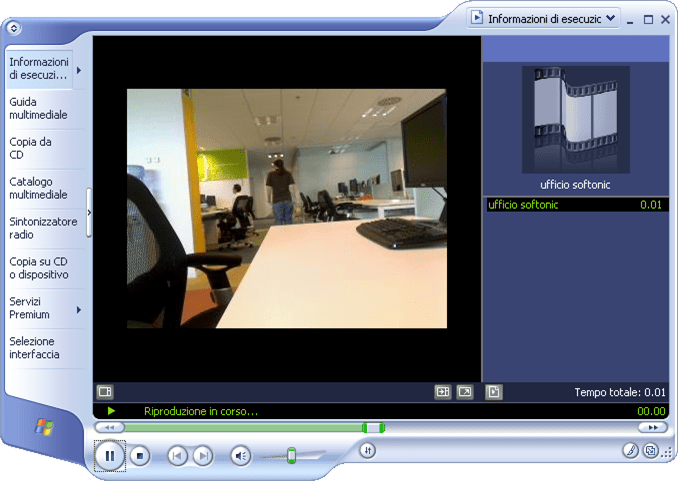
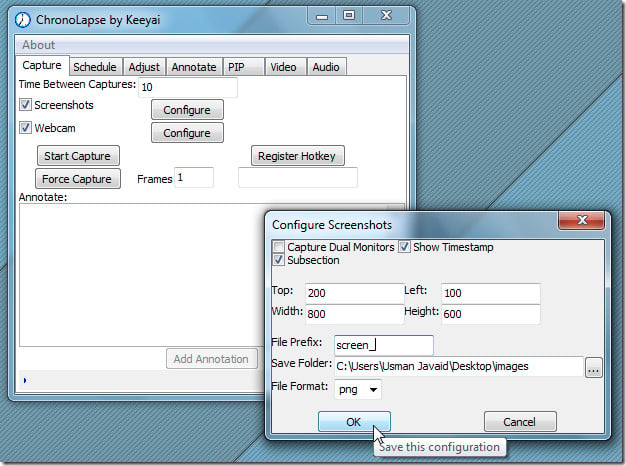

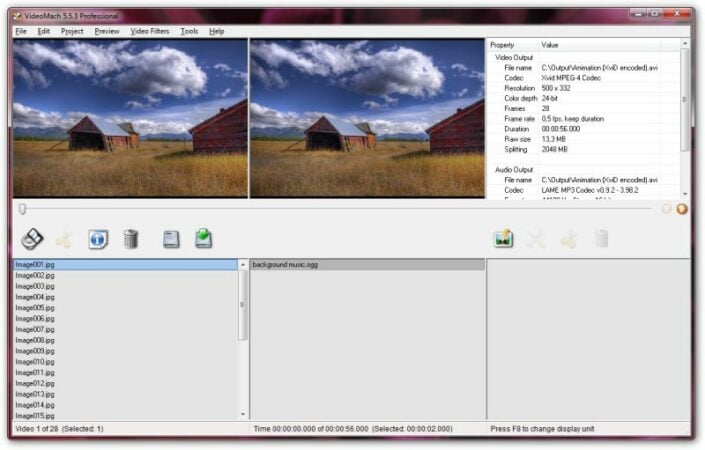
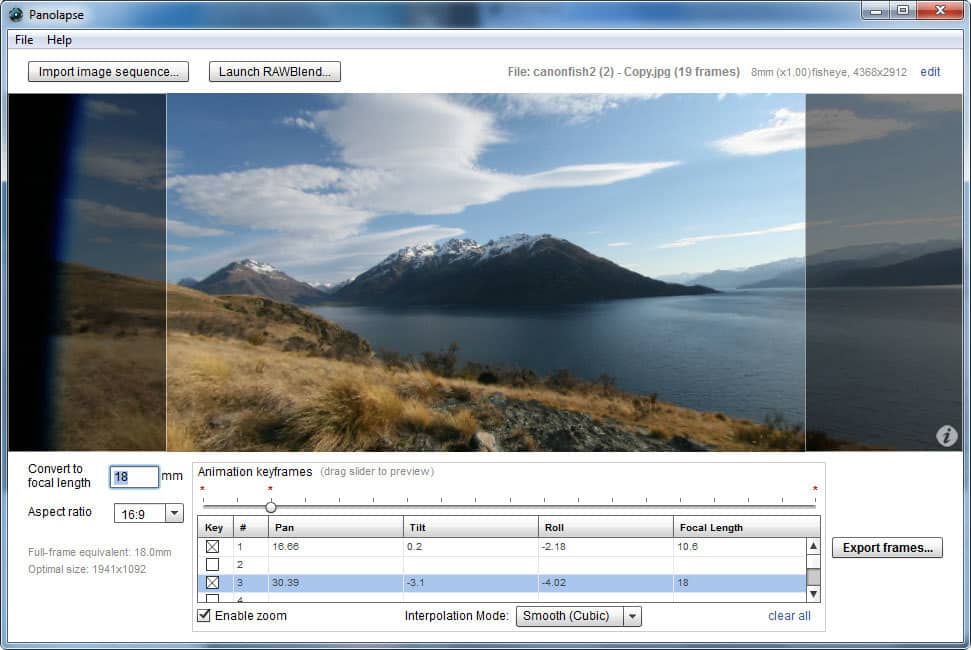
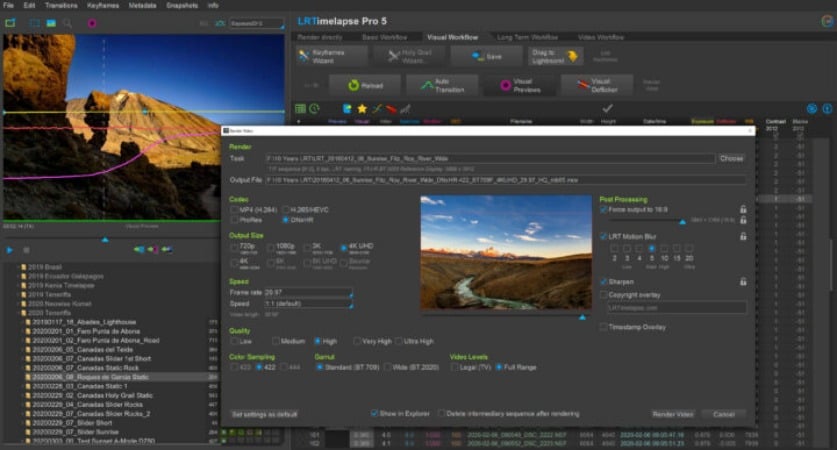
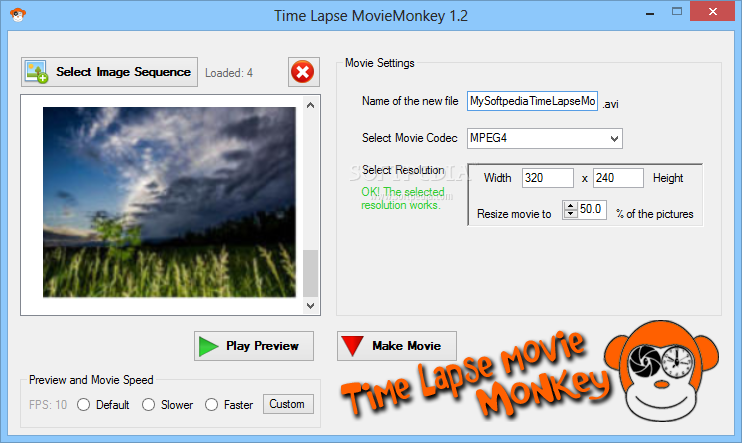
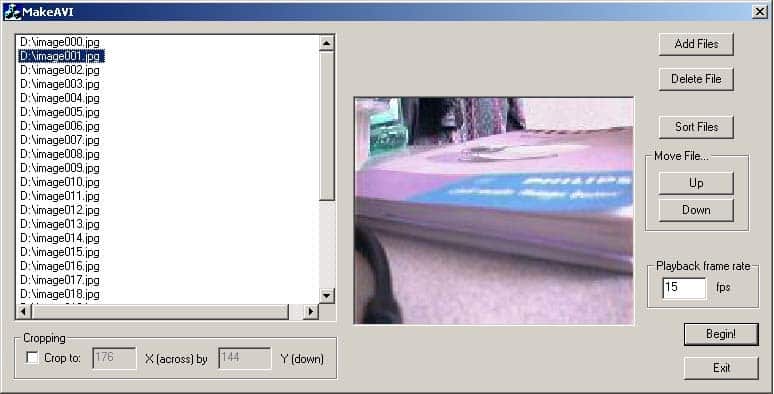
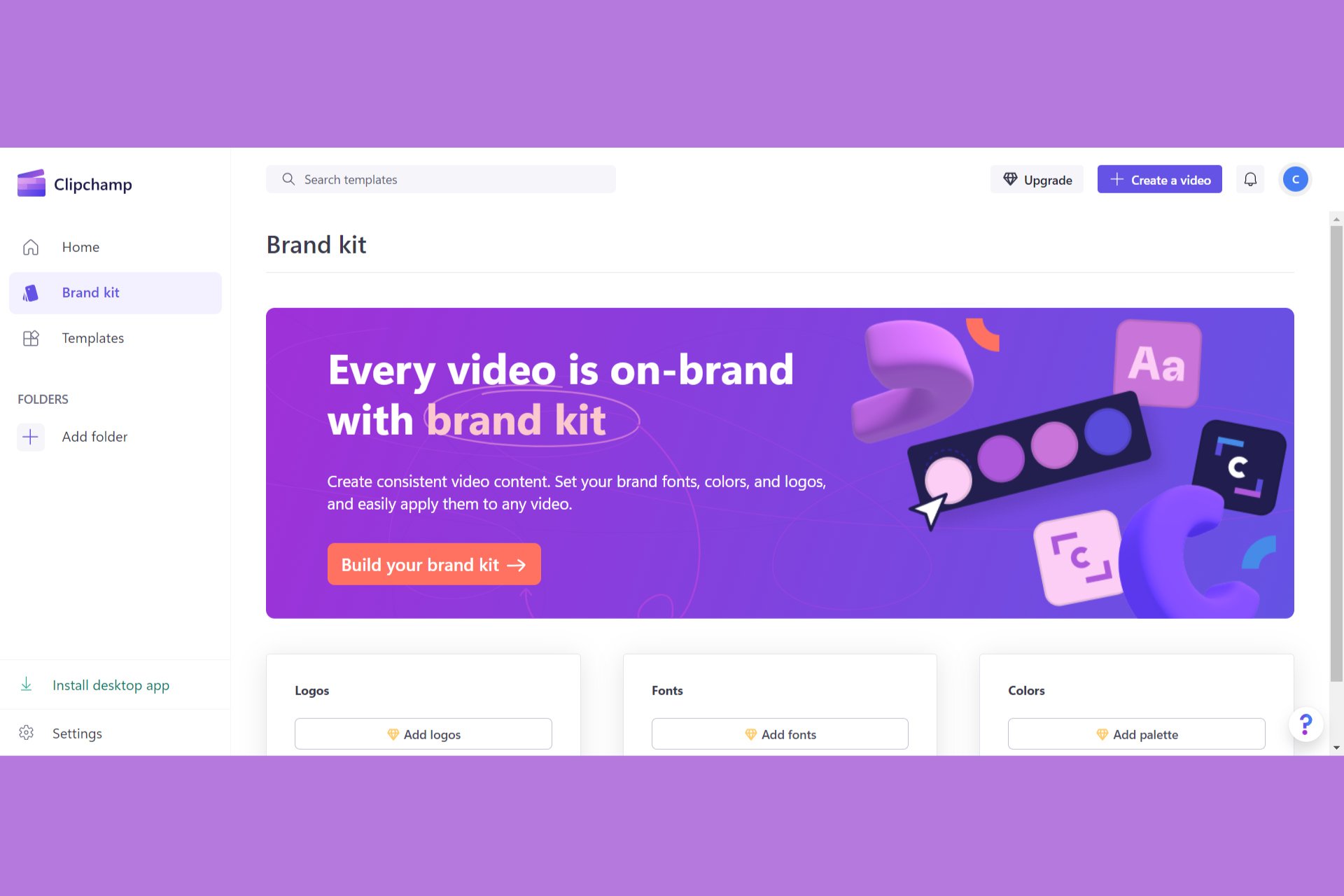





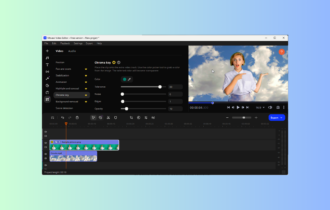

User forum
0 messages