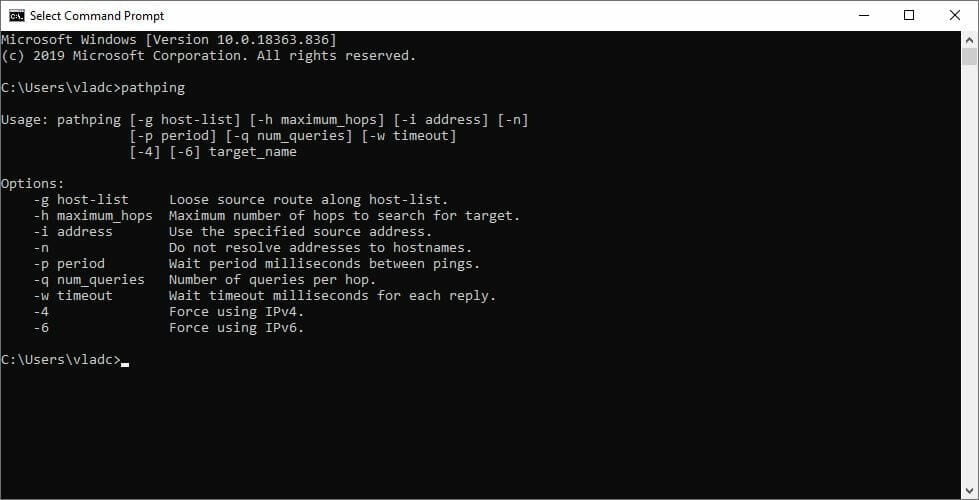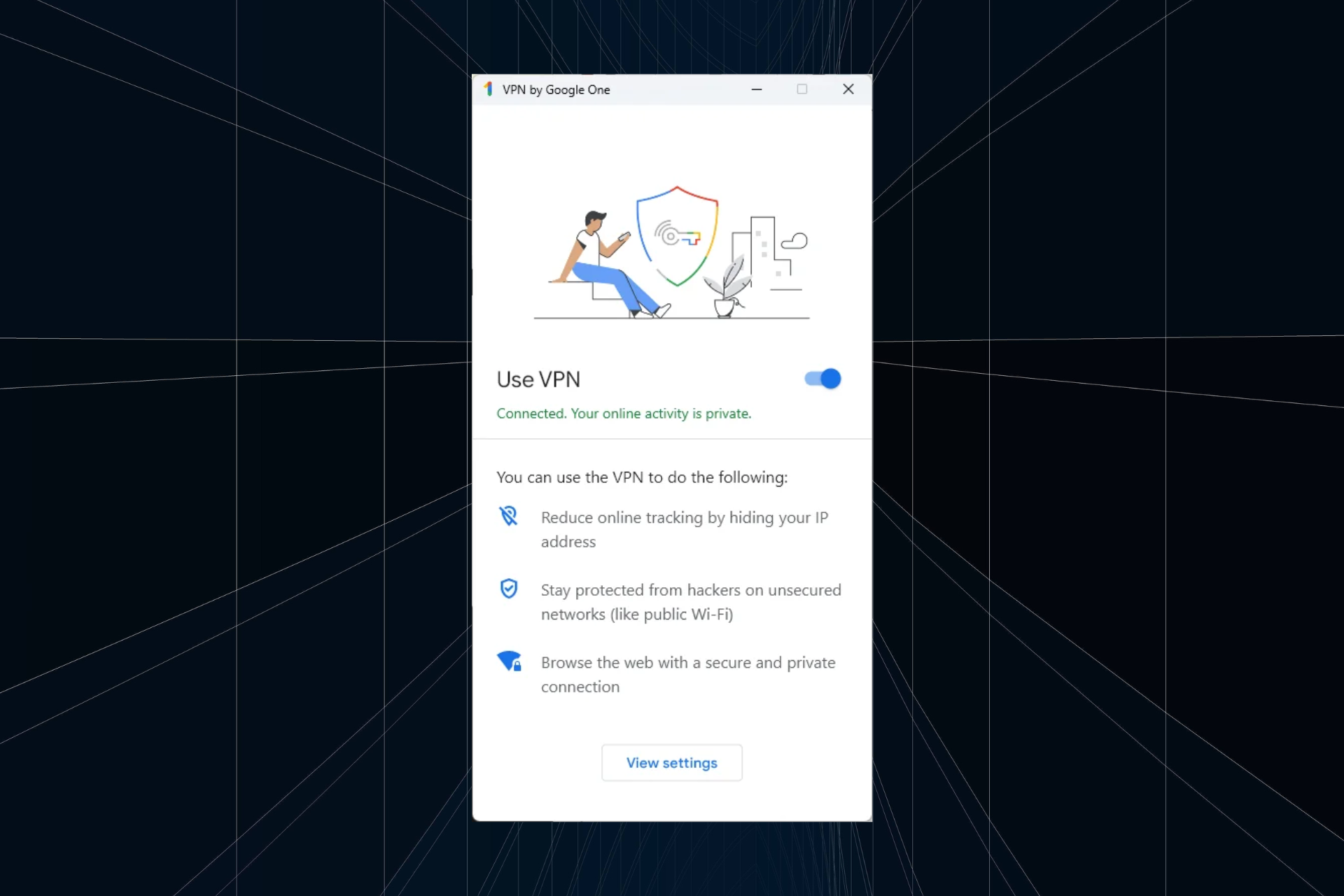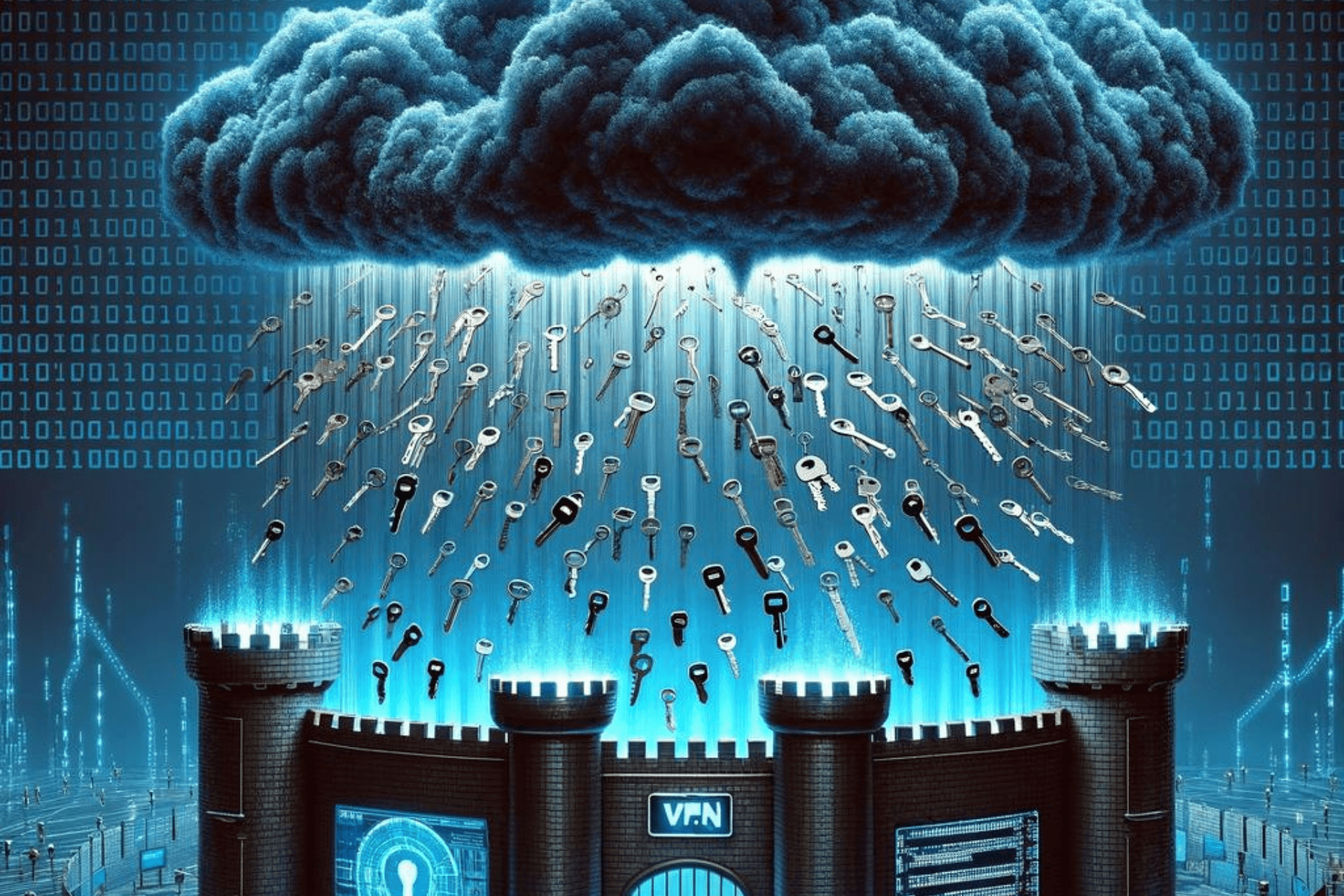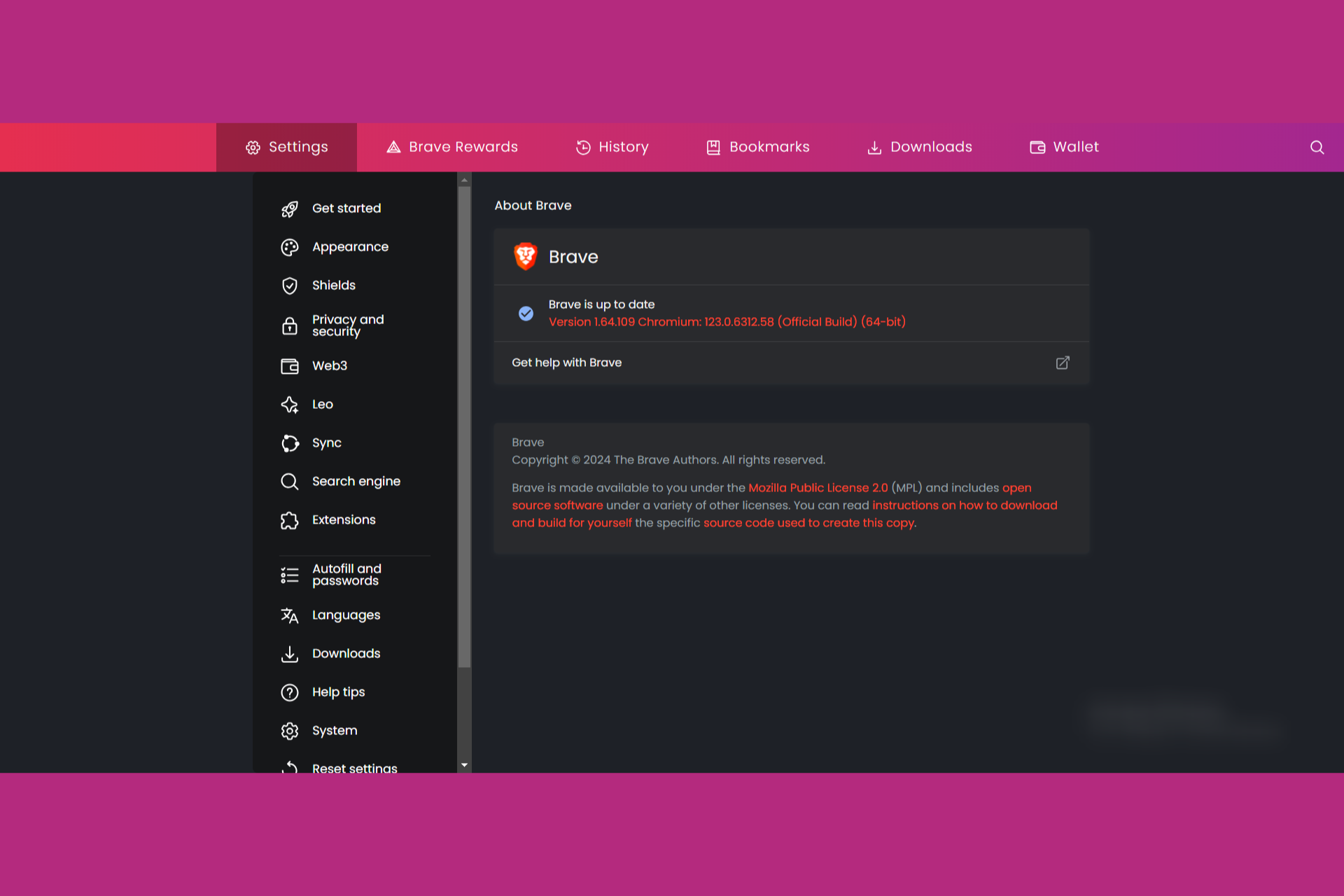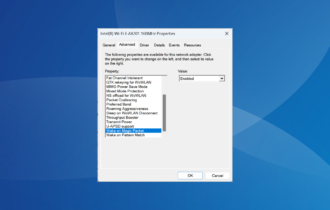BF4 packet loss: How to test and get rid of it?
4 min. read
Updated on
Read our disclosure page to find out how can you help Windows Report sustain the editorial team Read more
Key notes
- BF4, short for Battlefield 4, is a popular first-person game developed by EA DICE. This game was released in late 2013 and followed the 2011 Battlefield 3 title.
- In Battlefield 4, packet loss can make the difference between victory and defeat. It triggers other issues such as rubberbanding, slowdowns, and even connection timeouts.
- Check out our best VPNs for BF4 to improve your gameplay.
- Visit our Gaming Hub if you want to discover more news, reviews, and guides.

BF4, short for Battlefield 4, is a popular first-person game developed by EA DICE. This game was released in late 2013 and followed the 2011 Battlefield 3 title.
Maybe the most popular trait of Battlefield 4 was, and still is, its multiplayer mode. As far as its singleplayer campaign goes, it wasn’t so well received by the series’ fans.
That’s why it’s safe to say that BF4 was heavily-focused on online playing. While that’s not inherently bad, the game was and still is subject to a series of technical challenges that many other online services face.
Namely, these issues are high ping, jitter, network congestion, and the dreaded packet loss.
What is packet loss in BF4?
Packet loss is the same regardless of where you encounter it. It occurs whenever data packets you transmit (send/receive) never make it to their destination.
As a result, it triggers other issues such as rubberbanding, slowdowns, and even connection timeouts.
In Battlefield 4, packet loss can make the difference between glorious victory and crushing defeat.
You might be familiar with placing your enemy right in the middle of your crosshairs and pulling the trigger, only to discover it rubberbanded and you missed the shot.
That can be frustrating or downright infuriating. More often than not it’s caused by packet loss. This issue is usually caused by network congestion, which means that the best way to fix it is often waiting for it to pass or avoiding peak hours.
How to test for packet loss in BF4?
- Locate the IP address of the server you suspect of packet loss
- Launch an elevated (Administrator) CMD instance
- Run the pathping x.x.x.x (replace x.x.x.x with the BF4 server’s IP address) command
- Wait for the test to come to an end
- Locate the hop that’s leaking packets
This test will run a traceroute to the BF4 server while also pinging each hop along the way and returning the values back to you, along with packet loss percentage.
If you want to log the results to a file on your PC instead of displaying them within the CMD window, simply add > C:packetloss.txt (replace packetloss with a file name of your choice) at the end of the pathping command.
Thus, the full command should look like this:
pathping x.x.x.x > C:packetloss.txt
How to get rid of packet loss in BF4?
1. Use a VPN service
- Download Private Internet Access and install it
- Run it and log into your account
- Connect to a fast server (low ping ones are best)
- Launch BF4 and check if the problem still persists
- Run the test above and check if packet loss improved
Private Internet Access is an excellent VPN service brought to you by Kape Technologies. It can cover a lot of ground regarding connectivity issues, ranging from reducing packet loss, to even improving ping or eliminating jitter.
However, it can take care of even more such as safekeeping your privacy, securing your connection, or helping you circumvent geoblocking.

Private Internet Access
Getting packet loss in BF4? PIA might come in handy.Note that using a VPN might not work every time. In fact, if you leak packets on your end, or the game server does, using a VPN won’t do any good.
Therefore, for this fix to work, the packet loss must occur on your ISP’s side (bandwidth throttling or improper routing).
2. Troubleshoot your connection manually
- Restart your router and/or modem
- Try connecting straight to your modem or home line
- Switch to wired instead of Wi-Fi (Wi-Fi packet loss happens more often)
- Check and replace/update/upgrade/repair any faulty component on your side (PC, cable, drivers, router)
- Call your ISP if you pick up something wrong on their side and ask them to look into it
- Contact the BF4 server owner if there’s something wrong on its side of the connection
- Try to avoid peak hours if possible
- Switch the BF4 server if it’s possible
BF4 packet loss can be improved
All things considered, even using a VPN can improve packet loss, but only if the issue is on your ISP’s side. Other times it might just be the byproduct of network congestion and fixes by itself.
Last, but not least, you might want to try some of our manual troubleshooting suggestions.
They might not help you improve packet loss all of the time (especially if the leaks occur on your ISP’s side or the game server’s), but keeping your home network in top shape never harmed anyone.
[wl_navigator]