Bing AI vs ChatGPT 4: We Found the Differences
Bing or ChatGPT-4, everything you need to know about them
7 min. read
Updated on
Read our disclosure page to find out how can you help Windows Report sustain the editorial team. Read more
Key notes
- ChatGPT has been present for a while, but Microsoft has added AI support for its Bing search.
- Although they share many similarities, there are several differences you need to know about.
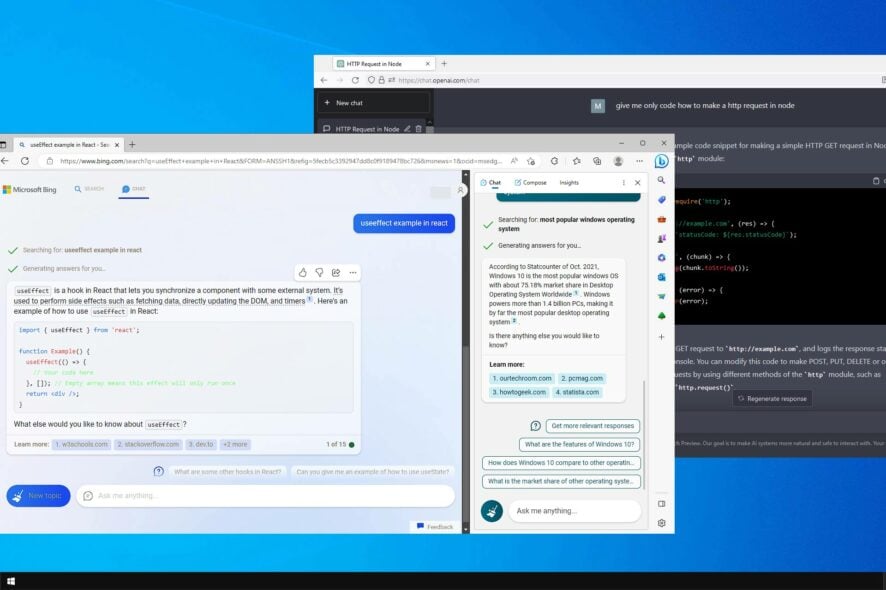
ChatGPT has been present for a while now, and it’s an amazing artificial intelligence chatbot. It can be used for giving information and for performing various tasks.
Since it’s such a versatile tool, it’s no wonder that Microsoft implemented ChatGPT to Bing search. By doing so, the search engine can give users more accurate information.
The new version of ChatGPT has been released, and if you want to learn more about its features, visit our ChatGPT 4 vs ChatGPT 3 guide for more information.
With the release of the new version, many are wondering if there are any differences between Bing and ChatGPT, and in today’s guide, we’re going to take a closer look at them.
ChatGPT vs Bing, everything you need to know
Access methods
Although ChatGPT in Bing is available to the public, it’s not available in all browsers. To use it, you need to have a Microsoft Account and use Edge.
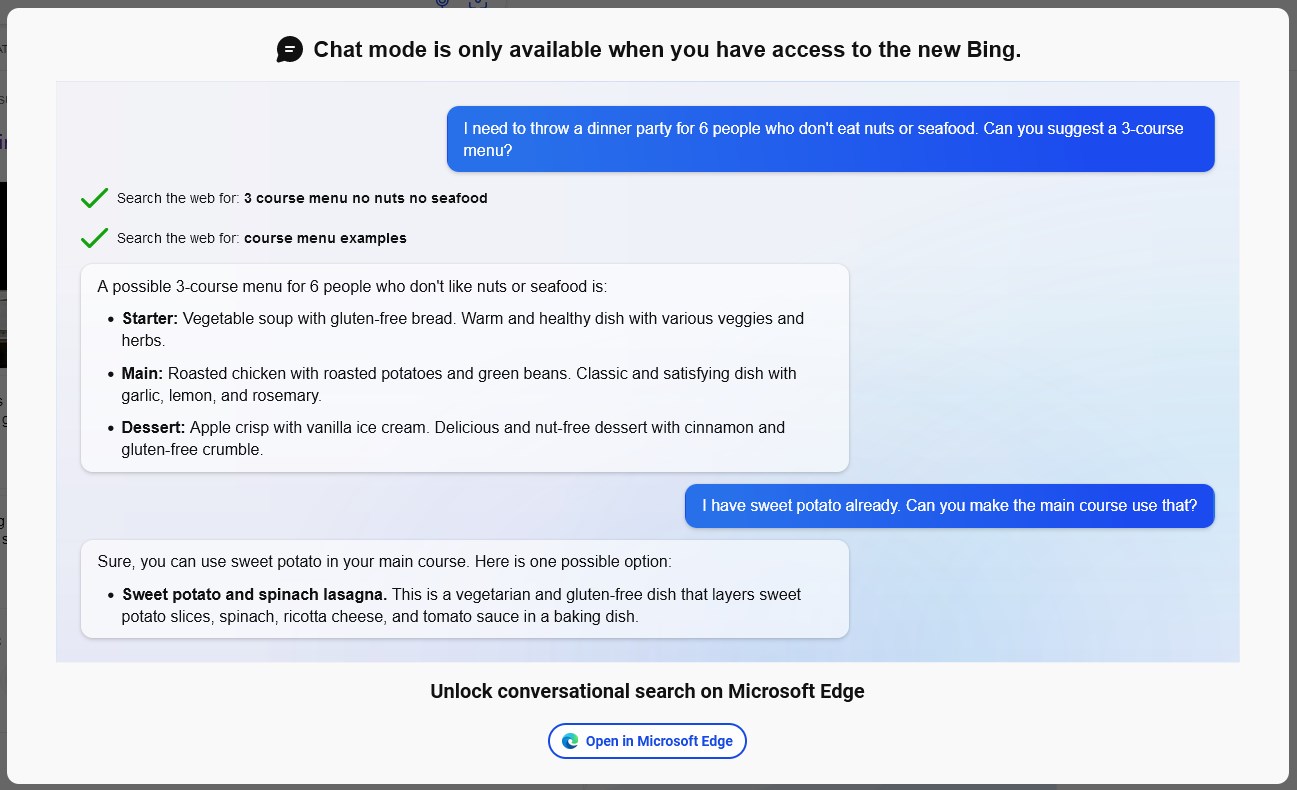
This can be a problem, especially if you rely heavily on ChatGPT and don’t use Microsoft Edge for web browsing. Being forced to use a certain browser only to get access to this feature seems like a major inconvenience for most users.
It’s also possible to add Bing AI chat to other browsers, but we covered that issue in a separate guide.
On the other side, ChatGPT has a dedicated button in Edge, so it’s quick and easy to access, and you don’t need to have a separate tab open just to run it.
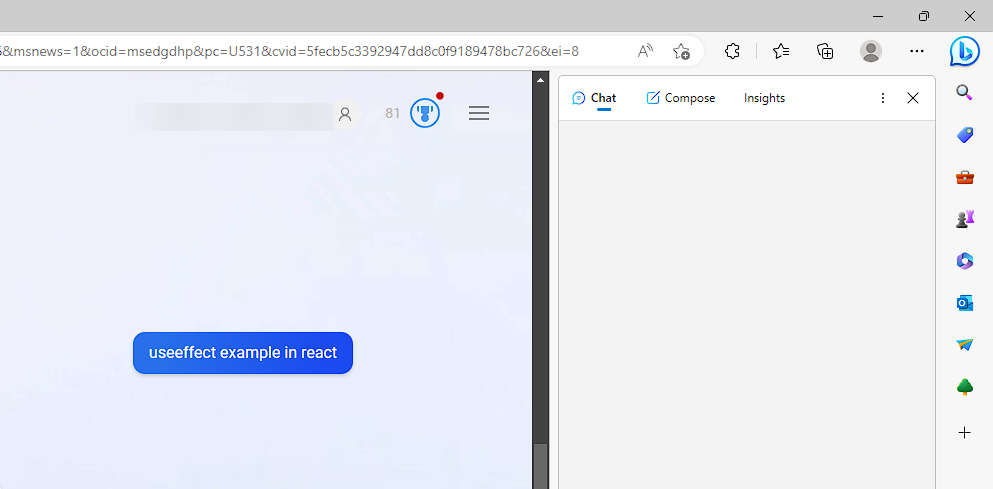
On the other hand, ChatGPT is available in all modern browsers, and to use it, you need Microsoft or Outlook account. This means that you don’t need to switch to a different browser or change your workflow to use it.
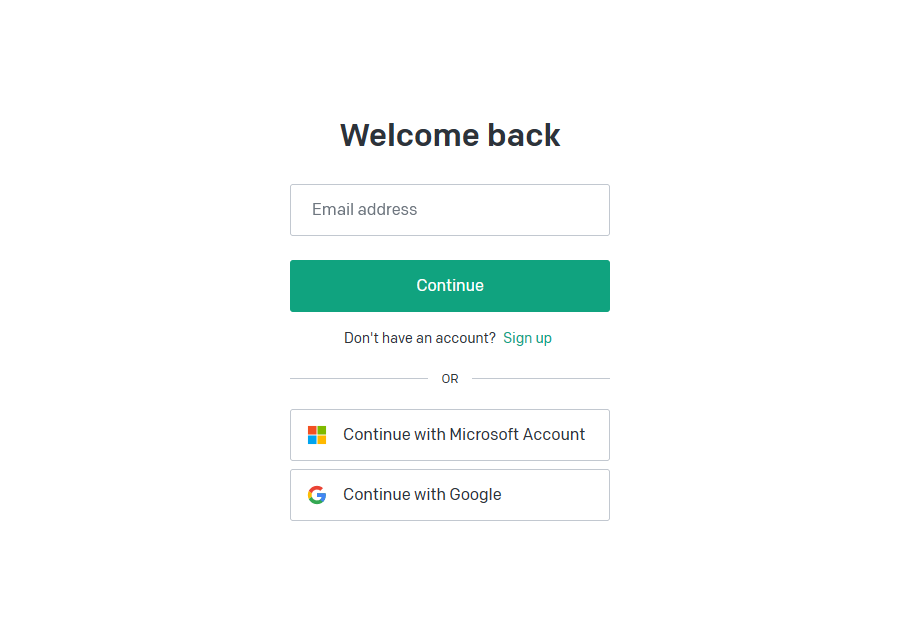
You may even integrate ChatGPT with WhatsApp by using the chatbot to send chat conversations. The procedure can be tricky, yet you can always check out our article on what to do if ChatGPT is not working.
Availability
GhatGPT-4 isn’t available to the general public since it was released in the early March of 2023. However, ChatGPT premium users get access to new and upcoming features, so they are already using it.
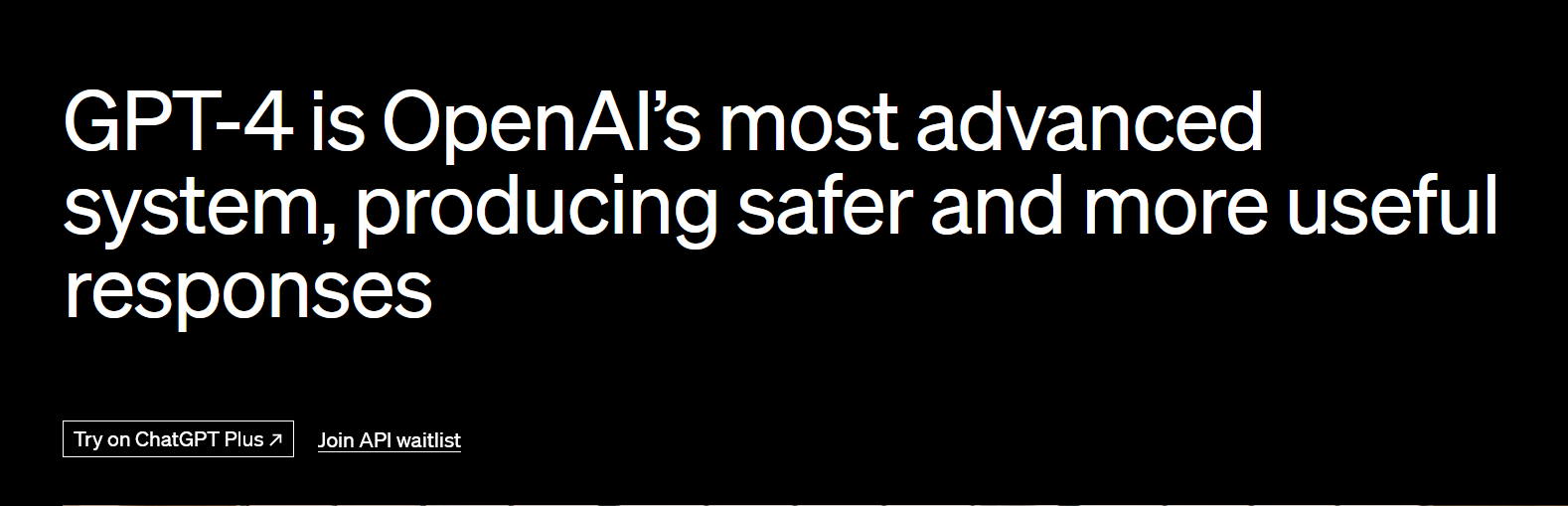
You can also join the ChatGPT-4 API waitlist if you’re a developer and you want to give it a try. On the other hand, ChatGPT-3.5 is available to the general public.
It’s important to mention that ChatGPT is available only via the website, so there’s no app on your phone that you can use. This isn’t a dealbreaker, but it can cause inconvenience to some users.
On the other hand, Bing ChatGPT had a waitlist when it was first announced, but now it’s available to the public. To top it off, the new Bing runs on ChatGPT-4 optimized for search.
As for availability, the Bing search is available in Edge and mobile apps, allowing you to access it on any platform.
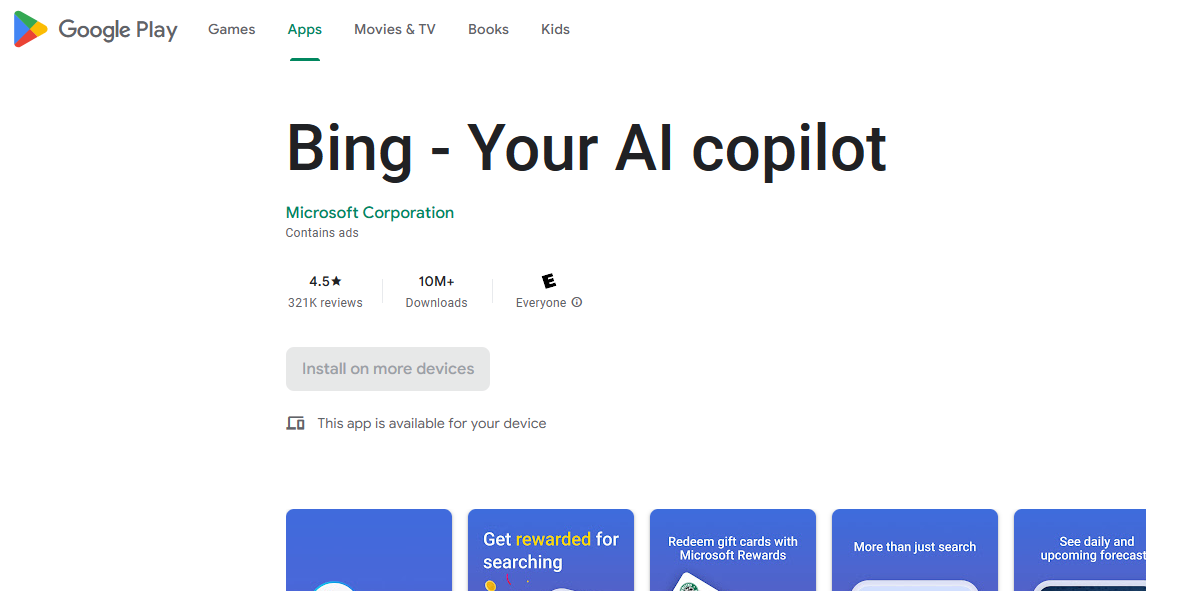
Different purposes
While ChatGPT-4 can be used for any purpose, the Bing version of ChatGPT is optimized for helping users with searching for specific data using the Bing search engine.
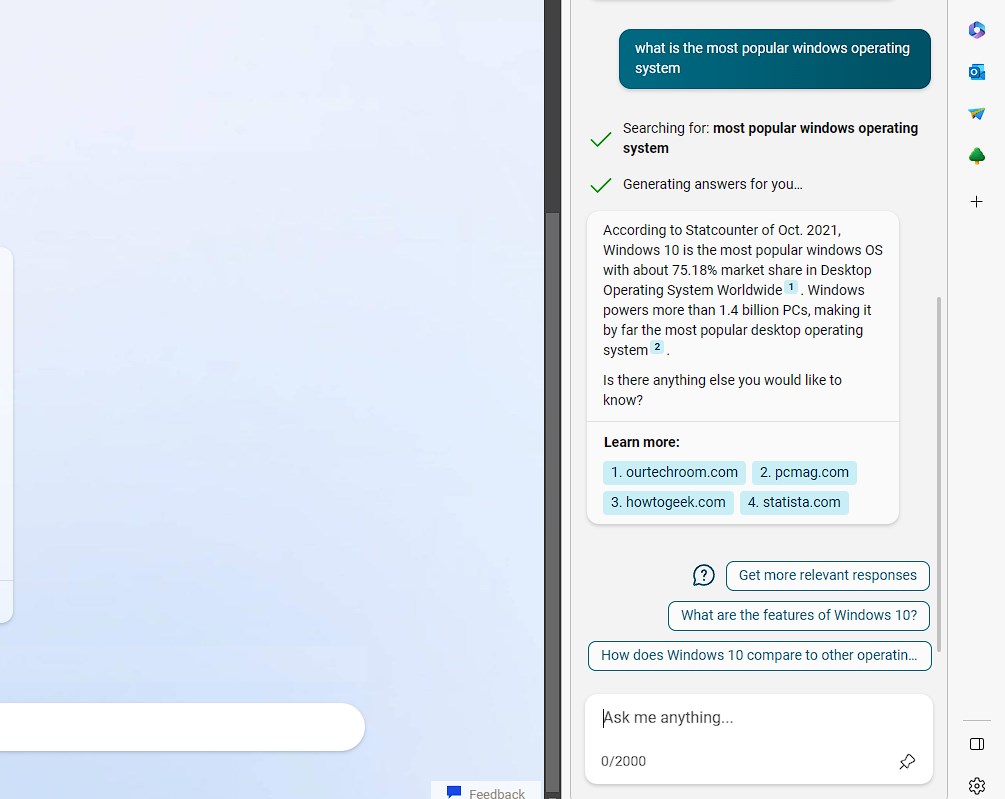
During our testing, we didn’t find any major differences between the two, however, more advanced users that rely heavily on ChatGPT might be able to spot them better.
This led some users to believe that the Bing version doesn’t have the access to the same features as the OpenAI version, however, we didn’t find any major differences in this regard.
Censorship issues
Some users complained that the Bing version of Chat GPT has issues with censorship and that the ChatGPT premium version offers more access to unfiltered information.
We haven’t had the chance to test this in practice, but if you want unrestricted access to the information, perhaps the ChatGPT premium might be a better option.
User interface
ChatGPT has a simple but effective user interface that comes with no distractions. All the data is easily presentable, and you can easily start a new chat.
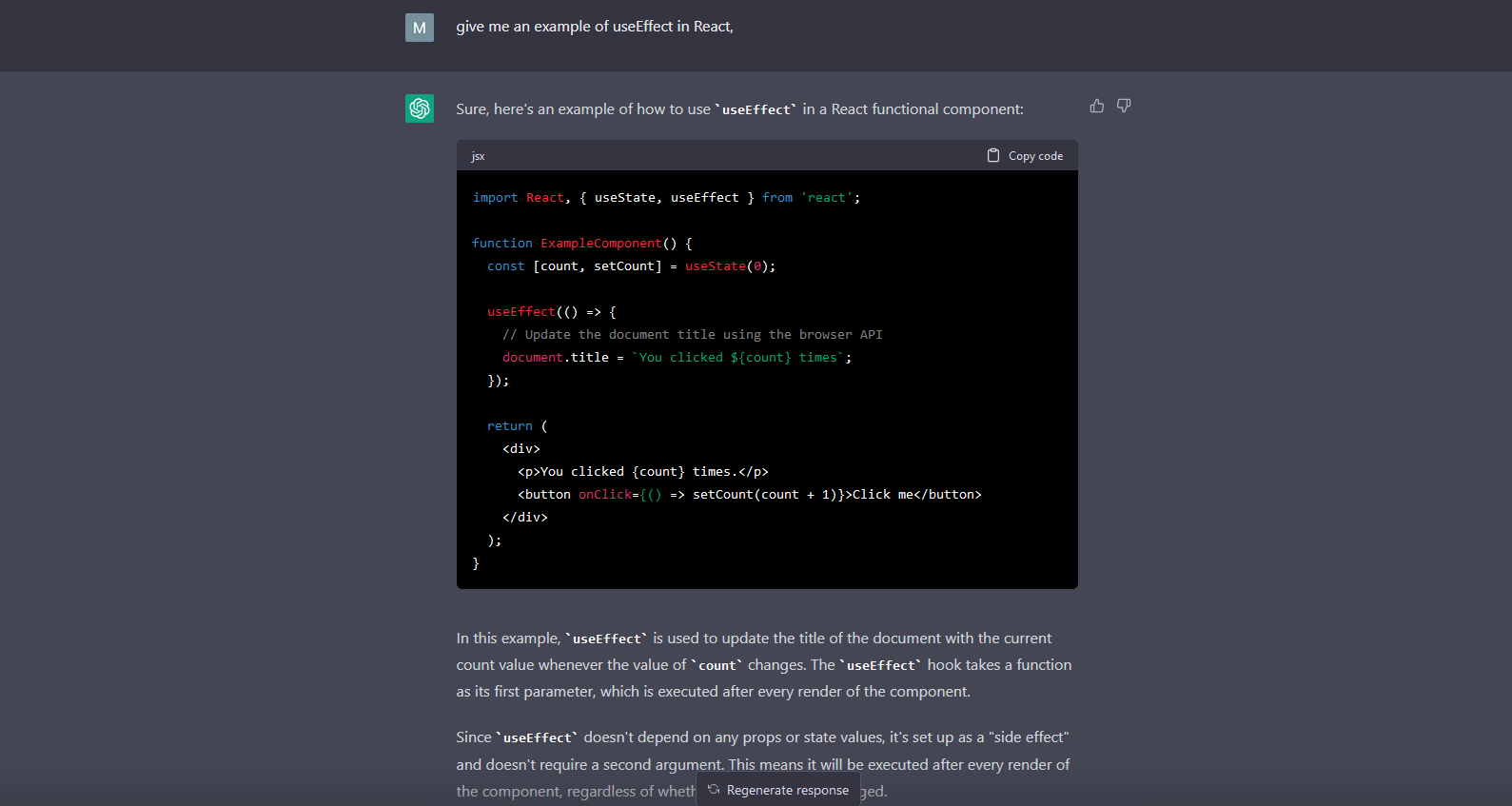
On the other hand, ChatGPT on Bing is more colorful, trying to match Bing’s esthetics. We’re not a fan of this design choice, and we do prefer the minimal interface that the original offers.
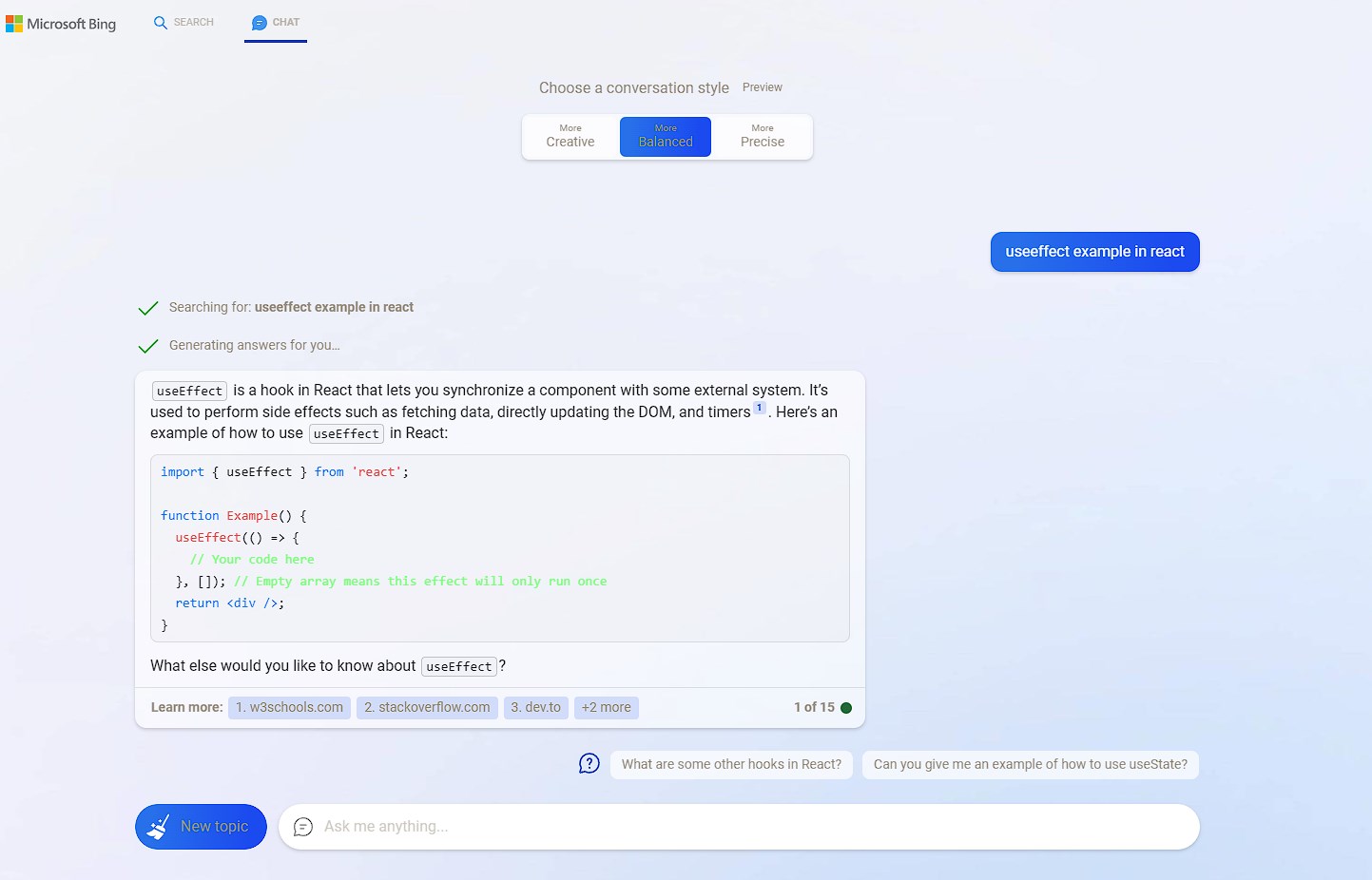
On the other hand, there’s also a ChatGPT available in the sidebar, and while this version looks more streamlined, it doesn’t have enough space to present more data in a readable format, and the responses might feel a bit cluttered.
Accuracy
Since Bing’s version of ChatGPT is designed for improving the user’s search experience, many claim that it’s more accurate than the original.
This version relies on relevant search results, so in theory, it should provide you with fresh and accurate data right from Bing search.
On the other hand, ChatGPT-4 has a limited number of sources, so its data might not be always 100% correct.
Chat limitations
Both versions have certain limitations, and currently, Bing ChatGPT has a limit of 6 messages per chat and 60 total chats per day. This seems rather limiting, but unless you’re a heavy ChatGPT user, you probably won’t exceed these limitations.
And if you do, we have a guide on how to circumvent the daily limit with Bing AI, so be sure to check it out.
On the other hand, ChatGPT-4 from Open AI has a limit of 100 messages every four hours to handle more messages daily. If you use chatbots more frequently and are an advanced user, then the OpenAI version will work better for you.
Pricing
Lastly, we have to talk about pricing. Currently, ChatGPT comes with free and premium models. The premium model runs on ChatGPT-4, and it offers better responses and early access to new features.
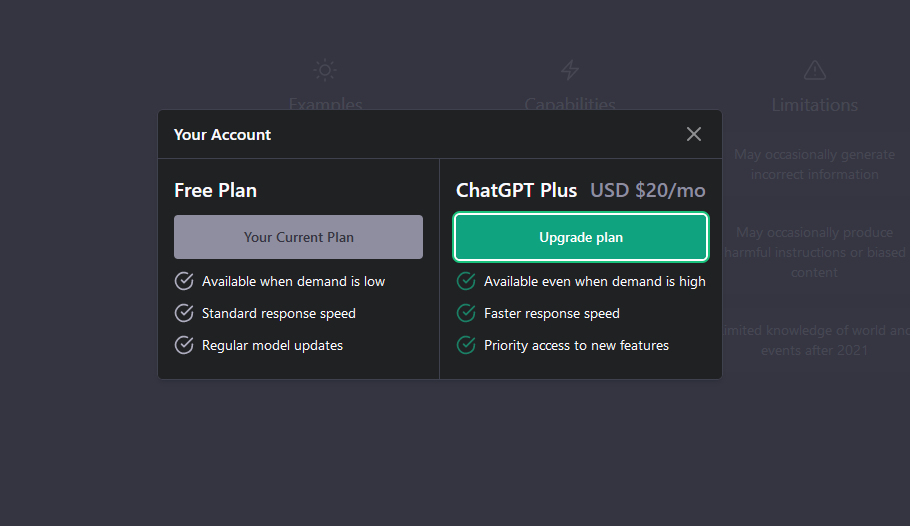
However, it comes with a hefty monthly fee, so unless you’re using ChatGPT daily, you probably aren’t going to subscribe.
We have a great guide on ChatGPT Professional, so be sure to check it if you plan to start using it.
On the other hand, the Bing version of ChatGPT is completely free and open to the public, allowing you to use it without any restrictions, which is perfect if you’re a casual user that wants to give ChatGPT a try.
Is Bing Chat better than ChatGPT?
While Bing ChatGPT chatbot offers access to ChatGPT-4 and better access to recent information, it lacks certain functionality compared to its OpenAI counterpart. If you’re an advanced user, you can even install the ChatGPT app locally, and that’s something that Bing AI can’t do.
Simply put, this version is optimized for web search, so if you’re an advanced user you may feel that this version doesn’t utilize the full potential of ChatGPT-4.
On the other hand, Bing ChatGPT is perfect for casual users that predominantly use the Edge browser. In our opinion, we’ll wait until ChatGPT-4 becomes available to the general public and continue using the ChatGPT-3.5 that is currently available.
In our opinion, Bing Chat might be better for casual users, but we’ll always prefer ChatGPT due to its advanced functionality. Not a fan of ChatGPT? Maybe you should look into ChatGPT alternatives instead.
Google is also joining the AI chatbot market, and if you want to learn more, we have a great guide on Bing AI vs ChatGPT that you should check out.
What are your thoughts? Let us know in the comments section below.
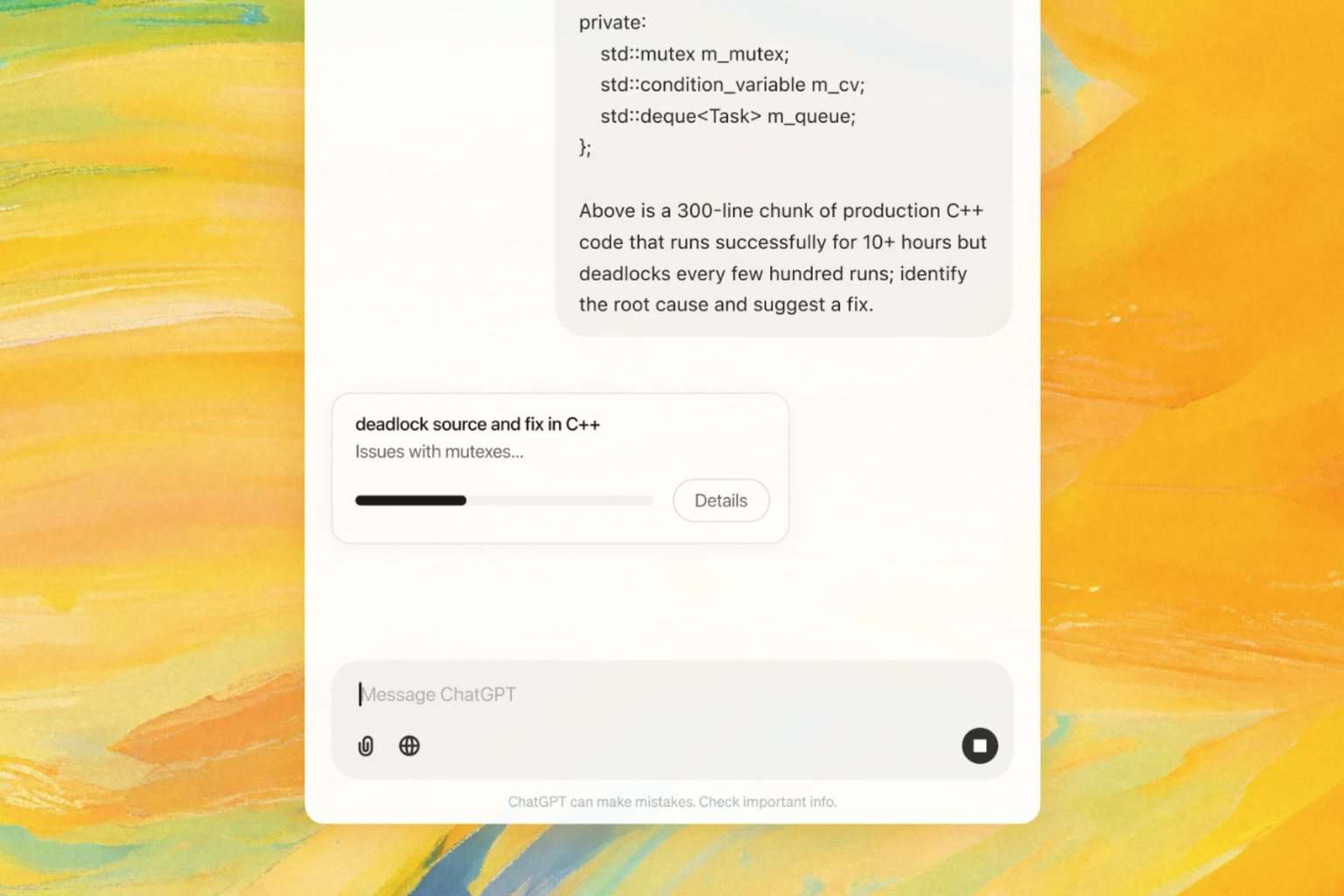

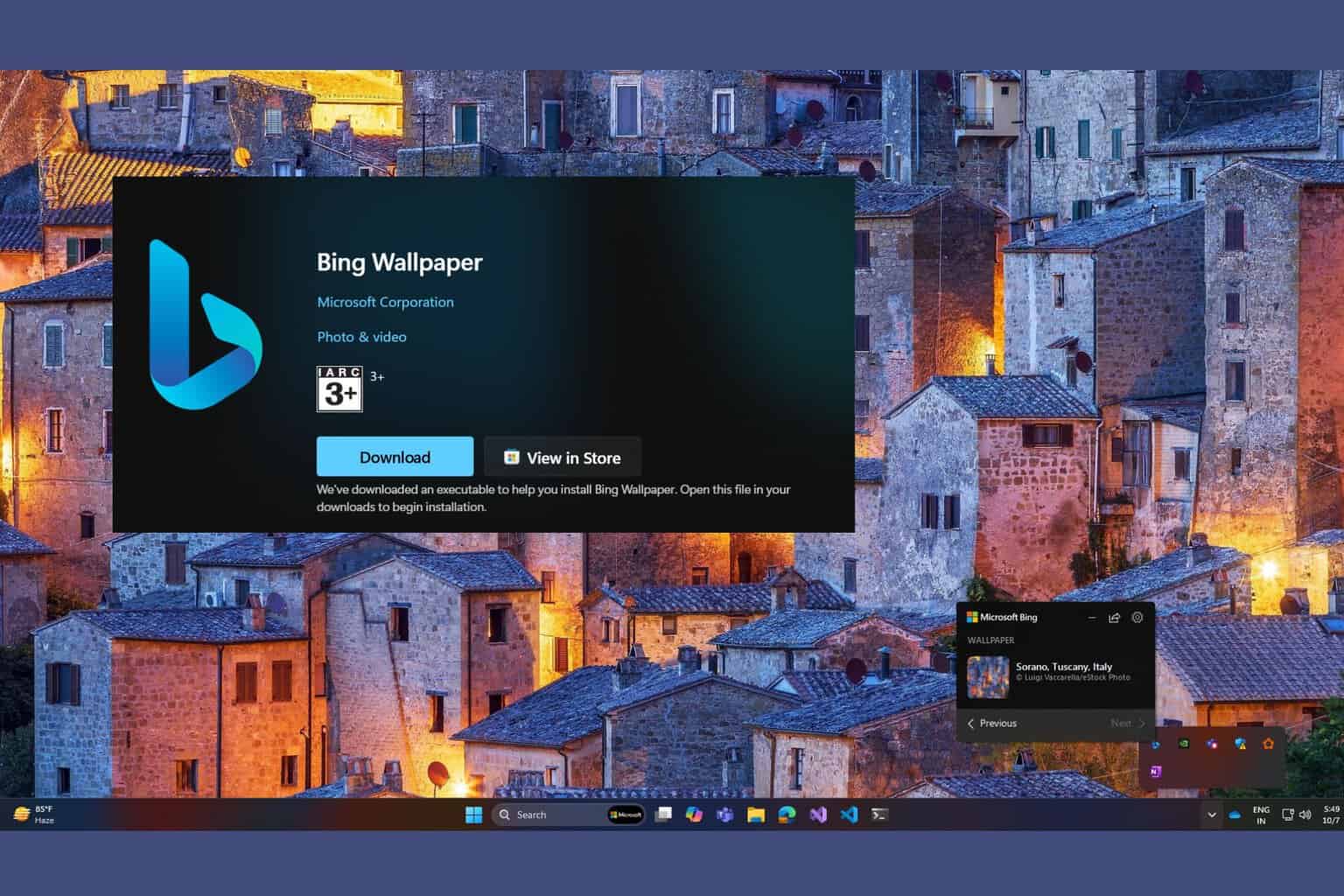
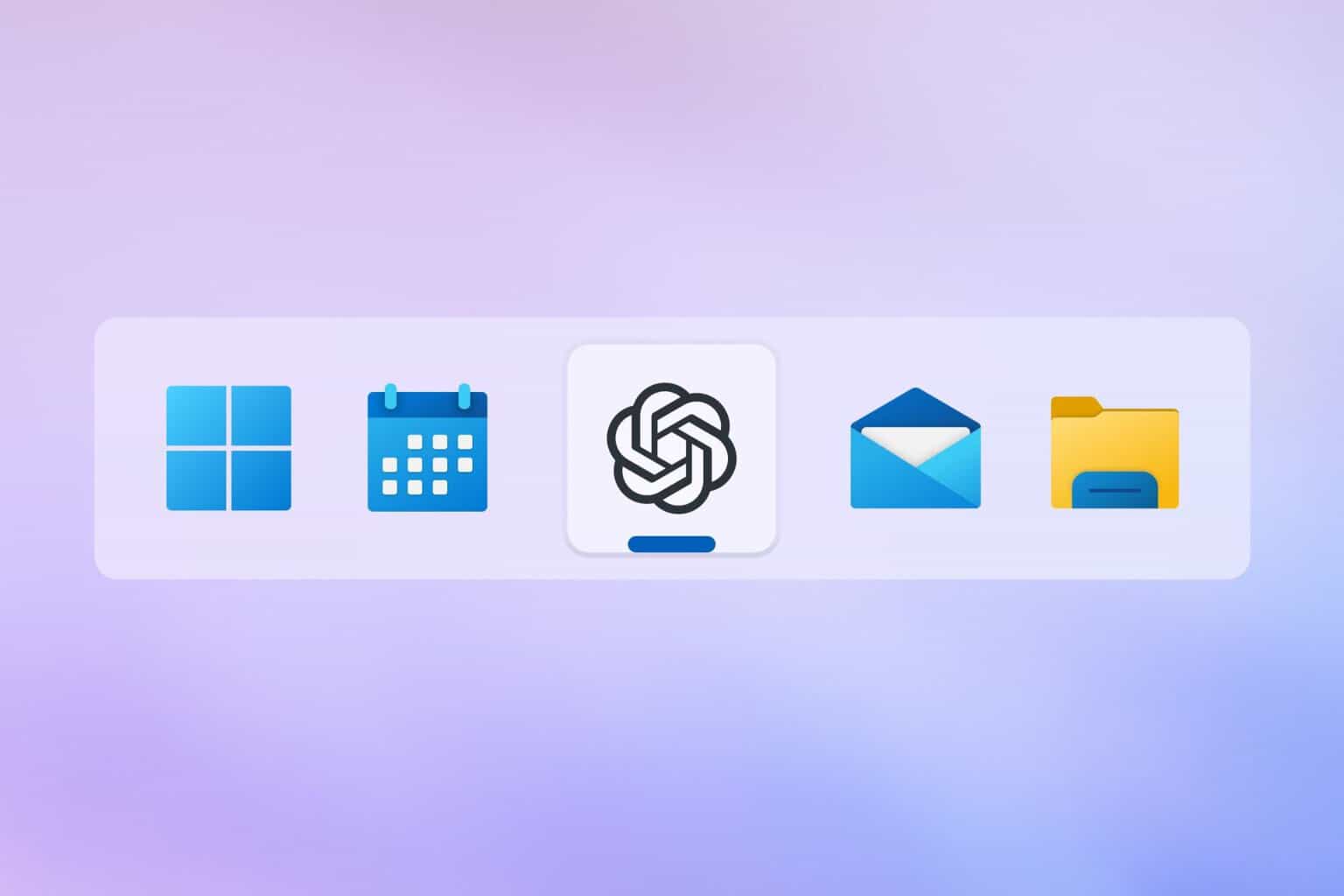
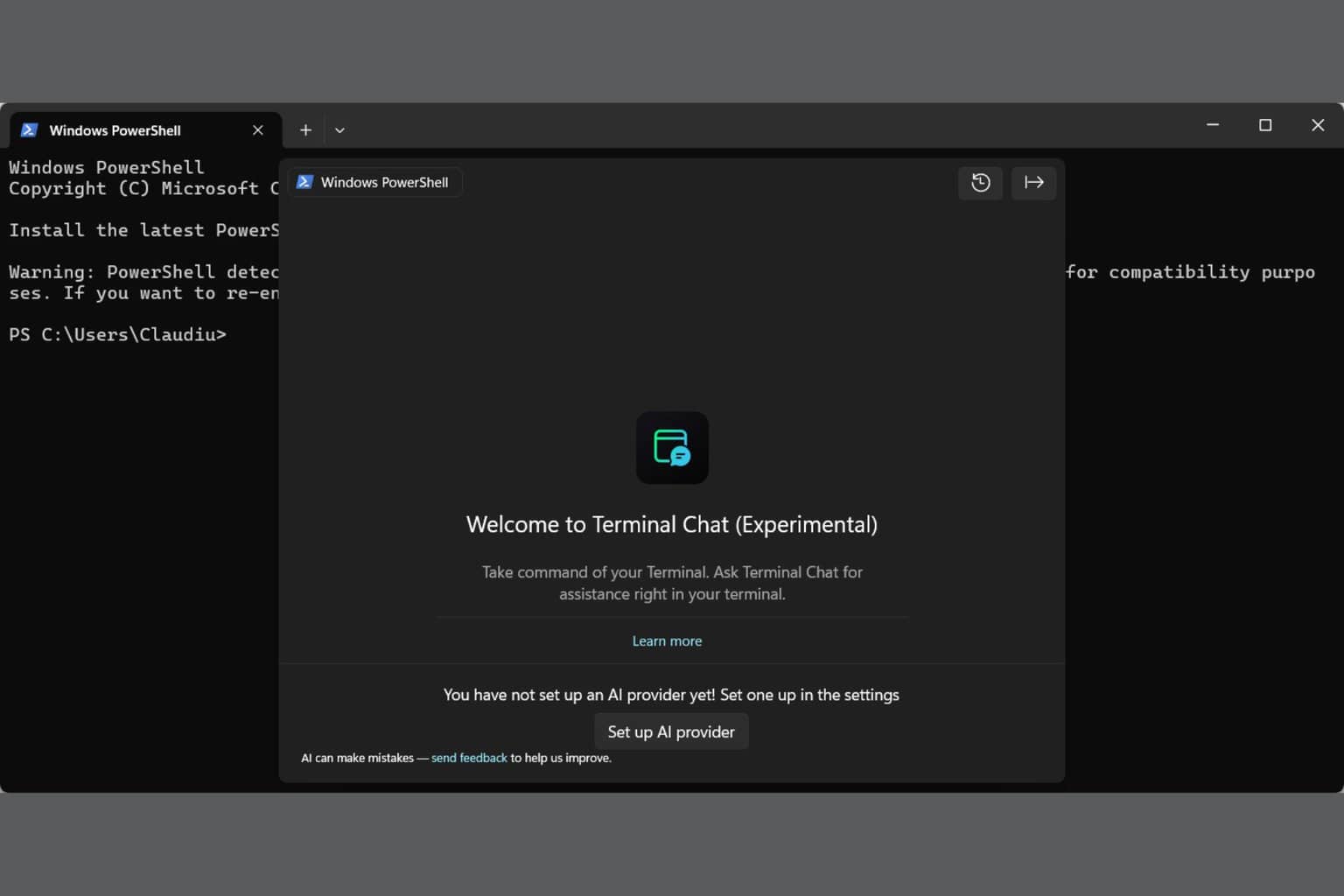

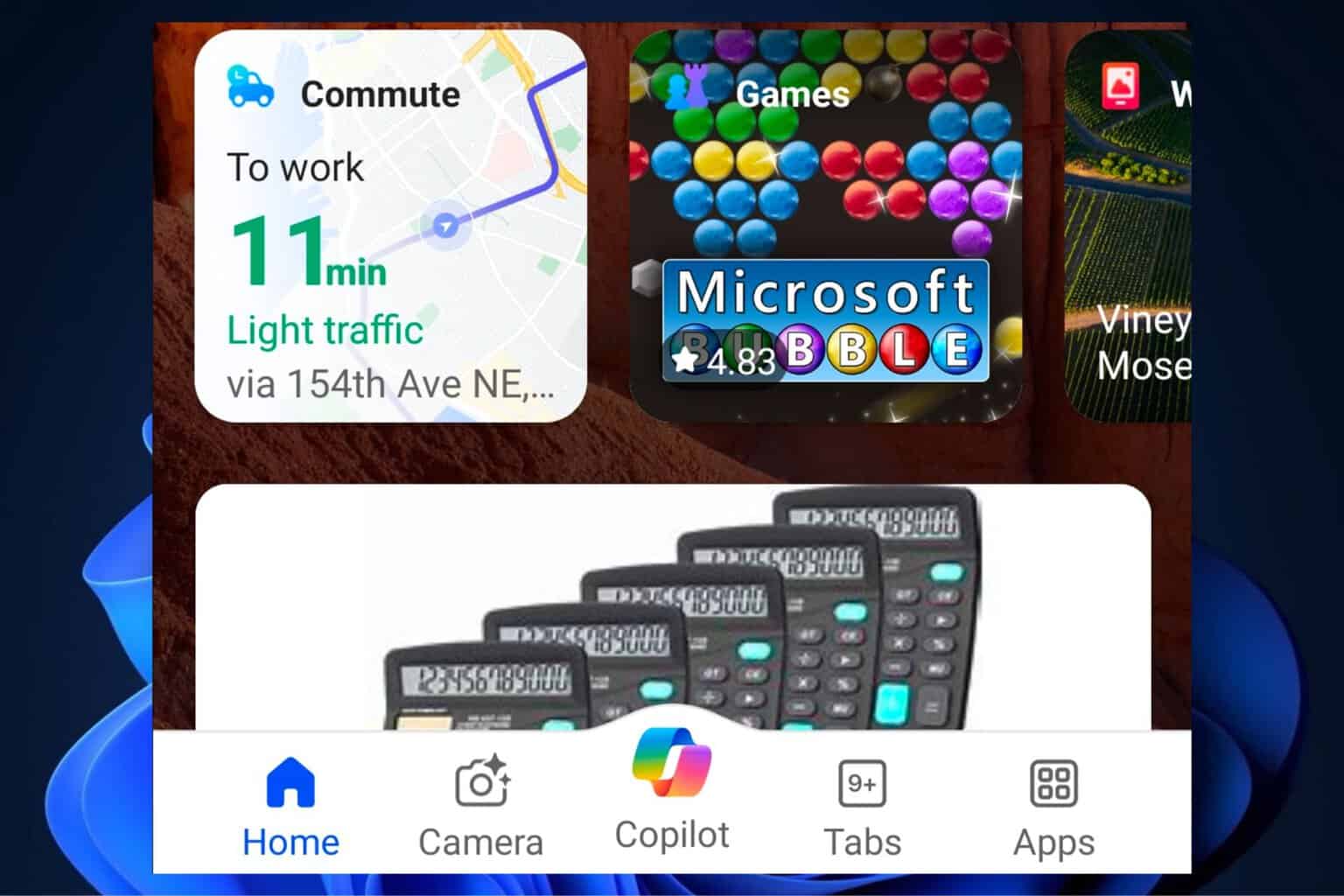

User forum
0 messages