BitDefender Auto Update Keeps Turning Off: 4 Fixes to Use
Check easy solutions that worked for others
4 min. read
Updated on
Read our disclosure page to find out how can you help Windows Report sustain the editorial team. Read more
Key notes
- Though a popular antivirus, oftentimes, BitDefender auto update keeps turning off, which puts users at risk.
- The problem appears due to misconfigured settings, automatic switching of profiles, and a bug in the software.
- To fix things, update BitDefender, make sure it’s the only antivirus on the PC, or disable the automatic switching of profiles.
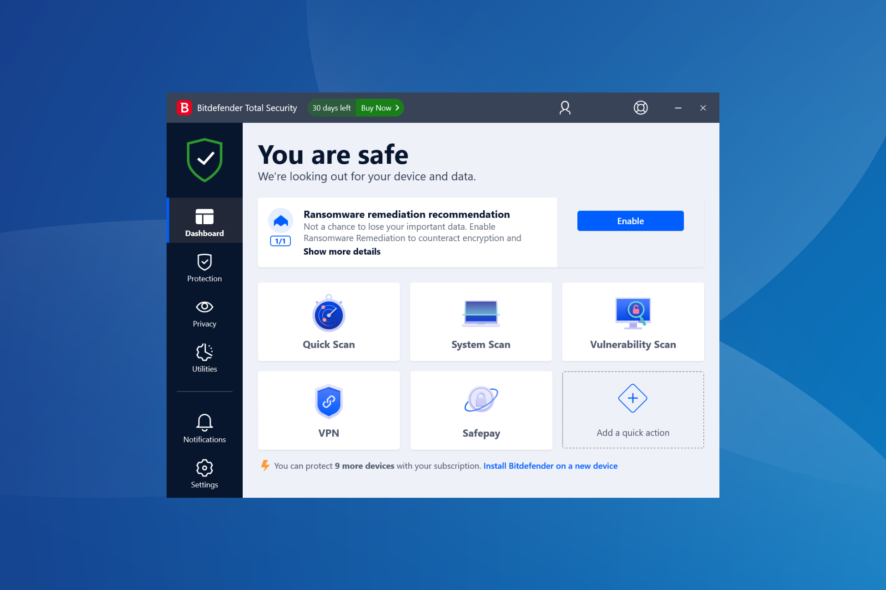
Bitdefender is an award-winning and one of the best antivirus for Windows that boasts numerous features, a high level of security against online threats, and system optimization tools. But for many, BitDefender auto update keeps turning off.
Users have reported repeatedly turning on auto-update, but it keeps disabling after each reboot. The problem has been present for quite some time now, and a few have managed to fix things. So, let’s find out how!
Why does BitDefender auto update keeps turning off?
Here are a few reasons you find auto updates off and BitDefender not updating:
- Misconfigured settings: In some cases, the other antivirus settings turned off auto-update.
- Automatic switching between profiles: BitDefender has several profiles for optimal performance and a user-oriented approach, but the different settings for each can trigger such issues, and as a result, BitDefender won’t update.
- Bug in the installed version of BitDefender: Sometimes, the problem appears after updating the antivirus, which indicates a bug in the latest version. In this case, you will have to wait for a newer version with a patch.
Does BitDefender automatically update?
BitDefender automatically looks for updates and installs them on the PC. The setting is enabled by default unless manually changed, and the update interval is set to 1 hour.
So, if you have BitDefender installed, there’s no need to bother about checking for updates. It’s all automatic!
What can I do if BitDefender auto update keeps turning off?
Before we start with the complex changes, here are a few quick things to try:
- Make sure BitDefender is the only installed third-party antivirus on the PC.
- Ensure you are running the latest version of BitDefender.
If these don’t work, head to the solutions listed next.
1. Turn on auto updates
- Launch BitDefender and click on the Settings icon.
- Navigate to the Update tab and enable the toggle for Update automatically.
In case this is the first time you are encountering the issue, it’s likely that you may have inadvertently disabled the settings, and it appears that the BitDefender auto update keeps turning off.
2. Disable automatic activation of profiles
- Open BitDefender and click the Utilities option.
- Click on Settings under Profiles.
- Now, make sure the Activate profiles automatically toggle is disabled.
The several profiles, as stated earlier, have different settings, and if the antivirus is allowed to choose between these based on activity automatically, there will be times when BitDefender auto update keeps turning off.
3. Reinstall BitDefender
- Press Windows + R to open Run, type appwiz.cpl, and hit Enter.
- Select BitDefender from the list and click Uninstall.
- Click Yes in the UAC prompt.
- Select the Remove option under I want to uninstall BitDefender.
- Wait for the uninstall to complete.
- Once done, go to BitDefender’s official website and download the solution that you had installed earlier.
- Run the setup to complete the installation.
That’s it! If other methods fail to work when BitDefender auto update keeps turning off, a quick solution is to reinstall the antivirus from scratch. Also, for higher efficiency, you should use the BitDefender uninstall tool or a reliable third-party uninstaller software.
4. Use alternative antivirus software
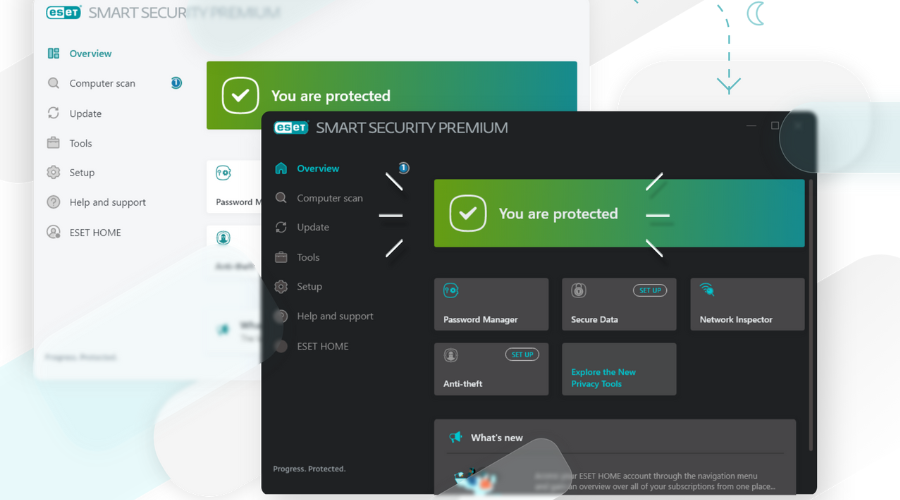
As reliable as it is, Bitdefender is also prone to errors. Especially if some malware causes the error, you’ll have to change to another protection tool, at least temporarily, until you fix the issue.
We suggest that you try ESET HOME Security Essential, an excellent antivirus alternative
Though much lighter in terms of the system resources it needs, this software doesn’t slow down your PC performance while offering stable protection against damaging malware.
Plus, you’ll get improved malware protection and stop complex phishing attacks that can compromise your online identity.

ESET HOME Security Essential
Have the most secure antivirus with regular updates and machine learning malware prevention.One of the solutions should have helped you get things running when the BitDefender auto update keeps turning off, and the antivirus shouldn’t face issues with the update anymore. Or you could always switch to our recommended security software for all-around protection.
If you want to force update BitDefender, right-click on its icon in the System Tray, and choose Update Now.
Also, check our expert tips on online shopping for a safer browsing experience.
Tell us which fix worked for you in the comments section below.
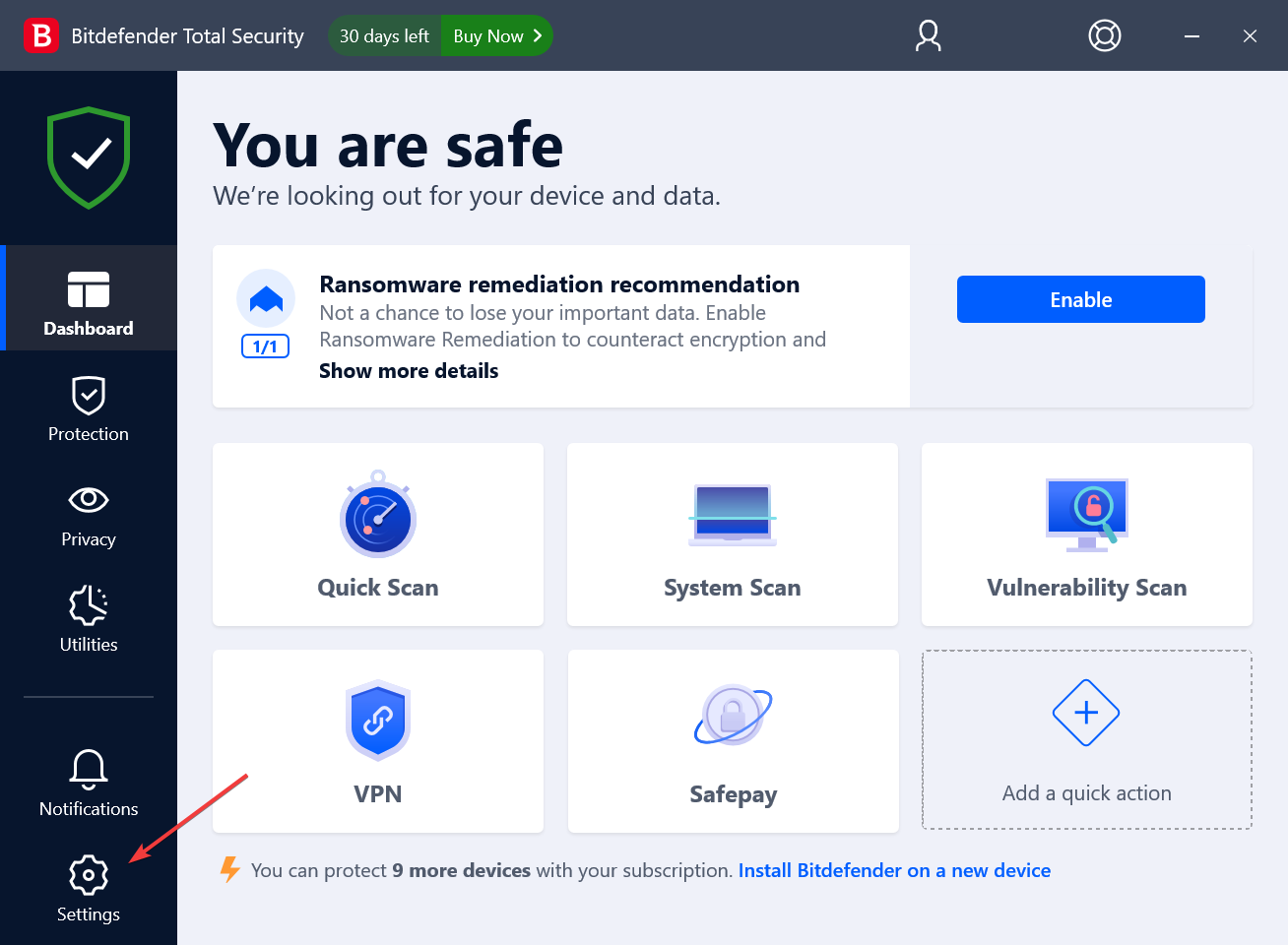
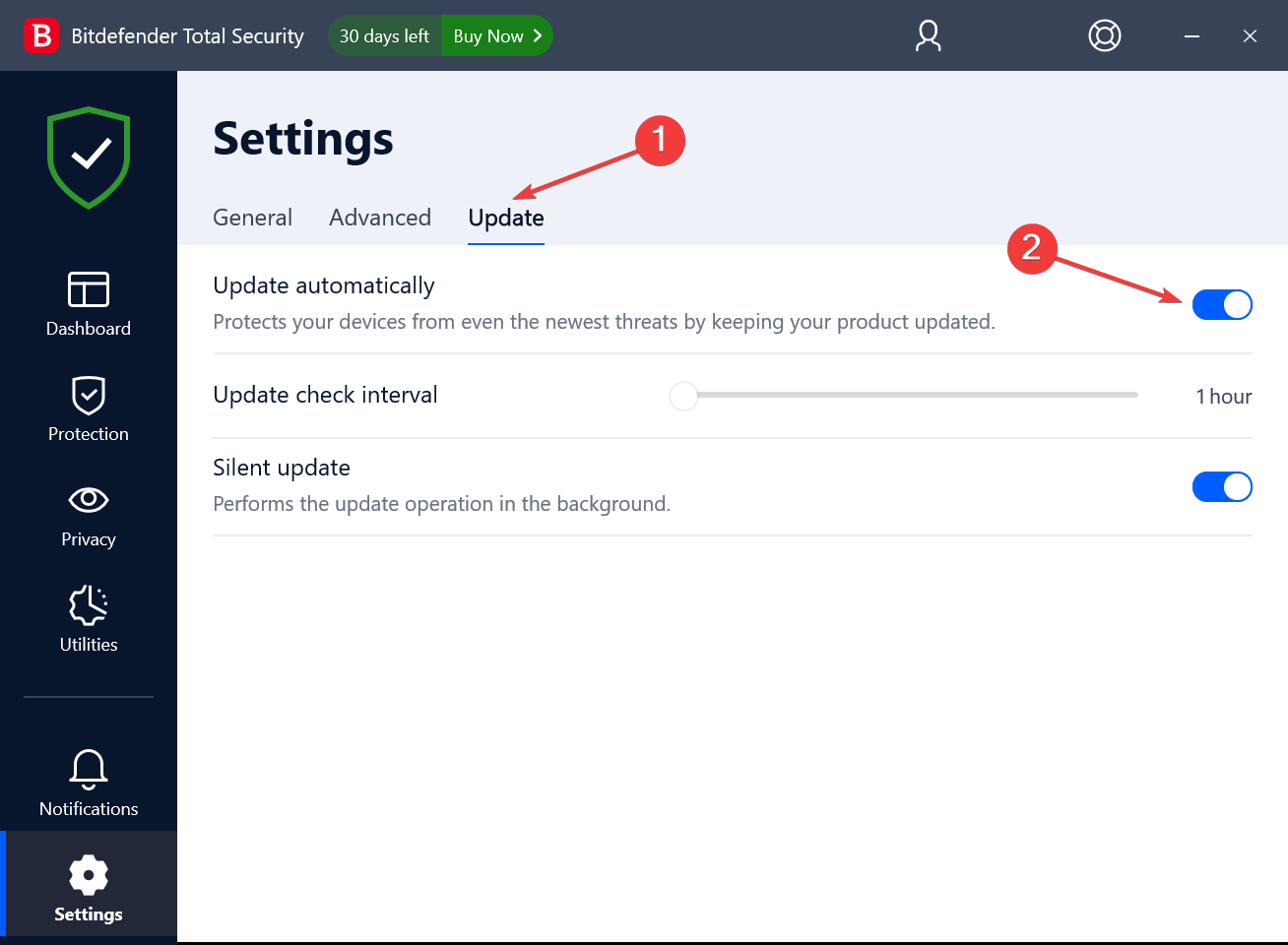

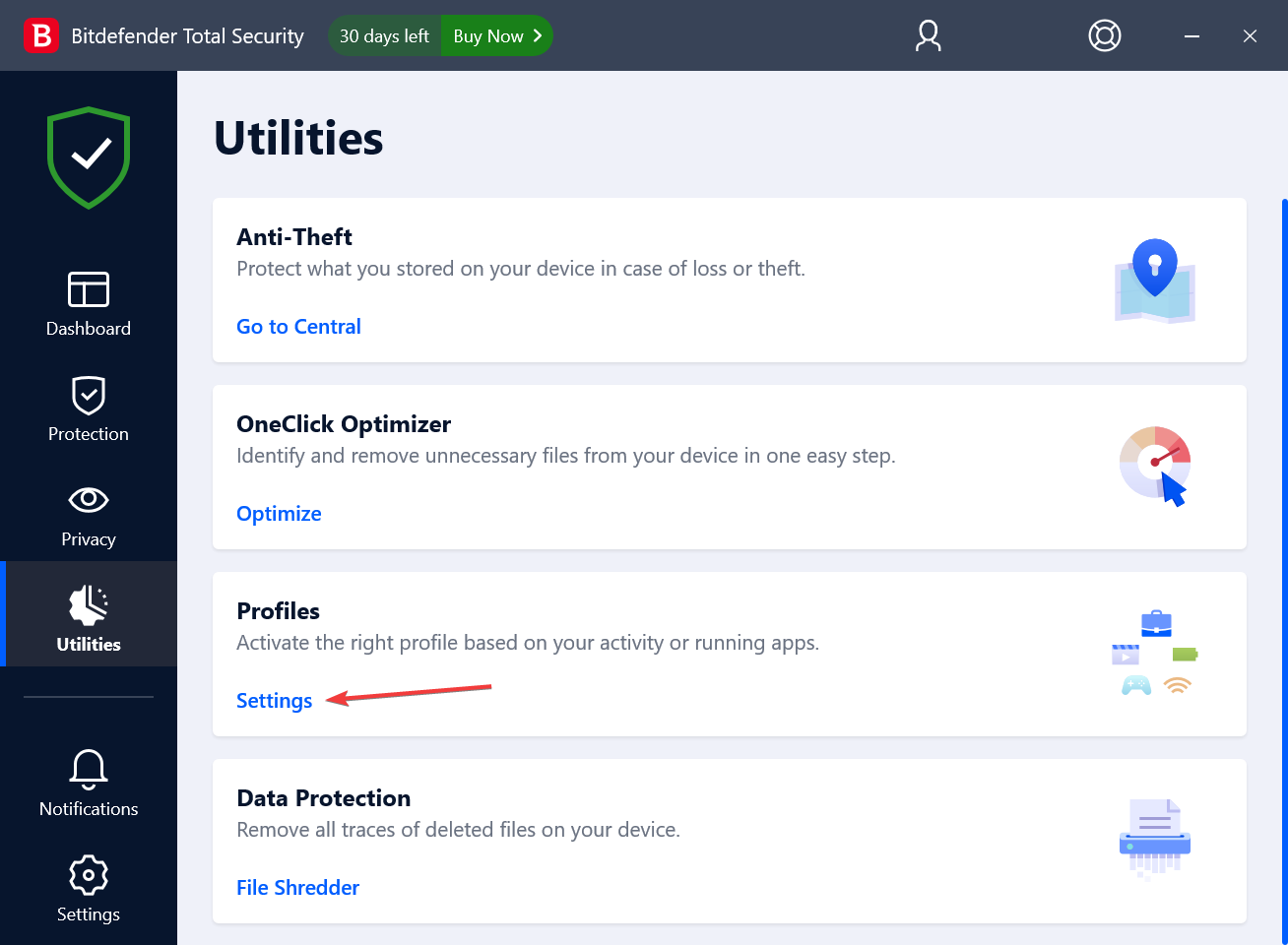
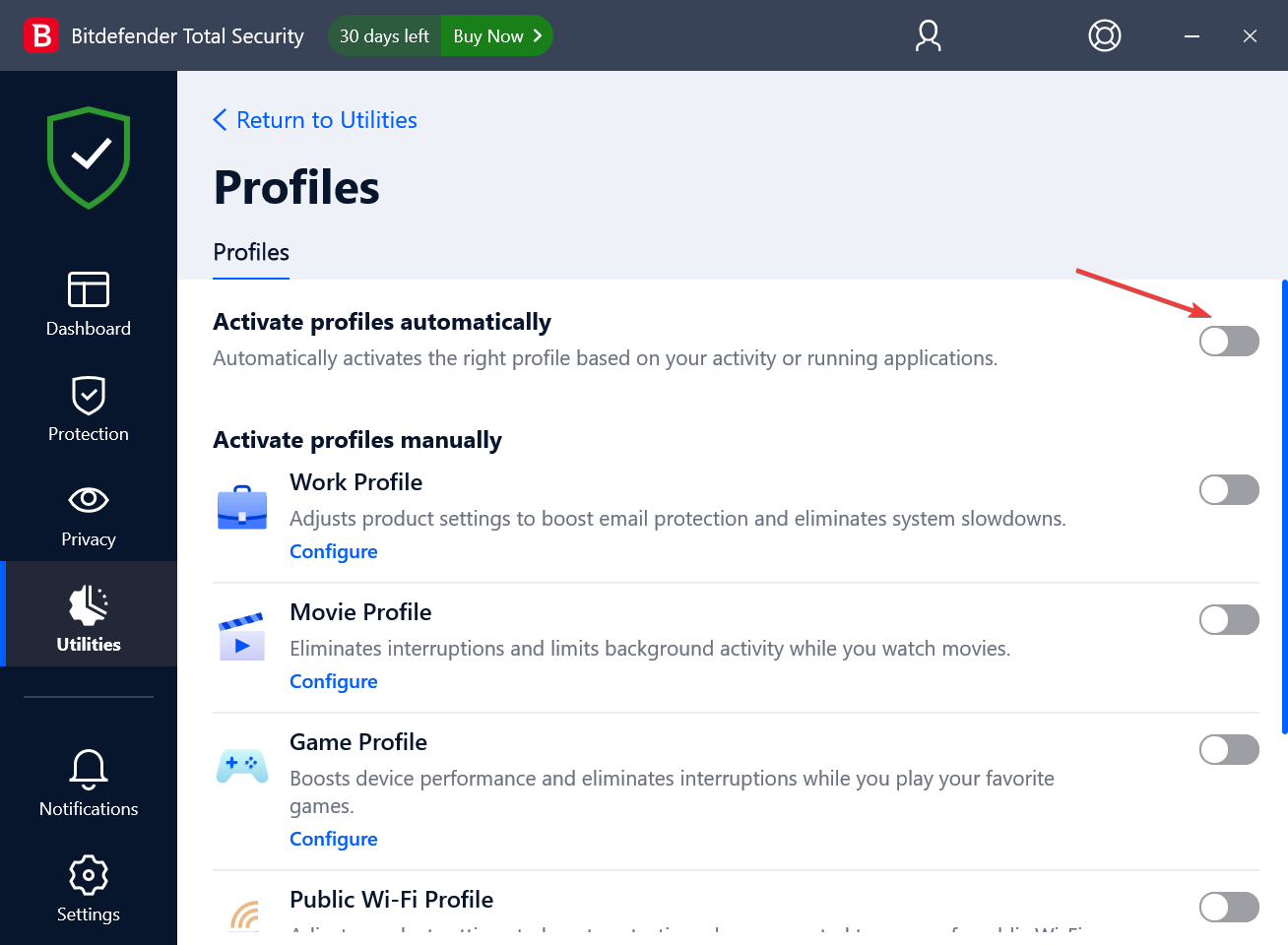
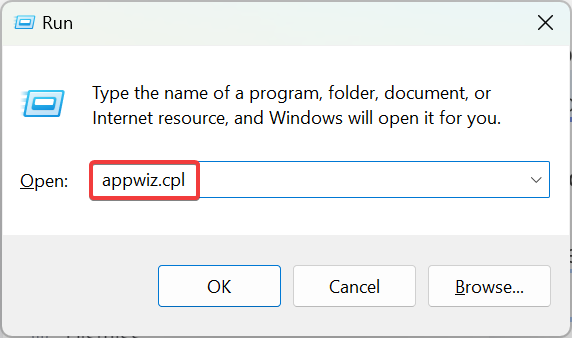
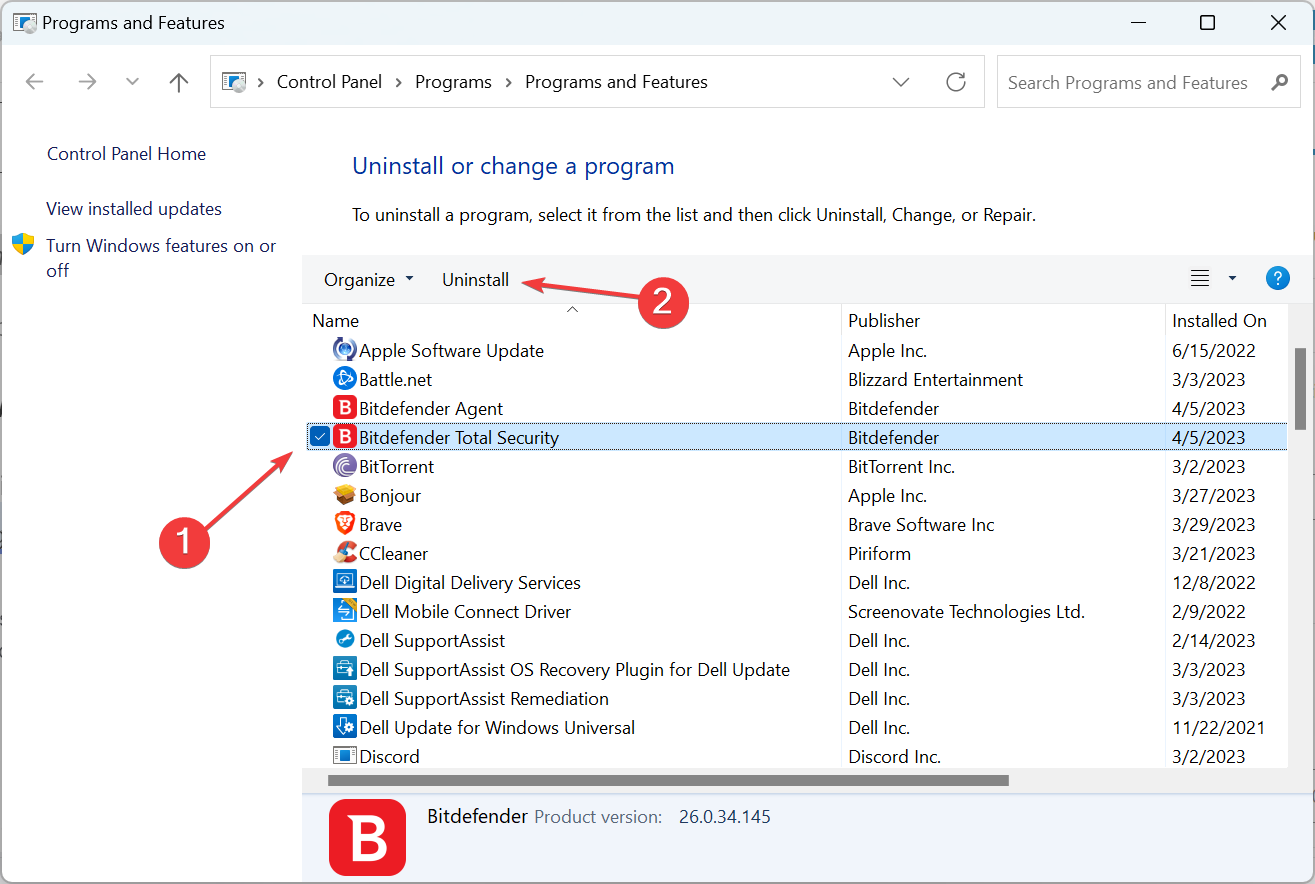
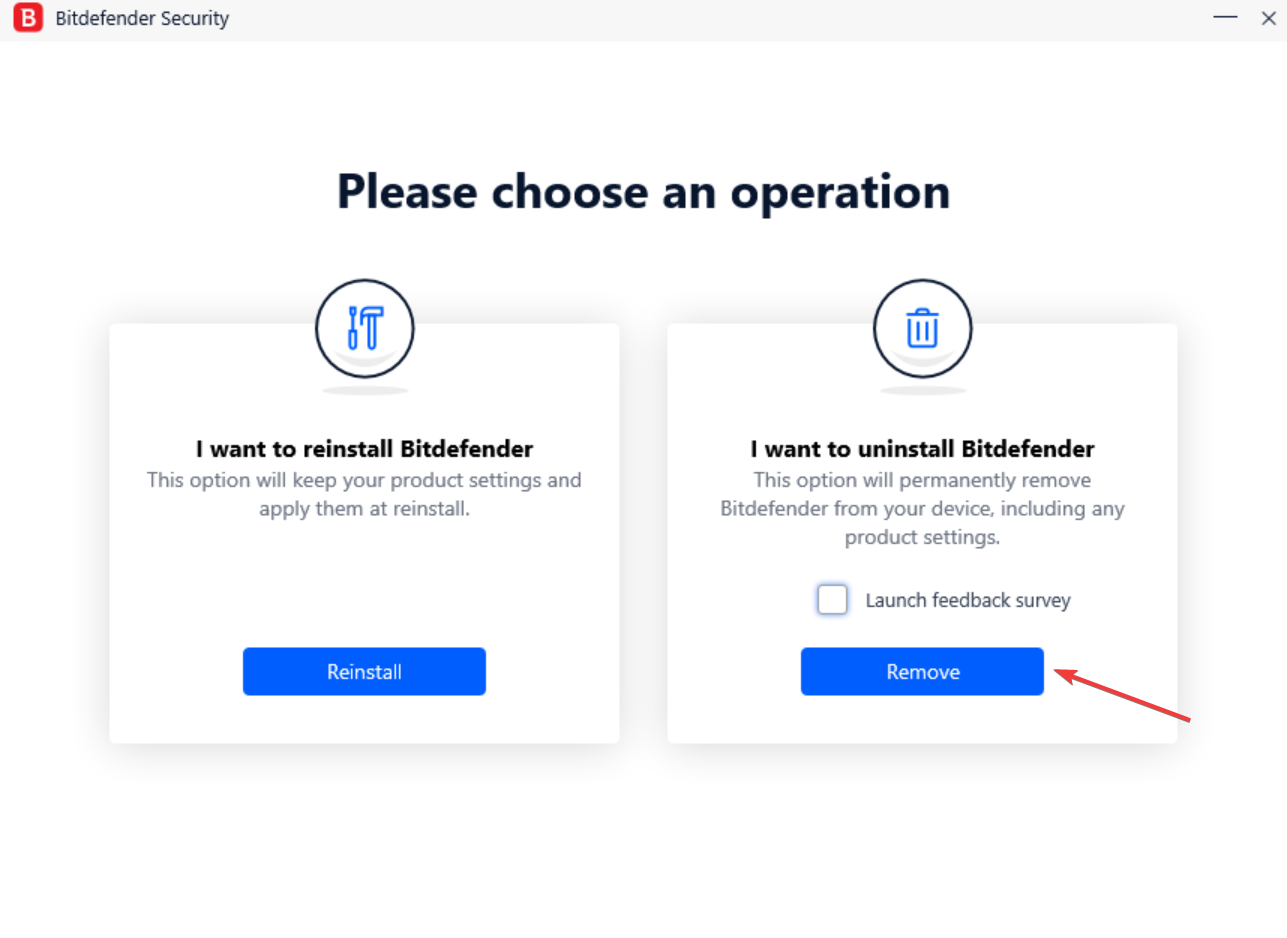
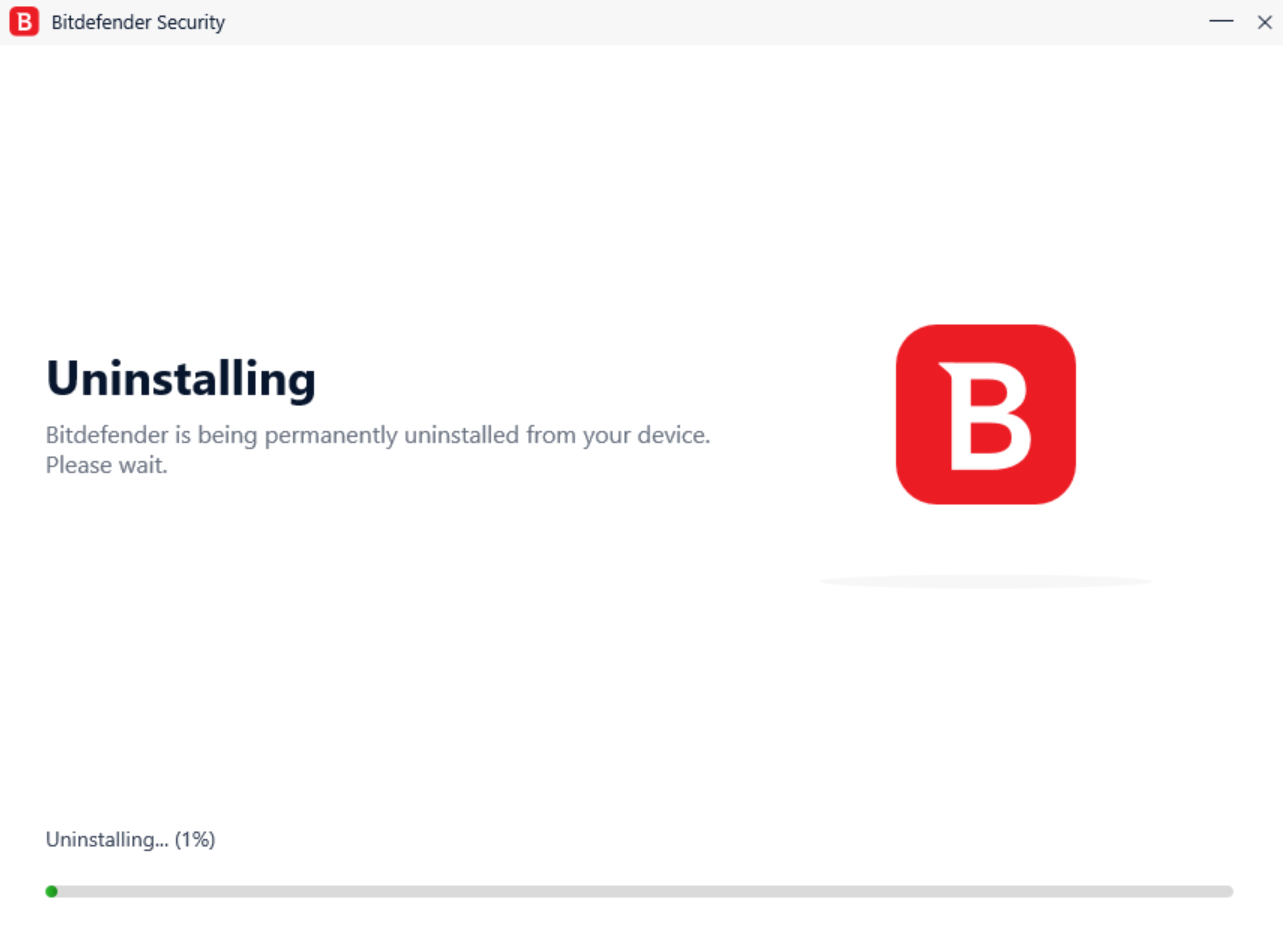
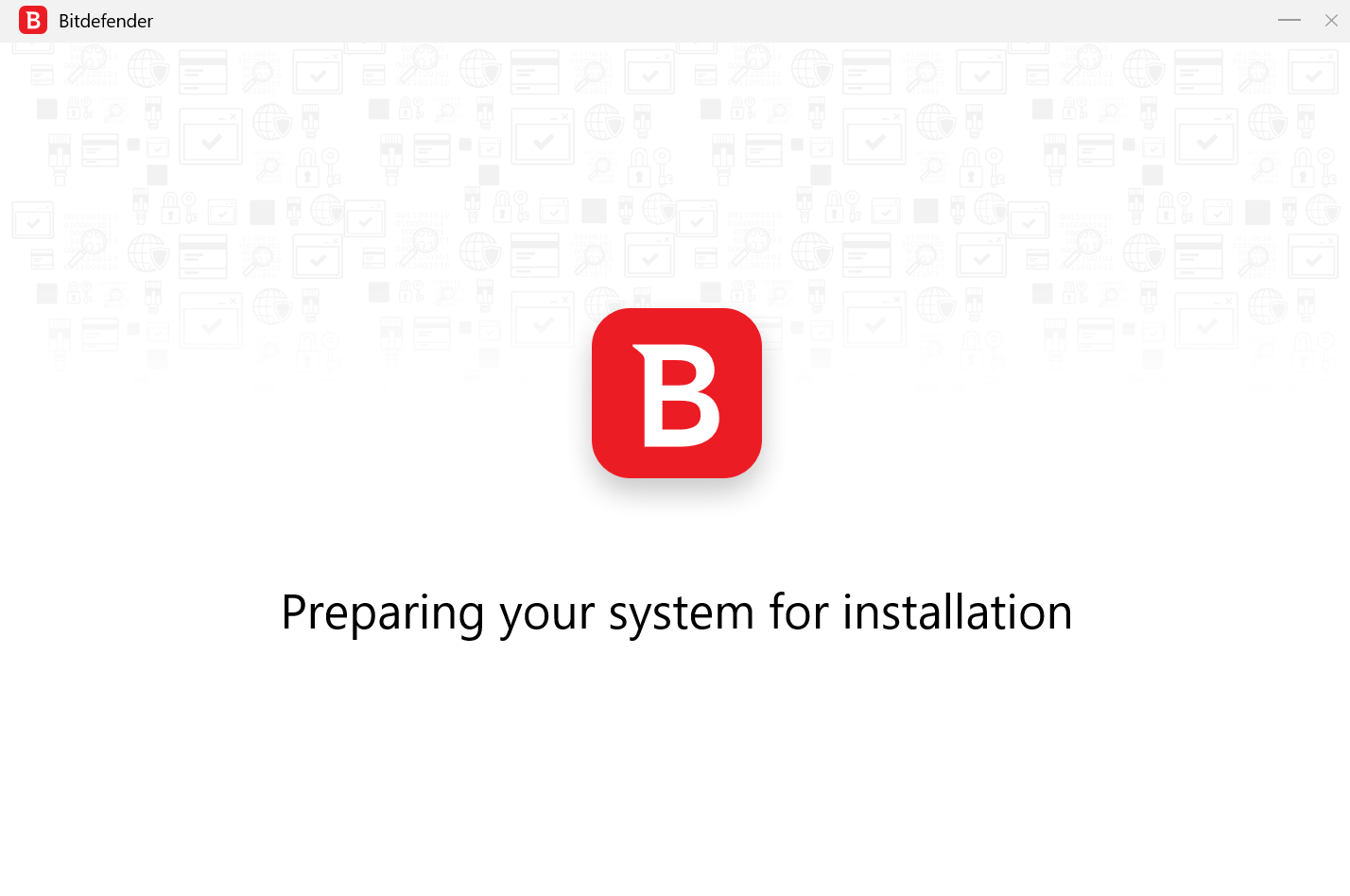

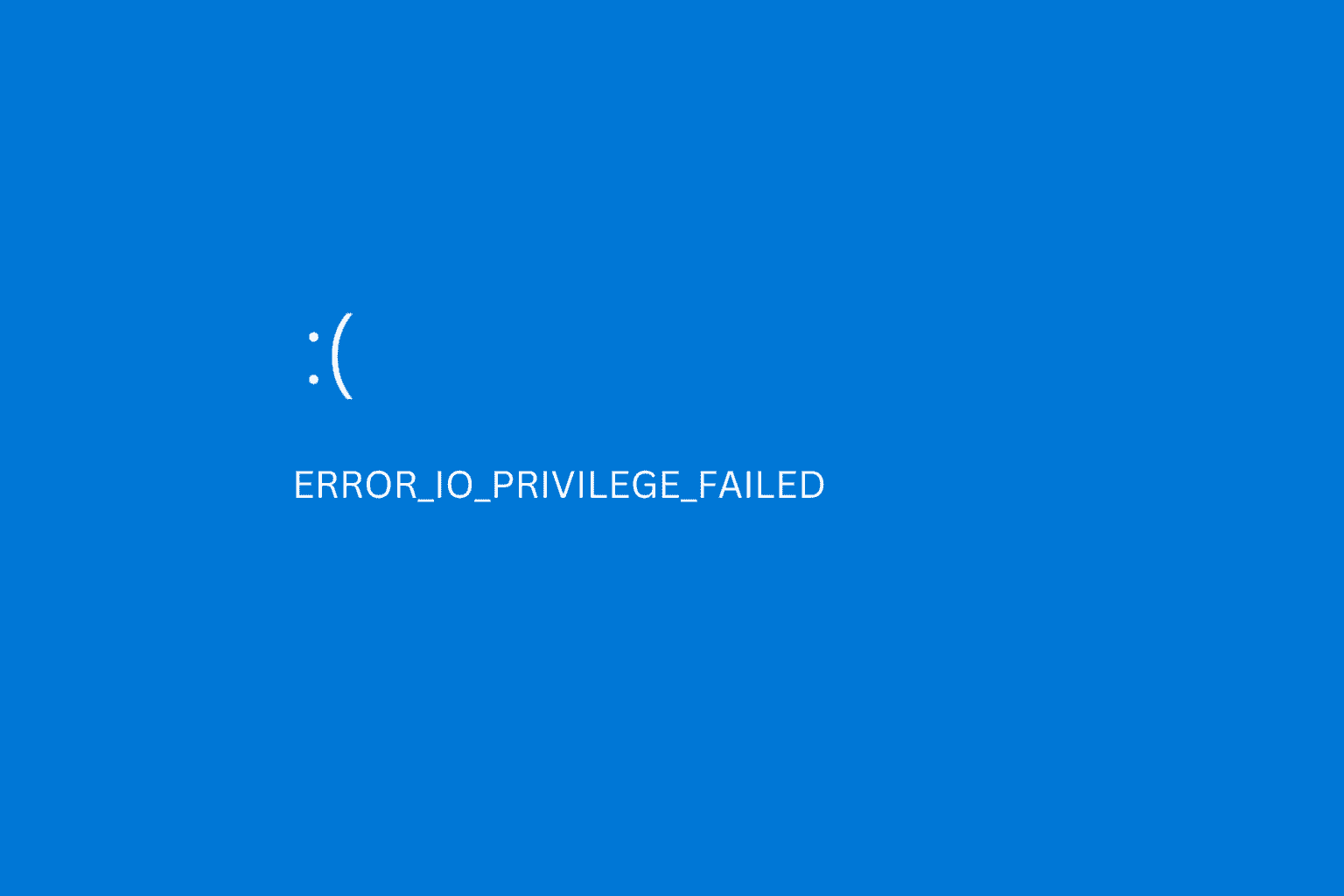
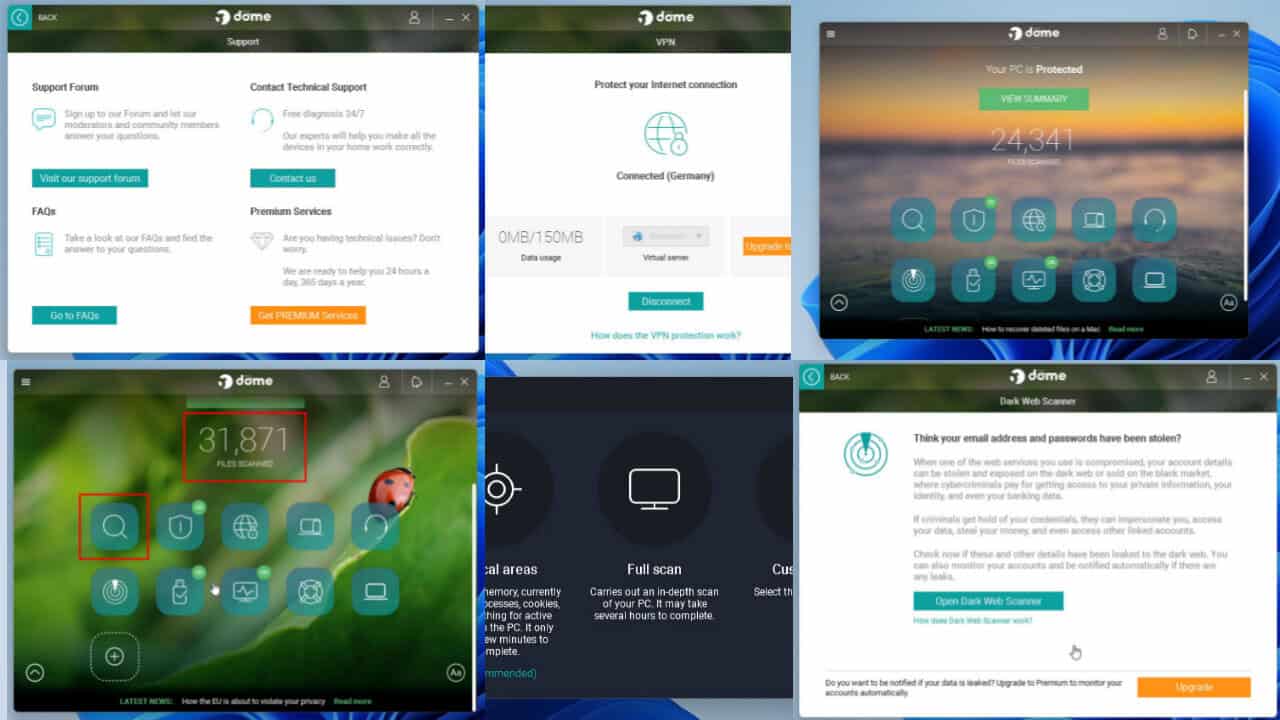
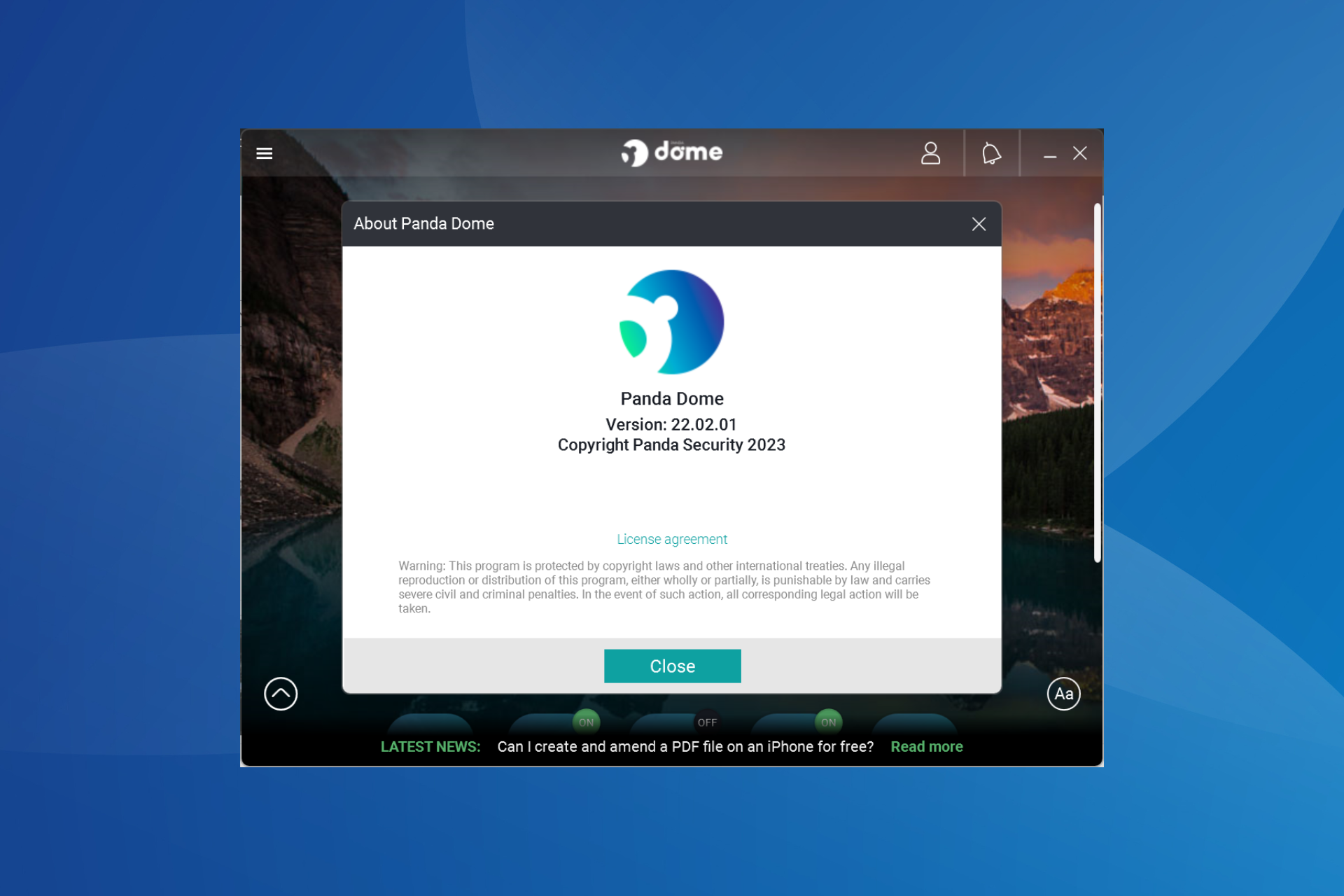
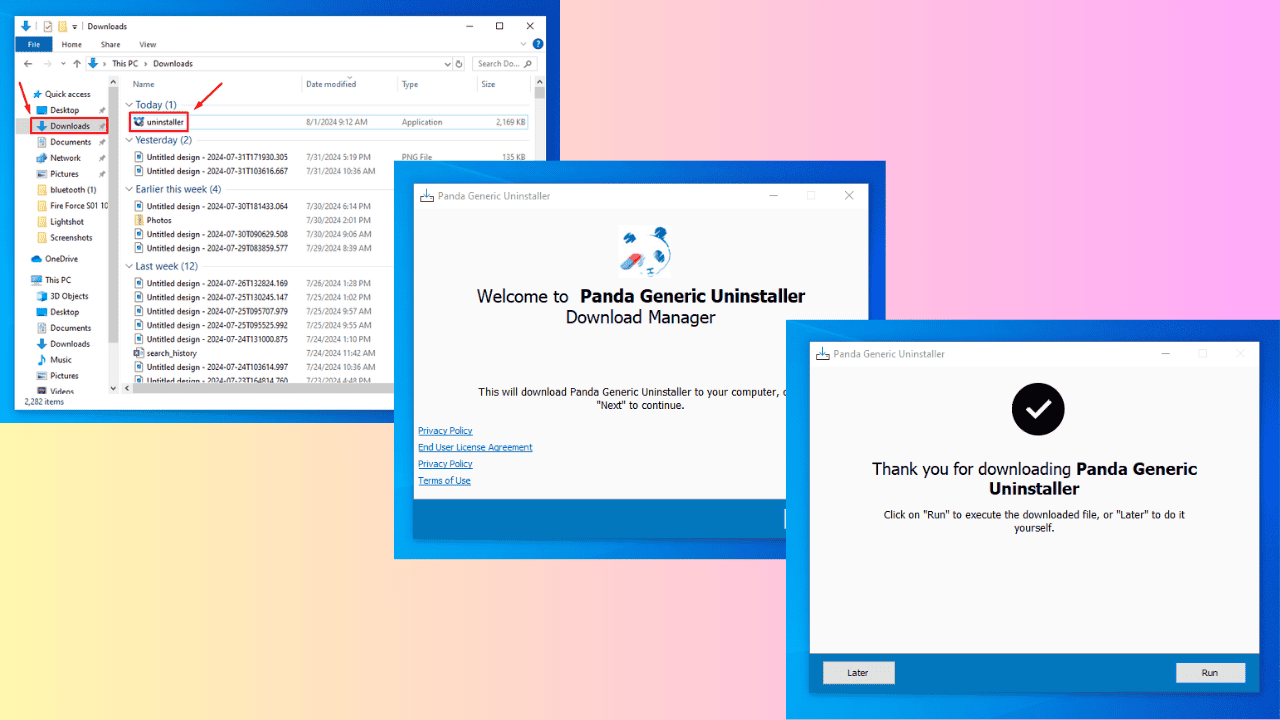

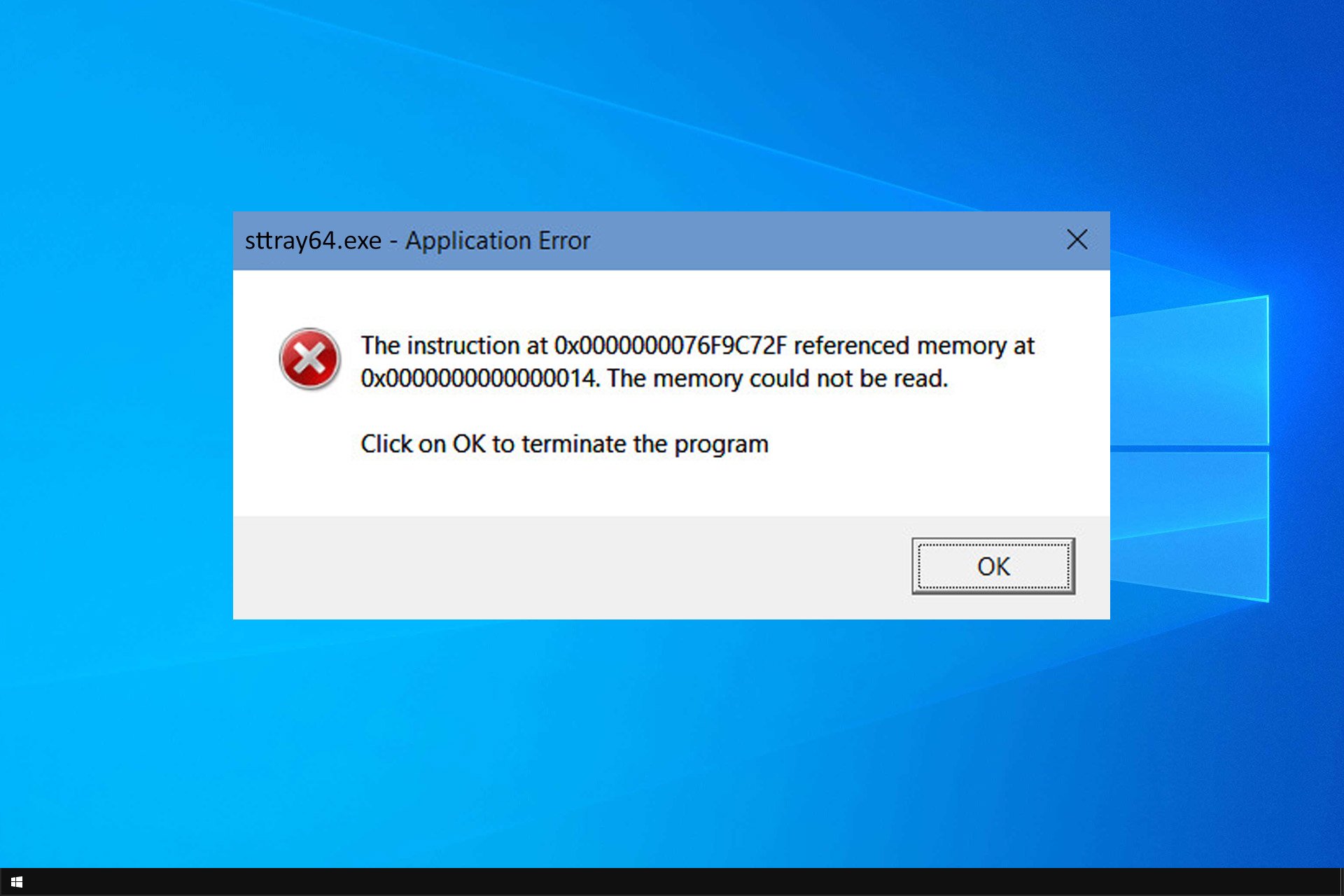
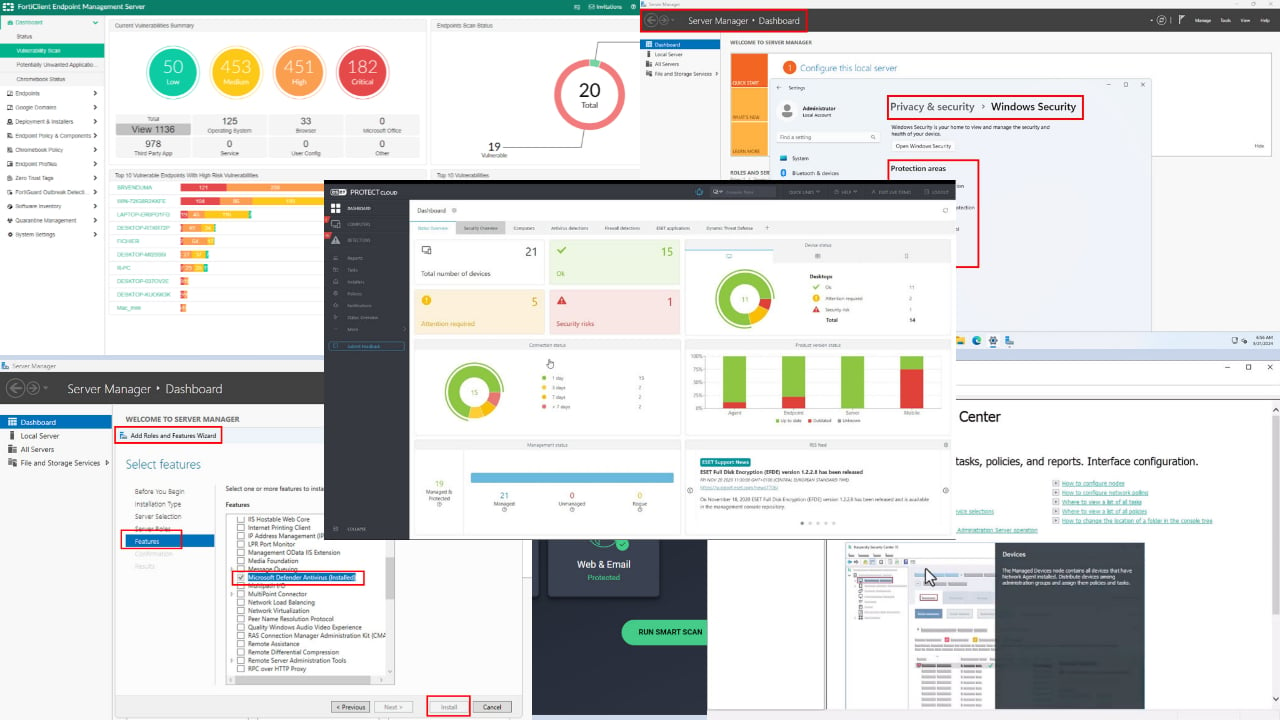
User forum
0 messages