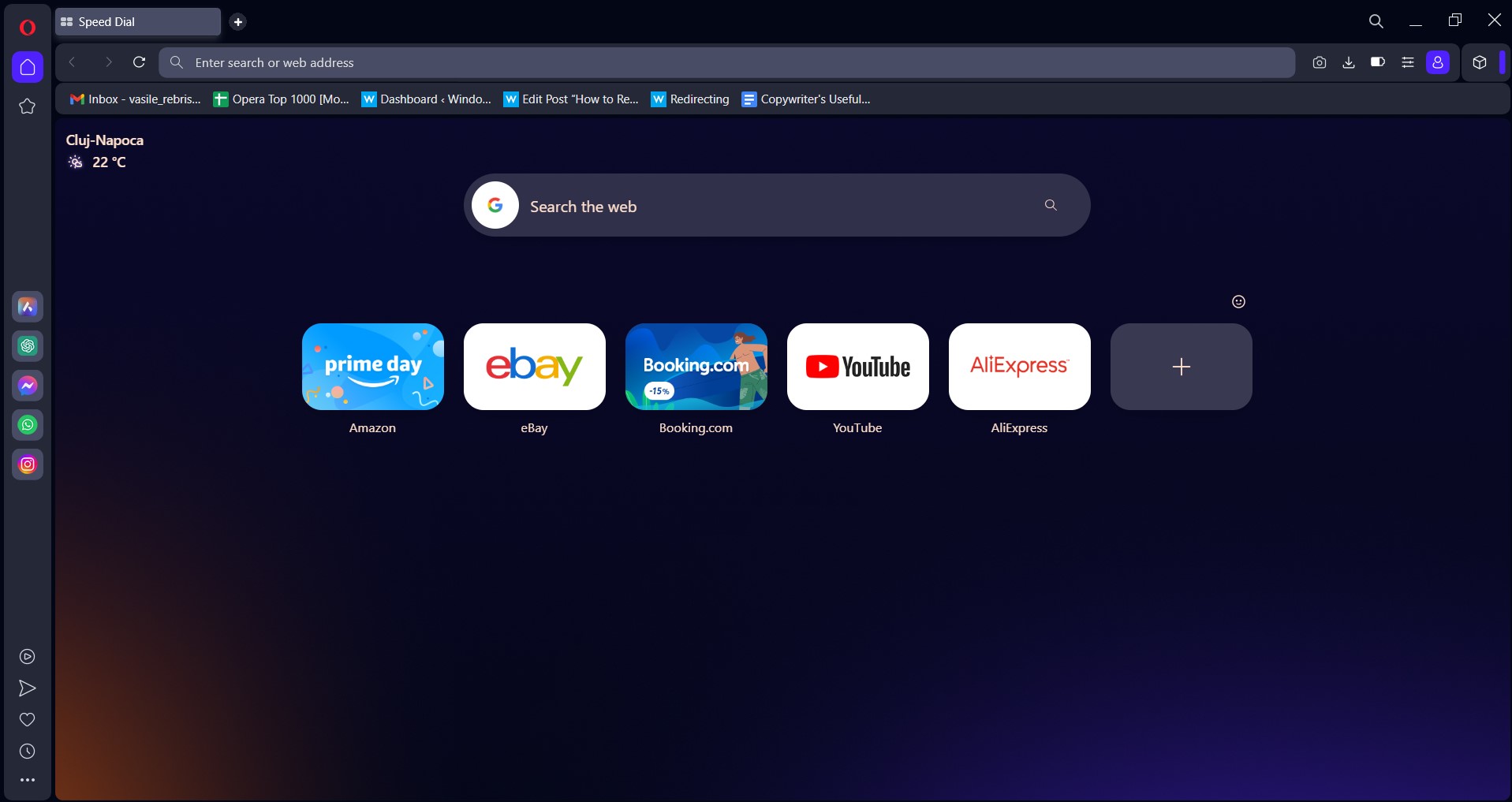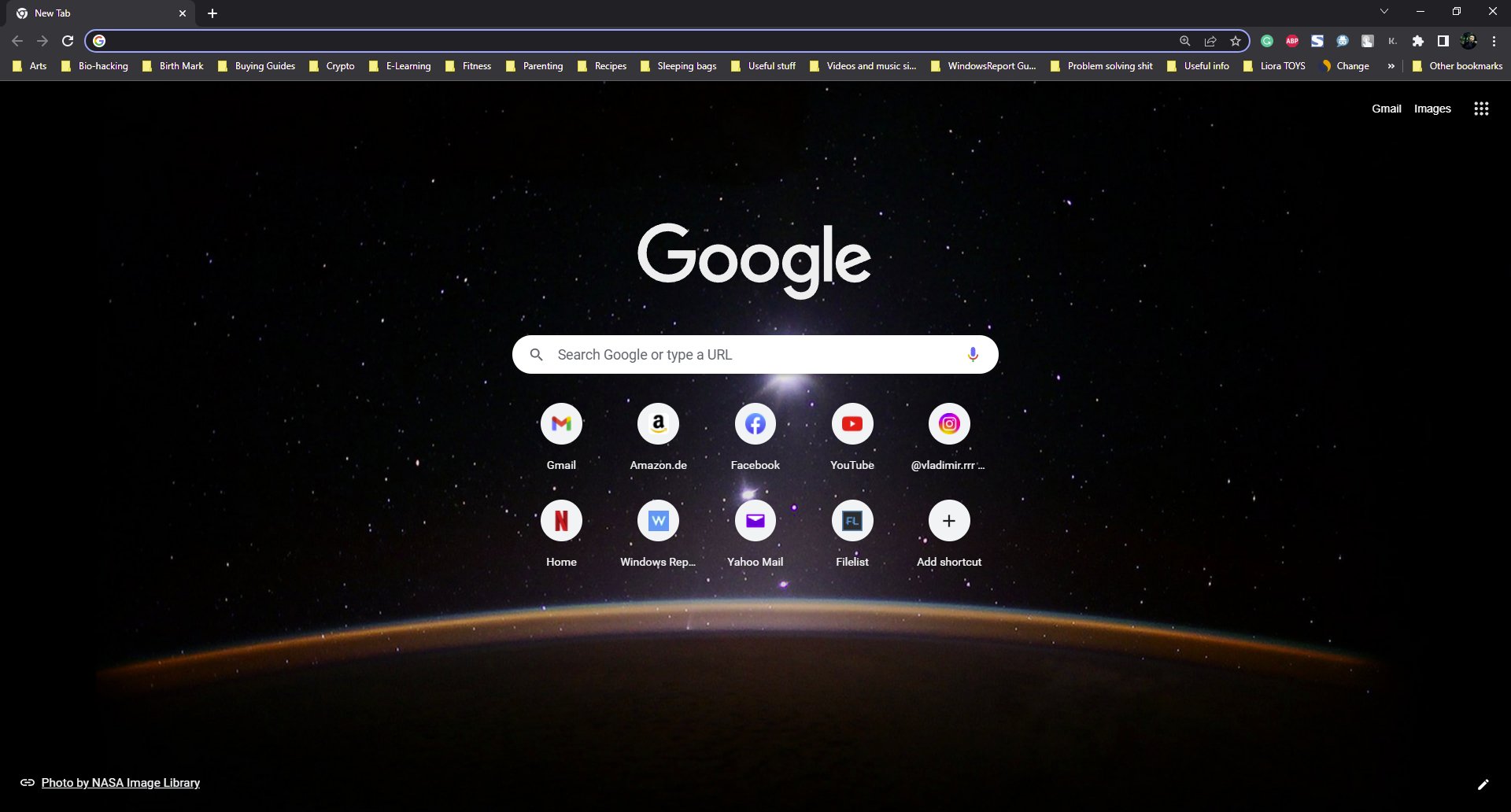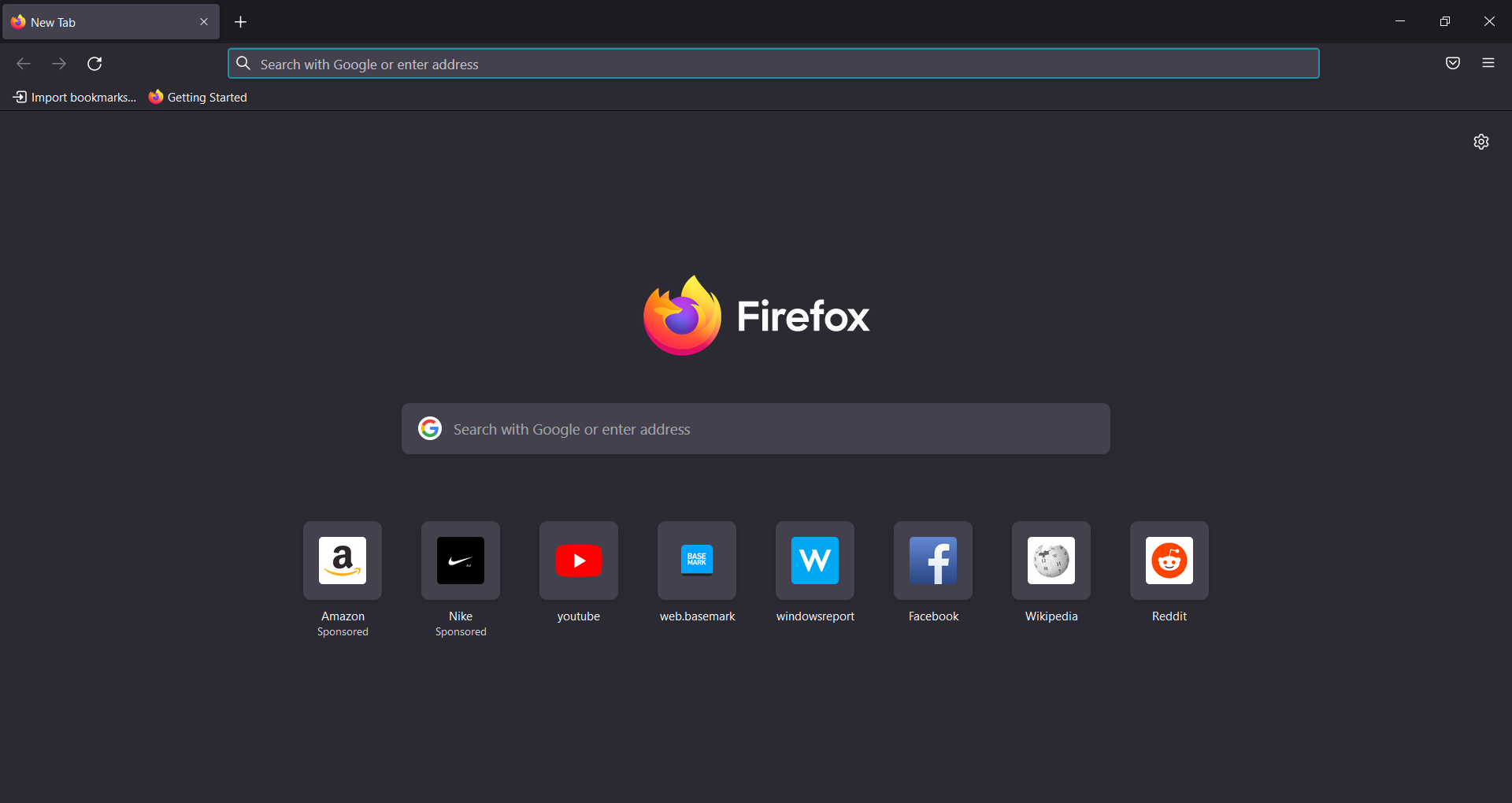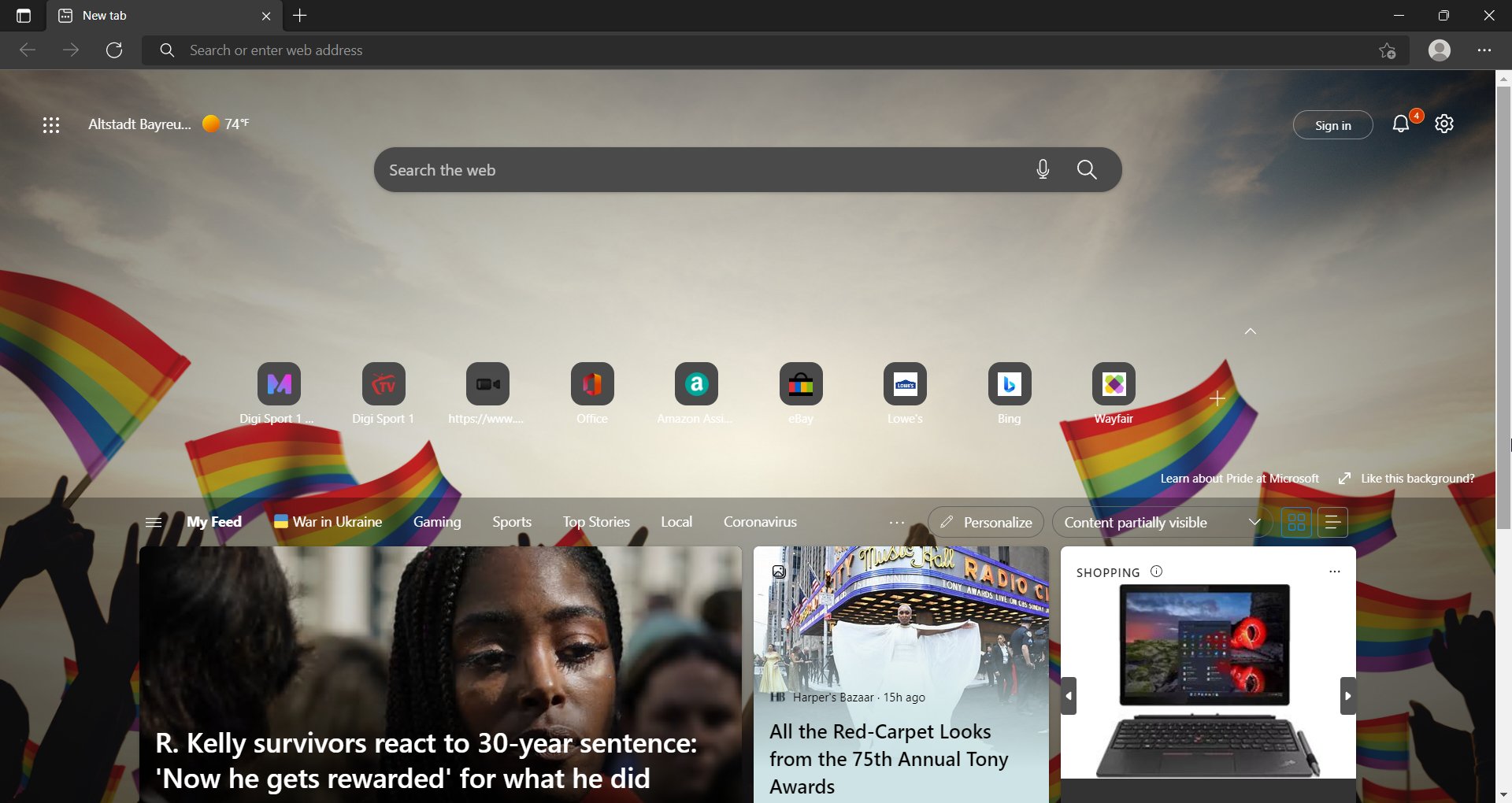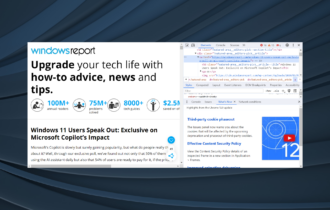5 Best Browsers That Support RGBA and Multiple CSS Values
Check out the RGBA color format supported browsers
6 min. read
Updated on
Read our disclosure page to find out how can you help Windows Report sustain the editorial team Read more
Key notes
- RGBA color format is an extension of the already available RGB color format.
- RGBA allows you to set the transparency level using the A value, which isn't possible in RGB format.
- This guide lists all the browsers that support RGBA format in CSS.
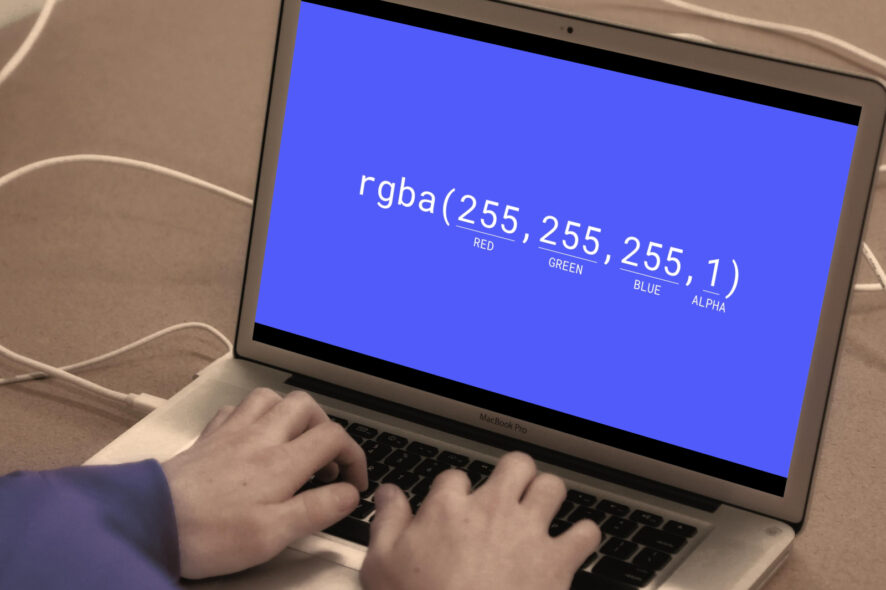
An RGB color value denotes Red, Green, and Blue light sources. In CSS, you can define a specific color using RGB value.
Each parameter of the RGB defines the intensity of the color, and they usually range from 0 to 255. For instance, in order to display black, color parameters should be 0, and defined like rgb (0, 0, 0).
RGBA color values are an extended version of the RGB color values with an additional alpha channel, which is denoted by the A attached to RGB.
However, there is one caveat related to RGBA. That is not all browsers support RGBA color values, and if you are using an old browser, chances are it does not support RGBA.
Now, which are the browsers that support RGBA values? This is exactly what we are going to discuss in this guide. Because here, we will give you a list of the 5 best browser that support RGBA.
Without any further ado, let us jump right into it.
What is RGBA in CSS?
RGBA is a new color format that comes with an additional value A, that lets you define the opacity of the color.
RGBA in CSS lets you add transparency to color with the first three numbers defining the colors and the value A defining the amount of transparency value.
You can define RGBA values in rgba(red, green, blue, alpha) format in CSS. The value of A should be defined by values 0 or 1, with 0 being fully transparent, and 1 being fully opaque.
There was opacity property already available for quite a long time but the downside of using opacity forces all the dependent values to become transparent.
The availability of RGBA lets you make a box transparent or opaque and leave all of the dependent colors alone. This gives more room for the web designers to play with the CSS to add opacity or transparency in the background.
How do you write RGBA in CSS?
RGB Color Scheme is a three-channel format containing data or values for red, green, and blue colors. In CSS, you can easily define RGB color format using: rgb(red, green, blue)
Whereas, you can define RGBA in CSS as: rgba(red, green, blue, alpha)
The alpha value or A value is defined with values 0 and 1 allowing to select the background to be transparent or opaque.
What are the best browsers that support RGBA?
Opera One – Supports HSL
With tons of features such as the built-in VPN, built-in ad blocker, and a sidebar that gives you access to Facebook, Twitter, Instagram, WhatsApp and even it’s own AI, the Opera One browser is one of the best browsers that you can use in 2023.
Opera One browser is based on Chromium and also supports RGBA. This means web designers can define specific colors along with transparency values in CSS using the Opera One browser.
It also supports HSL (Hue, Saturation, Lightness) and RGBA allowing developers to tap into these color models to apply more intelligent color schemes.

Opera One
It supports HSL (Hue, Saturation, Lightness) and RGBA.Google Chrome – Popular choice
Google Chrome does support RGBA values. Meaning web designers can use the alpha (transparency) value along with the other hex values.
Chrome is the father of Chromium browsers. Notably, other popular browsers such as Opera, Brave, Vivaldi, etc. are based on Chromium.
Although, Chrome does not come with multiple features such as built-in adblockers, tracking protection, etc. the Chrome Store is full of extensions that can get you the desired functions quickly and easily.
Mozilla Firefox – Enhances your productivity
Mozilla Firefox, which has created its name as one of the choices for power users, does come with RGBA support in CSS.
With multiple add-ons available from the Firefox store, you can easily enhance your productivity within the browser.
Mozilla Firefox isn’t based on the Quantum browser engine which is specifically designed for the browser to keep the user data private and secure.
Microsoft Edge – Default web browser in Windows 11
The browser that comes built-in with Windows, i.e. Microsoft Edge is also one of the browsers that support RGBA.
Not all browsers support RGBA in CSS. Microsoft Edge not only supports RGBA but it is the default web browser in Windows 11. So, you need to tweak some Settings in Windows 11 in order to make a different browser on your PC.
There are multiple new additions that have been added with the Windows 11 overhaul. You can learn more about the new additions by visiting our helpful article about Microsoft Edge’s upcoming overhaul.
Safari – Fast and easy to use
The most used web browser on Apple devices, Safari is also among the browsers that support RGBA. Unfortunately, you cannot use the Safari browser on your Windows 10 or Windows 11 PCs.
However, we at WindowsReport have a solution that will allow you to run the Safari browser on your Windows 10 or 11 PCs.
In order to install the Safari browser on Windows 10, you can check out our dedicated guide here. Else, Windows 11 users can check out our guide to installing Safari on a Windows 11 PC.
How do you convert RGB to RGBA?
RGB can be represented in RBGA. It is just the same RGB values with A (transparency value)=max or 1. So, for example, in CSS colors, rgb(255,102,71) = rgba(255,102,71,1) since the maximum alpha is 1. You can test it here.
However, do note that you cannot directly convert RGBA back to RGB (except when everything is with A=max). The actual color displayed also depends on what is the background that you have chosen.
Some differences between RGB and RGBA color formats:
| RGB Color Format | RGBA Color Format |
|---|---|
| RGB is a three-channel color format. | RGBA is a four-channel color format. |
The CSS function rgb() has wide browser support. | The CSS function rgba() may have limited browser support. |
| The opacity of the color cannot be specified using RGB. | The opacity of the color can easily be defined by specifying the value for a, by setting the value between 0 and 1. |
There you have it from us in this guide. Let us know in the comments below if you liked this guide and learned something from it.